Exploring Self-Service Dashboards in Tableau


Intro
Self-service dashboards in Tableau have become a cornerstone for modern business intelligence. They enable users to visualize data without needing extensive technical skills, bringing insights to decision-makers at every level. Navigating through extensive spreadsheets is now considered passé; instead, businesses are turning to these intuitive tools that empower individuals to create their own analytics and reports. In this exploration, we will dissect the architecture, functionalities, and implementation nuances associated with self-service dashboards in Tableau, while shedding light on how they can radically enhance the decision-making processes.
The urgency for organizations to harness data efficiently cannot be overstated. With the rise of data-driven decision-making, self-service analytics play a pivotal role. By facilitating user-friendly access to information, Tableau's dashboards reinforce a culture of insightfulness, allowing for faster, well-informed strategies. However, it's not all roses; there are hurdles to navigate. A comprehensive understanding of best practices and a grasp of potential challenges ensures that organizations can effectively leverage Tableau's offerings. As we delve deeper into this topic, we will cover key features, functionalities, user demographics, and associated costs to provide a robust roadmap for industry advisors, software buyers, and IT professionals alike.
Key Features and Functionalities
Comprehensive Overview
Tableau's self-service dashboards stand out for their user-centric design, which caters to various skill levels. The primary features are:
- Drag-and-Drop Interface: This provides a straightforward way to create visuals and reports, significantly reducing the learning curve for new users.
- Real-Time Data Access: Users can connect to live data sources, ensuring they work with the most current information available.
- Interactive Visualizations: Dashboards allow users to manipulate data through visual means, enhancing the exploration of insights.
- Collaboration Tools: Features like commenting and sharing encourage team engagement and collaborative decision-making.
These functionalities make it more than just a tool; they’re the building blocks for a culture of self-sufficiency in analytics.
Target Users
The audience for Tableau's self-service dashboards is broad, encompassing individuals from various sectors and roles. Primarily, the following groups benefit:
- Business Analysts: They can create comprehensive reports without needing deep technical knowledge, easing the information relay process.
- Marketing Teams: Self-service capabilities allow for quick analysis of campaign performance metrics, helping in strategizing further initiatives.
- Sales Departments: Users can visualize sales trends and customer data to enhance target accuracy without waiting for IT teams.
- Executives and Managers: With the dashboards' intuitive design, decision-makers have quick access to key metrics that drive strategic decisions.
The versatility and accessibility of Tableau's self-service dashboards cater to a wide audience, enabling different departments within an organization to gain insights independently.
Pricing Models and Cost Analysis
Breakdown of Pricing Tiers
While evaluating Tableau for self-service dashboards, understanding the pricing structure is crucial. Tableau generally offers several pricing tiers, catering to different organizational needs:
- Tableau Creator: Recommended for those who design the dashboards, priced at approximately $70/user/month when billed annually. This tier includes Tableau Desktop and Tableau Prep.
- Tableau Explorer: Suited for users who need to interact with and modify dashboards created by others, costing around $35/user/month.
- Tableau Viewer: Aimed at users who only need to view dashboards, this tier is more economical at about $12/user/month.
Each tier provides varying levels of access and functionality, allowing organizations to tailor their investment based on user roles and requirements.
Additional Costs to Consider
When budgeting for Tableau, organizations should also consider:
- Training and Onboarding: Investing in educational resources can significantly bolster user competency and dashboard deployment efficiency.
- Maintenance Fees: Depending on the plan and size of the organization, maintenance and support costs may apply over time.
- Integration Expenses: Connecting Tableau with other essential business tools might incur additional integration costs, which should be factored into the total budget.
Taking a holistic view of costs ensures a well-rounded decision when integrating self-service dashboards into business operations.
Prelims to Self-Service Dashboards
The landscape of business intelligence has transformed considerably, especially regarding data access and visualization. Self-service dashboards stand at the forefront of this evolution, allowing users to explore and analyze data without heavy reliance on IT departments. These dashboards, particularly in platforms like Tableau, simplify intricate processes and empower individuals to derive insights tailored to their specific needs.
In an era where data drives decision-making, the significance of self-service dashboards cannot be overstated. They serve as vital tools for organizations aiming to enhance agility, responsiveness, and informed strategic decisions. With self-service capabilities, business users can interact directly with their data, generate reports, and visualize trends without waiting for specialized reports. This not only speeds up the process but also democratizes data access, fostering a culture of data-driven decision-making across all levels.
Defining Self-Service Dashboards
Self-service dashboards are interactive visual interfaces that allow users to independently access, analyze, and present data. They can be customized to reflect the metrics and key performance indicators that matter most to individual users or departments. At their core, these dashboards are designed to facilitate user autonomy over data exploration, offering features that cater to various proficiency levels—be it a data newbie or a seasoned analyst.
Users benefit from a straightforward drag-and-drop functionality, which supports importing data from various sources. Self-service dashboards let users customize their visualizations and even share insights with peers, thus amplifying collaboration.
"Empowerment through self-service analytics isn’t just a trend; it’s a paradigm shift that enhances transparency and efficiency in any organization."
The Evolution of Business Intelligence
Business intelligence has come a long way from traditional reporting methods that required substantial IT intervention. In the past, a typical business user might have been at the mercy of a predetermined schedule for report generation. Unfortunately, this approach often led to outdated information being used for critical decisions. As data accumulation accelerated, the need for real-time access became imperative.
The shift towards self-service analytics can be traced back to the increasing digitization of operational processes. Cloud computing, big data technologies, and advancements in data visualization have all played pivotal roles in reshaping the BI landscape. Nowadays, users demand instantaneous insights and the ability to manipulate data on their own. Tools like Tableau emerged as frontrunners in this shift, providing intuitive solutions that cater to a variety of business needs.
This evolution isn't just about technology; it’s also about cultural change. Organizations are fostering environments where employees feel encouraged to explore data and make decisions backed by insights. The democratization of analytics reflects a significant cultural shift, thus enabling a broader array of individuals to contribute to business success.
Understanding Tableau as a BI Tool


Tableau stands out in the realm of business intelligence (BI) tools because it marries functionality with intuitive design. In today’s data-driven world, organizations are inundated with information from various sources. For decision-makers, IT professionals, and entrepreneurs, having a robust tool like Tableau simplifies the otherwise cumbersome task of analyzing huge datasets. As a comprehensive BI platform, Tableau provides insights that are critical for strategic planning and operational efficiency.
Core Features of Tableau
Tableau is packed with features that cater to a wide range of analytical needs. Some of the standout capabilities include:
- Drag-and-Drop Interface: Users can quickly build visualizations without needing extensive technical expertise. This fosters an "everyone can do it" approach to data analysis.
- Compatibility with Diverse Data Sources: Tableau can seamlessly connect to various databases like SQL Server, Excel, and even cloud services like Google Analytics. This versatility is crucial for businesses that use multiple data repositories.
- Real-Time Data Analysis: With Tableau, users can create dashboards that reflect real-time data changes, empowering stakeholders to make timely decisions. Think of it as having a crystal ball that shows you what the numbers are looking like right now.
- Data Blending: This feature allows users to combine data from different sources into a single view. For instance, blending sales data from your internal system with market data can provide deeper insights into customer behavior.
- Interactive Dashboards: Users can create dashboards that allow viewers to filter and drill down into the data. This interactivity makes presentations more dynamic and engaging, leading to better understanding among team members.
To sum it up, Tableau's core features transform how organizations interact with their data—making it accessible, actionable, and engaging.
Tableau’s User Interface
Navigating Tableau's user interface is like walking into a well-organized library where everything is sorted in a straightforward manner. The design emphasizes ease of use, making it easy for both novice and experienced users to navigate.
- Workspace: The workspace is intuitively designed, showcasing a blank canvas for users to drag their data onto. This setup is inviting and encourages exploration.
- Show Me Panel: This feature provides a variety of visualization options based on the data selected, enhancing users’ ability to choose the best way to represent their data.
- Tooltips and Help Resources: As users explore, they have access to helpful tips and guides, often found in the form of hover tooltips. This provides immediate context without interrupting the flow of work.
- Color, Shape, and Size Customizations: Users can easily modify the aesthetics of their dashboards by adjusting color palettes, shapes, and sizes. This flexibility not only enhances visual appeal but also assists in emphasizing key data points.
"Tableau ensures that data visualization is not just for the tech-savvy; it is for every decision-maker who wants precise insights at their fingertips."
Understanding Tableau in this context not only arms your organization with knowledge but also positions it well for better decision-making in an increasingly data-centric world.
Benefits of Self-Service Analytics
Self-service analytics has become a game-changer for organizations striving to gain insights from data without being bogged down by traditional reporting structures. In this section, we will dissect the importance of self-service analytics, illuminating its key benefits that are reshaping the landscape of business intelligence.
Empowerment of Business Users
The first and foremost advantage of self-service analytics is the empowerment it brings to business users. No longer must they depend heavily on IT teams for each request; they’re now equipped to craft their own reports and dashboards from scratch. This not only reduces wait times but unlocks a new realm of creativity.
Imagine a marketing team that wants to analyze the performance of a new campaign or a sales department asking for a specific report on customer segments. With self-service tools like Tableau, these teams can directly access the data they need, blend it, filter it, and visualize it in a way that makes sense for them. Just picture a marketing analyst tweaking visuals on the fly to showcase results; it’s akin to giving them the keys to a previously locked door. By fostering this autonomy, companies can harness faster insights that are perfectly aligned with the needs of various departments.
Accelerated Decision-Making
When it comes to making decisions, speed is of the essence. The quicker an organization can act on data, the better its competitive edge will be. Self-service analytics facilitates accelerated decision-making by providing real-time access to relevant data.
"When organizations empower teams with self-service analytics, it’s like giving them a turbo engine for decision-making."
Business users can simply click, drag, and drop, generating analysis in mere moments. This contrasts sharply with traditional methods, which often involve laborious back-and-forth with IT. In industries where market dynamics change at lightning speed, having quick access to insights can mean the difference between leading the pack and trailing behind.
Cost Efficiency in Reporting
Cost savings are yet another compelling benefit of embracing self-service analytics. By putting the power in the hands of the business users, companies can decrease reliance on specialized analytics teams for every report or dashboard creation. This shift not only trims down labor costs but also optimizes resources.
By using tools like Tableau effectively, businesses can:
- Reduce operational expenses: Less reliance on IT means fewer personnel costs involved in creating standard reports.
- Speed up project timelines: Less waiting on data teams accelerates project timelines, meaning teams can invest more time in analysis rather than logistics.
- Minimize errors: With self-service analytics, users are less likely to miscommunicate their needs, leading to more accurate reporting.
- Foster a data-centric culture: Encouraging users to engage with analytics cultivates an environment that values data-driven decisions, essential for long-term growth.
Developing Self-Service Dashboards in Tableau
In the contemporary landscape of business analytics, developing self-service dashboards in Tableau is not merely an option—it’s becoming a critical necessity. The ability for users to create their own reports and visualizations fosters innovation and rapid decision-making. This section will cover how these dashboards can be set up, customized, and integrated with various data sources, providing users the agility needed to navigate complex data environments.
Setting Up a Tableau Environment
Getting started with Tableau requires a structured environment. First off, organizations must ensure they have the right installation and licensing in place. Tableau offers several options such as Tableau Desktop, Tableau Server, and Tableau Online, and the choice typically depends on organizational needs, scope of data, and level of user access needed.
Once installed, the next step is to configure user roles and permissions. This aspect is crucial because it determines how users can interact with the dashboard, ensuring they have access to the relevant data without compromising sensitive information.
- Assess User Needs: Identify who needs access to what data.
- Assign Roles: Set user roles based on responsibilities—administrators, report creators, viewers.
- Connectivity Setup: Make sure that data sources are connected properly for seamless reporting.
Creating and Customizing Dashboards
With the environment set, users can now dive into creating dashboards. Tableau’s intuitive drag-and-drop interface simplifies the process of building visualizations. It is vital to remember, however, that a well-designed dashboard is less about showcasing numerous graphs and more about communicating actionable insights clearly.
- Determine Audience Needs: Consider what information users will require to make informed decisions.
- Design for Clarity: Keep layouts clean. Use a consistent color scheme and font size.
- Utilize Visual Hierarchy: Emphasize critical data elements to guide the viewer’s attention.
Customizing dashboards can also involve using calculated fields and parameters to enhance interactivity. For instance, giving users the ability to filter information based on time period or product category can immensely improve decision-making efficiency. User Engagement is critical, as good dashboards invite exploration and inquiry.


Integrating Data Sources
The strength of a self-service dashboard can often be traced back to its data sources. Tableau supports a rich variety of data connections, be it cloud-based services like Google Analytics or traditional databases like Oracle. Integrating these sources effectively means a more comprehensive view and greater depth for analysis.
- Connect to Multiple Data Sources: Utilize Tableau’s capabilities to blend data from various origin points to create a unified dashboard.
- Ensure Data Refreshes: Set up scheduled refreshes to keep data current, crucial for real-time analysis.
- Data Preparation: Use Tableau Prep to clean and organize data before bringing it into Tableau, ensuring accuracy.
With the right data integration, dashboards can become powerhouses of insights that drive successful outcomes for organizations.
"The future of analytics is not solely in the hands of data scientists; it’s about empowering every employee to make data-driven decisions."
In summary, developing self-service dashboards in Tableau is about more than just technology; it’s about enabling users across the organization to engage with data confidently. This capability can significantly enhance decision-making processes, aligning business goals with strategic insights.
User Experience and Accessibility
User experience and accessibility are vital components for the effectiveness of self-service dashboards in Tableau. As business intelligence tools grow in complexity, ensuring that users can navigate and interact with dashboards intuitively is paramount. The primary goal should be to foster an environment where business users can easily extract insights from data without straining their analytical capabilities. Because when users can intuitively understand and use these dashboards, decision-making is swift and informed.
Design Principles for Dashboards
Design principles serve as the backbone for any successful dashboard, guiding how information is displayed and accessed. A well-structured dashboard should prioritize clarity and simplicity. Here are essential principles to consider:
- Visual Hierarchy: It is essential to draw attention to key metrics using size, color, and positioning. For instance, place the most critical KPIs at the top of the dashboard, ensuring they are immediately visible.
- Consistent Design: Uniformity in design across pages and components enhances familiarity. Limit the use of different fonts and color schemes to keep the experience seamless for users.
- Simplicity: Avoid clutter by limiting the amount of information on display. A good rule of thumb is to adhere to the principle of one metric per view to reduce cognitive overload.
- Interactive Elements: Utilize filters and drill-down options to allow users to explore data in a more engaging way, giving them control over what insights to uncover.
By keeping these principles in mind, designers can build dashboards that not only look good but also function well, empowering users to engage meaningfully with their data.
Mobile Accessibility Considerations
In the era of remote work and constant connectivity, mobile accessibility has shifted from a luxury to a necessity. Dashboards must be optimized for mobile devices without sacrificing functionality. Here are some key considerations:
- Responsive Design: Ensure that dashboards seamlessly adapt to different screen sizes. Users should be able to navigate, filter, and interact with dashboards on smartphones and tablets as easily as on desktops.
- Touch-Friendly Interfaces: Employ larger buttons and touch areas to facilitate interaction on mobile devices. Users should be able to tap without frustration, allowing them quick access to the information they need.
- Loading Times: Optimize the dashboards for fast performance. Users on mobile networks may experience slower connectivity, so efficiency can prevent drop-offs due to loading times.
By taking these mobile accessibility factors into account, businesses enable their users to leverage data on-the-go, broadening the possibilities for analysis and insight generation.
Collaborative Features in Tableau
Collaboration enhances the power of self-service dashboards by fostering teamwork and shared insights. Tableau provides several features aimed at promoting collaboration:
- Commenting and Annotations: Users can add comments directly onto dashboards, allowing teams to communicate insights and feedback in context. This promotes discussion and keeps relevant data at the forefront when deliberating decisions.
- Shared Workspaces: Tableau allows multiple users to work on the same dashboard, enabling collaborative efforts in data analysis. Teams can contribute to updates and modifications in real time.
- Publishing and Sharing Options: Dashboards can be easily published to Tableau Server or Tableau Online, allowing for effortless sharing across departments. This ensures that all team members have access to the latest versions of dashboards.
Collaborative features in Tableau not only enhance user experience but also enrich the approach to data presentation and decision-making. By enabling collective insight-building, businesses can harness the full potential of their data assets.
The successful implementation of user experience and accessibility principles can revolutionize how organizations approach analytics, ultimately leading to more empowered and engaged data users.
Challenges of Self-Service Dashboards
Self-service dashboards in Tableau exemplify a significant shift towards democratizing data access, enabling users across an organization to generate insights that were once confined to specialized data analysts. However, this accessibility comes with its own set of hurdles that organizations must navigate. These challenges can affect not only the effectiveness of the dashboards but also the integrity of the data they represent, making it crucial to address each issue thoughtfully.
Data Governance Issues
When it comes to self-service capabilities, data governance is often at the forefront. Organizations face the challenge of striking a balance between empowering users and ensuring that data remains accurate, secure, and compliant with regulations. Without a solid governance framework, users may inadvertently mishandle sensitive information or use outdated data, leading to misleading conclusions. The importance of robust data governance practices is unmistakable; these practices ensure that there are clear protocols regarding data access and usage.
"The integrity of decision-making hinges on reliable data, and self-service dashboards should never compromise that principle."
Key considerations for data governance include:
- Data Quality Control: Establishing standard protocols for data entry and validation to minimize errors.
- Access Control Mechanisms: Defining user roles and permissions to limit access to sensitive data.
- Compliance Considerations: Ensuring that data handling satisfies legal and ethical standards.
Balancing user autonomy with necessary control mechanisms necessitates open dialogue among stakeholders, fostering a culture of responsibility and awareness about data usage.
Training and Knowledge Gaps
Introducing self-service dashboards invariably brings about the challenge of ensuring all users have the requisite skills to utilize Tableau effectively. Even the most intuitive tools can flummox users who lack a fundamental understanding of data visualization principles or aren’t familiar with Tableau’s unique functionalities. Thus, investing in ongoing training becomes paramount for a seamless transition to self-service analytics.
Training programs should include:
- Hands-On Workshops: Practical sessions where users can explore Tableau and apply their learning to real datasets.
- Resource Accessibility: Creating a repository of guides, videos, and FAQs that users can refer to as questions arise.
- Community Forums: Encourage users to engage with one another through platforms like Reddit to exchange tips and experiences.
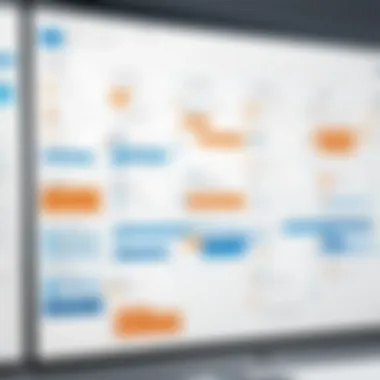

Addressing knowledge gaps through continuous education builds user confidence, enriching their analytical acumen over time.
Maintaining Data Accuracy
Accurate data is the foundation of effective decision-making. When users from diverse backgrounds employ self-service dashboards, the risk of data misinterpretation or misrepresentation increases. Ensuring that users can confidently convey insights culled from dashboards is essential. This reinforces the need for consistent validation processes.
To maintain data accuracy, organizations should consider:
- Regular Data Audits: Conduct frequent checks to verify the integrity and relevance of data.
- Standardization of Metrics: Develop universally accepted definitions for key metrics to avoid variances in interpretation.
- Feedback Loops: Establish channels whereby users can report discrepancies, contributing to a culture of collaborative improvement.
Being proactive in addressing these challenges means organizations can reap the full benefits of self-service dashboards without compromising on data reliability or user confidence.
Case Studies of Successful Implementations
In the realm of business intelligence, case studies serve as invaluable learning tools. They don’t just spotlight successes; they reveal the practical methods and strategies that led organizations to excel in their self-service dashboard efforts. By exploring these implementations, we can glean insights into the practical applications of Tableau’s self-service dashboards and understand how different industries harness the power of data to drive decision-making.
Industry-Specific Applications
Different industries exhibit unique challenges and requirements that self-service dashboards can address effectively. Consider the healthcare sector, where timely data insights can directly affect patient outcomes. For instance, a mid-sized hospital adopted Tableau’s self-service dashboards for monitoring patient admission rates and resource allocation. By allowing clinical staff to interact with live data, they improved their response times during peak seasons, ultimately leading to better patient care and resource management.
In the retail sector, a major chain utilized Tableau to understand consumer shopping patterns. They created dashboards that aggregated sales data and customer footfall statistics. With these insights, store managers adjusted product placements and promotions based on real-time data. This approach not only enhanced sales but also fostered a culture of data-driven decision-making across the organization.
User Testimonials and Insights
The voice of the user is a powerful element in assessing the effectiveness of self-service dashboards. Feedback from users often highlights the aspects that work well and those that need improvement. A marketing manager from a tech firm noted how self-service dashboards changed the game for her team. She said, *"Before implementing Tableau, we relied heavily on IT for our reports, which often led to delays. Now, we can create our own dashboards and make quicker decisions. This agility has significantly improved our campaign performance."
Additionally, an operations director from a logistics company emphasized the importance of ease of use. He articulated, *"The drag-and-drop functionality in Tableau allowed our less tech-savvy personnel to craft their reports effortlessly. It democratized access to vital data, making all levels of our team operationally efficient."
Case studies not only showcase success but also reveal the transformative impact of self-service dashboards across various sectors. They illuminate how real users have capitalized on Tableau's capabilities to foster a data-driven culture.
Looking Ahead: The Future of Self-Service Dashboards
As businesses adapt to the dizzying pace of change in technology and data, understanding the horizon for self-service dashboards becomes crucial. The landscape is shifting towards automation and integration of advanced technologies that facilitate more intuitive data interactions. Beyond just providing tools for data visualization, self-service dashboards are morphing into robust platforms that support strategic decision-making.
Integration with Emerging Technologies
The integration of emerging technologies into self-service dashboards heralds a new era for data interaction. Imagine augmented reality (AR) and virtual reality (VR) — tools once relegated to industries like gaming are now on the cusp of transforming the BI landscape. This shift not only enhances user engagement but also offers unique ways to visualize complex data sets.
For instance, instead of slicing through a dense spreadsheet, users may navigate a 3D model where they can manipulate data in an immersive environment. This shift promises not just a wow factor but real analytical power. Users could explore metrics like sales growth, customer satisfaction, or operational efficiencies without grappling with traditional reporting layouts. The future holds an integrated ecosystem where self-service dashboards work seamlessly with artificial intelligence, providing predictive analytics and recommendations directly to the users without requiring in-depth technical know-how.
Furthermore, AI-driven analytical tools could automate repetitive tasks, allowing users to focus on deriving insights rather than formatting data. Adapting to these advancements is essential for organizations that wish to remain competitive and responsive to their analytical needs.
Trends in Self-Service Analytics
Several emerging trends are beginning to shape the self-service analytics landscape. The democratization of data continues to be a significant movement. No longer confined to data analysts or IT professionals, dashboards are becoming accessible to all levels of staff within an organization. This trend promotes a culture of data-driven decision-making across departments, effectively broadening the analytics base.
- Natural language processing (NLP): This allows users to query data using everyday language. It’s a game changer, especially for individuals who might shy away from traditional coding or scripting languages. For instance, a marketing manager could type "Show me quarterly sales by region" instead of dealing with complex query language.
- Real-time data analytics: The shift towards real-time or near-real-time data processing has accelerated. Businesses need immediate insights to respond to market changes or customer behaviors. Incorporating streaming data allows self-service dashboards to provide updates continually, turning static reports into dynamic, actionable insights.
- Self-learning algorithms: These smart algorithms adapt based on user behavior, making the dashboards more intuitive over time. When users frequently ask for particular metrics, the dashboard can prioritize that information, presenting it in a more accessible manner, thus creating a tailored experience.
"The future of self-service dashboards is not just about presenting data; it’s about enabling users to find answers themselves, fostering an environment of exploration and innovation."
By keeping an eye on these trends and technological advancements, organizations can better strategize their analytics approach. Self-service dashboards are not merely a tool but are becoming a strategic asset that empowers every user to harness the data available at their fingertips. Ultimately, the future looks promising for self-service dashboards in Tableau, as they are poised to redefine how organizations approach data, making it more accessible, insightful, and impactful.
Ending
In this rapidly evolving landscape of business intelligence, self-service dashboards in Tableau emerge as a critical asset for organizations aiming to enhance their analytics capabilities. The importance of this topic lies not only in the ability for users to create their own data representations but also in the overall transformation of the decision-making process within companies.
The discussion surrounding self-service dashboards has highlighted several key elements:
- User Empowerment: Allowing business users to manipulate and analyze data ensures they can draw insights relevant to their specific needs, bypassing lengthy requests to IT.
- Fostering Agility: Organizations that enable self-service analytics can respond more quickly to changing market conditions and make informed decisions in real time.
- Cost Efficiency: By minimizing reliance on IT for generating reports, companies can see reductions in operational costs and allocate resources more effectively.
- Overcoming Barriers: While challenges such as data governance and accuracy persist, acknowledging and addressing these concerns enables smoother implementations.
This article has synthesized various aspects of self-service dashboards, urging decision-makers and IT professionals not just to embrace the technology, but to consider its long-term implications on culture, efficiency, and effectiveness within their organizations.
Summary of Key Takeaways
- Self-service dashboards empower users to engage with data directly, fostering a culture of analytics across the organization.
- Training and support are essential for overcoming knowledge gaps that may hinder the adoption of self-service approaches.
- Data governance remains a paramount concern when implementing self-service solutions, ensuring accuracy and compliance are maintained.
- Integration with modern technologies, such as AI and machine learning, presents a promising avenue for enhancing self-service analytics offerings in the future.
Final Thoughts on Implementation
As organizations consider implementing self-service dashboards through Tableau, it is crucial to adopt a thoughtful approach. Planning should include:
- Assessing Organizational Needs: Understand the specific requirements of different departments to tailor dashboard solutions effectively.
- Building a Comprehensive Support System: Ensure that users have access to resources, training, and ongoing support can significantly affect the success of the implementation.
- Prioritizing Security and Governance: Set policies and tools that maintain data integrity while allowing flexibility for users.
- Iterating Based on Feedback: Be open to making modifications based on user experiences and changing business needs to continuously enhance the dashboard experience.
Ultimately, the implementation of self-service dashboards should not just focus on the technology itself but also on fostering a culture that values data-driven decision-making. Organizations that navigate these elements adeptly will find themselves not just adopting a tool, but significantly increasing their competitive edge in the market.















