Selecting Business Software: A Comprehensive Guide
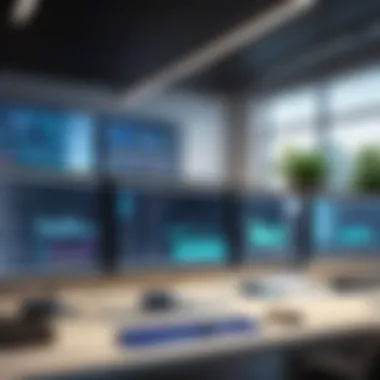
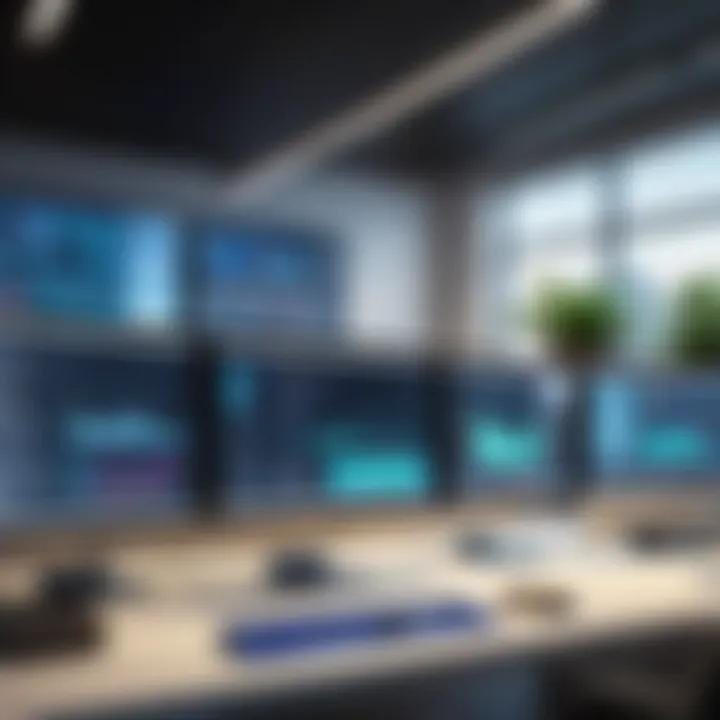
Intro
Selecting business software is not just a task; it is a strategic decision that can shape the future of an organization. In the contemporary business environment, characterized by rapid technological advances, decision-makers face a plethora of options. The variety can be overwhelming, yet understanding essential criteria is crucial for making informed choices. This guide aims to navigate through the complexities of software selection.
Executives, IT professionals, and entrepreneurs will find value in contrasting different software types, examining key functionalities, and strategizing implementations. Knowing what features matter most, understanding pricing models, and considering industry-specific needs can enlighten leaders and steer them toward effective solutions.
Key Features and Functionalities
Comprehensive Overview
When evaluating business software, assessing its key features and functionalities should be at the forefront of any decision-making process. Organizations generally look for software that enhances productivity, improves collaboration, and supports overall business objectives. Key features may include:
- User Interface: An intuitive interface can significantly reduce training time.
- Integrations: Ability to work seamlessly with other tools is vital in creating a cohesive tech ecosystem.
- Support and Documentation: Comprehensive support resources ensure that teams can resolve issues quickly.
- Customization: Flexibility to adapt the software to specific business needs is often a deciding factor.
These features contribute to not just immediate effectiveness, but long-term adaptability as well, enabling organizations to pivot as their needs evolve.
Target Users
Identifying target users is essential in the software selection process. Different roles within an organization may require distinct functionalities.
- Administrative Staff: Often prioritize ease of use and basic functionalities.
- IT Experts: Seek robust integrations and security features.
- Management: Typically looks for comprehensive reporting and analytics capabilities.
Understanding the specific needs of these user groups can guide leadership in selecting software that serves the broader organizational structure.
Pricing Models and Cost Analysis
Breakdown of Pricing Tiers
Assessing pricing models is another critical aspect of software evaluation. Software can often be priced in various ways:
- Subscription-Based: Regular payments for continuous access, which allows for easier budget management.
- One-Time Purchase: A single payment, but may require additional costs for upgrades.
- Freemium: Basic functionality for free, with optional paid features available.
Understanding these models can help organizations budget effectively while maximizing value.
Additional Costs to Consider
Beyond the base price, there are additional costs that organizations must account for, which may include:
- Training: Allocating resources for staff training is not optional and can be substantial.
- Maintenance: Ongoing support and updates can incur costs over time.
- Upgrades: As new features are released, upgrading may be necessary but can add to expenditures.
Overall, evaluating both initial and ongoing costs is essential for comprehensive budgeting and financial planning.
Understanding the financial implications of software is as critical as assessing its features and compatibility with business needs.
Understanding the Importance of Business Software
In contemporary business environments, selecting the right software is not just a matter of convenience; it is a strategic decision that can significantly influence operational success. The landscape of business software encompasses a diverse range of tools and applications designed to streamline processes, enhance productivity, and facilitate communication. Therefore, understanding the importance of business software is crucial for any organization aiming to thrive in a competitive market.
Defining Business Software
Business software refers to applications specifically designed to support business operations. This includes a wide array of programs such as project management tools, customer relationship management (CRM) systems, and accounting software. Each type of software serves distinct functions, addressing various aspects of business productivity.
A clear definition helps organizations identify what specific functionalities they need. Are you looking to manage team tasks, track client interactions, or handle financial accounting? Defining these needs lays the groundwork for a more targeted software selection process.
Impact on Operational Efficiency
The impact of business software on operational efficiency cannot be overstated. Efficient software reduces the time spent on repetitive tasks, thus allowing employees to focus on core business activities. For example, project management software like Asana or Trello enables teams to collaborate effectively while tracking project progress and deadlines. This kind of centralized task management minimizes confusion and enhances accountability.
Moreover, automating routine processes—such as invoicing or customer follow-ups—saves considerable time. Software solutions can maintain records, generate reports, and provide analytics that would otherwise require substantial manual effort. In this sense, investing in proper business software not only improves efficiency but also provides insight into business performance, enabling data-driven decision-making.
Long-Term Cost Implications
When selecting business software, long-term cost implications are often overlooked. While the initial purchase price may seem reasonable, it is essential to understand the total cost of ownership. This includes licensing fees, maintenance costs, and potential upgrades. Furthermore, consider the time and resources required for staff training. A system that is expensive to maintain or requires ample time for user adoption can quickly negate initial savings.
It is also valuable to assess whether the chosen software scales with your business. Solutions that cannot grow with your organization's needs might force you into frequent, disruptive replacements—leading to additional costs in both software and training. Therefore, evaluating long-term financial impact is critical for making an informed decision.
"Choosing the right business software is not just about the immediate benefits; it's about investing in the future growth of your company."
By understanding the importance of business software, you can ensure that your organization not only meets its immediate operational needs but also sets a foundation for future success. The demands of today’s digital economy require a strategic approach to technology adoption, making this assessment vital.
Identifying Your Business Needs
Identifying your business needs is a critical step in the software selection process. Many organizations rush through this phase, often due to time constraints or pressure from management. However, a thorough understanding of your needs can lead to more effective software solutions that enhance productivity and efficiency. Skipping this step can result in software that does not align with the company's goals or workflows, causing wasted resources and potential frustration among users.
Conducting a Needs Assessment
A needs assessment is an organized approach to identifying the specific requirements for your business software. This process involves collecting data about current operations, workflows, and challenges.
Begin by evaluating the existing tools and systems your team currently uses. What works well? What are the pain points? Tools such as surveys can help gather insights from employees about their experiences with current software. Consider analyzing the following:
- Workflow efficiency: How smoothly do current processes run?
- User feedback: What do employees think about the tools they use?
- Feature gaps: Are there functionalities missing that could improve operations?
This comprehensive assessment creates a detailed picture of what your organization needs, making it easier to create a software shortlist tailored specifically to those requirements.
Engaging Stakeholders
Involving stakeholders in the software selection process is paramount. Stakeholders are individuals who have an interest in the software's performance, such as department heads, IT professionals, and end-users. Engaging these individuals helps ensure that all perspectives are considered and leads to a more rounded understanding of the organization’s needs.
Start meetings with key stakeholders to discuss their expectations and preferences. Outline the goals of the software you are looking to implement. Facilitate discussions to surface any concerns or challenges that different departments might face.
- Benefits of engaging stakeholders include:
- Enhanced communication and collaboration across departments.
- Greater buy-in from users leading to smoother implementation.
- Reduced resistance to change due to inclusive decision-making.
Addressing their feedback throughout the process results in software that not only meets technical specifications but also aligns well with user needs.
Prioritizing Features and Functions
Once the needs assessment is complete and stakeholder input is gathered, the next step is prioritizing features and functions. Not all software solutions will offer the same capabilities, and it is crucial to determine which features are essential.
Consider categorizing features into three groups:
- Must-Have: These are non-negotiable functionalities that the software must include to address core business needs.
- Should-Have: Important features that enhance functionality but are not critical for immediate needs.
- Nice-to-Have: Features that could be beneficial in the long term but are not essential at the outset.
Creating this hierarchy assists in narrowing down options. By focusing on what is critical, businesses can avoid being overwhelmed by a myriad of potential features that may not contribute directly to solving their immediate needs.
In summary, identifying your business needs is an essential step in the software selection process. Through a careful needs assessment, active stakeholder engagement, and prioritization of essential features, organizations can set a solid foundation for acquiring software that effectively supports their operations.
Types of Business Software
Understanding the various types of business software is crucial for any organization aiming to optimize operations. Different software tools serve specific functions and can significantly impact how efficiently a business operates. Choosing the right kind of software tailored to distinct needs can increase productivity, streamline processes, and enhance communication across departments. Before diving deeper into each type of business software, it is essential to recognize their individual benefits and considerations.
Project Management Tools
Project management tools are vital for teams working on complex tasks requiring organization and collaboration. These tools assist in planning, executing, and finalizing projects. A good project management solution helps allocate resources efficiently, track timelines, and manage budgets. Effective use of these tools can lead to improved team communication, reduced project risks, and enhanced deliverable quality.
For example, software like Trello or Asana provides visual boards allowing team members to understand their tasks better and see progress at a glance. This clarity fosters accountability and encourages timely completion of projects.
Customer Relationship Management Systems
Customer Relationship Management (CRM) systems are imperative for businesses focused on building strong relationships with customers. These systems help organizations manage customer interactions, track sales leads, and maintain customer databases. With a well-implemented CRM, companies can gain insights into customer behaviors and preferences, allowing for more personalized service.
Salesforce is one prominent example. It provides comprehensive tools for managing sales, marketing, and customer support. Implementing a CRM not only streamlines operations but also improves customer satisfaction and retention, critical for long-term business success.
Accounting and Finance Software
Accounting and finance software plays a fundamental role in managing an organization's financial health. This type of software enhances the accuracy of financial reporting and enables businesses to maintain compliance with regulations. By automating routine tasks such as invoicing, payroll, and tax calculations, this software saves significant time and reduces errors.
Intuit QuickBooks is one of the leading solutions in this sector. It offers features that cater to small and medium-sized businesses, making it easier to manage finances without needing extensive accounting knowledge. Having a reliable financial management tool is crucial for informed decision-making and future planning.


Human Resource Management Systems
Human Resource Management (HRM) systems streamline the management of employee data and HR processes. These tools facilitate recruitment, training, performance evaluation, and payroll management. By integrating various HR functions into a single platform, organizations can save time and maintain better records.
Workday is an example of a robust HRM system that provides analytics capabilities to help HR professionals identify trends and improve workforce management. Efficient HR management contributes to employee satisfaction and retention, which are vital for an organization’s overall success.
Marketing Automation Tools
Marketing automation tools are designed to simplify and enhance marketing campaigns across various channels. These tools automate repetitive tasks such as email marketing, social media posting, and lead segmentation. By leveraging marketing automation, businesses can create tailored campaigns that resonate more deeply with their audience.
HubSpot is a well-known marketing automation tool that offers an array of functionalities from email marketing to content management. Effectively using such tools can lead to increased engagement with potential customers, ultimately driving sales and boosting brand awareness.
Thus, exploring these software types allows organizations to choose effectively. Each one has distinct features and advantages that, when aligned with business goals, foster growth and streamline processes.
Evaluating Software Options
The process of selecting business software goes beyond identifying features and the right fit for immediate needs. Evaluating software options is critical to ensure long-term success and adaptability to changing circumstances. This section emphasizes the necessity of thorough evaluation, highlighting how informed decisions can lead to improved operational efficiency.
Comparative Analysis of Features
A comparative analysis of features allows businesses to scrutinize software options side by side. When evaluating software, one must consider how the features align with specific business objectives. Not all features will hold equal importance across different organizations.
Factors to consider during a comparative analysis include:
- Core Functionality: Identify the essential tasks the software must perform.
- Customizability: Assess whether the software can be tailored to suit unique operational workflows.
- Integration Capabilities: Check how well the software works with existing tools and systems.
This analysis not only aids in identifying the best technical fit but also helps in understanding how scalable the solution is. Businesses should prioritize features that will help them grow while addressing current demands.
Understanding Pricing Models
Pricing models for software can range from subscription-based to one-time licensing fees. An accurate understanding of these models is crucial when assessing options, as hidden costs may affect the total cost of ownership.
Factors affecting pricing include:
- Subscription Plans: Many software vendors offer tiered subscription models based on user count or functionalities.
- Upfront Costs vs. Recurring Costs: Differentiate between initial investment and ongoing costs such as maintenance and updates.
- Discounts and Promotions: Look for incentives that may reduce costs during the early adoption phase.
Understanding these elements will enable businesses to budget effectively and avoid unforeseen financial strains, ultimately ensuring returns align with investments.
Assessing User Experience and Feedback
User experience is a vital aspect when evaluating software options. Great software should not only perform well but also be easy to use. Assessing user experience involves several strategies.
- User Reviews: Study feedback from current and past users to understand their satisfaction levels. Utilize platforms like Reddit or specialized forums for comprehensive insights.
- Usability Testing: Consider conducting trials with the software to gauge how intuitive it is for staff.
- Customer Support: Evaluate the level of support provided by the vendor. Rapid response times and effective resolution strategies are indicators of good service.
Ultimately, prioritizing user experience leads to higher adoption rates among staff and reduces resistance to technological changes.
Thorough evaluation of software options can be transformative. With the right tools in place, organizations can streamline operations, foster collaboration, and drive growth.
Implementation Strategies
Implementation strategies are critical to the successful adoption of any software in a business. The effectiveness of these strategies can determine not only how smoothly the software is integrated but also its overall adoption among staff. Implementing new software involves several layers of planning, communication, and evaluation. Finding the right strategies ensures that a business gains maximum value from its software investment and mitigates risks associated with poor execution.
Planning the Implementation Process
Planning is the cornerstone of any implementation strategy. A clear plan outlines all necessary steps, timelines, and responsible parties. Begin with defining the scope of the implementation. Set specific goals aligned with your business needs. Each department involved should have a detailed outline of how the new software will integrate with existing processes.
Some key elements to consider include:
- Timeline: Establish a realistic timeline, balancing urgency with thoroughness.
- Resource Allocation: Identify needed resources, including budget and personnel.
- Stakeholder Responsibilities: Assign roles to team members, ensuring everyone understands their tasks.
Regular meetings should be scheduled to track progress against the plan. Adjustments may be necessary, so flexibility is crucial. A well-structured plan reduces uncertainties and sets the groundwork for a successful implementation.
Training Staff and Stakeholders
Training is vital for ensuring all users can effectively engage with the software. A lack of proper training can lead to reduced productivity or, worse, abandonment of the system. Training sessions should cater to different user needs, as various roles will utilize different features of the software.
Consider incorporating:


- Hands-On Training: Practical workshops allow users to familiarize themselves with the software.
- Documentation: Provide clear guides and resources for users to refer to after the initial training.
- Ongoing Support: Establish help channels for any questions or issues that arise post-implementation.
Creating a culture that values continuous learning can foster user confidence and promote sustained hardware engagement.
Measuring Success and ROI
Once the software is implemented, assessing its effectiveness is paramount. The return on investment (ROI) should be monitored regularly to ensure that the software meets predefined goals. Establish key performance indicators (KPIs) that align with business objectives. This practice helps you quantify the success of the software implementation.
Some effective measurements might include:
- User Adoption Rates: Track how many users are actively engaging with the software.
- Productivity Metrics: Analyze any shifts in productivity levels post-implementation.
- Cost Savings: Calculate cost reductions as a result of new efficiencies gained through software.
Continuous evaluation and feedback allow for necessary adjustments to be made. Tools like quarterly reviews can be beneficial in keeping stakeholders informed and aligned on the software's performance and ongoing relevance.
Future-Proofing Your Software Choices
Selecting business software is not just a one-time action; it is a strategic decision that can significantly impact your organization’s future. Future-proofing is crucial as it ensures that the software you choose today remains relevant and functional as your business evolves. This involves choosing solutions that adapt to changes, such as growth, industry shifts, and technological innovation. Understanding how to future-proof your software choices means considering several key factors that can lead to lasting success and operational efficiency.
Scalability Considerations
When choosing software, scalability is a fundamental consideration. Scalable software can grow with your business, allowing you to add users, features, or capabilities without a complete overhaul. This is essential for avoiding unnecessary disruptions while accommodating your evolving business needs. Software such as Salesforce provide a scalable CRM platform, allowing companies of all sizes to access the tools they need without invasive changes.
Benefits of Scalability:
- Cost Efficiency: It reduces the need for frequent replacements, leading to long-term savings.
- Flexibility: You can adjust your software to meet changing market demands.
- Competitiveness: Staying updated with industry advancements helps your business remain competitive.
To evaluate scalability, ask vendors about their track record and examples of how their software has supported other businesses through growth phases. Look for solutions that offer a range of pricing tiers, and functionalities to match your needs as they change.
Integration with Existing Systems
Software integration is a significant factor in ensuring future-proofing. Effective software should communicate seamlessly with existing systems, allowing data flow and reducing redundancy. Solutions like Zapier or Microsoft Power Automate help organizations integrate different applications, which can streamline processes and enhance productivity.
Considerations for Integration:
- API Availability: Check if the software offers APIs for connecting other tools.
- Data Migration: Assess how easy it is to transition from current systems to new ones.
- Compatibility: Ensure that the new software works well with other applications already in use.
Integrating new solutions with existing software can help maintain the continuity of operations and data accuracy, minimizing the risk of disruptions.
Keeping Up with Technological Advances
The tech landscape is dynamic, with advancements emerging frequently. A vital aspect of future-proofing software choices is the ability to adapt to these changes. This means selecting software that not only meets your current needs but is also up for ongoing updates and enhancements.
Ways to Stay Current:
- Vendor Commitment: Choose vendors who regularly update their software and offer support for new technological features.
- Community Engagement: Participate in user forums and communities on platforms like Reddit or professional networks. This can provide insights about upcoming updates or trends in your field.
- Training Opportunities: Ensure that the software vendor provides training resources that keep your staff up to date with changes.
By focusing on these aspects, you can select business software that not only serves your present needs but also supports growth and adaptability for future demands.
"The best time to prepare for change is before it happens. Future-proofing software today can save your business time and money tomorrow."
Closure
In the age of digital transformation, selecting the right business software is not merely an operational task; it is a strategic imperative. The conclusion of this article emphasizes the significance of synthesizing various aspects of software selection. By considering business needs, types of software, evaluation criteria, implementation strategies, and future-proofing measures, organizations can make astute choices that drive productivity.
Moreover, a well-informed decision represents not just a choice among available options, but an alignment of technology with organizational goals. Investing time and resources into understanding these elements ultimately paves the way for higher operational efficiency and long-term success.
Recap of Key Takeaways
- Understanding Business Software: Recognizing the role of software in enhancing operational efficiency is critical.
- Identifying Needs: Conducting a thorough needs assessment lays the groundwork for choosing appropriate solutions.
- Evaluating Options: Careful comparison of features and pricing ensures that the selected software aligns with budgetary constraints and operational necessities.
- Implementing Effectively: A well-planned implementation process, coupled with adequate training, is essential for maximizing software adoption.
- Future-Proofing: Understanding scalability and integration with existing systems can help in adapting to technological changes.
These key takeaways serve as a guide for decision-makers, ensuring they do not overlook critical components of the software selection process.
Encouraging Informed Decision-Making
In an era characterized by rapid technological advancement and a myriad of options, informed decision-making stands out as paramount. Organizations should avoid being swayed by trends or superficial features. Instead, a careful analysis based on the specifics of their situation will yield better outcomes.
Key Considerations for Decision-Making:
- Stakeholder Engagement: Including various perspectives can illuminate overlooked needs and options.
- Continuous Learning: Keeping abreast of industry trends and emerging technologies facilitates smarter choices.
- Feedback Mechanisms: Implementing systems to gather ongoing feedback after initial software deployment enhances adaptability.
By prioritizing an analytical approach to software selection, businesses can harness technology effectively. This not only meets immediate operational needs but also fosters an environment of continuous growth and adaptation.













