In-Depth Look at SAP Project Management Tools


Intro
In today's dynamic business environment, effective project management is paramount. Organizations across the globe are constantly seeking ways to streamline processes, foster teamwork, and boost overall productivity. Enter SAP project management tools – a collection of innovative solutions designed to help industries manage complex projects with finesse.
This guide is crafted with decision-makers, IT professionals, and entrepreneurs in mind, providing them with a thorough understanding of SAP's project management offerings. By the end of this exploration, readers will find the key elements that differentiate SAP tools from the competition, as well as insights into their implementation and practical applications in real-world scenarios.
In an era where time is money and efficiency is king, grasping the nuances of SAP project management tools isn't just beneficial; it’s essential. Let’s dive deep into the world of SAP, unpacking its features, functionalities, and impact on various sectors.
Understanding SAP Project Management
In an era where project management directly correlates to business success, grasping the intricacies of SAP Project Management is paramount. Understanding this domain allows organizations to navigate through the complexities of project execution effectively. SAP Project Management tools are not just software applications; they're comprehensive solutions that enhance managerial capabilities across various industries. This understanding is crucial for decision-makers, IT professionals, and entrepreneurs alike, shedding light on specific elements, benefits, and considerations surrounding the use of these tools.
Defining SAP Project Management
SAP Project Management refers to the structured approach utilized by businesses to plan, execute, and monitor projects utilizing SAP software solutions. Essentially, it encompasses tools and methodologies designed to streamline project workflows, optimize resource utilization, and enhance overall project delivery. Using SAP tools, project managers can visualize project milestones, track progress in real-time, and ensure that all project aspects remain aligned with the organizational goals.
For instance, imagine a global manufacturing firm, implementing a new production line. With SAP Project Management, the project lead can set clear milestones, allocate resources effectively, and keep stakeholders informed at every step. This clarity not only prevents miscommunication but also ensures the project stays on track, thus enhancing accountability.
History and Evolution of SAP Tools
The evolution of SAP tools is a fascinating narrative that traces back to the late 1970s when SAP was initially founded. The company introduced its first software for business processes, addressing the needs of the burgeoning industrial sector. Over the decades, the software evolved remarkably.
The distinguishing feature of SAP is its ability to integrate various business functions into a single platform. In the early 2000s, with the advent of SAP R/3, project management features were significantly enhanced, marking a shift in how organizations approached project execution. With this version, project managers gained advanced capabilities, managing extensive project portfolios and granular tasks all from one unified system.
As technology advanced, SAP tools underwent further transformation, incorporating internet-based systems, cloud services, and mobile access, resulting in what we now refer to as SAP S/4HANA. In particular, the inclusion of real-time data analytics has changed the game, enabling organizations to adapt to changing project dynamics rapidly. This transformation reflects SAP’s commitment to innovation and responsiveness to market needs.
As SAP continues to innovate, the integration of newer technologies such as AI and machine learning is expected to shape the next chapter in project management solutions, allowing companies to work smarter and more efficiently than ever before.
To summarize, understanding SAP Project Management is not just about software usage; it’s about embracing a transformative mindset that can lead organizations towards efficiency and project success. Delving into its origins and definitions provides context that is essential for tapping into the vast potential that SAP tools present.
Key Features of SAP Project Management Tools
The landscape of project management is constantly evolving, and organizations increasingly recognize the importance of effective tooling to manage projects efficiently. At the heart of this evolution lies SAP Project Management Tools, which not only support project execution but also enhance overall strategic alignment within companies. These tools offer a suite of features that can greatly influence productivity, governance, and decision-making processes.
Task Management Capabilities
Task management features in SAP tools serve as the backbone for organizing project workflows. By leveraging these capabilities, teams can assign responsibilities, monitor deadlines, and manage dependencies all in one unified platform. The significance of this is clear: when tasks are clearly defined and tracked, the likelihood of project success increases. For instance, by utilizing Gantt charts, project managers can visually arrange tasks over timelines, making it simpler to see who is doing what and how the workload is distributed.
Moreover, the ability to categorize tasks based on priority levels or milestones ensures that every piece of work aligns with the essential goals of the project. This minimizes ambiguity and reinforces accountability among team members. Overall, effective task management allows for smoother operations and mitigates the risks of project delays.
Resource Allocation and Scheduling
In project management, resources encompass more than just personnel; they include time, budget, and even tools. SAP Project Management Tools excel in resource allocation and scheduling, enabling project managers to allocate workforce based on skills or availability effectively. This precision means the right people are working on tasks they excel at, optimizing team performance and minimizing bottlenecks.
Scheduling features also allow for real-time updates, which is vital in today’s fast-paced business environment. If a team member is overburdened, adjustments can be made swiftly to ensure project timelines remain intact. Additionally, the integration of forecasting features helps in anticipating future resource needs, allowing companies to make proactive decisions rather than reactive ones.
Reporting and Analytics Functionality
Insights drive informed decisions, and the reporting functionalities of SAP tools come equipped with powerful analytics capabilities. These tools can convert vast amounts of data into actionable insights, thereby allowing managers to gauge project health effectively. Through dashboards, key performance indicators (KPIs) can be monitored in a consolidated view, which makes it simpler to assess if any aspects of a project are off-course.


This feature extends beyond mere number crunching; it allows for deeper analyses that can uncover patterns and trends, enabling more strategic forecasting and planning. For instance, if analytics reveal consistent delays in a particular phase of projects, teams can investigate the root cause and apply corrective measures.
Integration with Other SAP Modules
A major strength of SAP Project Management Tools is their ability to integrate effortlessly with other SAP modules. This interconnectedness means that data flows seamlessly between different aspects of business management—be it finance, human resources, or supply chain management. For organizations already vested in the SAP ecosystem, this integration is particularly advantageous.
Imagine a situation where project costs can be linked directly with financial reporting—this not only trims down report generation time but also enhances accuracy. Such integration enables a holistic view of project impacts across different functions, thus facilitating more coherent strategies and smoother transitions between various project phases. Ultimately, this feature serves to unify organizational efforts toward shared objectives.
Benefits of Implementing SAP Project Management Tools
Implementing SAP project management tools offers a myriad of advantages that can dramatically transform how organizations handle projects. These tools are engineered not just for functionality but also for fostering a culture of collaboration, enhancing governance, and ensuring that projects remain on track and within budget. The benefits extend beyond mere efficiency; they touch on the very essence of teamwork, accountability, and real-time insights—which are critical in today's fast-paced business environments.
Enhanced Collaboration Among Teams
In a world where teamwork is king, SAP project management tools facilitate a seamless flow of information among team members. By breaking down silos, these tools encourage a collaborative atmosphere where everyone has access to the same data. This transparency allows for better communication, and ultimately, a more orchestrated effort towards common goals.
- Centralized Communication: With SAP tools, discussions, updates, and documents are centralized in one place, minimizing the chaos of scattered emails and missed messages. Everyone stays in the loop and knows what is going on.
- Access to Real-time Information: Going beyond traditional meetings, team members can check project statuses and updates anytime. This immediacy fosters a sense of responsibility and ownership among staff.
"Collaboration isn't just about working together; it’s about creating an environment where every voice is heard and valued."
Improved Project Governance
Governance in project management refers to the frameworks that guide decision-making, ensuring compliance with policies and procedures. SAP project management tools elevate governance by embedding best practices directly into the platform, ensuring that teams conform to organizational standards.
- Consistent Processes: With predefined workflows and templates, teams can avoid missteps. This consistency ensures that every project adheres to company standards.
- Automated Reporting: Automated tools for tracking progress mean that management receives continual insights into project health, allowing for timely intervention if issues arise. Management can make informed decisions based on evidence rather than guesswork.
Real-Time Project Tracking
In project management, time is often of the essence. SAP tools enable real-time project tracking, offering a bird's-eye view of where each task stands in the timeline. This functionality strips away the guesswork and allows project managers to focus on what matters most — delivering successful outcomes.
- Dashboard Features: Intuitive dashboards display critical KPIs, timelines, and resource allocations in an easily digestible format. Managers can gauge project status at a glance and drill down for more details as necessary.
- Alerts and Notifications: Immediate notifications of potential delays or issues keep everyone on their toes. Early warnings empower teams to address problems before they snowball into bigger setbacks.
In sum, implementing SAP project management tools is not just about adopting new software; it’s about embracing a comprehensive approach to enhancing collaboration, governance, and tracking. As organizations increasingly lean on digital solutions to drive performance, the value of these tools will continue to rise, transforming how projects are managed across industries.
Challenges in Utilizing SAP Project Management Tools
SAP project management tools are powerful assets that can bring significant improvements in project efficiency and collaboration. However, as with any sophisticated system, they come with their own set of challenges that organizations need to address. Identifying and understanding these challenges is crucial, especially for decision-makers and IT professionals looking to maximize the benefits of SAP solutions while minimizing potential setbacks.
Complexity of Implementation
Implementing SAP project management tools can feel like trying to assemble a jigsaw puzzle without the picture on the box. The sheer complexity involved in integration often trips up organizations. Different departments may have distinctive needs, and aligning these with the robust framework of SAP tools requires meticulous planning and coordination.
- Customization Needs: One of the major hurdles is the need for customization. Standard SAP tools might not fit every organization's requirements straight out of the box. Adapting these tools for specific operational needs can take time and expert know-how.
- Data Migration: Transitioning from legacy systems to SAP involves extensive data migration. Ensuring that historical data is accurately transferred without loss or corruption is key. Any hiccup here can throw off project timelines, causing delays.
- Integration Challenges: Integrating SAP tools with other existing systems can lead to unforeseen complications. Organizations often face hiccups in ensuring that different software applications communicate seamlessly. These represent prime areas where delays can occur, leading to frustration within teams.
Understanding these complexities helps organizations not only prepare for the transition but also set realistic expectations around timelines and outcomes.
User Adoption Concerns
When it comes to technology, user adoption is pivotal. Even the most sophisticated tools can fall flat if the end-users aren’t on board. It may sound trivial, but getting buy-in from team members is a significant challenge that businesses must navigate.
- Resistance to Change: Many employees are accustomed to existing processes. Introducing a new project management tool, like an SAP solution, can create discomfort. Employees may resist altering the ways they’ve grown familiar with, prompting pushback.
- Training Needs: Effective user adoption often hinges on robust training programs. It's not just about throwing users into the deep end; it's about providing them with the knowledge and confidence to effectively navigate the new systems. Insufficient training can exacerbate the resistance to change and lead to poorly executed projects.
- Ongoing Support: After initial training, continuous support is essential. Users should have access to help as they acclimate to the tools. A lack of ongoing support can lead back to frustration and unmet expectations.
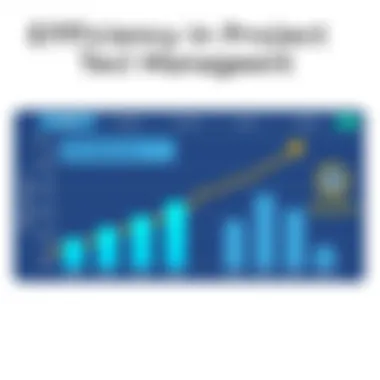
A proactive approach can assist organizations in overthrowing these hurdles, fostering an environment where users feel comfortable and engaged.
Cost Implications
Budgetary considerations often loom large when evaluating new technologies. While SAP project management tools can enhance operations, they also come with financial concerns that deserve scrutiny and planning.
- Implementation Costs: Beyond the immediate subscription or licensing fees, organizations must also account for additional implementation costs, such as hardware upgrades and skilled personnel needed for proper deployment. The investment can add up quickly, leading to hesitance from decision-makers.
- Long-term Maintenance: Like a car needing regular servicing, SAP tools require ongoing maintenance. This includes software updates, technical support, and possible future customization. These costs can stretch budgets and require careful forecasting.
- Return on Investment: Calculating an accurate ROI can be tricky. While the promise of improved efficiency and project success is enticing, some organizations find it difficult to quantify these improvements clearly. Getting stuck in the numbers can deter effective implementation.
Sharpening the focus on these cost implications can help organizations strategize funding and validate their investments in SAP project management tools.
In summary, while SAP project management tools hold the potential to revolutionize operational efficiency, organizations must navigate complexities in implementation, user adoption, and cost considerations. Awareness of these challenges enables leaders to craft effective strategies, ensuring that the transition integrates smoothly into the organizational fabric, ultimately driving the successful realization of project goals.
“Every challenge is an opportunity for advancement and growth, provided we keep our eyes open to the possibilities.”
Comparing SAP Project Management Tools with Competitors
When organizations choose project management tools, the decision often boils down to evaluating how well each tool can meet its unique needs. This section dives into comparing SAP project management tools with competitors in the market. This is vital, especially for decision-makers, IT professionals, and entrepreneurs who are looking to optimize their project management processes. It's not merely about features; it’s about understanding the context in which these tools operate. Each tool offers its own strengths and weaknesses that could align differently based on organizational goals, staff expertise, and specific project requirements.
SAP vs. Microsoft Project
Comparing SAP with Microsoft Project presents a fascinating dichotomy. Microsoft Project is often seen as the more straightforward option. This software excels in tasks like project scheduling and timeline management. Organizations frequently leverage its user-friendly interface to quickly onboard new users. However, it falls short when dealing with larger enterprises that require integration with other modules. SAP’s strength lies in its comprehensive suite that facilitates integration across various functional areas, like finance or supply chain. This extensive integration enables organizations to have a unified approach to project management, thanks to the seamless flow of data.
Both tools aim for efficiency, yet the approaches diverge notably:
- Ease of Use: Microsoft Project is intuitive but can be limited to smaller projects in terms of advanced features.
- Functionality: SAP provides a more robust set of features tailored for larger organizations, often at the cost of a steeper learning curve.
- Integration: SAP’s compatibility with other enterprise resource planning (ERP) software is a critical component that can drive organizations toward choosing it over Microsoft Project.
SAP vs. Trello and Asana
Trello and Asana represent another style of project management tools designed for agility and collaboration rather than heavy-duty enterprise resource management. Trello employs a card-based design that appeals to teams looking for a visually engaging interface. Asana, on the other hand, emphasizes tasks and deadlines, enabling teams to stay organized without overwhelming complexity.
Here’s how SAP stacks up:
- Visual Engagement: Trello’s visual setup might attract teams needing quick project overviews, but it lacks advanced features for large-scale projects.
- Scalability: SAP shines where scalability is critical. As organizations grow, SAP can adapt to changing needs—unlike the more rigid structures of Asana or Trello.
- Complexity: While SAP can come off as daunting, especially for teams used to simpler platforms, its depth often provides long-term benefits that simpler tools can't offer.
Ultimately, organizations must weigh ease of use against long-term requirements, especially as projects increase in scale and complexity.
SAP vs. Jira
When discussing SAP in comparison with Jira, which is favored by software development teams for agile project management, things become quite intriguing. Jira’s strength is in its flexibility and ability to accommodate agile methodologies. Teams often use it for sprint planning, bug tracking, and workload management.
However, here are some critical considerations:
- Audience: Jira is popular among tech teams. If your projects do not heavily involve software, SAP’s offerings might be considerably more valuable.
- Functionality: SAP includes a comprehensive suite that tackles the intricacies of larger projects across diverse industries. Jira is focused more narrowly on tech-related work.
- Reporting: SAP’s robust reporting tools enable greater oversight of multiple projects and departments, whereas Jira's reporting is often custom-tailored to agile methods.
In summary, while Jira excels in its domain, organizations with broader project management needs may find SAP far more accommodating and robust.
Best Practices for Effective Use of SAP Project Management Tools
Implementing SAP project management tools in an organization can significantly enhance project outcomes when combined with best practices. These practices help ensure that teams maximize SAP's capabilities, ultimately leading to greater efficiency and collaboration. Strong foundations in setting goals, providing training, and creating feedback loops are essential components of an effective project management strategy.
Setting Clear Project Goals
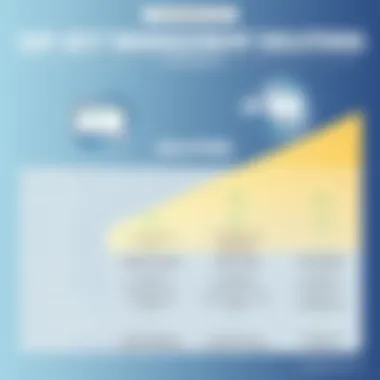
Setting clear project goals is like putting a compass in your pocket when sailing through uncharted waters. Without a destination, even the most advanced tools can become a futile exercise. Clear goals help align efforts of the team, ensuring everyone is on the same page. Each project should start with a comprehensive analysis to establish measurable objectives, timelines, and outcomes.
When teams know what they’re working towards, it mitigates confusion and strengthens commitment. For instance, instead of a vague target like "improve customer satisfaction," a team might aim for a specific metric—like increasing customer feedback scores by 20% within six months. This specificity allows SAP tools to track progress directly against set benchmarks, making it easier to pivot strategies if outcomes aren’t aligning as expected.
Key considerations for goal-setting:
- SMART Criteria: Goals should be Specific, Measurable, Achievable, Relevant, and Time-bound.
- Involve Stakeholders: Engaging team members in the goal-setting process ensures ownership and coherence in objectives.
- Regularly Review and Adjust Goals: As projects progress, revisit the goals. Adjustments may be necessary in dynamic environments, ensuring continued relevance.
Regular Training and Support
Training might not sound like a showstopper, but it can spell the difference between a project manager who feels empowered and one who flounders. Regular training sessions help users unlock the diverse features of SAP tools, reinventing their experience from basic to enlightened.
Providing consistent support through workshops or webinars can enhance proficiency over time. This not only aids individuals but also boosts overall team performance. A well-trained team can leverage analytic features to identify trends and optimize workflows confidently.
Also, keep in mind that support shouldn't end once training sessions are over. Creating easy access to resources—like user manuals, FAQs, or discussion forums—lets team members have a safety net if they run into difficulties. This ongoing support creates a culture of learning, leading to better implementation of project management practices.
Continuous Feedback Loop
In many ways, a continuous feedback loop is akin to a well-tuned engine. It keeps the project running smoothly, enabling teams to adapt swiftly to challenges. Teams should continuously gather perspectives on the project's status, tools, and processes.
Utilizing SAP tools to track feedback is critical. Implement features that can report issues in real-time or compile data on user experiences. Regularly scheduled check-ins that emphasize open communication can unearth problems before they escalate. Encouraging team members to share their experiences ensures that everyone's voice is heard—leading to optimal tool usage.
Implementing a feedback loop involves:
- Anonymous Surveys: Encourage honest feedback on processes and tool functionalities without fear of reprisal.
- Workshops for Sharing Insights: Create spaces for team discussions about what’s working and what’s not, which can stir innovative ideas to improve.
- Action on Feedback: It's imperative to act on collected feedback visibly. If a suggested change is implemented, highlight it to boost morale and show responsiveness.
By adopting these best practices—focusing on well-defined goals, ongoing training, and fostering a culture of feedback—organizations can leverage SAP project management tools effectively. This results in not just efficient project completion but also empowered and engaged teams.
Future of SAP Project Management Tools
The landscape of project management is ever-evolving, and SAP project management tools stand on the brink of significant transition. Understanding the future of these tools is essential for stakeholders in this domain. Industry leaders, decision-makers, and IT professionals should pay heed to upcoming trends and potential advancements shaping SAP's trajectory.
Emerging Technologies and Integrations
As we peer into the foreseeable future of SAP project management tools, emerging technologies are poised to play a pivotal role. Artificial intelligence, for instance, offers illuminating prospects. Imagine chatbots that can provide real-time project updates or machine learning algorithms that predict project outcomes based on historical data. Such innovations could drastically reshape how teams interact with these tools and enhance their capabilities.
Furthermore, integration with the Internet of Things (IoT) can connect project management tools with real-time data from devices. This means managers could have continuous insights into resource usage and project statuses. For example, if a machinery schedule is off by a few hours, project managers would have direct feedback from the IoT devices integrated with SAP systems, allowing for swift corrective actions.
A few technologies worth keeping track of include:
- Artificial Intelligence: Automating project tasks, forecasting workloads, and managing risks based on data analysis.
- Blockchain Technology: Enhancing data security and project contract management through decentralized ledger systems.
- Cloud Computing: Offering flexibility and scalability, allowing businesses to adapt their project management tools based on current needs without significant upfront investments.
Such integrations promise to bridge information silos and enable seamless communication across departments and teams, a vital necessity for today's fast-paced business environment.
Potential Market Trends
A credible eye on market trends allows organizations to stay ahead of the curve. The continued rise of remote and hybrid work models is one such trend that impacts the future effectiveness and functionality of SAP tools. Flexibility in project management processes will be paramount. As a result, SAP will likely introduce features that support remote collaboration, enabling teams to interact with the tool regardless of their physical location.
Moreover, there’s a growing emphasis on data-driven decision-making. Organizations are seeking robust analytical tools that can not only report but also suggest actionable insights based on project data. SAP tools may evolve to incorporate more sophisticated analytics, providing visual dashboards that track key performance indicators (KPIs) in real time.
Another trend includes a shift towards user-centric designs in software development. As teams become more diverse, the need for tools that cater to varied skill levels rises. Developers may begin to prioritize intuitive interfaces and customizable features to enhance user experiences within SAP.
In summary, the future of SAP project management tools does not just hinge on the introduction of new features. It’s about adapting to a changing work environment, integrating new technology, and responding to the users’ evolving needs. Companies that embrace these changes will likely lead the pack in leveraging their project management capabilities to achieve strategic objectives more efficiently.
The evolution of project management tools isn’t merely a choice; it's a necessity for survival in a competitive landscape.
For further insights, consider diving deeper into the offerings from reputable sources such as Wikipedia, Britannica or community dialogues on Reddit.















