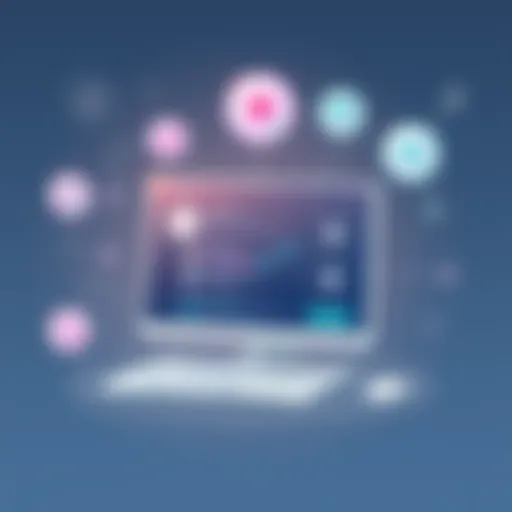Comprehensive Insights into SalesVu Pricing Plans
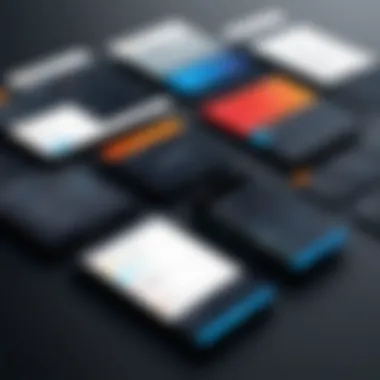

Intro
SalesVu has established itself as a notable option in the realm of point of sale solutions. The software aims to meet diverse business needs through a flexible pricing model. Understanding this pricing structure is vital for businesses considering adopting SalesVu to enhance their operational efficiencies.
In this article, we will explore the different aspects of SalesVu pricing. We will delve into subscription tiers, associated features, and compare these with similar solutions available in the market. Additionally, we will examine user experiences, potential drawbacks, and strategic recommendations tailored for varying business sizes and requirements.
Navigating the competitive landscape of payment solutions can be challenging. Thus, this guide serves as an invaluable resource for industry advisors and software buyers. It aims to equip them with comprehensive insights into SalesVu's offerings, enabling informed purchasing decisions.
Key Features and Functionalities
Comprehensive Overview
SalesVu provides a robust suite of features designed for modern businesses. The platform’s functionalities are intuitive and scalable, accommodating enterprises from small startups to larger organizations. Key features include:
- Inventory Management: Allows users to manage stock levels in real time. This feature enhances transparency and helps reduce losses due to overstocking or stockouts.
- Customer Relationship Management (CRM): A helpful tool for tracking customer interactions and sales history. This offers businesses insights into purchasing behaviors and preferences.
- Reporting and Analytics: Provides detailed reports on sales trends and performance metrics, which helps businesses make data-driven decisions.
- Multi-Channel Sales Support: Enables transactions through multiple platforms, such as online and physical stores, streamlining the sales process.
Target Users
SalesVu caters to a broad spectrum of users. From retail outlets and restaurants to service providers, the platform offers functionality that serves various industries. For instance:
- Retail Owners: Seeking a simple yet effective way to manage inventory and customer transactions can find SalesVu beneficial.
- Restaurant Operators: They can utilize SalesVu to handle orders, manage tables, and analyze sales performance effortlessly.
- Service-Based Businesses: Need robust scheduling and customer management capabilities, which SalesVu provides.
Pricing Models and Cost Analysis
Breakdown of Pricing Tiers
SalesVu's pricing strategy is structured into multiple tiers, enabling businesses to choose a plan that aligns with their specific needs. The tiers generally include:
- Starter Plan: Offers essential features suitable for small businesses. This plan has a lower cost, making it accessible for startups.
- Professional Plan: A mid-tier option that includes additional functionalities for growing businesses. It provides enhanced reporting tools and customer management capabilities.
- Enterprise Plan: Tailored for larger organizations. This plan offers customized solutions and comprehensive support services.
Additional Costs to Consider
While evaluating SalesVu pricing, it's crucial to recognize potential additional costs:
- Transaction Fees: Depending on the payment processor used, transaction fees can fluctuate. Businesses should clarify these rates before choosing a plan.
- Hardware Costs: If the business needs physical hardware (like card readers or terminals), this will incur extra expenses.
- Support Services: Certain customer support features may not be included in all tiers, leading to additional charges for premium support.
"Understanding the full scope of costs associated with SalesVu is crucial for effective budgeting and ROI calculations."
Understanding SalesVu
Understanding SalesVu is crucial for organizations looking to enhance their operational efficiencies through effective sales management. This software provides a comprehensive platform that integrates various aspects of sales processes, such as payment processing, customer relationship management, and inventory management. By utilizing SalesVu, businesses can streamline their operations and gain better insights into their sales performance.
Many companies often face challenges in keeping track of sales data and managing customer interactions. SalesVu addresses these concerns with a user-friendly interface and powerful tools that simplify the workflow. Adding to its appeal is its flexible pricing structure which is designed to cater to companies of different sizes and needs.
Moreover, grasping the core functions and advantages of SalesVu can assist decision-makers in determining whether this software aligns with their organizational goals. The various subscription plans offer features that can significantly impact efficiency, making it important to analyze these aspects before committing to a specific plan.
Overview of SalesVu
SalesVu is a cloud-based point-of-sale (POS) solution tailored for small to medium-sized businesses as well as larger enterprises. It offers a complete suite of services that assists businesses in managing their sales processes effectively. Through its intuitive design, SalesVu allows users to conduct transactions swiftly while also tracking and analyzing their sales data in real time.
This software has been particularly noted for its mobility. Users can access SalesVu from various devices including smartphones, tablets, and desktops, promoting flexibility in sales operations. It also supports industries like retail, hospitality, and services, demonstrating its versatility.
Additionally, SalesVu ensures data protection, a pressing concern for many businesses. The software uses advanced security measures to safeguard sensitive customer information and financial data, thus fostering trust and reliability in its platform.
Key Features of SalesVu
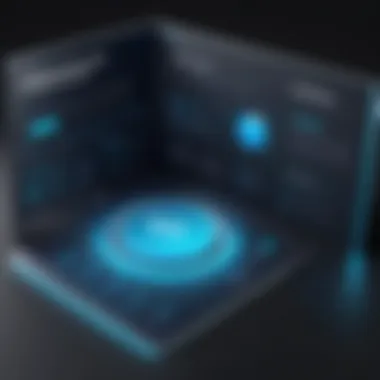
SalesVu is characterized by its rich array of features that are designed to improve operational efficiency. Key features include:
- Inventory Management: Users can easily track stock levels, receive notifications about low stock, and analyze sales trends. This allows for informed purchasing decisions and appropriate stock management.
- Customer Management: The platform enables businesses to manage customer relationships effectively. It provides tools for customer segmentation, loyalty programs, and personalized marketing, facilitating better customer engagement.
- Sales Reporting: SalesVu offers detailed reports that analyze sales performance across various metrics. This data helps businesses understand trends, identify opportunities, and forecast future performance.
- Payment Processing: The software supports multiple payment methods, including credit cards, mobile payments, and gift cards. This flexibility enhances customer convenience and can lead to increased sales.
- Employee Management: SalesVu also includes features for tracking employee performance, scheduling shifts, and managing payroll, integrating workforce management into sales processes.
These features are essential for businesses to stay competitive and make data-driven decisions. Knowing how each element functions can assist potential users in selecting the most suitable subscription plan that aligns with their operational requirements.
SalesVu Pricing Structure
Understanding the pricing structure of SalesVu is paramount for businesses considering this solution. The pricing tiers reflect the overall value provided by the software, catering to various business sizes and requirements. Each plan not only comes with different features but also aims to match the financial constraints of diverse organizations. Evaluating these options allows decision-makers to align their operational needs with the services offered, ultimately leading to enhanced efficiency and productivity.
Basic Subscription Plan
The Basic Subscription Plan is the entry-level option designed for small businesses or solopreneurs. This plan offers essential functionality at an affordable rate, making it ideal for those who are just starting. Key features typically include core POS services, inventory management, and basic reporting capabilities.
- Cost-Effectiveness: Given its price point, many users find it delivers significant value. Small businesses can easily test the waters without committing to a larger financial outlay.
- User-Friendly Interface: It's designed with simplicity, allowing users to quickly navigate through the system.
However, businesses should be aware that while the Basic Plan provides valuable tools, it might lack advanced features necessary for scaling operations.
Advanced Subscription Plan
The Advanced Subscription Plan is tailored for growing businesses that require more than basic functionalities. This plan is designed to accommodate a higher transaction volume and offers additional features that enhance operational capabilities.
- Integrated Payment Solutions: This plan often includes advanced payment processing options, which can streamline transactions considerably.
- Enhanced Reporting Features: Businesses can benefit from better analytics tools to make data-driven decisions. Continuous evaluation of business performance is crucial in today’s competitive landscape.
These added benefits make the Advanced plan suitable for businesses looking to grow. However, it is also essential for prospective buyers to analyze if the extra features align strategically with their business goals.
Enterprise Subscription Plan
The Enterprise Subscription Plan is crafted for larger organizations and complex business models. It often includes a customizable feature set designed to cater to specific operational requirements.
- Scalability: This plan provides robust support for numerous locations and a vast user base, which is essential for larger businesses.
- Dedicated Account Management: Companies will often have access to account management resources, ensuring personalized support tailored to their unique needs.
While this plan offers extensive functionality, it requires a more significant investment. Organizations must evaluate if the comprehensive tools justify the cost based on their operational scale and specific needs.
Comparative Analysis of SalesVu Pricing
The comparative analysis of SalesVu pricing holds notable significance within the context of this article. By evaluating SalesVu against its competitors, organizations gain clarity on its position within the market. When buyers understand the pricing landscape, they can make informed decisions about which software fits their needs and budget. Furthermore, a thorough analysis highlights potential value offerings that are often not immediately apparent from surface-level pricing. This segment aims to draw attention to the distinctive qualities of SalesVu; insights that can guide potential users in selecting the right plan for their business.
Comparison with Competitors
In the landscape of payment processing and point-of-sale systems, SalesVu competes with other prominent names such as Square, Shopify, and PayPal. These competitors provide various pricing tiers that often appeal to different segments of the market. By examining the core offerings, we turn focus to:
- Pricing Structure: Square typically employs a flat-rate pricing model while Shopify charges monthly fees based on the plan selected. SalesVu’s subscription model allows users to tailor their experience based on business requirements.
- Feature Set: Shopify excels in ecommerce capabilities, while Square offers a comprehensively designed platform for both online and in-person sales. Conversely, SalesVu integrates features for inventory management and reporting that can provide a competitive edge in certain verticals.
- Scalability: Each of these platforms offers scalability, but in varied ways. SalesVu may cater to smaller businesses looking to grow, while larger organizations might find more sophistication in the enterprise offerings of other competitors.
Ultimately, directly comparing these aspects allows business decision-makers to weigh the pros and cons. By analyzing the pricing, features, and usability in the context of competitor offerings, one can gauge the overall value of SalesVu effectively.
Cost-Effectiveness Assessment
Understanding cost-effectiveness is vital when considering software for business operations. A cost-effectiveness assessment reveals how spending relates to value obtained. This evaluation allows businesses to recognize not just the direct costs associated with SalesVu, but also the long-term benefits that come with its utilization.
- Initial Investment vs. Ongoing Costs: SalesVu often presents a lower initial investment compared to competitors. However, it is important to analyze the recurring costs associated with subscription plans, as they can accumulate over time.
- Return on Investment (ROI): Businesses utilizing SalesVu can measure ROI through improved operational efficiencies. This improvement often results from superior inventory management and more detailed analytics that drive better decision-making.
- User Adaptation Costs: Consideration must be given to the support and training costs associated with onboarding sales staff. If software requires extensive training, this can impact overall cost-effectiveness as well.
“Cost alone does not define value; understanding how a platform enhances your operations is crucial.”
When comparing SalesVu’s cost-effectiveness against others, it becomes clear that the direct costs may not tell the full story. An informed analysis here will allow firms to decide if the pricing aligns with value maximization.
Target Audience for SalesVu
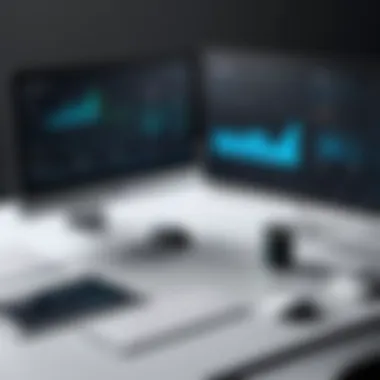

Understanding the target audience for SalesVu is critical in this analysis of its pricing and features. This software is designed to accommodate a diverse range of users, from small businesses to large enterprises. Each group has unique needs and preferences that influence the way they interact with the platform.
SalesVu’s pricing structure and feature set can help various organizations streamline their operations, manage sales effectively, and analyze customer data. By focusing on two primary audience segments, small businesses and enterprises, the article can reveal how SalesVu fits into different operational frameworks.
Small Business Application
Small businesses are often characterized by limited budgets and resources. They require solutions that are both affordable and scalable. SalesVu offers a basic subscription plan tailored to these needs, allowing smaller operations to embrace technology without significant financial strain.
- Accessibility: Small businesses find SalesVu's pricing approachable. The tiered subscription allows them to select features according to their immediate requirements.
- Ease of Use: With its user-friendly interface, SalesVu makes it easy for small business owners and staff members to get started. This reduces the need for extensive training, which can be a barrier for small teams.
- Feature Utilization: Small businesses can leverage features like inventory management and sales tracking to gain insights into their operations. As they grow, they may consider upgrades to more advanced plans.
These considerations highlight that SalesVu is well-suited for small business applications. Companies in industries such as retail and restaurants can particularly benefit from its capabilities, making it an attractive choice.
Enterprise-Level Implementation
On the other end of the spectrum, larger enterprises have different needs. They often require comprehensive solutions that integrate with existing systems and support higher transaction volumes. Entering the enterprise-level market, SalesVu offers an advanced subscription plan that caters to these demands.
- Scalability: Larger organizations need software that can scale with their operations. SalesVu's enterprise plan supports many users and transactions, ensuring that no matter how large a business grows, the tool remains effective.
- Customization: Enterprises often seek tailored solutions. SalesVu can adapt its features to fit specific industry requirements, allowing for more precise and relevant functionality.
- Support and Training: Larger business clients can benefit from enhanced support options. This level of assistance is vital for successful implementation and ongoing usage, ensuring organizations maximize their investment.
Thus, SalesVu significantly facilitates enterprise-level implementation through its advanced plan. The software’s ability to handle complexity and provide robust support makes it suitable for diverse industry players, from multinational corporations to sizable franchises.
In summary, appreciating the target audience for SalesVu is essential for understanding the rationale behind its pricing and feature development. Knowing that small businesses and enterprises face distinct challenges allows decision-makers to select the right plan that aligns with their organizational goals.
User Experiences and Feedback
Understanding user experiences and feedback is critical for evaluating sales tools like SalesVu. Users provide insights that reflect the software's performance in real-world environments. Their evaluations are invaluable for potential buyers. Feedback includes aspects like usability, customer service, and feature effectiveness. Evaluating these experiences can aid decision-makers in selecting the appropriate software for their needs. Additionally, it helps refine the product itself, enhancing future updates and user satisfaction.
User Reviews Summary
User reviews of SalesVu often highlight several significant aspects. Many users commend the interface for its intuitive design. It enables both tech-savvy and non-tech-savvy individuals to operate the software efficiently. Likewise, the robust reporting tools impress many users who value data-driven decision-making.
A frequent point of praise is also customer support. Users report positive interactions, noting that questions are answered promptly and thoroughly.
However, some reviews mention issues with integration. A few users express frustration when trying to connect SalesVu to other software systems. This feedback is essential for potential buyers. It sheds light on the need for possible additional training or support regarding integrations.
"SalesVu’s ability to manage inventory and sales data is commendable, but the integration with our existing systems posed unexpected challenges."
Overall, the consensus is that SalesVu is a powerful tool, but potential users should consider their technical environment before committing.
Case Studies
Several real-world case studies illustrate how businesses utilize SalesVu effectively. One notable case involves a small retail store that operated without effective inventory management tools. After adopting SalesVu, the owner saw a significant reduction in stock discrepancies. The streamlined process allowed for better decision-making regarding inventory purchases, ultimately saving money.
Another case study features a restaurant that implemented SalesVu to manage its point-of-sale operations. The transition resulted in reduced transaction times and improved customer satisfaction. The owner reported an increase in repeat customers, attributing this success to the enhanced efficiency of service.
These case studies present useful insights for potential buyers. They provide tangible examples of how SalesVu can transform business operations. Businesses can learn valuable lessons from these implementations, ensuring they use the software effectively in their settings.
Potential Drawbacks of SalesVu
In any assessment of software solutions, understanding the potential drawbacks is crucial. This is especially true for SalesVu, a platform that caters to various business needs. The presence of limitations can influence purchasing decisions significantly. Acknowledging these drawbacks helps potential users make informed choices aligned with their operational requirements.
Limitations of the Software
SalesVu presents several limitations that users should be aware of. One notable limitation is its dependency on a stable internet connection. Businesses in areas with unreliable connectivity may face interruptions, impacting transaction processing and overall customer experience.
Another limitation concerns its integration capabilities. While SalesVu connects with numerous third-party applications, not all popular services are supported. This lack of integration may hinder businesses that rely on specific tools for operations, forcing them to adapt workflows or seek alternative solutions.
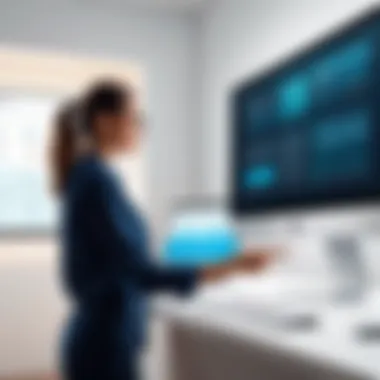

Additionally, users report that the reporting features, while functional, may not be as detailed or customizable as some might expect. This can be a significant drawback for data-driven businesses that depend on in-depth analytics to inform their strategies.
It is essential to evaluate these limitations in the context of your specific business needs.
Common Issues Faced by Users
Despite its strengths, SalesVu users encounter common issues that merit consideration. One frequent complaint is related to customer support responsiveness. Users have reported delays in receiving assistance, which can be frustrating during critical operational hours.
Moreover, there have been instances of user interface inconsistencies, where certain features do not perform as expected. These inconsistencies can lead to confusion, especially for new users trying to navigate the platform.
Lastly, occasional bugs in the software can disrupt regular use. While updates are generally rolled out to fix these issues, such bugs can detract from the overall user experience, leading to a temporary inability to access specific functionalities.
Recognizing these common issues is vital for potential buyers to weigh against the benefits offered by SalesVu.
Recommendations for Buyers
When considering a software solution like SalesVu, recommendations for buyers stand as a critical aspect of the decision-making process. These recommendations provide a structured approach to evaluating the platform's fit for specific business needs. It is vital to immerse oneself in the nuances of the available options to ensure alignment with operational requirements. Through comprehensive insights, buyers can discern the most suitable subscription plan tailored to their unique circumstances.
Understanding the pricing structure is essential for establishing budget parameters. Each plan offers distinct features and abilities designed to cater to various business scales and types. Recognizing these differences allows potential users to articulate their primary objectives clearly—whether those are geared towards a small startup or a larger enterprise operation.
Moreover, potential buyers must evaluate the scalability of SalesVu. As businesses grow or pivot, the flexibility and adaptability of the chosen subscription become paramount. This aspect often influences long-term satisfaction and overall effectiveness of the software, helping to avoid costly migrations later. A detailed examination of user experiences can also shed light on how effectively SalesVu scales with organizational needs.
"Each plan represents varying enhancements and support levels, which should align closely with a company’s immediate and long-term goals."
Additionally, buyers should consider user support and educational resources that accompany the purchase. The presence of technical support, tutorials, and user communities can significantly impact user experience and satisfaction. This holistic view lays the groundwork for a more informed decision.
Selecting the Right Plan
Choosing the appropriate plan is not solely a matter of assessing price. It's essential to analyze the specific features included in each tier—Basic, Advanced, and Enterprise—to ensure the selected plan aligns with both current and future business needs.
Here are key factors to consider when selecting a plan:
- Feature Set: Determine which features are critical. The Basic plan may suffice for smaller setups, but the Advanced or Enterprise plans with added functionalities suit larger operations better.
- User Access: The number of users who need access can dictate which plan is viable. Plans differ in terms of user licenses offered.
- Transaction Fees: Understand how each plan handles transaction fees. Some plans have lower monthly fees, but higher fees per transaction, which can affect total costs.
- Integrations: Evaluate how well the software integrates with existing systems. Compatibility can streamline operations significantly.
Determining the right plan requires careful thought, and leveraging available resources can aid in this process.
Considerations Before Purchase
Prior to finalizing a software purchase, several vital considerations should come into play. These considerations influence the overall success of using SalesVu in a business context.
- Budget: Besides the monthly subscription cost, consider additional costs such as transaction fees and potential upgrade needs in the future.
- Trial Period: Investigating whether SalesVu offers trial access for potential users can be beneficial. This allows businesses to evaluate the interface and features firsthand before committing.
- User Feedback: Researching user experiences and feedback is pivotal. Platforms like Reddit or consumer review websites provide insights into real-world usage, revealing both strengths and weaknesses.
- Training Requirements: Determine the level of training your staff may need to effectively utilize SalesVu. An assessment of how intuitive the platform is can guide this decision.
- Future Upgrades: Understand the pathways for upgrading plans as business needs evolve. Knowing whether current investments can transition easily to more advanced plans saves future hassle.
Considering these factors ensures that buyers approach the decision holistically, enhancing their chances of selecting a reliable, effective solution.
Culmination
In any examination of a software solution, the final considerations serve as integral points of reflection. This section highlights the importance of understanding SalesVu's pricing structure in the context of selection for businesses. Pricing is not simply about cost; it's about value, features, and the potential return on investment.
The comprehensive insights provided throughout this article demonstrate that SalesVu offers several subscription options tailored to varying business needs. With the Basic, Advanced, and Enterprise plans, potential buyers can align their choice with their operational scale and financial capabilities. Each plan presents its specific set of features that can significantly affect day-to-day business operations.
Considerations regarding user experiences further enhance the importance of this pricing review. Businesses need to evaluate not only the price tag but also how well the software meets their specific needs. Cost-effectiveness assessments indicate that, although SalesVu might not be the cheapest option available, its features can justify the expense for many organizations.
In summary, the key takeaways are:
- Different pricing tiers present options for varied organizational needs and sizes.
- Evaluating user feedback reveals both strengths and common issues, guiding informed choices before investing.
- Strategic recommendations highlight the need for buyers to carefully assess the right plan based on situational requirements.
Understanding pricing in context is a critical component of any software purchase. Therefore, this article aims to arm decision-makers with the necessary knowledge to make informed, strategic decisions regarding SalesVu.
Final Thoughts on SalesVu Pricing
When considering SalesVu pricing, it is crucial to reflect on the extensive range of features available within each plan. Business size, application intent, and future growth should all factor into the decision-making process. Given the competitive landscape, these insights combine to create a clearer picture of where SalesVu fits in the market.
A final note of reassurance is that for diligent buyers who invest the time to assess the details, there is significant opportunity to enhance their operational efficiency by leveraging SalesVu effectively.