Understanding SageMaker Pricing: A Comprehensive Guide


Intro
In the rapidly evolving landscape of machine learning and artificial intelligence, Amazon SageMaker emerges as a pivotal tool. This service is tailored for the development, training, and deployment of machine learning models. However, the intricate pricing structure can often pose a challenge for organizations looking to leverage its capabilities effectively. Understanding the pricing model is not merely a matter of budgeting; it’s integral to optimizing resource allocation and managing project costs.
This guide aims to provide stakeholders with a comprehensive overview of the pricing framework associated with SageMaker. By exploring various pricing models, including on-demand and reserved instances, we will clarify the financial implications of each choice. In doing so, the intention is to enable IT professionals, entrepreneurs, and decision-makers to make informed choices tailored to their specific projects and organizational needs.
Understanding the pricing of SageMaker involves several components, including but not limited to:
- On-Demand Instances: Pay-as-you-go payment model suited for flexible usage.
- Reserved Instances: A cost-effective alternative for longer usage commitments.
- Data Transfer Costs: Expenses related to data movement in and out of SageMaker.
- Additional Features: Optional services that can incur extra charges, enhancing functionalities but also impacting overall costs.
With this guide, we will dissect these elements, aiming to demystify the pricing structure of SageMaker. By providing clear insights, we hope to facilitate better decision-making and resource management for those navigating the realms of machine learning projects.
Preamble to SageMaker Pricing
Understanding the pricing structure of Amazon SageMaker is essential for organizations looking to leverage machine learning without excessive financial commitment. SageMaker provides a variety of tools and services for building, training, and deploying machine learning models. Each of these services comes with its own pricing components, which can vary significantly based on usage. Therefore, comprehending these pricing elements will enable businesses to plan their budgets more effectively.
For decision-makers and IT professionals, the implications of SageMaker pricing affect not only immediate project costs but also the scalability and sustainability of their machine learning initiatives. Knowing how costs are determined helps in making informed choices that align technical needs with financial realities. There are several important aspects to be considered.
- Choose the right instance types: The cost of computing instances is a major factor. Understanding different instance types and their costs can significantly influence overall expenses.
- Evaluate storage needs: Proper assessment of storage options is crucial. The costs associated with data storage can accumulate rapidly if not managed correctly.
- Factor in data transfer charges: As data flows in and out of the SageMaker service, there are additional data transfer fees to consider, which can unexpectedly elevate costs.
- Analyze training and inference costs: These are often the biggest parts of your budget for SageMaker. Knowing how training and inference are billed—whether by time or usage—will help in preparing more accurate budgeting.
Overall, a deep dive into SageMaker pricing reveals crucial insights that can dictate project success. It enables a clearer understanding of what to expect in terms of financial commitment and guides stakeholders in optimizing their machine learning strategies effectively.
"Effective budgeting for Amazon SageMaker is not just about cost-cutting, but also about maximizing return on investment through informed resource allocation."
Overview of SageMaker
Amazon SageMaker is more than just a platform; it is a comprehensive ecosystem designed for machine learning projects. Understanding its pricing structure is critical for organizations looking to adopt or optimize their use of this service. The expenses associated with SageMaker can escalate if not analyzed properly. Thus, discerning the foundational aspects of SageMaker pricing will empower decision-makers to make informed financial choices over time.
What is Amazon SageMaker?
Amazon SageMaker is a fully managed service that allows developers and data scientists to build, train, and deploy machine learning models quickly. Its design caters specifically to streamline the complexities of machine learning by offering a suite of tools and functionalities. This includes everything from data preprocessing to model training, along with robust deployment options. By eliminating much of the repetitive work that can accompany machine learning projects, SageMaker enhances productivity and accelerates time to market for machine learning applications.
Key Features and Benefits
There are several significant features and benefits of using Amazon SageMaker:
- Fully Managed Environment: This relieves users from the burdens of infrastructure management, enabling them to focus on building and training models rather than worrying about hardware or software configurations.
- Integrated Jupyter Notebooks: These notebooks facilitate an interactive experience for data exploration and model development, improving the overall efficiency of the machine learning process.
- Flexible Instance Types: SageMaker offers a variety of instance types to suit different needs. Users can select from these options based on their performance requirements and cost considerations.
- Built-In Algorithms: The service includes numerous algorithms that are optimized for performance on AWS infrastructure. These eliminate the need to develop models from scratch, further accelerating project timelines.
- Automatic Model Tuning: Known as hyperparameter tuning, this mechanism helps to improve model accuracy automatically.
- Scalability: SageMaker can scale applications seamlessly, allowing organizations to manage varying workloads efficiently.
In sum, the features and benefits associated with Amazon SageMaker foster an efficient and productive environment for machine learning, making it a valuable asset for organizations seeking to leverage data for improved decision-making.
Components of SageMaker Pricing
Understanding the components of SageMaker pricing is vital for any organization looking to leverage machine learning capabilities without incurring unnecessary costs. Amazon SageMaker offers a variety of pricing elements that directly influence how much you pay for the service. These components can be broadly categorized into instance types, storage costs, data transfer charges, and training and inference costs. Each element plays a unique role in shaping the overall expenditure while also affecting operational efficiency and scalability.
Instance Types and Costs
Amazon SageMaker provides a variety of instance types that cater to different computational requirements. Each instance type comes at a unique price point, linked to its capabilities including CPU, memory, and GPU performance.
- General Purpose Instances are ideal for a mix of workloads and are usually the most cost-effective option. Examples include the and instances.
- Compute Optimized Instances are suitable for high-performance tasks. Here, instances excel in areas needing more processing power.
- GPU Instances such as are specifically designed for training complex machine learning models where high computational power is essential.
The cost can vary significantly based on the instance selected. Therefore, understanding your project's requirements will help in choosing the right instance type.
Storage Pricing
Storage is another key component that impacts overall costs. In SageMaker, storage pricing generally falls into the following categories:
- Amazon S3 Storage Costs: When using Amazon Simple Storage Service for data storage, you pay based on the amount of data stored and accessed. This includes charges for upload and retrieval of data.
- EBS Volume Costs: Elastic Block Store volumes are utilized for storing data available for your instances. The pricing here is based on the type of volume and storage size. For instance, SSD-based volumes tend to be more expensive than standard magnetic drives.
Choosing the right storage class is essential for cost management.


Data Transfer Charges
Data transfer can comprise a significant part of your SageMaker expenses. These charges can accrue based on the following factors:
- Inbound Data Transfer: Generally, the first 1 GB of data transfer into AWS services is free, but subsequent amounts could incur charges.
- Outbound Data Transfer: Therefore, transferring data out of AWS services typically incurs a cost, especially if data is sent to the Internet or to other AWS regions.
It is important to regularly monitor and analyze your data transfer needs to avoid unexpected charges.
Training and Inference Costs
Training and inference costs are among the most critical elements in understanding SageMaker pricing. Here are some details on how these costs can accumulate:
- Training Costs: These can vary depending on the type of instance you select for model training and the duration of training. More complex models may require extended training time on powerful instances, thus increasing the costs.
- Inference Costs: Once your model is trained, running predictions involves inference costs. Similar to training, these costs depend on the instance type and the number of inference requests handled. SageMaker offers both real-time and batch inference options, each with their own cost structure.
Keeping track of these training and inference costs can help in aligning your budgeting with your machine learning endeavors.
Key Point: Monitoring these pricing components closely can help optimize budget allocation towards your machine learning projects.
Pricing Models Explained
In the realm of Amazon SageMaker, understanding pricing models is instrumental for every organization engaging with machine learning in the cloud. Choosing the right model directly affects cost efficiency and resource management. Organizations often have unique requirements that may lead to significant variations in cost based on their choice between pricing models. The two primary pricing structures available with SageMaker include On-Demand Pricing and Reserved Instance Pricing. Each model caters to different usage patterns and financial strategies, highlighting critical considerations that can optimize both expenditure and resource allocation.
On-Demand Pricing
On-Demand Pricing is conducive for users who prefer flexibility and minimal commitment. With this model, users pay for what they use at the actual moment of utilization. This pricing method is advantageous for startups or projects with fluctuating needs, as it allows for immediate adjustment without long-term financial obligations. The billing is per second, which makes it beneficial for testing and experimentation, where the duration of resource use can be unpredictable.
Key benefits include:
- Cost Control: Users avoid upfront fees and can scale resources up or down quickly based on requirements.
- Flexible Resource Allocation: Operate across various instance types without the need for prior commitment.
- Easy to Start: Ideal for short-term projects or studies where the future resource needs are not yet clear.
However, organizations should also consider the potential downsides. Over time, if resource usage increases, on-demand rates may lead to inflated costs compared to alternatives. Regular monitoring of usage can provide insights to make better financial decisions.
"Always monitor your utilization to ensure On-Demand Pricing aligns with your project's stack."
Reserved Instance Pricing
In contrast, Reserved Instance Pricing is designed for users with steady and predictable workloads. This model allows users to reserve capacity for a specified term, often at a discount compared to On-Demand Pricing. In this arrangement, organizations commit to using certain instance types within specific geographical areas over a one- or three-year term.
The advantages of this model include:
- Cost Savings: Companies can receive substantial savings—often as high as 75%—for committing to long-term usage.
- Predictable Costs: This model provides financial certainty, which helps in budgeting and allocating resources more effectively.
- Guaranteed Capacity: When workloads are consistent, reserved instances guarantee no surprises in resource availability.
Despite these benefits, organizations must also acknowledge potential drawbacks. If resource needs change, organizations could find themselves paying for unused capacity. This could lead to complexity in managing existing resources against future needs. Therefore, before opting for reserved instances, it's crucial to analyze the expected workload carefully and forecast usage accurately.
In summary, both On-Demand and Reserved Instance Pricing offer unique benefits and challenges. Organizations should assess their workload patterns, cost-saving goals, and operational flexibility required to make an informed decision between these two models. Understanding these pricing mechanisms will ultimately empower stakeholders to optimize their investment in SageMaker.
Cost Management Strategies
Understanding SageMaker pricing extends beyond just recognizing the costs associated with various services. Effective cost management strategies are essential for stakeholders, especially those in decision-making or financial oversight roles. These strategies help ensure that the deployment and maintenance of machine learning projects on SageMaker do not become unexpectedly expensive.
Key Components of Cost Management Strategies
Cost management is multifaceted and involves various practices aimed at controlling expenditures while maximizing value. The importance of cost management comes not only from reducing waste but also from enhancing overall productivity and strategic resource allocation. Some critical elements include:
- Budgeting and Forecasting: Adequate budgeting entails estimating costs based on previous projects and usage patterns. Forecasting expenses is crucial as it provides insights into the future financial landscape.
- Regular Reviews: Frequent evaluations of financial reports can highlight any discrepancies or unexpected costs. This practice can lead to timely interventions and corrections.
- Performance Metrics: Setting up performance metrics allows organizations to measure the effectiveness of their spending. Metrics may include cost per model training, inference costs per usage, or data storage expenses.
By implementing these considerations, organizations can better navigate the costs associated with SageMaker.
Monitoring Usage and Expenses
Monitoring plays a pivotal role in the cost management process. It involves tracking resources consumed by SageMaker and understanding the overall expenses accrued. This practice leads to improved financial decision-making within organizations.
Benefits of Monitoring


- Visibility: Comprehensive monitoring provides visibility into where resources are being utilized. Stakeholders gain insights into training jobs, notebook instances, and deployed endpoints that contribute significantly to costs.
- Alignment with Objectives: Monitoring ensures that expenses align with project goals. Decision-makers can see if the budgeting aligns with usage and adjust as necessary to prevent overspending.
- Anomaly Detection: By analyzing usage patterns, organizations can identify unusual spikes in costs. Early detection of these anomalies allows for swift corrective actions.
"Continuous monitoring of usage not only safeguards against overspending but improves overall project efficiency."
Implementing monitoring tools such as Amazon CloudWatch for SageMaker can aid in tracking these expenses effectively.
Optimizing Resource Utilization
Optimizing resource utilization is equally important as monitoring costs. With SageMaker's plethora of features, it is easy for resources to be underutilized, leading to unnecessary costs. Therefore, organizations must focus on maximizing efficiency whenever possible.
Strategies for Optimization
- Right Sizing Instances: Not all machine learning tasks require high-capacity instances. Choosing the correct instance type ensures that organizations do not pay for power they do not need. Regularly review the performance of your current instances and adjust as appropriate.
- Auto Scaling: Utilizing SageMaker's ability to automatically scale resources according to demand can optimize usage. This approach ensures that you only pay for what you need when you need it.
- Spot Instances: If applicable, incorporating spot instances for training jobs can provide significant savings. Spot instances utilize unused EC2 capacity and are typically available at a reduced rate.
By focusing on these strategies, leaders within organizations can foster a culture of cost-consciousness while still pushing the envelope on machine learning initiatives.
Case Studies of SageMaker Usage
Examining real-world examples of Amazon SageMaker in action provides valuable insights into its practical applications and pricing structures. By analyzing various case studies, organizations can appreciate how different industries implement SageMaker and the resultant costs. This section will discuss industry-specific applications and conduct a cost analysis across varied scenarios.
Industry Applications
Amazon SageMaker extends its services across several industries, each leveraging its capabilities to facilitate machine learning processes. The healthcare sector, for example, employs SageMaker for predictive analytics, enabling hospitals to make informed decisions regarding patient care. They analyze vast amounts of medical data for improving treatment outcomes, like predicting patient readmissions based on historical trends.
In the finance sector, companies utilize SageMaker for fraud detection and credit scoring. By training algorithms with past transaction data, they can identify unusual patterns and flag potentially fraudulent transactions. Retailers also take advantage of SageMaker to enhance customer experience through personalized recommendations, driving sales and customer loyalty.
Consider the following industries with their applications of SageMaker:
- Healthcare: Predictive analytics for patient outcomes
- Finance: Fraud detection and credit scoring
- Retail: Personalized marketing strategies
- Manufacturing: Predictive maintenance and quality control
The diversity in applications showcases how SageMaker fits in various sectors and highlights its flexibility in cost management strategies.
Cost Analysis of Different Scenarios
Analyzing costs associated with SageMaker requires understanding the different pricing models and how they apply to distinct usage scenarios. For example, a startup may opt for on-demand pricing given its sporadic workload, allowing for maximum flexibility without upfront commitments. In contrast, an established enterprise with constant high-demand workloads might benefit from reserving instances, significantly reducing costs in the long run.
Multiple factors will affect the overall pricing structure:
- Training Time: More extensive training jobs will incur higher costs.
- Instance Type: The choice of instance type (CPU vs GPU) directly influences the pricing.
- Data Volume: High volumes of data transfer in and out of SageMaker will lead to additional charges.
For a clearer picture, consider these scenario comparisons:
- Small startup: Uses on-demand pricing for sporadic projects, may incur higher per-use costs.
- Large enterprise: Utilizes reserved instances, achieving lower cost per instance for long-term projects.
- Research institution: Runs extensive experiments that require high computational power, choosing GPU instances, leading to increased expense.
The key takeaway is that understanding the specific needs and usage patterns is crucial for effective cost management in SageMaker. Adjusting choices in resource allocation and instance selection enables organizations to optimize pricing, making SageMaker a feasible solution for diverse machine learning tasks.
"Understanding real-world implementations of SageMaker gives decision-makers the clarity needed to predict costs and benefits accurately."
Common Misconceptions about SageMaker Pricing
SageMaker pricing is often subject to various misconceptions. These misunderstandings can lead to erroneous budgeting and resource allocation for businesses. It is essential to clarify these points to provide an accurate perspective on what stakeholders can expect. By debunking these misconceptions, decision-makers can equip themselves with the knowledge necessary to navigate their financial commitments effectively.
Misconceptions typically arise from a lack of understanding of Amazon SageMaker's pricing structure. This section aims to disentangle these assumptions. The clarity gained here can prevent businesses from over- or underestimating their costs, and help in formulating a more accurate spending forecast. Ultimately, recognizing the facts behind pricing can enhance financial planning and operational strategy, which are crucial for IT professionals and entrepreneurs.
Assumptions Versus Reality
One common assumption is that using SageMaker will automatically result in high costs. Many potential users think this before they even dive into specifics. However, this perspective is often misleading. The reality is that SageMaker offers a variety of pricing models which can be tailored to meet different needs. Both on-demand and reserved instances can be strategically used to control and reduce overall expenses.
Another frequent misconception entails the belief that once a service is initiated, the costs will continuously escalate with usage. This assumption fails to take into account the array of cost management tools provided by Amazon. By employing these tools, users can monitor their usage effectively and avoid unforeseen charges. Thus, proactive resource management can lead to significant savings.
People may also mistakenly believe that all features accessible on SageMaker will incur additional expenses. While certain premium features do come with their own pricing, many standard functionalities are included within the basic fees. Therefore, instead of limiting the use of the platform due to cost concerns, users should assess what is truly necessary for their projects.


"Ultimately, understanding the true pricing structure of SaaS platforms like SageMaker allows users to strategize their usage effectively, ensuring costs align with their expectations and objectives."
It is important to recognize that SageMaker is highly flexible. Each component of the pricing structure plays a vital role in how costs accumulate. Thoroughly familiarizing oneself with instance types, associated costs, and the specific context of their use can radically change a user's perception of the service. In its essence, SageMaker pricing reflects a commitment to value and customized resource management.
Finale
In this article, we have explored the intricate pricing structure of Amazon SageMaker. Understanding the nuances of SageMaker pricing is critical for organizations looking to deploy machine learning solutions efficiently. The financial implications of deploying a machine learning model can be substantial. Thus, recognizing how costs accumulate helps stakeholders make informed financial decisions.
A central component discussed is the differentiation between on-demand and reserved instance pricing. For companies that can predict their usage patterns accurately, reserved instances can offer significant savings compared to on-demand pricing. Conversely, on-demand pricing provides flexibility for workloads that are unpredictable.
Another crucial aspect is data transfer charges. Companies must account for these costs as they can drastically affect the total expenditure incurred while utilizing SageMaker. It’s essential to estimate data transfer volumes to avoid unexpected charges.
Furthermore, we examined the importance of proper resource management strategies. Monitoring usage and optimizing resource allocation can significantly reduce costs while ensuring that machine learning tasks run smoothly. Stakeholders should implement ongoing evaluation of their utilization to align costs with their operational goals.
Ultimately, comprehending SageMaker's pricing model is not just about identifying expenses but also about strategizing to maximize return on investment. Organizations must weigh their operational needs against these costs to tailor solutions optimally.
The key takeaway is that judicious planning and a profound understanding of pricing strategies can lead to significant cost savings in SageMaker deployments.
By demystifying the complexities of SageMaker pricing, this article aims to empower decision-makers, IT professionals, and entrepreneurs with the knowledge necessary to navigate their machine learning projects economically. The insights provided here facilitate a clearer path toward cost-effective solutions in the cloud-based machine learning sphere.
Resources for Further Reading
The inclusion of a dedicated section on resources for further reading is essential in any comprehensive guide surrounding complex topics like SageMaker pricing. This section serves multiple purposes. First, it provides pathways for deeper exploration of the subject. Professionals and decision-makers benefit from curated resources that help them gain a fuller understanding of SageMaker. The technology landscape rapidly evolves and having access to updated material is crucial for informed decision-making.
Offering lists of reliable materials ensures readers do not waste time sifting through low-quality content. It elevates the article’s credibility and positions the author as a knowledgeable source. Furthermore, this section compiles various types of resources, ranging from official documentation to research reports, ensuring a well-rounded perspective on SageMaker’s pricing model.
A well-rounded set of resources can also assist individuals at different stages of their learning journey. Employees in large organizations often need guidance on how to minimize costs while maximizing return on investment. Thus, including varied types of resources caters to the nuances of their roles and needs. This level of detail and consideration enhances both utility and user experience.
Amazon Official Documentation
Amazon provides an extensive official documentation for SageMaker, which acts as the primary source of truth for users. This documentation covers all aspects of the service, with specific sections on pricing and best practices. Regular updates ensure that the guidelines align with current features and pricing options, which is significant given the pace of innovation at Amazon.
One can find sections focusing on:
- Detailed pricing models
- Step-by-step guides on how to use different features
- FAQs related to SageMaker costs
Accessing this documentation is vital for anyone looking to make informed financial decisions regarding their use of SageMaker.
Industry Reports and Whitepapers
Industry reports and whitepapers provide external validations and insights into the use of SageMaker. They often explore case studies that showcase how various organizations leverage SageMaker to achieve their goals. These resources typically present data-driven analyses that can highlight trends, challenges, and opportunities within the machine learning sector.
Such reports often address aspects such as:
- Cost efficiency of using SageMaker over competitors
- Best practices observed in implementational success
- Detailed comparisons of pricing models across providers
For decision-makers, these external sources can supplement the information found in Amazon’s documentation. They add different perspectives and can help organizations benchmark their usage against industry standards. Understanding the literature surrounding SageMaker offers a competitive edge and a more comprehensive grasp of its pricing landscape.
Help Sections about SageMaker Pricing
In this section, we will address common questions related to Amazon SageMaker pricing. Understanding these frequently asked questions can help you make informed decisions. Pricing can be complex, and clarity will benefit both newcomers and experienced users alike. Inquiring about cost factors and potential hidden charges can lead to better budget management for your machine learning projects.
What factors influence costs?
Several components affect the costs associated with Amazon SageMaker. Firstly, the instance type chosen plays a significant role. SageMaker offers a variety of instance types optimized for different tasks. Choosing a more powerful instance will generally increase costs. Secondly, the usage pattern is crucial. On-demand usage is charged per second, which means your costs can fluctuate depending on how long you run your workloads.
Furthermore, the volume of data storage and the particulars of data transfer must not be overlooked. Each of these factors contributes to the overall expenditure. Training and inference costs are additional areas that can vary notably depending on the complexity of your machine learning models. In essence, being aware of these factors will enable better prediction and management of your expenses.
Are there hidden fees?
When using Amazon SageMaker, it is essential to investigate whether there are hidden fees that might catch users off guard. Generally, there are no hidden fees per se, but it is vital to scrutinize the pricing model closely. Users often misunderstand certain costs, like those linked to data transfer or advanced features such as Amazon SageMaker Studio.
For example, while compute hour charges for instances are transparent, the fees for storing data in Amazon S3 can add up. Moreover, additional services such as using SageMaker for automation or deploying models can incur extra costs. It is advisable to review the AWS Pricing Calculator to simulate potential expenses. Discounts for reserved instances might also not be fully recognized at first glance.
"A thorough understanding of SageMaker pricing is critical for optimizing costs and maximizing your project's potential successes."
In summary, always examine your usage closely and consult the detailed documentation available. This proactive approach to understanding cost structures will be beneficial.
What are your Terms and Conditions? Texas apostille. Florida apostille. Apostille services.