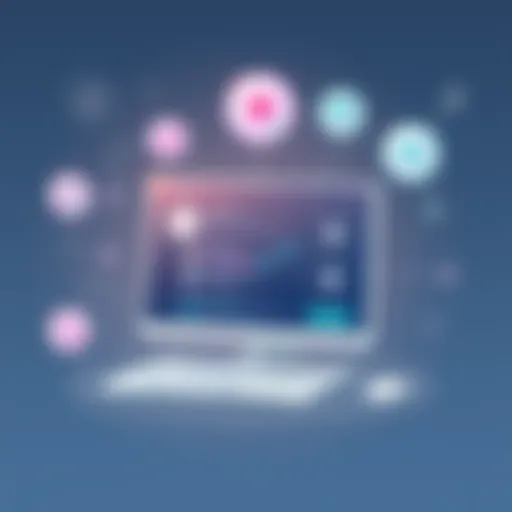Exploring Safety Incident Reporting Software


Intro
In today's fast-paced world, ensuring safety within an organization has become an essential aspect of management. Safety incident reporting software plays a critical role in this process. It enables organizations to document incidents accurately and in real time, facilitating better decision-making and proactive safety measures.
This guide aims to shed light on the specifics of safety incident reporting software. By exploring its key features and functionalities, we look to present a well-rounded perspective on how these tools can enhance safety management.
Key Features and Functionalities
Comprehensive Overview
Safety incident reporting software typically includes a multitude of features designed to streamline documentation and analysis. Key functionalities might include:
- Real-time Reporting: Users can immediately log incidents as they occur, ensuring timely data capture.
- Customizable Forms: Organizations can tailor reporting forms to meet specific data collection needs, adapting to unique incident types.
- Data Analysis and Reporting Tools: Generated reports assist in identifying patterns and trends, which are critical for preventive measures.
- Integration Capabilities: Many software solutions integrate with existing systems, such as human resources and compliance software, ensuring a seamless flow of information.
These features contribute to a more efficient safety reporting process, allowing organizations to react quickly to incidents and learn from them.
Target Users
The audience for safety incident reporting software extends across various sectors. It primarily targets:
- Safety Managers: Responsible for overseeing safety procedures and incident documentation.
- HR Professionals: Involved in ensuring that workplace safety aligns with employee welfare policies.
- Executives and Decision-Makers: Interested in understanding the safety landscape and compliance issues within their organization.
Understanding the users allows for a more effective design and functionality of the software, catering to the specific needs of different roles within an organization.
Pricing Models and Cost Analysis
Breakdown of Pricing Tiers
When evaluating safety incident reporting software, pricing models can vary significantly. Common pricing structures include:
- Subscription-Based Pricing: Monthly or yearly fees for using the software.
- One-Time Licensing Fees: A single purchase for a perpetual license, often accompanied by maintenance fees.
Each model has its pros and cons, depending on the organization’s budget and needs.
Additional Costs to Consider
Beyond the base price of the software, other financial aspects may influence the overall cost:
- Training Costs: Employees may require training sessions to navigate the software effectively.
- Customization Fees: Organizations may incur fees for specific software customizations.
- Support Services: Ongoing technical support may come with additional charges.
Considering these factors is essential for a comprehensive understanding of the investment required for implementing safety incident reporting software.
"Effective safety management begins with accurate reporting, and the right software paves the way for a proactive safety culture."
By analyzing these elements, decision-makers can make informed choices, ensuring that the software aligns with their specific operational needs.
Prolusion to Safety Incident Reporting Software
Safety incident reporting software plays a crucial role in modern organizational safety management. By facilitating accurate and prompt reporting of incidents, this software ensures that organizations can respond effectively to safety challenges. This introduction emphasizes the growing need for systematic approaches in incident management as industries face increasing regulatory pressures and heightened safety expectations.
Definition and Overview
Safety incident reporting software is designed to capture, manage, and analyze incident data within an organization. It streamlines the reporting process, allowing employees to log incidents quickly, often through user-friendly interfaces. Such software often includes features for documenting near misses, accidents, injuries, and unsafe conditions. By employing cloud-based solutions, organizations can access data anytime and anywhere, enhancing their ability to monitor and address safety issues promptly.
Importance in Organizational Safety
The significance of safety incident reporting software extends beyond basic compliance. Effective use of this software fosters a proactive safety culture, encouraging employees to report incidents without fear of reprisals. This openness leads to more comprehensive data collection, enabling organizations to identify trends and root causes of incidents. Moreover, the insights gained from analyzing reported data can drive continuous improvements in safety protocols and training programs.
- Enhanced Safety Management: Organizations can monitor patterns of incidents and implement corrective measures.
- Regulatory Compliance: Software helps ensure that reporting meets industry regulations, reducing legal risks.
- Informed Decision Making: The data-driven approach aids management in making strategic safety decisions.
"A proactive approach to safety management begins with effective data capture and reporting systems."
In summary, the introduction of safety incident reporting software is essential for organizations aiming to improve their safety management practices. Its importance lies in the ability to capture accurate data, promote transparency, and encourage a culture where safety is prioritized across all levels.
Key Features of Safety Incident Reporting Software
The realm of safety incident reporting software serves as a critical element for organizations aiming to improve their safety management processes. Understanding the key features of this software is essential as it directly affects incident tracking, analysis, and overall organizational safety culture. Effective safety software should not only recognize incidents but also streamline communication, enhance data visibility, and assist in regulatory compliance. Below, we unpack vital features that make safety reporting software a powerful tool for decision-makers and organizations.


Incident Data Capture
Incident data capture is the foundation of any safety incident reporting system. It involves the comprehensive collection of information about safety-related events. This includes details such as the date, time, location, people involved, and the nature of the incident. The accuracy and completeness of this data are paramount because it informs future safety strategies and mitigations.
Software that offers robust data capture capabilities often provides customizable forms. This is important as organizations can tailor these to their unique processes. Furthermore, having mobile compatibility ensures that employees can report incidents from various locations without delay.
Key benefits of effective incident data capture include:
- Enhanced accuracy and reliability
- Faster response times in managing incidents
- Proven history for regulatory and internal reporting
Real-Time Reporting
Real-time reporting is another pivotal feature of safety incident reporting software. This allows organizations to receive immediate feedback following an incident report, enabling swift action. In environments where safety is a critical concern, being able to react in real time can prevent further incidents and mitigate risks.
This feature often integrates with notification systems that alert relevant personnel as incidents are reported. Consequently, decision-makers can understand the current safety landscape instantly and can mobilize resources as needed.
The benefits of real-time reporting include:
- Proactive response to incidents
- Better communication across departments
- Increased accountability and transparency
Automated Workflows
Automated workflows facilitate a streamlined process for incident management. When an incident is reported, the software can automatically trigger certain actions based on predefined rules. For example, it may direct the report to a safety manager for review, escalate to higher management based on the severity, or link it to ongoing investigation protocols.
This automation reduces the reliance on manual processes, which can be prone to errors. Moreover, it ensures that all necessary actions are taken without delays. Organizations can then focus their human resources on analysis and preventive measures rather than on administrative tasks.
Key advantages of automated workflows:
- Increased operational efficiency
- Consistent process management
- Improved follow-up on incident resolutions
Analytics and Reporting Tools
Analytics and reporting tools within safety incident reporting software empower organizations to visualize incident data in meaningful ways. By utilizing dashboards and detailed reports, decision-makers can derive insights that guide future prevention strategies and policy updates. Historical data analysis creates a picture of trends over time, identifying areas that need improvement.
Many software options also include benchmarking features, allowing organizations to compare their safety performance against industry standards or competitors. This capability aids organizations in making informed decisions that are data-driven rather than guesswork.
Benefits of analytics and reporting tools include:
- Enhanced decision-making capabilities
- Data-driven insights leading to improved safety measures
- Greater visibility into organizational safety performance
Regulatory Compliance and Safety Standards
Regulatory compliance is critical in the realm of safety incident reporting software. This importance stems from several key factors that influence how organizations manage safety data, adhere to legal requirements, and enhance overall workplace safety. The framework of regulations ensures that businesses are held accountable, helping to prevent incidents and mitigate risks extensively. Compliance with safety standards safeguards not only the workforce but also protects the organization from legal and financial repercussions.
Every industry operates under specific regulations. For example, healthcare has strict requirements outlined by HIPAA, while the construction industry adheres to OSHA regulations. Understanding these industry regulations is paramount for organizations that wish to implement safety incident reporting software effectively.
Understanding Industry Regulations
Comprehending industry regulations allows organizations to align their safety practices with established standards. Regulatory bodies dictate the necessary protocols related to incident reporting, documentation, and investigations. Failure to abide by these regulations can lead to severe penalties, including fines or sanctions. These regulations often vary by geographical location and sector.
Some common components of industry regulations include:
- Documentation Requirements: Organizations must maintain accurate records of incidents, which include details about the event, involved parties, and outcomes.
- Reporting Timelines: Many regulations dictate how quickly an incident must be reported after it occurs.
- Training Protocols: Employees often need ongoing training to keep up with safety regulations and proper incident reporting techniques.
By familiarizing oneself with these requirements, decision-makers can ensure that their safety incident reporting software is tailored to meet these standards adequately.
Aligning Software with Compliance Requirements
Once organizations understand the regulations applicable to their field, the next step is aligning their safety incident reporting software with these compliance requirements. This alignment plays a crucial role in ensuring that businesses can effectively navigate their legal responsibilities.
Several strategies can help organizations achieve this alignment, including:
- Customization of Reporting Templates: Customize software tools to accommodate specific reporting requirements dictated by industry regulations. Effective customization may involve adding unique fields pertinent to the particular business or sector.
- Integration with Compliance Management Systems: Use software that can integrate with existing compliance management systems. This will streamline the reporting processes and reduce the risk of discrepancies.
- Regular Updates and Audits: Implement a routine schedule to update and audit software features against changing regulations. This two-step process ensures ongoing compliance and responsiveness to new legal demands.
Adhering to these strategies equips organizations with the necessary tools to not only comply with regulations but also foster a proactive safety culture.
"Regulatory compliance is not merely a legal obligation; it represents an investment in safety and operational integrity."
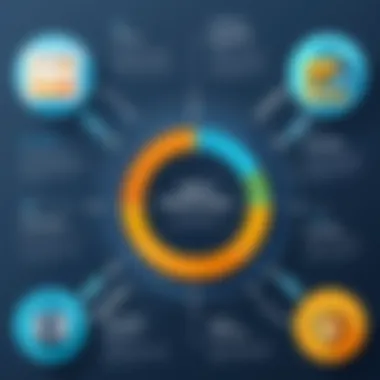

Choosing the Right Safety Incident Reporting Software
Choosing the correct safety incident reporting software is crucial for organizations aiming to enhance their safety culture and incident management processes. As businesses prioritize safety and compliance, the right software ensures not only adherence to regulatory requirements but also facilitates efficient data capture and reporting. Selecting appropriate software can lead to reduced risks, improved incident analysis, and foster an environment where safety is prioritized.
Identifying Organizational Needs
The initial step in selecting safety incident reporting software is to clearly identify organizational needs. This involves a comprehensive assessment of your current safety processes, existing gaps, and desired outcomes.
Understanding the specific requirements helps in narrowing down software options that align with the organization's goals. For instance, if an organization experiences frequent workplace incidents, prioritizing software with robust analytics capabilities can be advantageous to identify trends and formulate preventive measures. Consider engaging key stakeholders from various departments, such as safety officers, IT professionals, and management, to gather insights on desired features and functionalities.
Evaluating Software Options
Once the needs are established, the next step involves evaluating the available software options. This evaluation can be broken down into three key areas: Feature Comparison, Cost Analysis, and User Reviews.
Feature Comparison
Feature comparison is essential in determining which software best meets the identified needs. Not all safety incident reporting tools have the same functionalities. For instance, some may focus heavily on mobile accessibility, while others provide comprehensive reporting features. A beneficial approach is to create a comparison matrix outlining essential features such as incident data capture, real-time reporting, and analytics.
Effective feature comparison assists organizations in identifying a tool that not only meets current needs but can also adapt as those needs evolve.
A unique aspect of feature comparison is its ability to reveal gaps or redundancies in functionalities across software options, facilitating a more informed decision.
Cost Analysis
Cost analysis plays a pivotal role in software selection as it impacts budgeting and return on investment. Organizations must look beyond the initial purchase price and analyze long-term costs, including maintenance, updates, and additional modules.
A clear characteristic of effective cost analysis is its comparative nature, often looking at total cost of ownership (TCO) over several years. Identifying unique pricing structures of different vendors can help surface potential weaknesses in alone software's offering. Some systems may demand high initial investment but cheaper upkeep, while others may seem inexpensive but could incur hefty costs down the line.
This aspect often requires careful financial planning and consideration of the organization’s budgetary constraints.
User Reviews
User reviews provide genuine insights into how well a software solution performs in real-world settings. Examining feedback from current or past users can highlight strengths and weaknesses not evident during initial evaluations.
A key characteristic of user reviews is their relatability, as potential users can gauge a company's software efficiency from actual experiences. Unique features of user feedback include opportunities to understand customer support quality and software reliability. This feedback can act as a warning sign for organizations to approach solutions that are often touted but may lack practical performance.
Implementation Strategies
Implementation strategies for safety incident reporting software are crucial for ensuring that these systems function effectively within an organization. A well-planned implementation can greatly influence user uptake and the overall effectiveness of the safety management processes. Understanding how to approach implementation can help organizations reap significant benefits, from streamlined reporting to improved compliance with regulations.
Planning for Successful Launch
Successful launch planning involves several key elements. First, it is important to define the scope of the implementation clearly. This means deciding which departments will use the software and what specific features will be utilized. Engaging stakeholders from the beginning is essential. This allows potential users to provide input, ensuring the software meets their needs and expectations.
Moreover, establishing a timeline that includes milestones can help track progress. It’s also valuable to allocate sufficient resources, including budgetary considerations for the software purchase and ongoing support. Setting up a robust project management framework can mitigate risks associated with delays or unforeseen challenges.
Another consideration is data migration. Organizations often have existing data stored in various formats. Ensuring this data is accurately transferred into the new system is vital. Testing the system with real data through pilot programs allows for the identification of potential issues before a full rollout.
"A systematic approach to planning not only eases implementation but also addresses user concerns proactively."
Training Staff and Users
Training is a core component of implementation strategies. Effective training equips users with the skills needed to navigate the software confidently. It is critical to design training programs that address different user groups within the organization. For instance, administrative staff may need deep technical training, while front-line employees might require a more straightforward overview of the reporting process.
Also, consider using multiple training formats. This might include online tutorials for quick reference, in-person sessions for hands-on experience, and documentation that users can refer back to. Creating an ongoing support system is another strategy; a dedicated help desk or ongoing access to resources ensures that users can still get assistance after the initial training period.
Ultimately, the aim of training is to foster an environment where users feel comfortable with the software, which can lead to more accurate and timely reporting of safety incidents. As a result, organizations can better analyze data and implement necessary changes to enhance safety practices.
User Experience and Accessibility
User experience and accessibility are critical components when selecting safety incident reporting software. These factors directly influence how effectively end users can engage with the system and utilize its functionalities. A well-designed user interface not only enhances usability but also encourages compliance from staff who might otherwise find reporting cumbersome. Consequently, organizations must prioritize these elements to ensure a high adoption rate while minimizing training time and errors in reporting.
Interface Design Considerations
The interface design of safety incident reporting software has a profound impact on user experience. A clear and intuitive layout must be prioritized to enable users to navigate the system efficiently. Here are essential elements to consider:
- Clarity of Information: Data should be presented in a straightforward manner. Complicated text or jargon can lead to confusion.
- User-Centric Design: The design should consider the user's perspective, providing easy access to frequently used features such as incident reporting forms or dashboards.
- Feedback Mechanisms: Notify users when actions are completed or if errors occur. This can help users understand their progress in real-time.
- Consistency: The layout and styling should remain consistent across the application to avoid distracting users.
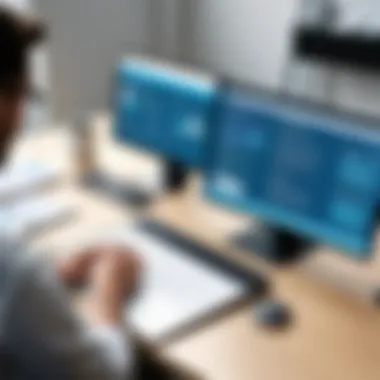

"Good design is about understanding users' needs and creating a system that meets those needs seamlessly."
Mobile Compatibility
In today's digital landscape, mobile compatibility cannot be overlooked. As workforces become increasingly mobile, the ability to report incidents via smartphones or tablets is essential. Consider these factors:
- Responsive Design: Ensure that the software adapts the display based on the device's screen size, maintaining usability regardless of the platform.
- Touch Screen Functionality: Optimize the software for touch interactions, making it easier for users to report incidents in the field.
- Offline Access: Consider offering offline capabilities. Users should be able to enter reports without an internet connection, syncing them later when connectivity is restored.
- Notifications and Alerts: Mobile applications can send instant alerts for incidents or reminders for subsequent actions, keeping safety a top priority.
Organizations that invest in user experience and mobile accessibility can significantly improve the efficiency of their safety reporting processes. Such considerations ensure that the software remains a powerful tool in organizational safety management.
Case Studies and Best Practices
In the realm of safety incident reporting software, examining case studies and best practices yields critical insights that inform both the implementation and usage of these systems. This section is vital as it encapsulates real-world examples that illustrate how organizations have successfully utilized this software. Additionally, it provides a cautionary perspective on failures, emphasizing the importance of learning from mistakes. By analyzing both successful outcomes and setbacks, organizations can adopt a more informed approach when selecting and implementing safety incident reporting solutions.
Successful Implementation Examples
Identifying successful implementations serves not only as motivation but also as a blueprint for organizations aiming to adopt safety incident reporting software. For instance, a construction company based in the Midwest adopted SafetySync. They found that after integrating this tool, reporting incidents became streamlined. Workers could easily report safety concerns through their mobile devices, resulting in an increase in reported incidents by 30%. The visibility gained helped the company's management address problems more effectively and promptly.
Another noteworthy case is that of Gensuite, used by a prominent manufacturing firm. By enabling transparent communication between multiple departments, this software helped retain compliance with OSHA regulations. As a result, the organization noted a significant decline in workplace accidents, showcasing that software selection, aligned with specific organizational needs, can enhance safety outcomes dramatically.
These examples underscore the necessity of not just adopting any reporting software, but selecting tools that are customizable and scalable according to unique organizational environments.
Lessons Learned from Failures
While studying successful cases is insightful, examining lessons learned from failures is equally crucial. Many organizations have found themselves entangled in challenges post-implementation due to inadequate planning or mismatched software capabilities. A notable example is a healthcare institution that chose InciBase for its safety reporting needs. Initial enthusiasm waned as staff found the interface cumbersome and unintuitive. As a result, the usage rates dropped sharply, leading to underreported incidents and ultimately compromising patient safety. This situation highlights how important it is to prioritize user experience when selecting software.
Furthermore, another organization, a retail chain, implemented TrackSafe without aligning the choice with existing workflows. Their lack of integration led to confusion among employees and stalled the reporting process. Over time, this failure caused delays in addressing safety hazards, emphasizing that the software must interface well with current operations.
These examples illustrate that failures often stem from a lack of thorough analysis and consideration of user experience and operational fit, which are paramount in software selection and implementation.
Understanding these setbacks provides a roadmap for other organizations, prompting them to conduct extensive evaluations and user testing before fully committing to a software choice.
Future Trends in Safety Incident Reporting Software
Future trends in safety incident reporting software are essential for organizations seeking to maintain high safety standards and enhance operational efficiency. Staying updated with these trends not only prepares companies for changes in regulatory environments but also positions them to utilize innovative solutions effectively. Embracing modern technologies means organizations can increase their responsiveness towards incidents and improve overall safety outcomes.
Emerging Technologies in Safety Reporting
Emerging technologies play a vital role in the evolution of safety incident reporting software. As digital transformation continues to permeate various industries, several key technologies are worth noting:
- Cloud Computing: Cloud-based solutions enable real-time data access and storage. This flexibility allows employees to report incidents from anywhere, which increases the likelihood of timely reporting.
- Mobile Applications: The rise of mobile applications empowers users to document incidents on-the-go. Intuitive apps can facilitate quicker response times and improve accuracy in incident reporting.
- Wearable Technology: Wearable devices can monitor environmental conditions and detect hazards. These devices can provide real-time alerts to both workers and management, fostering a proactive approach to safety.
- Blockchain: Blockchain technology offers increased data security and integrity. It ensures that incident reports remain tamper-proof, reinforcing trust in reported data.
These technologies present vast opportunities to enhance safety measures in organizations. They not only streamline reporting processes, but also ensure a more comprehensive analysis of incidents, contributing to better decision-making.
The Role of Artificial Intelligence
Artificial Intelligence is transforming various sectors, and safety incident reporting software is no exception. AI's capabilities can significantly enhance the way organizations manage safety data. Here are several contributions AI can make:
- Predictive Analytics: AI can analyze historical data to identify patterns or anomalies. By predicting potential incidents, organizations can take preventive actions to mitigate risks.
- Automated Reporting: AI can streamline the reporting process by automatically compiling data from various sources. This reduces the time spent on manual data entry and helps in generating reports with greater accuracy.
- Natural Language Processing: Through natural language processing, AI can assist in interpreting narrative text from reports. This helps in understanding the context better and identifying common themes in incidents.
- Training Simulations: AI-driven simulations can help train employees on how to respond to incidents. This prepares teams for real situations and fosters a culture of safety.
Adopting these AI capabilities reflects a commitment to leveraging advanced technology for enhanced safety management. By implementing AI, companies can gain deeper insights into their safety culture and proactively address potential issues before they escalate.
Conclusion: Organizations should be proactive in exploring these future trends in safety incident reporting software. By embracing emerging technologies and AI, they can not only streamline their safety practices but also foster a more robust safety culture.
Closure and Recommendations
The culmination of this guide reflects the increasing necessity for robust safety incident reporting software within various sectors. It offers not merely an operational tool but a cornerstone for fostering a culture of safety. The discussion within this section emphasizes several crucial elements, including synthesizing insights accrued throughout the guide, and providing actionable recommendations for adopting software effectively.
Synthesizing Insights
Throughout this article, a variety of facets have been explored regarding safety incident reporting software. The importance of incident data capture, real-time reporting capabilities, and analytic tools cannot be overstated. Each aspect underpins a broader understanding of how organizations can streamline their safety processes.
Key takeaways include the following points:
- Enhanced Visibility: Safety incidents must be visible to mitigate future risks. Accurate documentation leads to comprehensive analysis.
- Regulatory Compliance: Aligning software capabilities with industry standards ensures that organizations remain compliant, thereby avoiding potential fines.
- User-Centric Design: A system that is intuitive can greatly reduce training time and foster user adoption.
By synthesizing these insights, organizations will be better equipped to evaluate their current safety practices and identify gaps where technology can play a transformative role.
Advising on Software Adoption
When considering software adoption for safety incident reporting, several recommendations can guide decision-makers.
- Conduct a Needs Assessment: Organizations should begin by systematically identifying their unique needs. Assess what features will be most beneficial based on specific industry requirements.
- Trial Periods: Many software providers offer trial versions. Take advantage of these to evaluate the usability and fit of the software within the organization.
- Engage Stakeholders: Include end-users in discussions about software selection. Their input will provide valuable insight into the practicalities of daily use.
- Explore Integration Options: Ensure that the chosen software can integrate with existing systems. Good interoperability will promote smoother transitions and facilitate data sharing across platforms.
- Training and Support: Adequate training is essential for maximizing the benefits of any software. A solid support structure will aid in addressing issues or questions that arise post-adoption.
Ultimately, the successful implementation of safety incident reporting software can significantly enhance an organization’s ability to maintain safety standards and respond to incidents proactively. By prioritizing thorough evaluation and strategic planning, decision-makers will find themselves better positioned to choose a software solution that is not only effective but sustainable long term.