Ultimate Rental Property Management Software for Mac Users


Intro
Managing rental properties requires sophisticated tools and strategies. Mac users face distinct challenges in finding software that fits within their ecosystem. This guide aims to provide a comprehensive view of rental property management software designed for Mac systems. In doing so, we will explore essential features, targeted functionalities, and pricing structures that cater to the specific needs of Mac users. We intend to equip property managers, IT professionals, and entrepreneurs with the necessary insights to make informed decisions.
Key Features and Functionalities
Comprehensive Overview
Rental property management software is multi-faceted. It encompasses features like tenant and lease tracking, rent collection, and maintenance request management. For Mac users, compatibility with macOS systems is paramount. Software that seamlessly integrates with Apple's operating system not only enhances productivity but also minimizes technical hurdles.
Key features to consider include:
- Tenant Management: Facilitates storage of tenant information, communication logs, and lease details.
- Financial Tracking: Enables managers to oversee rent payments, operating expenses, and profit margins.
- Maintenance Coordination: Simplifies the process for tenants to report issues and for managers to assign repairs.
- Reporting Tools: Assists in generating financial reports and occupancy rates.
- Mobile Access: Allows property managers to oversee operations on-the-go, a critical feature for busy professionals.
Target Users
The target audience for this software includes independent landlords, large property management firms, and real estate investors. Each group has specific needs that the right software can fulfill. For example, independent landlords might prioritize intuitive interfaces and affordability. In contrast, larger firms may focus on advanced reporting capabilities and integration with other enterprise software.
"Selecting the right rental property management software can significantly impact operational efficiency."
This statement underscores the importance of individual needs when evaluating options. Software that aligns well with the unique workflows and requirements of the user group is essential for maximizing effectiveness.
Pricing Models and Cost Analysis
Breakdown of Pricing Tiers
Understanding pricing structures is important. Many rental property management solutions offer tiered pricing models, where features increase with each level. For instance:
- Basic Tier: Often costs less and includes essential functionalities like tenant tracking and rent collection.
- Intermediate Tier: Adds advanced features like financial reports and maintenance requests.
- Premium Tier: Offers comprehensive tools for larger operations, including accounting integrations and mobile applications.
This tiered model allows users to select solutions that fit without overspending on unnecessary features.
Additional Costs to Consider
Beyond initial costs, users should account for additional expenses. Some common ones include:
- Setup Fees: Initial investment to configure the software.
- Training Costs: Some platforms may require user training for effective utilization.
- Renewal Fees: Ongoing subscription costs, which vary based on the chosen tier.
Being aware of these factors can help users avoid financial surprises and plan their budgets more effectively.
Understanding Rental Property Management Software
Managing rental properties can involve numerous tasks and challenges. This is where rental property management software becomes essential. It streamlines operations, improves efficiency, and reduces the complexity of daily management activities for property owners and managers. As more individuals shift to Mac systems, it becomes crucial to explore specific software catered to this user base. Understanding the nuances of such software not only aids in securing the right tools but also enhances overall property management.
Definition and Importance
Rental property management software is a digital solution designed specifically for property owners and managers to facilitate the management of real estate properties. It encompasses various functionalities, including tenant tracking, rent collection, maintenance scheduling, and financial reporting. The importance of this software lies in its capability to centralize operations, providing a clear overview of all aspects of property management. This software plays a vital role in reducing manual tasks and minimizing errors that often accompany traditional management methods.
Key Features of Property Management Software
Understanding the key features offered by rental property management software helps one appreciate its value. Each feature provides specific benefits that cater to the complex needs of property management.
Tenant Management
Tenant management is a fundamental feature. It allows property managers to keep track of tenant details, lease agreements, and communication history. A key characteristic of tenant management is its ability to automate reminders for rent due dates and lease renewals. This automation is a beneficial choice since it reduces the potential for missed payments and ensures smoother tenant relations. The unique feature here is the ability to integrate the tenant's payment history, which aids in making informed decisions about renewals or adjustments. However, it is important to maintain data privacy and security, which can sometimes be a concern.
Lease Tracking
Lease tracking is another critical aspect of property management software. This feature facilitates monitoring of lease agreements, including terms, renewals, and compliance. A key advantage of lease tracking is its centralized tracking system that helps in avoiding issues related to expired leases or miscommunication regarding renewals. One unique feature of many systems is alerts for upcoming lease expirations, giving managers ample time to discuss renewals. On the downside, if not updated regularly, lease tracking can lead to discrepancies and confusion.
Maintenance Management
Maintenance management helps streamline the process of tracking repair requests and routine maintenance. This contributes to maintaining property value and resident satisfaction. A notable characteristic of maintenance management is its online request submission feature, which allows tenants to report issues easily. This fosters quick responses from management. The unique advantage lies in its correlation with vendors and suppliers, enabling quick assignments of jobs. However, ineffective communication between tenants and management can lead to delays in addressing urgent issues.


Financial Management
Financial management capabilities are paramount for property managers dealing with multiple finances. This feature streamlines budgeting, invoicing, and financial reporting. A key characteristic of financial management software is the ability to generate comprehensive financial reports, which provide insights into income and expenses. This is generally a beneficial feature as it aids in making strategic decisions. The unique aspect of financial management is the integration with online payment systems, facilitating effortless rent collection. However, users must be cautious about potential discrepancies in financial records due to system errors or incorrect data entry.
Overall, understanding these key features equips users to make informed decisions when selecting rental property management software. The effectiveness of the software relies heavily on adapting these features to meet specific operational needs, especially for Mac users.
The Mac User Experience
The experience of using rental property management software on a Mac is unique and warrants careful consideration. Mac users may gravitate toward this choice for several reasons, including stability, design, and security. Understanding the Mac user experience informs better software selection and optimization, aiding landlords and property managers in maximizing their efficiency.
Why Choose Mac for Property Management?
There are distinct reasons for choosing Mac for property management. First, the Mac operating system, known for its user-friendly interface, offers seamless access to features that simplify management tasks. Many Mac users appreciate the aesthetic appeal and the intuitive controls of their devices, which enhance productivity. Moreover, Macs are renowned for their robust security measures, crucial for handling sensitive tenant information and financial data.
Using a Mac can also lead to improved reliability. Unlike some Windows systems, Macs generally experience fewer software crashes, making them a dependable option for running property management applications. This reliability extends to customer support offerings, often considered superior among Mac-focused software vendors.
Challenges Faced by Mac Users
Despite these advantages, Mac users do face specific challenges while using rental property management software. Addressing these challenges is essential for smooth operation and may impact overall management effectiveness.
Compatibility Issues
Compatibility issues arise when software designed primarily for Windows is required for property management. Many rental management software solutions originate on Windows, which leads to difficulties when adapting them for Mac. This situation requires users to explore alternative applications or seek cloud-based solutions that are cross-compatible. Mac users might find themselves unable to use certain critical tools, potentially hindering efficiency.
The adaptation process creates a barrier for new users who lack the technical understanding to troubleshoot such issues. While many software companies are addressing this gap, it still represents a significant challenge for Mac users who may have limited options.
Limited Software Options
Limited software options remain a significant hurdle for Mac users in the property management sector. Not all software solutions provide Mac-compatible versions. This limitation means that users might have to compromise on features, functionality, or customer support.
Many popular software products like Buildium or AppFolio cater to a Windows audience primarily. Mac users may look for alternatives that specifically address Mac systems, such as TenantCloud or Rentec Direct, but these may not provide the full suite of features offered by more widely adopted platforms. This constraint may lead to a sense of frustration among Mac users seeking the most advanced tools available.
Integration with Other Tools
Integration with other tools is another area of concern for Mac users. Many property management tasks require connections to accounting software, document management systems, and more. However, not all prominent applications support seamless integration with Mac-friendly systems. This limitation can hinder daily workflows and create unnecessary frustration.
Users who employ various software solutions must ensure they work well together. A lack of integration may lead to fragmented processes, such as having to manually sync data between applications. Therefore, prospective users must critically evaluate software offerings for compatibility with their existing tools.
Understanding these challenges forms a crucial aspect of navigating the rental property management landscape for Mac users. Being informed about the obstacles helps them select the most suitable software solutions tailored to their needs.
Evaluating Rental Property Management Software for Mac
Evaluating rental property management software specifically for Mac users is crucial. As a Mac user, you might face unique challenges that affect your choice of software. Understanding the specific elements that go into the evaluation can help in selecting the best tool to streamline property management processes. You gain insight into functionality, ease of use, and integration capabilities. This ensures that your selected software aligns well with daily operations, thus maximizing efficiency.
Critical Evaluation Criteria
User Interface and Usability
User interface and usability are fundamental aspects when assessing property management software. An intuitive design leads to better user experience. A clean interface without clutter can make navigation seamless, thus reducing the learning curve for new users. This is particularly beneficial in property management, where time is often of the essence.
For instance, software with drag-and-drop features can simplify tasks such as organizing tenant information and tracking maintenance requests. An effective user interface limits frustration, allowing property managers to focus on their responsibilities efficiently.
Feature Set
The feature set of software plays an important role in property management efficiency. A robust set of features including tenant communication, financial reporting, and maintenance tracking can save considerable time. Additionally, comprehensive reporting features can aid in decision-making.
When evaluating, consider software that offers tailored solutions for Mac users. Unique features, like mobile app integration, can enhance functionality and allow for on-the-go management. A diverse feature set also helps you adapt to changing needs over time.
Pricing and Value
Pricing and value are key considerations in your evaluation process. A software product may be feature-rich, but its cost must align with your budget and goals. Flexible pricing plans can be advantageous, providing options for scaling as your property portfolio grows.
Look for software that offers a good balance between cost and the features provided. The long-term value of the software, including potential savings in time and increased efficiency, should also be factored into your decision. Comparing the total costs against expected benefits is essential.


Popular Options for Mac Users
Cloud-Based Solutions
Cloud-based solutions are gaining popularity among Mac users for several reasons. They provide accessibility from anywhere, thus enabling easier collaboration with team members. A major characteristic of these solutions is automatic updates. This feature ensures that you are always using the latest version without manual installations.
However, consider internet reliability as a potential pitfall. If your connection is slow or unstable, software performance may suffer, impacting your workflow.
Native Mac Applications
Native Mac applications are designed specifically for Apple’s operating system. This ensures compatibility and optimal performance. The major benefit of native applications is enhanced speed and resource efficiency. Users often experience fewer glitches and faster processing times compared to cross-platform alternatives.
Yet, one downside can be limited integration options with other tools that may not be available in the Mac environment. Understanding your needs can help in assessing whether a native solution fits well with your operations.
Cross-Platform Software
Cross-platform software allows users to access the application on different operating systems, including Windows and Linux. This flexibility is essential for teams that may be using various devices. A key advantage is that updates and features are often consistent across platforms, simplifying training and support.
However, performance can vary based on the system used. Cross-platform solutions may not leverage all the capabilities of Mac hardware, which could lead to suboptimal performance compared to native applications. Evaluating whether this trade-off is acceptable for your needs is important.
Comparative Analysis of Leading Software
Comparative analysis is a crucial aspect of understanding rental property management software specifically designed for Mac users. This section systematically assesses top software options, focusing on unique features, user experiences, strengths, and weaknesses. An in-depth analysis not only highlights how each software aligns with user needs but also assists potential buyers in discerning which solution might offer the best fit for their operational requirements. Evaluating software through direct comparisons can reveal insights into usability, efficiency, and potential gaps in functionality. Recognizing the distinctive needs of Mac users, these comparisons play a vital role in guiding decision-makers toward informed software selections that enhance their property management experience.
Software A: Key Features and User Feedback
Software A has emerged as a prominent choice for Mac users in the rental property management arena. Its user-friendly interface simplifies navigation, making it easier for landlords and property managers to adopt the system swiftly. Key features include robust tenant management capabilities, lease tracking, and maintenance request handling.
User feedback often emphasizes the software’s intuitive design and efficient performance. Many users report significant time savings due to automated reminders about lease renewals and maintenance schedules. However, some users note a learning curve with advanced features like financial reporting, which may require further exploration to utilize fully. Overall, the consensus is that Software A effectively meets the needs of smaller property managers while offering scalability for larger portfolios.
Software B: Strengths and Weaknesses
Software B presents a different set of advantages and challenges. One of its standout strengths is the comprehensive feature set, which includes integrated accounting tools and customizable reporting options. These functions can help property managers gain deeper insights into their financial performance and streamline their administrative tasks. Moreover, consistent software updates address user concerns and enhance functionality.
On the downside, some users have expressed frustrations over occasional bugs that disrupt workflow. Additionally, its pricing structure may exclude some smaller operations, as the cost can escalate with added features or the number of managed properties. The conflicting user reviews reflect a need for prospective users to weigh these factors carefully before a commitment.
Software C: Usability Insights
Software C focuses heavily on usability, providing a clean interface that emphasizes ease of access. User experiences often highlight the software’s efficiency in handling routine tasks, allowing property managers to focus on strategic decision-making rather than administrative minutiae. Features such as mobile access and cloud storage contribute to its appeal by enabling managers to work remotely without limitations.
Despite its strengths, the software lacks certain advanced features found in competitors, which may restrict its utility for larger firms or those with complex needs. Users recommend this software particularly for its simplicity and reliability in managing day-to-day operations, making it an ideal choice for smaller property managers or individuals new to the rental management field.
"In the realm of property management, the right software can significantly boost efficiency, but users must carefully evaluate their specific needs to find the optimal match."
Integration and Compatibility Considerations
In the realm of rental property management software, integration and compatibility are paramount for efficiency and productivity. For Mac users, the software's ability to seamlessly fit within their existing ecosystem can strongly influence decision-making and operational effectiveness. Integrating property management solutions with other tools, particularly accounting software and document management systems, ensures a streamlined workflow. When everything works well together, it reduces the likelihood of errors, enhances data accuracy, and saves time. Compatibility also plays a critical role, as not all software is optimized for macOS. Understanding these considerations allows users to select the right software that meets their unique needs without disruption.
Syncing with Accounting Software
Syncing with accounting software is an essential feature for any rental property management system. Proper financial tracking and reporting are critical for landlords and property managers. Integration helps synchronize data such as rent collections, expense tracking, and profit and loss statements. This ensures that all financial information is up-to-date and accurately reflected across platforms.
Common accounting software used in conjunction with property management solutions include QuickBooks and Xero. If the rental property management software you choose can easily connect to these tools, it greatly simplifies financial tasks. Users can thus avoid duplicate entry errors, manage cash flow more effectively, and gain insights through comprehensive financial reports.
Benefits of Syncing:
- Improved Accuracy: Discrepancies between systems can lead to significant financial issues. Automatic syncing addresses this.
- Time Efficiency: Manual entry takes time. By automating this process, users can focus on more critical tasks.
- Comprehensive Reporting: Integrated systems facilitate better visibility into overall financial health.
Electronic Document Management
Electronic document management is another critical aspect of rental property management software, especially for Mac users. Managing documents electronically reduces the need for physical storage and allows easy access to important files such as leases, tenant applications, maintenance requests, and correspondence. A good property management system should offer effective document storage and retrieval options.
The use of cloud storage solutions, like Dropbox or Google Drive, can complement document management within the software. These services provide a secure backup and ensure the documents are accessible from anywhere.
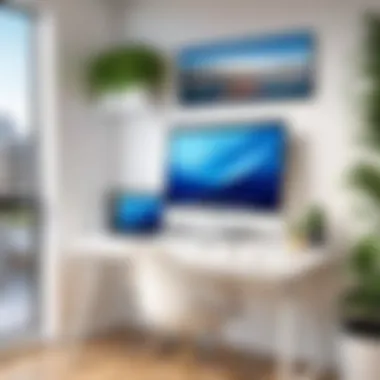

Key Considerations for Document Management:
- Search Functionality: The ability to quickly find documents using keywords or tags is crucial.
- Access Control: Ensuring only authorized personnel can view certain documents protects sensitive information.
- Version Control: Keeping track of document revisions helps avoid confusion about which is the most current file.
Incorporating robust electronic document management capabilities in property management software leads to, greater organization and enhanced compliance, ensuring necessary documents are always at hand when needed.
Best Practices for Using Rental Property Management Software
Using rental property management software effectively is crucial for maximizing efficiency and ensuring smooth operations. These best practices empower users to harness the full potential of their software, enhancing property management capabilities and improving tenant satisfaction. By adhering to these guidelines, users can achieve accuracy, streamline processes, and maintain organized records.
Data Entry and Accuracy
Data entry is the foundation of any property management system. Proper and accurate data input is essential. Errors in data can lead to significant issues such as incorrect financial records or tenant information. It is important to establish a routine for entering data. Regular training sessions for staff can help ensure everyone is on the same page.
Consider using templates to standardize entries. This aids in preventing mistakes and helps maintain uniformity in data. Moreover, keeping backups of data regularly protects against loss. Users should also verify entered information periodically to identify and rectify discrepancies in a timely manner.
- Standardize entries: This can minimize errors and improve data clarity.
- Routine audits: These can help catch mistakes early.
- Utilize software features: Leverage any built-in validation checks to enhance accuracy.
"In property management, data integrity is not just a concern; it is a fundamental necessity."
Regular Updates and Maintenance
Regular maintenance of the software is vital for optimal performance. Software updates not only fix bugs but also introduce new functionalities that can significantly enhance operations. In today's rapidly changing tech landscape, failing to update software can lead to compatibility issues and security vulnerabilities.
Users should set a schedule for checking and implementing updates. Encourage feedback from staff about any challenges faced. This input helps determine if current software meets user needs and if upgrades or additional training is necessary.
Using the software’s features proactively ensures that the system is up to date and aligned with current operational requirements. Regular system checks and maintenance tasks should not be overlooked.
- Monthly updates: These ensure the software runs smoothly and securely.
- User feedback: Collect this continually to assess software performance.
- Training sessions: Regularly train staff on new features to maximize utilization.
By adopting these best practices, users will not only improve their property management efficiency but also create a more positive experience for tenants and stakeholders.
Culmination and Recommendations
The conclusion of this guide serves as a critical summary and a roadmap for decision-makers. It enunciates the relevance of selecting the right rental property management software tailored for Mac users. The constantly evolving landscape of property management demands a comprehensive understanding of the various software options available. Recognizing the specific challenges faced by Mac users is essential. This enables the identification of tools that not only enhance efficiency but also dovetail seamlessly with their operating environment.
Summary of Key Insights
In reviewing the software landscape, several key insights emerge:
- Compatibility: Not all rental property management software is designed with Mac users in mind. Ensuring compatibility with macOS is paramount. This can prevent frustration and inefficiencies down the line.
- Feature Variation: Different software solutions offer varying features. From tenant management to financial reporting, understanding the distinct functionalities helps in making an informed choice.
- User Experience: The usability of the software significantly impacts day-to-day operations. A user-friendly interface can enhance productivity and reduce training time for staff.
"Selecting the right property management software can mean the difference between streamlined operations and chaotic administration."
Final Recommendations for Users
Considering the insights gathered throughout this guide, the following recommendations are advisable for Mac users:
- Identify Specific Needs: Understand your unique operational requirements before exploring software options. Assess what features are non-negotiable for your business.
- Conduct Thorough Research: Examine available software solutions meticulously. Reviews, feedback, and comparisons can provide clarity.
- Take Advantage of Trials: Many platforms offer free trials. Utilize these to gauge user experience and software compatibility with your existing workflows.
- Prioritize Support Services: Opt for software that provides robust customer support. This can prove invaluable when technical issues arise.
- Stay Updated on Future Trends: Keep abreast of emerging technologies, like AI and automation in property management software. Integrating these innovations can significantly streamline operations.
In summary, the right software not only simplifies property management but also fosters growth and efficiency. Making an informed choice based on the insights shared can set the foundation for successful property management.
Future Trends in Property Management Software
Understanding future trends in property management software is essential for decision-makers and IT professionals involved in rental management. As technology shifts, so does the way properties are managed. Embracing these trends allows stakeholders to enhance operational efficiency, ensure tenant satisfaction, and remain competitive in an evolving market. Failing to adapt to these changes may lead to a decline in productivity and higher costs.
Emerging Technologies
Emerging technologies are reshaping property management systems. Advanced tools such as Internet of Things (IoT) devices provide real-time data tracking, which helps landlords optimize energy usage and improve maintenance. For example, smart thermostats can adjust heating and cooling automatically based on tenant occupancy.
Another significant trend is the rise of blockchain technology. This can simplify the lease agreement process, making it more secure and transparent. Transactions recorded on a blockchain can help in establishing trust between landlords and tenants.
Furthermore, virtual reality (VR) and augmented reality (AR) are making headways in property viewing and marketing. Prospective tenants can experience immersive tours of listings without physical visitation, greatly enhancing the leasing process.
The Impact of AI and Automation
AI and automation are pivotal in the evolution of property management software. These technologies enhance functionalities such as tenant communication and maintenance requests. Automated chatbots can respond to tenant inquiries outside regular office hours, ensuring better service and timely responses.
Moreover, AI can analyze data trends to forecast rental market movements. This analysis provides landlords with insights on rental pricing strategies, enabling them to maximize revenue. As these tools advance, they will also drive efficiencies in onboarding new tenants.
"Automation and AI usage in property management can lead to lower operational costs and improved tenant engagement."















