Exploring QuickBooks Payroll for Mac Users


Intro
Managing payroll can be a daunting task for businesses. This is particularly true for Mac users who seek software solutions tailored to their operating system. QuickBooks Payroll offers a robust platform that caters to many user needs, especially for those navigating a modern Mac environment. This article examines QuickBooks Payroll's key features, functionalities, pricing models, and user guidance, contributing a wealth of practical knowledge to industry professionals.
Key Features and Functionalities
Comprehensive Overview
QuickBooks Payroll for Mac boasts numerous features that streamline payroll management. Some principal functionalities include:
- Automated Calculations: This software automatically calculates wages, deductions, and taxes, minimizing human errors.
- Direct Deposit: Employees can receive their paychecks directly into their bank accounts, enhancing convenience.
- Year-End Tax Forms: The ability to generate necessary tax forms, such as W-2 and 1099, simplifies compliance and reporting.
- Employee Portal: Employees can access their pay stubs and tax documents through a secure online portal, fostering transparency.
These features minimize the manual workload and ensure compliance with relevant tax regulations, allowing businesses to focus on their core operations.
Target Users
QuickBooks Payroll for Mac is particularly suited for various professionals. It is ideal for:
- Small Business Owners: These users often require an affordable, straightforward solution for managing payroll without the complexity of larger systems.
- Accountants: Professionals seeking reliability and efficiency in payroll processing will find this software beneficial.
- HR Managers: Those managing employee records benefit from the integration of payroll with employee data tracking.
This user-centric design makes QuickBooks Payroll a noteworthy choice in the crowded payroll software market.
Pricing Models and Cost Analysis
Breakdown of Pricing Tiers
Understanding the cost structure is crucial before making a commitment to any software. QuickBooks Payroll offers several pricing tiers tailored to different business needs. These tiers commonly include:
- Basic Plan: This provides essential payroll features such as automated calculations and employee self-service.
- Enhanced Plan: Along with the basic offerings, this plan includes additional support with tax filings and compliance.
- Premium Plan: This advanced tier typically includes dedicated account support and HR tools.
Each tier presents distinct advantages, depending on the scale and intricacies of a business's payroll requirements.
Additional Costs to Consider
While the pricing model indicates the base costs, businesses must also consider additional expenses that may arise. Common additional costs may include:
- Integration Fees: Costs for integrating with third-party software or platforms.
- Support Services: Charges can vary for premium support beyond the included services.
- Year-End Fees: Some users may face extra charges for specific tax filings or forms.
Planning for these factors is vital for accurate budgeting when opting for QuickBooks Payroll.
Overview of QuickBooks Payroll for Mac
Understanding how QuickBooks Payroll operates specifically on Mac systems is crucial for any professional or business owner looking to streamline their payroll processes. This section will discuss the significance of QuickBooks Payroll for Mac users and outline the benefits and key considerations inherent in the software.
Understanding QuickBooks Payroll
QuickBooks Payroll provides robust tools designed to handle all aspects of payroll management, making it an essential tool for many businesses. It not only simplifies the payroll process but also reduces the likelihood of errors that could lead to compliance issues. Users can easily manage employee information, track hours worked, and calculate payroll taxes accurately without extensive accounting knowledge.
The importance of QuickBooks Payroll lies in its ability to integrate seamlessly with the broader QuickBooks ecosystem. This integration enhances data consistency and reduces the need for manual data entry. Users can transform payroll data into actionable insights, which is crucial for financial planning and budgeting.
Key Features for Mac Users
QuickBooks Payroll offers several key features that cater specifically to Mac users. These include:
- Mac Compatibility: The software is fully optimized for Mac operating systems, ensuring a smooth user experience without compatibility challenges.
- User-Friendly Interface: Mac users can benefit from an interface that aligns with Apple's design principles, enhancing accessibility and ease of use.
- Secure Cloud Access: Users can access payroll information from anywhere, as QuickBooks Payroll operates through the cloud, allowing for remote work and collaboration.
- Comprehensive Reporting: The software provides a range of reports that can help businesses analyze payroll data, track expenses, and support strategic decision-making.
In summary, QuickBooks Payroll not only meets the operational needs of Mac users, but it also enhances their ability to manage payroll efficiently and accurately. Understanding these core aspects is pivotal for Mac users who wish to maximize the benefits of their payroll software.
System Requirements for Installation
Understanding system requirements is crucial when considering the installation of QuickBooks Payroll on Mac. Knowing if your machine meets these requirements helps ensure smooth operation and performance. QuickBooks Payroll have certain specifications that users must adhere to, which directly influence compatibility and efficiency. Planning for these specifications before installation is beneficial, as it saves time and prevents frustration.
Compatible Mac Operating Systems
The first aspect to review is the compatible Mac operating systems. QuickBooks Payroll is only supported on specific versions of macOS. As of recent updates, users should operate macOS Monterey or later for optimum performance. Prior versions might lead to unpredictable functions or errors. Therefore, it is a good practice to regularly update your operating system. This ensures not only compatibility but also enhances overall security and functionality.
Key Supported Mac Operating Systems:
- macOS Monterey 12 or later
- macOS Big Sur 11
- Older versions, like Catalina 10.15, may face limited support and functionalities.
Always verify the latest compatibility list on the official QuickBooks site to get the most accurate information, as updates can vary over time.
Hardware Specifications Needed
Next, let us examine the essential hardware specifications required for a successful installation. Your Mac needs to have adequate hardware capabilities to efficiently run QuickBooks Payroll. Insufficient hardware can result in slow performance and negatively affect productivity.
Recommended Hardware Specifications:
- Processor: An Intel Core i5 or better is recommended for efficient operations.
- RAM: At least 8 GB is necessary, while 16 GB is preferable for multitasking.
- Storage: A minimum of 2.5 GB free disk space for the installation, but more is ideal for smooth operations and future updates.
- Graphics: Ensure a graphics card that supports the latest display resolutions.
Having the right hardware not only enhances the user experience but also improves the software’s capabilities, allowing users to process payroll efficiently without interruptions.
Installation Process of QuickBooks Payroll on Mac
The installation process of QuickBooks Payroll on Mac is a critical step for users aiming to manage their payroll efficiently. This phase is not just about placing software onto the machine; it involves ensuring compatibility, understanding the necessary configurations, and synchronizing with existing systems. A successful installation can streamline operations, foster productivity, and eliminate future problems. Conversely, mishaps at this stage can lead to frustration and potentially costly delays. Thus, comprehending the nuances of the installation process is essential for maximizing the benefits of QuickBooks Payroll.
Step-by-Step Installation Guide


Installing QuickBooks Payroll on a Mac requires careful attention to detail. Here is a structured guide to assist you:
- Check System Requirements
Before starting, verify that your Mac meets the minimum system requirements for QuickBooks Payroll. This includes the macOS version, memory, and disk space. If your hardware does not match the required specifications, installation may fail. - Download the Software
Visit the official QuickBooks website. Locate the QuickBooks Payroll section and download the Mac version. Make sure to download the latest version to ensure that you have access to the latest features and security updates. - Locate the Installation File
After downloading, navigate to your downloads directory. Locate the QuickBooks Payroll installation file, typically named . - Run the Installer
Double-click on the installation file to launch the setup wizard. If prompted, provide your Mac’s administrator password to authorize the installation. - Follow the Installation Instructions
The setup wizard will guide you through the installation process. It’s important to read each prompt carefully. - Complete the Installation
Click the install button and wait for the installation process to finalize. Upon completion, you will receive a confirmation message. - Launch the Application
Open QuickBooks Payroll from your Applications folder. Register your product if needed, and start setting up your payroll features according to your business needs.
- Accept the license agreement.
- Choose your installation type (typically the standard installation is recommended).
- Select the destination folder for the application.
Following these steps can make the installation smoother. Taking the time to double-check each action can save significant headaches later on.
Common Installation Issues
Despite careful preparation, users might encounter some challenges during the installation process of QuickBooks Payroll on their Macs. Here are several common problems and possible solutions:
- Incompatibility Issues: Sometimes, the software might not work with certain versions of macOS. It is best to consult the QuickBooks website for the latest compatibility information.
- Insufficient Disk Space: If enough storage is not available on your device, the installation will not complete. Check and clear unnecessary files or applications to make space.
- Access Denied or Permission Errors: If you see messages about denied access, ensure that you are logged in as an administrator. You may need to adjust settings in your Mac’s security preferences.
- Installation Hangs or Freezes: If the installation fails to progress, sometimes restarting the Mac can resolve temporary software glitches. Try restarting and then running the installer again.
Remember, for optimal performance, always keep your QuickBooks software updated with the latest patches. These updates often resolve bugs and enhance various functionalities.
In summary, knowing what to expect during the installation of QuickBooks Payroll on Mac not only prepares you to tackle common challenges but also positions you for success in managing payroll effectively. Engaging with the installation process will pay dividends in usability and performance.
User Interface and Navigation
User interface and navigation are critical components in determining how effectively users interact with software. In the context of QuickBooks Payroll for Mac, a well-designed user interface enhances usability and fosters productivity. Users who understand how to navigate efficiently can reduce time spent on tasks, thereby optimizing the payroll process.
The interface of QuickBooks Payroll on Mac is tailored specifically for Mac users, which makes it both intuitive and aligned with familiar design principles of other Mac applications. The layout is streamlined, allowing users to access key features without excessive clicks or confusion. This design consideration is essential for ensuring that users, regardless of their technical proficiency, can manage payroll efficiently.
Navigating the Dashboard
The dashboard serves as the primary control surface of QuickBooks Payroll. It presents a snapshot of important payroll information, including employee hours, payment dates, and task reminders. Quick access to essential data allows users to make informed decisions quickly.
Users can find several widgets on the dashboard, each providing different types of information. For instance, a summary of current payroll activities allows users to see what needs attention right away. Here are some useful elements of the dashboard:
- Quick Links: These provide shortcuts to key functions like processing payroll, managing employee profiles, and generating reports.
- Alerts and Notifications: Important messages regarding payroll deadlines or employee updates appear prominently on the dashboard, ensuring users do not miss critical actions.
- Visual Reports: Graphical representations of payroll data help in spotting trends and anomalies within payroll schedules at a glance.
To navigate effectively, users should take the time to familiarize themselves with where each function is located. Understanding the layout reduces frustration and increases confidence when handling payroll tasks.
Customizing User Preferences
Customizing user preferences is a significant step in making QuickBooks Payroll work more effectively for individual users. This feature allows users to tailor the application to fit their specific workflow and requirements. The customization options include:
- Theme Selection: Users can choose a visual theme that suits their taste, creating a more comfortable working environment.
- Notification Settings: Users can set their notification preferences to receive alerts about payroll processing deadlines or updates, ensuring they remain informed.
- Data Display Options: Users can adjust how data is displayed on screens to suit their reading preferences, thereby enhancing clarity and efficiency.
By taking the time to customize these preferences, Mac users can create a more personalized experience. This helps in minimizing distractions and focusing on essential tasks.
"A well-customized interface can significantly boost productivity. When users feel comfortable and in control, the overall effectiveness of the software increases."
Overall, understanding the user interface and effectively navigating it are fundamental for utilizing QuickBooks Payroll to its full potential. As tasks become streamlined and tailored, users can spend more time on strategic decisions rather than on routine operational processes.
Payroll Processing Steps
Payroll processing is a crucial aspect of running any business. It ensures that employees are compensated accurately and on time, which is significant for maintaining employee satisfaction and compliance with legal standards. In this section, we will explore three key components of payroll processing in QuickBooks Payroll tailored for Mac users. These components include setting up employee profiles, processing payroll, and recording deductions and benefits. Each of these steps is vital for efficient payroll management and requires careful consideration.
Setting Up Employee Profiles
Setting up employee profiles is the foundation for effective payroll management. In QuickBooks Payroll for Mac, creating a detailed employee profile allows the software to maintain accurate records essential for payroll processing.
When setting up employee profiles, you should include:
- Personal Information: This involves gathering the employee's name, address, and identification numbers, including social security numbers.
- Compensation Details: Include salary, hourly wage, or commission structures. This information is vital for calculating the correct payment amounts.
- Tax Information: Accurate tax information is needed to ensure proper withholding calculations.
- Benefits Enrollment: Document any health insurance, retirement, or other employee benefits in the profile.
Completing this setup diligently can save considerable time and reduce errors during payroll runs.
Processing Payroll
Processing payroll in QuickBooks Payroll is both systematic and user-friendly, especially for Mac users. This step is where all previously collected employee information comes into play. The software allows managers to finalize payment amounts and ensure they align with federal and state regulations.
Key points to remember during payroll processing include:
- Reviewing Hours Worked: For hourly employees, verify the logged hours before processing. For salaries, ensure any adjustments are documented.
- Calculating Payroll: QuickBooks automates the calculation of gross pay, deductions, and net pay, but it remains essential to check that the automated processes reflect what you intend.
- Running Payroll Reports: Once processing is complete, generating payroll reports can offer insights into expenses and help identify inconsistencies.
"Accurate payroll processing not only affects employee trust but also compliance with tax regulations.”
Recording Deductions and Benefits
Recording deductions and benefits is an integral part of the payroll process that affects both employers and employees. QuickBooks Payroll provides a clear interface to manage these elements, ensuring transparency and correctness.
Important aspects include:
- Deductions: These may include federal and state tax withholdings, social security, medicare, and any voluntary deductions like retirement contributions or health insurance premiums. Properly categorizing these is essential for compliance.
- Benefits: Employee benefits, such as retirement plans or health insurance, should be accurately reflected in the payroll system. Each employee's participation in these programs must be confirmed.
- Keeping Records: Regularly updating and maintaining records of deductions and benefits can prevent future discrepancies and reduce the risk of audits.
Efficiently managing these aspects reinforces the overall effectiveness of the payroll system and helps maintain compliance with legal obligations.
Integrating QuickBooks Payroll with Other Software
Integrating QuickBooks Payroll with other software is crucial for maximizing productivity and managing payroll efficiently. For Mac users, this integration provides the ability to streamline processes, reduce manual data entry, and ensure accurate financial records. By connecting QuickBooks with other applications, users can automate routine tasks and improve information flow between systems. This integration is especially valuable for businesses that rely on various software tools for operations, accounting, and human resources.
The benefits of such integration can be significant. Firstly, it enhances data accuracy. By automating the transfer of information between different platforms, businesses can minimize the risk of human error, which often occurs during manual data entry. Secondly, it improves efficiency. Automating processes such as employee data updates, time tracking, and payroll calculations saves time and allows staff to focus on strategic tasks rather than repetitive manual work. Finally, it supports better reporting. Integrating payroll data with other software creates a comprehensive view of business finances, helping decision-makers identify trends and make informed decisions.
There are a couple of considerations to keep in mind when integrating QuickBooks Payroll. Businesses should assess the compatibility of their existing software with QuickBooks. Not all software solutions work seamlessly with QuickBooks Payroll. Additionally, choosing the right integrations requires understanding the specific needs of the business, from payroll to HR and accounting functionalities.
Connecting with QuickBooks Desktop
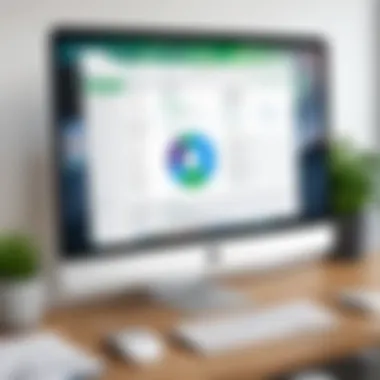
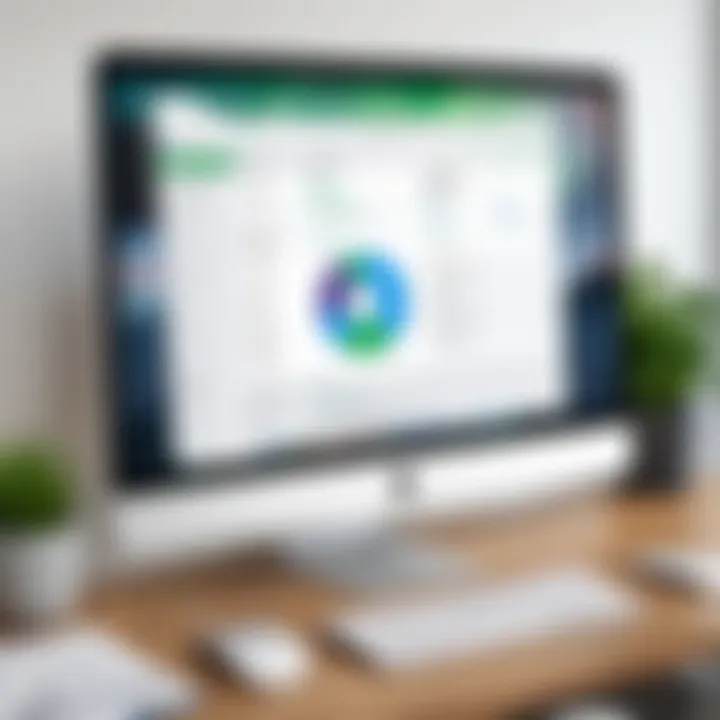
Connecting QuickBooks Payroll with QuickBooks Desktop offers a seamless flow of information between payroll and accounting functions. It allows users to manage finances more effectively, ensuring that all payroll-related data is accurately reflected in their accounting records. This connection is particularly beneficial for those who already use QuickBooks Desktop, as it maintains consistency across platforms.
The integration process typically involves a few steps:
- Installation of the latest QuickBooks Desktop software.
- Setting up QuickBooks Payroll. Ensure that both systems are updated to their latest versions.
- Navigating to the integration settings. This usually involves accessing preferences within QuickBooks.
- Testing the connection. After completing the setup, it is important to verify that both systems communicate effectively, and data transfers correctly between them.
Successful integration helps prevent discrepancies in financial reporting, ensuring that payroll expenses are accurately reflected in the balance sheets of the business.
Third-Party Integrations
Third-party integrations expand the functionality of QuickBooks Payroll. They enable users to connect with other applications like time-tracking software, CRM systems, and benefits management platforms. Using tools like TSheets or Gusto can simplify time tracking and benefits administration, directly feeding data into QuickBooks Payroll.
Common third-party integrations for QuickBooks Payroll include:
- Time Tracking Software: Tools such as TSheets allow employees to clock in and out, making it easy to track hours worked.
- Human Resource Management (HRM) Systems: Software like BambooHR facilitates employee onboarding, and management, integrating well with payroll data.
- Tax Software: Integrating tax software ensures that payroll taxes are calculated correctly and filed timely, reducing the risk of penalties.
Using third-party integrations can bring significant benefits. Firms can enhance their operational efficiency and reduce data redundancy. However, it’s important to review the terms and features of these integrations to ensure they meet specific business needs and comply with security protocols.
Integrating QuickBooks Payroll with other software not only streamlines operations but also enhances the overall strategic capability of a business.
Security Features in QuickBooks Payroll
Security remains a paramount concern for any organization managing sensitive payroll data. QuickBooks Payroll for Mac integrates a variety of security features to protect user information and ensure compliance with financial regulations. Users can trust that their financial data will remain secure from unauthorized access and potential breaches. Examining these security features not only highlights their importance but also reassures decision-makers about the reliability of the software.
Data Encryption Measures
QuickBooks Payroll employs robust data encryption measures to safeguard sensitive information. Encryption converts data into a code to prevent unauthorized access during transmission and storage. This means that even if a malicious entity intercepts data, it would be incomprehensible without proper decryption keys.
- Types of Encryption: QuickBooks generally uses Advanced Encryption Standard (AES) for its data security. This is a globally recognized method that ensures high levels of protection.
- Protection during Transactions: When payroll information is sent over the internet, such as when making direct deposits, encryption methods keep data safe from potential hackers.
- User Assurance: Knowing that data is encrypted can give users peace of mind, fostering a sense of security when managing payroll.
"Encryption is not just a feature; it’s a fundamental necessity for protecting employee data in the digital age."
User Access Control Systems
Another critical aspect of security in QuickBooks Payroll is user access control. This system ensures that only authorized personnel have the ability to access sensitive payroll information. Effective user access control not only safeguards data but also adheres to compliance standards that many organizations must follow.
- Role-Based Access: Administrators can assign roles to users based on their job requirements. For instance, personnel who process payroll may have different access levels than those who simply view payroll reports.
- Authentication Mechanisms: QuickBooks supports strong authentication measures, such as multi-factor authentication, which adds an extra layer of security beyond just passwords. This is especially relevant for those using remote access.
- Audit Trails: The software maintains logs of user activity. This allows organizations to monitor and review accesses to sensitive data, aiding in compliance and identifying potential internal threats.
In summary, implementing strong security features like data encryption and user access control systems is essential for protecting payroll data in QuickBooks Payroll for Mac. This attention to security not only builds trust among users but also enhances the overall functionality of the payroll system.
Troubleshooting Common Issues
In any software, challenges will arise from time to time. Troubleshooting common issues is essential in maintaining the efficiency of your payroll process using QuickBooks Payroll. Users must recognize that resolving issues promptly can save time and ensure compliance with payroll regulations. Whether it's a minor glitch or a major error, understanding how to diagnose and fix problems is crucial. This section will discuss two prevalent issues: paycheck errors and software glitches, providing insights into practical solutions.
Fixing Paycheck Errors
One of the most important aspects of managing payroll is ensuring the accuracy of each paycheck. Paycheck errors can have serious implications, ranging from employee dissatisfaction to compliance issues with tax regulations. Common errors might include incorrect hours worked, wrong pay rates, or miscalculated deductions.
To fix paycheck errors, follow these steps:
- Review Employee Settings: Double-check the employee's profile in QuickBooks. Verify their hourly rate, deductions, and work hours.
- Check Paychecks: Use the "Preview Paychecks" feature to spot issues before finalizing payroll. It's often easier to make corrections at this stage.
- Edit Paychecks: If an error is found after payroll has been processed, you can make adjustments by creating a correction paycheck.
- Redo Calculations: Ensure that all calculations are accurate, including tax withholdings. If necessary, consult the IRS guidelines or similar resources for updated tax rates.
By taking these steps, users can significantly reduce paycheck errors, maintaining a smooth payroll process.
Resolving Software Glitches
Software glitches can be frustrating and can interrupt daily business operations. These technical failures might manifest as freezing screens, error messages, or failure to complete tasks in QuickBooks Payroll. Trouble in the software can lead to delays in processing payroll or incorrect data management.
To resolve software glitches, consider the following:
- Update Software: Make sure your QuickBooks Payroll is up-to-date. Regular updates often include bug fixes essential for performance.
- Check System Compatibility: Ensure that your Mac OS meets the required specifications to run the software smoothly.
- Run Diagnostics: Use the built-in troubleshooting tools provided by QuickBooks to identify and repair issues.
- Reinstall: If problems persist, sometimes a clean reinstall of the software can solve hidden issues.
"QuickBooks Payroll is designed for efficiency, but keeping it running smoothly requires regular maintenance and troubleshooting."
Through proactive troubleshooting, users can mitigate the risks of running into significant issues with QuickBooks Payroll. Understanding common errors and glitches will help ensure a more streamlined payroll process.
Comparing QuickBooks Payroll to Competitors
Analyzing QuickBooks Payroll in relation to its competitors is crucial for Mac users who seek effective payroll management solutions. The competitive landscape of payroll software is diverse, with various products catering to different business needs. Understanding the nuances of these comparisons can assist users in making informed decisions. It also highlights where QuickBooks stands in efficiency, usability, and overall value.
When assessing payroll software, considerations such as pricing, features, user experience, and customer support become essential. QuickBooks Payroll positions itself as a robust option, but analyzing alternatives provides insight into the strengths and weaknesses of each solution, ensuring that users select the one that best fits their specific needs.
Key Competitor Analysis
Several payroll solutions are popular among Mac users, including Gusto, ADP, and Paychex. Each of these offers unique features and benefits that can appeal to different organizations:
- Gusto: Known for its user-friendly interface, Gusto provides seamless integration with other accounting platforms. It offers comprehensive features tailored to small to medium businesses, making it an attractive alternative for users who prioritize ease of use.
- ADP: Renowned for its comprehensive payroll and HR solutions, ADP offers services that are ideal for larger organizations. Its robust reporting capabilities and enterprise-level support make it a strong competitor, though it may come with higher costs.
- Paychex: This software is noted for its versatility and strong customer service. Paychex serves both small and large enterprises, providing solid payroll features along with additional tools for HR management.
Understanding these competitors' offerings allows users to appreciate QuickBooks Payroll's positioning in the market effectively.
Strengths and Weaknesses
QuickBooks Payroll has notable strengths that set it apart from its competitors, as well as certain weaknesses that potential users should consider.
Strengths:
- Integration with QuickBooks: Seamless integration with other QuickBooks products enables a smooth workflow, particularly for those already using QuickBooks for accounting.
- User-Friendly Interface: Many users find the interface to be intuitive and straightforward, enhancing overall user experience.
- Feature-Rich: QuickBooks Payroll includes advanced features such as automated tax calculations and compliance updates, providing significant time savings for business owners.
Weaknesses:


- Cost: Compared to some competitors, QuickBooks Payroll can be more expensive, which might discourage smaller businesses with limited budgets.
- Limited Customization: While the software is feature-rich, some users find it lacking in terms of customization options for payroll reports or structures.
Best Practices for Using QuickBooks Payroll
Using QuickBooks Payroll efficiently can have a significant impact on your business operations, especially for Mac users. This section outlines essential best practices that ensure smooth payroll management and compliance with regulations. Following these practices leads to enhanced productivity and reduces the likelihood of errors that can be costly.
Maximizing Efficiency
To maximize efficiency while using QuickBooks Payroll, it is crucial to understand how to navigate the software effectively. Here are several strategies:
- Familiarize Yourself with Shortcuts: Learning keyboard shortcuts can save time during payroll processing. QuickBooks allows various shortcuts which streamline repetitive tasks.
- Utilize Automation Features: Take advantage of the automated payroll options. Set your payroll schedule according to your business needs, allowing the software to calculate wages and deductions automatically. This reduces manual input and the associated errors.
- Regular Data Backup: Create a habit of backing up your data frequently. This secures important employee information and payroll records, protecting against data loss due to unforeseen issues.
Implementing these practices not only saves time but also helps in accurate calculations and timely payroll processing.
Regular Updates and Maintenance
Regular updates and maintenance of QuickBooks Payroll are vital for both security and functionality. Here are some important points to consider:
- Keep Software Updated: Always remain on the latest version of QuickBooks Payroll. This ensures that the software includes the latest features and security patches. Automatic updates can often be enabled to streamline this process; however, manual checks can also help catch missed updates.
- Monitor Compliance Changes: Payroll laws and regulations can change frequently. Staying updated with these changes is critical for compliance. QuickBooks often releases updates tailored to new tax laws or payroll regulations, so reviewing these changes can safeguard your business against possible legal issues.
- Conduct Regular System Checks: Regularly check your system for any performance issues. This can involve clearing caches, checking for damaging files, and ensuring that your hardware meets necessary requirements. Consistent checks help in maintaining efficiency and avoiding future complications.
"Regular maintenance of your software not only enhances performance but also minimizes risks associated with security vulnerabilities."
By integrating these best practices into your routine, you pave the way for a more productive and reliable payroll process with QuickBooks on your Mac. This approach allows businesses to utilize their resources effectively and maintain compliance with minimal disruptions.
User Experiences and Testimonials
User experiences and testimonials play a crucial role in understanding the effectiveness of QuickBooks Payroll for Mac users. These firsthand accounts provide insights that are not always apparent from user manuals or feature lists. They highlight real-world applications, efficiency, and user satisfaction. Their importance cannot be overstated when evaluating software, as they bridge the gap between expectations and reality.
In professional settings, where time is of the essence, learning from the experiences of others can guide decision-making. Users often share challenges they faced during setup, the ease or difficulty of navigating the interface, and the overall satisfaction with customer support. Furthermore, direct feedback can indicate whether a software solution truly aligns with the needs of its users. Here, we will explore two key aspects of user experiences: case studies from Mac users and survey insights on user satisfaction.
Case Studies from Mac Users
Case studies provide a detailed look into how different industries utilize QuickBooks Payroll on Mac. They showcase various scenarios, featuring professionals from diverse sectors, such as healthcare, retail, and freelance services. Each user story paints a picture of the challenges faced and the unique solutions provided by the software.
For instance, a small business owner in the retail sector shared how QuickBooks Payroll streamlined their payroll processing. Prior to using it, payroll was a tedious task taking several hours each pay period. After implementing QuickBooks, they reported a significant reduction in processing time, allowing them to focus on customer service and growth instead. This case study not only emphasizes efficiency but also highlights the software's adaptability to specific business needs.
Other users have noted issues during initial setups but mentioned how the documentation and community support resolved these hurdles. These accounts often include details about their growth trajectory post-implementation, showcasing how effective payroll management can lead to better overall business efficiency.
Survey Insights on User Satisfaction
Surveys conducted amongst QuickBooks Payroll users provide quantitative data on satisfaction levels, which complements qualitative case studies. Respondents rate their experiences based on various criteria such as usability, reliability, customer service, and overall satisfaction.
One notable trend is the high level of satisfaction with the software's user interface among Mac users. Many respondents expressed appreciation for its straightforward design, which aligns with Mac OS standards. Issues with navigation were minimal, and most users found the learning curve manageable.
When asked about customer support, results indicated satisfaction among users. Many reported that timely assistance made resolution of issues easier and more efficient, adding to their overall positive experiences.
"User feedback consistently highlights crucial aspects of QuickBooks Payroll that software reviews might overlook."
Moreover, survey insights often touch on suggested improvements. Some users wished for better integration with other software products, which OpenSystems Systems likely will be an ongoing focus for future updates. This feedback loop is essential for continuous improvement and aligns product development with user expectations.
Ultimately, gathering and analyzing user experiences and testimonials offers valuable guidance for potential users. It paints a comprehensive picture of what to expect from QuickBooks Payroll and helps industry professionals make informed decisions.
Future Trends in Payroll Software
The landscape of payroll software is changing swiftly, and understanding these future trends is key for decision-makers and IT professionals. As organizations harness the potential of technology, they often face the challenge of adapting to new tools and features. Recognizing emerging trends in payroll software, such as advancements in technology and the integration of artificial intelligence, can provide insights into how payroll management will evolve in the coming years.
With businesses shifting towards more automated solutions, it is crucial to consider how these advancements can benefit operations. The future of payroll systems is about creating seamless processes, maximizing efficiency, and enhancing user experience. This is particularly significant for Mac users who seek innovative solutions that cater to their specific operating environment.
Additionally, trends in payroll software can dictate how organizations allocate their resources, streamline workflows, and comply with regulatory changes. Therefore, being aware of these elements enables users to stay ahead in a competitive environment.
Advancements in Payroll Technology
Technological advancements in payroll software are increasingly evident. Recent developments focus on cloud-based platforms which offer flexibility and accessibility. Users can conduct payroll processes from various locations, allowing for real-time updates and efficient data management.
- Integration with Cloud Services: Many payroll solutions now integrate with accounting and HR software through cloud technology. This means smoother data transfers and less manual input.
- Mobile Applications: The rise of mobile solutions allows users to manage payroll tasks on-the-go. Employees can access their payroll information via apps, improving transparency and satisfaction.
- Automated Compliance Updates: Payroll software now frequently updates tax rates and compliance regulations automatically. This reduces the risk of errors and helps organizations stay compliant without additional stress.
As these technologies continue to improve, they promise to further simplify the payroll processes and reduce administrative burdens.
The Role of Artificial Intelligence
Artificial intelligence is becoming integral to payroll management, transforming how payroll operates. By employing machine learning algorithms and data analysis, payroll solutions are able to predict trends, highlight discrepancies, and enhance decision-making.
Key aspects of AI in payroll software include:
- Automated Data Entry: Using AI, payroll systems can automatically fill in routine fields and recognize patterns in payroll data. This lessens the workload for users.
- Improved Accuracy: AI can identify irregularities in payroll data. The use of AI-driven analytics minimizes human error, boosts accuracy, and improves overall trust in the payroll process.
- Enhanced Employee Experience: AI-chatbots in payroll systems can provide immediate assistance, answer common queries, and guide users through complex scenarios leading to higher satisfaction.
Incorporating AI into payroll processes not only aids in efficiency but also drives strategic insights that organizations can leverage for growth.
Ending
The conclusion serves as a critical summary point in the discussion about QuickBooks Payroll for Mac users. Its importance lies in encapsulating the rich insights presented throughout the article, while also emphasizing key takeaways for decision-makers, IT professionals, and entrepreneurs. Understanding the functionalities of payroll software is vital for maintaining operational efficiency and compliance within any organization.
By thoroughly exploring the various features and practical steps associated with QuickBooks Payroll, users can pivot towards a more educated decision-making process. Recognizing the intricacies involved in setup and processing can lead to significant time savings and reduced errors, ultimately helping businesses to thrive financially.
Moreover, the discussion surrounding potential security risks and the solutions provided by QuickBooks helps users navigate crucial aspects of payroll management. Businesses that adhere to best practices in payroll software usage will not only enhance their efficiency but also foster greater employee satisfaction through accurate and timely payroll processing.
Final Thoughts on QuickBooks Payroll for Mac
QuickBooks Payroll for Mac encapsulates a refined solution tailored for a specific user demographic. The user interface designed for Mac users adds a layer of familiarity, which can significantly reduce the learning curve compared to other platforms. Coupled with robust functionality and integration capabilities, it stands out in the competitive payroll software landscape.
Users who engage with QuickBooks Payroll benefit from versatility in payroll processing. The software seamlessly integrates with QuickBooks Desktop, allowing for comprehensive financial management. Having access to third-party applications further enhances usability, enabling businesses to create a more holistic approach to financial oversight.
Nevertheless, potential users should remain cognizant of their unique needs and the compatibility requirements. Considering future trends, such as advancements in payroll technology and increasing AI application, QuickBooks is poised to remain relevant and beneficial in this evolving landscape. This foresight is crucial for businesses aiming to leverage technology for increased productivity.
In summary, QuickBooks Payroll for Mac offers a compelling solution that aligns well with the needs of modern businesses. Understanding its capabilities, benefits, and best practices will empower users to maximize their payroll management effectiveness.















