Mastering Powtoon Voice Over for Impactful Animations
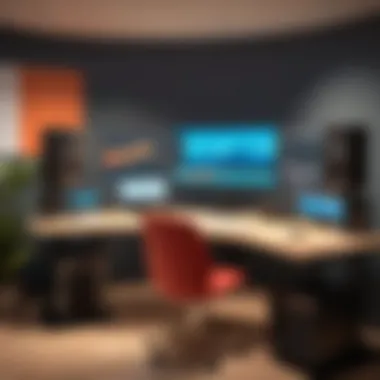

Intro
Voice overs in animated presentations can significantly enhance content delivery. They are a bridge, connecting visuals to auditory cues, making the experience more immersive for the audience. In the context of Powtoon, where creativity meets technology, the role of voice overs becomes even more critical. This guide explores the pivotal aspects of voice over integration into Powtoon presentations.
In this article, we will dive deep into the techniques and tools available, helping you understand how to select the right voice for your project. It is essential to recognize that high-quality audio in presentations not only conveys information but also retains audience interest.
We will also touch on common challenges in voice over production, providing practical solutions to ensure alignment with your overall presentation goals. By synthesizing this information, we aim to empower you to utilize voice overs effectively and meaningfully within your animated presentations.
Intro to Powtoon and Voice Over
In the realm of digital presentations, the integration of voice over with animation has become vital for effective communication. Powtoon, a popular platform for creating animated presentations, leverages this synergy to enhance viewer engagement. The combination of dynamic visuals and a well-delivered voice ensures that messages are transmitted clearly and memorably. Understanding how Powtoon functions alongside voice over techniques is essential for creators aiming to maximize impact.
Understanding Powtoon
Powtoon is a user-friendly platform designed specifically for developing animated presentations and engaging videos. Due to its simple interface, individuals without advanced technical skills can create professional-looking content quickly. The drag-and-drop features make it easy to integrate various elements, including text, images, and animations.
Incorporating voice overs into Powtoon allows for a layered approach to storytelling. The animations come to life through spoken words, which can guide the audience through the narrative seamlessly. This dual presentation not only clarifies complex information but also keeps viewers’ attention. For businesses and educators alike, Powtoon represents an affordable solution to create impactful presentations without needing graphic design expertise.
Role of Voice Over in Animated Presentations
Voice over serves as a crucial component in animated presentations. It provides context that might not be apparent through visuals alone. When done correctly, it enables the audience to focus on the content rather than deciphering meaning from images alone. A strong voice can evoke emotions and emphasize key points, enhancing understanding and retention.
The choice of voice, tone, and pacing can alter the perception of the content significantly. For example, a professional voice can impart authority and credibility, while a conversational tone might connect better with younger audiences. Such nuances in delivery play a role in how the message is received and understood.
Furthermore, the synchronization of voice over with the visual elements in Powtoon is key. Ensuring that the auditory cues match the animations not only enhances coherence but also enriches the overall viewing experience. As audience expectations evolve, the effective use of voice over in Powtoon can separate an average presentation from one that leaves a lasting impact.
"In animated presentations, voice over transforms ideas into experiences, guiding audiences through the narrative immersed in sound and picture."
In summary, understanding both Powtoon as a creation tool and the strategic use of voice over is foundational. This section lays the groundwork for exploring further complexities in voice over production and its enhancement of presentations in the subsequent segments.
Importance of Voice Over Quality
The role of voice over quality in animated presentations cannot be overstated. A well-executed voice over serves not only to complement the visual elements but also enhances overall viewer experience. In an age where digital content is overflowing, keeping the audience engaged is paramount. Voice overs can significantly influence how information is received and understood. High-quality audio can effectively communicate the intended message, while poor quality can distract and detract from the visuals.
Impact on Viewer Engagement
Viewer engagement is critical in any presentation. Research indicates that audiences are more likely to absorb information when enhanced auditory elements are present. A clear and engaging voice over can help maintain attention and encourage retention. When viewers can easily understand the narration, they are less likely to disengage. This can contribute to longer viewing times and a better overall impression of the presentation. Furthermore, using a voice that aligns with the project’s tone can influence how content is perceived, creating a connection with the audience.
Some benefits of effective voice over in terms of engagement include:
- Clarity: Clear articulation ensures that the message is conveyed without confusion.
- Pacing: A well-modulated voice can guide viewers through content, enhancing comprehension.
- Emotional Resonance: The right tone can evoke emotions, making the content more relatable.
Technical Aspects of Audio Quality
Attention to audio quality is critical when producing a voice over. High fidelity sound is essential to ensure the delivery is polished and professional. Various technical factors contribute to audio quality, such as bitrate, sample rate, and microphone choice.
- Bitrate affects how information is packed into a given file size; a higher bitrate generally results in better sound quality.
- Sample Rate determines how frequently samples of the audio are recorded. Higher rates provide clearer sound.
- Microphone Quality directly influences the sound captured. Using a high-quality microphone can significantly elevate production standards.
"Sound quality significantly affects how the audience processes information. Quality issues can lead to misunderstandings, taking away from the presentation's value."
Investing in proper equipment is essential. In addition to recording tools, consider the environment where the recording takes place. A quiet space free from background noise is crucial for achieving clear audio. Background noise can distract viewers, making it hard for them to focus on the content.
To summarize, focusing on voice over quality can turn an ordinary presentation into a captivating experience. By enhancing viewer engagement and ensuring technical excellence, the effectiveness of Powtoon presentations can be greatly improved.
Choosing the Right Voice for Your Project
Selecting the right voice for your Powtoon project is crucial. The voice you choose will shape your presentation's personality and the impression it leaves on the audience. When looking for the ideal voice, consider several factors that align with your project goals. A well-matched voice enhances message delivery, making it resonate better with viewers.
Identifying Target Audience
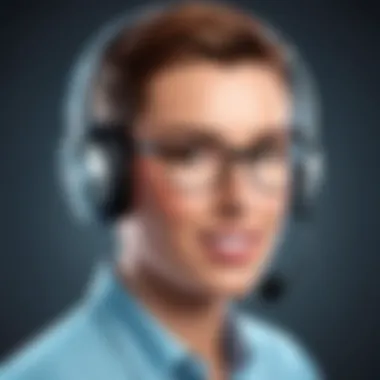
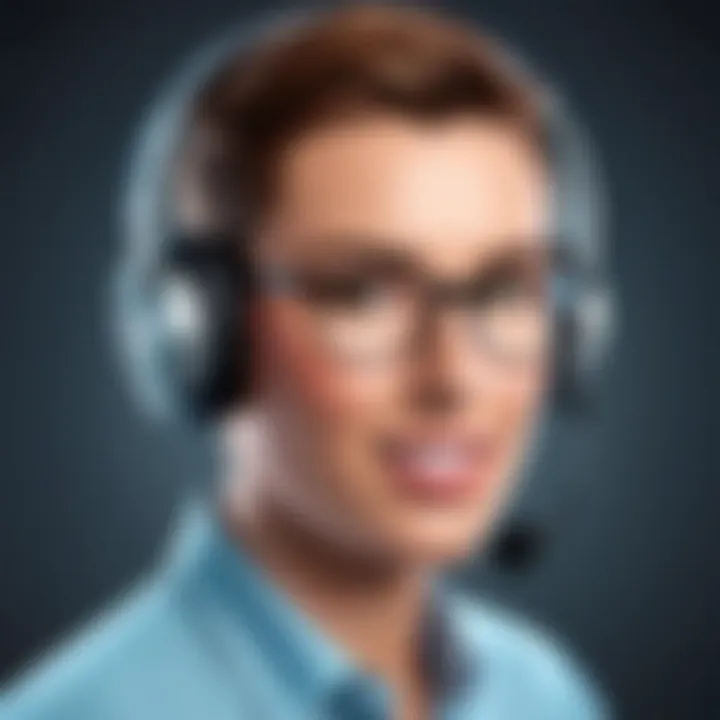
Understanding your target audience is the first step in making an informed voice selection. Different demographics respond uniquely to various voice styles. For instance, a youthful and energetic tone might appeal to a younger audience while a more authoritative voice might work better in a corporate setting.
To identify your target audience:
- Demographic Analysis: Consider age, gender, and cultural background. Each group often has preferences about tone and delivery.
- Interests and Expectations: Understand what your audience expects from the presentation. Engaging with their interests will make them more receptive.
- Behavior Patterns: Note how your audience usually interacts with content. Do they prefer fast-paced or more thoughtful, deliberate delivery?
By understanding these elements, you create a profile of who you are speaking to, which informs the tone and style of your voice over.
Voice Characteristics to Consider
After defining your audience, it is time to look into specific voice characteristics. Each element can significantly impact your presentation's effectiveness.
- Tone: Your chosen tone should reflect the message of the presentation. A light-hearted tone is suitable for informal topics, whereas a serious tone is more fitting for detailed and complex subjects.
- Pace: The speed of delivery plays a role in comprehension. Fast-paced delivery may work well for straightforward content, while slower pacing allows for more detailed explanations.
- Pronunciation and Accent: Clear diction is vital, especially if your content targets a global audience. Consider accents that resonate with your viewers but also ensure clarity.
- Gender: Sometimes, the gender of the voice can influence perception. Some audiences may have biases based on gender, which can affect engagement levels.
The successful combination of characteristics is essential. Audience preferences and project objectives guide these choices, ensuring your message is both clear and engaging.
When you align your voice choice with audience expectations, the impact of your presentation is significantly amplified.
Techniques for Effective Voice Over
When employing voice overs in Powtoon presentations, the manner in which the voice is delivered has a profound effect on the message being conveyed. This section elucidates techniques that can transform a standard voice over into a compelling auditory experience. The essence of effective voice overs lies not only in the content but in how it is presented. High-caliber voiceovers engage the audience, enhance retention of information, and add a layer of professionalism.
Scripting for Clarity and Conciseness
A strong script serves as the foundation of a successful voice over. Clarity in scripting is essential for ensuring that the audience understands the message. The use of short, clear sentences is advisable, as complex structures may lead to confusion. Furthermore, conciseness is vital. A script should aim to communicate ideas directly. Avoiding unnecessary jargon or filler words helps maintain focus on the primary message. This can be achieved by:
- Planning the content: Identify key points and main messages that need to be communicated.
- Editing ruthlessly: Remove superfluous information. Ensure that every word serves a purpose.
- Organizing the flow: Present ideas logically to guide the audience through the content seamlessly.
Effective scriptwriting requires re-evaluation and editing. It is beneficial to read the script aloud multiple times. This allows for adjustments to pacing and tone, contributing to a smoother delivery during recording.
Harnessing Emotion through Tone
Emotion plays a significant role in how a voice over can resonate with an audience. Harnessing the appropriate tone not only enhances engagement but can also prompt various emotional responses from listeners. Different projects may require distinct vocal approaches. For instance, a corporate training video may benefit from a calm and authoritative tone, while a promotional clip might thrive on a more energetic and enthusiastic delivery.
To effectively convey the desired emotion:
- Identify the core message: Understand what emotion you want to evoke. This guides the tone you will use.
- Experiment with vocal variations: Practice emphasizing certain words to create a more dynamic delivery.
- Use pauses effectively: A well-placed pause can amplify tension or highlight important points. Pausing allows the audience to absorb information.
"The right tone can transform a voice over from bland to groundbreaking."
By balancing tone and pacing, the voice over can feel authentic and relatable. It is this authenticity that fosters a connection between the presenter and the audience, which is invaluable for any presentation.
Tools and Resources for Voice Over in Powtoon
When creating animated presentations, the tools and resources utilized for voice over are crucial. Powtoon offers a blend of built-in features and options for external resources that significantly ease the production process. Understanding these resources enables creators to enhance their presentations effectively, ensuring that the voice overs align with their visual content.
The benefits of using the right tools can transform an average presentation into a captivating experience. Quality voice overs make the content more engaging and relatable to the audience. They help convey messages clearly and can set the tone for the entire presentation. Moreover, having access to various resources allows for more creative freedom.
Efficient use of voice over tools and resources leads to better production value, resulting in a product that not only serves its informational purpose but also resonates emotionally with viewers. As such, these tools are not merely auxiliary elements but central to the craft of animated storytelling.
Built-in Voice Over Features
Powtoon comes with built-in voice over features designed to simplify the recording and editing processes. These features allow users to record directly within the platform, which can save time and reduce the complications faced when using external software. The ease of access to these tools permits a more fluid creative process.
Some key aspects of the built-in features include:
- User-Friendly Interface: The straightforward design makes it easy even for beginners to navigate the voice over functionality.
- Recording Options: Users can record their voice live as they animate, enabling immediate integration.
- Editing Capabilities: Basic editing tools are available, allowing for adjustments to be made without needing to switch to another program.
- Text-to-Speech Functionality: Powtoon includes options for text-to-speech, providing a quick way to generate voice overs without recording.
These features allow creators to focus more on their content rather than the technicalities of audio production. The efficiency contributed by Powtoon’s tools makes it a preferred choice for many in the field of animated presentations.
External Recording Software Options


In some cases, users may prefer to utilize external recording software to achieve a more professional sound or to have advanced features that Powtoon does not provide. Numerous software options are available that can greatly enhance audio quality. Here are a few popular software solutions:
- Audacity: A free, open-source audio editor that provides robust features for recording and editing.
- Adobe Audition: A professional audio workstation for mixing, finishing, and editing sound. It offers comprehensive features but may require a subscription.
- GarageBand: This software allows Mac users to create, edit, and mix music and voice over tracks with ease.
- Reaper: A low-cost, professional-grade digital audio workstation suitable for voice recording and editing.
Using these external tools can provide a greater level of customization and control over the voice over process. However, it requires additional steps to ensure that the audio is properly imported back into Powtoon.
In summary, whether relying on Powtoon's built-in features or external recording software, the choice fundamentally affects the final output of the presentation. By selecting the appropriate tools, users can achieve high-quality voice overs that enhance their animated content.
Steps to Record and Integrate Voice Over
Voice over serves as a crucial element in animated presentations, particularly with platforms like Powtoon. Creating effective voice overs involves several steps that ensure the material resonates with the audience. This section will explore the essential steps: preparation before recording, recording techniques, and finally, integrating the voice over into Powtoon. Each step has its own significance, contributing to the overall quality of the presentation.
Preparation Before Recording
Proper preparation is key to successful voice over production. Before recording, clarity on the script is essential. This includes understanding the tone and pacing that align with the animated content. A well-structured script ensures that the delivery flows naturally. Below are some critical aspects to consider:
- Script Finalization: Make sure the script is concise and on-message. Eliminate any unnecessary jargon that could confuse the audience.
- Equipment Check: Use a quality microphone and sound recording software. Environmental factors are also vital; choose a quiet space to avoid distractions.
- Test Runs: Conduct short recording tests to familiarize yourself with the equipment and identify any technical issues before the actual recording session.
Recording Techniques
Once prepared, the next step is to focus on recording techniques. This is where the quality of voice over really starts to take shape. Here are some techniques to consider:
- Clear Articulation: Speak clearly and avoid mumbling. Good diction makes the voice over sound professional.
- Pace: Maintain a moderate pace to keep the audience engaged. Too fast can lead to misunderstandings, while too slow may lose their interest.
- Emotion and Tone: Adjust your voice tone according to the content. A lively or serious delivery can significantly affect how the message is received.
"The effectiveness of voice overs does not solely depend on the voice but on the technique used during recording."
Importing Voice Over into Powtoon
After recording, the final step is to integrate the voice over into the Powtoon presentation. This step is crucial for ensuring audio aligns with the visual elements. Here’s how to effectively import the voice over:
- Access the Audio Panel: Open the Powtoon project and locate the audio panel.
- Upload the File: Select the option to upload your recorded voice over file. Ensure the file format is compatible (e.g., MP3).
- Adjust Timing: Align the voice over with the animation timing. This might need several adjustments to achieve synchronization.
- Preview: Always preview the entire presentation to assess how well the voice over fits with the animation.
By meticulously following these steps, one can enhance the audio experience of a Powtoon presentation. A well-executed voice over not only complements the visuals but also engages the audience effectively.
Common Challenges in Voice Over Production
Voice over production can significantly affect the quality of your Powtoon presentations. Yet, various challenges may arise during this process. Understanding these challenges is critical for achieving the desired impact and ensuring a smooth production workflow.
Dealing with Background Noise
Background noise is often a considerable hurdle in voice over recording. It can stem from numerous sources like electronic devices, air conditioners, or simply outside traffic. The presence of extraneous noise can distract the audience and diminish the professionalism of the presentation. To mitigate this, it is vital to select a quiet environment for recording. Using tools like soundproofing foam, carpets, or even blankets can help absorb sound and reduce echoes.
Additionally, a high-quality microphone can drastically improve audio capture, isolating the voice from background noises. It's advisable to conduct tests before the actual recording session. This way, you can identify any noise issues and rectify them.
To summarize, starting with a clean recording environment is essential for high-quality voice overs.
Timing and Synchronization Issues
The synchronization of voice overs with animations is another challenge that can distort the message of the presentation. If there is a delay between the visuals and the audio, it disrupts the viewer's experience. Therefore, careful timing is crucial in the production process.
When scripting, it is necessary to allocate time for each spoken segment to align with corresponding visuals. Practicing the delivery can also enhance timing. Recording a voice over several times allows the creator to listen closely and make adjustments as necessary. Many editing tools in Powtoon provide the functionality to adjust audio length, but a good initial recording will reduce the amount of required editing.
Consistency in Delivery
Consistency in voice delivery is key to maintaining audience engagement. Variations in tone, pace, or energy can create a disconnect, making it challenging for viewers to absorb information. Establishing a clear goal for the voice over can help in achieving this consistency.
When recording, it is beneficial to maintain the same emotional tone throughout. Consider creating a sample and using it as a reference for subsequent recordings. This ensures that the voice over remains cohesive and aligned with the animation's messaging.
Maintaining consistency is not only about delivery; it is also about language and style. Use the same terminology and phrasing across the presentation. Such a unified approach reinforces the overall presentation, allowing the audience to focus on the content instead of being distracted by fluctuating vocal styles.
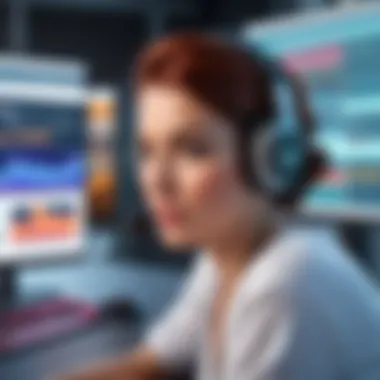
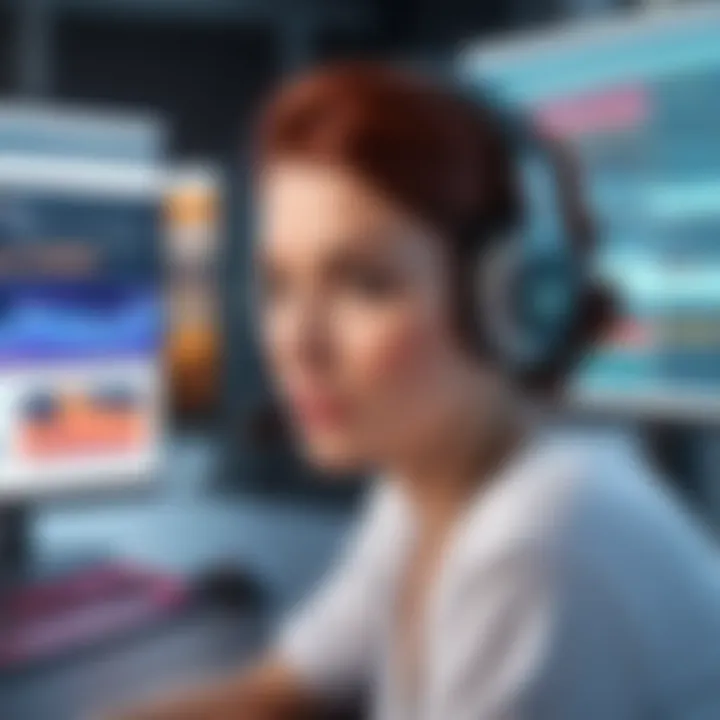
"Understanding and overcoming these common challenges can enhance the effectiveness of voice overs in Powtoon presentations."
Addressing these challenges can lead to higher-quality productions that resonate well with audiences. Remember, a well-crafted voice over adds value and depth to your animated presentations.
Enhancing Voice Overs with Sound Effects and Music
Adding sound effects and music to voice overs can greatly elevate the impact of animated presentations. This enhancement not only serves to enrich the auditory experience but also assists in conveying the intended message more effectively. The right sound elements support the narrative, creating a cohesive and engaging environment for the audience. When paired with voice over, sound effects and music can transform a simple presentation into a dynamic experience, thereby capturing and retaining viewer attention.
Choosing Appropriate Sound Effects
Selecting the correct sound effects is vital. The appropriateness of these effects hinges on their relevance to the content of the presentation. Consider the tone of the material: is it serious, whimsical, or informative?
- Relevance: Only choose sound effects that complement the topic being discussed. For instance, using a cash register sound effect in a financial-themed presentation makes sense, while it likely does not fit a tech tutorial.
- Subtlety: Ensure that effects are not overwhelming. A dramatic sound effect can detract from the message if it is too loud or obtrusive.
- Sources: There are numerous online resources where one can find quality sound effects. Websites like Freesound or SoundBible offer a variety of free-to-use options under various licenses.
- Cost Considerations: When looking for premium sound effects, platforms like AudioJungle or Pond5 provide quality content, but costs can vary, so it is wise to budget accordingly.
In summary, careful selection of sound effects enhances the message being delivered while attracting the audience's focus without overshadowing the essential voice over.
Integrating Background Music
Background music can serve as a powerful undercurrent to voice overs, offering a polished touch to Powtoon presentations. Proper integration requires attention to several key aspects:
- Mood Setting: Choose music that aligns with the overall emotion you want to convey in the presentation. Upbeat tunes may generate excitement, while softer melodies can create a calm atmosphere.
- Volume Levels: Consider the balance between background music and voice over. The music should not drown out the speaker's voice. Generally, keeping background tracks at a lower volume promotes clarity.
- Long-Term Use: Royalty-free music tracks are ideal. Websites like Bensound or Incompetech offer tracks that can be used without legal complications, making them a sound choice for any production.
- Transitions: Smooth transitions between sections of the presentation can enhance the overall flow. Ensure that music transitions align with key points in the voice over.
By integrating background music thoughtfully, you not only enhance the production quality but also deepen the emotional connection between the content and its audience. This becomes a key area of focus when striving to create a captivating Powtoon presentation.
"Sound effects and music are not merely additions—they amplify your message and enhance your audience’s experience"
Testing and Finalizing Your Presentation
In the realm of animated presentations, particularly those crafted with Powtoon, the process of testing and finalizing your voice-over plays a pivotal role. It is not merely about checking off a list of tasks; instead, it involves a meticulous examination of how each element contributes to the overall effectiveness of the presentation. Poorly executed voice overs can diminish viewer engagement and lead to misunderstandings of the content. Therefore, incorporating proper testing protocols and finalization strategies can significantly enhance the quality of the final product.
Conducting Sample Audiences
Before presenting to your main audience, it is crucial to test your presentation with a sample group. This sample audience should represent the characteristics of your target demographic. Engaging this group provides valuable insights into the clarity of your voice-over, the pacing of your animation, and the overall impact of the content. It allows you to observe reactions in real-time, offering a glimpse into how well your message resonates.
When conducting these tests, consider the following:
- Diversity in Feedback: Ensure that your sample includes individuals from various backgrounds. Different perspectives can uncover issues that may not be apparent to you alone.
- Specific Questions: Provide a set of targeted questions to guide audience members in formulating their feedback. Ask about clarity, engagement, and areas where they felt confusion.
- Recording Reactions: If possible, record the session. This can be helpful for analysis after the fact, allowing you to revisit reactions and feedback with a fresh perspective.
Gathering Feedback for Improvement
Once your sample audience has had a chance to engage with your presentation, the next step is to gather feedback. This process is essential for understanding what works and what requires improvement. Constructive criticism can guide adjustments in both voice-over delivery and animation synchronization.
Important considerations during this phase include:
- Utilizing Surveys: Create a survey that audience members can fill out. This allows you to collect quantitative data alongside qualitative insights.
- Focus Groups: Arrange more in-depth discussions with a smaller group to delve into specific areas of concern. This can uncover deeper insights compared to a broader survey.
- Iterative Process: View feedback as part of an ongoing process. After implementing changes based on initial feedback, consider re-testing to ensure that improvements effectively resonate with your audience.
"Testing and feedback are not failures but opportunities for growth and enhancement."
Future Trends in Voice Over for Digital Content
The landscape of voice over for digital content is in a constant state of evolution. Recognizing these trends is essential for content creators who want to remain relevant and impactful in their presentations. Voice over technology is no longer just about sound; it’s about enhancing the overall experience of digital content. With advancements in technology and changing audience expectations, understanding the future of voice overs is vital.
Voice Over Technologies on the Rise
In recent years, several technologies have emerged that significantly enhance voice over capabilities. Artificial intelligence leads the pack. AI-based voice synthesis has matured, allowing creators to generate realistic voice overs without human intervention. This not only saves time but can also reduce the costs associated with hiring professional voice talent. Some popular AI voice-over tools include Google’s WaveNet and Amazon Polly. These tools allow for greater customization of tone, pitch, and pace, making it easier to match the voice to the target audience.
Another trend is interactive voice technology. This allows users to engage with digital content in a more immersive way. For example, voice-enabled chatbots or voice-first applications can incorporate voice overs to create a more human-like interaction, enhancing user satisfaction. This technology is particularly valuable in customer service scenarios, where effective communication is key.
Additionally, tools integrating voice recognition and natural language processing are on the rise. They enable smoother transitions between voiceovers and visual elements, ensuring that the narratives in Powtoon presentations flow seamlessly.
The Growing Importance of Personalization
Personalization in voice over is becoming increasingly critical. Audiences expect content that resonates with them on a personal level. This involves not just the voice selection but also how the message is delivered. Customizing voice overs to reflect the values and preferences of the target audience can significantly boost the engagement levels.
Marketers and presenters can leverage data analytics to understand their audience better. This could include demographic data, interests, and previous engagement patterns. This insight allows for the creation of more tailored voice overs. For instance, an educational video aimed at young learners might benefit from a cheerful and engaging tone, while a technical presentation for professionals would need a more serious and authoritative voice.
"Personalization leads to higher engagement. Voice overs must align with audience preferences to maximize impact."















