Unlocking the Potential of the Pipedrive Outlook Plugin


Intro
The Pipedrive Outlook Plugin is an essential tool for professionals aiming to streamline their customer relationship management efforts. With its seamless integration with Microsoft Outlook, it allows users to manage and track communications effectively. This article seeks to explore its functionalities, setup process, and the value it can deliver to its users—particularly those in sales and customer service roles. Understanding how to leverage this plugin effectively can enhance productivity and improve customer interactions.
Key Features and Functionalities
Comprehensive Overview
The Pipedrive Outlook Plugin offers numerous features designed to improve workflow efficiency. Some of the core functionalities include:
- Email Tracking: Users can track when emails are opened and when links within those emails are clicked. This provides valuable insights into customer engagement.
- Access to CRM Data: The plugin allows easy access to customer data stored in Pipedrive directly within Outlook. This helps maintain context while communicating with clients.
- Scheduling Meetings: Compatible with Outlook's calendar functionalities, users can schedule meetings and sync them with Pipedrive, ensuring that important dates are not overlooked.
Each of these features plays a crucial role in refining how professionals manage client relationships, making the plugin a powerful addition to any sales toolkit.
Target Users
The primary audience for the Pipedrive Outlook Plugin consists of decision-makers and IT professionals. This includes:
- Sales Teams: These users benefit significantly from improved tracking and client engagement features, helping them close deals more efficiently.
- Customer Service Representatives: Quick access to customer data enables timely and informed responses to client inquiries.
- Entrepreneurs: For business owners managing their own customer interactions, this tool can streamline processes and enhance overall productivity.
The plugin addresses the needs of these users by simplifying complex interactions and ensuring that vital customer information is readily available.
Pricing Models and Cost Analysis
Breakdown of Pricing Tiers
Understanding the cost associated with the Pipedrive Outlook Plugin is essential for potential buyers. The pricing structure generally includes:
- Basic Tier: Provides essential features suitable for small teams.
- Advanced Tier: Offers more robust functionalities, ideal for larger organizations needing detailed analytics.
- Enterprise Tier: Tailored for large-scale businesses with extensive support options and customization capabilities.
Additional Costs to Consider
When evaluating the price of the Pipedrive Outlook Plugin, users should also be aware of extra costs, such as:
- Training Expenses: Initial training for staff may be necessary for seamless integration into existing workflows.
- Support Services: Depending on the tier, additional fees for technical support might arise.
In summary, while evaluating the Pipedrive Outlook Plugin, it is critical to analyze both the pricing tiers and the additional costs to form a complete understanding of the investment involved.
"Investing in tools that enhance efficiency can yield significant returns in productivity and customer satisfaction."
The Pipedrive Outlook Plugin stands as a noteworthy solution within the customer relationship management market. Its thoughtful integration with Outlook can provide substantial advantages for professionals dedicated to ensuring exceptional interactions with clients.
Prologue to Pipedrive and Its Outlook Plugin
Navigating the complexities of customer relationship management can be daunting for businesses. Pipedrive stands as a solution that addresses these challenges with robust features designed to streamline sales processes. Integrating Pipedrive with Outlook enhances its effectiveness, making it vital for users to understand this connection.
The Pipedrive Outlook Plugin allows users to merge their email communication directly with their customer management efforts. This integration is not just a technical add-on; it fundamentally alters how teams engage with potential and existing clients. By allowing seamless access to valuable customer data, it ultimately facilitates better decision-making.
Overview of Pipedrive
Pipedrive is a sales-focused customer relationship management (CRM) tool tailored for organizations seeking to enhance their sales efficiency. It offers functionalities that lead salespeople through deals in a systematic manner. Key components include pipeline management, activity tracking, and sales reporting.
Many companies, from startups to established firms, rely on Pipedrive because it simplifies handling complex sales processes. The user-friendly interface and powerful analytics functions make it a preferred choice for sales teams.
Purpose of the Outlook Plugin
The Outlook Plugin plays a crucial role in the Pipedrive ecosystem. Its primary purpose is to improve communication, allowing sales teams to manage their correspondence efficiently. With this plugin, users can synchronize their emails with Pipedrive, ensuring that all client interactions are documented and available within the CRM.
Additionally, the plugin assists in tracking conversations, setting follow-up reminders, and managing contact details. This interconnectedness significantly boosts workplace productivity. For businesses seeking to elevate their sales strategy, understanding the capabilities of the Pipedrive Outlook Plugin is essential.
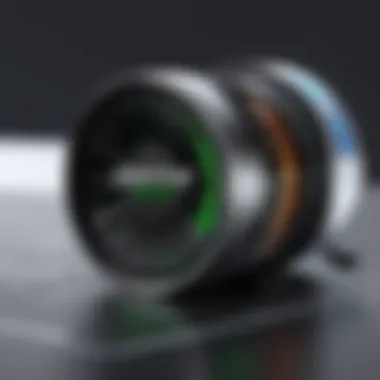

Key Features of the Pipedrive Outlook Plugin
Understanding the key features of the Pipedrive Outlook Plugin is crucial for decision-makers and IT professionals aiming to optimize their customer relationship management (CRM) strategies. The plugin enhances productivity, streamlines communication, and fosters better organization within sales teams. By examining its important functionalities, users can make informed choices about how this tool can fit into their existing workflows.
Email Synchronization
Email synchronization is a primary feature of the Pipedrive Outlook Plugin. This functionality allows users to seamlessly integrate email communications within their Pipedrive environment. It ensures that emails are automatically logged, thus providing a comprehensive view of all customer interactions. This saves time on manual data entry and reduces the risk of missing important correspondence.
The benefits of email synchronization extend beyond mere logging. Users can track the status of sent emails, see when messages were opened, and even access a history of conversations in one place. The integration cuts down on the chaos that often comes from juggling multiple platforms and promotes a fluid sales process. Moreover, organizations can tailor their email templates based on ongoing interactions, leading to more personalized communication with clients.
Contact Management
The contact management feature of the Pipedrive Outlook Plugin is another critical aspect worthy of discussion. This element simplifies the management of contacts by pulling information directly from Outlook into Pipedrive. Users can update contact details, view related emails, and analyze activities linked to specific individuals or companies. Thus, it creates a holistic view of customer relationships.
Having all this information in one accessible location allows sales teams to develop strategies that are informed by real-time data. It helps identify patterns and preferences among clients, enabling businesses to engage more effectively. Additionally, the organized nature of the plugin allows for easy categorization of contacts, which can be quite beneficial as the volume of leads grows.
Sales Pipeline Integration
Sales pipeline integration represents a powerful feature of the Pipedrive Outlook Plugin. This function connects email communications and contact management directly with the sales pipeline stages within Pipedrive. This means that as emails are sent or received, related deals can be easily updated, reflecting changes in status without manual intervention.
Such integration enhances visibility across teamwork, as everyone involved in the sales process can see the current state of deals. Furthermore, it allows for more accurate forecasting of sales activities based on real data, fostering an environment for strategic planning. Teams can allocate resources effectively and prioritize leads that require immediate follow-up.
Installation and Setup Process
The installation and setup process of the Pipedrive Outlook Plugin is a vital aspect that directly impacts its usability and performance. Understanding this process allows users to maximize the plugin's functionalities, ensuring they can integrate it seamlessly within their existing workflow. A smooth installation process minimizes downtime and encourages user adoption by simplifying initial hurdles.
System Requirements
Before installing the Pipedrive Outlook Plugin, it is crucial to verify that your system meets the specified requirements. This ensures compatibility and optimal performance. The plugin typically requires a supported version of Microsoft Outlook, usually Outlook 2016 or later, and a stable internet connection. Users should also ensure they have adequate system resources, including sufficient RAM and processing power.
It’s important to take note of the following:
- Compatible Operating Systems: Windows 10 or 11 are the primary platforms.
- Necessary Permissions: Administrative access may be required during installation.
- Already Installed Software: Ensure there are no older versions of the plugin on the system.
Step-by-Step Installation Guide
To begin the installation, follow these steps:
- Download the Plugin: Access the official Pipedrive website or the Microsoft AppSource to obtain the latest version of the plugin.
- Run the Installer: Open the downloaded file to start the installation wizard. Follow the on-screen instructions.
- Authenticate Your Account: After installation, launch Outlook. You will need to log in to your Pipedrive account to connect the plugin.
- Complete Configuration: Finally, adjust any necessary settings as prompted to optimize the integration.
These steps are designed to be straightforward to facilitate a quick setup. If at any point user encounters issues, consulting the help section on Pipedrive's website can provide additional guidance.
Configuration Settings
After successful installation, configuring the settings is essential to ensure the plugin aligns with business needs. This includes setting preferences for:
- Email Synchronization: Decide how emails should sync with Pipedrive. Options typically include full sync, two-way sync, or manual sync.
- Contact Management Options: Determine settings for importing contacts from Outlook into Pipedrive. This helps maintain up-to-date records.
- Notification Preferences: Users can set how and when they wish to receive updates regarding sales activities or client interactions.
Adjusting these configuration settings can be done easily through the plugin’s dashboard within Outlook. These adjustments enhance the user experience, ensuring the plugin functions effectively within the user’s sales process.
Benefits of Using the Pipedrive Outlook Plugin
The Pipedrive Outlook Plugin presents a multitude of advantages for businesses looking to streamline their sales and customer relationship management processes. Understanding the benefits of this plugin can significantly influence how teams operate and interact with prospects and clients. Engaging with this tool not only enhances productivity but also aligns sales activities with broader business goals. Here are the specific benefits of employing this plugin within an organization.
Increased Efficiency in Sales Activities
Efficiency is a cornerstone of successful sales activities. The Pipedrive Outlook Plugin boosts this efficiency in several ways. First, by seamlessly integrating email with the Pipedrive sales platform, it allows users to send and receive emails directly from Outlook without needing to toggle between applications. This convenience reduces the time spent on administrative tasks, such as data entry and logging interactions.
Moreover, features like email tracking and scheduling help sales professionals manage their customer interactions more effectively. When a salesperson is aware of when a prospect has opened an email or clicked on a link, it provides crucial data that can guide follow-up strategies. As a result, the combination of these functionalities leads to a more organized and responsive sales process.


Improved Communication Tracking
Effective communication is vital in any sales environment. The Pipedrive Outlook Plugin enhances communication tracking by automatically logging emails and interactions within the Pipedrive system. This automated logging provides a comprehensive view of all exchanges with a client or lead, allowing sales teams to maintain context and continuity in their conversations.
Having access to past communications improves the ability to tailor messages and offers to meet prospects' needs. Consequently, this fosters better relationships and trust between sales representatives and customers. Furthermore, users can establish reminders and follow-up tasks based on previous conversations, ensuring nothing falls through the cracks. This level of organization is essential for any team trying to achieve long-term sales success.
Enhanced Data Accuracy
Data integrity is crucial for making informed business decisions. The Pipedrive Outlook Plugin greatly contributes to enhanced data accuracy by reducing the risk of manual errors, which are common with traditional data entry practices. By automatically syncing customer interactions with the Pipedrive database, the plugin ensures that all recorded information is consistent and up to date.
Additionally, the ability to merge and update contact information directly from Outlook minimizes the potential for discrepancies. This leads not only to reliable reporting and forecasting but also helps in maintaining a clean database that can be crucial for targeted marketing efforts. When data is accurate, decision-makers can rely on it to drive strategic initiatives.
"Integrating Pipedrive with Outlook allows sales teams to focus more on sales and less on administrative work, boosting overall productivity."
In summary, utilizing the Pipedrive Outlook Plugin can revitalize sales processes. The efficiency gained, improved communication tracking, and enhanced data accuracy are essential factors in optimizing CRM strategies. Embracing these benefits enables teams to work smarter, drive sales effectively, and ultimately achieve business growth.
Potential Challenges and Limitations
Understanding the potential challenges and limitations of the Pipedrive Outlook Plugin is essential for users contemplating its adoption. Every integration tool, no matter how polished, will face certain obstacles during installation, use, or compatibility with existing systems. Identifying these elements ensures that decision-makers can mitigate risks and prepare strategies for effective usage.
Common Issues During Integration
Integration issues often arise during the setup of the Pipedrive Outlook Plugin. One common problem is data syncing discrepancies. Users may notice that emails or contacts do not sync as expected. This situation can occur due to various factors, including network issues or incorrect setup configurations.
Here's a brief overview of significant integration problems users encounter:
- Authentication Errors: Incorrect credentials can halt the integration process, leading to frustration for users trying to link accounts.
- Data Loss: Improper syncing methods may result in lost data, which is critical for maintaining comprehensive customer records.
- Lack of User Guidance: Insufficient instructions during the installation can cause confusion, making it hard to follow through the process.
These challenges highlight the necessity for adequate support resources during integration. Providing comprehensive guides can facilitate better user experiences and streamline the setup process.
Compatibility Concerns
Compatibility is another vital factor to consider when utilizing the Pipedrive Outlook Plugin. Users may find that some versions of Outlook do not fully support the features of the plugin. For example, older versions of Microsoft Outlook could lack necessary functionalities, potentially leading to limitations in performance.
Common compatibility issues include:
- Operating System Support: Some users may run on non-supported operating systems, such as outdated Windows or macOS versions, causing the plugin to perform poorly or not at all.
- Add-On Conflicts: Users who have multiple add-ons installed in Outlook may experience conflicts, resulting in undesirable behavior of the Pipedrive plugin.
- Updates and Versioning: Frequent updates to either Pipedrive or Outlook can lead to mismatched versions. Incompatibilities are not always immediately acknowledged, which may result in preventable frustration.
As a technology evolves, user awareness about compatibility and integration challenges becomes increasingly crucial. This knowledge empowers users to make informed decisions when adopting new tools like the Pipedrive Outlook Plugin.
User Experiences and Feedback
User experiences and feedback play a crucial role in understanding any product or software, including the Pipedrive Outlook Plugin. It is essential for users to share their real-life experiences to help potential new users make informed decisions. Feedback reveals how effectively the plugin integrates into daily workflows and meets user needs. Furthermore, it provides insights into any shortcomings or areas for improvement.
Real-world accounts can highlight not just the success stories but also common hurdles faced during setup and usage. By examining user feedback, businesses can evaluate whether the plugin adds value not only in terms of functionality but also enhances overall productivity.
Case Studies of Successful Implementation
Examining case studies reveals the practical applications of the Pipedrive Outlook Plugin in various business environments. One notable example can be seen in a mid-sized marketing firm that integrated the plugin to streamline communication between their sales and marketing teams. The plugin allowed seamless email tracking and enhanced contact management.
This firm reported a 30% increase in productivity since the implementation of the Pipedrive Outlook Plugin. Sales representatives were better equipped to follow up on leads, thanks to the automatic syncing of emails directly into Pipedrive. As a result, the marketing team also benefited from centralized information, enabling better-targeted campaigns.
Another instance involves a tech startup that faced challenges with lead management. They utilized the Pipedrive Outlook Plugin to enhance their sales pipeline visibility. With improved email synchronization, the sales team could access updated information on leads in real time. Feedback from the startup highlighted how easy it was to manage contact information, leading to more informed decisions when pursuing new business opportunities.
Comparative Analysis of User Reviews
A closer look at user reviews from platforms like Reddit and Facebook reveals a range of sentiments about the Pipedrive Outlook Plugin. Many users praise the plugin for its intuitive interface and ease of use. For example, several reviews commend its capability for email synchronization, noting it substantially reduces the time spent on manual updates.
However, reviews are not overwhelmingly positive. Some users have reported issues related to occasional bugs during integration processes. Users mention a need for improved customer support options to resolve these challenges quickly. This kind of feedback can provide valuable information to both the developers at Pipedrive and prospective users trying to weigh the risks.


In summary, understanding user experiences and gleaning insights from case studies and user reviews enriches the narrative around the Pipedrive Outlook Plugin. It allows prospective users to assess both the advantages and disadvantages before committing to this CRM tool.
Alternatives to the Pipedrive Outlook Plugin
Exploring the available alternatives to the Pipedrive Outlook Plugin is crucial. In today’s competitive business environment, organizations often look for tools that best fit their specific needs. The suitability of a CRM tool is not just determined by its features but also how well it integrates into existing workflows. As such, recognizing alternatives can assist users in making an informed choice, ensuring they select a solution that enhances their productivity and supports their sales strategies.
This section will cover several competing tools that provide similar functionalities to the Pipedrive Outlook Plugin. By understanding these options, decision-makers can better evaluate their choices, leading to more effective customer relationship management.
Overview of Competing Tools
The landscape of CRM plugins is diverse, featuring numerous options designed to streamline processes between email clients and CRMs.
- HubSpot CRM: Known for its user-friendly interface, HubSpot allows seamless email integration directly within its platform, providing tools for tracking and managing customer interactions efficiently.
- Salesforce Inbox: This tool enhances the Salesforce CRM experience by integrating email features with advanced CRM capabilities, enabling sales teams to access customer data without toggling between platforms.
- Zoho CRM: With robust email integration, Zoho allows users to manage contacts and track communications effectively. It offers compatibility with several email services, making it a flexible choice for different businesses.
- Microsoft Dynamics 365: This powerful platform not only offers CRM features but also deep integration with the Microsoft ecosystem, benefiting users who heavily rely on Microsoft applications.
- Insightly: Targeted towards small to medium-sized businesses, Insightly provides a simple interface combined with effective email actions that help manage leads and projects simultaneously.
The choice of which tool to consider often depends on specific requirements such as scalability, ease of use, and budget constraints. Each of these competitors adds unique features and capabilities that could cater to various corporate strategies.
Comparison with Notable Alternatives
A direct comparison between Pipedrive’s Outlook Plugin and its notable alternatives can provide insights that are vital for decision-making.
- User Interface: Pipedrive is recognized for its straightforward and intuitive interface, but tools like HubSpot often edge ahead with more customizable dashboard options.
- Feature Set: While Pipedrive excels in sales pipeline management, Salesforce Inbox offers superior analytics features that some organizations may find beneficial.
- Cost: Pipedrive typically holds a competitive pricing structure; however, some may find free options like HubSpot CRM attractive as they begin to scale their operations.
- Integration Capabilities: Not all plugins can integrate with every email client. Pipedrive integrates smoothly with Outlook, but platforms like Zoho CRM are designed to work with multiple email services, increasing flexibility.
"Choosing the right CRM tool could mean the difference between managing relationships effectively and losing valuable connections. Consider all options thoroughly."
Organizations that invest time in comparing available tools will position themselves better for future successes.
Future Developments and Trends
In the ever-evolving world of customer relationship management, understanding future developments and trends regarding the Pipedrive Outlook Plugin is crucial for decision-makers and IT professionals. Observing these trends helps organizations to stay ahead and maintain a competitive edge. This section delves into predicted enhancements that may emerge as well as the impact of new technologies on this integration.
Predicted Enhancements to Pipedrive
Pipedrive is continuously updating and enhancing its Outlook Plugin to meet the demands of its users. These predicted enhancements often aim to improve efficiency, functionality, and user experience. Some potential advancements include:
- Improved User Interface: As user expectations evolve, a more intuitive interface can facilitate easier navigation and usability for daily tasks.
- Automation Features: More capabilities for automating repetitive tasks can save time and reduce human error during data entry or communication tracking.
- Enhanced AI Integration: Leveraging artificial intelligence is essential. Predictions suggest integration of AI-driven analytics feature that provide users with actionable insights based on their interactions and sales performance.
- Integration with More Third-Party Applications: Expanding compatibility with various software tools can enhance connectivity and flexibility, allowing users to customize their workflows further.
These enhancements can lead to a more comprehensive tool that better addresses the needs of sales teams and improves overall productivity.
Impact of Emerging Technologies
Emerging technologies hold significant potential to reshape how the Pipedrive Outlook Plugin functions and integrates with existing systems. Notable trends include:
- Artificial Intelligence and Machine Learning: These technologies may revolutionize how data is analyzed and interpreted, leading to smarter decision-making processes.
- Cloud Technology: With more businesses relying on remote work, cloud technology enables seamless access to data from anywhere. Such a shift is critical for functionalities like real-time updates and collaboration.
- Mobile Compatibility: The growing reliance on mobile devices will push the need for mobile optimization within the Pipedrive Outlook Plugin. Users will expect functionalities to mirror desktop experiences on mobile platforms.
- Data Security Improvements: As cyber threats evolve, strong encryption and enhanced security measures must be a priority for Pipedrive to protect sensitive information.
The integration of emerging technologies not only broadens the scope of the Pipedrive Outlook Plugin but also ensures its relevance in a dynamic software landscape.
Culmination: Is the Pipedrive Outlook Plugin Worth It?
The Pipedrive Outlook Plugin stands at the intersection of integration and efficiency. In a world where customer relationship management (CRM) tools continually evolve, understanding whether this specific plugin is a valuable investment for businesses requires careful consideration. This evaluation needs to be driven by a clear understanding of how well the plugin aligns with existing operational goals and enhances workflow through seamless integration with Outlook.
Final Thoughts on Integration Benefits
Integration of the Pipedrive Outlook Plugin brings numerous advantages to users. First, its ability to synchronize emails with Pipedrive streamlines communications, centralizing information and reducing the risk of missed conversations. Sales professionals can access relevant email interactions from within their CRM, aiding in the context of deals or discussions, which ultimately promotes a more cohesive sales strategy.
Additionally, the contact management feature allows users to maintain an up-to-date list of leads and clients without dual data entry. This minimizes errors and reduces administrative overhead. Enhanced visibility into the sales pipeline through Outlook further empowers sales teams to prioritize tasks effectively, leading to better customer engagement.
"An effective integration enhances workflow and maximizes productivity, leading to a robust CRM strategy."
Overall, the integration of the plugin is a clear advantage for those looking to enhance their sales and communication practices. However, potential users should also consider their specific needs and existing systems before committing to the plugin.
Recommendations for Potential Users
For decision-makers, IT professionals, and entrepreneurs considering the Pipedrive Outlook Plugin, here are essential recommendations:
- Assess Compatibility: Before installation, evaluate how the plugin fits within your existing software ecosystem, particularly Outlook's version and other CRM tools in use.
- Identify Objectives: Clearly define what you aim to achieve with this integration. Whether it is improving sales communication, managing contacts more efficiently, or gaining insights into pipeline activities, having defined goals will help measure success.
- Trial Period: Leverage the trial options that Pipedrive may offer. This allows users to fully immerse themselves in the plugin’s capabilities, ensuring it meets expectations prior to a larger commitment.
- Training and Support: Invest time in training for staff using the plugin. Understanding all functionalities can significantly boost the value obtained from the tool. Additionally, utilize customer support for setup issues or questions.
- Regular Review and Adjustments: Once implemented, routinely assess the impact of the plugin on sales processes. Collect feedback from users and make adjustments as necessary to maximize benefits.















