PDFelement vs Foxit: Comprehensive PDF Software Review


Intro
In the realm of document management, PDF editing solutions play a crucial role. Two of the most recognized options available today are PDFelement and Foxit. Both offer unique features and functionalities that cater to a diverse audience, including IT professionals, entrepreneurs, and decision-makers in various industries.
Understanding the differences between these software solutions is essential for informed purchasing decisions. This comparative analysis delves into key features, pricing models, and user experiences. By comprehensively assessing each tool, this article helps potential users determine which software aligns best with their requirements in today's digital landscape.
Overview of PDFelement and Foxit
In today’s digital landscape, where document management plays a crucial role in business operations, understanding different PDF solutions can greatly impact productivity and efficiency. This section lays the groundwork for comparing PDFelement and Foxit, two leading names in PDF editing software. The effective handling of PDFs is not just a matter of convenience; it directly influences workflows and collaboration, especially in professional settings. Thus, a thorough examination of their features, capabilities, and user experiences is essential.
Preamble to PDFelement
PDFelement is developed by Wondershare, designed for both personal and professional use. It offers a user-friendly interface that caters to individuals and organizations seeking to manage PDFs dynamically. Users appreciate the comprehensive editing tools it provides, allowing for modifications, annotations, and conversions seamlessly. PDFelement stands out with its diverse array of features such as form creation, batch processing, and OCR technology, which enable users to handle tasks efficiently.
Another significant advantage of PDFelement is its affordability compared to competitors, making it accessible for small to medium-sized enterprises. The capability to collaborate on documents in real-time strengthens the tool’s viability for team environments. Overall, PDFelement is seen as a robust tool that balances functionality with ease of use.
Preamble to Foxit
Foxit is a long-standing player in the PDF arena, known for its emphasis on speed and security. The software is equipped with a plethora of features tailored for professionals, including annotations, form filling, and document signing. Foxit’s interface is streamlined, which can minimize the learning curve for new users. Many appreciate its fast performance, especially when handling large files, which is a critical aspect for businesses dealing with extensive documentation.
Security is a priority for Foxit, as it includes features such as password protection and redaction capabilities. This focus makes it a favored choice for industries that handle sensitive information. Additionally, its extensive support for various operating systems and integration options with cloud services enhances its usability across different platforms. Foxit has positioned itself as a solid option for those who prioritize a balance of performance and security.
Comparative Features
When choosing between PDFelement and Foxit, the comparative features play a crucial role. This section highlights aspects that directly affect productivity, user satisfaction, and overall efficiency. For decision-makers, understanding these features means making an informed choice suitable for their specific needs. The comparison looks into several key elements, such as user interface design, editing capabilities, annotation tools, and form creation functionalities. Each feature has its own advantages and relevance depending on professional requirements.
User Interface and Experience
The user interface is often the first point of interaction with any software. Both PDFelement and Foxit have invested in creating intuitive interfaces. Users generally appreciate systems that require little training. PDFelement presents a clean, organized layout. Its ribbon-based design resembles essential office applications, allowing users to navigate easily. In contrast, Foxit offers a more feature-rich but slightly busier interface. Users may find themselves exploring numerous options, which can be an advantage for technical users.
The ease of navigation impacts productivity. A straightforward interface minimizes the learning curve. Users want features readily accessible without excessive clicks. With PDFelement, the focus is on user ease and familiarity. Foxit users might spend more time getting used to the layout but gain access to advanced features sooner after.
Editing Capabilities
When it comes to editing PDF documents, both PDFelement and Foxit deliver robust solutions. PDFelement allows a comprehensive range of editing options, similar to those of a word processor. Users can modify text, images, and even the structure of the document. It also provides OCR technology for converting scanned documents into editable text. This is critical for users dealing with archival documents.
Foxit also offers comprehensive editing options, though its interface might require more navigation. The software is powerful in correcting text, managing images, and ensuring cleanliness in document appearance. Both solutions deliver efficient editing capabilities, but PDFelement often receives praise for its simplicity and user-friendly approach.
Annotation Tools
Annotations are essential for collaboration and feedback within documents. PDFelement provides a solid array of annotation tools, allowing users to highlight text, add comments, and even draw. This feature is crucial for team environments where feedback is necessary. The ability to tag relevant sections in a document enhances productivity and clarity.
Foxit also excels in its annotation capabilities. Its tools are extensive, including stamps, notes, and the ability to attach multimedia elements. While both platforms cater to the user's need for commentary and feedback, PDFelement’s simplicity in this regard promotes ease of use for professionals at every skill level. Users can quickly annotate, making their feedback process efficient.
Form Creation and Filling
Form creation functionalities can be a deciding factor for many businesses. PDFelement simplifies the creation of forms with an intuitive form designer. Users can add various fields like text boxes, checkboxes, and dropdowns with ease. Filling forms is also straightforward, allowing users to manage input seamlessly. This reduces the manual effort often associated with handling forms.
Foxit provides powerful form creation tools as well, capable of handling more complex form needs. Users can connect forms to backend systems and customize data processing requirements. While this is a beneficial feature for IT professionals, the complexity may discourage less technical users. Thus, businesses must consider their workforce's skill level when choosing between these two options.
Both PDFelement and Foxit offer unique advantages in comparative features. The ideal choice often depends on specific user needs and workflows.
In summary, comparative features of PDFelement and Foxit play an essential role. Evaluating these aspects can lead to better software selection according to user expertise, efficiency, and necessity.
Performance Analysis
Performance analysis is a critical aspect when evaluating PDF editing solutions like PDFelement and Foxit. Measuring how well a software operates can significantly influence the user experience and overall productivity. Users want tools that respond quickly and efficiently to their editing tasks while also managing files without compromising quality. In this sense, performance is not just about speed; it is also about stability and the ability to handle various document sizes and types. A thorough analysis of performance will reveal which product best meets the demands of users in diverse working environments.
Speed and Efficiency
Speed and efficiency of PDF software is often a primary concern for professionals. In a world where time is often limited, software that can process documents quickly becomes indispensable. PDFelement is known for its relatively fast processing speeds when it comes to opening and editing files. Users have frequently noted that tasks such as merging and converting documents take less time compared to other software. This is significant in high-pressure environments where every minute counts.


On the other hand, Foxit also boasts impressive speed, particularly in handling larger files that can slow down other applications. Users report that Foxit's efficiency helps enhance their workflow. When comparing both applications, it is essential to consider how each handles concurrent processes. For teams that require simultaneous actions, such as multiple users editing a document at once, the performance can vary significantly.
File Size Handling
File size handling is an essential aspect of performance. It relates to how well the software manages heavy documents and how these documents affect the application’s performance. PDFelement shows robust capability in editing and managing larger files, but users have noted instances where very large files may lead to slower response times. For organizations handling high-resolution images or complex layouts, this consideration is vital.
Foxit generally excels in its ability to compress and optimize files without sacrificing quality. Users often appreciate its ability to open large documents quickly, leading to more streamlined workflows. However, when large files are edited, some users have observed increased time lags in rendering changes.
Integration and Compatibility
Integration and compatibility are vital aspects of PDF solutions like PDFelement and Foxit. In an era where businesses increasingly rely on various digital tools, ensuring that software can seamlessly connect with other applications is crucial. Both products offer unique strengths in this area, affecting overall usability and efficiency for users.
Choosing a PDF editor that integrates well with your existing tools fosters a more efficient workflow. Compatibility with various operating systems guarantees that software can be used on any device without issues. This flexibility is especially important for teams that work across diverse platforms or for users who switch devices frequently.
Compatibility with Operating Systems
PDFelement is designed to work on multiple operating systems, including Windows, macOS, iOS, and Android. This versatility means users can access and edit PDF files regardless of their device or location. It also allows teams to collaborate effectively, as everyone can utilize the same software without compatibility concerns.
Foxit, similarly, provides cross-platform support across Windows, macOS, iOS, and Android. However, some users have reported minor compatibility issues when transitioning files from different operating systems. Generally, both solutions offer robust functionality. The choice may come down to user preference or specific workplace environments.
Integration with Cloud Services
In today's work environment, cloud integration is essential. PDFelement supports popular cloud services, such as Google Drive, Dropbox, and OneDrive, allowing users to save and access their documents from anywhere. This capability enhances collaboration and makes document sharing more convenient. Users appreciate the ability to work on files stored in the cloud, reducing the risk of data loss when local devices fail.
Foxit also integrates well with various cloud services. This makes it easy to manage PDFs in a centralized location. Additionally, Foxit's advanced features, like connecting to third-party applications, may provide added benefits for users who need specialized functionality.
"The right integration can streamline tasks and minimize friction in the user experience."
Both PDFelement and Foxit demonstrate strong capabilities for cloud integration and compatibility with multiple operating systems. However, specific features or unique tools might cater to different user needs. Determining which platform best suits your requirements can significantly enhance productivity and ease-of-use in PDF management.
Pricing Models
Evaluating the pricing models of PDFelement and Foxit is an essential aspect of this discussion. Pricing influences the accessibility and perceived value of software. Deciding between these two options requires a close look at their pricing structures, taking into account factors like features offered, service support, and overall cost-effectiveness. For organizations and individuals, understanding the various pricing tiers can lead to informed decisions that align with their specific needs.
PDFelement Pricing Structure
PDFelement offers multiple pricing tiers and options. It caters to different users ranging from individuals to enterprise-level businesses. The pricing structure consists of a one-time license fee for a perpetual license, as well as subscription options.
- Individual Plans: These plans are ideal for solo users. The costs are quite competitive, offering essential features at a low entry price.
- Business Plans: Aimed at teams, these plans include additional capabilities like batch processing and enhanced collaboration features. The pricing is per user, which can accumulate if the team is large.
- Education and Enterprise Discounts: PDFelement provides discounts for educational institutions and larger enterprises. This flexibility can make it an attractive choice for budget-conscious users.
The distinction in pricing allows potential buyers to choose a plan that best suits their needs without unnecessary expenditure.
Foxit Pricing Structure
Foxit has its own set of pricing options that align with its market positioning. Like PDFelement, it provides both subscription and perpetual licensing.
- Standard Edition: This is targeted at individuals who require basic functionalities. It is affordably priced, making it a solid option for casual users.
- Business Edition: This plan comes with advanced features suited for organizational use. It is based on a subscription model, which can lead to lower upfront costs but ongoing payments.
- Subscription Plans: Foxit also offers a monthly subscription option, which is beneficial for users who need the software only for a limited time.
These variations in pricing align with varying user demands, making Foxit a flexible choice for professionals who require specific features based on their budget.
Understanding the pricing models of PDF software is crucial for effective budgeting and maximizing value in any document management strategy.
Security Features
The ability to ensure document security is a critical consideration when comparing PDFelement and Foxit. In an era where data integrity and privacy hold paramount importance, having robust security measures in place can mitigate risks associated with sensitive information. Security features can safeguard against unauthorized access, data breaches, and ensure that files remain intact during sharing or collaboration. This section will examine the specific document security provisions of both applications, evaluating how each addresses concerns of confidentiality and safety for users, especially in business environments.
Document Security in PDFelement
PDFelement incorporates several layers of security aimed at protecting sensitive documents. It offers an array of features that are designed to bolster security and maintain privacy. One of the notable aspects is password protection. Users can set passwords to restrict access to documents, making it essential for confidential information. Furthermore, PDFelement allows users to encrypt files using various encryption standards, thus enhancing the level of protection provided.
Another key feature is the redaction capability. This allows users to permanently remove sensitive information from documents before sharing. The importance of this cannot be overstated; in many industries, ensuring that confidential data does not accidentally fall into the wrong hands is crucial.
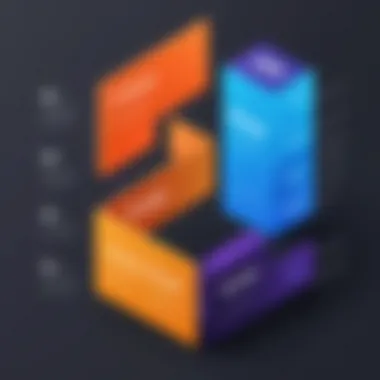

Users can also manage permissions effectively. PDFelement offers the option to restrict editing and printing capabilities based on user roles, ensuring that sensitive information can only be accessed by authorized personnel.
Moreover, the software includes options for watermarking documents, which can serve as both a deterrent against unauthorized use and a reminder of ownership. These comprehensive security features make PDFelement a suitable choice for users who prioritize confidentiality and data protection in their PDF workflows.
Document Security in Foxit
Foxit, on the other hand, brings its own set of robust security measures to the table. One of its standout features is advanced password protection, which enables users to create complex passwords that are necessary for accessing certain documents. This goes hand-in-hand with file encryption, which helps protect PDF content from unauthorized access during storage and distribution.
The integration of digital signatures provides another layer of security. This feature is not only about signing documents; it also verifies the authenticity of the signatures and ensures that the document has not been altered since it was signed. This is particularly essential for industries where document integrity is legally mandated, such as finance or legal sectors.
Foxit also supports a feature known as redaction too, allowing users to eliminate sensitive information efficiently. Additionally, its security policy management allows administrators to enforce security standards across multiple users and devices, making it easier to manage compliance with corporate or regulatory standards.
Lastly, Foxit provides optional security updates, ensuring that the software can keep pace with emerging threats. This ability to regularly update security measures is vital in an environment where threats are continually evolving.
"In today's digital landscape, ensuring document security is not just a feature; it's a necessity."
Both PDFelement and Foxit offer commendable security features, but they cater to different user needs. PDFelement focuses on straightforward usability with strong protective features, whereas Foxit emphasizes its advanced capabilities, particularly in compliance-sensitive areas. The choice between the two may ultimately depend on the specific security requirements of the user or organization.
User Support and Resources
User support and resources represent a critical aspect of any software solution, especially in the realm of PDF editing tools like PDFelement and Foxit. For users, having access to a reliable support system ensures that any challenges faced during the use of the software can be swiftly addressed. It also reflects the commitment of the company to user satisfaction, which is vital for long-term adoption and trust.
Benefits of Robust User Support
Good customer support provides several tangible benefits. It reduces downtime and enhances productivity by quickly resolving issues that might otherwise hinder workflow. Further, comprehensive resources such as tutorials, FAQs, and community forums empower users to solve problems independently, cultivating a sense of confidence in using the software. Having these resources is particularly beneficial for complex tools that may require a learning curve.
Considerations for Decision Makers
When considering options like PDFelement and Foxit, decision-makers need to evaluate not only the features of the software but also the comprehensiveness of the support structure. Knowledgeable support staff, clear documentation, and active community channels can greatly improve the overall user experience. Thus, a thorough investigation into the support options of each software is essential for informed decision-making.
End
In the competitive landscape of PDF solutions, dependable user support can be a differentiator. Companies that invest in their support systems typically cultivate loyal customer bases, enhancing their long-term viability in the market.
Customer Support for PDFelement
PDFelement offers extensive customer support options designed to cater to the varying needs of its users. They provide a comprehensive help center, which includes articles, video tutorials, and guides that cover a wide array of topics. Users can find information on everything from basic functionalities to more advanced editing tools.
In addition to this, PDFelement offers a ticket-based support system, allowing users to submit queries directly. This ensures that complex issues receive the proper attention. Response times may vary, but users often report satisfactory experiences when reaching out for assistance.
Customer Support for Foxit
Foxit also prioritizes customer support, providing various resources to aid users. Their support center features a robust collection of knowledge base articles, video tutorials, and user manuals that are accessible to anyone. This facilitates self-service for most common user concerns.
Furthermore, Foxit offers live chat support and a ticket-based system similar to PDFelement. Live chat can be particularly beneficial for users who require immediate assistance. The response quality is generally noted to be high, with knowledgeable representatives available to assist.
"Effective customer support is not just a feature; it’s an essential service that enhances user experience and satisfaction."
User Reviews and Feedback
User reviews and feedback play a vital role in evaluating software solutions like PDFelement and Foxit. This aspect is critical as it reflects the real-world experiences of users, providing insights that go beyond marketing claims and product specifications. Feedback from users highlights strengths and weaknesses, guiding potential customers in their decision-making process. It also serves as a form of social proof, where the aggregated opinions can indicate the reliability and effectiveness of a product in various scenarios.
When analyzing user feedback, it is important to consider various elements. First, the consistency of the reviews across different platforms can showcase the reliability of the experiences reported. Also, the volume of reviews helps gauge overall customer satisfaction. Each review can provide unique insights into specific features, usability, support, and performance. Overall, user feedback can reveal critical aspects like ease of use, customer support quality, and any recurring issues that may not be obvious at first glance.
PDFelement User Experiences
User experiences with PDFelement often highlight its intuitive interface and editing capabilities. Many users appreciate how accessible the software is, even for individuals who may not be tech-savvy. Its straightforward layout is frequently mentioned as a strong point, making tasks such as document editing and annotation seamless.
Moreover, PDFelement is praised for its rich feature set. Users report that the ability to convert documents, create forms, and fill them without hassle contributes to a smooth workflow. However, some users point out performance lags when handling larger files, which can be a limitation for those dealing with heavy-duty tasks.
Many users have also talked about the customer support experience with PDFelement. Generally, responses from the support team have been described as prompt and helpful. Nonetheless, there are sporadic mentions of difficulties when more complex issues arise, which can lead to some user frustration.


Foxit User Experiences
Feedback around Foxit typically centers on its robust performance and multi-platform compatibility. Users frequently commend Foxit for its speed and efficiency, especially in document rendering and editing. Unlike some competitors, Foxit seems to maintain performance even with large files, making it favorable for professional environments.
Another key point in user experiences is the range of features available for collaboration. Many users find that tools for annotation and commenting facilitate teamwork effectively. However, some users express that they wish the learning curve was a bit less steep when first utilizing the software.
In terms of customer service, experiences can vary widely. Some users report receiving quick resolutions, while others indicate that response times can be slow during peak periods. This inconsistency can be frustrating for users who depend on timely support.
"User reviews provide a window into the everyday use and challenges of software solutions, offering guidance and perspective before making a decision."
Use Cases and Industry Applications
Understanding the use cases and industry applications of PDFelement and Foxit is vital for decision-makers and IT professionals seeking to implement efficient PDF solutions. The context in which these tools are applied often determines their effectiveness and value. For organizations from various sectors—be it finance, education, healthcare, or legal—the choice of PDF software can significantly affect workflow efficiency, collaboration, and regulatory compliance.
When considering a PDF solution, it is essential to analyze specific elements such as the nature of tasks involved, the frequency of document handling, and even industry-specific requirements. Knowing how each tool performs in real-world settings can help stakeholders tailor their choices to meet distinct operational challenges. The benefits gained from using the correct tool include increased productivity, improved collaboration, and enhanced data security.
Both PDFelement and Foxit provide varied functionalities; highlighting their roles in industry-specific scenarios illustrates their real-world utility. This section will detail how these solutions fit into business operations.
Business Use Cases for PDFelement
PDFelement is advantageous for businesses that prioritize ease of use and rich editing capabilities. Various industries can leverage PDFelement in the following ways:
- Document Management: Businesses can create, edit, and organize documents effortlessly. PDFelement supports multiple document formats, making it easier to manage workflows.
- Collaboration: Teams can annotate, add comments, and share PDFs seamlessly, fostering a collaborative environment that enhances productivity.
- Compliance and Security: With built-in encryption and redaction features, PDFelement aids companies in safeguarding sensitive information. This is particularly relevant for industries like healthcare and finance that must adhere to strict regulations.
- Cost-Efficiency: PDFelement’s pricing structure makes it appealing to small and medium enterprises (SMEs) seeking functionality without significant financial outlay.
Overall, PDFelement serves businesses looking for a user-friendly PDF solution that supports diverse tasks.
Business Use Cases for Foxit
Foxit, on the other hand, stands out for its advanced security features and robust integration capabilities. Here are some ways businesses can utilize Foxit:
- Enterprise Deployment: Large organizations can deploy Foxit across various departments. Its centralized management tools allow for streamlined updates and maintenance.
- Mobile Workforce: Foxit's mobile app enables users to access, comment, and sign PDFs from anywhere, supporting organizations with remote teams.
- Advanced Security Measures: With features like digital signatures and secure document sharing, Foxit meets the needs of industries that prioritize data protection, such as legal and finance.
- Integration with Existing Workflows: Foxit seamlessly integrates with several cloud storage solutions and enterprise applications, allowing businesses to enhance existing systems rather than replace them.
In summary, Foxit serves enterprises that require extensive security features and stakeholder collaboration across diverse platforms.
The choice between PDFelement and Foxit ultimately hinges on the specific needs of the business involved. An analysis of their applications within varying contexts is essential for making an informed decision.
Final Remarks
The final remarks section of this article holds significant importance as it encapsulates the main findings and insights gathered from the in-depth analysis of PDFelement and Foxit. This part serves as an opportunity for readers to reflect on all the comparison elements discussed prior, such as features, performance, pricing, and user experiences.
Benefits of Summarizing: Consolidating salient points aids decision-makers, IT professionals, and entrepreneurs in their software selection process. By summarizing the key differences, readers can quickly understand which PDF solution aligns better with their specific needs. This section effectively acts as a conclusion that synthesizes the information, making it easier to digest and apply.
Considerations: It is crucial for readers to grasp that the choice between PDFelement and Foxit should not be based solely on general features but should also consider factors like usability, support, and integration capabilities that were highlighted in the article.
Summary of Key Differences
PDFelement and Foxit, while both potent PDF solutions, offer distinctive features aligning with various user preferences.
- User Interface:
- Editing Capabilities:
- Pricing Structures:
- Support and Resources Available:
- PDFelement's interface is often seen as more intuitive, making it easier for new users to navigate.
- Foxit, on the other hand, tends to cater more to advanced users with a greater array of customizable features.
- Both platforms provide comprehensive editing tools; however, PDFelement simplifies many processes, which is beneficial for average users.
- Foxit excels in its robust editing functionality, appealing more to professionals who require precise alterations.
- PDFelement often offers a more straightforward pricing model, beneficial for small businesses or individuals with limited budgets.
- Foxit offers flexible pricing plans that may appeal more to larger enterprises with diverse needs.
- PDFelement provides decent customer service though users sometimes report long wait times.
- Foxit typically has more extensive online documentation and community support, which can be helpful for troubleshooting.
Understanding these key differences allows potential users to identify which features and functionalities are vital to their workflow.
Recommendations Based on User Needs
When selecting between PDFelement and Foxit, it is essential to consider specific user needs and use cases:
- For Beginners and Small Businesses: If simplicity and ease of use are priorities, PDFelement is more suitable. Its approachable interface and handy editing tools can save time, allowing users to focus on content rather than software intricacies.
- For Advanced Users and Large Corporations: Those requiring more complex features might lean towards Foxit. Its advanced capabilities and better cloud integration can serve a larger organization's demands more effectively.
- Budget-Conscious Users: Individuals or small businesses looking for cost-effective solutions may find PDFelement offers better value without compromising essential features.
- Collaboration Needs: For teams needing intense collaboration and cloud integration, Foxit can streamline processes with its extensive features designed for such purposes.
Ultimately, it is beneficial for users to harness the information presented in this article to assess their unique requirements. Matching their demands with the advantages of either software will lead them to insightful purchasing decisions.















