In-Depth Guide to Software as a Service Websites
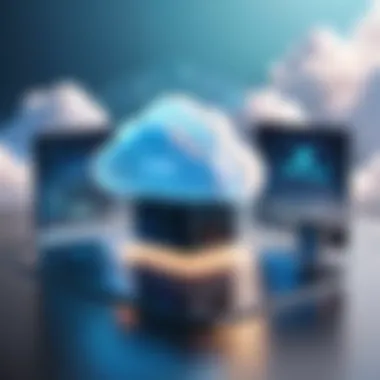

Intro
The landscape of digital solutions has transformed significantly with the advent of Software as a Service (SaaS). This model provides comprehensive functionalities through internet-based applications, enabling businesses to operate with agility and efficiency. Understanding the intricacies of SaaS is vital, especially for decision-makers and IT professionals seeking to enhance their operations.
Key Features and Functionalities
Comprehensive Overview
SaaS platforms deliver a range of services, which often include software, infrastructure, and scalability options. Businesses can access applications on a subscription basis, negating the need for heavyweight installations or updates.
Key features of SaaS include:
- Accessibility: Users can access services from any device with an internet connection.
- Scalability: Companies can quickly adjust their subscription levels based on current needs.
- Automatic Updates: Software is consistently updated without user intervention.
- Collaboration: Many SaaS products emphasize team collaboration, fostering enhanced communication.
Target Users
The target audience for SaaS encompasses various sectors. Here’s a breakdown of typical users:
- Startups: With limited budgets, startups often lean on SaaS for cost-effective solutions.
- Small and Medium Enterprises (SMEs): These organizations use SaaS tools for enhanced performance without heavy investments in hardware.
- Enterprises: Large organizations utilize SaaS for integrated solutions across various departments.
"The flexibility and efficiency offered by SaaS solutions are undeniable. They have become essential in adapting to the ever-changing business environment."
Pricing Models and Cost Analysis
Breakdown of Pricing Tiers
SaaS pricing generally follows a tiered model, accommodating different business sizes and needs. This model can include:
- Basic Tier: Typically includes essential functionalities at lower costs.
- Standard Tier: Intermediate features with additional support options.
- Premium Tier: Advanced features designed for larger organizations with extensive service demands.
Additional Costs to Consider
Beyond the monthly subscription fee, businesses should also be aware of potential additional costs associated with SaaS solutions. These include:
- Integration Fees: Costs incurred for integrating SaaS with existing systems.
- Training Costs: Expenses related to educating staff on the new system.
- Customization Costs: Additional charges for tailor-made solutions based on specific business requirements.
Understanding these areas provides a more thorough grasp of how SaaS affects overall business expenditure.
In summary, a thorough comprehension of SaaS structures, benefits, and costs is essential for organizations looking to leverage this model to its fullest potential. By systematically evaluating these elements, decision-makers can make informed choices that align with their operational goals.
Understanding Software as a Service
Understanding Software as a Service (SaaS) is critical in today's digital landscape. The shift from traditional software deployment to cloud-based models impacts how businesses operate, manage costs, and leverage technology. SaaS reshapes various industries by providing accessible and scalable solutions that facilitate collaboration, enhance productivity, and reduce operational overhead. As organizations assess their technological needs, grasping the nuances of SaaS becomes essential for making informed decisions.
Definition of SaaS
Software as a Service, or SaaS, refers to a software distribution model in which applications are hosted by a service provider and made available to customers over the internet.
Users access the software via web browsers without the need for installation or maintenance on their local systems. This model allows for real-time updates and centralized management, which enhances the overall user experience. The services cover a range of software applications, such as customer relationship management (CRM), human resource management (HRM), and project management tools, providing flexibility based on varying business needs.
Historical Development of SaaS
The evolution of SaaS began in the early 1990s. The concept of software hosted remotely was introduced, allowing users to access applications through the internet rather than relying solely on physical installations. The early examples included services like Salesforce, launched in 1999, which revolutionized sales management. As internet bandwidth and technology improved, SaaS gained traction in the 2000s, leading to the widespread adoption of cloud computing. Companies began recognizing the benefits of shifting from traditional software to SaaS platforms, driven by lower costs and increased operational efficiency.
Comparison with Traditional Software Models
SaaS differs significantly from traditional software models in various ways. Unlike traditional software, which typically requires a one-time purchase and installation on individual devices, SaaS operates on a subscription basis. This model removes the burden of initial investment in hardware and permits easier scaling as business requirements evolve.
Some key differences include:
- Installation: Traditional software necessitates installation on each device, while SaaS is accessed via the web.
- Maintenance: Software updates and maintenance are managed by the provider in SaaS, contrasting with traditional models where users handle these tasks.
- Cost Structure: SaaS often employs a subscription model that allows predictable budgeting, whereas traditional software can involve substantial upfront costs.
Key Characteristics of SaaS Websites
The effectiveness of Software as a Service (SaaS) solutions relies heavily on their distinct characteristics. Recognizing these elements helps organizations to select appropriate software that fits their needs. The key characteristics of SaaS websites not only streamline operations but also offer competitive advantages to those who utilize them. This section will delve into the fundamental traits of SaaS, which provide insights into why they have gained such prominence.
Web-based Access
SaaS solutions are predominantly accessible via the internet. This web-based access eliminates the need for installation on individual devices. Users can log in from any location, using various devices such as computers, tablets, or smartphones. This flexibility is particularly beneficial in a world that increasingly values remote and mobile work environments.
The significance of web-based access lies in its ability to enhance collaboration. Teams dispersed across different geographic locations can easily connect and work together in real-time, improving efficiency and productivity. Furthermore, this characteristic reduces IT overhead since users do not need to worry about system updates and hardware compatibility.


Subscription-Based Pricing
One notable characteristic of SaaS websites is their subscription-based pricing model. Instead of a hefty upfront cost, customers subscribe to the software on a monthly or annual basis. This model provides several benefits. First, it allows businesses to manage cash flow more effectively. Instead of a single lump-sum payment, expenses are spread out over time, easing financial strain.
Additionally, the subscription-based approach often includes access to all updates and new features without additional costs. Clients benefit from the latest improvements and functionalities directly as part of their plan. However, organizations should assess their usage patterns to ensure they select a subscription plan that aligns with their business needs.
Scalability and Flexibility
Scalability is another key characteristic of SaaS platforms. Companies differ in size and requirement, and SaaS solutions cater to this variability. Businesses can easily scale their use either up or down, depending on changing demands. This means organizations can add more user licenses or features when growth occurs or revert when the usage drops.
The flexibility of SaaS systems also extends to customization. Many platforms allow users to tailor applications to specific workflows or requirements. This adaptability not only improves user experience but also enhances productivity as tools can better serve the unique needs of the business. Companies looking for growth and efficiency should prioritize solutions that offer both scalability and flexibility.
The distinct characteristics of SaaS solutions, including web-based access, subscription pricing, and scalability, empower organizations to optimize their operations effectively.
In summary, the key characteristics of SaaS websites form a foundation for their growing prevalence in the business landscape. Understanding these traits enables companies to harness the potential of SaaS effectively.
Benefits of SaaS for Businesses
The rise of Software as a Service (SaaS) has transformed the way businesses operate. Understanding the benefits of SaaS is crucial for decision-makers and IT professionals as they navigate the complexities of software acquisition and usage. In this section, we articulate how cost savings, quick deployment, and automatic updates are valuable components of SaaS solutions.
Cost Savings
SaaS solutions can significantly reduce operational costs for businesses. Unlike traditional software models that require heavy upfront investments for licenses and infrastructure, SaaS offers a subscription-based approach. This allows companies to allocate their budgets more efficiently. SaaS typically involves lower ongoing costs for maintenance and support, as well as no need for extensive hardware installations.
- Reduced IT Overhead: With many SaaS solutions, businesses can decrease dependence on in-house IT resources. This can free up personnel who would otherwise be engaged in software maintenance and updates.
- Predictable Expenses: The subscription model provides predictable pricing. This helps businesses manage cash flow effectively and plan budget allocations with greater accuracy.
"Adopting a SaaS model can lead to substantial capital and operational cost savings for organizations, making it an attractive option for companies of varying sizes."
Quick Deployment
Another prominent advantage of SaaS is its ability to facilitate rapid deployment. Businesses can implement SaaS applications swiftly, often within days or even hours, as opposed to the lengthy setup periods traditionally associated with on-premise software.
- Immediate Availability: Once a subscription is activated, users can start using the service right away. This immediacy is particularly beneficial for businesses facing tight deadlines or needing to pivot quickly.
- Reduced Setup Complexity: Many SaaS platforms come with user-friendly interfaces and minimal installation requirements, enabling teams to onboard new tools without extensive training.
Automatic Updates
SaaS products typically include automatic updates, which ensure that businesses always operate on the latest version of the software. This feature is significant for several reasons:
- Continual Improvement: Automatic updates enable users to access new features and improvements immediately. This ensures that the software remains relevant in a rapidly evolving digital landscape.
- Security Enhancements: Regular updates are essential for security. As threats evolve, automatic patches can be integrated without disrupting business operations, ensuring data protection and compliance with industry standards.
In summary, the strategic advantages inherent in SaaS, such as cost savings, quick deployment, and automatic updates, position it as a vital consideration for businesses looking to optimize their software strategies.
SaaS Architecture Explained
Understanding the architecture of Software as a Service (SaaS) is essential in comprehending how SaaS solutions deliver value to businesses. This architecture supports scalability, security, and cost-effectiveness, which are crucial for organizations migrating to cloud-based applications. The underlying structure of a SaaS offering influences its operational efficiency and user experience.
Multi-Tenancy Model
The multi-tenancy model is a fundamental aspect of SaaS architecture. It allows multiple users, or tenants, to share the same application and underlying infrastructure while keeping their data segregated. This efficiency reduces costs for providers and users alike. A single instance of the software runs on the server, serving various clients.
Benefits include:
- Cost efficiency: Lower operational costs due to shared resources.
- Simplified updates: All users receive updates simultaneously, improving security and performance.
- Customizable solutions: Providers can offer tailored features without extensive overhead per tenant.
However, it raises concerns about data privacy. SaaS vendors must ensure robust security measures to isolate data effectively, protecting against unauthorized access.
Data Storage Solutions
Data storage solutions for SaaS are vital for performance and user satisfaction. These solutions dictate how data is handled, where it is stored, and how it is accessible.
Common storage methods include:
- Cloud storage: Information is stored across multiple data centers, enhancing access speed and redundancy.
- Database management systems: Choices like PostgreSQL or MongoDB support structured and unstructured data.
- Distributed storage: Data is spread across several servers, allowing for better fault tolerance and availability.
It is important for businesses to recognize the potential for data loss. Therefore, vendors should offer comprehensive backup systems and disaster recovery plans.
Service Level Agreements (SLAs)
Service level agreements (SLAs) outline the expectations and responsibilities between the SaaS provider and the customer. They are a critical component in managing service delivery and measuring performance. A well-structured SLA should cover:
- Uptime guarantees: Expectations for application availability, commonly stated as a percentage (e.g. 99.9% uptime).
- Support response times: How quickly the provider resolves issues should be indicated clearly.
- Penalties for breaches: Stipulating consequences for failing to meet outlined service levels can incentivize providers to maintain quality.


Adherence to SLAs is crucial for businesses relying on SaaS solutions. Understanding the terms helps organizations align their operations with specified requirements.
Understanding the architecture of SaaS is not just about technology. It’s about ensuring that businesses can operate effectively while managing risks associated with data and service delivery.
Choosing the Right SaaS Solution
Choosing the right Software as a Service (SaaS) solution is a critical decision for businesses in today's technology-driven environment. The right choice can lead to increased efficiency, cost savings, and enhanced productivity. On the other hand, selecting a poor service can result in wasted resources and operational disruptions. It is essential to understand various factors involved in choosing the appropriate SaaS solution.
Assessment of Business Needs
The first step in choosing a SaaS solution is to conduct a thorough assessment of your business needs. It is important to define specific requirements such as functionality, scalability, and integration capabilities. This ensures that the chosen software addresses the unique demands of your organization.
Ask key questions, including:
- What primary functions do we need the software to perform?
- How many users will require access to the software?
- What are the anticipated growth trends of the business?
A detailed analysis of these factors provides a clearer picture of the features that are essential for your operations. This initial step sets the groundwork for a more informed selection process.
Evaluating Vendor Credibility
Once you have a clear understanding of your needs, the next step is to evaluate the credibility of potential vendors. Assessing vendor credibility is critical, as it directly affects the reliability and performance of the SaaS solution you choose. Factors to consider include:
- Reputation: Look for reviews and testimonials from existing customers. Visit online forums and communities like Reddit to gauge user experiences.
- Experience: Consider how long the vendor has been in the industry and their track record in providing support and updates.
- Security Standards: Ensure the vendor complies with data protection regulations and operates with robust security measures.
By taking time to evaluate vendor credibility, businesses can avoid potential pitfalls and align themselves with trustworthy partners.
User Experience and Interface Design
Finally, user experience and interface design play a vital role in the successful adoption of a SaaS solution. A well-designed interface enhances usability, encourages user engagement, and minimizes training requirements. When assessing user experience, consider the following:
- Intuitive Navigation: The software should allow users to navigate with ease, reducing the learning curve.
- Customization Options: An interface that can be tailored to user preferences can significantly improve the adoption rate within teams.
- Mobile Accessibility: Ensure that the SaaS application is accessible on various devices to accommodate a mobile workforce.
Investing time in analyzing these elements can lead to higher satisfaction and productivity among your team members. A carefully chosen SaaS solution that meets user experience standards often results in greater overall success for an organization.
Integration with Existing Systems
The successful implementation of Software as a Service (SaaS) solutions largely hinges on the effective integration with existing systems. Businesses often operate with a blend of legacy and modern applications. Therefore, to maximize the returns from a new SaaS deployment, it is imperative to ensure seamless connectivity and functionality across all platforms. This integration facilitates smoother workflows, enhances data accuracy, and ultimately boosts productivity within the organization.
API Considerations
The application programming interface (API) serves as a vital conduit for integration. APIs allow different software applications to communicate with one another, thereby enabling data exchange and functional interoperability. A robust API can streamline operations. However, organizations must consider several factors while evaluating APIs for SaaS solutions. These include:
- Documentation: Comprehensive API documentation is crucial for developers. It provides guidance on how to use the API efficiently.
- Rate Limits: Understanding API usage limits helps avoid service disruptions due to throttling.
- Security: Secure APIs protect sensitive data by requiring authentication and authorization for data access.
A lack of proper API support can lead to integration failures, hindering business processes.
Data Migration Challenges
Migrating data to a SaaS platform presents various challenges. Tranferring data from legacy systems demands meticulous planning and execution to ensure that data is not lost or corrupted. Important considerations include:
- Data Quality: Before migration, it's essential to assess the quality of the existing data. Cleansing steps may be needed to eliminate inaccuracies.
- Data Formatting: Different systems may utilize varied data formats. Transformations may be necessary to align the data with the new SaaS application's requirements.
- Downtime: Organizations must also consider potential downtime during the migration process, which can impact daily operations.
Addressing these challenges is a prerequisite for a successful transition to a SaaS environment.
Interoperability Issues
Interoperability concerns are common during integration efforts. This term refers to the ability of different systems to work together. In a SaaS context, interoperability denotes how well the SaaS solution collaborates with other applications and systems within a business ecosystem. Key challenges include:
- Different Standards: Each application may adhere to unique protocols or standards. This divergence can complicate integration processes.
- Vendor Lock-In: Organizations may face difficulties if a SaaS provider does not allow exporting data to other platforms without excessive fees.
To mitigate these issues, organizations should analyze potential SaaS solutions for their interoperability capabilities before making a decision.
Successful integration of SaaS solutions requires careful planning and evaluation of all interacting systems to optimize functionality and efficiency.
Pricing Models in SaaS
Pricing models are crucial in the Software as a Service (SaaS) landscape. They determine how customers pay for services and influence buyer decision-making. Organizations must clearly understand these models to select a pricing structure that aligns with their business needs and budget constraints. Each model carries distinct benefits and risks. Thus, grasping the intricacies enables firms to optimize their investments in SaaS products.
Freemium Models
Freemium models offer a unique approach to attracting users. This model provides essential features at no cost while charging for premium functions. For startups and small businesses, this model can be especially appealing. It allows users to test the software and assess value before committing financially. However, the challenge lies in converting free users to paid subscribers. SaaS providers must continually enhance premium offerings to encourage upgrades. Proper targeting and feature differentiation improve conversion rates and revenue.
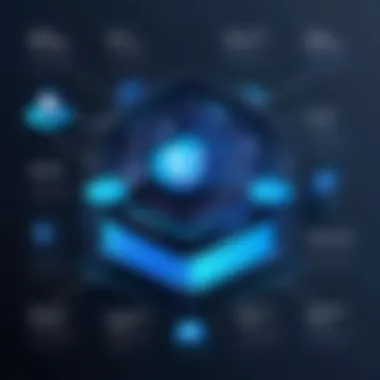
"Freemium models offer a gateway for users, enabling them to experience the product without upfront investment."
Tiered Subscription Plans
Tiered subscription plans are widely adopted in SaaS pricing. This model allows customers to select from multiple packages based on their requirements. Each tier varies in features, capabilities, and pricing. This flexibility lets organizations scale their software usage according to growth stages. Businesses can start with a lower tier, minimizing costs while ensuring essential functionalities. As the organization's needs evolve, they can upgrade to higher tiers. This model fosters loyalty as customers feel their choices cater directly to their needs. It's common for offerings to include features such as:
- Basic features for entry-level users
- Enhanced functionalities for moderate users
- Advanced options for larger enterprises
Pay-as-you-go Models
Pay-as-you-go models are increasingly popular among modern SaaS platforms. This pricing structure charges users based on actual usage rather than a fixed rate. Measured billing aligns costs with the value derived from the services. This model can be very useful for organizations with fluctuating demands, allowing them to remain agile. Users are only billed for what they consume, making it a cost-effective solution.
Understanding the various SaaS pricing models helps businesses in their procurement strategies. Each model will support diverse business goals and user experiences, ultimately influencing overall satisfaction and success.
Security Considerations in SaaS
Security is a paramount concern for businesses utilizing Software as a Service (SaaS). These platforms often handle sensitive data and operational functions, making them prime targets for cyber attacks. As SaaS applications relocate traditional software systems to the cloud, understanding the security landscape becomes essential for IT professionals, decision-makers, and entrepreneurs involved in digital transformation. Effective security measures not only protect user data but also enhance trust and compliance. Therefore, exploring various elements of security in SaaS can provide significant insights.
Data Encryption Protocols
Data encryption is vital in SaaS environments. Encryption algorithms secure data both at rest and in transit. This means that information is scrambled during transmission, making it unreadable to unauthorized parties. For instance, protocols like TLS (Transport Layer Security) are commonly implemented to protect data flowing between users and the SaaS application. Similarly, AES (Advanced Encryption Standard) is often applied for data storage. Both of these encryption methods help safeguard confidential information, like financial details or personal information. Companies that prioritize strong encryption protocols demonstrate a commitment to protecting client data.
User Authentication Mechanisms
User authentication is the first line of defense in SaaS security. Strong authentication mechanisms are crucial in preventing unauthorized access. Multi-factor authentication (MFA) has emerged as a standard practice, requiring users to provide multiple proofs of identity before access is granted. This can include passwords, biometric data, or authentication codes sent to devices. A robust authentication framework not only helps in preventing breaches but also ensures accountability by tracking user access. Organizations should regularly review and update their authentication methods to guard against evolving threats.
Compliance with Industry Standards
Compliance with industry standards plays a key role in the security of SaaS applications. Regulations such as GDPR, HIPAA, and PCI DSS set stringent requirements related to data privacy and security. SaaS providers must implement practices that align with these standards to ensure they properly handle sensitive data. Compliance safeguards companies from legal repercussions and also builds customer trust. Regular audits, risk assessments, and transparent disclosure of security practices can showcase a provider’s commitment to adhering to these regulations.
In summary, the security considerations in SaaS are multifaceted, involving encryption, authentication, and compliance. By addressing these areas, businesses can better protect their digital assets and foster trust with their users.
Future Trends in SaaS
As technology evolves, Software as a Service (SaaS) is continuously transforming. Understanding these future trends is crucial for businesses looking to stay competitive. The future promises various advancements, particularly in areas like artificial intelligence, cloud computing, and service personalization. This section explores these trends, emphasizing their significance, benefits, and implications for users and providers alike.
Artificial Intelligence Integration
Artificial Intelligence (AI) is set to revolutionize the SaaS landscape. Integrating AI into SaaS applications enhances functionality and improves user experience. AI can analyze vast amounts of data, providing insights that support decision-making processes. It also enables automation of routine tasks, allowing employees to focus on more strategic initiatives. Further, AI-driven applications, such as chatbots, improve customer service by providing instant responses and personalized interactions.
The adoption of AI may also lead to predictive analytics, where systems can anticipate user needs. This proactive approach ensures businesses can adapt swiftly to changing demands. Companies that leverage AI tools will likely gain a competitive advantage, enhancing operational efficiency and customer satisfaction.
Increasing Cloud Adoption
The shift to cloud-based solutions continues to gain momentum. Many organizations are moving away from traditional on-site software to cloud environments due to their flexibility and cost efficiency. This trend is fueled by the desire for scalable solutions that can be customized according to business needs. With cloud adoption, companies can access tools and resources from anywhere, fostering remote work and collaboration.
Moreover, cloud solutions support continuous integration and continuous delivery (CI/CD) models, which accelerate development and deployment processes. Businesses can release updates without significant downtime. This agility allows firms to stay current with industry trends and customer expectations, ultimately driving growth.
Personalization of Services
Personalization is becoming a critical factor for SaaS providers. Customers today seek tailored experiences that align closely with their specific needs. SaaS companies are increasingly focusing on personalizing their offerings by leveraging data analytics. By analyzing user behavior and preferences, providers can tailor features and functionalities, making the software more intuitive and user-friendly.
Personalized services also enhance customer engagement. When clients receive recommendations based on their usage patterns, it builds a stronger connection with the software. Ultimately, this can lead to higher satisfaction rates and customer loyalty. As businesses continue to recognize the value of personalization, SaaS platforms that prioritize this aspect are poised to thrive in an increasingly competitive market.
Navigating SaaS Contracts
Understanding SaaS contracts is essential for anyone engaging with Software as a Service offerings. These contracts dictate the operational boundaries, relationship expectations, and rights of both service providers and users. A clear comprehension of these contracts ensures that businesses can maximize their potential while minimizing risks. Since SaaS operates in a dynamic environment, the nuances of these contracts must be critically evaluated to align with the specific needs of the business.
Key Elements of SaaS Contracts
SaaS contracts, like all service contracts, are complex documents. They usually contain several key elements:
- Service Description: A clear outline of what is being offered. This must detail the functionalities, limitations, and any exclusions that may apply.
- Pricing and Payment Terms: An explicit breakdown of costs involved, including any fees for additional services. Knowing whether the payment is subscription-based or pay-as-you-go is vital for budgeting.
- Term of Agreement: This specifies the length of the contract, renewal options, and conditions under which the contract can be extended or terminated.
- Support and Maintenance: Information about customer service availability, response times, and maintenance schedules is crucial for planning.
- Data Management Policies: Important clauses cover data ownership, usage rights, and the handling of sensitive information including privacy implications.
- Liability Limits: It is necessary to understand the limitations on liability in case of disputes or service disruptions.
Negotiating Terms with Vendors
Negotiation is an important aspect of entering a SaaS agreement. The goal is not to simply accept the terms as presented but to engage in discussions that benefit both parties. Here are points to consider during negotiation:
- Customization: Depending on business needs, ask if the vendor can customize the software to better fit your operations.
- Pricing Flexibility: Explore if the vendor can provide better rates or discounts based on your usage patterns or long-term commitment.
- Exit Strategy: Establish clear terms for exit and conditions under which you can terminate the contract without facing penalties.
- Trial Periods: Request trial access before signing, allowing a first-hand experience of the software and its suitability for your business.
- Clear Communication on Performance Metrics: Ensure that the agreement includes metrics for evaluating the software's performance and corresponding remedies if it's underperforming.
Understanding Termination Clauses
Termination clauses in SaaS contracts define how and under what conditions either party can end the agreement. Understanding these terms is crucial.
- Notice Period: Check how much notice is required by either party if they want to terminate the contract. This can impact business plans significantly.
- Termination for Convenience: Some agreements allow for termination without cause; understand the implications of this clause thoroughly.
- Post-Termination Data Handling: Know what will happen to your data after termination. Ensure you have the right to retrieve your data, along with a clear explanation of the backup and recovery process.
- Liabilities after Termination: Recognize any ongoing responsibilities or liabilities that remain even after the contract is concluded. This helps avoid unexpected future costs.
"Navigating through SaaS contracts is about ensuring that every term aligns with your business needs and protects your interests ensures riding the turbulence of the cloud effectively."
In summary, navigating SaaS contracts requires cautious assessment of multiple facets. By knowing the key elements, negotiating terms skillfully, and comprehending termination conditions, businesses can enter into agreements that are beneficial and secure.















