Exploring the Pluralsight Desktop App Features and Benefits
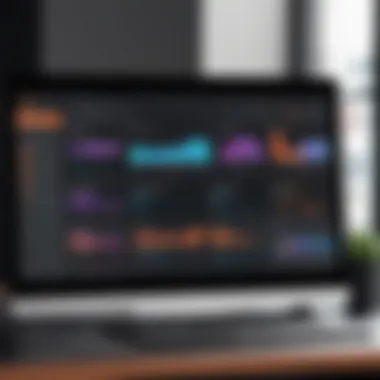
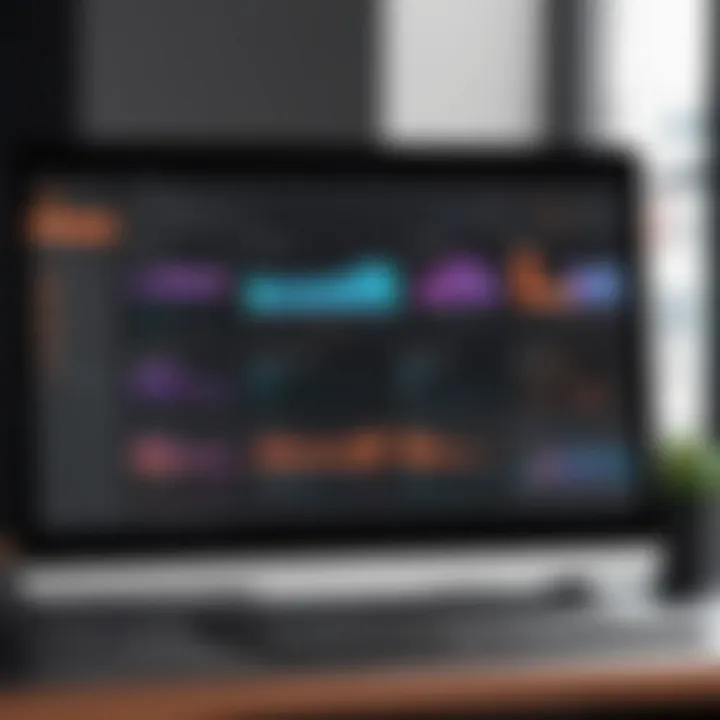
Intro
In the current landscape of professional development, the Pluralsight desktop app emerges as a key tool utilized by various professionals and organizations. This app is designed to enhance learning by providing extensive resources about technology and creative skills. Understanding its features, benefits, and how to navigate its interface is essential for anyone looking to leverage digital learning effectively.
This article explores the app in a structured manner, guiding readers through installation, course selection, and user experiences. Enhancing skill development and engaging with knowledge acquisition are central themes in this discussion. The insights gathered will assist decision-makers in understanding the app's potential value in their professional environments.
Key Features and Functionalities
Comprehensive Overview
Pluralsight offers a robust platform equipped with numerous functionalities that cater to its users. Some of the key features include:
- Extensive Course Library: The app boasts thousands of courses across various domains, including software development, cloud computing, design, data science, and more.
- Skill Assessments: Users can evaluate their current knowledge level through skill assessments that help in selecting the most relevant courses.
- Learning Paths: A curated approach allows for guided learning through paths that incorporate multiple courses to achieve specific competencies.
- Offline Access: The desktop app offers offline access to courses, ensuring that users can continue learning even without an active internet connection.
- Progress Tracking: Users can track their progress and achievements, encouraging continual engagement with content.
Target Users
The Pluralsight desktop app primarily targets professionals from various sectors, including:
- IT specialists seeking to enhance technical abilities.
- Creative individuals focusing on design or multimedia skills.
- Organizations implementing training programs for employee development.
- Educators looking for supplementary resources to enhance their teaching material.
By catering to a diverse audience, Pluralsight enhances the app's relevance in multiple contexts.
Pricing Models and Cost Analysis
Breakdown of Pricing Tiers
Understanding the pricing is essential for effective budgeting. Pluralsight offers several pricing tiers:
- Individual Plan: This plan typically allows access to the full course library for a subscription fee, enabling independent learners to utilize all offerings fully.
- Team Plan: Aimed at organizations, this option often includes additional features such as analytics and tracking for team performance and learning.
- Enterprise Plan: Tailored for larger organizations, this package tends to provide custom solutions, larger user capacities, and dedicated support.
Additional Costs to Consider
In addition to the base subscription fees, there may be other costs, such as:
- Optional certifications or specialized courses, which might incur additional fees aside from the regular subscription.
- Possible costs associated with team administration or integration with internal systems, particularly for business users.
"Investing in skill development through tools like Pluralsight can yield significant returns by enhancing workforce capabilities and adaptability."
Addressing these pricing models and additional costs allows organizations and individuals to make informed decisions throughout their learning journey.
Prologue to Pluralsight Desktop App
The Pluralsight Desktop App is an essential tool for professionals and learners in the tech industry. It represents a convergence of software and learning, catering to those seeking to enhance their skills in a rapidly changing environment. This section discusses the significance of the app and its potential impact on knowledge acquisition and skill development.
Overview of Pluralsight
Pluralsight is a well-established online learning platform that provides a wide array of technical courses. With a focus on technology and software development, it unlocks access to resources designed by industry experts. The platform supports various learning paths, making it easier for users to master specific skills or technologies. Its library is continuously updated, ensuring relevance in an ever-evolving digital landscape. Understanding Pluralsight’s offerings is crucial for users who wish to leverage the desktop app effectively in their skill development journey.
Purpose of the Desktop App
The Pluralsight Desktop App serves several critical functions. Primarily, it allows users to download courses for offline viewing, making learning flexible and accessible anywhere, even without an internet connection. The app integrates with the Pluralsight platform, enabling users to manage their learning efficiently.
Another significant purpose is enhancing user engagement through a streamlined interface. This fosters an interactive learning experience, encouraging users to explore various content at their own pace.
By utilizing this application, professionals can tailor their learning experiences to suit their needs more effectively.
In summary, the Pluralsight Desktop App is not just a supplementary tool; it is a pivotal resource that facilitates a more robust learning experience for both casual learners and dedicated professionals. Its contribution to developing expertise and expanding knowledge is noteworthy.
System Requirements
Understanding the system requirements is fundamental when using the Pluralsight Desktop App. Proper system specifications ensure optimal performance and enhance the user experience. If the application does not meet the required criteria, users may face issues like slow loading times or even complete functionality loss. Thus, being aware of these parameters is crucial for both casual and professional users.
Supported Operating Systems
The Pluralsight Desktop App is designed to run on specific operating systems only. As of now, it supports Windows and macOS environments. This compatibility ensures that users can take advantage of the app's features regardless of their device preference.
- Windows: The minimum requirement for Windows is Windows 10 (64-bit). Users running earlier versions of Windows may experience instability or may not be able to install the application at all.
- macOS: On macOS, the app is compatible with macOS Sierra (version 10.12) and newer versions. Users are advised to keep their operating system updated to avoid potential issues.
This limited support helps maintain app stability and usability. Users operating on unsupported systems should consider updating their OS or accessing Pluralsight through a web browser instead.
Hardware Specifications
Besides the operating system, the hardware specifications play a vital role in the functionality and performance of the Pluralsight Desktop App. Here are the core hardware requirements that users should be aware of:
- Processor: A modern dual-core processor is recommended to handle the app effectively, with a minimum clock speed of 2.0 GHz.
- RAM: The app necessitates at least 4 GB of RAM. However, for optimal performance during course streaming or downloading, 8 GB of RAM or more is advisable.
- Storage: A minimum of 5 GB of available disk space should be reserved for proper app installation and for storing downloaded content.
- Graphics: A dedicated graphics card can enhance video playback quality. Users without a dedicated GPU may experience lower performance in rendering content.
Overall, meeting these hardware requirements will result in a smoother and more efficient learning experience on Pluralsight.
Installation Process
The installation process is a crucial step in utilizing the Pluralsight desktop app. It lays the foundation for a seamless user experience, allowing users to access a robust platform designed for skill development. Ensuring a smooth installation minimizes potential delays in beginning courses and mitigates frustration often associated with tech issues. In this section, we will detail the steps required for downloading and installing the app. We will also cover common hurdles users may face during this process and provide solutions.
Downloading the App
To start, users need to obtain the Pluralsight desktop app. This is generally straightforward. The official Pluralsight website provides a dedicated download link. Here’s how to proceed:


- Visit the Pluralsight website.
- Navigate to the Download section. Look for the appropriate link labeled for the desktop app.
- Select your operating system. Ensure you are downloading the right version, as some features may differ between Windows and macOS versions.
- Initiate the download. Click the download link, and the app will start downloading to your computer.
Once the download is complete, you can move to the installation phase.
Step-by-Step Installation Guide
Installation should be linear and manageable, provided prerequisites are met. Follow these steps for a successful installation:
- Locate the downloaded file. Often found in the Downloads folder.
- Double-click the installation file. This will launch the setup wizard.
- Follow on-screen instructions. The wizard will guide you through the installation steps. You may need to agree to the terms and conditions.
- Select Installation Preferences. Users can choose between custom or standard installations. Customize settings based on personal or organizational preferences if desired.
- Complete the installation. After everything is set, click 'Install' and wait for the process to finish.
- Launch the app. Once installation is complete, the app can be opened either from the installation completion dialog or from the desktop shortcut.
Troubleshooting Installation Issues
Despite careful processes, sometimes issues arise. Here are common problems and their solutions:
- Installation Fails: Check if your operating system meets the necessary specifications. Sometimes, lacking disk space or administrative privileges may hinder the installation.
- App Crashes: Ensure that your system is up to date. Check for the latest updates for your operating system and graphics drivers.
- Stuck on Loading Screen: If the app does not progress past the loading screen, restart your computer and try relaunching the application.
If problems persist, consulting the Pluralsight support resources or community forums such as Reddit can provide additional insights and solutions. This ensures users can keep learning without long interruptions.
"A smooth installation creates a positive initial experience for users, encouraging them to explore more advanced features of the app."
By following these steps, users can confidently embark on their journey with the Pluralsight desktop app, equipped with all necessary installations in place.
Navigating the Interface
Navigating the interface of the Pluralsight desktop app is crucial for maximizing user experience and productivity. An intuitive layout enhances the overall effectiveness of the app. Whether users are seasoned professionals or beginners, understanding the navigation system can significantly reduce the time spent searching for resources.
Understanding the Main Dashboard
The main dashboard serves as the user's central hub within the app. It provides access to various features and content in a consolidated manner. A clean design with easy navigation options allows users to focus on learning rather than struggling with how to find what they need.
The dashboard typically includes:
- Course Recommendations: Based on user preferences and previously viewed content.
- Progress Tracking: A visual representation of completion rates for courses already started.
- Search Functionality: A powerful search bar for locating specific courses or topics quickly.
Utilizing these elements effectively can streamline the learning process. Users can personalize their dashboard by adjusting settings that cater to individual learning styles. This customization feature complements the varied backgrounds of users, fostering an environment conducive to focused learning.
Accessing Your Library
Accessing your library is a straightforward process, yet its importance cannot be overstated. The library is where all the courses and resources are stored. It encapsulates the power of Pluralsight, enabling users to revisit materials as needed for continued skill development.
To access the library, users can usually:
- Click on the Library Icon: This is often located in the navigation panel.
- Filter Content: Users can filter their library by categories such as language, skill level, or course type to quickly find relevant materials.
- Bookmark Courses: Favorites can be marked for easy access later, enhancing convenience and efficiency.
Course Selection and Management
Course selection and management play a critical role in maximizing the effectiveness of using the Pluralsight desktop app. With a vast library of courses available, users must navigate through options that best suit their learning goals and professional development needs. Effectively managing courses allows users to track progress, stay organized, and identify areas that require further exploration or refinement.
Finding Courses
Finding the right courses in the Pluralsight desktop app is key to a satisfying educational experience. The platform offers a sophisticated search functionality that allows users to filter courses based on various criteria. Users can search by topic, difficulty level, or even by specific skills they wish to enhance. This tailored approach ensures that learners can efficiently discover courses that resonate with their personal or career development ambitions.
Moreover, Pluralsight often updates its course catalog to include the latest in technology and industry trends. This practice ensures that subscribers have access to contemporary learning materials. It is essential for users to frequently check the new arrivals section to stay informed about fresh content.
"Finding the right courses is the first step in making the most out of the Pluralsight app's extensive offerings."
Managing Your Courses
Managing courses efficiently is crucial for maintaining focus and direction in one’s learning journey. Pluralsight provides features that allow users to bookmark courses, create learning paths, and keep track of completed courses. Users can mark specific courses as favorites, which helps in quick access later.
Additionally, the app offers progress tracking for each course, displaying how much content has been completed. This feature is especially beneficial for users juggling multiple courses. It allows for prioritization and ensures that learners can allocate time appropriately.
Some useful tips for managing courses in Pluralsight include:
- Creating Learning Paths: Users can curate a sequence of courses designed to cover a specific topic comprehensively. This systematic approach provides structure, enhancing the learning experience.
- Regular Reviews: Periodically reviewing progress can help users make necessary adjustments in their study plans. This practice ensures continued motivation and commitment.
- Engaging with Community Features: Users have access to discussion forums and community feedback. Interacting with peers can enhance understanding and provide additional insights related to course content.
By effectively finding and managing courses, Pluralsight users can significantly enhance not only their educational journey but also their overall skill acquisition in a competitive landscape.
Content Delivery Modes
The topic of content delivery modes is crucial for understanding how the Pluralsight desktop app facilitates access to its extensive library of courses. There are two primary options available for users: streaming and downloading. Each mode has its benefits and certain considerations that can enhance or hinder the learning experience. Recognizing the implications of these modes ultimately helps decision-makers choose the best approach for their specific requirements.
Streaming vs. Downloading Content
Streaming content through the Pluralsight app allows users to view courses directly from the internet. This option provides considerable convenience, as users can access materials instantly without taking up storage space on their devices. Furthermore, streaming ensures that users are engaging with the most current version of the content, as updates become available. It can be particularly advantageous for cooperative learning environments where multiple individuals need to access the same materials simultaneously.
However, streaming does present challenges. A stable and robust internet connection is essential for seamless playback. Users in areas with intermittent connectivity may experience interruptions, affecting their learning process.
On the other hand, downloading course material offers a different set of advantages. By saving content locally, learners can study without being dependent on internet access. This feature is particularly useful for professionals who travel frequently or have variable internet conditions. However, once material is downloaded, updates will not be automatic, potentially leading to outdated information if not monitored closely.
"Choosing between streaming and downloading content often depends on the user's specific circumstances, including their internet accessibility and storage capabilities."
Offline Access Features
Offline access features represent a significant component of the Pluralsight app that enhances user flexibility. The ability to download courses for offline viewing directly contributes to effective learning. With offline access, users can engage with course content anywhere and anytime, free from the constraints of an internet connection. This is vital for individuals who may face time constraints during their busy schedules.
To utilize offline access, users must first download the courses they wish to view. Once downloaded, courses can typically be accessed through the app without requiring any additional internet connection. However, it is important to note the limitations that may come into play with offline access.


- Limited Time Frames: Some courses may be set to expire after a certain period, requiring users to reconnect to the internet to refresh their access.
- Storage Concerns: It is crucial for users to manage their device storage accordingly, as downloaded content can rapidly consume available space.
- Updates on Content: Offline users might miss updates or newly added lessons until they reconnect to the internet and refresh the content.
Overall, understanding the various modes of content delivery equips users with the knowledge to leverage the Pluralsight desktop app effectively, ensuring they can maximize their skill development and learning outcomes.
User Experience
User experience (UX) plays a pivotal role in the overall effectiveness of the Pluralsight desktop app. A well-designed user experience enhances not only user satisfaction but also learning outcomes. This segment will delve into crucial elements that define user experience in the context of this application, addressing various benefits and considerations.
The user interface and interactions are fundamental to how users navigate the app. Clear, intuitive design fosters easier course access. This reduces the time users need to familiarize themselves with the platform. When users can quickly find and start learning, their motivation and engagement increase significantly.
Another essential aspect of user experience is the responsiveness of the app. High performance and quick loading times ensure that users do not encounter frustrating delays. A smooth interaction can be the difference between a user completing a course or abandoning it altogether.
Furthermore, accessible support resources contribute to a positive user experience. When users can easily find answers to their questions, they are more likely to feel confident in their ability to use the app effectively. This is particularly important in professional settings where time is often at a premium.
"A seamless user experience transforms an application from being a tool into an invaluable resource for learning."
User Interface and Interactions
The user interface (UI) of the Pluralsight desktop app is designed to facilitate ease of use. A clean layout organizes essential functions clearly, allowing users to focus on learning rather than navigating complexities. Icons and labels are intuitive, making it straightforward for even less tech-savvy users to engage with the app.
Interactions within the app are designed to be consistent across different sections. Whether a user is viewing their library or engaging in a course, familiarity with the interface allows for smoother transitions. This consistency helps in reducing cognitive load, enabling users to concentrate on skill acquisition.
Feedback from Users
User feedback is instrumental in understanding the efficacy of the Pluralsight desktop app. Many users report their experiences through forums like reddit.com or social media channels, providing a wealth of insights. Positive feedback often highlights the app's intuitive design and the helpfulness of offline features.
However, user critiques also offer valuable information regarding areas for improvement. Some users express the need for additional customization options within their learning paths or a more streamlined method for tracking progress. Integrating such feedback into future updates can significantly enhance user satisfaction and retention.
In summary, user experience encapsulates the overall impression users form while interacting with the Pluralsight desktop app. A focus on intuitive UI, responsive design, and diligent incorporation of user feedback can lead not only to user satisfaction but also to improved learning outcomes.
Integration with Other Tools
The integration capabilities of the Pluralsight desktop app play a significant role in its effectiveness. It enables users to connect the app with other systems, increasing its functionality and enhancing the overall user experience. By leveraging these integrations, businesses and individual learners can streamline their learning processes and improve outcomes.
Connecting with Learning Management Systems
Integrating the Pluralsight app with Learning Management Systems (LMS) can transform the way content is accessed and managed. Many organizations utilize LMS to track training progression and manage course materials. With Pluralsight’s integration, users can seamlessly access courses directly through their LMS interface. This allows for centralized management of educational resources, making it easier to assign, monitor, and report on learner progress.
Additionally, the synchronization of user progress between LMS and Pluralsight ensures that learners do not lose track of their achievements, regardless of where they are accessing the material. This connection can increase learner engagement and attendance, as they are provided with a more streamlined experience.
However, it is critical to consider compatibility issues between the systems. Organizations should evaluate their current LMS and assess whether it supports the necessary API integrations. Not all systems interact smoothly, so understanding the capabilities of both the LMS and the app can save potential roadblocks.
Utilizing Browser Extensions
The Pluralsight desktop app can also enhance its usability through browser extensions. These extensions serve several functions, including quick access to courses and personalized recommendations based on browsing history. As many professionals spend significant time online, incorporating these tools into daily workflows is advantageous.
Installing the browser extension allows users to capture and save content from various web pages directly into their Pluralsight library. This feature can be particularly useful for those researching topics of interest or looking to supplement their learning with external resources. It creates a bridge between content discovery and skill development.
Moreover, browser extensions can offer seamless login capabilities, ensuring that users have immediate access to their learning materials without repeated logins. This simplicity fosters a better user experience, crucial for maintaining consistent learning habits.
In summary, effective integration with other tools enhances the Pluralsight desktop app's utility. By connecting with Learning Management Systems and utilizing browser extensions, users can optimize their learning pathways. This integration not only streamlines processes but also enriches the overall educational experience, facilitating a more efficient approach to skill acquisition.
Performance and Functionality
In any desktop application, performance and functionality serve as cornerstone elements that dictate the user experience. The Pluralsight Desktop App is no different. Understanding these aspects is critical for users aiming to maximize their learning and skill enhancement. A well-performing app not only ensures a smooth journey through educational content but also fosters an environment conducive to knowledge acquisition.
App Stability and Reliability
Stability is a fundamental requirement for any application, especially for one designed to facilitate learning. Users expect the Pluralsight app to run smoothly without interruptions. This stability affects how users perceive the value of the platform.
Reliability involves the ability of the app to perform consistently over time. Users need to know that they can depend on the app to work correctly during crucial moments, such as when they are preparing for a certification or completing a project.
Some key points regarding app stability and reliability include:
- Regular Updates: Frequent updates help address bugs, improve performance, and introduce new features that heighten user experience.
- Crash Recovery: A dependable application should resume functions smoothly after an unexpected shutdown, minimizing disruptions in learning.
- User Feedback: Listening to user insights can guide developers in understanding issues that impact stability, leading to improved reliability.
Assessment of Loading Times
Loading times play a significant role in user satisfaction. Slow loading times can lead to frustration and disengagement. The Pluralsight Desktop App aims to mitigate this issue through various optimization techniques.
Efficient loading times enhance the user experience by reducing wait periods and allowing users to focus on learning rather than waiting. Here are elements to consider when evaluating loading times:
- Content Caching: The app should cache frequently accessed resources to reduce load times for repeat usage.
- Connection Optimization: A well-structured backend ensures that the desktop app communicates efficiently with servers, helping quicken content delivery.
- User Settings: Options that allow users to customize their experience can also improve perceived loading times.
"Application performance directly influences user engagement and retention, especially in learning environments."
Subscription and Pricing
Understanding the subscription and pricing structure of the Pluralsight desktop app is crucial for users contemplating its adoption. This section elucidates the various offerings available to potential subscribers, highlighting their benefits and essential considerations.
Understanding Subscription Plans
Pluralsight offers several subscription plans tailored to different types of users. The primary choices include the Individual Plan, Team Plan, and Enterprise Plan. Each plan provides unique access levels and features tailored to meet individual needs.
- Individual Plan: This plan is ideal for self-directed learners. It grants access to the entire course library along with learning paths that guide users through topics.
- Team Plan: Aimed at organizations, this plan allows multiple users. It provides features for tracking progress and collaboration, making it suitable for team skill development.
- Enterprise Plan: This is geared toward larger organizations requiring advanced administrative tools. It includes full integration with Learning Management Systems and custom training paths.
Benefit of understanding these plans is in making an informed decision on which fits specific requirements. Users should consider how often they will use the platform, the type of courses they wish to access, and the scale of their learning or training efforts.


Cancellation and Refund Policy
Pluralsight's cancellation and refund policy holds significance for financial planning and customer satisfaction. Users need clarity on how to cancel their subscriptions effectively and what terms govern refunds.
The policy outlines that:
- Users can cancel at any time through their account settings.
- Upon cancellation, users will continue to have access until the end of their billing cycle.
- Refunds are generally not issued for subscription fees, but exceptions may apply based on specific circumstances, such as technical issues or service failures.
"Understanding the cancellation and refund policy ensures that users have the peace of mind they need as they make their subscription choices."
Prospective users should carefully read the terms associated with their chosen plan. This diligence ensures that they recognize their rights and can effectively manage their subscriptions. Making decisions based on comprehensive knowledge of pricing and policies will ultimately enhance user experience and satisfaction.
Security and Privacy Considerations
In today's digital landscape, the significance of security and privacy cannot be overstated. The Pluralsight desktop app, used by many professionals and learners, handles sensitive information. Therefore, understanding security and privacy considerations is essential. Users want to feel confident that their personal data is protected and that the app operates securely.
The increasing prevalence of cyber threats calls for robust protection systems. Users must be aware of the security measures in place to safeguard their data from unauthorized access and breaches. Beyond data protection, privacy policies play a crucial role in determining how user data is collected, utilized, and shared.
Addressing security and privacy helps build trust between the platform and its users. This trust can lead to better user engagement, fostering an environment conducive to learning and skill development.
Data Protection Measures
The Pluralsight desktop app employs various data protection measures to secure user data. These measures ensure that sensitive information remains confidential.
- Encryption: Data transmitted through the app is often encrypted. This means that personal information is encoded, making it unreadable to unauthorized parties.
- Secure Authentication: Implementing strong authentication protocols helps to verify the identity of users accessing their accounts. Multi-factor authentication is a common practice that enhances security.
- Regular Audits: The app undergoes periodic security audits. These audits assess vulnerabilities and ensure that the protection mechanisms are effective against potential threats.
These measures not only protect data but also comply with evolving regulations on data security, such as GDPR. Ensuring compliance can mitigate legal risks and enhance the user experience.
User Privacy Policies
Understanding the user privacy policies of the Pluralsight desktop app is crucial. These policies provide transparency about how user data is managed. Here are some key aspects:
- Data Collection: Users should know what data is collected. Information such as usage statistics, personal details, and interaction history may be gathered to enhance services.
- Data Usage: The privacy policy should clarify how user data is utilized. Often, data helps create personalized learning experiences and optimize app functionality.
- Sharing Information: Users need to be aware of any third parties with whom their data might be shared. This can include partnerships, affiliates, or service providers that assist in app operations.
In addition to understanding these policies, users should regularly review updates. Changes in privacy policies can affect how data is handled, so staying informed is vital for maintaining control over personal information.
Technical Support and Resources
Access to reliable technical support is critical in any application environment, especially for complex learning platforms like the Pluralsight desktop app. Users often encounter technical issues that can hinder their learning journey. Therefore, having a readily available support structure ensures that challenges are handled effectively, minimizing downtime and frustration for users.
Elements and Benefits of Technical Support
There are several key components to consider within the realm of technical support.
- Diverse Support Channels:
The Pluralsight team offers various avenues for support, including email, chat, and comprehensive help documentation. This multi-channel approach enables users to choose what best suits their needs and preferences. - Resource Centers:
Pluralsight provides a well-organized resource center filled with articles, tutorials, and troubleshooting guides. This wealth of information empowers users to solve issues independently when possible. - Community Forums:
The integration of community forums allows users to share their experiences, tips, and solutions. It creates a collaborative environment where knowledge is shared freely. - Timely Updates:
Regular updates to the app ensure that it remains functional and secure. Effective support is also reflected in how swiftly users are informed about updates or fixes for known issues.
These aspects collectively contribute to a smoother user experience, which is paramount in maintaining engagement and satisfaction with the desktop app.
Accessing Support Services
To access support services, users have a few straightforward options.
- Help Menu: Within the app, a help menu directs users to the support page, featuring all available services.
- Website Access: Users can also visit the Pluralsight website directly to explore support options, including FAQs and contact information.
- Live Chat: For urgent matters, the live chat feature often connects users with representatives promptly.
- Email Support: Users can send an email describing their issues, which allows for more detailed communication.
Being aware of these avenues can save time and enhance the overall experience of using the Pluralsight desktop app.
Frequently Asked Questions
Addressing common queries is essential for improving user experience and self-sufficiency. A well-curated FAQ can alleviate confusion and provide rapid solutions.
- What should I do if I can’t log in?
It is suggested to first check the internet connection and confirm that the credentials entered are correct. If issues persist, the 'Forgot Password' function can help restore access. - How to report a bug?
Users can report bugs through the support contact options, ensuring to include detailed descriptions and any relevant screenshots. - What are the hours of support?
Support availability may vary, but most services are active during typical business hours in North America, with some extending into evenings or weekends. - Can I get personal assistance for troubleshooting?
Yes, for ongoing issues, users can request personal assistance through email or chat, receiving tailored support based on their specific situation.
By being prepared with answers to these common questions, users can navigate initial obstacles more independently, enhancing their learning experience with the Pluralsight desktop app.
Technical support is not just a remedy for problems; it’s a foundation for user confidence in a digital learning environment.
Future Developments
The landscape of technology is ever-changing, making the topic of future developments crucial for users and stakeholders of the Pluralsight desktop app. Understanding potential updates and enhancements not only informs current users about what to expect but also invites new users to consider the app's long-term viability and adaptability in their learning and development journey. With the demand for skill enhancement rising across various industries, it is vital to analyze how the app can evolve to meet user needs more effectively.
Upcoming Features and Updates
Regular updates are essential to maintain user engagement and satisfaction. Pluralsight is known for listening to its user base and implementing requested features. Some anticipated features may include:
- Enhanced User Interface: An improved layout for better navigation and usability is often discussed in feedback forums. This could simplify finding courses and managing learning paths.
- Integrations with New Tools: As businesses adopt various new technologies, integrating with tools like Slack or Trello for seamless project management could become key. This will allow users to tie their learning directly to their work processes.
- Custom Learning Paths: A more sophisticated way of curating courses may arise. Users want personalized experiences, including tailored recommendations based on their skill levels and interests.
- Gamification Elements: Incorporating elements like badges or achievements could enhance motivation for users. This might make the learning experience more engaging and competitive.
The above features show a clear commitment from Pluralsight to continuously improve its offerings. Ensuring that the desktop app remains user-centric will enhance the effectiveness of skill development.
Community Feedback and Influence
Community feedback plays a pivotal role in shaping future developments of the Pluralsight desktop app. The company actively encourages user input through surveys and forums. This allows them to better understand user challenges and expectations.
- Feedback Mechanisms: Users can share their thoughts about the app through various platforms, including Reddit and Facebook groups. This interaction provides real-time insights into user needs.
- User Testing: Pluralsight often conducts beta testing phases. Selected users can try new features before they roll out to the public, providing valuable feedback that influences final decisions.
"Listening to users not only guides our development but also fosters a sense of community and collaboration around our learning platform."
By integrating feedback into their development process, Pluralsight positions itself favorably in the competitive landscape of learning technologies. This focus on collaboration ensures that users feel valued and influences positive outcomes of future updates.
End
The conclusion of this article serves a vital purpose in synthesizing the insights gathered throughout the exploration of the Pluralsight desktop app. It encapsulates the key elements discussed, reinforcing their relevance and the benefits they offer to users. Understanding the complexities surrounding digital learning platforms is crucial for decision-makers, IT professionals, and entrepreneurs seeking effective skill enhancement tools.
Summary of Key Points
- The Pluralsight desktop app is a robust resource, providing access to a wide array of courses and learning materials tailored for various skill levels.
- Installation and navigation processes are streamlined, enhancing user experience and reducing initial barriers to entry.
- Integration capabilities with existing systems make the app a versatile choice within educational and corporate environments.
- User feedback highlights the positive impact on learning outcomes, signifying the app's effectiveness in facilitating skill development.
- Security measures are in place to protect user data and enhance trust in the platform.















