Exploring Outbound Sales Software: A Comprehensive Guide


Intro
Outbound sales software is a fundamental asset for organizations aiming to optimize their sales workflows. In the current business landscape, where competition is fierce, understanding the tools that drive sales productivity can make a significant difference. This guide aims to inform decision-makers, IT professionals, and entrepreneurs about the various facets of outbound sales software.
The complexity of these tools can often lead to confusion for potential buyers. Therefore, this article provides a deep dive into the specific functionalities, benefits, and challenges associated with multiple outbound sales software solutions. It focuses on analyzing how these tools can be customized according to unique operational needs, ensuring a more tailored approach to each organization’s sales strategy.
In addition, readers will encounter vital criteria for selecting the right software, offering insights into how to assess available options based on company size, industry, and specific goals.
Key Features and Functionalities
Ensuring successful sales operations requires robust tools, and outbound sales software often includes several key features designed to enhance performance. Below is a comprehensive overview of some fundamental functionalities.
Comprehensive Overview
- Lead Management: Most software solutions facilitate efficient lead capture, tracking, and nurturing through comprehensive databases.
- Automated Email Campaigns: Automation tools help in scheduling, sending, and tracking email campaigns, enabling sales teams to engage leads consistently.
- Data Analytics: The ability to analyze outgoing efforts helps in fine-tuning strategies for better results.
- Integration Capabilities: Seamlessly connecting with CRM and marketing tools is necessary for a holistic sales approach.
- Call Management: Features may include call logging, recording, and tracking call outcomes to ensure effective communication with leads.
Target Users
Outbound sales software is designed for a variety of users, including:
- Sales Teams: They rely on these tools to streamline outreach efforts and improve conversion rates.
- Marketing Departments: Integration between sales and marketing functions helps in generating quality leads.
- Management: Executives utilize data from sales software to inform strategic decisions and forecast future performance.
Pricing Models and Cost Analysis
When considering outbound sales software, understanding its cost structure is crucial. Below is an analysis of common pricing models and considerations for your budget.
Breakdown of Pricing Tiers
Most software options tend to operate on a subscription model. This can vary based on features offered and the size of your team. Some common pricing tiers include:
- Basic Plans: Often include essential features and support for small teams.
- Professional Plans: These typically offer more comprehensive features, suitable for medium-sized teams.
- Enterprise Plans: Customized solutions designed for larger organizations, often with dedicated support and additional functionalities.
Additional Costs to Consider
Aside from the basic subscription fees, organizations should consider potential additional costs that may arise, such as:
- Setup and Implementation Fees: Initial setup may involve costs that are outside the regular subscription.
- Training Costs: Time and resources dedicated to training personnel on the new software are vital for adoption.
- Add-Ons: Some platforms may offer additional features or integrations at an extra cost.
Understanding Outbound Sales Software
The topic of outbound sales software is crucial in today’s fast-paced business environment. As organizations focus increasingly on optimizing their sales processes, understanding this technology becomes vital. Outbound sales software helps sales teams reach potential customers effectively and efficiently. It streamlines operations, enhances lead generation, and provides critical insights into sales performance.
Definition and Overview
Outbound sales software refers to tools designed to assist sales teams in reaching out to potential customers directly. Unlike inbound sales, where customers initiate contact, outbound sales focuses on proactive engagement. These systems can automate tasks, manage contacts, and improve outreach efforts. They often include features such as calling, emailing, and tracking lead interactions, which are essential for maximizing sales opportunities.
Sales professionals must understand the nuances of these tools. Each software solution may vary in capabilities and pricing. Therefore, it is important to choose one that aligns with the organization's specific goals and needs.
Purpose and Utility
The primary purpose of outbound sales software is to enhance sales productivity. By automating manual tasks, sales teams can focus on strategies that drive results rather than administrative work. This utility is evident in several areas:
- Lead Generation: Outbound software helps sales teams identify and engage potential leads.
- Time Management: Software solutions can schedule follow-ups, set reminders, and track interactions, allowing for better time allocation.
- Performance Metrics: Many platforms provide analytics to measure success rates and adjust tactics accordingly.
These functionalities make outbound sales software not just a tool, but a key component of a successful sales strategy.
Key Features to Consider
When selecting outbound sales software, certain features stand out as critical for effective implementation. Decision-makers should pay attention to the following:
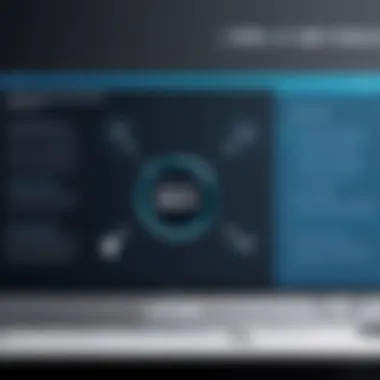

- Lead Management: The ability to segment and prioritize leads based on engagement level.
- Automation Capabilities: Functions that allow for automated emails, reminders, and follow-ups to streamline the outreach process.
- Integration with CRM Systems: Seamless integration with Customer Relationship Management (CRM) systems is essential for holistic customer data management.
- Analytics and Reporting: Robust reporting features that provide insight into sales performance and lead conversion rates.
These features ensure that the outbound sales software you choose will not only fit into your existing operations but also enhance your outreach efforts effectively.
"Choosing the right outbound sales software is often the differentiator between hitting targets and falling short."
In summary, understanding outbound sales software involves appreciating its definition, purpose, and key features that facilitate an effective sales strategy. This foundation is critical for organizations looking to make informed decisions about which tools will best support their sales efforts.
Benefits of Using Outbound Sales Software
Outbound sales software plays a critical role in modern sales strategies. Its advantages extend beyond mere convenience. By implementing this type of software, businesses can refine their sales processes, optimize lead generation, and enhance overall productivity. There are multiple layers to these benefits, each contributing to more informed decision-making. Purchasing software is not just a financial decision; it is about selecting a tool that aligns with an organization’s sales goals.
Increased Efficiency
One of the foremost advantages of outbound sales software is its potential to increase efficiency. Traditional sales methods often involve scattered practices and inconsistencies. Outbound sales software streamlines communication, automating various processes. For example, sales representatives can schedule outreach activities, manage follow-ups, and handle customer interactions more systematically.
By reducing time spent on repetitive tasks, this software allows sales teams to focus on closing deals rather than administrative duties. A study by Forbes indicates that sales teams can gain significantly more productive hours when using effective tools for automation.
Better Lead Management
Effective lead management is essential for any sales-driven organization. Outbound sales software provides diverse functionalities to manage leads seamlessly. It helps in categorizing leads based on interactions and potential value. This enables the sales teams to prioritize their efforts strategically.
Furthermore, organizations can nurture leads based on their journey. With tools for segmentation, sales teams can personalize outreach efforts, thus increasing the likelihood of conversion. This is especially important when dealing with a large volume of leads. Leads that might otherwise fall through the cracks are managed and followed up systematically. Better lead management ultimately contributes to higher sales growth.
Enhanced Tracking and Reporting
Tracking and reporting functionalities are the backbone of any outbound sales strategy. Outbound sales software provides detailed insights into sales activities. This includes tracking the performance of sales outreach, follow-ups, and conversions. Metrics such as response rates and deal closures can be monitored effectively.
Data-driven decisions are more impactful than intuition-based ones. The software allows managers to generate reports that reveal trends and performance evaluations. Companies can adjust their strategies based on hard data rather than assumptions. As such, enhanced tracking ensures that businesses remain agile and responsive to market changes.
"In the context of business, data-driven decision-making replaces speculation with evidence, leading to informed strategies and better outcomes."
Understanding and applying these benefits is crucial for organizations considering outbound sales software. The enhanced efficiency, better lead management, and robust tracking create a framework within which sales teams can thrive. Systematic software adoption ensures that businesses not only keep pace with their competitors but also set new benchmarks in sales excellence.
Challenges in Implementing Outbound Sales Software
Implementing outbound sales software can be a double-edged sword for organizations. While such software promises improved efficiency and increased revenue, it also introduces several challenges that decision-makers must navigate. Understanding these challenges is critical for those considering an investment in this technology. Addressing issues early in the implementation process can ultimately determine the success of the chosen solution.
Integration with Existing Systems
One of the foremost challenges in adopting outbound sales software is ensuring its integration with existing systems. Many organizations already use various tools like Customer Relationship Management (CRM) systems, marketing automation platforms, and analytics tools. The new software must fit seamlessly into this ecosystem.
"Integration is not merely a technical task; it can define the operational efficiency of a sales team."
A lack of proper integration can lead to data silos and fragment workflows. That compromises productivity and creates problems down the line. To mitigate these risks, organizations must assess their current infrastructure and select software that is compatible with existing applications. Conducting a thorough needs analysis can streamline this process and save time and resources.
User Adoption and Training Needs
Another significant challenge is securing user adoption. The effectiveness of outbound sales software largely depends on its users. Even the most sophisticated tools can fall short if the sales team is resistant or inadequately trained. Organizations often face hurdles like varying levels of technical proficiency among team members.
A well-defined training program tailored to the diverse skill sets in the sales team is crucial. This ensures that everyone understands how to use the software effectively. The absence of proper training can frustrate employees, diminish productivity, and lead to increased turnover. Engaging end-users during the selection process can foster a sense of ownership, making them more likely to embrace the new tool.
Cost Considerations
Implementing outbound sales software also involves various cost factors that organizations must account for. While initial costs may be clear, ongoing expenses and hidden fees often arise. These additional costs can include subscription fees, maintenance expenses, and potential costs for required changes in existing systems.
Moreover, it is essential to evaluate the return on investment (ROI) that the software can deliver. Decision-makers need to consider whether the benefits justify these costs. A comprehensive cost-benefit analysis can provide insights into whether the investment is worthwhile in light of projected revenue increases.
To summarize, challenges in implementing outbound sales software encompass integration with existing systems, ensuring user adoption through proper training, and navigating cost considerations. Understanding these challenges allows organizations to make informed decisions and enhance their chances of successful implementation.
Key Features of Outbound Sales Software

Understanding the critical features of outbound sales software is fundamental for organizations looking to refine their sales operations. This area of sales technology provides tools that are designed to streamline processes, enhance customer engagement, and improve overall productivity. Key features encompass various aspects that contribute to effective lead management, communication, and analytics. By selecting a software solution equipped with these capabilities, businesses can set a strong foundation for their outbound sales strategies.
Lead Generation Tools
Lead generation tools are essential in outbound sales software. They enable businesses to identify and capture potential customers from various sources. These tools often include advanced search filters, allowing users to target specific demographics or industries, ensuring that outreach efforts are well-directed.
Among the most significant benefits of lead generation tools is their ability to save time. Automated workflows can manage the gradual accumulation of leads, reducing the manual labor involved in traditional lead sourcing. Additionally, lead generation features often include integration with external databases, enabling easy access to updated information and potential contacts.
Key elements to consider when evaluating lead generation tools include:
- Quality of Leads: The accuracy of data is critical. Quality leads translate into higher conversion rates.
- Customization Options: Flexibility in selecting lead criteria allows organizations to build bespoke lists based on specific needs.
- Scalability: The ability to accommodate growing business needs is essential for long-term use.
Email Sequencing and Automation
Email sequencing and automation functionalities are crucial for maintaining consistent communication with leads. This feature allows sales teams to schedule a series of emails tailored to specific customer journeys based on their interactions and responses. Such automation not only increases contact frequency but also ensures that follow-ups are timely and relevant.
The advantages of email sequencing include:
- Consistency: Regular engagement with leads mitigates the risk of falling off their radar.
- Personalization: Automated emails can still be personalized, making the outreach feel tailored rather than generic.
- Performance Tracking: Many platforms allow users to track engagement metrics, providing insights that help refine email strategies.
When assessing email sequencing features, consider factors such as ease of use, analytics depth, and flexibility in customizing sequences.
CRM Integration
A central feature of effective outbound sales software is its integration with customer relationship management (CRM) systems. This capability offers a seamless link between sales activities and customer data, promoting a holistic view of customer interactions. Integration ensures that information flows smoothly between the sales team and the database containing potential lead information.
The importance of CRM integration includes:
- Enhanced Collaboration: Sales teams can share insights and update lead information in real time, improving overall teamwork.
- Centralized Data: This linkage provides a comprehensive view of customer relationships, allowing for more strategic decision-making.
- Improved ROI: Effective integration can lead to better tracking of sales efforts, providing a clearer picture of return on investment.
In summary, the key features of outbound sales software play a vital role in shaping an organization's sales strategy. Each feature contributes uniquely to enhanced productivity, better lead management, and improved customer relationships. Thus, taking time to evaluate these capabilities can lead to informed decisions that align with a business's sales objectives.
Popular Outbound Sales Software Options
In the realm of outbound sales, the software options available can significantly influence the effectiveness of sales strategies. Selecting the right tools is crucial for businesses aiming to optimize their outreach and engagement processes. The landscape of outbound sales software is vast, featuring a variety of platforms tailored to different business needs. This section provides insight into prominent software solutions and highlights critical elements that can help organizations make informed decisions.
Comparative Analysis of Leading Platforms
A thorough comparative analysis of leading outbound sales software platforms can reveal essential distinctions and advantages. Each platform typically offers a unique combination of features designed to cater to specific sales strategies. Typically named platforms include Salesforce, HubSpot Sales, and Outreach.
- Salesforce is well-known for its extensive CRM capabilities and customizable features. It enables businesses to track leads, manage customer relationships, and streamline their sales process in a single system.
- HubSpot Sales excels in integrating marketing and sales. Its automation features simplify routine tasks, allowing sales teams to focus on high-value interactions.
- Outreach specializes in sales engagement and is designed to help teams personalize their outreach at scale. The platform emphasizes tracking and optimizing outreach efforts through insights derived from user data.
When evaluating these platforms, consider factors such as integration capabilities, ease of use, and the specific functionalities that align with your business model. Each solution has its strengths and potential drawbacks that may impact performance based on unique organizational goals.
User Reviews and Testimonials
User reviews and testimonials serve as a crucial barometer for assessing the value of outbound sales software. They offer real-world insights into user experience and satisfaction. Reading reviews can provide clarity on how these tools perform in daily operations.
For instance, users of Salesforce often praise its robust feature set and extensive support resources. Others, however, may cite its steep learning curve and complexity.
Similarly, HubSpot Sales receives commendations for its user-friendly interface and effectiveness in lead management. Yet, users sometimes mention limitations in the scope of automation compared to more specialized tools.
Outreach users frequently note the platform's ability to enhance outreach effectiveness. However, some find that it requires careful monitoring to fully leverage its capabilities.
It is advisable to source opinions from multiple outlets, including Reddit and industry review platforms. This approach can yield a well-rounded understanding of software performance.
"The right outbound sales software can make or break your sales process. Take the time to analyze feedback and ensure alignment with your team's needs."
It is clear that understanding these insights is paramount for leaders when deciding on the best outbound sales solutions for their business. By reviewing both qualitative and quantitative data, decision-makers can select software that truly supports their sales strategies.


Best Practices for Utilizing Outbound Sales Software
Understanding how to effectively use outbound sales software can make a significant difference in achieving sales goals. Employing best practices can help sales teams maximize the potential of these tools, driving productivity and ensuring alignment with overall business objectives. Businesses can increase efficiency and achieve better results when they approach outbound sales software with a strategic mindset.
Setting Clear Goals
It's essential to start with a strategic foundation. Setting clear goals provides direction and purpose. Sales teams should define what success looks like when utilizing outbound sales software. This could include metrics such as the number of leads generated, conversion rates, or overall revenue growth.
By establishing specific, measurable, achievable, relevant, and time-bound (SMART) goals, organizations can ensure that every team member understands their role and how it contributes to the larger picture. Goals may involve targets for individual team members or broader objectives that the organization aims to achieve collectively. It's vital to document these goals and share them across the team, providing a standard against which success can be measured.
Monitoring and Analyzing Performance
Once goals are established, the next step is monitoring and analyzing performance. This is crucial for understanding how effectively the outbound sales software is functioning and if it aligns with the set goals. Regularly tracking key performance indicators (KPIs) will allow teams to identify trends and areas needing improvement.
Using built-in analytics tools from the software, teams can gather insights into various elements, such as:
- Lead response times: Understanding how quickly team members are engaging with leads can directly influence conversion rates.
- Campaign effectiveness: Analyzing which outreach methods yield the best results helps in optimizing future campaigns.
- Sales funnel analysis: Reviewing where leads drop off in the sales process highlights weaknesses.
Feedback loops and performance reviews encourage ongoing improvement. These practices not only enhance team accountability but also foster a culture of continuous learning. Organizations can make informed decisions to adapt their strategies based on the analysis and ultimately drive more successful outcomes.
"Effective monitoring and analysis of performance is the backbone of strategic outbound sales."
By implementing these best practices, organizations can navigate the complexities of outbound sales software. With clear goals and active performance analysis, sales teams can improve their processes and drive greater success.
Future Trends in Outbound Sales Software
Examining the future trends in outbound sales software is vital for organizations to remain competitive. Companies depend on these tools to streamline their sales processes and adapt to changing market conditions. Emerging trends, such as integration of advanced technologies and data-driven strategies, directly influence the future effectiveness of sales operations. For instance, adopting innovative software can significantly improve sales efficiency, customer interactions, and overall growth.
Artificial Intelligence and Automation
Artificial intelligence is becoming an integral part of outbound sales software. Its application in automating repetitive tasks simplifies operations, allowing sales teams to concentrate on strategic decision-making. By leveraging AI, organizations can customize their outreach efforts based on customer behavior and preferences. This leads to higher engagement rates and improved conversion metrics.
Automation facilitated by AI tools, such as chatbots and predictive analytics, enhances customer interaction. For example, AI can analyze past interactions to forecast customer needs, allowing sales teams to engage potential leads with tailored messaging. The automation of lead scoring and follow-up tasks reduces the workload on sales representatives, leading to better resource allocation and improved morale within the team.
"AI in outbound sales transforms interaction from mere transactions to meaningful conversations, adapting instantly to individual customer needs."
Moreover, AI can also help in identifying trends by analyzing vast datasets. This enables companies to pivot their strategies quickly based on real-time insights, prioritizing their approach according to market demands.
Data-Driven Decision Making
Another trend is data-driven decision making within outbound sales software. Organizations today recognize the importance of data in informing their strategies. Utilizing comprehensive analytics provides valuable insights into customer behavior, sales performance, and market conditions. This empowers decision-makers with the information needed to create effective sales plans.
By employing analytics tools, companies can better identify successful sales tactics versus ineffective ones. This continual assessment leads to refined outreach efforts and greater resource utilization. Data can also illuminate the characteristics of high-value leads, allowing teams to concentrate their efforts on the most promising opportunities.
Additionally, leveraging data helps in recognizing patterns and predicting future behaviors. This predictive capability allows sales teams to proactively adjust their approaches, tailoring their strategies based on historical data and market trends.
Closure: Making an Informed Decision
In the realm of outbound sales software, making an informed decision requires careful reflection on several elements that impact overall effectiveness. As organizations seek tools that will streamline their sales processes, understanding specific business needs becomes paramount. The software selected should align well with these unique operational requirements and objectives. This section aims to guide decision-makers through the critical considerations involved in making this significant choice.
Assessing Unique Business Needs
Before adopting any outbound sales software, it is crucial to evaluate the specific needs of the organization. Each business operates within a distinct context; thus, a one-size-fits-all solution may not be effective. Key factors to consider include:
- Target Market: Understand the demographic and psychographic profile of your audience. This will inform which features are most relevant.
- Sales Process Complexity: Evaluate how complex your sales process is. Businesses with sophisticated sales strategies may require more advanced functionalities.
- Team Size: Consider the size of your sales team. Smaller teams might prefer simpler tools, while larger organizations could benefit from software with more robust features.
- Budget Constraints: The phrase "you get what you pay for" often holds true. Assess what features are necessary and find a balance between cost and functionality.
A comprehensive needs assessment can determine what type of software will deliver maximum value to the organization. Such an analysis should include input from various team members, especially those directly involved in the sales process.
Evaluating Software Performance
After narrowing down potential software options based on assessed needs, evaluating the performance of these solutions becomes the next critical step. Here are key considerations:
- User Experience: How intuitive is the software? A user-friendly interface can enhance team adoption and efficiency.
- Integration Capabilities: Can the software easily integrate with current tools or systems? Compatibility is crucial for a seamless workflow.
- Reporting Features: Robust reporting capabilities allow teams to analyze their performance effectively. Ensure the selected software provides insights that are relevant and easy to interpret.
- Support and Resources: Consider the level of customer support offered by the software provider. A responsive support team can make a significant difference in resolving issues quickly.
Effective evaluation of software performance relies on trial periods, user feedback, and demo versions. Gathering real-world insights from team members will foster accurate assessment and let decision-makers identify which solution aligns best with their operational goals.
"The success of any software implementation lies in its fit with business requirements and user engagement."















