O365 Ticketing System: Features and Benefits


Intro
In the fast-paced world of IT support, efficiency and organization are key. That's where the O365 ticketing system comes into play. This system offers essential tools for handling support requests, ensuring user issues are addressed promptly. As technology continues to evolve, businesses are on the lookout for solutions that streamline operations—something that O365 aims to fulfill.
The ticketing system integrated within the Microsoft 365 environment provides a unique blend of collaboration and functionality. By harnessing the power of these tools, teams can manage their workflows more effectively and keep track of customer inquiries, all while maintaining a smooth operational flow.
In the following sections, we'll dissect the core features and functionalities of the O365 ticketing system, shedding light on its relevance for IT professionals and entrepreneurs alike. As we navigate this landscape, both the costs involved and the various pricing models will also be examined.
Key Features and Functionalities
Comprehensive Overview
The O365 ticketing system encapsulates several features designed to enhance user experiences and improve efficiency. Some of the most noteworthy functions include:
- Centralized Ticket Management: All tickets are collected in one place, simplifying tracking and updates.
- Integration with Microsoft Teams: Seamless chat and communication tools ensure that collaborations occur effortlessly.
- Automated Workflows: By automating responses and ticket assignments, repetitive tasks are minimized, allowing support staff to focus on critical issues.
- Reporting and Analytics: Users can gain insights into ticket resolution times, common issues, and overall performance.
- Customizable Templates: Teams can tailor responses to align better with organizational branding and communication styles.
These features do not just enhance the ticketing experience—they also cultivate a culture of promptness, where help is readily available.
Target Users
The ideal audience for the O365 ticketing system spans across various sectors. Primarily, it attracts:
- IT Professionals: Those managing technical support within organizations benefit significantly from streamlined processes.
- Business Owners: Smaller enterprises can leverage systems that keep operations efficient without a significant investment.
- Customer Service Teams: Any organization that values customer satisfaction can make use of ticket systems to track and resolve inquiries swiftly.
Moreover, the versatility of this system means it can be tailored to suit any company's unique operational needs, enhancing its appeal even further.
Pricing Models and Cost Analysis
Breakdown of Pricing Tiers
Understanding the costs associated with implementing an O365 ticketing system is vital for decision-makers. The pricing structures often vary based on:
- Type of license (e.g., Business, Enterprise, or Educational)
- Number of users
- Required features
For instance, a small business may find a basic plan effective at a lower cost, while a larger organization might need an enterprise tier to accommodate its extensive support requirements.
Additional Costs to Consider
In addition to basic licensing fees, organizations should be aware of potential hidden costs, including:
- Training Expenses: Investing in staff training for proper system navigation and usage can incur additional costs.
- Third-party Integration Costs: If a company requires integration with other tools (e.g., CRM software), this can lead to unforeseen expenses.
- Maintenance Fees: Regular updates and system maintenance might require extra budget allocation.
It’s Worth noting these additional factors to ensure comprehensive budgeting for the ticketing system deployment.
"Adopting a new system without considering hidden costs can lead to unwanted surprises down the line, impacting the overall efficiency you aimed to achieve."
As we progress through this article, prepare to delve deeper into the implementation strategies and best practices for maximizing the usage of the O365 ticketing system, ensuring your organization can truly thrive in a competitive landscape.
Prolusion to O365 Ticketing System
In today’s fast-paced corporate landscape, the demands on IT support systems have transformed significantly. The O365 ticketing system stands out as a crucial component in addressing these demands effectively. Organizations' reliance on technology has skyrocketed, and thus, the importance of a streamlined support structure cannot be overstated. This introduction serves to elucidate the significance of the O365 ticketing system within businesses.
The primary role of a ticketing system is to manage and resolve issues efficiently. When incidents arise, having a structured approach allows teams to prioritize tasks, allocate resources, and track resolutions. More importantly, a ticketing system integrates seamlessly with Microsoft 365's vast suite of applications, which many businesses already use. This ensures a synchronized functioning that enhances productivity and enables better service delivery.
It is worth noting that automating the ticketing process can bring about considerable time savings, reducing the burden on support staff. Moreover, it enhances visibility across issues, providing insights into common problems and their resolutions, which leads to improving services over time.
Understanding Ticketing Systems
At its core, a ticketing system is a tool that helps organizations track and resolve customer inquiries or technical issues. Think of it as a digital queue for problems seeking solutions. Each issue gets assigned a unique identifier, often referred to as a ticket. This allows for organized tracking from the moment the issue is reported until it is resolved.
One key aspect to grasp is that effective ticketing does not solely depend on technology; it relies heavily on the processes surrounding it. When companies implement a ticketing system, they often need to re-evaluate and streamline their support workflows to maximize efficiency. It's akin to sharpening a tool before using it—without proper processes, even the best systems can underperform.
In practical terms, common features of ticketing systems include automated acknowledgments, prioritization based on urgency, and status updates. These features enhance the experience for both support staff and end users by keeping communication clear and expectations managed. The phrase "what gets measured gets managed" rings true here, as these tracking capabilities provide vital performance metrics that can help in overall service improvement.
Overview of Microsoft


Microsoft 365, previously known as Office 365, is more than just a suite of productivity tools; it’s a platform that facilitates collaboration and connectivity among users. With applications like Teams, SharePoint, and Outlook, organizations can foster communication in ways we couldn’t have imagined a few decades ago. Integrating ticketing systems with Microsoft 365 allows organizations not only to streamline communication during the support process but also to leverage tools already at their disposal.
This platform provides robust scalability, supporting everything from small enterprises to large corporations. The integration possibilities are staggering, with apps geared to enhance workflow, such as creating tickets directly within Teams or linking emails in Outlook to tickets logged.
Adopting Microsoft 365 along with a focused ticketing system allows organizations to transform dogged operational processes into streamlined, efficient support mechanisms.
In summary, the introduction and understanding of the O365 ticketing system lay the groundwork for navigating the complexities of modern IT support. With this foundational knowledge, we turn to explore the key features that elevate these systems further in the following sections.
Key Features of O365 Ticketing Systems
Understanding the key features of O365 ticketing systems is paramount for organizations seeking to enhance their support processes. These systems bring forth a collection of functionalities designed to streamline operations and improve user experiences. Each feature contributes uniquely to the overarching goal of effective issue resolution and support management. Let’s delve into some of these essential aspects to better appreciate their significance.
Automation Capabilities
In today's fast-paced work environment, efficiency is the name of the game. Automation capabilities within O365 ticketing systems play a critical role in minimizing manual tasks and reducing workload on IT teams. By automating routine tasks such as ticket creation, prioritization, and even escalation, organizations can significantly save time and decrease the potential for human error.
For example, consider a scenario where an employee submits a ticket regarding a password reset. The automation feature can instantly route the ticket to the appropriate queue without requiring manual input, allowing IT staff to tackle more complex issues. Furthermore, automated notifications and follow-up reminders ensure that no ticket slips through the cracks. By boosting response speed, organizations can create a more satisfying experience for users, leading to higher productivity across all departments.
Integration with Other O365 Tools
Integration is where O365 ticketing systems truly shine. When these systems work seamlessly with other tools within the Microsoft 365 suite—like Outlook, Teams, and SharePoint—they create a unified ecosystem that enhances collaboration. For instance, support agents can track ticket status directly within a Teams chat, eliminating the need to switch between platforms.
Moreover, the ability to integrate with tools like Microsoft Power Automate allows organizations to design intricate workflows tailored to their needs. This can range from auto-creating tickets from emails to pushing tickets into project management tools for further tracking. Such interconnectivity not only magnifies efficiency but also augments data consistency across platforms, making information readily available to users who need it.
User-Friendly Interfaces
A ticketing system might boast advanced features, but if its interface is clunky, it can lead to friction instead of support. User-friendly interfaces are crucial in ensuring that all staff, regardless of technical skill level, can navigate the system effortlessly. An intuitive design minimizes the learning curve for new users and empowers them to submit and track tickets without hesitation.
For instance, a well-designed dashboard provides at-a-glance information about ticket status, pending requests, and action needed, creating visibility that can substantially speed up the support cycle. Additionally, providing customizable views allows users to see only the relevant information they need, which can make even the busiest support desks feel manageable.
"User experience is the linchpin of any successful ticketing system and can dictate the difference between successful adoption and widespread resistance."
Benefits of Implementing O365 Ticketing Systems
Understanding how the O365 ticketing system can bring tangible advantages to an organization is key. By utilizing such a system, businesses not only streamline their support processes but also enhance overall performance. Here’s a closer look at the important benefits derived from implementing O365 ticketing systems.
Enhancing Productivity
When it comes to productivity, nothing derails efficiency like a chaotic support environment. O365 ticketing systems simplify the process of submitting and managing service requests. With automatic workflows in place, ticket categorization and assignment can happen almost instantaneously. IT professionals can prioritize tasks based on urgency, ensuring that critical issues are addressed first. This means less time juggling emails and calls, and more time focused on fixing the actual problems.
In a practical sense, a well-implemented ticketing system might look like this: imagine a help desk team handling a surge of requests post-software update. Instead of having everyone scramble to sort through incoming emails, the team can rely on the ticketing system to create an organized flow. Requests continue to come in, categorized by severity and area of expertise, leading to an environment where effective resolutions occur more swiftly. This is not just productivity in numbers but also in the quality of response.
Improving Response Times
Quickness in addressing support tickets can make or break user satisfaction. O365 ticketing systems provide tools to track response times and hold teams accountable. By establishing a clear set of service level agreements (SLAs), IT departments can better manage expectations and improve service delivery. When users know when to expect help, their overall experience improves significantly.
For instance, without a structured ticketing system, a support request might end up in a backlog with limited visibility. But with O365's tracking capabilities, a manager can easily pinpoint bottlenecks, reevaluate team workloads, and adjust strategies to improve response times. Furthermore, it allows organizations to identify trends, such as repeated issues that impact a lot of users, and address those proactively.
"The speed at which a support team acts can be the difference between a loyal customer and a runaway."
Centralizing Support Requests
One of the profound shifts brought by O365 ticketing systems is the centralization of support requests. Previously, employees might have turned to a slew of different channels—emails, chats, or even phone calls—to report issues. This fragmentation can lead to confusion and lost opportunities to track and resolve issues altogether.
By funneling all requests through a single platform, organizations gain a comprehensive view of outstanding issues. Utilizing reports and dashboards, managers can swiftly assess workload distributions and identify areas needing extra attention. This method not only improves clarity for staff but also bolsters collaboration among teams. If one unit resolves a recurring technical glitch, this information can easily be shared across departments, preventing the same problem from reoccurring elsewhere.
In short, when everything is collected in one place, it leads to better insight and decision-making.
In summary, implementing the O365 ticketing system profoundly impacts productivity, response times, and centralizes support requests—key elements for raising the efficiency bar within organizations. With the right mindset, organizations can achieve a support culture that not only resolves issues but also elevates overall operational efficiency.
Setting Up an O365 Ticketing System
Setting up an O365 ticketing system is a crucial step for organizations seeking to streamline their IT support processes. Implementing a ticketing system effectively transforms how support requests are managed, ensuring that issues are captured, monitored, and resolved in a timely manner. With the rapid evolution of business needs and the data-overload environment, a well-structured ticketing system can optimize response times and improve overall service quality. This section will explore the requirements, installation steps, and customization options for setting up an O365 ticketing system.
Requirements for Implementation
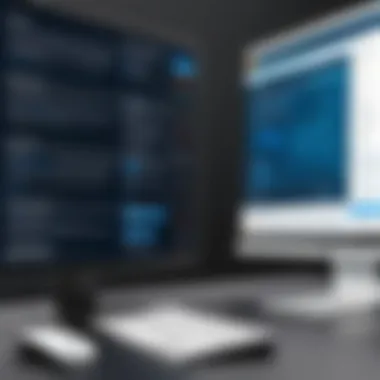

Before diving headfirst into setting up the system, it's essential to pin down the requirements for successful implementation. Here are some key considerations:
- Licensing: Ensure you have the appropriate Microsoft 365 subscriptions that allow integration with ticketing tools.
- Infrastructure: Assess existing IT infrastructure for compatibility with the new system. Sometimes you may need enhancements or modifications to meet technical demands.
- Budget: Determine available budget for any additional software tools, which might include costs for extra features or user licenses.
- Team readiness: Evaluate the skills of your support team. Their familiarity with ticketing systems will influence the implementation success.
An organization's readiness for such a system can hugely affect how smoothly this process goes.
Step-by-Step Installation Guide
Now that you've covered the requirements, let's break down how to actually install the O365 ticketing system. The sequence may vary slightly depending on the specific tool chosen but should include the following steps:
- Select a Ticketing Tool: Choose a ticketing system suited to your organization’s needs, such as Zendesk or Freshdesk.
- Integrate with Microsoft 365: Follow the guidelines provided by the selected ticketing tool to integrate it with your Microsoft 365 environment. This typically involves connecting APIs and completing authorization processes.
- Configure Settings: Set up essential configurations such as ticket priorities, categories, and workflows. This ensures that requests are triaged effectively.
- User Management: Create user roles and permissions to streamline the support process. Grant access to relevant team members based on their job roles.
- Testing: Before going live, conduct thorough testing of the system, simulating various scenarios to ensure everything functions correctly.
- Launch: Once satisfied, officially implement the system and inform all users about how to submit requests.
Each of these steps plays a vital role in ensuring that the ticketing system operates smoothly from day one.
Customizing the System for Organizational Needs
No two organizations are alike, which means customizing the ticketing system is key for it to effectively serve your unique environment. Here are important aspects to consider:
- Custom Fields: Add fields that are specific to your operations. This could include project names or department tags, helping to categorize support requests accurately.
- Automated Responses: Set up automated email responses to acknowledge ticket receipt. This keeps users informed while also reducing the volume of queries about ticket status.
- Reports & Dashboards: Create customized reports that reflect the metrics important to your organization, like average resolution time or ticket volume, enabling better decision-making.
- User Feedback: Implement feedback loops where users can provide insights into their experience with the support system. This can highlight areas for improvement.
Successful customization of your ticketing system can greatly enhance user satisfaction and make sure support processes align with business goals.
Challenges in Using O365 Ticketing Systems
Navigating the O365 ticketing systems can be like walking a tightrope; while the potential benefits are plenty, certain hurdles can make the journey quite tricky. Recognizing these challenges is vital, especially for those at the helm, such as decision-makers and IT managers. The importance of understanding these obstacles lies not just in overcoming them, but also in implementing strategies that can turn challenges into opportunities for improvement. Addressing the resistance to change among staff, integration issues with legacy systems, and the training requirements for end users can significantly influence the efficacy of O365 ticketing systems. Understanding these elements paves the way toward a more seamless implementation and better overall performance.
Resistance to Change Among Staff
One of the biggest roadblocks in the path to efficient O365 ticketing system utilization is resistance to change. Employees can often feel like a fish out of water when faced with new systems, fearing the unknown or struggling with the learning curve. This resistance isn't merely a matter of pushback; it often stems from deep-seated habits. People naturally gravitate toward processes they trust, and introducing a new system can feel like a jarring shake-up.
To address this, it’s crucial to involve staff early on. Offering insights into the benefits of the new ticketing system can foster a culture of acceptance. Regular communication is key. When employees understand how the new system can streamline their workload or enhance their daily tasks, they may be less likely to cling to the old ways. Additionally, showcasing quick wins can help build trust, demonstrating how the new ticketing system makes life easier rather than more complicated.
Integration Issues with Legacy Systems
Another significant challenge that crops up is the compatibility of O365 ticketing systems with legacy systems. Many organizations have been operating on older software for years; integrating new technology into this existing framework can pose a tough nut to crack. Without proper integration, organizations risk losing valuable data or, worse yet, running operations that are more chaotic than before.
To mitigate such integration issues, organizations should conduct a thorough assessment of their existing systems beforehand. Identify the specific points where the O365 ticketing system might struggle to mesh with older technologies. Making use of API connectors or intermediate software can sometimes smooth the transition. Consulting with IT professionals who have experience in successful integrations can also provide practical insights that can save time and resources.
Training Requirements for End Users
Training requirements for end users can’t be overlooked. Clear as day, a well-functioning O365 ticketing system is only as effective as the people using it. A lack of proper training might mean users can’t navigate the features properly—honestly, that’s a recipe for disaster.
Here, organizations need to adopt a comprehensive training approach. Things like video tutorials, live demos, and focused workshops can help. Create easy-to-reference guides that break down the steps to perform common tasks within the system. Remember, if you can’t get buy-in from your users, you’ve got a serious uphill battle ahead. The training doesn’t stop after the initial rollout either; consider setting up refresher sessions periodically.
Effective training is not a one-size-fits-all solution. Tailor your approach based on the skillset of your staff to make the learning process a breeze.
In summary, while challenges such as resistance to change, integration issues, and training requirements can arise when using O365 ticketing systems, they are not insurmountable. With strategic foresight, clear communication, and a commitment to ongoing education, organizations can turn these challenges into stepping stones toward enhanced operational efficiency.
Case Studies of O365 Ticketing Systems in Action
The exploration of how organizations implement O365 ticketing systems can provide insightful perspectives on efficiency and innovation in IT support management. Case studies serve as real-world examples, showing how various industries leverage O365 ticketing solutions to address their unique challenges. These narratives illuminate both the successes achieved through careful implementation and the hurdles that often accompany such transformations. Understanding these real-life applications holds tremendous value for decision-makers and IT professionals, as it highlights not just the features but the practical implications of adopting these systems. Moreover, interpreting these case studies helps in making informed decisions when customizing and deploying similar systems within their own organizations.
Success Stories from Various Industries
Across sectors like healthcare, finance, and education, O365 ticketing systems have made significant impacts. For instance, a regional hospital implemented an O365 ticketing system to manage IT support tickets. Before this, they were flooded with email requests, which often got lost in the shuffle. The introduction of a ticketing system streamlined their approach. Now, each request was logged, prioritized, and assigned automatically. This led to a reduction in resolution time by nearly 40%, significantly enhancing patient care services.
The finance industry saw a similar story. One bank adopted an O365 ticketing system as a way to bolster security and compliance processes. Through automation and integration with other Microsoft tools, they improved their incident reporting, ensuring that all security breaches were documented and addressed in a timely manner. Notably, this led to a 30% decrease in audit issues, proving that the right system can not only streamline operations but also support regulatory adherence.
Earlier we have mentioned success, but it’s also vital to highlight that how education sectors utilized O365 ticketing systems effectively. A private university, overwhelmed by technical support requests from students and faculty, transitioned to an O365 ticketing platform. This enabled better tracking of requests and user feedback gathered through the system has been utilized to inform training sessions, leading to a more competent user base.
Lessons Learned from Implementation
Diving into the lessons learned from these implementations, several common themes arise. First, robust training is critical. Organizations that prioritized user education experienced smoother transitions and quicker adaptation. Misunderstandings about the system's functionalities can hinder its effectiveness, emphasizing the need for comprehensive training programs.
Furthermore, organizations must be prepared for resistance. Change is rarely easy, and employees accustomed to manual processes can be hesitant to embrace automated solutions. Engaging staff early on and clearly communicating the benefits of the new system has proven essential to mitigating apprehension.


Additionally, integrating with legacy systems can be a double-edged sword. While some have found ways to bridge older systems with O365, others have faced difficulties that caused delays in the implementation process. It is crucial to evaluate existing infrastructure before making a commitment to ensure compatibility.
Lastly, feedback loops are invaluable. Many organizations instituted regular review sessions to gather user feedback and make adjustments to their ticketing processes. Continuous improvement keeps the system aligned with the organization’s evolving needs and enhances user satisfaction.
"Case studies reveal not just what works, but also what doesn’t, allowing organizations to avoid pitfalls encountered by others."
Best Practices for Utilizing O365 Ticketing Systems
When it comes to the effective implementation of an O365 ticketing system, understanding best practices can make all the difference. These practices not only streamline operations but also enhance the overall experience for both support staff and users. In an environment where efficiency and responsiveness are key, adhering to established best practices allows organizations to optimize their operational outcomes.
Regular System Maintenance and Updates
Regular system maintenance is paramount to keep the O365 ticketing system running smoothly. Much like a vehicle needs oil changes and tune-ups, ticketing systems require updates and maintenance to function at their best. Not only do updates often provide bug fixes, but they also enhance security features and introduce new functionalities.
- Schedule Routine Checks: Set up a regular schedule for checks. Weekly, monthly, or quarterly reviews can help identify areas that need attention.
- Install Updates Promptly: When updates become available, install them without delay. Procrastination can lead to vulnerabilities.
- Backup Data Regularly: Ensure that backups are done consistently. This protects valuable data and makes restoration easier if issues arise.
Engaging Users for Feedback and Improvements
Engagement is key in ensuring that the ticketing system meets the needs of its users. Actively seeking feedback allows organizations to identify pain points and areas for improvement. A culture that encourages input can transform a good system into a great one.
- Create Feedback Channels: Implement mechanisms to gather feedback, such as surveys or suggestion forms. Make it easy for users to share their experiences.
- Act on the Input: It’s essential not just to collect feedback but also to act on it. Inform users how their feedback has led to changes can increase their satisfaction and encourage future participation.
- Organize User Groups: Form small user groups to discuss experiences and share suggestions. This approach enhances collaborative improvements.
Leveraging Analytics for Performance Monitoring
Analytics play a crucial role in the success of an O365 ticketing system. By utilizing performance monitoring tools, organizations can track key metrics that highlight system efficiency and user satisfaction.
- Monitor Key Metrics: Use reports to track things like response times, ticket resolution rates, and user satisfaction. These are pivotal indicators of performance.
- Analyze Trends: Look for patterns over time. For instance, if certain issues are repeatedly raised, this could signal a larger systemic problem.
- Adjust Strategies Accordingly: Utilize the data gathered to inform adjustments to processes or training. A proactive approach to analytics keeps the system responsive to changing needs.
Effective management of an O365 ticketing system hinges on the implementation of best practices. By committing to regular maintenance, engaging users, and leveraging analytics, organizations can ensure their ticketing system not only meets but exceeds expectations.
In sum, following these best practices helps organizations maximize the efficiency of their O365 ticketing systems. When decision-makers and IT professionals prioritize these actions, they are positioning their support operations for success and ensuring a smoother experience for all involved.
Future Trends in O365 Ticketing Systems
As we look ahead, the landscape of O365 ticketing systems is evolving rapidly, primarily driven by technological advancements and changing organizational needs. Embracing these trends is essential for decision-makers and IT professionals who wish to optimize their support structures and enhance overall productivity. The integration of artificial intelligence and machine learning are at the forefront, heralding a new era in support service efficiency and effectiveness.
Artificial Intelligence and Automation Advancements
Artificial intelligence (AI) has transformed many sectors, and the ticketing system realm is among the most significantly impacted. One of the key benefits here is that AI can streamline processes that have typically been time-consuming and resource-intensive. For instance, using AI, systems can automatically categorize and prioritize tickets based on urgency and other criteria. This not only reduces the workload for support teams but also speeds up response times for users, enhancing the overall user experience.
Incorporating AI tools, such as chatbots, into the support system can minimize the time it takes to resolve common issues. These AI-driven interfaces can handle frequently asked questions and basic troubleshooting inquiries, leaving the more complex matters to skilled technicians. This automation benefits organizations by enabling support teams to focus their energy on high-priority problems, rather than being bogged down by everyday inquiries.
However, it’s not just about reducing workload; it’s about smarter decision making. AI can analyze historical ticket data, helping organizations identify emerging issues and proactively address them before they escalate into significant problems. Integration of AI technology not only boosts efficiency but also contributes to a more robust support strategy for future challenges.
"The future of ticketing systems is about predicting user needs and not just reacting to them."
The Role of Machine Learning in Support
Machine learning (ML), often a subset of AI, is another cutting-edge trend gaining traction in O365 ticketing systems. While AI assists in automating and streamlining processes, ML takes it a step further by enabling systems to learn from past incidents and adapt over time. For example, through machine learning algorithms, ticketing systems can gain insights on ticket types that occur most frequently, identify patterns related to recurring issues, or even manage workloads more effectively based on predicted demands.
Moreover, machine learning empowers support teams with analytics that can foretell when and where support might be needed most, allowing for better resource allocation. This predictive capability facilitates a shift from a reactive to a proactive support model. As an example, if a particular software update historically leads to a spike in support tickets, the system could notify teams in advance to prepare accordingly.
Incorporating these technologies will also allow for personalized support experiences. Systems can tailor responses and solutions based on user profiles and previous interactions, creating a more engaging and efficient experience for users.
To sum it up, future trends in O365 ticketing systems showcase a shift toward smarter, more automated, and adaptive solutions that can drastically improve support services. Both AI and machine learning are not just trends but represent the future foundation of how organizations will handle support requests effectively.
The End and Recommendations
The realm of O365 ticketing systems is not merely a toolset; it acts as a backbone for an efficient IT support framework. Emphasizing the conclusions drawn from this thorough examination helps underscore not only the advantages but also the critical considerations necessary for successful implementation. The intersection of technology and support processes creates opportunities for refinement and improved service delivery.
Understanding the capabilities of an O365 ticketing system allows organizations to harness its full potential. Key elements like automation, seamless integration with Microsoft 365 tools, and enhanced user experiences can significantly shape how service desks function. Implementing such systems does not just solve problems; it transforms the entire support landscape.
Summary of Key Points
- Efficiency and Productivity: The automation and streamlining of support processes facilitate quicker resolution times, ultimately leading to a boost in overall productivity.
- Centralized Management: A unified system makes it easier to manage tickets, track requests, and analyze user behavior, thus informing future decisions.
- User Engagement: Incorporating user feedback ensures continual improvement of the ticketing process, fostering a culture of responsiveness and accountability.
- Future-Proofing: Looking ahead into advancements such as artificial intelligence can enhance the decision-making processes of IT professionals, keeping organizations competitive.
Final Thoughts on O365 Ticketing Systems
"An effective support system not only resolves issues but fosters an environment of collaboration and improvement."
Moving forward, IT leaders must prioritize ongoing education about the systems in place as well as potential future enhancements. As technology evolves, so too should the methodologies and frameworks utilized in support services to cater to increasingly complex organizational needs. The journey doesn't end with a successful implementation; it is an evolving process needing attention and adaptation.
In summary, the O365 ticketing system can significantly impact how support is managed, leading to enhanced operational efficacy and user satisfaction. By embracing this technology, organizations pave the way for a future characterized by smart, insightful, and integrative IT support.













