Exploring NeironVps: Affordable VPS Solutions


When it comes to finding a reliable Virtual Private Server (VPS) provider, affordability and performance are key factors to consider. I recently came across Neiron VPS, a company that positions itself as a top-notch provider of VPS hosting solutions in Switzerland and Central Europe.
Navigating the website, I was impressed by its straightforward approach. Hosting options are abundant, starting as low as $6 for their Xen VPS platforms. This pricing immediately caught my attention, especially given the instant activation feature they offer.
Neiron VPS claims to provide a quality experience while maintaining competitive prices. Their primary focus seems to be on customers looking for a balance between quality service and cost-effectiveness. The offerings include both Windows and Linux operating systems, which is a plus for users who might have specific preferences or requirements.
Key Features of Neiron VPS


- Affordable Pricing: The entry-level pricing of $6 is particularly appealing. It’s not often that you find VPS hosting this cheap, and it doesn't seem to skimp on features either.
- Performance: They feature NVMe VPS hosting, which promises faster data transfer speeds. In an age where speed can make or break an online business, this is a significant advantage.
- User Experience: The instant activation is a game changer for those who may need immediate access to their server. This feature enables users to start working without the long waiting periods typical of many other services.
- Operational Flexibility: Offering both Windows and Linux servers makes Neiron VPS versatile for different types of users—be it developers or businesses requiring specific operating systems.
- Customer Support: While I haven’t personally needed support yet, having robust customer service can make a world of difference when you're managing critical tasks on your server.
Pros and Cons
While Neiron VPS offers competitive features for a reasonable price, it’s important to recognize possible downsides.
Pros:


- Cost-Effective: Very affordable options available for different user needs.
- Instant Activation: Users can get started right away without unnecessary delays.
- Variety of Operating Systems: Flexibility to choose between Windows and Linux.
Cons:
- Limited Advanced Features: For power users seeking high-end functionalities, they may find the offerings somewhat basic compared to pricier counterparts.
- Support Limitations: As with many budget providers, the extent of customer support might not equal that of leading companies in the market.
The End
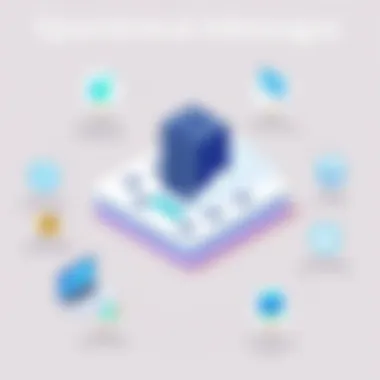
Overall, if you value cost-effectiveness while still desiring an adequate level of performance and support, Neiron VPS could be just what you’re looking for in the realm of Virtual Private Servers.
Pros:
- Affordable pricing
- Instant activation
- Flexible OS choices
Cons:
- Limited advanced features
- Potential support limitations
The End
For users prioritizing affordability and decent performance, Neiron VPS represents a practical option.















