Navigating Event Management Software Effectively


Intro
Conference and event management software is becoming essential in today’s dynamic environment. This software streamlines many processes, making it easier for planners and organizers to manage their events effectively. With various solutions on the market, understanding their functionalities is crucial for professionals looking to improve their operations.
Navigating through these tools requires awareness of key features and benefits. It also involves evaluating pricing models to find the most cost-effective options. Market trends, integration capabilities, and user experiences shape how organizations select software for their needs.
In this guide, we aim to provide insights into the aspects that matter most for decision-makers and IT professionals. Each section will explore different facets of event management software, ensuring you are equipped with the right knowledge to make informed decisions.
Preamble to Conference and Event Management Software
In the fast-paced environment of today’s business and social interactions, the importance of effective conference and event management software cannot be overstated. These tools play a crucial role in organizing successful events by streamlining various processes involved, from planning to execution. This section explores the definition and purpose of these software solutions, as well as their historical evolution, providing a comprehensive understanding of how they shape the event management landscape.
Definition and Purpose
Conference and event management software refers to a suite of digital tools designed to assist organizations with the planning, coordination, and execution of events. These software solutions enable professionals to manage everything from registration and ticketing to catering and venue logistics. The primary purpose of such software is to enhance efficiency and organization, reduce workload, and ultimately provide a seamless experience for attendees. A well-designed software can save time, minimize human error, and provide valuable insights through analytics.
Key features often included:
- Registration management
- Payment processing
- Agenda setting
- Communication tools
Incorporating these features allows event managers to facilitate real-time updates and maintain communication with stakeholders, which is especially important in complex projects.
Historical Evolution of Event Management Tools
The evolution of event management tools has been closely tied to advancements in technology. Initially, event planning involved manual processes like paper registrations and spreadsheets, which were inefficient and prone to errors. As technology advanced, the introduction of basic software for event tracking emerged in the early 2000s.
The advent of the internet further escalated this evolution, leading to online registration platforms and digital marketing techniques that revolutionized how events were promoted and managed. By the mid-2010s, cloud-based solutions gained popularity, allowing event planners to access tools from anywhere, fostering collaboration and improving data management.
Today, we see sophisticated software solutions like Cvent, Eventbrite, and Whova, which offer a range of capabilities to address different aspects of event management comprehensively.
Understanding the depth of these developments underscores the significance of choosing the right software today, as it can significantly affect the overall success of any event.
Key Features of Event Management Software
The importance of understanding the key features of event management software cannot be underestimated. Effective event planning hinges on the functionality of the software that event managers use. The right software can streamline processes, improve attendee experiences, and enhance the overall efficiency of organizing events. When evaluating options, it is vital to consider specific elements, benefits, and functionalities that cater to various aspects of event management. This section will explore these crucial features in detail.
Registration and Ticketing
Registration and ticketing are foundational components of any event management software. This feature automates the registration process, allowing organizers to manage attendee sign-ups seamlessly. Attendees can purchase tickets online through user-friendly interfaces that many software solutions provide.
Moreover, customizable registration forms allow event planners to gather necessary information efficiently. Features such as promo codes and early bird rates can help increase ticket sales and improve budget management. Ensuring that the ticketing system is secure is also vital, as it builds trust with attendees. Having reliable payment gateways integrated with the ticketing system further ensures smooth transactions.
Agenda Management
Agenda management tools are essential for keeping an event organized and on schedule. This feature allows event managers to plan and share the event schedule with attendees. A well-structured agenda can include session times, speaker profiles, and locations, ensuring that all parties involved are on the same page. Moreover, flexible agenda management capabilities enable planners to adapt to changes quickly. This is particularly useful for conferences with multiple sessions or keynote speakers.
Attendees benefit from having access to interactive agendas where they can personalize their schedules. Advanced agenda management tools often incorporate features that allow attendees to set reminders for sessions they are interested in. This helps ensure higher participation rates, contributing to the event's success.
Attendee Engagement Tools
Attendee engagement is a critical aspect of any event. Effective software must include features designed to foster interaction among attendees. Tools for live polling, Q&A sessions, and discussion forums can significantly enhance the attendee experience. Many platforms also provide mobile applications that enable real-time notifications about schedule changes or networking opportunities.
Social networking features that allow attendees to connect before, during, and after the event can increase engagement and satisfaction. Providing a platform for attendees to share their experiences or to network with each other is invaluable. These tools are not only beneficial for attendees but can also provide organizers with invaluable feedback for future events.
Analytics and Reporting
Analytics and reporting features are crucial for measuring the success of an event. Insightful data about registration numbers, attendee behavior, and feedback can inform future strategies. Software that offers robust reporting tools allows event organizers to generate detailed reports on various metrics. This documentation can be essential for understanding what worked well during an event and what requires improvement.
Furthermore, analytics can reveal trends in attendee preferences and engagement that can be leveraged in future planning. By utilizing these insights, organizers can optimize their approach to increase efficiencies and enhance the experience for future events. A forward-thinking strategy backed by solid analytics will set successful events apart from those that struggle.
"The ability to assess and interpret event data is a cornerstone of successful event management these days."
The integration of these key features helps create a comprehensive event management software ecosystem that not only supports planning but also enhances the experience for attendees, thereby ensuring the success of events.
Types of Conference and Event Management Software
Understanding the types of conference and event management software is crucial for organizations aiming to optimize their event planning process. Each type serves different purposes and can significantly impact the efficiency and success of event execution. The distinct categories include all-in-one solutions, modular software systems, and niche event management tools. Choosing the right type not only improves functionality but also aligns with specific organizational needs and budget constraints.
All-in-One Solutions
All-in-one solutions bundle various functionalities into a single platform. These systems provide a comprehensive suite of tools covering all aspects of event management, from registration to analytics.
Benefits of all-in-one solutions include:
- Centralized Management: Everything can be managed from one interface, reducing the time and effort needed to switch between multiple tools.
- Cost Efficiency: Often, purchasing an all-in-one software is more economical than buying separate tools for registration, ticketing, and engagement.
- Data Integration: A unified system helps in maintaining consistent data, which simplifies reporting and analytics.
However, there can be challenges, such as:
- Complexity: Users may face a steeper learning curve, especially if they only need specific features.
- Overhead Costs: While there may be savings, initial investments can be higher if the system's comprehensive nature includes unnecessary features for some organizations.
Modular Software Systems


Modular software systems allow users to select specific components according to their individual needs. This flexibility provides a tailored approach to event management. Users can begin with essential modules and add more as necessary.
Key considerations include:
- Scalability: Organizations can scale their system based on growth or changing requirements, making it suitable for long-term planning.
- Customization: Companies can pick and choose specific tools they require, optimizing expenditure and usage.
- Integration Readiness: Many modular systems can seamlessly integrate with other tools, enhancing overall functionality.
However, users must also navigate potential issues:
- Integration Challenges: If modules are from different vendors, ensuring compatibility may require additional effort.
- Complex Subscription Models: Users might find the pricing structure complicated, making it harder to anticipate future costs.
Niche Event Management Tools
Niche event management tools are tailored for specific types of events or audiences. These tools focus on unique aspects of event management, such as virtual conferences, trade shows, or community events.
Benefits include:
- Specialized Features: They often provide tools designed specifically for the nuances of particular event types, enhancing effectiveness.
- User-Friendliness: Many niche tools are built with the needs of their target users in mind, often leading to a simpler user experience.
- Community Focus: These tools may foster stronger engagement through features tailored to specific audiences.
Nevertheless, organizations should be aware of certain limitations:
- Limited Functionality: Using niche tools might mean sacrificing some versatile features offered by broader solutions.
- Vendor Dependency: Organizations might need to rely heavily on the tool's vendor for support and data management, which can be a risk if the vendor does not meet expectations.
Choosing the right type of conference management software requires a nuanced understanding of an organization’s specific needs and operational style.
Ultimately, identifying the right software type leads to increased efficiency, improved stakeholder engagement, and a more streamlined event planning process.
Benefits of Using Conference Management Software
In any professional field, efficiency and effectiveness are vital. Conference management software offers numerous benefits that can revolutionize the way events are planned and executed. Utilizing these tools can streamline numerous tasks, reduce errors, and ultimately enhance the overall experience for both organizers and attendees. It is crucial to understand how these advantages play a significant role in modern event management.
Enhancing Efficiency
The core advantage of using conference management software lies in its ability to enhance operational efficiency. By automating tasks such as registrations, scheduling, and ticketing, event planners save valuable time and resources. When pre-setup processes are automated, planners can allocate their time towards more strategic discussions and planning. Events require meticulous attention; thus, efficiency gains equate to fewer mistakes and improved coordination.
Moreover, integration with other systems, such as Customer Relationship Management (CRM) or email marketing tools, ensures smooth data flow and minimizes manual entry. This integration reduces redundancy and the likelihood of typographical errors that might arise during data input.
Improving Attendee Experience
Attendee experience is central to the success of any conference or event. Conference management software allows for a richer attendee engagement through features such as mobile apps and real-time updates. When users can access information on schedules, speaker details, and venue maps directly from their smartphones, it enhances their level of participation.
Additionally, personalized agendas can be created based on attendee preferences, making each event feel tailored to individual needs. When attendees feel valued, they are more likely to return for future events, creating a loyal base.
Streamlined Communication
Effective communication is critical in event management. Conference management software simplifies communication channels between organizers, attendees, and vendors. Automatic email notifications, reminders, and updates keep all parties informed and engaged.
By having a centralized communication platform, organizers can ensure that everyone receives the necessary information promptly. This reduces the chances of miscommunication or overlooked messages, fostering a professional environment of transparency.
"The effectiveness of an event often hinges on how well communication is managed."
Assessing Software Options
Assessing software options is a critical step in the selection process for conference and event management software. The right choice can greatly affect the success of any event. Therefore, understanding various elements involved in assessing these options is not just beneficial; it is essential. This section will explore three significant aspects: evaluating features and functionality, understanding budget considerations, and assessing vendor reputation and support. These components will help guide decision-makers in choosing the most suitable software for their specific needs.
Evaluating Features and Functionality
When evaluating software options, one must prioritize the features and functionality that align with specific event goals. Not all software is created equal, and what works for one organization may not suit another. Key areas to examine include registration processes, ticketing capabilities, event agendas, and attendee engagement tools.
For instance, a software like Eventbrite offers robust ticketing options but may lack in-depth analytics compared to platforms such as Cvent. It is important to identify which features are non-negotiable for your events. A feature checklist can simplify this evaluation:
- Registration workflows
- Payment processing capabilities
- Mobile compatibility
- Data analytics and reporting
- Communication tools
Additionally, consider user interface and experience. A complicated interface can lead to low adoption rates among team members and attendees alike.
Budget Considerations
Budget plays a crucial role in deciding on software solutions. The best software will fit both operational needs and financial constraints. It is vital to outline all costs involved beyond just the purchase price. For example:
- Initial setup fees
- Monthly or annual subscription fees
- Additional costs for extra features or integrations
- Potential costs for user support and training
Comparing different pricing models is vital. Some software may appear inexpensive initially but can become costly over time with added fees. Always look for transparency in pricing. This will avoid unexpected charges later and ensure that the investment aligns with planned budgeting.
Vendor Reputation and Support
Your chosen vendor's reputation is equally important. A reputable vendor typically has a proven track record and positive reviews from existing users. Before making a decision, it is wise to research vendor support options. Good support can be a deciding factor in times of crisis or when technical difficulties arise.
Some questions to ask during vendor evaluation include:
- What kind of customer support is provided? (e.g., phone, email, chat)
- Are there training resources available for users?
- What is the average response time for support inquiries?
- Can you provide case studies or references supporting the effectiveness of your software?
Evaluating these elements ensures a smoother experience during implementation and beyond.
Successful assessment of software options directly correlates with the future efficiency of event management and attendee satisfaction.
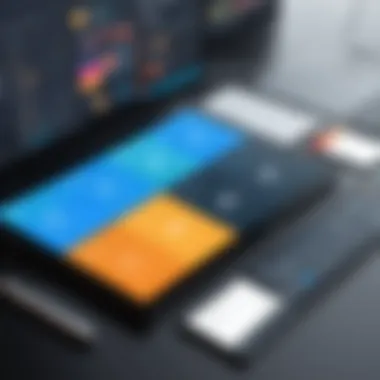

In summary, a careful assessment of software options should blend feature evaluation, budget considerations, and an analysis of vendor reputation. Getting these elements right will facilitate a more effective decision-making process ultimately leading to successful event executions.
Integration with Other Tools
In today's fast-paced business environment, the interconnectedness of various systems is critical. This section discusses the significance of integrating conference and event management software with other tools. Such integrations enhance user experience and streamline operations, leading to improved event outcomes. Without proper integration, data silos may form, hindering communication and efficiency.
CRM Integration
Customer Relationship Management (CRM) systems play a vital role in managing interactions with potential and current attendees. Integrating CRM with event management software allows for better tracking of attendee data.
- Unified Data: This integration ensures that all attendee information is centralized. This minimizes data duplication and errors.
- Enhanced Engagement: Event teams can use CRM insights to tailor marketing efforts, creating targeted campaigns based on attendee history.
- Follow-up Efficiency: After the event, data can flow back into the CRM for effective follow-up strategies. This leads to greater chances of converting leads into loyal customers.
For those who rely on platforms like Salesforce or HubSpot, seamless integration can drastically improve the workflows of marketing and sales teams.
Social Media Connectivity
In a landscape where social media reigns, connecting event management software to social platforms is increasingly essential. Such integration offers numerous benefits.
- Real-time Engagement: Integrating social media allows organizers to engage attendees before, during, and after events. Potential attendees can see live updates, which can drive real-time interactions.
- Wider Reach: Events can gain exposure to a broader audience through social sharing, enhancing visibility.
- Feedback Collection: An integrated system makes it easier to gather feedback through social channels post-event. This information is vital for future planning and improvements.
Leveraging platforms such as Facebook and Twitter can amplify the event's footprint and enhance engagement with potential participants.
Payment Processing Systems
The integration of payment processing systems into event management software is fundamental for a seamless attendee experience. The importance of this integration cannot be overstated.
- Streamlined Transactions: Attendees prefer a hassle-free booking and payment process. Efficient payment processing minimizes the chances of cart abandonment during ticket purchases.
- Secure Payments: Integrating top payment processors ensures that transactions are secure. This builds trust with attendees and reduces anxiety around providing personal financial information.
- Comprehensive Reporting: With payment data linked to event management software, organizers can more accurately track revenue. Detailed financial reporting aids in budget management and analysis.
Payment systems like PayPal and Stripe can enhance the overall experience for both organizers and attendees.
"Effective integration with other tools is not just about functionality; it’s about enhancing the overall experience and ensuring operational efficiency."
Challenges in Conference Management Software
The adoption of conference and event management software brings several challenges that can impede the successful planning and execution of events. Understanding these challenges is vital, as they often determine the degree of acceptance and ultimate effectiveness of the software within organizations. Key elements include user adoption, technical issues, and the critical nature of data security. Recognizing and addressing these challenges is essential for achieving optimal outcomes in event management.
User Adoption Issues
One of the most significant hurdles faced by organizations is user adoption. Even the most sophisticated software can fail if users are unwilling or unable to utilize it effectively. The complexity of some tools can be daunting, leading to frustration and, consequently, resistance. Various factors contribute to these adoption issues:
- Lack of Training: Inadequate or no training results in users feeling overwhelmed. Providing training sessions can equip users with the necessary skills to navigate the software.
- Change Resistance: Established routines are often hard to break. Employees may hesitate to shift to a new system if they are comfortable with current practices.
- Poor User Interface: A non-intuitive design can deter engagement. Software with a user-friendly interface is likely to see greater acceptance.
To improve user adoption, organizations should invest time in understanding user needs and providing comprehensive training, support, and feedback mechanisms.
Technical Glitches and Support
Technical problems can severely disrupt the flow of an event. Software bugs, downtime, and compatibility issues with other tools contribute to stress and confusion among event planners. The consequences of these glitches may include:
- Frustrated Users: Technical issues lead to dissatisfaction among users, affecting their productivity and motivation.
- Negative Attendee Experience: If glitches occur during an event, it can directly impact attendee engagement and satisfaction.
- Reputational Damage: Failure to address technical issues promptly can harm an organization’s reputation in the industry.
Effective support systems are essential in mitigating these risks. Organizations should ensure they have reliable technical support readily available and conduct thorough testing of the software prior to major events.
Data Privacy and Security Concerns
In today's climate, data privacy and security are paramount. With increasing regulations and an emphasis on protecting user data, event management software is under scrutiny. Many challenges include:
- Compliance with Regulations: Organizations must navigate complex regulations like GDPR, which stipulate how personal data should be handled.
- Exposure to Cyber Threats: Hackers are increasingly targeting databases filled with sensitive information. Organizations must ensure that robust security measures are in place.
- User Trust: Data breaches can lead to a loss of trust, damaging relationships with stakeholders and attendees.
Organizations need to prioritize data security by choosing software vendors who demonstrate strong compliance and security protocols. Regular audits and updates to data protection practices are also prudent.
"Addressing user adoption, technical glitches, and data privacy is essential for maximizing the benefits of event management software."
Navigating these challenges requires strategic planning and proactive measures. With focused efforts to ensure user acceptance, streamline technical support, and enhance data security, organizations can harness the full potential of their conference management software.
Future Trends in Event Management Software
The landscape of conference and event management software is evolving rapidly. Businesses are increasingly seeking tools that not only facilitate task execution but also enhance overall experience. This section explores the future trends shaping event management software, focusing on three key aspects: artificial intelligence and automation, personalization, and sustainability.
Artificial Intelligence and Automation
In recent years, artificial intelligence has transformed various industry sectors. Event management is no different. With AI, planners can automate routine tasks, reduce errors, and boost efficiency. For instance, AI chatbots can handle attendee queries, providing instant support without human intervention. They improve response times and enhance user satisfaction.
Moreover, predictive analytics tools leverage data from past events to anticipate attendee behavior. Understanding preferences allows organizers to make informed decisions on venues, speakers, and session topics.
Automation also extends to marketing efforts. Automated email reminders and follow-ups can keep attendees engaged before, during, and after the event. According to studies, effective use of AI can lead up to a 40% increase in productivity. In the highly competitive event sector, such improvements are crucial for success.
Increased Focus on Personalization
Personalization is becoming a critical component of the event experience. Attendees today expect content and experiences tailored to their interests. Modern event software enables planners to gather data about attendees’ preferences and behaviors, which can inform how they customize event details. For example, tools that allow for customizable agendas enable attendees to choose sessions that interest them most, maximizing value and satisfaction.
Another aspect of this trend is the use of personalized communication. Event management software now offers features for segmentation, allowing for targeted messaging. By delivering relevant content to specific segments of attendees, event organizers can enhance engagement and foster loyalty.


"The future of events lies in catering to individual expectations, making personalization essential for engagement and satisfaction."
Sustainability in Event Management
Sustainability is not just a trend but a necessity. As global awareness of environmental issues grows, event organizers are under pressure to adopt sustainable practices. Software solutions are evolving to assist in this shift by providing tools to track and manage sustainability metrics.
From reducing paper usage with digital tickets and programs to tracking carbon footprints, technology plays a key role in minimizing ecological impact. Features like virtual attendance options help reduce travel emissions. Furthermore, many event management platforms now include sustainability reporting tools, enabling organizations to assess their efforts and adjust accordingly.
By investing in sustainable practices, organizations not only meet regulatory demands but also enhance their brand image and appeal to eco-conscious consumers. This trend shows that event management does not exist in isolation; it now reflects broader societal values.
Case Studies: Successful Implementation
Case studies serve as invaluable insights into the real-world application of conference and event management software. These practical examples highlight how businesses and organizations have successfully implemented these tools, enhancing their operations and achieving their goals. By analyzing various scenarios, one can discern the challenges encountered and the strategies employed to overcome them. This understanding benefits decision-makers, IT professionals, and entrepreneurs alike, offering them a clearer vision of the potential returns on investment in these software solutions.
Corporate Conferences
Corporate conferences often involve significant budgets, diverse stakeholders, and complex logistics. An example worth noting is how Microsoft implemented their conference management software, yielding impressive results. They utilized an all-in-one solution that integrated registration, agenda setting, and attendee engagement. The software streamlined processes, reduced manual effort, and improved overall attendee satisfaction.
Key lessons from Microsoft’s experience include:
- Importance of Integration: The ability to integrate various functionalities into a single platform proved crucial.
- Real-Time Feedback: They leveraged analytics to gather real-time feedback, enabling quick adjustments.
- Branding Consistency: Keeping branding consistent through the software interface enhanced their professional image.
These elements emphasize how tailored software can revolutionize corporate gatherings, facilitating engagement and efficiency while maintaining a polished appearance.
Non-Profit Events
Non-profit organizations often face budget constraints and unique challenges in planning their events. An in-depth case study of Red Cross reveals effective strategies using event management software specifically catering to fundraisers and awareness campaigns.
The Red Cross adopted a modular approach, selecting specific tools that addressed their needs without overwhelming their limited resources. The key takeaways from their experience include:
- Cost-Effectiveness: Modular systems allowed for better budget management by only paying for what was needed.
- Community Engagement: Tools designed for attendee interaction increased engagement and contributed to fundraising success.
- Data Security: With personal data involved, the focus on security features was paramount in protecting the information of donors and attendees.
These considerations highlight the adaptability of management software to suit the fiscal realities of non-profit events while maximizing outreach and impact.
Hybrid Events
The rise of hybrid events, combining both in-person and virtual participation, presents a unique set of challenges. A notable instance is the annual event held by Adobe. They successfully integrated virtual and physical elements using sophisticated event management software.
Adobe's approach revolved around a cohesive experience for both types of attendees. Some pertinent observations from their hybrid model include:
- Seamless Technology Integration: The software enabled smooth transitions between in-person and online segments, showcasing speakers and engagement tools effectively.
- Audience Analytics: Understanding attendee behavior through data provided insights on preferences, improving future event planning.
- Accessibility Considerations: Enhanced accessibility features ensured participation by individuals with varying needs, widening their audience reach.
This case signifies the importance of adaptability in technology to support diverse formats and enhance engagement across different attendee groups.
"Real-world examples provide a practical framework that helps organizations visualize how conference and event management software can drive results."
By focusing on the implications derived from these case studies, stakeholders can gain a better understanding of the strategic advantages offered by effective software solutions in various contexts.
Selecting the Right Software for Your Needs
Choosing the proper conference and event management software is crucial for any event planner. The right software can greatly improve operational efficiency and attendee satisfaction. With countless options, it is essential to focus on specific elements that align with your needs. Through careful selection, you can leverage technology to enhance your event's overall success.
Understanding Your Requirements
Before diving into the world of software options, understanding your specific requirements is vital. Each event has unique demands based on its size, purpose, and audience. Start by identifying the key features you require. This could include options like registration management, attendee engagement tools, and analytics capabilities.
It is also important to consider the scale of your event. For smaller gatherings, basic registration features may suffice. In contrast, larger conferences may need comprehensive solutions integrating various functions like ticketing and real-time data analysis. List your essential features so you can clearly articulate what you need. This aids in narrowing down the software that meets your operational demands.
Additionally, consider ease of use. If your team is not tech-savvy, complex interfaces may hinder effectiveness. The user experience must be straightforward.
Lastly, think of your budget. Different software solutions come with a range of pricing models. Assess not just the purchase cost but also any additional fees related to maintenance and support. A thorough understanding of your needs ensures your final choice aligns with your event goals.
Pilot Testing Software
Once you have outlined your requirements, the next step is to pilot test potential software solutions. Pilot testing allows your team to explore the software in a real-world environment. By doing so, you can verify whether it effectively meets your needs.
Start by selecting a few software options that seem promising. Conduct trials with each software, ideally during a smaller event. This hands-on experience allows you to assess functionality, uncover issues, and gauge user response. Pay attention to how intuitive the interface is and whether it seamlessly integrates with your current tools.
Engaging your team in this process is essential. Their feedback on usability can provide invaluable insights. The pilot phase should last long enough to test key features thoroughly, ensuring alignment with your expectations.
Culmination
The conclusion serves as a critical synthesis point for all discussions surrounding conference and event management software. It reflects on the essential components that make these tools invaluable in today’s event landscape. By understanding the importance of selecting the right software, decision-makers can optimize their planning, execution, and follow-up processes. It combines insights gleaned from previous sections, allowing readers to grasp the full scope of how technology can transform event management.
Recap of Key Insights
The key insights highlighted throughout this guide emphasize the diverse functionalities available within conference and event management software. Key factors include:
- Registration and Ticketing: Efficient systems streamline attendee registration.
- Agenda Management: Tools simplify schedule creation and updating.
- Attendee Engagement Tools: Solutions enhance participant interaction.
- Analytics and Reporting: Insights derived from event data inform future strategies.
These elements collectively contribute to improved operational efficiency and enhanced attendee experiences. Reflecting upon these insights is crucial, as they serve as the bedrock for understanding the value of these technologies.
The Path Forward in Event Management Technology
As we look toward the future, several trends are shaping the evolution of event management software. Topics worth consideration include:
- Artificial Intelligence and Automation: These advancements are poised to revolutionize how events are planned and executed, making processes not only faster but also more precise.
- Increased Focus on Personalization: Tailoring experiences for attendees is becoming essential in ensuring engagement and satisfaction.
- Sustainability in Event Management: There is a growing demand for eco-friendly practices, influencing how events are organized and executed.
Decision-makers should remain vigilant about these trends, as they offer opportunities for continuous improvement in event management. A forward-thinking approach can drive not just operational success, but also organizational reputation and credibility in an increasingly competitive market.
"Embracing the latest innovations in event management technology is not just an option; it is a strategic necessity for organizations that want to stay relevant."















