A Deep Dive into MSP Help Desk Software Solutions


Intro
In today's digital landscape, where businesses rely heavily on technology for operations, the role of Managed Service Providers (MSPs) has become increasingly vital. MSP help desk software stands out as a crucial tool that not only streamlines operations but also elevates customer satisfaction. As companies scout for solutions that enhance efficiency, understanding the intricacies of these platforms is essential.
MSP help desk software equips service providers with a variety of functionalities aimed at improving the support experience. From ticket management to real-time monitoring, such systems offer a comprehensive solution to common challenges in service delivery. This guide aims to shed light on the offerings of MSP help desk software, laying the groundwork for informed decisions by industry advisors and decision-makers alike.
We’ll navigate through key features, pricing models, potential challenges, and selection strategies, ensuring that readers grasp the essentials needed to align software capabilities with business objectives. All of this is crucial not just for functional purposes, but also for fostering better relationships with clients.
Let’s embark on this journey to unlock the true potential of MSP help desk software.
Key Features and Functionalities
Comprehensive Overview
The heart of any MSP help desk software lies in its core features. Understanding these can provide valuable insight into how these tools can be leveraged to achieve organizational goals. Here are some standout functionalities that make MSP help desk software indispensable:
- Ticketing System: A streamlined process for managing support requests, allowing for effective tracking and resolution.
- User Management: Ability to manage and prioritize user roles, ensuring that support is tailored to specific needs.
- Reporting and Analytics: Tools that provide insights into service performance, helping in overall strategy and improvement.
- Knowledge Base: A library of articles and resources that empowers end-users to find solutions independently, reducing lower-level ticket volume.
- Integration Capabilities: Ability to interface with other software solutions, fostering streamlined workflows.
These features collectively enhance operational effectiveness and contribute to a more proficient service environment.
Target Users
Target users of MSP help desk software typically include:
- IT Managers: Oversee technical support teams and ensure operational smoothness.
- Service Providers: Use software to manage client relationships and service agreements.
- Support Staff: Daily users of the software who handle tickets and support requests.
- Business Owners: Interested in tools that enhance service delivery and client satisfaction.
By understanding the audience that benefits from MSP help desk software, the significance of tailoring solutions to meet diverse needs becomes evident.
Pricing Models and Cost Analysis
Breakdown of Pricing Tiers
When considering MSP help desk software, it's crucial to explore the various pricing models available in the market. Different vendors typically offer:
- Subscription-Based Models: Monthly or annual fees that provide access to the software.
- One-time Licenses: Upfront costs for a perpetual license, though often accompanied by maintenance fees.
- Pay-as-you-go: Pricing based on usage, ideal for smaller businesses with fluctuating needs.
It's important for decision-makers to assess which model aligns most effectively with their operational budget and service demands.
Additional Costs to Consider
While the highlighted pricing tiers are a starting point, other factors may influence the total cost of ownership. Potential additional expenses include:
- Training and Support: Initial and ongoing training costs for staff.
- Customization Fees: Tailored adjustments to meet specific business workflows.
- Integration Costs: Expenses related to connecting the software with existing systems.
Understanding these components ensures a holistic view of financial investment.
"Choosing the right MSP help desk software can significantly enhance operational efficiency and client satisfaction."
In summary, navigating the complexities of MSP help desk software requires a careful approach centered on features and pricing. Recognizing what is available and how it caters to your organizational needs paves the way for successful implementation.
Preface to MSP Help Desk Software
In today’s fast-paced digital era, the expectation for impeccable service delivery has never been higher. Managed Service Providers (MSPs) play a pivotal role in this landscape, ensuring clients receive support that’s not only timely but effective. This is where MSP Help Desk Software comes into the picture. Its significance stretches far beyond just ticket management—it serves as the backbone of operational efficiency and customer satisfaction.
The crux of selecting the right help desk software lies in understanding its impact on service delivery. For decision-makers, particularly within IT and service-oriented businesses, the stakes are high. An effective help desk system can mean the difference between a satisfied client and a lost opportunity. In essence, this software is not merely a tool; it shapes the interactions between service teams and clients.
Benefits of MSP Help Desk Software
- Streamlined Operations: By automating routine tasks, help desk software allows professionals to focus on what truly matters—solving complex problems and enhancing overall client relations.
- Improved Customer Interaction: With built-in communication channels and user-friendly interfaces, clients can effortlessly submit requests and receive updates, fostering a positive relationship.
- Performance Metrics: This software provides invaluable insights through analytics, enabling service managers to gauge performance and identify areas for improvement. This data-driven approach allows for ongoing refinement of processes and strategies.
"A system without metrics is like driving a car without a speedometer; you might get there, but you won’t know how well you did."
Considerations to Keep in Mind
When venturing into the world of MSP Help Desk Software, certain aspects warrant careful consideration:
- Integration: Does it play well with other tools already in use? A seamless integration can enhance productivity significantly.
- Customization: Each business is unique. The ability to tailor the software to meet specific organizational needs can amplify its effectiveness.
- Support and Training: Whether it’s onboarding new staff or troubleshooting issues, having robust support ensures the software remains a boon, not a burden.
In summary, the importance of selecting the right MSP Help Desk Software cannot be overstated. It’s not just about meeting current needs but also preparing for future challenges. Understanding its role within the broader context of managed services will lead to informed decisions that enhance both service delivery and client satisfaction.
Understanding the Role of Help Desk Software
Help desk software holds a pivotal function in the realm of managed services, addressing both operational challenges and enhancing customer satisfaction. When we consider the breadth of functionalities offered by these platforms, it becomes clear how integral they are to the daily grind of IT operations. Understanding the role of help desk software isn't just about knowing what it does; it encompasses grasping its impact on workflow efficiency, service delivery, and ultimately, client relationships.
Defining Help Desk Software
Help desk software serves as a centralized hub designed for management and resolution of service requests. It streamlines the process between clients needing assistance and the service agents who respond. Essentially, it provides tools for tracking support inquiries—from initial contact to resolution—ensuring that no query slips through the cracks.
One could think of it as the nervous system of an organization in the tech landscape. Necessary elements include:


- Ticket Management: It allows users to submit queries, which are then converted into tickets. Each ticket can be tracked based on its status, priority, and the assigned personnel handling it.
- Knowledge Base: A repository of information where users can find solutions to common problems without needing to escalate them. This feature cuts down repeat inquiries and supports quick resolutions.
- Communication Tools: Integrated channels for messaging, calls, or video chats help to facilitate immediate support and enhance communication.
Importance in Managed Services
In managed services, a strong focus is put on efficiency and responsiveness. Help desk software contributes significantly by reducing downtime and improving issue response times. It hands businesses an advantage, as service providers can react quickly to clients’ needs, thus enhancing user satisfaction.
Here are several key points that showcase the importance of help desk software in managed services:
- Operational Efficiency: Automating repetitive tasks allows staff to focus on more complex issues, hence improving overall efficiency. Being able to categorize and prioritize requests means that urgent matters are dealt with promptly.
- Client Satisfaction: With streamlined processes, clients experience faster resolutions. Customers who feel valued due to timely support are more likely to develop long-lasting partnerships with service providers.
- Data-Driven Insights: The software also provides analytics and reporting features that help managers understand performance metrics. This data aids in identifying areas for improvement exponentially.
"Help desk software is not just a tool; it’s a bridge connecting clients to solutions and service teams to effectiveness."
To sum it up, understanding the role of help desk software within managed services is quintessential for anyone wanting to improve operational workflows. The relationship that forms between these platforms and customer service excellence is clear; without it, sustaining a competitive edge can become a daunting task.
Core Features of MSP Help Desk Software
When considering MSP help desk software, it’s crucial to analyze its core features. Each of these components plays a significant role in enhancing service delivery and overall client satisfaction. The right mix of tools can streamline processes, improve communication, and ultimately bolster organizational efficiency. Below, we dive into three essential features:
Ticketing Systems
Ticketing systems are the heart of any help desk software. They provide a structured way to manage and track customer requests, issues, and inquiries. Imagine having a well-organized database at your fingertips instead of lost emails or scattered messages. The importance of a robust ticketing system cannot be overstated.
- Centralized Monitoring: Each ticket creates a unique reference point, making it easier for technicians to prioritize tasks based on urgency and importance. This feature ensures that no matter how chaotic the day gets, critical issues don’t slip through the cracks.
- Automation: Automation tools allow for repetitive tasks to be streamlined, minimizing human error and freeing up staff to focus on more complex problems.
- Tracking Progress: Customers value transparency. A well-designed ticketing system provides a clear pathway for clients to see the status of their issue – a real win-win.
Knowledge Base Management
A comprehensive knowledge base can serve as a treasure trove of information for both customers and support staff. It allows businesses to manage and share critical information efficiently. Want to reduce the number of tickets generated? Knowledge base management is the way to go.
- Self-Service Resources: By equipping customers with FAQs, guides, and tutorials, they can often resolve their issues independently, saving time for both parties.
- Enhanced Training Materials: For staff, a collaborative space for resources fosters continuous learning. Updated protocols and best practices can be easily shared and maintained.
- Reduction in Response Times: When customers can find answers quickly, this translates to shorter wait times, enhancing the overall user experience.
Reporting and Analytics
Diving into data and analytics can feel like peeling an onion; there's always another layer to uncover. Reporting and analytics are often overlooked features, yet they provide critical insights that assist in strategic decision-making.
- Performance Tracking: Monitoring how quickly and effectively issues are resolved can highlight both team strengths and areas needing improvement.
- Identifying Trends: By analyzing ticket data, organizations can spot recurring issues, allowing them to address root causes rather than just symptoms.
- Client Insights: Gathering data on customer satisfaction rates can aid in refining services and understanding what customers truly value.
By leveraging reporting and analytics effectively, MSPs can not just react to situations but proactively shape their service offerings.
Benefits of Implementing MSP Help Desk Software
When diving into the intricacies of managed services, the role of help desk software becomes evidently crucial. This section unpacks the tangible advantages that such systems present. Whether it’s enhancing operational efficiency or improving customer satisfaction, these benefits can significantly influence how MSPs operate and serve their clients.
Improved Efficiency
Efficiency isn't just a buzzword; it’s the backbone of any successful operation. Adopting MSP help desk software paves the way for streamlined workflows that save time and resources. By automating mundane tasks like ticket assignment and status tracking, your team can focus on what genuinely matters: resolving issues promptly.
Think about it this way: in a bustling help desk environment, every second counts. When each team member knows their role, and tasks are delegated seamlessly through automation, fewer delays crop up. The power of such software allows for prioritizing urgent requests and shifting resources as needed. This not only keeps clients satisfied with quick turnaround times but also ensures your staff avoids burnout from handling repetitive tasks.
"Efficiency is doing better what is already being done." – Peter Drucker
Enhanced Customer Service
At the heart of any business, especially in the realm of managed services, lies customer service. MSP help desk software plays a crucial role in elevating this aspect. It armors your team with tools to manage interactions more effectively.
For instance, having a centralized hub for customer inquiries means that no question gets lost in the shuffle. The usage of templates for responses can speed up communication, ensuring that clients receive timely updates. Moreover, tracking previous conversations helps in tailoring service and creating personalized solutions that resonate with client needs. This built-in knowledge can significantly reduce response time and enhance user trust in your capabilities.
Simultaneously, feedback mechanisms included in such systems foster a culture of continuous improvement. Clients can easily voice their concerns or highlight what worked well, giving your team actionable insights that further enhance service delivery.
Streamlined Communication
Effective communication in managed services isn’t merely about passing information; it’s about clarity and collaboration. MSP help desk software nurtures a culture of transparent communication both inside the team and with clients.
With real-time updates and a shared platform, everyone is on the same page. Team members can communicate directly about ticket status or share updates, countering the age-old problem of miscommunication.
Moreover, integration capabilities with other tools like Slack or Microsoft Teams mean that critical updates can be shared instantly, reducing the lag in communication. Having a defined pathway for client interactions ensures that questions are directed to the right personnel, swiftly and efficiently.
In summary, implementing MSP help desk software unwraps a layer of benefits that go beyond basic functionality. From improved efficiency to enhanced customer service and streamlined communication, these systems not only contribute to operational success but also ensure client satisfaction remains at the forefront.
Key Considerations When Choosing MSP Help Desk Software
When it comes to selecting the best MSP help desk software, decision-makers must navigate a multitude of factors. Not all solutions will fit all organizations' unique needs. It’s crucial to take a step back and evaluate how well a software aligns with your operational goals and the specific demands of your clientele. This section unpacks the essential elements that should guide the selection process, ensuring that businesses make choices that will promote efficiency and service delivery.
Scalability
Scalability stands tall among the key considerations. As businesses evolve, their requirements inevitably change. Thus, the chosen help desk software should effortlessly adapt to an increase in support requests without compromising performance.
For instance, a growing company may start with a handful of support tickets each day but may find itself inundated with hundreds as it expands. The right software can accommodate this growth, ensuring that the team remains effective and responsive, even during peak times. When discussing scalability, it’s important to consider features like:
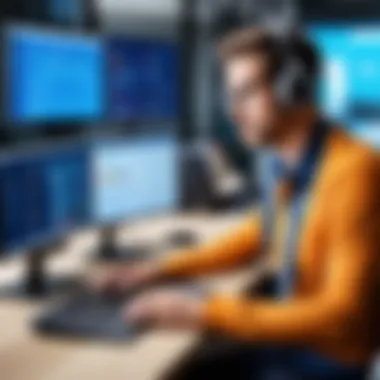

- Additional user licenses when the team expands.
- The ability to handle increased ticket volumes.
- Capability to introduce advanced functions without starting from scratch.
A scalable solution allows businesses to invest wisely, avoiding the need to switch systems every few years. Here, flexibility is the name of the game. Knowing you can scale up—or down—means peace of mind for your operation.
Integration Capabilities
Integration with existing systems isn't just a nice-to-have; it’s often a dealbreaker. In today’s tech-savvy world, seamless interaction between various platforms enhances overall workflow efficiency.
A help desk tool that integrates well with your Customer Relationship Management (CRM) system or project management software can save valuable time and eliminate duplication of efforts. For instance, if using Salesforce, then a help desk solution that directly links to this platform allows for a 360-degree view of client interactions. Key integration axes include:
- Compatibility with tools like Slack, Jira, and Microsoft Teams.
- APIs that allow custom integrations if needed.
- Support for third-party automation tools, which can streamline processes.
If integration is overlooked, you might find yourself managing a disjointed tech ecosystem that complicates rather than simplifies support operations.
User Experience
User experience deserves a strategic spotlight in this discussion. A help desk software’s interface should not only be intuitive, but also foster efficient workflows for both support teams and customers.
An easy-to-navigate dashboard, an accessible knowledge base, and clear ticket categorization can significantly boost productivity. Beyond surface-level looks, the software must facilitate:
- Quick resolution times through well-designed ticketing processes.
- Self-service capabilities, allowing customers to troubleshoot minor issues on their own.
- Responsive design that works across various devices, ensuring smooth access on-the-go.
When measuring user experience, it might be useful to leverage feedback from the actual users who will engage with the software daily. If it feels clunky or frustrating to use, it could hinder rather than help.
"Investing in user-friendly help desk software can drastically reduce training time and improve customer satisfaction from the get-go."
In summary, when choosing MSP help desk software, it’s not just about features; it’s about aligning the tool with the organization’s strategic goals and daily operations. Consider scalability to accommodate growth, ensure integration capabilities to fit seamlessly into your existing tech stack, and prioritize user experience to promote efficient workflows. These elements are fundamental for making informed decisions that will enhance service delivery and fulfill customer needs.
Comparative Overview of Leading MSP Help Desk Solutions
Understanding the landscape of MSP help desk software is essential for decision-makers. With so many options available, taking the time to compare these solutions can have a significant impact on the efficiency and effectiveness of managed service providers. Knowing the different types of software allows organizations to tailor their choices to meet specific needs, ultimately enhancing service delivery and customer satisfaction.
Cloud-Based vs On-Premises Solutions
When exploring help desk solutions, one of the fundamental decisions revolves around the choice between cloud-based and on-premises systems. Each option has its own set of advantages and considerations.
Cloud-Based Solutions
Cloud-based help desk software has garnered popularity due to its flexibility and accessibility. Accessible from anywhere with internet connectivity, these solutions enable remote teams to stay connected and responsive. Furthermore, cloud providers typically manage updates and maintenance, alleviating IT burdens and ensuring that users benefit from the latest features.
- Scalability: Cloud solutions can easily scale to accommodate growing businesses. As needs evolve, adding users or features is straightforward.
- Cost-Effectiveness: Generally, cloud solutions operate on a subscription model, which can be more budget-friendly in the long run, especially for smaller companies.
On-Premises Solutions
On the other hand, on-premises solutions allow businesses to host the software on their own servers. For some organizations, control and customization are paramount, making this option attractive.
- Data Control: Maintaining control over sensitive data is a significant advantage, especially for industries with strict compliance requirements.
- Customization: Organizations can often personalize on-premises software to align closely with their workflows and operational needs.
However, the initial setup costs for on-premises solutions can be high, and they often require ongoing maintenance by in-house IT teams.
Case Studies of Popular Software
Diving into real-world applications of MSP help desk software provides clarity on their effectiveness.
Zendesk
A well-known name in the industry, Zendesk offers a comprehensive suite of tools that not only assists in ticket management but also enhances customer communications through multiple channels. Its customizable features support various business sizes, illustrating flexibility in operation. The company’s focus on user experience has resulted in high satisfaction ratings.
Freshdesk
Freshdesk has made a name for itself among small to medium-sized businesses due to its competitive pricing and ease of use. The software provides automation features that minimize repetitive tasks, allowing support agents to focus more on complex cases. Its gamification elements also motivate staff to deliver excellent service.
ServiceNow
Positioned as an enterprise solution, ServiceNow offers robust capabilities that go beyond typical help desk functions. Its integration with IT service management provides organizations with a holistic view of service delivery. Companies in more complex operational landscapes have benefitted from the extensive analytics that ServiceNow provides, leading to strategic decision-making.
With these examples, it's evident that organizations must scrutinize their unique needs against what various solutions can offer. Leveraging case studies helps in understanding how software can perform in specific contexts and empowers decision-makers to select the right tool that aligns with their operational goals.
Challenges in Utilizing Help Desk Software
In today’s fast-paced digital landscape, the utilization of help desk software is crucial for managed service providers. Despite its benefits, several challenges can arise during implementation and ongoing usage. Recognizing these hurdles is essential for adapting strategies that enhance operational efficiency. Understanding potential pitfalls aids organizations in making informed choices, ultimately affecting service delivery and customer satisfaction.
Implementation Pitfalls
When organizations choose to roll out a help desk system, the implementation phase often turns out to be riddled with difficulties. One common mistake is inadequate planning. Without a clear roadmap, teams may find themselves adrift in a sea of confusion. For instance, if the migration of data is not thoroughly considered, it can lead to loss of important historical information.
Other problems include:
- Insufficient Training: Employees may not be well-versed in the software's functionalities, directly impacting performance.
- Integration Issues: Failing to ensure the software syncs seamlessly with existing systems can create further complications down the line.
Companies should scrutinize the software’s integration capabilities beforehand to avoid these headaches. Taking time to thoroughly train staff can minimize disruptions. Setting realistic timelines and milestones during the implementation process is also beneficial. Ultimately, a well-structured deployment increases the likelihood of a smoother transition.
"Implementation without a plan is like sailing without a compass; you'll drift, but may never reach your destination."
User Adoption Issues
Even a brilliantly designed help desk system may falter if end-users resist adopting it. User adoption issues are often down to a lack of connection between the software and the daily tasks of employees. If the software feels like a hurdle rather than a help, chances are people won't use it effectively.
Some factors contributing to this resistance include:


- Complex Interfaces: If the user interface is overly complicated, it can discourage even the most tech-savvy individuals from making effective use of the software.
- Cultural Resistance: In certain company cultures, employees may feel bogged down by new procedures.
To overcome these challenges, organizations may want to involve their staff in the selection process of the software itself. Listening to their input creates a sense of ownership. Additionally, customizing the interface to fit the users’ needs can further facilitate adoption. Regular feedback sessions can also provide insights that highlight areas for improvement. Getting employees onboard can transform the perception of help desk software from a cumbersome tool to a vital asset in delivering exceptional service.
Best Practices for Leveraging MSP Help Desk Software
When it comes to harnessing the full potential of MSP help desk software, adhering to best practices is vital. These strategies not only enhance the overall functionality of the software but also ensure that the service delivery remains seamless. This section discusses two core best practices: regular training for staff and continuous improvement of processes. Each aspect contributes significantly to the success of managed service providers in their quest to deliver stellar customer service.
Regular Training for Staff
Training staff is one of the cornerstone best practices for effectively utilizing MSP help desk software. Staff members should feel confident using the tools at their disposal. When employees are properly trained, it fosters an environment where issues are resolved swiftly and efficiently.
Employees who are well-versed in the software’s features can navigate ticketing systems, manage workflows, and utilize the reporting features without a hitch. This not only improves response times but also enhances overall productivity. In fast-paced environments, inconsistent knowledge can lead to mistakes, which can frustrate both employees and customers alike.
Consider implementing a regular training schedule that keeps everyone up to date on the software's features and updates. Here’s why that’s important:
- Increased Proficiency: Employees who know the software inside out are less likely to make errors.
- Adaptability to Changes: Frequent trainings allow teams to adapt more readily when updates or new features are introduced.
- Promotes User Engagement: Engaged employees are more likely to provide better service, leading to satisfied customers.
Training Tips:
- Use a blend of online tutorials and in-person workshops.
- Encourage employees to share tips and tricks they discover.
- Monitor progress and provide feedback to employees regularly.
"An ounce of prevention is worth a pound of cure." - Benjamin Franklin. Investing in training is a preventive measure that pays off during customer interactions.
Continuous Improvement of Processes
The other half of the equation lies in continuously improving processes. This is essential for staying effective in a competitive landscape. Regular assessments of how the help desk software is being utilized lead to identifying bottlenecks or areas where adjustments can create significant impacts.
By adopting a mindset focused on continuous improvement, organizations can regularly evaluate their operations and look for ways to do things better. Here are some elements crucial to this practice:
- Feedback Mechanisms: Regularly collect input from both staff and customers. What challenges do they face? What features do they find useful? This will guide you toward optimizing system usage.
- Data-Driven Decisions: Utilize reporting and analytics to measure effectiveness and efficiency of the help desk operations. What are the average response times? Are there peaks in ticket generation? Data tells the story of what’s working and what isn’t.
- Iterative Testing: Implement changes in small increments and observe their impact. This minimizes disruption and allows for real-time adjustments based on feedback.
Encouraging a culture of continuous improvement helps organizations adapt to changing market conditions and customer expectations. No matter how effective your software might be at a given moment, there is always room for enhancement—the industry never stands still.
When used wisely, these best practices sink roots into the organizational culture, creating a strong foundation from which MSPs can thrive. The ultimate goal is improving both employee performance and client satisfaction, where technology serves as an enabler rather than a barrier.
Investing time and resources into training and ongoing process improvements cultivates not just a competent team but also a responsive and agile service center.
The Future of MSP Help Desk Software
Understanding the future landscape of MSP help desk software is crucial for organizations aiming to stay ahead of the curve. As technology evolves, so does the potential for these systems to transform service delivery and enhance customer satisfaction. The significance of diving into this topic lies in its ability to prepare decision-makers, IT professionals, and entrepreneurs for forthcoming advancements and challenges.
Emerging Technologies
The integration of emerging technologies into MSP help desk software is no passing phase; it marks a paradigm shift in how managed service providers operate. Artificial Intelligence stands out as a key player, often termed the game-changer in this arena.
With AI, routine tasks like ticket routing and issue categorization can be automated. This not only cuts down response times but also allows service teams to focus their efforts on more complex issues. For instance, chatbots have become an integral part of many help desks, handling common inquiries and freeing up human agents for higher-stakes conversations.
Moreover, Machine Learning algorithms can analyze past ticket resolutions to identify trends, predict future problems, and suggest remedies. Thus, organizations employing these technologies can enhance their proactive support capabilities. The synergy of AI and help desk systems is gradually paving the way for a more unified customer service experience. Other notable advancements include:
- Cloud Computing: The rise of cloud-based platforms ensures that help desk solutions are more accessible and scalable, offering flexibility that on-premises alternatives can't match.
- Blockchain: Though still in its nascent stage, blockchain can ensure data integrity by providing a decentralized ledger of transactions, enhancing trust and security within service transactions.
Predictions for Industry Trends
Looking ahead, several key trends are expected to shape the MSP help desk software landscape.
First off, a major trend is the focus on Omni-channel support. Clients today expect a seamless experience whether they reach out via email, chat, phone, or social media. Help desk solutions will need to evolve to provide integrated platforms that gather customer information from various channels, creating a streamlined line of communication across touchpoints.
Another important prediction is the rise of Data Analytics and Business Intelligence tools. These tools can process large volumes of operational data to derive insights that drive decision-making. Service providers who utilize these capabilities will be better positioned to understand client behavior and optimize their service offerings accordingly.
With increasing emphasis on Customer Experience, organizations are likely to invest more in personalizing interactions. Tailoring customer interactions based on acquired data can foster loyalty and improve client satisfaction rates. As organizations elevate these challenges, they must remain focused on the end goal:
Enhancing the customer journey through smart use of technology.
Furthermore, investing in solutions that support remote work will also gather momentum. As hybrid work models become commonplace, help desk software must address the need for remote assistance and collaboration tools.
End: Making Informed Decisions in Software Selection
When it comes to selecting the right MSP help desk software, making well-informed choices is paramount. The software serves as the backbone of how managed service providers interact with their clients. It doesn’t just handle tickets; it shapes the entire customer experience. As robust as such systems may be, recognizing the unique needs of the business is fundamental.
Choosing software is not merely about features. It's about understanding how those features align with your operational goals, budget constraints, and growth aspirations. Each organization has its own flavor, requiring a tailor-fit solution. Why rush when the stakes are high?
Summary of Key Insights
- Know Your Needs: Identifying specific requirements should be the first step. Every MSP is different; one may prioritize a solid ticketing system, while another might focus on analytics or reporting.
- Evaluate Scalability: Is the software capable of growing with your business? Assess whether it can support future needs without requiring a complete overhaul of processes.
- Consider Integration: Does the software integrate smoothly with existing tools? A seamless connection with other systems can enhance productivity immensely.
- User Experience Matters: If your team struggles with the interface, productivity can plummet. A user-friendly design can make all the difference.
Investing time in the decision-making process can yield dividends in operational efficiency and customer satisfaction.
Final Thoughts on MSP Help Desk Software
The landscape of MSP help desk software is ever-evolving, driven by technological advancements and changing customer expectations. Selecting the appropriate system isn't just a box-ticking exercise; it's about fostering a culture of agility and responsiveness. Look beyond aesthetics and price tags; prioritize the long-term relationship potential with both the software and your clients.
The integration of emerging technologies—like AI and machine learning—offers enticing prospects for automation and enhanced decision-making.
In the end, the goal is clear: enhance service delivery and boost client satisfaction. Gear your organization to take full advantage of every tick on that software checklist. Are you ready for this?
"Your help desk software is only as good as the strategy behind its implementation. Choose wisely, and the rewards will follow."















