Mobile Bookkeeping Apps: A Comprehensive Guide
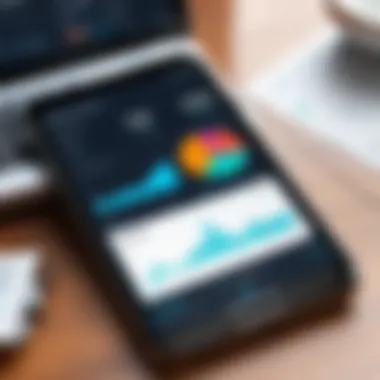
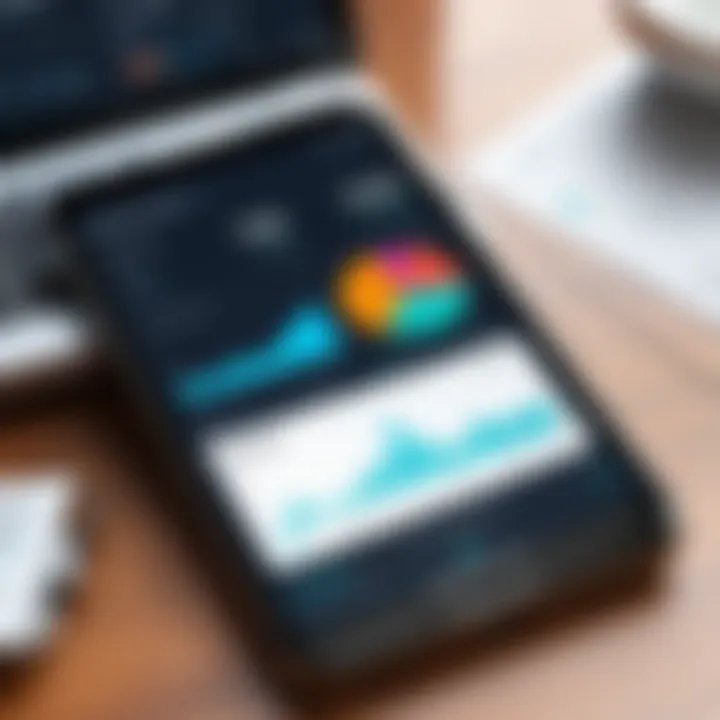
Intro
In the contemporary environment where mobility and immediacy define success, the need for efficient financial management tools has escalated. Mobile bookkeeping apps have emerged as pivotal resources, empowering individuals and businesses with real-time access to their financial data. This exploration sheds light on the key attributes, user demographics, pricing structures, and future trends surrounding these applications. By understanding the complexities of mobile bookkeeping, users can make choices aligned with their financial strategies.
Key Features and Functionalities
Comprehensive Overview
Mobile bookkeeping apps stand out for their capability to simplify financial tasks. These applications often include several essential features:
- Expense Tracking: Users can monitor and categorize expenses seamlessly.
- Invoicing: Many apps allow users to create, send, and track invoices efficiently.
- Financial Reporting: Users can generate insightful reports pertaining to their finances, aiding in better decision-making.
- Bank Synchronization: Linking bank accounts is a common feature, offering real-time data updates.
Such functionalities are increasingly becoming indispensable for users aiming to enhance their financial oversight.
Target Users
The demographic targeting of these apps is quite broad, encompassing:
- Entrepreneurs: Small business owners often benefit from real-time financial insights to manage operational costs.
- Freelancers: Independent contractors utilize these tools for invoicing clients and tracking project-related expenses.
- Individuals: Regular consumers leverage these apps to maintain personal budgets and monitor spending habits.
Understanding who benefits from these applications aids in recognizing their evolving relevance in various sectors.
Pricing Models and Cost Analysis
Breakdown of Pricing Tiers
Financial planning is vital, and understanding the pricing of mobile bookkeeping apps is crucial. Typical pricing models include:
- Freemium: Basic functionalities are available at no cost, while premium features require a subscription fee.
- Monthly Subscriptions: Users pay a recurring monthly fee for access to all features.
- One-Time Purchase: Some apps are available for a single purchase, but this is less common.
These models provide users with options to choose according to their financial limits and requirements.
Additional Costs to Consider
While analyzing the cost, users must consider additional expenses that often accompany the primary subscription fee:
- Transaction Fees: Some applications charge fees for bank transfers or credit card processing.
- Premium Features: Access to advanced features, such as financial forecasting or advanced reporting, might incur an extra charge.
Thus, a thorough understanding of the total cost of ownership is vital for informed decision-making.
"Investing time in selecting the right mobile bookkeeping app can yield significant long-term financial benefits."
Understanding Mobile Bookkeeping
In the contemporary business environment, mobile bookkeeping has emerged as a vital tool for firms and individuals alike. The growing reliance on handheld devices has prompted the evolution of bookkeeping practices. Understanding this shift is crucial for anyone involved in finance management. By being aware of mobile bookkeeping, a person or organization can gain better control of their finances, streamline operations, and enhance productivity.
Definition and Purpose
Mobile bookkeeping refers to the use of applications on smartphones or tablets for managing financial tasks. This includes tracking expenses, generating invoices, and monitoring budgets. The primary purpose is to facilitate easier access to financial data without the constraint of being at a physical office or stationed at a computer. The convenience allows users to manage finances on the go, ensuring they stay updated with their economic condition at all times.
Utilizing mobile bookkeeping apps can lead to significant benefits. It promotes timely entries and reduces the risk of forgetting important transactions. Additionally, it provides users with instantaneous insights into their financial status, which is invaluable for decision-making. Overall, the flexibility and efficiency offered by these applications help streamline financial processes, enabling better resource allocation and strategic planning.
Historical Context
The path to mobile bookkeeping has been shaped by advancements in technology and changes in consumer behavior. Initially, bookkeeping relied heavily on paper records and manual entry. This method was often time-consuming and prone to errors. With the advent of personal computers in the late 20th century, software solutions began to surface, revolutionizing the bookkeeping landscape. However, these solutions were mostly limited to desktop applications, which still required users to be stationary.
As mobile technology surged in popularity, the demand for accessible and flexible bookkeeping solutions grew. The introduction of smartphones sparked innovation. The development of mobile apps in the early 2000s marked the beginning of a new era in bookkeeping. Users could now handle financial tasks from any location, altering the dynamics of how financial data was managed.
With mobile apps becoming more sophisticated, they now offer features that were previously only available in comprehensive desktop software. Users can perform various tasks, including transaction monitoring, financial reporting, and tax preparation, all from their mobile devices. This shift has made bookkeeping more accessible to not only established businesses but also freelancers and small enterprises, who may not have had the resources for extensive accounting infrastructures.
The Significance of Mobile Technology in Bookkeeping
Mobile technology has changed many aspects of how businesses operate, and bookkeeping is no exception. The significance of this technology goes beyond basic convenience. It offers a suite of benefits that enhances financial management for both individuals and enterprises. Understanding these elements can help users leverage mobile bookkeeping apps to improve their financial operations effectively.


Accessibility and Convenience
One of the most compelling advantages of mobile technology in bookkeeping is its accessibility. With mobile bookkeeping apps, users can manage their finances at any time and from anywhere. This flexibility is crucial for entrepreneurs, small business owners, and freelancers who may not always be at a desk. Information is often just a tap away, allowing for timely decision-making.
- User-Friendly Interface: Mobile apps are designed with the user in mind. Many apps feature intuitive interfaces that simplify complex tasks, making it easier for non-accountants to handle their finances.
- Multi-Device Synchronization: Many apps offer synchronization across devices. This means that whether a user is on a smartphone, tablet, or computer, their financial data remains consistent and up-to-date.
- Immediate Response to Transactions: Users can record transactions immediately as they occur. This minimizes the risk of lost receipts or forgotten expenses, reinforcing accurate financial records.
In today's fast-paced world, accessibility and convenience are not merely advantages but necessities for effective bookkeeping.
Real-time Financial Management
The capabilities of mobile technology allow for real-time financial management, an essential factor for maintaining a healthy financial posture. Users can track expenses, review budgets, and generate financial reports in real-time, all from their mobile devices. This leads to more informed decisions based on current data rather than outdated figures.
- Instant Updates: Users receive immediate notifications and updates on their financial activities. These alerts facilitate quicker reactions to spending patterns or budget limits.
- Data Integration: Mobile bookkeeping apps often integrate with other financial tools, such as bank accounts and payment services. This provides a comprehensive view of finances and enhances accuracy in financial reporting.
- Collaboration Features: For businesses, many mobile apps allow collaboration with accountants or financial advisors. This ensures that all parties have access to the latest information without delays.
"Real-time financial management fosters a vigilant approach to spending, enabling users to hit targets and mitigate risks effectively."
Core Features of Mobile Bookkeeping Apps
Understanding the core features of mobile bookkeeping apps is essential for users who want to optimize their financial management. These features are not merely optional; they form the backbone of effective bookkeeping practices. By examining these aspects, decision-makers can make informed choices that enhance efficiency, accuracy, and overall financial health.
Expense Tracking
Expense tracking is perhaps the most crucial feature of mobile bookkeeping apps. It allows users to record and categorize their expenses in real-time. This function is often made more efficient with features such as receipt scanning. Users can simply take a photo of their receipts, which the app then automatically extracts relevant data from. The benefits of this feature are significant. It promotes a more disciplined approach to spending and provides a comprehensive view of where money is going. Accurate expense tracking helps identify trends and potential areas for savings.
Invoice Management
Invoice management is another core function that cannot be overlooked. Mobile bookkeeping apps streamline the invoicing process, providing tools to create, send, and manage invoices directly from a mobile device. This not only saves time but also enhances cash flow by ensuring that invoices are sent promptly and can be tracked for payment status. Users can customize invoices with their branding, integrate payment options, and set reminders for overdue invoices. All these aspects contribute to a more professional image and improved customer relations.
Budgeting Tools
Effective budgeting is a hallmark of a sound financial strategy, and mobile bookkeeping apps often come equipped with budgeting tools. These tools allow users to set budgets for different categories of expenses and monitor them against actual spending. This fosters excellent financial discipline and encourages users to adhere to their financial goals. Users can receive alerts when they approach budget limits, helping to mitigate overspending. This proactive approach to financial management can yield long-term benefits for both individuals and businesses.
Reporting and Analytics
Reporting and analytics features provide users with critical insights into their financial situation. These tools allow for the generation of various reports, such as profit and loss statements, cash flow reports, and customized financial summaries. By visualizing this data, users can identify patterns, make informed decisions, and plan strategically for future financial endeavors. The analytical components within the app often provide comparison metrics, which can guide users towards better financial health.
"Accurate reporting and analytics drive smarter decision-making in financial management."
Evaluating Popular Mobile Bookkeeping Apps
In the realm of mobile bookkeeping, understanding how to evaluate popular apps is crucial. Each app comes with its unique features and limitations that can heavily influence your bookkeeping experience. This section discusses the importance of a structured evaluation to better assess which mobile bookkeeping app meets your specific needs. By considering various elements such as user-friendly interfaces, integration capabilities, and specialized tools for different users, one can make informed decisions while selecting an app.
App Comparison Framework
To effectively compare mobile bookkeeping apps, a solid framework is essential. This framework allows users to clarify their needs and assess apps across several critical dimensions. Key points to consider are:
- Functionality: Assess what features are most important for your financial management.
- User Experience: Evaluate the interface and ease of navigation. A well-designed app is often more intuitive and reduces the learning curve.
- Integration Capabilities: Look for how well the app integrates with other tools you may already be using.
- Customer Support: Consider what kind of support is available for users. Effective customer service can resolve potential issues quickly.
- Pricing Plans: Evaluate the cost structure. Some apps may offer free versions with limited features, while others require subscriptions.
Using this framework, users can prioritize their criteria, which aids in navigating the vast number of available options.
Detailed Analysis of Leading Apps
App A Features and Benefits
Focusing on App A, its significant contribution to bookkeeping comes from its advanced reporting features. With this app, users gain a deep insight into their financial standings. The key characteristic of App A is its customization options. Users can tailor reports to display metrics that matter most to them. This adaptability can lead to better financial decisions based on clear data. A unique feature of App A is its real-time sync capability with bank accounts. This leads to fewer errors and more precise tracking of expenses. However, some users may find its interface slightly overwhelming due to the quantity of features available.
App B Features and Benefits
App B stands out for its focus on invoicing. It simplifies the invoicing process, making it a preferred choice for small businesses and freelancers. The main feature is its automation, which can save substantial time and eliminate repetitive tasks. Unique to App B is the option for recurring invoices, which is advantageous for businesses with regular clients. However, it may lack some of the advanced analytics options found in App A, creating a gap for users who require deeper financial insights.
App Features and Benefits
Turning to App C, it excels in user-friendliness. This app is particularly beneficial for users new to mobile bookkeeping. The key attribute of App C is its straightforward dashboard, making navigation simple. Different users frequently appreciate how it organizes information without overwhelming them. A standout feature is the guided tutorials available for users, ideal for individuals less familiar with bookkeeping concepts. Nevertheless, the set of features may be too basic for more experienced users, making it less suitable for complex financial operations.
User Experiences and Reviews


Users often share their experiences and reviews regarding mobile bookkeeping apps, which can offer insightful perspectives. Many cite the accessibility of these apps as a major advantage. However, some common concerns include bugs and occasional crashes. Positive reviews frequently center on ease of use and time savings, while negative reviews often focus on limited functionalities or customer service issues.
By evaluating these aspects, users can align their choice of app with the functionalities and support that best fit their needs.
The Role of Security in Mobile Bookkeeping
In the realm of mobile bookkeeping, security emerges as a fundamental concern. The sensitive nature of financial data necessitates robust protection mechanisms. Security breaches can lead to significant consequences such as financial loss and identity theft. Therefore, understanding security features is crucial for both individuals and businesses using these apps.
Importance of Data Security
Data security is paramount when dealing with mobile bookkeeping apps. Users rely on these platforms to manage sensitive financial information. A single data leak can expose bank account details, transaction histories, and personal identifiers. As such, ensuring the safety of this data is essential for maintaining user trust.
Furthermore, the increasing number of cyber threats makes it imperative for apps to incorporate strong security measures. Organizations must prioritize data encryption and secure user authentication methods. The consequences of neglecting data security can extend beyond financial losses, damaging reputations and client relations.
Common Security Features
Mobile bookkeeping apps typically include several security features to safeguard user data. These features may include:
- Data Encryption: Encrypting data ensures that information is unreadable during transit and storage. This prevents unauthorized access to sensitive data.
- Two-Factor Authentication: This adds an additional layer of protection. Users must provide two forms of verification before accessing their accounts. This mitigates the risk of unauthorized access even if login credentials are compromised.
- Regular Security Updates: Frequent updates can patch vulnerabilities and enhance overall security. Developers must prioritize timely releases to combat emerging threats.
- User Alerts: Notifications for suspicious activities help users take immediate action if irregularities occur. Prompt alerts can mitigate the impact of potential breaches.
"With the rise of mobile technology, securing financial data is no longer optional but a vital necessity in everyday transactions."
By focusing on these features, users can make informed choices about which mobile bookkeeping applications to trust. Security should never be an afterthought; it is a foundational element that influences the user experience.
Integration Capabilities with Other Tools
Integration capabilities signify a vital aspect of mobile bookkeeping apps. Their ability to connect seamlessly with various tools enhances their utility for users, providing significant benefits in the management of finances. These apps are not standalone solutions; they thrive in an ecosystem where they interact with other software and services. This interconnectivity allows users to streamline processes and improve data accuracy.
Key benefits of integration include:
- Efficiency: By automating data transfers, users save time and reduce manual entry errors.
- Comprehensive view: Integration provides a holistic understanding of financial health, combining data from various sources into one platform.
- Enhanced functionality: Users often gain access to advanced reporting, analytics, and other features not available in isolated apps.
When considering integration, users should evaluate several factors, such as the compatibility of the apps, the nature of the data being exchanged, and any potential security issues that might arise from sharing financial information.
Connecting to Bank Accounts
Connecting mobile bookkeeping apps to bank accounts is fundamental for effective financial management. This feature enables automatic transaction imports, making it easier to track expenses and incomes. Instead of manually recording each transaction, an integrated app pulls data directly from the bank. This connection enhances accuracy, as it reduces the potential for human error.
For seamless bank integration, users need to grant permission to the app. This permission allows the app to access specific account information, usually read-only access to transaction data. Banks often use secure protocols to protect user information. It is crucial to verify the security measures implemented by both the bank and the app.
Synching with Tax Software
Synching mobile bookkeeping apps with tax software presents another layer of efficiency and accuracy in financial management. This connection allows users to prepare their taxes more effectively by ensuring that the financial data aligns with the requirements of tax submissions. When the app syncs with tax software, it can automatically transfer the necessary financial information, saving users from tedious data entry as tax season approaches.
By having financial data in sync, users can also improve compliance and minimize the risk of errors, which might trigger audits or penalties. Coordination with tax software ensures that any changes in tax laws or reporting requirements are also reflected in the bookkeeping app, keeping users informed and compliant. Regular synchronization is essential to maintain updated records, allowing for better tax preparation and planning.
Challenges and Limitations of Mobile Bookkeeping Apps
Mobile bookkeeping apps offer numerous benefits, yet they are not without their challenges and limitations. As these applications gain traction among users, understanding their drawbacks is crucial for effective financial management. Decision-makers, IT professionals, and entrepreneurs should be aware of the limitations to make informed choices about which tools are best suited for their needs. This section discusses two primary challenges: user interface issues and functionality constraints.
User Interface Issues
User interface (UI) is a critical aspect of mobile bookkeeping apps. It plays a significant role in how users interact with the software. A well-designed UI enhances usability, while a poorly designed UI can lead to frustration and errors in financial management. Some common UI issues include:
- Complex Navigation: Users may find it hard to locate specific functions or features. This can lead to inefficient use of the app and wasted time.
- Small Screen Constraints: Mobile devices generally have smaller screens than desktops. This can make it challenging to display detailed information clearly, especially for users managing large datasets.
- Consistent Design: Inconsistencies in design can confuse users. If different sections of the app look and feel different, users may struggle to adapt.
These issues can create barriers for effective use. Therefore, it is important for app developers to prioritize user-friendly designs that enhance the overall financial management experience.
Functionality Constraints
Aside from user interface problems, functionality constraints pose another significant challenge for mobile bookkeeping apps. Users need to recognize that not all features available on desktop applications are replicated in mobile versions. Here are some common functionality constraints:
- Limited Features: Depending on the app, some may lack advanced features, such as complex reporting tools or integration with certain third-party applications. This limitation may hinder users who need more robust functionalities.
- Performance Issues: Mobile apps may experience performance issues such as lag or glitches. This can lead to delays in updating financial data or processing transactions, which can be detrimental for time-sensitive tasks.
- Data Synchronization Problems: Users might face issues with data syncing between their mobile and desktop versions. Inconsistent data can lead to inaccuracies and mistrust in the bookkeeping process.
Overall, while mobile bookkeeping apps provide convenience, understanding their limitations is essential for maximizing their effectiveness. Recognizing these challenges will assist users in navigating potential pitfalls while managing their finances.


The Future of Mobile Bookkeeping
The landscape of mobile bookkeeping is evolving rapidly. As technology advances, the future of mobile bookkeeping apps promises enhanced efficiency and accessibility. These applications will likely integrate features that simplify bookkeeping tasks even further. The importance of this development lies in the need for business owners and individuals to manage their finances seamlessly. With the rise of digital finance, mobile bookkeeping apps become not just tools, but essential systems for financial health.
Emerging Technologies
Artificial Intelligence
Artificial Intelligence (AI) is at the forefront of modern technology and plays a vital role in mobile bookkeeping. AI contributes by automating time-consuming tasks. A key characteristic of AI is its ability to learn user behavior and adapt to unique financial patterns. This adaptability is a compelling reason for its popularity. A unique feature of AI in this context is predictive analytics, which can anticipate future expenses based on past behaviors. The advantages of AI include reduced human error and increased efficiency. However, the reliance on algorithms can sometimes lead to unexpected outcomes if the input data is flawed.
Blockchain
Blockchain technology brings a new level of security and transparency to mobile bookkeeping. Its main contribution is ensuring that financial transactions are tamper-proof. The key characteristic of blockchain is its decentralized nature, which allows for secure peer-to-peer transactions without a central authority. Utilizing blockchain offers the benefit of enhanced data integrity. Unique to blockchain is its capability for real-time tracking of transactions. Although the technology shows great promise, there are challenges in terms of understanding and implementing it in existing systems, which may slow its adoption.
Cloud Computing
Cloud computing is a game-changer for mobile bookkeeping. It enables users to store and access their financial data from anywhere. This flexibility is especially important for professionals on the move. A significant feature of cloud computing is its collaborative capabilities, allowing multiple users to work on the same data simultaneously. The advantages include easy updates and scalability. However, concerns about data security and privacy persist, which can deter some users from fully embracing this technology.
Anticipated Trends
The future of mobile bookkeeping is likely to be shaped by several anticipated trends:
- Increased Integration: Expect more seamless connections with various financial software and platforms.
- User-Centric Designs: As demand grows, app developers will prioritize user-friendly interfaces that enhance the overall experience.
- Focus on Security: With rising cyber threats, more emphasis will be placed on robust security measures to protect user data.
As businesses move forward into an increasingly digital landscape, embracing these technologies and trends can significantly improve financial management practices.
Best Practices for Using Mobile Bookkeeping Apps
In the realm of mobile bookkeeping, optimal usage of apps can significantly enhance financial management efficiency. Best practices guide users in leveraging these tools to their fullest potential. Consistently applying these practices leads to more accurate records, simpler audits, and timely financial decisions.
Regular Backups
One of the cornerstone best practices for mobile bookkeeping is initiating regular backups. This ensures that all your financial data is preserved against potential data loss. Data can be lost due to various reasons including device theft, software glitches, or unexpected crashes. A backup strategy minimizes risks associated with such incidents.
To ensure regular backups, consider the following steps:
- Use Cloud Storage: Many mobile bookkeeping apps integrate with cloud services like Google Drive or Dropbox. This enables automatic syncing of your files, meaning your most recent data is always safely stored.
- Set Reminders: Schedule frequent reminders in your calendar to perform backups manually if your app does not support automatic backups. A bi-weekly or monthly schedule is advisable.
- Verify Backup Completeness: After performing a backup, confirm that all financial data is included and accessible. This practice protects against incomplete data transfers, ensuring that your reports are reliable.
By reinforcing regular backups, you bolster your financial security, allowing for calculated decision-making without the constant worry of losing crucial information.
Maintaining Financial Discipline
Maintaining financial discipline while using mobile bookkeeping apps is fundamental to their success. It encompasses adhering to budgeting, consistent tracking of expenses, and proactive financial analysis. This discipline ensures that the insights derived from the apps are practical and actionable.
Here are key considerations to help maintain this discipline:
- Establish a Budget: Set a clear budget using the app's budgeting tools. Regularly update and review this budget to keep spending within limits. This creates a clearer picture of financial health.
- Track Transactions Diligently: Log expenses as soon as they occur. This habit prevents misplacing receipts and ensures accurate record-keeping.
- Review Reports Regularly: Take time to analyze financial reports produced by the app. Look for trends in your finances to identify areas for improvement. Regular reviews also keep you informed of your financial status.
Employing these practices encourages a systematic approach to financial management. The result is a stronger grip on your financial landscape, leading to informed choices and a sustainable financial future.
"Discipline is the bridge between goals and accomplishment." – Jim Rohn
In summary, embracing best practices for mobile bookkeeping apps is crucial for effective financial oversight. Regular backups protect your data, while maintaining financial discipline structures your spending and analysis. This blend of security and attentiveness fosters a beneficial environment for financial growth.
End
The conclusion section serves as a critical component of this article. It synthesizes the insights presented in earlier sections, offering a concise overview of the main points regarding mobile bookkeeping apps. This summation helps readers grasp the essential aspects of the topic, reinforcing their understanding and prompting further consideration of how these tools can enhance their financial management practices.
Summary of Key Points
Mobile bookkeeping apps are increasingly vital for both individuals and businesses seeking efficient ways to manage their finances. Key points include the following:
- Definition and Importance: Understanding what mobile bookkeeping is and why it is relevant in today's financial landscape.
- Core Features: Insights into functions like expense tracking, invoice management, and budgeting tools that facilitate real-time financial oversight.
- Security Considerations: Emphasizing the significance of data protection amidst growing cyber threats in mobile platforms.
- Integration Capabilities: Recognizing the necessity of seamless connection with other financial systems, such as bank accounts and tax software.
- Future Trends: Reflection on emerging technologies like artificial intelligence and blockchain that could shape the evolution of mobile bookkeeping.
Final Thoughts on Mobile Bookkeeping
In summary, as the financial landscape continues to evolve, the use of mobile bookkeeping apps is likely going to expand further. Many users find that these tools not only simplify their financial management but also empower them to make informed decisions based on accurate, real-time data. For entrepreneurs, decision-makers, and IT professionals, investing time in understanding and choosing the right mobile bookkeeping app can have long-lasting benefits.
"The ability to manage finances anytime and anywhere through mobile apps enhances overall productivity and accuracy in financial decision-making."
As such, the decision about which app to adopt should be made carefully, taking into consideration specific business needs, user experiences, and future scalability. The rise of mobile bookkeeping apps marks a significant shift in how we approach financial management, making it essential for stakeholders in various fields to stay informed about developments in this domain.













