Mastering Service Autopilot: A Comprehensive Training Guide


Intro
Service Autopilot is a robust software solution designed for managing service-based businesses. In an age where time is a critical resource, effective training on this software becomes paramount. This guide will delve into the essential aspects of Service Autopilot training, exploring its key features and functionalities, pricing models, and the overall significance of mastering the software.
Efficient training enables users to optimize the software's capabilities, improving productivity and streamlining operations across various business functions. By understanding the methodologies and practical implications of Service Autopilot training, decision-makers can make informed choices that enhance user proficiency and overall business performance.
Key Features and Functionalities
Comprehensive Overview
Service Autopilot offers numerous features designed to cater to the unique needs of service-based businesses. Some of the notable functionalities include:
- Client Management: Organize customer information effectively, allowing for seamless communication and follow-ups.
- Scheduling: Streamline operation scheduling to optimize workforce productivity and minimize downtime.
- Invoicing: Simplify payment processes with integrated invoicing capabilities that can handle recurring payments and late fees.
- Reporting: Use advanced reporting tools to analyze performance metrics and enhance decision-making processes.
These features not only support day-to-day operations but also contribute to long-term strategic goals. The user interface is designed to be intuitive, reducing the learning curve, especially for new users.
Target Users
The primary users of Service Autopilot include:
- Service-based businesses such as landscaping, cleaning, plumbing, and pest control.
- Entrepreneurs looking to enhance operational efficiency through digital solutions.
- IT professionals who manage the implementation and maintenance of software in organizations.
These user categories benefit from a tailored training approach that equips them with the practical knowledge needed to maximize the software's potential. Each user will find specific functionalities that align with their operational needs, making training a crucial aspect of their software experience.
Pricing Models and Cost Analysis
Breakdown of Pricing Tiers
Service Autopilot provides various pricing tiers based on the features required and the size of the business. Some of the common models include:
- Basic Tier: Designed for small businesses with limited functionalities.
- Professional Tier: Aimed at growing businesses requiring more advanced features and support.
- Enterprise Tier: Tailored for large organizations with extensive needs, offering comprehensive tools and custom solutions.
Understanding these pricing models helps businesses budget effectively and choose the right plan based on their operational requirements.
Additional Costs to Consider
While evaluating the cost of Service Autopilot, users should remain aware of potential additional expenses. These may include:
- Training and onboarding costs for staff.
- Integration fees with existing systems.
- Upgrades or additional modules for enhanced functionalities.
Understanding these costs can prevent budget overruns and ensure users receive the most value from their investment in the software.
Understanding Service Autopilot
Understanding Service Autopilot is crucial for professionals aiming to optimize their operational processes. This section delves into the foundational aspects of Service Autopilot, a comprehensive software solution designed for business management. By highlighting its essential elements, we will elucidate how mastering this tool can significantly enhance user proficiency and streamline workflows.
What is Service Autopilot?
Service Autopilot is a cloud-based field service management software that caters primarily to the needs of small to medium-sized businesses. It offers functionalities for scheduling, invoicing, and job management, making it a versatile tool for service-oriented companies. Users benefit from its capacity to automate various tasks, which liberates time for more strategic activities. The software operates on a subscription model, providing flexibility, thereby accommodating different operational needs. This versatility makes it easier for teams to adapt and scale without unnecessary overhead.
Key Features of Service Autopilot
Service Autopilot encompasses several critical features that serve as its backbone. Some of the most important include:
- Job Scheduling: This allows users to create, assign, and monitor jobs efficiently, ensuring that resources are utilized effectively.
- Invoicing and Payments: The system facilitates straightforward billing and payment processing, which improves cash flow management.
- Customer Relationship Management (CRM): Integrated CRM tools help businesses maintain strong client relationships, track communications, and manage leads effectively.
- Mobile Accessibility: The software provides mobile applications, allowing teams to access information in real-time while in the field.
These features collectively enhance productivity, enabling businesses to run efficiently and effectively.
Target Audience for Service Autopilot
Service Autopilot is tailored for a diverse range of users. The target audience primarily includes:
- Service Industry Professionals: Businesses in landscaping, cleaning, and maintenance that require efficient management of on-site tasks.
- Entrepreneurs: Individuals or small business owners seeking reliable software solutions to streamline their operations.
- Office Managers: Administrators responsible for scheduling, invoicing, and record-keeping who benefit from automation to reduce manual efforts.
Understanding these groups ensures the training provided is relevant and targeted, addressing the unique needs and challenges faced by each.
Importance of Training
Training is a fundamental process that shapes user experience and functionality when using complex software like Service Autopilot. It goes beyond just learning how to operate the software; it enhances understanding and analytical capability. With the proper training, users can navigate through the features efficiently, maximizing the potential of the software and consequently benefitting their organization.


Rationale for Training in Software Usage
Software programs can be intricate. Each feature offered is crucial for optimal functionality. Training provides a structured approach to mastering these features, which can seem daunting at first glance. The rationale for investing in training lies in several core aspects:
- Efficiency: Training helps users become proficient more rapidly, which directly translates to improved productivity.
- Reduced Errors: Well-trained users are less likely to make mistakes in usage, leading to fewer operational hiccups.
- Time Management: By learning the software properly, users can save time in searching for solutions or troubleshooting problems autonomously.
- Adaptability: An informed user base can adapt to updates and new releases effortlessly. This is especially important with software systems that undergo continuous improvement.
- User Empowerment: Employees feel more confident in their roles when they have a solid understanding of the tools at their disposal.
Investing in training reflects an organization's commitment to enabling its staff to harness the full capabilities of Service Autopilot. This is not merely about reducing operational costs; it is about fostering a culture of competence and confidence.
Expected Outcomes from Training
Outcomes are a key concern when considering the effectiveness of any training program. The expected results from Service Autopilot training can provide valuable insights for stakeholders:
- Improved Proficiency: Users become proficient in navigating and utilizing the software, leading to an increase in overall productivity.
- Maximized Software Benefits: Trainees learn to utilize the software’s features to their fullest extent, thereby gaining a competitive edge.
- Enhanced Collaboration: Understanding how the software integrates with various team roles promotes better communication and collaboration.
- Measurable Performance Improvements: Organizations can quantify performance improvements, providing data that justifies the initial investment in training.
- Long-term Cost Savings: Investing in training now can produce significant savings in the long run by minimizing mistakes and inefficiencies.
"A well-informed user can turn technology into a substantial asset for their organization."
In summary, training involves a strategic investment that shapes the future efficacy of software utilization, ultimately allowing organizations to achieve superior results.
Types of Training Available
Understanding the different types of training available for Service Autopilot is crucial. Each method has its strengths and weaknesses. Decision-makers and IT professionals must weigh these options based on their unique needs. This section explores three primary training formats: online training modules, in-person workshops, and one-on-one coaching.
Online Training Modules
Online training modules provide a flexible learning environment. Users can access these resources at their convenience. This is essential for teams with varying schedules.
Benefits of Online Training Modules:
- Accessibility: Learn anytime, anywhere with internet.
- Self-Paced Learning: Users can take their time understanding concepts.
- Variety of Materials: Includes videos, quizzes, and interactive content.
However, it requires discipline. Participants need to commit to finishing the modules. Also, some users may prefer direct interaction, which these modules lack.
In-Person Workshops
In-person workshops offer hands-on experience. These sessions create opportunities for direct interaction with trainers. Participants can ask questions and engage in real-time discussions. This method is suitable for groups that prefer guided learning.
Benefits of In-Person Workshops:
- Immediate Feedback: Trainers can address questions instantly.
- Networking Opportunities: Participants meet peers from similar industries.
- Collaborative Learning: Engaging with others fosters deeper understanding.
Such workshops can be expensive. Travel and lodging add to the costs. Also, they may not fit everyone's schedules.
One-on-One Coaching
One-on-one coaching is highly personalized. This format focuses on individual needs. Coaches tailor sessions based on specific objectives, enhancing learning effectiveness.
Benefits of One-on-One Coaching:
- Customized Learning Experience: Focus on unique challenges.
- Building Rapport: Stronger relationships may improve retention.
- Flexible Scheduling: Sessions can adapt to the learner's time.
Nonetheless, this approach has a higher cost. Finding a qualified coach can also be challenging.
Each format of training brings its own advantages and disadvantages. Selecting the right type greatly influences the learning process.
Ultimately, the choice of training method should align with organizational needs and individual preferences. Understanding these types of training available is vital for maximizing the benefits of Service Autopilot.
Training Methodologies
Training methodologies are the backbone of effective training programs, especially in the context of software like Service Autopilot. Proper methodologies enhance user understanding, foster engagement, and lead to better retention of knowledge. It is essential to adopt the right approaches to optimize the learning experience and ensure that users can apply what they have learned effectively.
When devising training programs, decision-makers need to consider various methodologies that can cater to diverse learning preferences. By employing a mix of strategies, organizations can facilitate a holistic learning experience. Both blended learning and hands-on practice sessions serve as valuable components of this comprehensive training framework. Each has its unique advantages that can significantly impact user proficiency.
Blended Learning Approach
Blended learning combines traditional face-to-face instruction with digital media and online resources. This approach allows learners to gain theoretical understanding while also engaging in practical application.
Benefits of Blended Learning:
- Flexibility: Users can learn at their own pace when engaging with online content.
- Diverse Learning Resources: A blend of materials caters to different learning styles, which enhances overall engagement.
- Efficient Time Management: With a portion of the training online, users can allocate their time effectively without entirely sacrificing in-person learning.
Organizations should integrate multimedia elements, such as videos and interactive modules, to enrich the online component. This makes complex concepts easier to grasp. Furthermore, periodic in-person sessions help reinforce learning through group discussions and direct interaction with instructors.
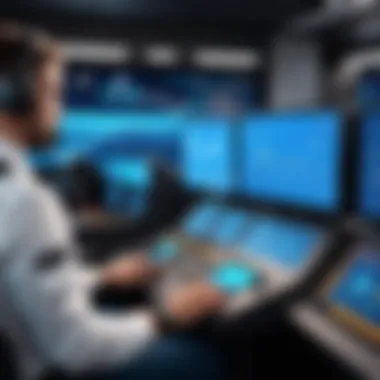

Hands-on Practice Sessions
Hands-on practice sessions focus on direct engagement with the software. These practical sessions allow users to implement what they have learned in real time. Practicing in a controlled environment can lead to increased confidence and competence when using the software independently.
Key Aspects of Hands-on Practice:
- Immediate Application: Users can apply theoretical knowledge right away, which reinforces learning.
- Real-world Simulation: Actual scenarios can be simulated, providing users with invaluable experience that mirrors their daily tasks.
- Feedback Opportunities: Instructors can provide immediate feedback during practice, helping users to correct mistakes and understand best practices.
Effective training methodologies are crucial for maximizing users' proficiency with Service Autopilot.
In summary, utilizing a well-rounded approach to training ensures that learners benefit from a comprehensive and practical experience, facilitating their growth as proficient users.
Challenges in Service Autopilot Training
Training users in Service Autopilot is not without its hurdles. Recognizing these challenges is crucial for anybody involved in the training process. This section will highlight common obstacles and suggest practical strategies to navigate them effectively. Addressing these issues early on can lead to a smoother overall training experience and could significantly enhance user adaptation and proficiency with the system.
Common Obstacles Faced by Users
Users of Service Autopilot often encounter various obstacles during training that hinder their ability to master the software effectively. These challenges can arise from multiple factors:
- Information Overload: Given the vast array of features in Service Autopilot, learners may feel overwhelmed by the amount of information they are required to absorb in a short time.
- Technical Proficiency: Some users may lack the necessary technical skills. They may struggle with aspects of the software that require a baseline understanding of digital tools.
- Limited Experience with Similar Software: Users who have never interacted with similar automation platforms may find it harder to relate to the functionality and layout of Service Autopilot.
- Time Constraints: Many professionals are pressed for time. They may find it difficult to commit the required hours for training while balancing their work responsibilities.
Overcoming these barriers is essential to ensure that users can leverage Service Autopilot to its full potential.
Strategies to Overcome Training Challenges
To assist users in overcoming the challenges mentioned, several strategic approaches can be implemented:
- Segmented Learning Modules: Break down the training into smaller, manageable segments. This method can reduce information overload, allowing users to digest content more easily. Each module can focus on specific features and capabilities of the software, providing clarity.
- Preliminary Assessments: Conduct assessments to gauge the technical proficiency of each user. Tailoring the training materials to match the user's skill level can enhance engagement and understanding.
- Utilize Mentorship Programs: Pairing inexperienced users with more knowledgeable colleagues can provide support and encouragement. This relationship can facilitate hands-on learning and practical problem-solving.
- Schedule Dedicated Training Time: Encourage users to allocate specific times for training. This not only ensures commitment but also enables them to focus without interruptions from their daily responsibilities.
By implementing these strategies, organizations can help minimize obstacles and foster a more effective learning environment, ultimately contributing to more proficient users of Service Autopilot.
"Effective training is not just about conveying knowledge; it's about enhancing the learning experience with real-world applicability and user engagement."
Resources for Effective Training
In today’s fast-paced digital environment, effective training resources are critical for mastering Service Autopilot. Quality resources enhance learning, boost user confidence, and ensure that businesses can fully leverage the software's capabilities. Understanding how to navigate these resources not only assists in quick onboarding but also fosters long-term proficiency. Here, we will review some essential resources that can make your training experience more fruitful and efficient.
Official Documentation and Manuals
Official documentation serves as the backbone of any software training. For Service Autopilot, this includes user manuals, setup guides, and troubleshooting documents provided directly from the Service Autopilot team. These materials are essential for a few reasons:
- Authoritative Information: Official documentation contains the most accurate information. It is updated regularly to reflect changes or upgrades in the system.
- Step-by-Step Guidance: Users can follow detailed instructions to perform specific tasks. This is particularly useful when adjusting settings or troubleshooting issues.
- Comprehensive Scope: The manuals cover all aspects of Service Autopilot, ensuring users understand not just how to navigate the software, but also how it integrates with existing operations.
Utilizing these resources can significantly shorten the learning curve and facilitate deeper understanding. Therefore, accessing official documentation is strongly encouraged for anyone looking to maximize their training.
Community Forums and User Groups
Community forums and user groups offer an informal yet valuable avenue for training. Platforms such as Reddit and Facebook host vibrant discussions about Service Autopilot. Engaging in these communities provides numerous benefits:
- Peer Support: Users can ask questions and receive answers from experienced peers. This can often lead to quick solutions that might not be covered in official resources.
- Shared Experiences: Learning from other users’ experiences can help identify best practices and pitfalls to avoid.
- Networking Opportunities: Forums allow users to connect with others in the same industry. This can lead not only to effective training but also collaborative partnerships.
Involving oneself in community forums and user groups can therefore complement formal training and heighten the overall learning experience.
Video Tutorials and Webinars
In today’s landscape, visual learning is often more effective than text-based learning. Video tutorials and webinars dedicated to Service Autopilot allow users to see the software in action. Here are a few advantages of incorporating such resources in the training process:
- Visual Demonstrations: Watching someone navigate through features provides clarity that text alone may not achieve. Users can see exactly how tasks are performed, reducing misunderstandings.
- Expert Insights: Webinars often feature industry experts who share tips and best practices, enriching the learning experience with pragmatic know-how.
- Flexible Learning: Users can watch videos at their own pace. This flexibility enables learners to revisit complex topics without the pressure of a live session.
For many, utilizing video tutorials and webinars is crucial for bridging gaps in understanding and enhancing overall software proficiency.
Investing time in these resources pays off by saving money and optimizing operational workflows.
By utilizing a combination of official documents, community support, and visual learning tools, users can navigate the complexities of Service Autopilot more effectively. These resources act as pillars that support the training efforts and contribute to a well-rounded, efficient learning process.
Evaluating Training Effectiveness
Evaluating training effectiveness is a critical stage in the training process for Service Autopilot. It provides insights into how well the training has met its objectives. Evaluating effectiveness allows organizations to assess the impact of training on user performance and operational efficiency. Identifying strengths and weaknesses can lead to adjustments in training methods and content. This continual refinement ensures that users not only acquire knowledge but are also able to apply it in practice.


Employing evaluation metrics lays the groundwork for a more structured and outcomes-focused approach to training. When organizations understand the metrics they need to measure, they can create valuable benchmarks. Ongoing assessment creates a feedback loop where training can evolve based on the users’ needs and changes in the operational environment.
Metrics for Assessment
To evaluate training effectiveness, it is essential to identify the right metrics. These metrics can be both quantitative and qualitative. Here are some key metrics to consider:
- Knowledge Retention: Assess if participants can recall key concepts and functions of Service Autopilot after completing the training. This can be gauged through tests or quizzes.
- Practical Application: Evaluate if users can apply what they have learned in real case scenarios. Tracking task completion times or accuracy before and after training can provide tangible indicators.
- User Satisfaction: Collect feedback from trainees regarding their perception of the training. Surveys can identify areas of improvement as well as successes.
- Performance Improvement: Monitor changes in work-related performance metrics post-training. Increased productivity may suggest effective training.
- Adoption Rate: Measure how many users are utilizing Service Autopilot features after training. A high adoption rate can indicate that the training was successful in conveying the software's functionalities.
Documenting these metrics over time can illustrate a broader trend in training outcomes.
Feedback Mechanisms
An effective approach to evaluating training includes robust feedback mechanisms. Feedback should be collected systematically at multiple points during and after the training process. Implementing diverse feedback channels ensures that a variety of perspectives are captured. Consider the following methods:
- Post-Training Evaluations: Immediately after training, gather insights through surveys or questionnaires to gauge attendee satisfaction and content relevance.
- Follow-Up Interviews: Conduct interviews weeks after training to assess long-term retention and application of knowledge. This can yield deep insights into user experiences.
- Peer Feedback: Encourage team members to provide input on their colleagues' performance following training. This peer review can foster a collaborative learning environment.
- Mentorship Check-Ins: Establish regular check-ins between trainees and mentors to monitor progress and address challenges. This ongoing support system reinforces learning.
Regular feedback cycles help ensure that users remain engaged with the training content. Feedback should be constructive, allowing for the identification of gaps and opportunities for further development.
By combining well-defined metrics with comprehensive feedback mechanisms, organizations can evaluate the effectiveness of Service Autopilot training with clarity. This approach will help direct future endeavors, making certain that ongoing training efforts result in enhanced user proficiency and operational effectiveness.
Long-Term Benefits of Service Autopilot Training
The long-term benefits of investing in training for Service Autopilot extend far beyond initial usability. This software, designed to streamline business operations, requires an understanding that deepens over time. Proper training ensures users not only use the tools effectively but also adapt and scale their skill sets as needed. Here are three key advantages that arise from committed training in Service Autopilot:
Enhanced User Proficiency
Enhanced user proficiency is a direct result of thorough training. When users engage with Service Autopilot through structured training, they become adept at navigating its numerous features.
This proficiency avoids common pitfalls that can arise from misusing software tools. Users who grasp the intricacies of Service Autopilot can make better use of scheduling, dispatching, and billing features.
- Benefits include:
- Faster task completion
- Reduced need for support and troubleshooting
- Empowerment to explore advanced features
As users become more skilled, they can leverage the software to its fullest potential, driving productivity and contributing positively to overall business outcomes.
Improved Operational Efficiency
Operational efficiency sees significant improvement with skilled users. When team members are well-versed in Service Autopilot, workflows become streamlined.
Properly trained users can optimize routing schedules, automate invoicing, and manage customer interactions without unnecessary delays.
Through enhanced understanding, the time spent on routine tasks can be markedly reduced. Many companies notice:
- Decreased operational costs
- Increased customer satisfaction
- Higher rate of task completion
Such efficiencies do not only add immediate value but create a more scalable framework for growth in the long term.
Informed Decision-Making Capabilities
A critical advantage of Service Autopilot training is the enhancement of informed decision-making capabilities. Users equipped with proper knowledge can analyze data effectively, leading to better strategic decisions.
Trained users can interpret real-time analytics, track key performance indicators, and derive insights that affect overall business direction.
When team members understand how to utilize reporting tools, they can:
- Make data-driven decisions
- Identify and correct inefficiencies
- Foster innovation through actionable insights
This capability transforms basic software usage into a strategic asset, allowing businesses to pivot quickly in response to market changes.
"Training is not just an expense; it's an investment in organizational intelligence and agility."
In summary, the long-term benefits of Service Autopilot training resonate throughout every facet of a business. Enhanced proficiency, improved efficiencies, and informed decision-making contribute to a healthier operational ecosystem. These benefits, when institutionalized, create a culture of continuous improvement and adaptability.
Epilogue
In this comprehensive exploration of Service Autopilot training, we have detailed its significance and multifaceted benefits for users. Understanding the value of training is essential. It equips both individual users and organizations to maximize the capabilities of the software, ensuring that they can effectively navigate its features and functionalities. This training is more than just a learning curve; it's a pivotal element that enhances productivity and strengthens the user's decision-making processes in real-world applications.
Summarizing Key Insights
Throughout the article, we've highlighted various aspects of Service Autopilot training. Some key insights emerge:
- User Proficiency: Training improves user confidence and competence in utilizing Service Autopilot features.
- Operational Efficiency: Well-trained users can reduce errors and streamline processes, which ultimately saves time and resources.
- Long-Term Benefits: Investing in training leads to informed decision-making, ensuring users can leverage data effectively to enhance services.
Additionally, we explored training methodologies available, such as online modules and in-person workshops. Each method presents unique advantages catering to diverse learning preferences, thus encouraging widespread adoption of the software.
Final Thoughts on Service Autopilot Training
Service Autopilot is a powerful tool for businesses aiming to optimize their operations. However, the effectiveness of this tool is directly linked to the training provided to its users. Companies and individuals who prioritize this training not only position themselves for immediate success but also create a foundation for sustained growth.
Training should not be viewed as a one-off requirement but as an ongoing process. As the software evolves, so should the user’s knowledge. Continuous learning is the hallmark of successful implementation, ensuring users can adapt to new features and enhancements as they are rolled out.
Ultimately, the benefits of Service Autopilot training extend beyond mere software usage. Proper training fosters a culture of efficiency and progress, enabling businesses to thrive in a competitive landscape. Embracing this commitment to training is crucial for any organization looking to unlock the full potential of Service Autopilot.















