Mastering Adobe Sign for Multiple Signatures


Intro
Navigating the complexities of electronic signature management is a vital aspect for many organizations today. Adobe Sign stands out as a robust solution for handling signatures efficiently, especially when the need arises to collect more than ten signatures. In this discussion, we will dissect the features and methodologies that make Adobe Sign a tool of choice for various sectors, including legal, corporate, and educational environments. Understanding how to leverage this software effectively can lead to streamlined workflows and better compliance with signing processes.
Key Features and Functionalities
Comprehensive Overview
Adobe Sign offers a range of features designed to simplify the signing process. Users can create templates that allow for repetitive tasks to be completed with ease. The software supports bulk sending of documents, enabling multiple recipients to sign simultaneously or sequentially. Additionally, Adobe Sign integrates seamlessly with other Adobe products as well as third-party applications like Microsoft Office and Salesforce. This interconnectivity enhances the overall functionality, making management of numerous signatures more manageable.
Target Users
The primary audience for Adobe Sign includes decision-makers and IT professionals in various sectors. Legal specialists may utilize the platform for contracts, while corporate executives might deploy it for internal approval processes. Educational institutions can also benefit from the software for student and staff documentation. Each of these users has specific needs, and Adobe Sign adapts to support them.
Pricing Models and Cost Analysis
Breakdown of Pricing Tiers
Adobe Sign's pricing structure is defined by multiple tiers, catering to organizations of different sizes and needs. The tiers typically include a free trial option for newcomers and several paid plans that scale according to the number of users and features desired. Pricing often reflects the functionality offered, including advanced data collection and access to API integrations.
Additional Costs to Consider
Organizations should be aware of potential additional costs. These may include fees for exceeding document limits, storage fees for archived documents, or costs associated with adding more users as the team's needs grow. It's essential to conduct a cost-benefit analysis to ensure that Adobe Sign aligns with the organization's budgetary constraints while meeting its operational requirements.
"Understanding the capabilities of Adobe Sign is essential for optimizing your organization's signing workflows."
Ultimately, recognizing both the features available and the pricing structure will assist users in making informed choices about implementing Adobe Sign. By strategically managing electronic signatures, organizations can enhance efficiency and support compliance across various documentation demands. This overview lays a foundation for deeper exploration into best practices and limitations that will further inform how to utilize this platform effectively.
Prologue
The necessity for managing multiple signatures is prevalent across various industries today. In the context of digital transformation, organizations have turned to electronic signature solutions to streamline processes. Adobe Sign stands out as a robust option, especially when dealing with documents needing more than ten signatures.
This article will explore Adobe Sign’s capabilities and its significance in improving workflow efficiency. It will delve into how businesses can benefit from using Adobe Sign to simplify complicated signing processes, saving both time and resources. The discussion will cover multiple sectors, including legal, corporate, and educational fields, highlighting specific applications and challenges associated with managing numerous electronic signatures.
One of the primary advantages of using Adobe Sign is its user-friendly interface, which eases the transition from traditional signing methods. By utilizing features such as automated workflows and integration with other Adobe products, organizations can effectively minimize delays often associated with signature collection. Understanding these elements is crucial for decision-makers, IT professionals, and entrepreneurs looking to optimize their document workflows.
Thus, this foundational perspective aims to provide insights into the complexities of handling over ten signatures with Adobe Sign, enabling users to employ best practices while being aware of potential limitations.
Overview of Adobe Sign
Understanding Adobe Sign is crucial for those who frequently manage documents requiring multiple signatures. The platform enables efficient workflow optimization by streamlining the signing process for various industries. With Adobe Sign, one can handle more than ten signatures seamlessly, which is a common requirement in legal, corporate, and educational contexts.
Adobe Sign simplifies complex signing tasks through its user-friendly functionalities, thus making it a top choice for decision-makers and IT professionals alike. The importance of this overview lies in grasping how Adobe Sign integrates various capabilities to facilitate electronic transactions securely and effectively.
What is Adobe Sign?
Adobe Sign is a cloud-based electronic signature solution from Adobe Systems. It allows users to create, send, sign, and manage documents digitally. This software plays a significant role in adhering to legal standards while enhancing document management efficiency. Users can sign documents on their desktop or mobile devices, which ensures flexibility and accessibility in different business environments.
Key Features of Adobe Sign
User-Friendly Interface
The user-friendly interface of Adobe Sign is designed for ease of use. It minimizes the learning curve, allowing users to quickly grasp its functionalities. A standout characteristic is the drag-and-drop feature that simplifies document uploads and manipulations. This interface contributes significantly to the overall goal of managing multiple signatures efficiently. It is a beneficial choice because users can navigate the application without extensive technical knowledge.
Key Features:
- Intuitive layout for quick access to features.
- Clear instructions guide users through each step.
- Mobile accessibility enhances convenience.
Unique Feature: The intelligent template management allows users to create customized templates for routine documents, reducing repetitive work while ensuring accuracy in signature gathering.
Integration with Other Adobe Products
Adobe Sign excels in its integration capabilities with other Adobe products, such as Adobe Acrobat and Adobe Document Cloud. This integration enhances the overall functionality by allowing users to transition smoothly between applications when signing and sharing documents. The interconnectivity is a significant advantage for organizations already using Adobe's ecosystem.
Key Characteristics:
- Seamless file transfers between Adobe applications.
- Enhanced collaboration features among team members.
Unique Feature: The Adobe Scan app allows users to convert physical documents into digital formats, which can be integrated directly into Adobe Sign for efficient signing workflows. This saves time and enhances productivity, although it requires users to be familiar with multiple Adobe applications to fully utilize these features.
Automated Workflow Management
Automated workflow management is one of the key features that set Adobe Sign apart from its competitors. This function allows organizations to design custom workflows, featuring conditional routing of documents for signatures. It significantly reduces processing time and minimizes the risk of errors associated with manual handling.
Key Characteristics:


- Ability to set up reminders for signatories.
- Automatic document routing based on predefined rules.
Unique Feature: The reminder notifications feature ensures that all participants remain informed and prompted to sign in a timely manner, which is critical in environments where delays can impede operations. While generally beneficial, if workflows are not designed properly, it may lead to confusion among users regarding their roles in the process.
In closing, understanding Adobe Sign and its capabilities is a critical step for effective document management, particularly when multiple signatures are required. Its user-oriented features, integration with Adobe's suite, and automated processes address the current needs of businesses navigating an increasingly digital landscape.
The Importance of Multiple Signatures
Managing multiple signatures is crucial in today’s fast-paced business environment. Documents often require numerous approvals, especially in legal, corporate, and educational contexts. This need can create complexities in workflow; hence a careful approach to signature management can facilitate efficiency and accuracy in various operations.
Contexts Requiring Multiple Signatures
Legal Documents
The realm of legal documents is where multiple signatures come into play frequently. Contracts, wills, and other legal instruments often demand the approval of several parties. This requirement underscores a key characteristic: the binding nature of these documents. Having multiple signatures ensures all parties are agreed upon terms, enhancing the legality of the document. However, obtaining signatures can be cumbersome.
Legal documents must adhere to strict regulations. This characteristic can make them a beneficial choice for organizations seeking clear accountability. A unique feature is the necessity to have physical or digital signatures, which add layers of verification. This feature has advantages in terms of authenticity but can introduce delays in the signing process.
Corporate Agreements
Incorporating multiple signatures into corporate agreements plays a vital role as well. Commonly, partnerships or significant financial commitments require the agreement of multiple executives. The key characteristic of these agreements is their intricate nature, often involving complex terms and conditions. Corporate agreements are popular because they foster collaboration and ease the decision-making process.
A unique aspect of corporate agreements is the need for consensus from different departments. While this requirement promotes thoroughness, it can also lead to delays if one party is unavailable. Organizations must balance efficiency with the need for thorough review.
Educational Consent Forms
Educational institutions often require multiple signatures on consent forms for various activities, ranging from field trips to healthcare consent. The significance here lies in ensuring parental or guardian approval. This necessity emphasizes the importance of transparency and safety in educational settings.
The key characteristic of educational consent forms is their relational aspect. They involve direct communication between schools and families, fostering trust. A critical feature is that they need timely returns, which can pose a disadvantage. Delays in obtaining signatures can hinder activities, thus creating a need for efficient management of the signature process.
Benefits of Efficient Signature Management
Time-saving
A critical benefit of efficient signature management is the significant amount of time it can save. In today’s digital world, reducing the time it takes to gather multiple signatures is vital for keeping operations running smoothly. This time-saving aspect is a beneficial feature of using software solutions like Adobe Sign.
Efficient management eradicates the long wait times often associated with obtaining signatures from multiple parties. However, reliance on technology does require users to be trained and adept at navigating digital platforms.
Reduced Errors
Reducing errors is another critical advantage. When multiple signatures are involved, the potential for mistakes increases dramatically. However, well-structured signature management processes can minimize these occurrences, ensuring accuracy.
The unique aspect of error management here is utilizing validation features in tools. These features can prompt users to double-check entries before sending documents out for signatures. Errors can lead to costly delays and renegotiations. Hence, this benefit plays a prominent role in operational efficiency.
Enhanced Compliance
Enhanced compliance is also a noteworthy benefit resulting from effective signature management. Compliance with legal standards is crucial for any organization. Accurate tracking of who signed what can mitigate risks associated with non-compliance.
The characteristic of compliance can assure organizations that they are adhering to the necessary regulations. This feature is particularly beneficial for larger corporations or institutions that face more stringent oversight. However, effectively managing compliance requires a system that can monitor and record each signature efficiently, which may necessitate considerable upfront investment and continued oversight.
Limitations of Adobe Sign in Signature Management
Addressing the limitations of Adobe Sign is critical for users who depend on managing multiple electronic signatures. Understanding these limitations not only helps in setting realistic expectations but also in optimizing the overall signing process. Identifying the elements that may hinder performance is essential for successful implementation across various sectors. This section will explore specific signature limits and potential drawbacks when using Adobe Sign extensively. Additionally, it will offer insights on how to mitigate these issues.
Understanding Signature Limits
Adobe Sign, like other e-signature platforms, has specific signature limits that users must acknowledge. These limits can vary based on the type of account and plan subscribed to. While the platform excels in handling many signatures, there may be an upper threshold, particularly in free or basic plans. Therefore, users need to clarify the number of signatures allowed according to their specific use case and subscription type.
As a result of these limits, users may encounter challenges when dealing with large documents or lengthy approval chains. A typical scenario might involve legal agreements that require multiple stakeholders, especially when executing contracts. Familiarizing oneself with these limitations aids in planning workflows and document management strategies effectively.
Potential Drawbacks of Overuse
Processing Delays
A significant aspect of processing delays is the time taken for documents to be signed when they involve multiple parties. If too many signatures are required, the document may face bottlenecks at various stages, leading to extended turnaround times. This can be particularly detrimental for businesses that require rapid approvals.
Processing delays can slow down project timelines and create frustration among stakeholders. A unique feature of processing delays is their potential to impact business credibility, causing clients or partners to perceive inefficiencies. Focusing on real-time tracking within Adobe Sign could mitigate some of these concerns.
User Fatigue
User fatigue often arises when stakeholders are inundated with signing requests. When multiple signatures are needed, users may find themselves overwhelmed by numerous notifications or tasks. This can lead to declining responsiveness rates and potentially hinder the signing process.
The key characteristic of user fatigue is its direct impact on engagement. If users feel bogged down with excessive requests, they may neglect or postpone their signing responsibilities. Finding a balance between urgency and ease of use is essential to maintain user motivation and participation.
Document Complexity


Document complexity refers to the intricacies involved in managing multiple signatures on detailed contracts or agreements. When documents contain many sections and require input from several individuals, they can become convoluted. This complexity can create confusion, making it difficult for users to locate the specific areas that need their attention.
A notable downside of document complexity is the increased likelihood of errors in signing or reviewing. Complex documents may intimidate users, leading to mistakes or omissions. Simplifying documents and ensuring clarity in signing sections can help reduce the impact of complexity on overall workflow.
Best Practices for Managing Multiple Signatures
In the realm of electronic document management, efficient management of multiple signatures is paramount. Adobe Sign stands as a robust solution for this task, but leveraging its full potential requires a strategic approach. Best practices help streamline workflows, minimize errors, and ensure user satisfaction when handling complex tasks that involve numerous signatories. Proper management of signatures isn't just about having the right tools; it’s also about employing effective strategies that allow for streamlined processes and enhanced communication.
Planning Your Document Workflows
Planning is a critical phase in ensuring that multiple signatures are gathered efficiently. A carefully structured document workflow can significantly reduce processing times and improve accuracy. Start by mapping out the entire signing process. Identify each participant, their signing order, and the specific documents that require their signature.
Key considerations for planning include:
- Identifying the order of signatures: Determine who needs to sign first and establish a clear sequence. This helps to prevent bottlenecks and misunderstandings.
- Setting deadlines: Outline a timeline for when signatures are needed. This keeps all parties informed and accountable.
- Utilizing notifications: Leverage Adobe Sign’s built-in features to set reminders for signatories. Regular updates can prompt timely action and improve completion rates.
Effective planning translates to fewer delays and a smoother overall experience for all involved. A well-considered workflow can lead to significant time savings, especially in situations demanding many signatures.
Utilizing Templates and Workflows
Adobe Sign offers extensive capabilities in creating templates and workflows, which can be a game-changer in managing multiple signatures.
- Templates: Create document templates for frequently used forms or agreements. This serves to standardize information and reduces the time spent on repetitive tasks. Using templates ensures that all relevant fields are accurately filled out, reducing the chances for error when multiple users are involved.
- Custom Workflows: Crafting custom workflows allows for the design of specific paths for documents based on their unique requirements. For example, if a document requires legal approval before execution, this can be incorporated into the workflow. Such customization ensures efficiency and diminishes confusion among signatories.
Incorporating templates and workflows also enhances compliance by ensuring that the necessary steps are followed each time a signature is required. Users can trust that procedures are consistently adhered to, which is essential for regulatory matters.
"Efficient document workflows and reusable templates are key drivers in managing multiple signatures effectively and can substantially enhance operational efficiency."
By adhering to best practices, organizations can unlock the full potential of Adobe Sign. Understanding how to plan effectively and utilize the platform's features enables a more manageable process for obtaining multiple signatures.
Comparative Analysis with Other E-Signature Solutions
In the rapidly evolving world of electronic signature solutions, it is critical to evaluate how Adobe Sign stacks up against its competitors. Understanding the comparative aspects of various platforms will enable decision-makers to choose the right tool for their signature management needs, especially when managing over ten signatures. This analysis will focus on two prominent alternatives: DocuSign and HelloSign. By examining features, pricing, user experience, and integration capabilities, organizations can make informed choices that align with their operational requirements.
Adobe Sign vs. DocuSign
Adobe Sign is often compared to DocuSign, another major player in the e-signature market. Two essential elements to consider are functionality and user experience.
DocuSign boasts a vast user base and an extensive library of templates. It offers comprehensive features that cater to industries needing robust signature solutions. However, Adobe Sign integrates seamlessly with other Adobe products, allowing for a more cohesive workflow for organizations already using Adobe Creative Cloud or Document Cloud.
Key differences include:
- User Interface: Adobe Sign has a more intuitive interface, which can reduce training time for new users.
- Pricing Model: DocuSign tends to have a more complex pricing structure, potentially leading to higher costs for organizations with large-scale signing needs.
- Integrations: While both solutions integrate with popular applications, Adobe Sign’s deep integration with Adobe Acrobat gives it an edge for document-heavy workflows.
Adobe Sign vs. HelloSign
HelloSign targets small to mid-sized businesses with a straightforward interface and competitive pricing. However, when compared to Adobe Sign, there are notable distinctions in features and customization options.
HelloSign is known for its simplicity and user-centered design. It is easier for teams who require quick and basic signing functionalities. On the other hand, Adobe Sign offers more advanced features and customization that appeals to larger enterprises.
Noteworthy comparisons are:
- Customization: Adobe Sign allows for greater document customization, which is essential for organizations with unique signing processes.
- Branding Options: Adobe Sign enables users to add branding to documents, which can enhance professional appearance for businesses.
- Security Features: Adobe Sign has robust security measures, which is critical for industries demanding high compliance standards.
Both platforms offer trial versions, enabling potential users to assess their requirements before making a commitment. The comparative analysis indicates that while both Adobe Sign and its alternatives provide value, the final decision largely depends on the specific needs of the organization.
"Evaluating electronic signature solutions requires a careful consideration of features and future needs, as these tools become foundational in digital business processes."
Understanding the strengths and weaknesses of Adobe Sign relative to competitors like DocuSign and HelloSign helps organizations optimize their signature management tasks. With a solid grasp of these comparisons, decision-makers are better equipped to choose a solution that not only meets immediate needs but also scales for future demands.
Case Studies: Successful Implementation of Adobe Sign
Examining case studies provides concrete examples of how Adobe Sign can transform signing processes across different sectors. Each implementation reveals key insights into the software’s capabilities and efficiencies, particularly when managing multiple signatures. Understanding these case studies helps users appreciate the practical benefits and potential challenges they may encounter.
Corporate Use Case
Streamlining Contract Approvals
In a corporate context, managing contract approvals is often time-consuming and complex. Adobe Sign simplifies this process by automating signature requests and tracking progress. The key characteristic of this approach is its efficiency. Contracts, often requiring multiple signatures from different stakeholders, can be handled swiftly using Adobe Sign’s features.
The unique feature of Adobe Sign in streamlining contract approvals is its automated reminders and notifications. This minimizes bottlenecks in the approval process, enhancing overall productivity. Corporate environments tend to favor such solutions because of their ability to reduce turnaround time significantly.
However, some might find challenges when integrating Adobe Sign with existing corporate workflows. Adapting to a digital process can require training for staff. Despite this, the advantages generally outweigh the disadvantages as organizations benefit from quicker contract finalization and improved resource allocation.
Educational Use Case
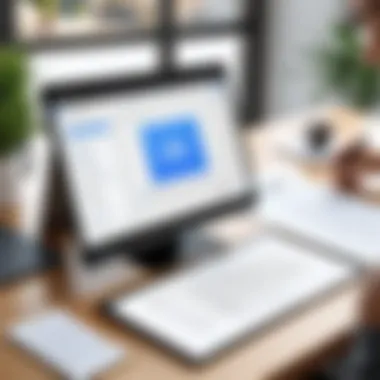
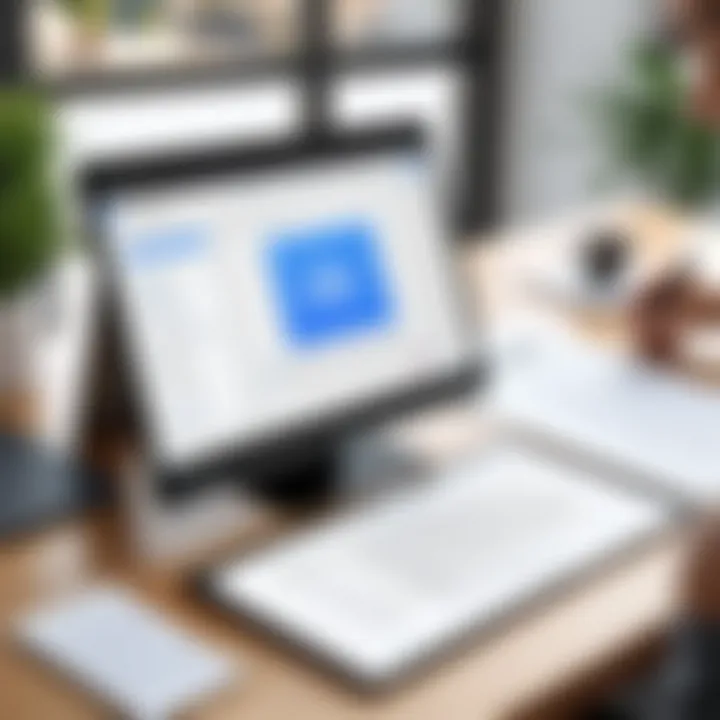
Facilitating Student Enrollment Processes
In educational institutions, managing student enrollment forms often involves numerous signatures from various parties, including parents, students, and administrative staff. Adobe Sign facilitates this process by creating a smooth and organized workflow. Its ease of use is a notable characteristic that appeals to educational administrators.
A distinct feature of using Adobe Sign for student enrollment is its ability to provide real-time updates on document status. This ensures all stakeholders are informed and can promptly act when needed. Additionally, it helps reduce paperwork, which can easily accumulate in traditional systems, thus providing a cleaner and more efficient process for students and institutions alike.
While there are clear benefits, such as increased efficiency and better tracking of paperwork, some educational institutions may face initial resistance to change from conventional methods. Nonetheless, as institutions experience Adobe Sign’s effectiveness, resistanc often diminishes in favor of a streamlined approach to handling student documentation.
In summary: Successful case studies highlight Adobe Sign's significant impact on various sectors. Its ability to manage multiple signatures efficiently supports organizations in meeting deadlines, enhancing productivity, and simplifying processes. As more entities recognize these advantages, Adobe Sign is expected to play a crucial role in the future of electronic signature solutions.
Security Considerations in E-Signatures
The realm of electronic signatures encompasses critical security considerations that directly affect their reliability and the trustworthiness of the documents involved. With the increasing reliance on digital signatures in various sectors, understanding these security elements becomes essential. Adobe Sign, in particular, incorporates various measures to ensure that the signing process remains secure, efficient, and compliant with regulations.
Understanding Encryption and Security Standards
Encryption serves as the backbone of security in e-signature platforms. Adobe Sign utilizes advanced encryption protocols to safeguard documents during transmission and storage. By converting documents into a format that is unreadable without a decryption key, this method effectively protects sensitive information from unauthorized access.
Adobe Sign adheres to numerous security standards, including ISO 27001 and PIPEDA, ensuring compliance with international security norms. These standards require consistent security audits and risk assessments that help in maintaining a robust framework. Regular updates and upgrades are essential to address emerging threats, further enhancing the user’s confidence in the platform.
Regulatory Compliance
GDPR
The General Data Protection Regulation (GDPR) provides a comprehensive framework for data protection and privacy. One key aspect of GDPR is its emphasis on user consent for data processing, which presents a significant consideration for e-signatures. By requiring companies to inform users about how their personal data will be utilized, GDPR builds a trust factor essential for maintaining effective operational processes.
A significant characteristic of GDPR is its applicability across the European Union, providing a unifying legal standard. This uniformity is beneficial as it instills confidence among businesses working within or with European entities. Furthermore, the capacity for users to request data access and deletion aligns perfectly with best practices in data management. However, compliance with GDPR can impose strict penalties for violations, which means companies must ensure their e-signature solutions meet all regulatory requirements.
ESIGN Act
The Electronic Signatures in Global and National Commerce Act (ESIGN Act) establishes the legality of e-signatures in the United States. A vital aspect of this act allows digital signatures to carry the same legal weight as handwritten signatures. Therefore, it enhances the level of acceptance for electronic transactions, particularly in industries like finance and real estate.
One notable characteristic of the ESIGN Act is its provision for consumer protection. Customers must provide consent for electronic methods and retain the ability to request paper copies of any signed documents. This aspect is critical as it assures users they still have access to traditional material if needed, allowing for a smoother transition into a digital environment. However, businesses may face challenges in managing consumer preferences for physical versus electronic documents.
UETA
The Uniform Electronic Transactions Act (UETA) complements the ESIGN Act by ensuring that electronic records and signatures are valid within the legal framework of each participating state. A key characteristic of UETA is its focus on uniformity in applying electronic transactions across various jurisdictions.
UETA's adoption fosters consistency, which is increasingly important for businesses operating in multiple states or regions. The act also emphasizes the conditions under which electronic signatures can be deemed acceptable. However, differing interpretations or applications of UETA across states may lead to confusion about jurisdiction-specific requirements, which businesses must be aware of.
Future Trends in E-Signature Technology
E-signature technology is continually evolving. Understanding future trends can provide valuable insights for organizations looking to enhance their signing processes. Not only do these trends promise efficiency, but they also address various issues such as security and user experience. By considering advancements in technology, businesses can make informed decisions about integrating e-signature solutions, like Adobe Sign, into their workflows.
Artificial Intelligence in Signature Verification
Artificial intelligence (AI) is set to transform e-signature processes significantly. The implementation of AI enhances signature verification by adding an additional layer of security. This technology can analyze patterns within user signatures and detect anomalies that could indicate fraud. For instance, AI algorithms can assess timing and context surrounding a signature request. This ensures that every signature is authentic and legitimate.
Benefits of AI in Verification:
- Increased Accuracy: AI can reduce human error in the verification process.
- Real-Time Analysis: Signatures can be assessed instantly, leading to faster approval times.
- Fraud Detection: AI systems can recognize unusual patterns, providing alerts for potentially unauthorized access.
The adoption of AI tools can speed up the signing process significantly, making it easier for organizations to manage documents requiring multiple signatures. This is especially vital in corporate and legal environments, where time is often of the essence.
"AI can improve trust in e-signature transactions by providing robust verification methods."
Blockchain and E-Signatures
Blockchain technology can revolutionize e-signature systems. Its decentralized nature promotes security and transparency, which are critical in managing electronic signatures. When a document is signed, the transaction is recorded on a blockchain, creating an immutable audit trail. Each signature can be verified within this network, enhancing trust among parties involved in a transaction.
Key Advantages of Blockchain Integration:
- Enhanced Security: Documents on the blockchain are nearly impossible to alter, protecting them from manipulation.
- Transparent Process: All changes and signatures are timestamped, allowing full traceability.
- Reduction in Fraud: The difficulty of altering records drastically minimizes the chances of fraud.
In future implementations of e-signature solutions, blockchain can play a pivotal role. Providing an added layer of security while enabling organizations to maintain compliance with regulations will be crucial as they manage complex signature requirements.
As we look ahead, both AI and blockchain are promising paths for enhancing e-signature functionalities. Integrating these technologies with existing systems like Adobe Sign can lead to more efficient and secure signature management processes.
Ending
In closing, the topic of managing multiple signatures using Adobe Sign is essential in today’s digital landscape where speed and efficiency are paramount. This article underscores the significance of Adobe Sign in managing workflows that require ten or more signatures, which is often a challenging task in various sectors such as legal, corporate, and educational environments.
The benefits of Adobe Sign are numerous. First, it offers a streamlined process that significantly reduces the time needed for document approvals. Efficiency is one of the primary reasons why organizations opt for digital solutions.
Moreover, using Adobe Sign minimizes errors that often occur with paper-based processes. With automated tracking and notifications, users can stay informed about the status of their documents, thus avoiding bottlenecks that can lead to compliance issues.
However, it is also crucial to consider the challenges associated with managing multiple signatures. Users may experience fatigue due to an extensive list of approvers. It is essential to okay proper planning and to assess the necessity of each signature in the workflow.
Ultimately, understanding how to navigate the functionalities of Adobe Sign can lead to better management of document signatures, increasing overall productivity and reducing risks associated with oversight of important documents.
"Efficiency in document management can set apart leading organizations from their rivals."
The insights shared in this article empower decision-makers, IT professionals, and entrepreneurs to make informed choices regarding their document signing processes. By embracing the capabilities of Adobe Sign effectively, they can optimize their workflows and ensure compliance while focusing on strategic objectives.















