Managing Multiple Businesses with Wave Accounting


Intro
Managing multiple businesses can feel like juggling a handful of flaming torches—challenging and at times chaotic. When it comes to keeping track of finances, finding the right tools to streamline operations is essential. That’s where Wave Accounting steps in, designed to cater to the diverse needs of entrepreneurs and financial advisors who handle more than one venture.
This guide will walk you through the significant features and functionalities of Wave Accounting. Furthermore, we will delve into pricing models, offering insights into costs that may catch you off guard if you’re unprepared. This exploration is aimed at decision-makers, IT professionals, and entrepreneurs looking to simplify their financial woes across multiple business fronts.
Key Features and Functionalities
Comprehensive Overview
Wave Accounting stands out in the crowd of financial management tools, particularly for small businesses. Some of its noteworthy features include:
- Multi-business Support: Seamlessly manage multiple accounts from one dashboard without the headache of switching between platforms.
- User-friendly Interface: A straightforward layout allows even those with minimal accounting experience to navigate the software easily.
- Invoicing and Payments: Craft professional invoices and receive payments online, making it easier to get paid promptly.
- Financial Reporting: Access to crucial metrics—like profit/loss reports—that helps in making informed decisions.
- Integration Capabilities: Connect with other tools, including payment processors and CRM systems, streamlining your overall business process.
Wave Accounting also provides the following functionalities:
- Receipt Scanning: Digitally scan receipts and track expenses without manual data entry.
- Bank Reconciliation: Simplify the process of matching your bank transactions with your accounting records.
- Customer Support: Access to a robust help center to assist with queries or troubleshooting.
Target Users
The ideal user base for Wave Accounting is varied but can be broadly categorized into the following groups:
- Entrepreneurs: Those running startups or small businesses often benefit significantly from Wave's capabilities to handle multiple accounts.
- Freelancers: Individuals seeking to manage their personal finances alongside client invoicing will find the platform instrumental.
- Financial Advisors: Professionals looking to provide clients with a comprehensive view of their financial status across different ventures can utilize Wave effectively.
Pricing Models and Cost Analysis
Breakdown of Pricing Tiers
While Wave Accounting is predominantly free, it does offer optional paid features that can add up depending on the user’s needs. The core services are accessible without upfront costs. Nonetheless, there are certain paid features:
- Payment Processing Fees: An associated cost applies when using payment handling features, typically a percentage of each transaction.
- Payroll Services: If payroll functionality is required, users will have to invest in this additional service, which is charged on a subscription basis.
Additional Costs to Consider
- International Transactions: If your business spans the globe, be mindful of additional charges related to currency conversion if you accept payments in other currencies.
- Integrations: While many integrations are free, some might come with their own costs if they are tied to premium services.
It's wise to conduct a detailed analysis before jumping on the Bandwagon. Understanding your own business needs will help you gauge whether the free service is adequate or if additional paid features will enhance your operations significantly.
"Managing multiple business accounts efficiently can give you back precious hours in your day—perhaps for focusing on what really matters in your ventures."
Prelims to Wave Accounting
In the current business landscape, effective financial management is crucial for success, especially for those juggling multiple ventures. Wave Accounting, a cloud-based platform, has carved a niche for itself among entrepreneurs and financial professionals with its intuitive design and powerful tools. This section will explore the importance of understanding Wave Accounting, particularly for those running several businesses.
Understanding Wave Accounting
Wave Accounting is not just a run-of-the-mill accounting software; it’s a comprehensive suite designed specifically to cater to small businesses and freelancers. Unlike many other options, it’s free, allowing users to tap into high-quality features without breaking the bank. This free model is a game changer for startups often tight on funds. The ability to maintain tight control over finances with little investment makes it a top choice.
The platform's real findamental strength lies in its versatility. Wave enables users to handle invoicing, accounting, and receipt management seamlessly. Moreover, the integration of various functions allows business owners to focus on what truly matters: driving growth and maximizing profits. Being cloud-based, it also offers the advantage of accessibility from anywhere, freeing users from the constraints of traditional software that ties them to a single device.
Key Features Overview
Wave Accounting prides itself on a range of features that stand out in a crowded market. Below are some notable characteristics:
- Invoicing: Users can create and send custom invoices effortlessly. The system also allows tracking of payments, ensuring that nothing slips through the cracks.
- Accounting: Wave’s accounting tools enable users to track expenses, income, and generate reports that are crucial for financial analysis. It’s like having a personal accountant at your fingertips.
- Receipt Scanning: With the mobile app, users can scan receipts and categorize expenses quickly, minimizing manual entry and ensuring accurate record-keeping.
- Multi-currency Support: For businesses operating globally, Wave’s ability to handle multiple currencies can be a lifesaver, removing the headache of conversions manually.
"Wave Accounting is a breath of fresh air for small business owners, offering features that combine functionality with ease of use."
Underpinning these key features is a user-friendly interface. With a well-designed dashboard, navigatgting through financials doesn't require a PhD in finance. All these elements combined create a robust platform, especially suited for diverse business needs, making Wave an appealing option for users managing multiple enterprises.
Benefits of Using Wave for Multiple Businesses
When it comes to managing finances for more than one venture, choosing the right accounting software makes all the difference. Wave Accounting, with its wide-ranging features tailored for small to medium enterprises, emerges as a solid contender. This section will dive deep into the specific advantages of using Wave for multiple business entities, emphasizing aspects that go beyond mere functionality.
Cost Efficiency


In the world of business, every cent counts. Wave Accounting stands out for its attractive pricing model, particularly for startups and small business owners running multiple operations. The platform is primarily free for basic accounting features, with optional paid add-ons. This pricing strategy can save companies significant costs compared to other accounting software that can hit the wallet hard.
- No monthly fees: Unlike platforms requiring a monthly subscription, Wave offers its core features at zero cost.
- Pay only for what you need: If you need extra functionality, such as payroll or payment processing, you can pay per use rather than committing to a high-tier plan.
By reducing the financial burden, users can allocate their resources more effectively, allowing them to focus on growth and expansion.
User-Friendly Interface
Navigating any software can often feel like trying to find your way out of a maze. Wave avoids this pitfall with a clean and intuitive interface. Even those who aren’t tech-savvy can quickly get the hang of it, saving time and frustration.
- Simple layout: The dashboard features a straightforward design that makes numbers easy to access and understand.
- Easy onboarding: With resources and a help center, new users can get started without the steep learning curve commonly associated with software transition.
This user-friendly atmosphere encourages compliance with bookkeeping routines, ultimately leading to healthier financial practices across different businesses.
Comprehensive Financial Tools
Wave Accounting is not just about tracking income and expenses. It includes an impressive suite of financial tools that can cater to various business needs. The feature set is robust enough to handle intricate accounts while remaining accessible for smaller ventures.
- Invoicing: Creating professional invoices can enhance cash flow management. Wave lets you customize invoices with logos and personalized messages, improving branding.
- Expense tracking: Users can easily snap photos of receipts, making record-keeping simpler and less prone to error.
- Financial reporting: Wave can generate essential documents like profit and loss statements, offering visibility into financial health.
Ultimately, these tools empower owners to keep a close eye on their multiple businesses, ensuring informed decision-making with reliable data at hand.
Using Wave Accounting can streamline your financial management, enhance operational efficiency, and ultimately free up time to invest in what really matters—growing your business!
In summary, utilizing Wave for multiple businesses offers clear cost savings, an intuitive user experience, and a comprehensive set of financial tools. These benefits help businesses not only manage their finances more effectively but also pave the way for sustainable growth.
Challenges of Managing Multiple Businesses with Wave
Managing multiple businesses under a single accounting software platform can be a double-edged sword. While Wave Accounting offers a range of features designed to streamline operations, several challenges can arise when utilizing the platform for diverse financial undertakings. Understanding these challenges is crucial for those looking to maximize their efficiency and ensure effective financial management.
Complexity of Setup
The initial setup of Wave Accounting can be a real head-scratcher for those running multiple businesses. Each entity requires its own unique configuration, but navigating through the setup wizard can feel like walking through a maze. Users often encounter a convoluted process where vital information like business details, categories, and settings must be meticulously inputted for each entity.
This complexity can be daunting. A small mistake in entering details can lead to significant complications later, especially in reporting and tax filings. Additionally, the learning curve of understanding how to separately track income, expenses, and taxes can make the setup feel like trying to juggle flaming torches while blindfolded. Thus, taking the time to carefully step through this process is essential for avoiding headaches down the road.
Data Synchronization Issues
Another stumbling block is the potential data synchronization issues that can arise when managing multiple businesses. With each business operating somewhat independently within the Wave platform, ensuring that all data is accurately synced and reflects real-time information becomes a challenge.
If you have multiple business bank accounts or transactions, the risk of discrepancies increases. For instance, a payment recorded in one account may not sync correctly to another, creating confusion among financial statements. This can lead to missed opportunities for cash flow optimization or inaccurate reporting during critical financial reviews.
To tackle this problem, regular audits of data flow and vigilant monitoring of transactions are crucial. These steps should be part of an ongoing practice to ensure that all data is consistent across the board, making it easier to draw accurate conclusions from the reports generated by the software.
Limited Advanced Features
While Wave Accounting is built with small businesses in mind, it’s worth noting that advanced features available in more robust accounting software may be lacking. For businesses preparing for growth or a more complex financial landscape, the absence of features like advanced inventory management or comprehensive payroll capabilities can feel quite limiting.
Users may find themselves yearning for options like automated workflows, deeper analytical tools, or integration with more sophisticated reporting platforms. For the savvy business owner or decision-maker, these limitations can trigger considerations to either supplement Wave with additional tools or, in some cases, to migrate to a more feature-rich accounting solution altogether.
Effective use of Wave may require creative problem-solving or integration with third-party services to fill in those gaps, leading to added complexity in the financial management process.
Setting Up Wave Accounting for Multiple Entities
Setting up Wave Accounting for multiple businesses is pivotal for those who manage diverse ventures. Doing it right from the get-go facilitates seamless financial management rather than creating a tangled knot of accounts and ledgers. The efficiency gained here can’t be overstated; it saves time and minimizes the chances of errors. Think of Wave as your personal financial anchor while you navigate through the stormy seas of multiple business operations.
The setup process involves three main steps that carry their own weight in ensuring a robust accounting framework:
Initial Registration Process
Starting with the initial registration process, it’s surprisingly simple. You’ll wander over to the Wave Accounting website and click on the registration button. Enter your email address and create a strong password. This step might seem trivial, but consider it your fortress against unauthorized access. You must verify your email to activate your account. After that, you’re welcomed with a user-friendly dashboard, ready to set sail on your financial journey.
Creating Separate Accounts for Each Business
Once registered, the next thought should be about creating separate accounts for each business. This distinction is crucial as it effectively compartmentalizes your finances, ensuring clarity. Not to mention, it simplifies reporting when tax time rolls around. You can create additional accounts by navigating to the settings and selecting 'Add Business.' Each account will operate independently regarding income, expenses, and bills. Think of each business account like its own little kingdom under your financial empire.
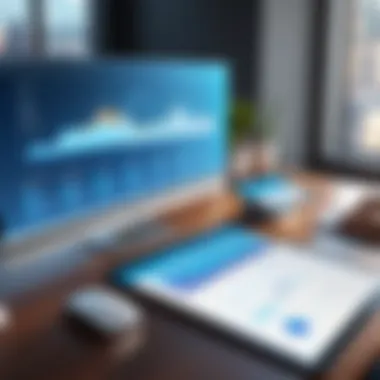

Linking Bank Accounts
The final step revolves around linking your bank accounts. This action not only streamlines the tracking of financial transactions but also ensures that your books remain tidy. Within Wave, you can connect various bank accounts by going to the bank connection area and following the prompts to securely enable access. This helps maintain real-time updates of your financial standing. If you can avoid manual entry, that’s more time saved in your busy agenda.
"Efficient setup of financial management ensures you focus on growing your businesses rather than drowning in paperwork."
In summary, setting up Wave Accounting for multiple entities is an exercise that pays dividends. Each of these steps maximizes your capability to tailor the platform for your diverse business needs, ensuring you’ve got a solid financial groundwork. Proper organization leads to informed decision-making, allowing you to lift your ventures to greater heights.
Integrating Wave Accounting with Other Tools
Integrating Wave Accounting with other tools is an essential consideration for businesses aiming to enhance their financial management processes. In today's fast-paced business environment, efficiency is king, and the ability to synchronize information across various platforms can lead to significant time savings, improved accuracy, and a smoother operational flow. Herein lies the crux—utilizing various applications alongside Wave can transform the mundane task of bookkeeping into a more streamlined operation.
Several key areas demonstrate the benefits and considerations when integrating Wave with third-party tools and custom applications.
Third-Party Application Compatibility
Wave Accounting is known for its compatibility with a host of third-party applications. This is vital if you're already using specific software solutions for project management, e-commerce, or customer relationship management. For instance, combining Wave with platforms like Shopify or PayPal allows for seamless payment tracking. The integration means that every sale made through these channels is automatically reflected in your financial reports, saving you the hassle of manual data entry and, let’s be honest, reducing the margin for error.
Here’s how third-party integration can be beneficial:
- Increased Efficiency: Automating data transfer reduces repeated tasks. You won't find yourself stuck in the weeds of bookkeeping.
- Real-Time Financial Overview: By syncing your sales platforms, you can gain insights into your cash flow without delving deep into separate systems.
- Centralized Information: Having everything in one place can make tracking finances much easier, simplifying reporting and audits.
However, consider the limitations. Not all tools play nicely with Wave. It’s wise to check for compatibility before committing to a software ecosystem. Additionally, some integrations may incur extra costs or setups that need time and attention.
Utilizing APIs for Custom Integration
For businesses with unique requirements, leveraging APIs (Application Programming Interfaces) can be a smart route. Wave allows users to tap into their APIs to create custom solutions that cater directly to their financial needs.
Imagine having a bespoke application that, say, pulls together invoice data from multiple systems and provides a comprehensive financial snapshot at your fingertips. By using Wave’s API, businesses can:
- Tailor Solutions: Create integrations that meet the specific needs of their operations. A generic solution may not cut it, but customizing can.
- Automate Workflows: Set specific triggers or actions. If a client pays an invoice, their entry can automatically update your finance dashboard without lifting a finger.
- Expand Capacity: As businesses scale, incorporating new functionalities through custom integrations helps ensure financial processes remain agile and effective.
When venturing into custom API utilization, keep in mind that it may require technical know-how. Engaging a developer who understands both Wave and the needs of your business could be beneficial.
"The ability to tailor your financial workflow through API integration can give businesses a leg up in their financial management game. It's about being smart and personalized in your approach."
Reporting and Analytics Capabilities
Reporting and analytics capabilities play a crucial role in the effective management of multiple businesses using Wave Accounting. These capabilities ensure that users can obtain comprehensive insights into their financial standing, making informed decisions that can drive growth. In a world where data drives decisions, having robust reporting and analytical tools is not just an option, but a necessity. Let’s delve deeper into specific elements that make these features particularly beneficial.
Generating Financial Statements
One of the fundamental functions of any accounting software is its ability to generate financial statements. Wave Accounting does this remarkably well. Creating statements like the balance sheet and income statement is straight-forward and can be tailored to reflect the specific needs of different businesses. This feature is particularly beneficial for entrepreneurs managing several entities, allowing them to view the overall financial pulse without losing sight of individual business performance.
To create a financial statement in Wave, one simply needs to navigate to the reports section, select the desired format, and specify the period for which the data is relevant. This ease of interaction ensures that users spend less time grappling with software technicalities and more time analyzing data.
"Having the ability to generate detailed financial statements gives business owners a clear view of their cash flow and profitability, crucial for strategic planning."
Tracking Business Performance
Tracking the performance of multiple businesses can be as tricky as herding cats. However, Wave Accounting simplifies this task. The platform allows users to track key performance indicators (KPIs) which is essential in understanding which businesses are thriving and which ones may require more attention or a potential pivot in strategy.
For example, by utilizing Wave's analytics tools, one can assess revenue growth, expenses, and net profit margins across different entities in a consolidated dashboard. This overarching view enables decision-makers to allocate resources more effectively and pinpoint success areas or inefficiencies within their operations.
It's worth noting the importance of regular performance tracking. Without it, businesses might miss significant trends that could affect future earnings. Consistent review fosters proactive management rather than a reactive approach, ultimately leading to smarter business decisions.
Customization of Reports
Customizability is where Wave Accounting shines like a diamond in the rough. The standard reports allow a good amount of information, but the ability to customize these reports elevates the user experience. Users can add, remove, or modify various data points to ensure the information presented is not just relevant but also practical.
For instance, a user might want to focus on particular revenue streams or track expenses associated with specific projects across multiple businesses. With Wave, these adjustments can be made with just a few clicks. Also, reports can often be exported into formats like PDF or CSV, making it easier to share alongside stakeholders or team members who may not have direct access to the software.
Thus, enhanced customization of reports ensures that businesses are not just collecting data but putting it to good use to facilitate relevant insights and foster actionable strategies.
In summary, the reporting and analytics features in Wave Accounting serve as a backbone for managing multiple businesses. By enabling detailed financial statements, allowing for effective performance tracking, and providing extensive customization options, Wave puts the power of data analysis firmly in the hands of busy entrepreneurs.
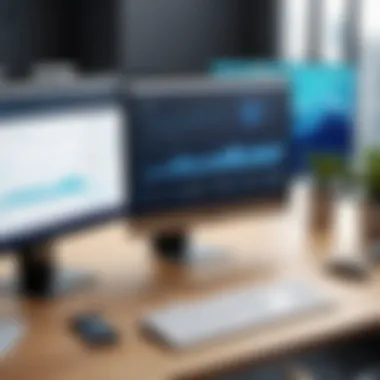

Scalability Considerations with Wave
Scalability is a critical factor for any accounting software, especially for users managing multiple businesses. In today’s fast-paced environment, businesses must be adaptable; they need tools that grow along with their expanding operations. When employing Wave Accounting, understanding how it can support your growth trajectory is vital. It can be the difference between smooth sailing and navigating a stormy sea.
Adapting to Growing Business Needs
As your portfolio of businesses evolves, so do your financial management needs. The beauty of Wave lies in its ability to adapt, but this adaptability is not always straightforward. Users must take a proactive approach to ensure the platform aligns with changing requirements.
For instance, a small online retail shop that scales into a brick-and-mortar entity will find that their reporting needs shift. They might start requiring more segments for inventory tracking or even more complex financial statements as they bring in additional revenue streams. Wave provides a strong foundational framework that can support this shift, but adapting involves staying on top of new features and functionalities that are added over time.
- Considerations:
- Regularly assess the requirements of each business.
- Keep an eye on updates from Wave to utilize new features.
- Take advantage of customer support for personalized advice and tools.
As a multidisciplinary approach is pivotal, the goal should be to anticipate needs before they arise. This way, one can seamlessly integrate Wave’s various functionalities into existing frameworks without missing a beat.
Future-proofing Financial Management
In the realm of financial management, future-proofing is essential. It’s not simply about being ready for the challenges of today but also anticipating the needs of tomorrow. Wave Accounting shines in this regard, given its web-based architecture that allows for consistent updates and improvements.
Utilizing cloud technology means that businesses no longer have to worry about maintaining outdated software or worrying about compatibility issues. Here are essential factors to consider:
- Continuous Updates: Wave is continually evolving, providing fresh features and enhancements that respond to user feedback and technological advancements.
- Integration Potential: As you add more businesses or services, consider how readily Wave integrates with other platforms and applications. Being future-ready means having options to connect without headaches.
- Visibility into Business Trends: With robust analytics, Wave doesn’t just keep you on track; it provides insights that help forecast future performance. This foresight is invaluable when planning expansions or adapting to market changes.
User Experiences and Case Studies
When discussing financial software, particularly Wave Accounting, the voices of actual users become invaluable. The reason for this is simple: no amount of marketing or well-crafted features can truly capture how a tool functions in the real world. Users' experiences provide insights that go beyond standard descriptions, highlighting strengths and revealing weaknesses through lived experience. Case studies illustrate practical instances where Wave has been deployed, offering lessons that can help future users maximize their use of the platform.
By examining a range of testimonials and case studies, one could assess how Wave accommodates diverse financial configurations while addressing the unique demands of multi-business owners. These narratives shed light on practical scenarios, making it easier for stakeholders, from entrepreneurs to financial advisors, to gauge its relevance to their operations.
Testimonials from Multi-Business Owners
Users from various sectors, whether in retail, service industries, or e-commerce, have shared their perspectives about managing multiple businesses. For instance, Sarah, who operates both a clothing boutique and a handmade jewelry site, noted how Wave simplified her bookkeeping. Her testimonial highlights two critical points: "I love that I can quickly toggle between my two accounts. It saves me so much time with reconciling. Plus, the reporting features allow me to see how each business is doing without any hassle."
Additionally, consider John, who runs a landscaping business and a small cafe. He remarked, "At first, I was a bit skeptical if Wave could handle my needs for both entities. But honestly, the setup process was smoother than I expected. I just linked my bank info and created profiles for each. It's like having a personal accountant, without the high fees."
These user accounts underscore the easiness and adaptability of Wave. Users praise the ability to create distinct profiles for their businesses, a clear advantage for anyone juggling multiple ventures. However, it’s also essential to note that while many find it effective, there are voices pointing out challenges, like navigating the nuances of tax reporting across different businesses.
Comparative Analysis with Other Accounting Softwares
While Wave Accounting has garnered positive feedback, it’s beneficial to contextualize its performance against other popular accounting platforms like QuickBooks and FreshBooks. Users often conduct this comparative analysis to ensure they are making an informed decision conducive to their business needs.
Wave shines when it comes to being cost-efficient, especially for small business owners or freelancers working with tighter budgets. Unlike QuickBooks, which charges monthly fees that can quickly add up, Wave allows users to access many features for free or at a very low cost. This aspect is a decisive factor for many, particularly among startups and solopreneurs looking to stretch their resources.
However, when diving into functionalities, QuickBooks may provide more extensive support for advanced features. For example, while Wave's reporting capabilities are commendable, QuickBooks offers more customization options for complex financial statements. Thus, if a user runs a sizeable construction business needing detailed job costing, QuickBooks might serve them better.
Additionally, some users note that FreshBooks offers seamless invoicing processes with greater automation, which can be appealing for those heavily reliant on payment collections and client interactions. However, the cost associated with FreshBooks doesn't always justify its benefits when weighing it against Wave.
In sum, the comparative analysis reveals that while Wave Accounting excels as an accessible, user-friendly option, businesses needing extensive accounting support should carefully consider their specific requirements. Each platform has merits, and user experiences across various industries can help clarify the most suitable choice for new users.
"The best choice is not always the most advertised one, but the one that meets your unique needs."
Finale
Understanding how to effectively use Wave Accounting for managing multiple businesses is pivotal for entrepreneurs, financial advisors, and anyone wearing several hats in today’s rapidly evolving market. Each section of this guide unwraps various aspects that interplay to create a streamlined financial management experience. The cornerstone of efficiency involves not just understanding Wave’s functionalities, but also how these features can optimize everyday operations across diverse business ventures.
Summary of Key Insights
In summary, Wave Accounting brings to the table a suite of tools that cater to the unique challenges of managing multiple businesses. Key insights include:
- Cost Efficiency: The platform is free to use with essential features, minimizing overheads for startups and established enterprises alike.
- User-Friendly Interface: A straightforward interface reduces the learning curve, making it easy for users at all levels to navigate financial tracking and reporting.
- Integration Capabilities: Ability to sync with various applications, ensuring you can pull data from your existing business frameworks.
- Scalability: As businesses grow, Wave ensures that its features evolve with your needs.
These factors combine to offer a powerful solution that balances functionality with simplicity, ensuring that users can maintain visibility over their finances while also taking time to focus on core business operations.
Final Recommendations for Users
For effective utilization of Wave Accounting in managing your diverse business interests, consider the following recommendations:
- Take Advantage of Tutorials: Familiarize yourself with features through the available resources from Wave. This can save you time and avoid pitfalls during the initial setup.
- Regularly Review Financial Statements: Schedule monthly reviews of your financial reports to stay on top of trends and anomalies, ensuring you can make informed decisions.
- Utilize Integrations: Look into how you can integrate Wave with other tools you are already using. This can maximize your efficiency and prevent data silos.
- Provide Feedback: Participate in user forums such as reddit.com to share experiences and learn from other users who may have overcome similar challenges.
Remember, consistency is key. Regular and accurate input into Wave will yield the best results in report generation and analytics.















