In-Depth Review of LogMeIn Software for Businesses
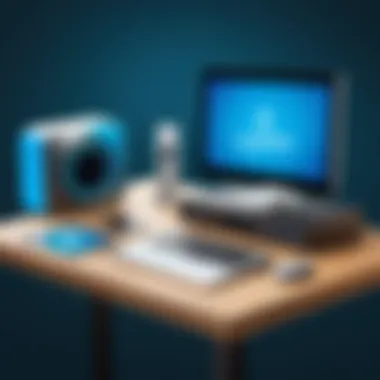

Intro
In today's fast-paced digital world, remote access software has become indispensable for businesses aiming for efficiency and collaboration. LogMeIn stands out in this crowded field, offering a suite of tools designed to facilitate seamless connectivity for individuals and organizations alike. The software enables professionals to access their workstations remotely, collaborate effortlessly, and conduct business without the constraints of physical locations. As we examine this platform, we’ll cover its key features and functionalities, intended users, financial aspects, and how it positions itself amongst its competitors in the marketplace.
Key Features and Functionalities
Comprehensive Overview
LogMeIn encompasses a broad range of services that cater to various operational needs. Users can tap into its powerful remote desktop capabilities, allowing access to a computer from anywhere as long as there is an internet connection. This feature proves critical for many industries, from tech support to education, where remote assistance can save valuable time and resources.
In addition to remote access, LogMeIn offers integrated tools for team collaboration. Features such as video conferencing, file sharing, and task management streamline project workflows, making it easier for teams to stay connected, whether they're in the same office or spread across continents.
The platform also shines with its security measures. Strong encryption protocols and multi-factor authentication safeguard sensitive information, which is crucial for organizations that handle confidential data.
Target Users
LogMeIn caters to a diverse array of users, including:
- Small to Medium Enterprises (SMEs): With limited IT resources, SMEs leverage LogMeIn to enable remote work without heavy investments in infrastructure.
- IT Professionals: Tech support teams use the software to access client machines, troubleshoot issues, and perform maintenance tasks from afar.
- Educators and Students: The rise of online education has pushed universities and educational institutions to utilize LogMeIn's collaborative features for virtual learning environments.
- Freelancers: They can conveniently manage multiple client projects through remote access and collaboration tools, enhancing productivity.
"Remote tools help us maintain a competitive edge, ensuring our team stays productive, irrespective of location."
Pricing Models and Cost Analysis
Breakdown of Pricing Tiers
LogMeIn offers several pricing models tailored to meet the varying needs of its users.
- Basic Plan
- Pro Plan
- Business Plan
- Ideal for individual users. Provides essential remote access and online meetings.
- Price: Typically around $30 per month.
- Offers additional features including file transfer and remote printing.
- Price: Approximately $50 per month, aimed at small teams.
- Designed for larger organizations with advanced features like user management and reporting.
- Price: Starts from $80 per month and can scale with the number of users.
Additional Costs to Consider
When evaluating the overall investment in LogMeIn, it's important to consider potential additional costs, such as:
- Add-ons: Features like advanced security and training sessions might incur extra charges.
- Upgrades: Users may wish to upgrade as their needs change, impacting monthly or yearly commitments.
- Support Services: Depending on the plan, priority support could require an extra fee.
As organizations navigate the complexities of remote work, understanding these pricing models can significantly influence budgeting and decision-making processes. LogMeIn’s structured pricing allows businesses to evaluate their needs before committing.
Prologue to LogMeIn Software
LogMeIn software stands as a cornerstone for remote work solutions, emerging as a formidable player in the landscape of digital communication and collaboration tools. A deep dive into this software reveals its significance not just as a utility but as an essential resource for businesses navigating a world where mobility and flexibility are no longer optional.
The increase in remote workforces and globalization has caught many organizations in a scramble to adapt. LogMeIn caters directly to the needs of this evolving environment. It offers a suite of functionalities that not only enhance productivity but also bridge the gap between teams spread across different geographies. Acknowledging the role of technology in modern business strategies is crucial, and LogMeIn embodies how effective these tools can be.
Overview and Historical Context
Founded in 2003, LogMeIn has traveled a winding road to establish itself as a key player in the tech domain. Initially known for its remote access services, it quickly gained traction as a reliable option for users needing to access their devices from afar. Over the years, it has expanded its offerings to encompass several integral collaboration tools and security features, which set it apart from others in a crowded market.
The historical context of LogMeIn sheds light on its commitment to innovation. For instance, its acquisition of LastPass in 2015, a tool that secured passwords and sensitive data, marked a significant step in merging remote access with enhanced security — an area of increasing importance in an age of cyber threats. The leaps in technology and an astute understanding of user needs have allowed the company to keep its edge in a competitive field.
Purpose and Goals of the Software
The primary purpose of LogMeIn software is to facilitate seamless connectivity among users, regardless of their physical location. This aligns with the broad aim of empowering organizations to foster collaboration, efficiency, and responsiveness in their operations.


- Key Goals:
- Enhancing Accessibility: Users can connect to their work devices from anywhere, ensuring that distance is no longer a barrier.
- Streamlining Communication: Tools like video conferencing and chat functionalities enable clear and efficient exchanges between team members.
- Data Protection: Robust security protocols are a top priority, aiming to protect user data against potential breaches.
Ultimately, the aim is to provide a cohesive framework that supports various use cases, making it an ideal fit for businesses across diverse sectors. As organizations prioritize agility and remote capabilities, software like LogMeIn becomes a linchpin in transforming traditional business models.
Core Features of LogMeIn
The core features of LogMeIn serve as the backbone of its functionality in today’s digital workspace. These capabilities not only enhance productivity but also provide a significant edge in a competitive market. Understanding these features can help organizations make informed choices about their software investments, tailored to their specific operational needs.
Remote Access Capabilities
Remote access is perhaps the cornerstone of LogMeIn’s utility. It empowers users to connect to their office computers from virtually anywhere, which not only supports flexible work arrangements but also enhances productivity, especially in situations where employees are required to travel frequently or work from home. The convenience of accessing applications and files securely mimics an on-site environment, ensuring continuity in workflow.
Moreover, the platform supports multiple operating systems, which is a considerable advantage for organizations with diverse IT ecosystems. By enabling cross-platform access, LogMeIn ensures that users employing Windows, Mac, or even Linux can seamlessly work together, breaking down silos that often hinder collaborative efforts.
"In today’s dynamic work environment, flexibility is no longer a luxury; it's a necessity. LogMeIn stands as a facilitator of that necessity."
Collaboration Tools
When it comes to collaboration, LogMeIn doesn’t skimp. The software includes tools designed to promote teamwork and communication, even when team members are geographically dispersed. Features such as screen sharing, video conferencing, and chat functionalities integrate sleekly, allowing teams to hold meetings and brainstorming sessions without needing to be in the same room.
These tools not only foster collaboration but also help to build a connected workplace culture by allowing team members to interact in real-time. The natural flow of information enhances decision-making processes, driving projects to completion more effectively. Organizations looking for solutions that allow for interactive engagement would thus benefit immensely from these features.
File Sharing Mechanisms
In an era where data drives decisions, efficient file sharing mechanisms within LogMeIn are vital. This software allows users to share files securely and effortlessly between devices and team members, helping to circumvent common issues around email attachments or cloud storage limitations.
LogMeIn streamlines this process via secure links, enabling large files to be sent without compromising security. The ability to control permissions and access also adds a layer of trust and compliance necessary for many industries, especially in sectors dealing with sensitive information.
Security Protocols and Features
Security remains a pivotal concern for any organization, particularly when remote access technologies are involved. LogMeIn addresses these concerns head-on with robust security protocols. Features like two-factor authentication, encryption standards, and regular security updates help safeguard sensitive data against unauthorized access.
The software emphasizes user control, allowing administrators to monitor access and generate reports that provide insights into user activity. This level of oversight not only enhances security but also builds trust among users and stakeholders. With growing cyber threats, having a reliable security framework is indispensable for organizations that wish to protect their digital assets and maintain reputational integrity.
In summary, LogMeIn’s core features collectively bridge gaps in communication, enhance productivity, and ensure secure remote interactions. As companies continue to navigate the complexities of a digital-first world, these functionalities are essential in creating an efficient, connected, and secure operational environment.
Use Cases of LogMeIn Software
When discussing the effectiveness and versatility of LogMeIn software, understanding its varied use cases becomes paramount. This software has not only reshaped how businesses operate but has also provided solutions in educational and healthcare settings. The significance of these use cases lies in their ability to showcase the unique benefits and considerations in applying LogMeIn for various demands, whether it be connecting remote teams, facilitating learning, or managing patient care remotely. This section elaborates on how LogMeIn serves distinct sectors and what decision-makers should consider when employing it in their environments.
Business Applications
LogMeIn plays a pivotal role in the business landscape by enabling seamless remote access and collaboration. Remote workers can connect to their office desktops with just a few clicks, allowing them to access files and applications as if they were seated at their own workstation. This not only boosts productivity but also enhances work-life balance, as employees have greater flexibility in managing their schedules.
Key Benefits for Businesses:
- Enhanced Productivity: Employees can work from anywhere, increasing overall efficiency.
- Cost-Effectiveness: Reduces the need for physical office spaces and allows companies to tap into global talent pools without geographical constraints.
- Comprehensive Support: Many companies utilize LogMeIn for IT support, enabling tech teams to troubleshoot issues remotely, saving time and travel costs.
While these advantages paint a promising picture, some considerations might include the reliance on stable internet connections and the potential for disconnected work environments if not adequately managed. Balancing flexibility with structure is essential to maximize the benefits LogMeIn can offer.
Educational Settings
The education sector has embraced LogMeIn as a vital tool for online learning and virtual classrooms. Teachers and students can interact through various platforms without needing to be in the same physical space. This transformation in the learning environment not only accommodates different learning styles but also promotes inclusivity for students with disabilities or those requiring flexible schedules.
How LogMeIn Enhances Education:
- Access to Resources: Students can connect with educators and peer groups, increasing resource availability.
- Interactive Learning: Through tools like screen sharing, steps can be demonstrated in real time, making lessons more engaging.
- Record Keeping: Teachers can document sessions, providing students with the ability to review materials later.


However, institutions must ensure that all participants have the technical know-how to navigate these digital spaces effectively. Training staff and students can help mitigate the learning curve associated with new technologies.
Healthcare Industry Implementations
The healthcare industry has witnessed a significant transformation with the introduction of LogMeIn. Telehealth services have surged, allowing doctors to consult patients remotely, thus expanding access to healthcare and reducing unnecessary hospital visits. Healthcare professionals can share documents, images, and forms securely, allowing for efficient patient management.
Advantages in Healthcare Implementations:
- Improved Patient Access: Patients in rural areas can connect with specialists without the burden of travel.
- Time Management: Healthcare practitioners save time by reviewing cases and monitoring patients through digital means, allowing them to prioritize direct patient care.
- Enhanced Communication: Immediate access to diagnostic tools and patient records enhances the quality of care provided.
Despite the many benefits, it's vital to navigate privacy concerns and adhere to regulations like HIPAA. As such, organizations should place a strong emphasis on training and compliance to ensure all staff members can deliver secure and effective telehealth services.
Evaluating LogMeIn Software
Assessing LogMeIn Software is crucial for organizations looking to maximize efficiency and streamline operations. This section examines its strengths, limitations, and user feedback, providing a well-rounded understanding of its performance in real-world applications. Understanding these elements can help decision-makers distinguish whether LogMeIn meets their needs or if they should explore alternatives.
Strengths of LogMeIn
LogMeIn has carved a niche for itself with several strengths that resonate with users across various industries. One standout feature is its robust remote access capabilities. Users can gain control over computers from afar, which has been invaluable in today's increasingly remote work environment. This access is seamless and intuitive, allowing workers to maintain productivity without being physically present.
Moreover, the collaborative tools integrated into LogMeIn simplify team interactions, providing platforms for effective communication. Users can host virtual meetings, share screens, and collaborate on documents in real-time. This not only enhances team dynamics but also streamlines workflows, making project management far more efficient.
Additionally, security is a top priority for LogMeIn. The incorporation of strong security protocols—like end-to-end encryption and multi-factor authentication—assures organizations that their sensitive information remains under wraps. This consideration of security helps build trust among users and clients alike.
Limitations and Weaknesses
Despite its impressive features, LogMeIn is not without its drawbacks. A common concern among users is the cost structure. The subscription plans can become pricey for smaller businesses, especially when scaled across a larger team. While the features offered are commendable, some users have raised eyebrows at the value they receive relative to their expenditure.
Another limitation comes in the form of performance issues during peak usage times. Users have reported instances of latency and lag, which can disrupt workflow and lead to frustration. This is particularly relevant for organizations that rely heavily on real-time interactions.
User Experience and Feedback
The whispers in the digital corridors tend to reflect a mixed bag of sentiments regarding user experience with LogMeIn. Many users commend the user-friendly interface that makes navigation intuitive, even for those who aren't tech-savvy. It’s often described as a breath of fresh air compared to some competitors with clunky designs. Users appreciate the ease with which they can set up sessions and initiate meetings.
However, feedback also unearthed some user frustrations, particularly with customer support. While some users lauded the support's knowledge, others expressed disappointment over response times and resolution efficiency. This inconsistency can deter potential customers during critical decision-making phases.
"LogMeIn offers great tools for remote work, but the price sometimes makes me rethink my choices." – A typical user feedback.
Overall, evaluating LogMeIn Software provides a nuanced view for stakeholders. Attention to strengths, awareness of limitations, and a grasp of user experiences create a comprehensive picture that informs potential and existing users about the software's performance in real-world applications.
LogMeIn vs. Competitors
In today's digital bazaar, assessing how LogMeIn stacks up against its rivals is worth more than just a cursory glance. With remote work becoming the new norm, tools like LogMeIn play a critical role in keeping teams connected and efficient. Understanding its positioning in relation to other software is imperative for decision-makers, IT pros, and entrepreneurs looking for reliable remote access solutions.
Comparison with Other Remote Access Tools
When comparing LogMeIn to other remote access tools, it’s crucial to consider factors such as usability, functionality, and pricing. For instance, TeamViewer and AnyDesk are significant players in this arena. Both boast robust features, yet their interfaces can be less intuitive than LogMeIn's.
- Usability: Many users appreciate LogMeIn's straightforward design that allows for immediate access without extensive training. Meanwhile, tools like RemotePC and Zoho Assist might necessitate a steeper learning curve, which can impede productivity in fast-paced work scenarios.
- Functionality: While both TeamViewer and AnyDesk excel in cross-platform compatibility, LogMeIn shines in providing a more complete suite of tools designed for collaboration, including video conferencing capabilities integrated within its platform.
- Pricing: Cost is a determining factor for many organizations. LogMeIn's subscription model offers clarity and predictability, which can be advantageous for budget planning, compared to the more convoluted pricing structures of some competitors that might confuse decision-makers.
Competitive Advantages of LogMeIn
LogMeIn carries a unique set of advantages that enable it to stand strong in the face of competition. Here are some elements that contribute to its strong market performance:
- Robust Security Features: In an era where data breaches can destroy reputations, LogMeIn stands out for its emphasis on security, boasting features like end-to-end encryption and multi-factor authentication. This dedication to safety often outweighs the reassurance offered by other tools.
- Comprehensive Support: Users have lauded LogMeIn's customer support for being responsive and knowledgeable. While competitors may offer similar support, the satisfaction rate among LogMeIn users tends to be notably high, often cited in user reviews.
- Integration Capabilities: Another feather in LogMeIn’s cap is its ability to seamlessly integrate with a plethora of business applications, ranging from popular tools like Slack to project management platforms like Asana. This level of integration can elevate workflow efficiency comparatively.
Market Positioning Analysis
Examining LogMeIn's market positioning is essential to unearth its standing and future prospects in the crowded remote access landscape.
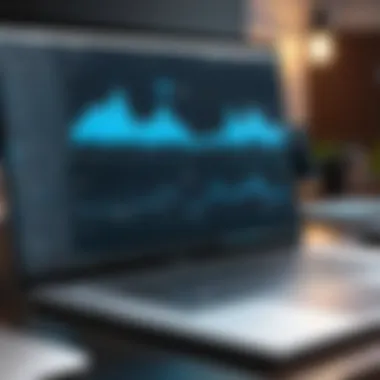

- Target Audience: LogMeIn targets small to medium-sized businesses needing reliable remote access and collaboration tools, while also catering to large enterprises. This diverse target audience broadens its appeal beyond the purely corporate sector.
- Brand Recognition: With a well-established reputation, LogMeIn engenders trust among users. Unlike newcomers, it brings years of expertise, which is a big selling point for companies wary of investing in lesser-known brands.
- Adaptability: LogMeIn has exhibited flexibility in responding to shifts in the market. Its continuous updates and feature enhancements show a commitment to evolving alongside technological advancements, which can provide a competitive edge in attracting forward-thinking businesses.
As the remote work landscape continues to evolve, LogMeIn’s ability to meet these challenges will determine its future in a competitive market.
Pricing Structure and Packages
Understanding pricing structures and package offerings is crucial for any decision-maker assessing software options. Pricing not only affects budget allocation but also impacts the value derived from the software. LogMeIn's pricing strategy is designed to cater to a diverse clientele, from small businesses to large enterprises, ensuring there is something for everyone.
Overview of Subscription Plans
When it comes to LogMeIn, they provide different subscription levels tailored to various user needs. This model typically includes:
- Individual Plan: Designed for freelance professionals or remote workers who need basic access. This often comes with fundamental features such as file transfer and basic remote access.
- Business Plan: Targeted at small to medium enterprises, this plan adds collaboration tools and enhanced security features. This is where remote teams can start to feel the benefits of integrated software solutions.
- Enterprise Plan: Aimed at large organizations, this offers comprehensive access and customization options. It includes advanced reporting and analytics, as well as priority support services. This plan enables large organizations to thrive in a competitive tech environment.
Each of these plans comes with a variety of features that can be tailored based on the user’s specific requirements, allowing for flexibility in scaling up or down based on evolving business needs.
Value Proposition Analysis
Evaluating the value proposition of LogMeIn is essential for potential users. The distinct value lies not only in the software’s capabilities алеo in its ability to foster efficiency and ease of use. Here are several points worth considering:
- Cost-Effectiveness: While the initial investment might seem steep, especially for the enterprise package, the return on investment through enhanced productivity can be significant. Think of the time saved during team meetings with integrated collaboration tools.
- Comprehensive Feature Set: Users get access to a spectrum of features that streamline work processes. The blend of remote access, collaboration tools, and security protocols ensures users are well-equipped for remote work challenges.
- Adaptability and Scalability: LogMeIn's structured tiers allow companies to start small and grow without needing to switch platforms. This adaptability means investment doesn’t lead down a cul-de-sac, which many tech solutions might force upon their users.
- Support and Resources: The tiered pricing also comes with varying levels of support. Higher-tier plans generally provide more robust support, ensuring that users can always find help when they hit a snag.
Ultimately, LogMeIn’s pricing structure is structured to foster growth while keeping user experience and satisfaction in focus. As businesses aim to make informed decisions about technology investments, the value presented by LogMeIn becomes an increasingly vital element of the overall software landscape.
"When choosing software, understanding the pricing structure can be the difference between a beneficial partnership and a costly mistake."
The future potential of LogMeIn can hinge on how effectively users can leverage these packages for their specific needs.
The Future of LogMeIn Software
As technology marches boldly into the future, it’s vital to keep an eye on LogMeIn software and what it holds for the coming years. The importance of examining this area lies not just in the tech world but also in how businesses strategically navigate their operations amid fast-shifting digital landscapes. With remote work gaining momentum, understanding the direction and innovations within LogMeIn can help organizations sustain a competitive edge.
Emerging Trends and Innovations
When looking at trends, it's clear that software like LogMeIn is adapting to changes in how people work and collaborate. One noteworthy trend is the push towards more integrated solutions. Businesses are increasingly seeking platforms that bundle multiple functionalities together. LogMeIn has already started doing this, by incorporating tools for video conferencing, cloud storage, and project management into one package. This reduces the hassle of juggling multiple applications, providing a seamless user experience.
Moreover, security measures are rapidly evolving. As cyber threats become more sophisticated, LogMeIn has committed to enhancing its security protocols. For instance, the incorporation of AI-driven encryption and enhanced user authentication mechanisms addresses these challenges head-on, building confidence in users of all backgrounds—especially in industries requiring stringent data safety protocols.
Remote accessibility, too, is being revamped. Having the ability to access systems from anywhere isn't just a luxury anymore; it's a necessity. Companies are exploring ways to offer smoother experiences for mobile users, enabling operations without being tied to physical offices. LogMeIn's emphasis on mobile optimization is crucial in this respect, as businesses seek agility in their operations.
Predictions for Market Evolution
Peering into the crystal ball of market evolution, one prediction stands crystal clear: LogMeIn is likely to see intensified competition as market demand escalates. Other players in the remote access field are not going to sit idly. Expect to see more innovation if businesses push for better functionality and reliability in the tools they choose.
Furthermore, as organizations become more aware of the cloud’s potential, LogMeIn might expand its services beyond traditional remote access. New functionalities like more sophisticated analytics tools could be introduced, empowering users with insights into usage patterns and system efficiencies.
The user experience, more than ever, is becoming a pivotal factor in determining market success. LogMeIn will need to listen closely to feedback and adapt based on real-world experiences of its user base. Simplifying the usability of their software and ensuring consistent performance will be central to retaining and expanding their user base.
In summary, as we gaze into the commercial horizon, it’s evident that LogMeIn software must continue to evolve to meet the advancing demands of its users. Those trends, innovations, and market predictions are not just speculations; they are the roadmap to shaping a resilient future that is bound to reflect the collective aspirations of its clients. With ongoing vigilance and adaptive strategies, LogMeIn can position itself effectively, ready to embrace whatever the tech future holds.
Epilogue
In any exhaustive analysis, the conclusion serves as a crucial touchpoint. It's here that the information converges, reflections occur, and the relevance of the explorations throughout the article crystallizes. Delving into LogMeIn software allows prospective users, IT professionals, and entrepreneurs to grasp not only the core functionalities but also its significance in today’s rapidly changing business landscape. LogMeIn operates in a domain where remote work and digital collaboration are not just trends but necessities. This realization shapes the way one assesses the software's application and its impact on productivity.
Final Thoughts on LogMeIn Software
In the sphere of digital communication and remote access, LogMeIn stands as a competitive contender. Its robust toolset is designed not just to meet user needs but also anticipate them. With an interface that strikes a balance between functionality and user-friendliness, it caters to businesses of varying sizes, from startups to enterprise-level organizations. Importantly, businesses can rely on LogMeIn for seamless transitions between in-person and remote operations. Those who adopt it often find that it aligns well with their operational goals, enhancing connectivity and team collaboration.
There's no denying LogMeIn’s role in transforming how we work. As companies grapple with the demands of a digital-first environment, having a reliable partner in software like LogMeIn can mean the difference between thriving and merely surviving. The emphasis on security and streamlined processes adds layers of assurance, empowering teams to operate with confidence in a digital space.
Recommendation for Prospective Users and Buyers
For those contemplating whether to integrate LogMeIn into their workflows, it’s essential to consider some key aspects:
- Assess your needs: Before committing, introspect on your business’s specific requirements. Are you prioritizing collaboration, security, or remote troubleshooting?
- Explore the offerings: Investigate the various plans and packages that LogMeIn offers to find which aligns best with your budget and operational demands.
- Get feedback: Reach out to current users or forums on platforms like Reddit where legitimacy of experiences can provide insights. Websites like Facebook can also host discussion groups that dive into day-to-day functionality.
"Understanding the nuances of this software can empower decision-makers to select the best tools for their teams."















