LogMeIn Patch Management: Comprehensive Insights and Analysis


Intro
In the realm of IT security, effective patch management is crucial. Organizations increasingly rely on software solutions that not only enhance functionality but also protect sensitive data. LogMeIn stands out as a reliable provider offering robust patch management capabilities. This article shines a light on what LogMeIn brings to the table, unpacking its features, processes, and numerous advantages. It is particularly aimed at decision-makers, IT professionals, and entrepreneurs who are keen on exploring innovative solutions for their patch management needs.
Key Features and Functionalities
Comprehensive Overview
LogMeIn’s patch management is designed to simplify the complexity often associated with maintaining software security. Its primary functions include automatic deployment of updates, real-time monitoring, and detailed reporting. Users can enjoy the ease of manageable workflows where they can schedule updates to minimize disruption during business hours. The platform also supports various operating systems, allowing for a unified approach to patching.
A standout feature of LogMeIn’s offering is its intuitive user interface. Navigating the system is straightforward, even for those with limited technical backgrounds. This accessibility ensures that IT teams can focus more on strategic initiatives rather than getting bogged down in patch-related tasks.
Target Users
The target audience for LogMeIn's patch management mainly includes:
- IT professionals who oversee network management and security.
- System administrators tasked with maintaining up-to-date software across various devices.
- Enterprise decision-makers who must evaluate and select cost-effective solutions for software procurement.
- Small to medium businesses that do not possess extensive internal IT resources but require robust security measures.
By catering to these groups, LogMeIn enhances its appeal as a comprehensive solution that meets varying needs.
Pricing Models and Cost Analysis
Breakdown of Pricing Tiers
Understanding the cost structure behind LogMeIn is essential for any organization considering adopting its services. LogMeIn typically offers tiered pricing plans that cater to different business sizes and requirements. The exact pricing may vary, but organizations can anticipate a subscription-based model, which often includes monthly and annual payment options.
Common pricing tiers include basic, professional, and enterprise levels, each providing a different range of features. Usually, higher tiers unlock advanced functionalities, therefore it is wise to assess your organization's specific needs before commitment.
Additional Costs to Consider
While the base price is a significant factor, potential users should also factor in additional costs. These might include:
- Training sessions for staff to effectively use the platform.
- Technical support fees for any custom needs or troubleshooting services.
- Future upgrade costs as the organization grows or new features are introduced.
Ultimately, understanding the full financial picture helps organizations make informed decisions based on their patch management needs.
"Effective patch management not only protects systems but also upholds organizational integrity and trust with clients."
Prelims to LogMeIn Patch Management
Patch management is a critical aspect of maintaining the security and functionality of an organization’s IT infrastructure. It involves the process of acquiring, testing, and installing patches, or updates to software and systems. Effective patch management can significantly reduce cybersecurity risks and improve the overall operational efficiency of an organization.
In recent years, organizations have faced an increased number of cyber threats. This has led to heightened awareness of the need for robust patch management practices. LogMeIn, a well-known provider of remote connectivity and collaboration solutions, offers comprehensive tools aimed at assisting organizations in managing patches effectively.
Understanding how LogMeIn approaches patch management is essential for IT professionals and decision-makers. The implications of their solutions reach far beyond simple software updates, extending into areas such as regulatory compliance and risk management.
Understanding Patch Management
Patch management involves a series of steps designed to ensure that networked devices are up-to-date with the latest security patches and software updates. The process typically includes discovering vulnerable software, assessing the risks associated with those vulnerabilities, and applying patches in a timely manner.
A predictive and proactive patch management strategy can help protect organizations against exploitations and vulnerabilities. Automation plays a significant role here. Automating patch management can decrease the time it takes to deploy updates, reduce human error, and streamline efforts across IT departments. By implementing a systematic approach to patch management, organizations can establish a protective barrier against the growing landscape of cyber threats.
Overview of LogMeIn Solutions
LogMeIn provides a suite of solutions designed to enhance the patch management process. Their platform integrates several features that not only facilitate patch deployment but also simplify the management and monitoring processes.
Some notable aspects of LogMeIn's offerings include:
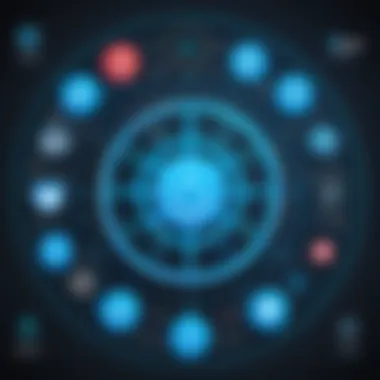

- Automated Patch Deployment: This functionality minimizes the manual work involved in patching. By automating the deployment process, organizations can ensure that updates are consistently applied across systems.
- Centralized Management Dashboard: LogMeIn’s dashboard offers a holistic view of the environment. This simplifies the monitoring of systems and provides visibility into compliance with patching requirements.
- Patch Testing Procedures: Before deployment, patches can be tested in a controlled setting to assess their impact on existing systems. This helps reduce the risk of conflicts and disruptions.
The combination of these features makes LogMeIn an effective partner for organizations looking to bolster their patch management strategies. Its solutions are tailored to meet the demands of a fast-evolving security landscape, making it a valuable tool for IT professionals who seek to enhance their organizations' defenses.
The Importance of Patch Management
Effective patch management is not simply a task; it is a crucial component of an organization’s IT strategy. It bridges the gap between existing vulnerabilities in software and the necessity for security. The landscape of cyber threats is ever-evolving, and so too must be the measures taken to combat these risks. Patch management plays an integral role in maintaining system integrity, ensuring that software vulnerabilities are addressed promptly. Without it, organizations risk significant security breaches that can lead to data loss, financial penalties, and reputational harm.
Cybersecurity Risks and Vulnerabilities
Cybersecurity threats are rampant and sophisticated. With the increasing reliance on technology, systems become prime targets for malicious actors. Unpatched software can lead to exploitable vulnerabilities, making organizations vulnerable to attacks such as ransomware and data breaches. According to various studies, a large percentage of successful cyber incidents exploit known vulnerabilities for which patches were available. Proper patch management helps mitigate these risks by ensuring timely updates to address zero-day exploits.
Areas where patch management plays a role include:
- Operating Systems: Regularly updating operating systems helps protect against common exploits.
- Applications: Software applications often have vulnerabilities that need to be patched to close security holes.
- Firmware: Device firmware must also be updated to avoid exploits targeting hardware vulnerabilities.
"Neglecting patch management can lead to increased vulnerabilities that cybercriminals can exploit."
By staying on top of patches, organizations can significantly reduce the attack surface.
Regulatory Compliance Considerations
In addition to bolstering security defenses, effective patch management often aligns with regulatory compliance requirements. Various industries are governed by regulations that mandate specific protective measures. Non-compliance can result in hefty fines and legal challenges. Maintaining up-to-date software is often a regulatory requirement; organizations need to ensure that all applicable patches are applied promptly. This involves a detailed interaction between IT policy, compliance standards, and auditing operations.
Some regulations impacting patch management include:
- General Data Protection Regulation (GDPR): Sets requirements for data protection and risk management that can involve patching and updates.
- Health Insurance Portability and Accountability Act (HIPAA): Demands protection against unauthorized access and data breaches, necessitating prompt patching of vulnerabilities.
Engaging in continuous assessment of patch management policies not only helps ensure compliance but also enhances an organization's reputation and trustworthiness.
Operational Efficiency Enhancement
Beyond security and compliance, patch management contributes to operational efficiency. Outdated software can lead to performance issues, including slower system operations and increased downtime. By regularly applying updates, businesses can ensure that systems run smoothly. Furthermore, automated patch management tools can optimize resource allocation, allowing IT teams to focus on more strategic projects rather than mundane maintenance tasks.
Benefits of operational efficiency through patch management include:
- Reduced Downtime: Keeping systems updated minimizes the risk of unexpected failures.
- Performance Improvements: Many patches enhance application performance and user experience.
- Resource Optimization: Automating patch management frees up resources for other critical IT projects.
By implementing a robust patch management framework, organizations do not only secure their systems but also improve overall business agility. In summary, patch management is a multi-faceted process that supports overall organizational health by addressing cybersecurity risks, complying with regulations, and enhancing operational workflow.
LogMeIn's Approach to Patch Management
LogMeIn has established a structured approach to patch management, addressing the evolving demands of both modern cybersecurity challenges and the operational requirements of organizations. This method involves several key components that maximize efficiency and minimize risks associated with software vulnerabilities. By understanding and implementing LogMeIn's approach, IT professionals can enhance their patch management strategies, thereby reinforcing their overall security framework.
Automated Patch Deployment
Automated patch deployment is a cornerstone of LogMeIn's strategy. By automating the update process, LogMeIn allows organizations to apply patches swiftly and consistently across all devices within a network. This reduces the workload for IT teams and decreases the chances of human error during the update procedures. Automated systems can efficiently identify which devices require updates based on real-time data, streamlining the entire workflow.
Benefits of automation in patch deployment include:
- Time Savings: Patches can be applied during off-peak hours without manual intervention.
- Reduced Vulnerability Window: Swift deployment of patches significantly minimizes the exposure of systems to known threats.
- Policy Enforcement: Organizations can ensure compliance with internal policies regarding update frequencies and procedures.
Centralized Management Dashboard
The centralized management dashboard is another significant feature of LogMeIn's patch management approach. This dashboard serves as a single pane of glass where IT teams can monitor and manage the patching process across the entire organization. It provides a comprehensive overview of the status of all endpoints, highlighting devices that need attention.
Key attributes of the centralized management dashboard include:


- Real-Time Monitoring: Instant visibility into the status of patch applications across all managed systems.
- Simplified Reporting: Comprehensive reporting tools that aid in compliance audits and performance assessments.
- User-Friendly Interface: A well-designed interface that simplifies navigation, making it easy for administrators to manage updates efficiently.
Patch Testing Procedures
Before patches are deployed, LogMeIn emphasizes the need for robust patch testing procedures. Testing patches in a controlled environment helps identify potential issues that could arise post-deployment. This proactive approach minimizes disruptions in business operations and ensures that critical systems remain functional.
The testing procedures typically involve:
- Staging Environment: Testing patches on a subset of devices before wider implementation.
- Performance Monitoring: Evaluating the impact of patches on system performance.
- User Feedback Collection: Gathering feedback from users on any potential issues caused by the patch.
Through a rigorous patch testing process, organizations can ensure that they only deploy updates that enhance rather than hinder performance.
Effective patch management is a critical component of maintaining an organization's cybersecurity posture, and LogMeIn’s structured approach offers a comprehensive framework for achieving it.
Evaluating Patch Management Solutions
The evaluation of patch management solutions is a crucial step for organizations aiming to maintain robust cybersecurity. This assessment helps in determining which tool aligns best with an organization's needs, capabilities, and security framework. With numerous solutions available in the market, it's essential to scrutinize features, processes, and integrations to make a sound decision. Key benefits of this evaluation include improved security posture, optimized resource allocation, and enhanced compliance with industry standards.
Key Features of Effective Solutions
When considering patch management solutions, several key features should be prioritized. These features ensure that the tool not only addresses current needs but also supports future requirements.
- Automated Patch Deployment: Automation is essential for efficiency. An effective solution should easily automate the deployment of patches across various systems, minimizing human error and time delays.
- Centralized Management Dashboard: A user-friendly dashboard offers centralized oversight. It allows IT teams to monitor patch statuses, prioritize updates, and report on compliance metrics. This visibility leads to informed decision-making.
- Comprehensive Reporting: Detailed reports illuminate the effectiveness of applied patches. Metrics can include patch compliance rates, system vulnerabilities, and time to deploy. This information is valuable for audit purposes and regulatory compliance.
- Integration Capabilities: Integrating with existing IT management tools enhances functionality. Seamless integration with ticketing, monitoring, and asset management systems facilitates better workflows and supports overall IT governance.
Having these features encourages a proactive approach to patch management, significantly reducing the risk posed by vulnerabilities.
Comparing LogMeIn with Competitors
LogMeIn provides a robust patch management solution that stands out against competitors in various respects. Understanding the nuances of how it measures up can guide decision-making for enterprises.
- Extensive Compatibility: Unlike some rival products, LogMeIn supports a wide range of operating systems and third-party applications. This flexibility is vital for organizations with diverse IT environments.
- User Experience: The usability of LogMeIn's interface is often highlighted in user reviews. Companies appreciate straightforward navigation and clear guidance during the patching process, resulting in less training time for staff.
- Cost-Effectiveness: In terms of pricing structures, LogMeIn often provides a competitive edge. Many organizations find it delivers significant value for the features offered, especially for small to mid-sized businesses.
- Support and Community: LogMeIn has an active support community. Access to a wealth of resources, forums, and customer support can be invaluable when troubleshooting issues.
"Selecting the right patch management solution requires evaluating various elements. LogMeIn often emerges as a favored choice due to its blend of functionality, cost-efficiency, and user satisfaction."
In summary, evaluating patch management solutions is imperative. Focusing on essential features and making direct comparisons between options like LogMeIn and its competitors will reveal the best fit for an organization's specific needs.
User Experiences and Case Studies
In the realm of technology, empirical evidence from users often transcends myriads of theoretical analyses. User experiences and case studies regarding LogMeIn's patch management solutions provide invaluable insights for decision-makers and IT professionals. These narratives help elucidate the practical implications of implementing such systems. When organizations opt for a solution, understanding the lived experiences of other users can aid in evaluating effectiveness, benefits, and potential pitfalls.
Positive Outcomes from Implementations
LogMeIn's patch management system has yielded several significant advantages for organizations across various sectors. Users often report increased operational efficiency, reduced downtime, and enhanced security protocols as results of applying LogMeIn's solutions. Some specific benefits include:
- Streamlined Patch Deployment: Organizations that have integrated LogMeIn report considerable efficiencies in deploying patches. Automated processes reduce manual intervention, saving both time and human resources.
- Improved Compliance: Many sectors require adherence to regulations, such as GDPR or HIPAA. Case studies show that users consistently achieve compliance faster and more reliably through LogMeIn's automated reporting features.
- ROI Realization: Companies often see a quick return on investment. Reports indicate a notable reduction in costs associated with security breaches post-implementation.
- Enhanced User Control: With centralized dashboards, IT administrators can manage updates more effectively. This leads to proactive oversight and minimizes risks of unpatched vulnerabilities.
Some users shared notable statistics post-implementation. One technology firm reported a 30% reduction in support tickets related to patching issues within a few months. This not only highlights the efficiency but also reflects positively on customer satisfaction.
"The transition to LogMeIn has been a game-changer for us. We can proactively manage patches without constant worry about missing critical updates."
— IT Manager at a large healthcare provider.
Challenges Encountered
Despite the notable advantages, challenges also arise throughout the implementation of LogMeIn's patch management system. Understanding these obstacles remains essential for organizations considering adopting this technology.
Some common challenges reported include:
- Initial Learning Curve: Organizations transitioning from a manual patch management process often experience a steep learning curve. Teams must invest time in training to optimize the features LogMeIn offers.
- Integration Difficulties: Some users encounter hurdles when integrating LogMeIn with pre-existing systems. Compatibility issues with legacy software can complicate the process and elongate timelines.
- Resource Constraints: Smaller organizations may struggle to allocate sufficient resources for implementation while maintaining regular operations. This challenge emphasizes that planning and support are crucial during the transition.
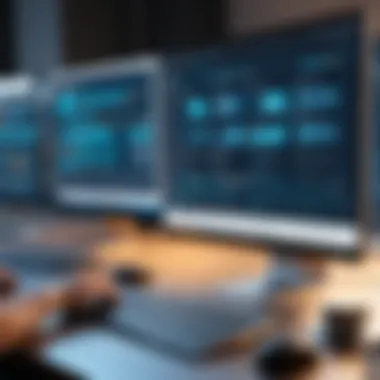

In one case study, a small business faced setbacks due to limited in-house IT expertise, leading to delays in realizing the full potential of the patch management system. This highlights the importance of assessing organizational readiness before implementation.
Ultimately, while experiences vary, the insights gleaned from user stories and case studies can significantly guide organizations in making informed decisions about utilizing LogMeIn's patch management solutions.
Best Practices for Patch Management
Effective patch management is a critical compoent of organizational IT security. Establishing robust practices is essential to mitigating risks associated with vulnerabilities in software systems. Knowing how to implement best practices can lead to increased operational efficiency, reduced attack surfaces, and compliance with industry regulations. This section discusses the essential elements of patch management best practices and their significane for businesses.
Establishing a Patch Management Policy
A well-definned patch management policy serves as a guide for an organization's patching strategy. Key components usually inlcude clearly defined roles and responsibilities, frequency of patches, and a prioritization system based on risk assessment. One important facet is to categorize software systems into various levels of criticality.
For example, mission-critical systems may require more immediate attention compared to less critical ones. This prioritization allows teams to allocate resources efficiently while ensuring that high-risk vulnerabilities are promptly addressed. Training staff on the importance of following the policy is equally crucial. Regular workshops can be organized to emphasize the implications of neglecting updates. Thus, a structured policy not only guides the technical aspects but also fosters a culture of vigilance within the organization.
Regular Assessment and Updates
Conducting regular assessments and updates is vital for maintaining an effective patch management strategy. Businesses should implement a routine schedule for patch evaluations. Insufficient time intervals can lead to unpatched vulnerabilities, which cybercriminals may exploit.
A comprehensive assessment might involve several steps:
- Reviewing existing patches for relevancy and deployment success
- Identifying new vulnerabilities in both software and hardware
- Testing patches in a controlled environment before full deployment
- Documenting lessons learned from previous updates to improve future processes
These steps ensure that organizations stay ahead of emerging threats. A strong feedback mechanism should be in place, allowing for adjustments in policies when required. Considering cloud technology often introduces faster development cycles, organizations should be agile and responsive to changes.
"Routine assessments not only maintain system integrity but also build trust among stakeholders who depend on secure infrastructure."
In summary, the application of well-defined practices in patch management stands as a shield, protecting digital assets from vulnerabilities that cyber attackers continuously evolve. By establishing a formal policy and engaging in regular assessments, organizations can not only ensure compliance but also foster a culture of proactive security.
Future Trends in Patch Management
The world of IT is ever-evolving. This constant change demands organizations to adapt their strategies for patch management. Understanding future trends in this field is crucial for decision-makers, IT professionals, and entrepreneurs. Adapting to these trends can lead to better security, efficiency, and overall performance.
Integration of AI and Machine Learning
The integration of Artificial Intelligence (AI) and Machine Learning (ML) into patch management solutions is becoming more prevalent. Leveraging AI can significantly enhance the process.
- Automation of Tasks: AI can automate routine patch management tasks, such as identifying vulnerable systems. This automation helps reduce the manual workload for IT staff and allows them to focus on more critical security measures.
- Predictive Analysis: Machine learning algorithms can analyze usage patterns and historical data to predict which systems are most likely to face vulnerabilities. This tool enables proactive measures to secure systems before threats materialize.
- Real-time Monitoring: AI-enabled solutions can provide real-time monitoring and alerts for vulnerabilities. This timely response capability can minimize the risk of breaches and ensure systems are updated promptly.
Incorporating AI and ML into patch management not only increases efficiency but also improves accuracy, making it easier to manage complex IT environments.
Shift Towards Cloud-Based Solutions
Another significant trend is the shift toward cloud-based patch management solutions. This transition is driven by several factors that influence how organizations handle their IT environments.
- Scalability: Cloud-based solutions are inherently scalable. Businesses can easily adjust their resources based on needs, accommodating changes in workforce and technology without substantial investment in infrastructure.
- Cost-Effectiveness: Using cloud technology can reduce costs related to hardware, maintenance, and updates. Organizations only pay for what they use, making it a flexible solution.
- Accessibility and Collaboration: Security teams can access cloud-based solutions from anywhere. This accessibility fosters collaboration across remote teams, ensuring updates and patches are managed uniformly.
- Automatic Updates and Maintenance: Providers often manage updates and maintenance, ensuring that the systems are always current with minimal effort from the user’s side. This benefit is particularly important in fast-paced business environments.
The trend toward cloud-based patch management illustrates the necessity for businesses to enhance their digital workflows. Organizations that adopt these solutions stand to benefit from greater flexibility and resilience against cyber threats.
Patching is no longer just a reactive measure; it is an essential component of proactive IT security strategies.
These future trends reflect a landscape where effective patch management requires innovative approaches. Stakeholders in the technology field must embrace these changes to navigate growing complexities in cybersecurity. Understanding and implementing these trends is vital for maintaining robust security protocols.
The End
The conclusion serves as a vital closing component of this article, encapsulating the central themes addressed throughout. In a landscape where software vulnerabilities can lead to severe consequences for organizations, the implementation of effective patch management strategies is not just advisable; it is essential. LogMeIn stands out by offering robust solutions that streamline the patching process, ensuring that IT systems remain secure and compliant.
Summary of Key Takeaways
- Importance of Patch Management: Organizations that neglect patch management expose themselves to potential cyber threats. Ensuring timely updates reduces vulnerabilities and enhances security posture.
- LogMeIn Features: Automated patch deployment, centralized management, and rigorous testing procedures are core features that enhance efficiency and effectiveness of system updates.
- Comparative Insights: LogMeIn not only provides ample functionality but also presents a competitive edge against other solutions in the market.
- User Experiences: Many organizations have reported significant improvements in their security protocols after integrating LogMeIn's patch management solutions.
- Future Considerations: The integration of AI and machine learning into patch management is a significant trend that promises to amplify the efficacy of these tools, making proactive vulnerability management more accessible.
Final Thoughts on LogMeIn's Efficacy
In summary, LogMeIn's patch management solutions display efficacy in addressing the pressing needs of today’s IT environments. The software provides organizations with comprehensive tools that not only meet regulatory requirements but also bolster overall operational efficiency. While some challenges persist in implementation and user adaptation, the advantages outweigh the drawbacks significantly. For decision-makers and IT professionals, the proactive approach offered by LogMeIn represents a strategic investment into the future of cybersecurity. LogMeIn emerges as a formidable player in the patch management arena as organizations navigate increasing technological complexities.















