Explore the Key Components of Salesforce Field Service


Intro
Salesforce Field Service Lightning (FSL) offers organizations a way to manage their field service operations efficiently. It combines mobile solutions, work order management, and resource optimization into one integrated platform. As companies seek to enhance their customer service and operational workflows, understanding these key components helps decision-makers implement effective strategies. This article explores the three vital aspects of Field Service Lightning, aiming to provide insights that can significantly improve field service delivery.
Key Features and Functionalities
Comprehensive Overview
Salesforce Field Service Lightning consists of three main parts: the mobile app for field engineers, work order management, and resource optimization tools. Each of these components serves a particular purpose in the overall ecosystem of field service management.
The mobile app allows field technicians to access essential information, manage tasks, and communicate effectively while on the move. Work order management ensures that organizations can streamline their service requests, assignments, and contracts. Lastly, resource optimization tools focus on maximizing efficiency and minimizing idle time.
Some of the core features include:
- Mobile Accessibility: Field technicians can manage their schedules and update status in real time.
- Work Order Management: Allows efficient tracking, assignment, and reporting of service requests.
- Resource Optimization: Uses intelligent algorithms to allocate resources effectively based on priority, location, and skill level.
Target Users
The primary users of Salesforce Field Service Lightning are organizations that rely on field technicians for service delivery. This includes sectors such as telecommunications, utilities, healthcare, and maintenance services.
Within these industries, the specific roles that benefit most from FSL include:
- Field Technicians: Engaged in on-site service, maintenance, and repairs.
- Dispatchers: Responsible for coordinating schedules and managing work orders.
- Service Managers: Overseeing operations and ensuring service quality and efficiency.
"Effective field service management can drastically improve customer satisfaction and operational efficiency."
Pricing Models and Cost Analysis
Organizations considering Salesforce Field Service Lightning need to understand the financial implications. The costs can vary based on the size of the company and the number of users.
Breakdown of Pricing Tiers
Salesforce typically offers different pricing tiers based on feature availability, user counts, and support options. These tiers may include:
- Basic Tier: Offers essential features suitable for small teams.
- Standard Tier: Includes additional functionalities for medium-sized operations.
- Enterprise Tier: Full feature suite ideal for large organizations with extensive field operations.
Additional Costs to Consider
In addition to the base subscription fees, companies should also consider potential add-on costs. These may include:
- Training costs: Ensuring that users are proficient in using the system.
- Customization fees: Tailoring the software to specific organizational needs.
- Integrations with other systems: Connecting FSL with existing software for a smoother workflow.
Understanding these elements can help organizations budget effectively and make informed decisions when adopting Salesforce Field Service Lightning.
Preface to Salesforce Field Service Lightning
Salesforce Field Service Lightning is an essential platform for businesses that require field service management. By optimizing workflows, it integrates various components that serve to enhance the efficiency of service delivery. Understanding its core functionalities can lead professionals to make better use of its capabilities, ultimately improving overall customer service.
Overview of Field Service Management
Field service management refers to the processes involved in managing a company’s mobile workforce. This includes tasks such as scheduling appointments, managing work orders, and monitoring service performance. An effective field service management system ensures that technicians visit the right locations at the right times, equipped with the necessary information and tools.
Today’s businesses aim to meet increasing customer demands and expectations. Thus, managing these aspects becomes critical. A software solution like Salesforce Field Service Lightning offers numerous tools that assist in these areas, making it easier to handle operations efficiently.


Importance of Efficient Field Service Solutions
Efficiency in field service solutions can significantly impact both operational costs and customer satisfaction. Companies that streamline their service operations often experience the following benefits:
- Improved response times: Technicians can respond faster to customer requests, which enhances customer satisfaction.
- Reduced operational costs: By optimizing resource allocation, companies can minimize wasted time and costs.
- Enhanced communication: The system facilitates real-time updates, allowing better communication between technicians and the back office.
"Efficient field service solutions are no longer optional; they are necessary for any business aiming to retain competitive advantage."
In summary, the role of Salesforce Field Service Lightning in field service management cannot be overstated. The platform provides cohesive solutions that integrate crucial components and allow companies to excel in their service delivery efforts.
Core Components of Salesforce Field Service Lightning
Salesforce Field Service Lightning is a critical solution for organizations aiming to optimize their field service operations. Understanding its core components helps in appreciating how they contribute to improved efficiency, customer satisfaction, and operational visibility. These components include the mobile application for technicians, the work order management system, and resource optimization tools. Each of these elements plays a significant role in ensuring that field service processes are streamlined and effective.
Mobile Application for Field Technicians
Features of the Mobile Interface
The mobile application designed for field technicians is a key aspect of Salesforce Field Service Lightning. This feature provides users with real-time access to critical information necessary for their daily operations. The mobile interface is user-friendly, allowing technicians to navigate through various functions easily. One unique characteristic is its offline capabilities, enabling techncians to work in areas with poor internet connectivity. This enhances productivity by ensuring that work can continue uninterrupted, even in challenging environments.
Benefits for On-site Operations
The benefits of the mobile application extend beyond just basic functionality. It enables technicians to update work orders, check inventory, and collect customer signatures directly from their mobile devices. This immediacy improves the accuracy of the information recorded, which is vital for operational transparency. Furthermore, on-site technicians can communicate directly with the dispatch team or other support staff, encouraging quick resolutions to potential issues that may arise in the field.
User Experience and Feedback
User experience is a significant focus for Salesforce, particularly regarding the mobile application. The interface is designed based on feedback from technicians who actively use the platform. This has led to a more intuitive design that aligns with their daily tasks. The feedback loop facilitates continuous improvement, allowing for enhancements that better serve the end-user. Overall, the mobile app greatly reduces the learning curve for new technicians, ensuring they can become effective quickly.
Work Order Management System
Creating and Assigning Work Orders
The work order management system is another cornerstone of Salesforce Field Service Lightning. Efficiently creating and assigning work orders is essential for effective field service management. This system allows users to generate work orders from any device, simplifying the process. A notable feature is the automated assignment functionality, which matches work orders with the most suitable technicians based on skill sets and availability. This targeted approach minimizes downtime and increases first-time fix rates.
Tracking Work Order Progress
Tracking the progress of work orders is crucial in ensuring accountability and transparency throughout the service process. This function allows teams to monitor each stage of the service task, from creation to completion. A real-time dashboard provides visibility into current workloads and statuses. This tracking capability helps managers identify bottlenecks and reallocate resources as necessary, ensuring timely service delivery.
Integration with Other Salesforce Tools
Integration is a significant advantage of the work order management system. It seamlessly connects with other components of the Salesforce ecosystem, such as CRM modules or inventory management tools. This interconnectivity enhances data accuracy and ensures that every team member is working with the same updated information. The result is a more cohesive approach to customer service, where all stakeholders have the data they need.
Resource Optimization Tools
Scheduling and Dispatching Features
Effective scheduling and dispatching are essential for maximizing field service efficiency. Salesforce Field Service Lightning includes powerful scheduling tools that automate the selection of resources for each job. This feature uses algorithms to calculate the best schedules by considering various factors such as technician location, skillset, and existing appointments. This automation significantly reduces the time spent on manual scheduling.
Data-Driven Decision Making
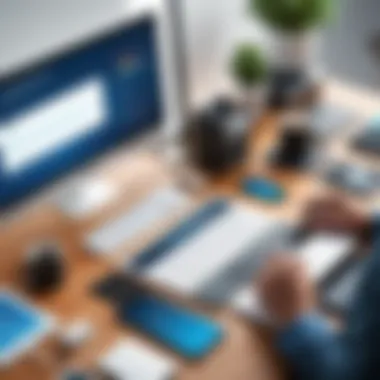

Data-driven decision-making is an essential element of resource optimization tools. The system gathers data from various sources, providing insights that help in strategic planning. By analyzing trends in service requests, businesses can anticipate peak times and prepare accordingly. This proactive approach ensures that adequate resources are in place to handle demand, improving customer service.
Monitoring Resource Allocation
Monitoring resource allocation allows managers to visualize how resources are distributed across various tasks. This function helps in identifying underutilized resources or potential overspending in some areas. By using these insights, organizations can redistribute resources to align with operational needs. The overall effect is a more efficient use of manpower and materials, leading to lower operational costs.
Integration within Salesforce Ecosystem
Integration within the Salesforce ecosystem plays a crucial role in maximizing the effectiveness of Field Service Lightning. A cohesive system ensures seamless communication across various operations, which can lead to improved service delivery. It emphasizes the centralization of data and processes, enhancing both efficiency and accuracy in field service management.
Organizations have numerous benefits from integrating Field Service Lightning with Customer Relationship Management (CRM) tools. This alignment fosters better customer interactions, improves response times, and ensures real-time insights into service operations. Companies that actively leverage these integrations can transform their approaches to customer engagement.
Interconnectivity with CRM Modules
The interconnectivity with CRM modules is fundamental for effective management of customer interactions. Salesforce Field Service Lightning connects directly to core CRM functionalities, ensuring that customer data is accessible to field technicians. This accessibility enables technicians to have the necessary information at their fingertips when servicing customers.
Maintaining a close link between field service and CRM leads to informed decision-making. Technicians can view a customer’s history, preferences, and previous service issues before making visits. This not only increases customer satisfaction but reduces response times and improves first-time fix rates.
Utilizing Analytics and Reporting Tools
In a data-driven world, utilizing analytics and reporting tools is essential for Field Service Lightning to function effectively. These tools help organizations glean actionable insights from their operations, paving the way for enhanced service delivery. One crucial aspect is Key Performance Indicators (KPIs).
Key Performance Indicators
Key Performance Indicators form the backbone of performance evaluation in field services. They allow companies to measure their efficiency and effectiveness through specific metrics. Some common KPIs include average response time, first visit resolution rate, and customer satisfaction scores.
The main characteristic of these indicators is their ability to provide clear, quantifiable data that contributes directly to strategic planning. Being beneficial, KPIs highlight areas of strength and pinpoint weaknesses. A unique feature of KPIs is that they can be tailored to meet the goals of specific business units. However, an overly complex set of KPIs can lead to confusion and diluted focus.
Real-time Reporting Capabilities
Real-time reporting capabilities are another vital aspect of analytics tools in Salesforce Field Service Lightning. They enable organizations to gain immediate insights into ongoing operations, fostering a proactive approach to service management. This real-time visibility ensures that field managers can track resource allocation, workload distribution, and performance metrics as they happen.
A key characteristic of real-time reporting is the ability to make instant adjustments based on live data. This feature can be especially beneficial during peak service times, allowing for quick reallocations of resources to address urgent needs. However, the challenge lies in data overload, where too much information can complicate decision-making and hinder responsiveness.
"Integrating CRM modules with Field Service Lightning is not just about technology; it's about creating a unified approach to customer experience that benefits both service teams and customers."
Overall, the integration within the Salesforce ecosystem, particularly with CRM modules and analytics tools, enhances the efficiency and effectiveness of field service operations. Concurrently, it leads to better customer relationships and informed decision-making, which is paramount in today’s competitive landscape.
Customization Options for Businesses
In today's dynamic business environment, customization is critical. Businesses must adapt their tools to meet their unique needs. Salesforce Field Service Lightning provides a variety of customization options that can enhance operational efficiency and user experience. Tailoring these tools can lead to improved service quality, better resource management, and ultimately, increased customer satisfaction.
Tailoring the Mobile App Experience
The mobile application is at the forefront of Salesforce Field Service Lightning. Field technicians rely on it to manage their tasks efficiently. Customization allows businesses to modify the mobile app to suit specific operational workflows. Companies can choose what features are most relevant to their teams.
For instance, firms can incorporate custom fields and object layouts. This ensures that technicians collect data that matters to them while on-site. Furthermore, businesses can tailor notifications and alerts. Timely reminders can increase response rates to urgent tasks while reducing the time spent managing non-critical updates.
Businesses should consider their specific workflow when customizing the mobile experience. Mapping out the common tasks can make it easier to incorporate user-friendly features that enhance productivity.
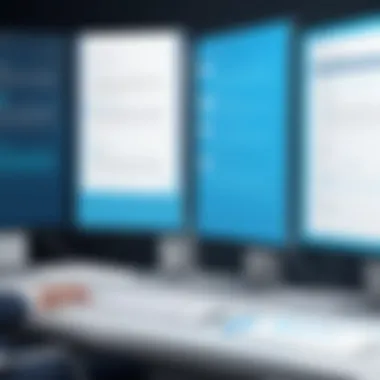

Configurable Work Order Templates
Work order templates are essential for organizing service tasks. Salesforce Field Service Lightning enables businesses to customize these templates to align with their processes. Configurable templates allow for the inclusion of industry-specific fields, workflows, and approval processes. This flexibility helps teams respond faster to client requests.
Effective configuration includes defining required fields, setting up multi-step workflows, and determining notification triggers. Custom templates can save time and ensure nothing important gets overlooked during service delivery.
By utilizing configurable work order templates, businesses can create a structured approach that streamlines operations. This leads to clarity and efficiency for all team members involved.
Challenges in Implementing Salesforce Field Service Lightning
Implementing Salesforce Field Service Lightning is a critical task for any organization aiming to enhance its field service operations. However, the process comes with its own set of challenges that need to be understood and navigated carefully. Addressing these challenges is essential for achieving a successful deployment and maximizing the benefits that this platform offers.
Data Migration Issues
One of the initial hurdles in the implementation process is data migration. Organizations often face the difficulty of transferring existing data into the Salesforce platform. This can involve not only moving customer information but also work orders, service histories, and other operational data.
The importance of accurate data migration cannot be overstated. Data that is poorly transitioned can lead to complications in operational workflows. Here are some challenges often encountered:
- Data Quality: Duplicates, inconsistencies, and outdated records are common issues that need to be resolved prior to migration.
- Format Compatibility: Existing data might be in formats that are not compatible with Salesforce, requiring additional steps for reformatting.
- Volume of Data: Large datasets can complicate transfers and may require a phased approach to avoid overwhelming the system.
Ensuring a smooth data migration process involves careful planning and execution. Organizations should consider conducting a thorough audit of the current data landscape. Utilizing tools specifically designed for data migration can also streamline this process and ensure high-quality outcomes.
Training and Onboarding Staff
Another significant challenge is the training and onboarding of staff to effectively use Salesforce Field Service Lightning. A well-trained workforce is crucial for leveraging the full capabilities of the software. Without adequate training, users may struggle to adapt, leading to inefficiencies and disconnected workflows.
Considerations for effective staff training include:
- Training Programs: Customized training programs should be introduced to cater to different roles within the organization. Field technicians, for example, require different training than those in logistics or management.
- Ongoing Support: Post-training support is crucial. Organizations should establish channels for employees to seek assistance or clarification as they acclimate to the system.
- Utilization of Resources: Salesforce offers various resources such as webinars, documentation, and forums that can assist in the learning process. Encouraging staff to utilize these materials is important.
Investing time and resources into training can foster a culture where employees feel confident using the platform. This, in turn, translates to improved service delivery and customer satisfaction.
"Proper training is not an expense, but an investment into the organization’s future success."
To conclude, recognizing and addressing these challenges in implementing Salesforce Field Service Lightning is vital. Understanding data migration issues and prioritizing staff training can lead to smoother operations and more effective use of the platform.
The End and Future Directions
In the dynamic landscape of field service management, Salesforce Field Service Lightning emerges as a vital tool. Its effectiveness hinges not just on the components discussed but also on how companies adapt and innovate in their application. As organizations strive to remain competitive, understanding the key aspects of Salesforce Field Service Lightning becomes essential. The system's mobile capabilities, work order management, and resource optimization tools play a crucial role in enhancing service delivery.
Summary of Key Components
The primary components of Salesforce Field Service Lightning consist of:
- Mobile Application for Field Technicians: This facilitates communication and enables technicians to access vital data while on the move. It directly impacts on-site efficiency and customer satisfaction.
- Work Order Management System: This includes features for creating, assigning, and tracking work orders. Proper management leads to increased transparency and accountability within the service delivery process.
- Resource Optimization Tools: These tools aid in scheduling and dispatching, ensuring that resources are allocated effectively to meet customer demands. Data-driven insights enhance operational decisions.
Understanding these components allows businesses to utilize Salesforce Field Service Lightning fully. Managers and decision-makers can optimize workflows and enhance productivity within their teams.
Emerging Trends in Field Service Management
The field service sector is evolving rapidly. Several trends are shaping its future:
- Integration with IoT: The Internet of Things is enhancing data collection from field devices, allowing for predictive maintenance and improved service response times.
- Artificial Intelligence: AI can analyze service data, forecast needs, and create more efficient workflows, thereby refining the customer experience.
- Focus on Customer Experience: Businesses are increasingly prioritizing customer satisfaction. Enhanced communication during service calls and improved responsiveness are significant trends.
- Remote Support Capabilities: The growth of virtual support options aligns with customer demands for convenience and immediacy. This is becoming a standard expectation rather than a luxury.
By identifying and adopting these trends, companies can remain at the forefront of field service management, making substantial improvements in their operations and overall productivity. Embracing innovation will guide businesses toward achieving operational excellence and superior customer satisfaction.















