Comprehensive Review of the Jibble Desktop App
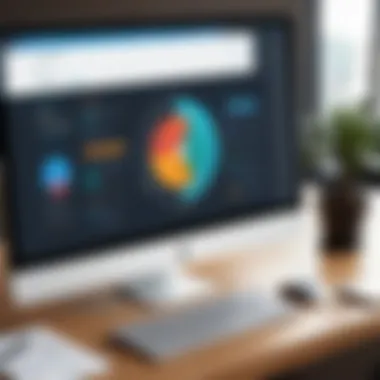

Intro
The Jibble desktop app stands out in the crowded arena of time-tracking solutions. It captures attention not just for its user-friendly interface but also for the robust functionalities it brings to various industries. As businesses become more focused on optimizing workforce efficiency, tools like Jibble are essential. This article delves into the features, pricing, and overall value of the Jibble app, providing a comprehensive guide for decision-makers, IT professionals, and entrepreneurs.
Key Features and Functionalities
Comprehensive Overview
Jibble offers an array of tools designed for meticulous time tracking. Users can log their hours through various methods, including screenshots and mobile updates. The interface allows for easy navigation, which facilitates tracking tasks across projects. Comprehensive reports and analytics enable managers to monitor productivity and allocate resources effectively. The clean layout reduces learning time and maximizes functionality.
Some key features include:
- Time Tracking: Track hours worked in real-time or through scheduled inputs.
- Reporting: Generate detailed reports on time spent across projects and teams.
- Integrations: Sync with platforms like Slack and QuickBooks, enhancing its utility within existing workflows.
Target Users
Jibble caters to a diverse audience. Freelancers and small teams benefit from its ease of use, while larger organizations can take advantage of its scaling capabilities. Industries such as marketing, software development, and construction can all find tailored functionalities that meet their unique requirements. The app’s flexibility allows it to adapt to different working styles and environments, reinforcing its role as an essential tool for productivity.
"A good time tracking tool is more than just a clock; it's a path to understanding workforce productivity."
Pricing Models and Cost Analysis
Breakdown of Pricing Tiers
Understanding the cost structure of Jibble is crucial for organizations considering its adoption. It offers several pricing tiers that provide flexibility for its users. The basic plan is free, which includes fundamental time tracking features. As the needs grow, businesses can select from the paid options.
Paid plans generally include:
- Starter Plan: Ideal for small teams looking for additional features like reporting.
- Pro Plan: Offers advanced functionalities, including custom integrations and priority support.
Additional Costs to Consider
While the initial cost may seem competitive, there are potential additional expenses to keep in mind. Custom integrations or premium third-party applications often incur added fees. Moreover, training sessions might be beneficial for larger teams to fully utilize the application's features, which adds to the overall cost.
Evaluating these additional factors helps in making an informed decision on whether Jibble aligns with the budget and operational goals of your organization.
Prolusion to the Jibble Desktop App
The Jibble desktop app serves as a critical tool in today’s business environment. Organizations increasingly seek effective time management solutions that enhance productivity. Time tracking has emerged as a focal point for companies looking to optimize operational efficiency. It is vital to understand how apps like Jibble can play a role in this optimization.
Understanding the Need for Time Tracking
Time tracking allows businesses to monitor how employees utilize their working hours. This can lead to several significant benefits:
- Enhancing accountability: Employees must account for their time. This can lead to a sense of responsibility for their work outcomes.
- Identifying inefficiencies: Organizations can pinpoint tasks or processes that consume excessive time. Thus, adjustments can be made to improve workflow.
- Boosting productivity: By understanding time usage, employees can work more effectively. It can even provide insights that lead to better teamwork.
Accurate time tracking is no longer a luxury but a necessity in many sectors. Businesses without proper time tracking tools risk misallocation of resources and potential loss of income.
Overview of Jibble as a Solution
Jibble provides a user-friendly interface that caters specifically to the needs of various industries. Its functionality goes beyond simple time logging. Here are some key aspects:
- Simplicity of Use: Jibble allows users to start tracking time with minimal setup. This ease of use promotes adoption among team members who may be resistant to complicated systems.
- Robust Reporting: The app offers insightful reports that help visualize time spent on tasks. Employers gain a clearer view of overall productivity, which informs decision-making.
- Integration Capabilities: Jibble works seamlessly with existing tools like Slack, Trello, and others. This allows teams to maintain their established workflows while adding time tracking functionalities.
The Jibble app's design reflects a deep understanding of users' needs. It combines essential features with an intuitive layout, making time tracking accessible. By choosing Jibble, organizations harness a solution that aligns with their productivity goals.
Key Features of Jibble


The Key Features of Jibble are critical in understanding how the application enhances time management within various organizational contexts. In the world of business, time is one of the most valuable resources. Consequently, the ability to effectively track, report, and analyze time can significantly impact productivity and overall performance. Jibble offers an array of features that aim to streamline this process and support users in their operational endeavors. Each feature addresses specific business needs, from direct time tracking to detailed analytics, creating an integrated solution for workforce optimization.
User Interface and Experience
The user interface of Jibble is designed with simplicity and functionality in mind. It provides a clean layout that allows users to navigate effortlessly. This is especially important for organizations with diverse teams, where users may have different levels of technical proficiency. The experience is enhanced with intuitive design elements that guide users through essential tasks, reducing the learning curve. The interface minimizes distractions, focusing users on the task of time tracking.
Jibble’s dashboard presents key metrics at a glance, making it easier for users to see their productivity status. Features such as drag-and-drop functionality and customizable views promote a personalized user journey. Furthermore, the application is responsive, adapting smoothly across devices, whether on desktop or mobile, which is key for teams that are frequently on the move.
Time Tracking Capabilities
Time tracking is at the heart of Jibble's offerings. The application allows employees to clock in and out with just a few clicks. This eliminates the cumbersome process of manual time entry. Jibble supports various tracking methods, including manual time entries and real-time clocking, catering to different operational needs.
Moreover, users can categorize time entries by project or task, enabling deeper insights into where resources are allocated. This granular approach not only enhances tracking accuracy but also aids in identifying bottlenecks within workflows. Integration with GPS tracking allows for location-tagging, which is especially beneficial for field workers, ensuring that every minute worked is accounted for.
Reporting and Analytics
Jibble's reporting capabilities are robust and versatile. The application provides detailed reports that break down time spent on various projects, teams, and overall productivity. Users can generate reports on demand and customize them to focus on metrics that matter most to their operations.
This level of analysis enables organizations to make informed decisions based on solid data. For instance, identifying which projects consume the most time can help guide resource allocation effectively. Additionally, Jibble allows for exporting reports in different formats, such as CSV and PDF, which is convenient for sharing insights with stakeholders.
"Data-driven decisions are crucial for optimizing workflows and enhancing productivity. Jibble makes this process straightforward by providing intelligent reporting tools."
Integrations with Other Tools
In today's digital environment, software applications must work harmoniously with other tools that organizations employ. Jibble excels in this regard, offering extensive integration capabilities with popular platforms like Slack, Trello, and QuickBooks. This interoperability ensures a seamless flow of information across systems, reducing the need for manual data transfer and minimizing errors.
By integrating with project management and accounting software, Jibble allows businesses to maintain a comprehensive view of their operations. This connectivity not only streamlines workflows but also fosters collaboration among teams, enabling them to operate cohesively. Considering the pace of modern businesses, such integrations are indispensable for maximizing efficiency.
These features collectively enhance the user experience of Jibble, making it as powerful as it is accessible. Organizations that leverage these capabilities often see improvements in time management, accountability, and ultimately, productivity.
Advantages of Using Jibble
The Jibble desktop app presents several advantages that can significantly enhance workplace efficiency. Understanding these benefits allows organizations to make informed decisions regarding time-tracking solutions. Jibble's advantages extend not only to productivity but also to accountability and cost effectiveness, making it a well-rounded tool for businesses across different sectors.
Increased Productivity
One of the most prominent advantages of using Jibble is its ability to increase productivity. The application simplifies the process of time tracking, allowing employees to focus on their core tasks rather than administrative work. Features like automatic time capture and real-time tracking mean that users can accurately log hours spent on various tasks without manual input.
Moreover, Jibble provides insights into how time is allocated across projects and activities. These insights can help managers identify bottlenecks and allocate resources more effectively. With the right data in hand, teams can streamline workflows and adjust strategies to maximize efficiency.
Improved Accountability
Jibble promotes improved accountability within teams and organizations. By tracking time spent on tasks and projects, employees become more aware of their work patterns and responsibilities. This transparency encourages individuals to stay committed to their tasks and deadlines.
Additionally, managers can oversee progress in real-time. This capability allows for timely feedback and interventions if needed. Consequently, employees feel a sense of responsibility for their work, knowing that their contributions are being monitored. Accountability often leads to higher performance levels and better overall team dynamics.
Cost-Effectiveness
Implementing Jibble can lead to significant cost savings for organizations. Time tracking software reduces the likelihood of billing errors and ensures that all hours worked are properly accounted for. This accuracy can result in improved invoicing and better cash flow for businesses.
Moreover, Jibble's pricing model is competitive compared to other time-tracking tools. Organizations do not need to invest heavily in this solution, which lowers the barrier to entry for small to medium-sized enterprises. Over time, the enhanced productivity gained from using Jibble can result in a strong return on investment.
"Investing in proper time management tools can yield long-term benefits for both productivity and accountability."
Utilizing Jibble enhances overall operations at an organization. The advent of technology in time tracking cannot be underestimated, as it positions a business to adapt swiftly to changing demands without sacrificing performance.
User Experiences and Feedback
User experiences and feedback are crucial in understanding the effectiveness of the Jibble desktop app. This aspect provides a perspective that is not always found in feature lists or technical specifications. Gathering feedback from users helps in assessing the app’s usability, functionality, and overall satisfaction in real-world settings. Furthermore, it can highlight areas for improvement and potential challenges in implementation.


Case Studies from Various Industries
Case studies from diverse sectors present a real snapshot of how Jibble performs in different environments. For instance, a marketing agency may use Jibble to monitor billable hours for client projects, enabling more accurate invoicing. This practical application shows how effective time-tracking can increase revenue.
In the healthcare sector, a clinic might implement Jibble to manage staff schedules and optimize shift rotations. This leads to improved staff morale and patient care. Such case studies demonstrate the versatile application of Jibble across various fields, providing insights into specific benefits each industry experiences due to efficient time management.
Strengths Recited by Users
Users of the Jibble app frequently cite several strengths. Notably, its user-friendly interface is often highlighted. Many users appreciate how intuitive the design is. As a result, there is less time wasted on navigating through complex menus.
Another frequently mentioned advantage is the robust reporting features. Users can easily generate reports to analyze productivity and time usage. This transparency can lead to better strategic decisions within teams.
- User Engagement: The ability to track hours in real-time supports accountability.
- Integration: Users mention how Jibble integrates effortlessly with tools like Slack and Trello, facilitating smooth workflow.
- Support: The customer support team is often referenced as responsive and helpful, which is essential for businesses that rely on software tools for daily operations.
Common Critiques and Limitations
Despite the positive feedback, some critiques emerge from users. Common limitations include:
- Limited Customization: While Jibble offers great features, some users find the scope for customization lacking. This can be frustrating for companies needing specific settings tailored to their processes.
- Offline Functionality: A notable complaint is the lack of offline capabilities. Users who travel or work in areas with poor internet connection often find this to be a barrier.
- Pricing: Some users believe the subscription cost could be a hurdle for small businesses. They may feel that the value does not completely justify the recurring expense.
Users noted these limitations, yet many still consider Jibble a valuable tool. Understanding both the strengths and weaknesses helps potential buyers make informed decisions.
"An application is only as good as the user experience it offers. Jibble does many things well, but it also has areas where it must improve. Listening to user feedback is critical for its ongoing development."
Comparative Analysis with Other Time-Tracking Apps
Evaluating Jibble in the context of competing time-tracking tools provides valuable insights for organizations. This comparative analysis highlights specific elements like feature sets, usability, pricing models, and integrations that differentiate various apps in the marketplace. Understanding this landscape assists decision-makers in selecting the most suitable tool for their team needs.
Benchmarking Against Competitors
Jibble stands alongside other time-tracking applications such as Toggl, Clockify, and Harvest. A benchmark against these competitors reveals both strengths and weaknesses.
- Feature Comparison: Jibble offers unique capabilities such as GPS tracking and mobile clock-in options, which can be advantageous for field teams. Competitors often lack these features.
- Usability: While tools like Toggl excel in minimalistic design, Jibble's interface incorporates comprehensive functionalities. Users may find Jibble’s interface initially overwhelming, yet its robustness allows for detailed data management.
- Pricing Models: Jibble provides competitive pricing structures. While Clockify offers a free tier, Jibble's pricing ensures a complete package with essential features, potentially resulting in better value for users who need those functionalities.
Unique Selling Propositions of Jibble
Jibble's unique selling propositions focus on enhancing user experience and maximizing the effectiveness of time tracking.
- Seamless Integrations: Jibble connects with various project management tools like Trello and Asana. This integration facilitates efficient workflow management, making it easier to align time tracking with project deadlines.
- Intuitive User Experience: Many users report that Jibble’s desktop app offers a more engaging experience, despite its learning curve. The functionalities are crafted to cater to different preference styles in time tracking.
- Productivity Insights: Jibble goes beyond mere time tracking by generating valuable insights into productivity metrics. Users can analyze usage trends across teams and projects, fostering data-driven decisions.
- Flexible Features: Users appreciate the flexibility of Jibble. The app allows teams to customize settings based on individual project needs and team structures, thereby enhancing overall efficiency.
Important Insight: A thorough comparative analysis reveals that effective time-tracking solutions extend beyond basic functionalities; they should adapt to the specific needs of businesses.
Best Practices for Implementing Jibble
Implementing the Jibble desktop app effectively requires a thorough approach that addresses both the technical aspects and the human factors involved. Understanding best practices in this regard can lead to heightened user adoption, greater efficiency in time tracking, and overall improvements in workplace productivity. Several key components contribute to successful implementation.
Onboarding Strategies
The onboarding process is crucial when adopting Jibble. It is essential to create a structured plan that introduces users to the app’s features gradually. This might include the following steps:
- Initial Setup: Ensure that all relevant user accounts are created and necessary permissions configured from the very beginning. Every employee must be aware of their roles in using the app.
- Guided Walkthroughs: Utilize in-app guidance tools that Jibble may offer. Such features help users navigate the software without feeling overwhelmed by its complexity.
- Feedback Mechanism: Collect feedback during onboarding. This allows for adjustments to the process, ensuring users feel they are heard. Listening to their concerns can foster a supportive environment conducive to learning.
Taking the time to plan the onboarding phase can greatly reduce the learning curve and improve overall efficiency in using Jibble.
Training Resources and Support
Training should not end after onboarding. Continuous education and resources are necessary for sustaining effective use of the Jibble app. Some training resources can include:
- Webinars and Tutorials: Offer regular training sessions that cover various functionalities of the app. Webinars can address common issues users face and provide solutions to enhance productivity.
- Support Documentation: Create a well-organized repository of documents, FAQs, and searchable online resources to help users find answers to their queries quickly. This can empower users and encourage independent problem-solving.
- Personalized Support: Designate team leaders or champions within the organization who are knowledgeable about Jibble. They can provide direct support to their colleagues and facilitate smoother transitions in best practices.


By integrating these onboarding and training practices, organizations can minimize resistance and enhance the overall user experience with Jibble.
Potential Challenges and Considerations
When examining the Jibble desktop app, it is crucial to consider potential challenges and issues that may arise during implementation and ongoing use. Understanding these challenges helps organizations better prepare and strategize their approach. This section will delve into two primary considerations: user resistance and data privacy concerns. Both elements have potential implications for the successful adoption of Jibble in workplaces.
Understanding User Resistance
User resistance is a common barrier when any new software is introduced. Employees may feel overwhelmed by changes to their established workflows. Resistance can manifest in various forms, such as reluctance to adopt new practices or outright rejection of the new tool. Factors contributing to this resistance may include a lack of familiarity or fear of being monitored.
To address this issue, transparent communication about the benefits of Jibble is vital. Organizations can foster a positive environment by involving users in the implementation process. Training sessions can help familiarize them with the app's functionalities, easing apprehensions. Furthermore, showcasing how Jibble improves productivity and streamlines processes can enhance user buy-in.
Data Privacy Concerns
Data privacy is an increasing concern in today's digital landscape. As companies use Jibble to track employee hours and productivity, apprehensions may arise over how personal information is handled. Employees might worry about the collection, storage, and use of their performance data. These concerns can lead to distrust in the system, counteracting the intended benefits of time tracking.
Organizations must ensure robust data privacy policies are in place. This includes transparent practices regarding data usage and clear communications to staff. Employing strong encryption methods and complying with regulations such as GDPR or CCPA can also bolster confidence.
The importance of addressing these challenges cannot be overstated. Leaders must proactively engage with potential resistors and prioritize data protection to facilitate a smoother transition. Neglecting these considerations could hinder successful integration of Jibble and reduce its overall effectiveness in enhancing productivity.
"A clear focus on user concerns can transform resistance into support, ultimately improving productivity and satisfaction among employees."
Future Developments and Prospects
Future developments and prospects for the Jibble desktop app are essential for both current users and potential buyers. The rapidly changing tech landscape means that time-tracking tools must evolve continuously. Jibble's ability to adapt to these trends is a significant advantage for businesses relying on their performance to enhance productivity. By staying ahead of the technological curve, Jibble is not just a solution for today but is positioning itself as a long-term asset capable of supporting growth and adaptation.
Understanding the importance of future developments entails looking closely at the specific elements that Jibble aims to improve or introduce. Key aspects include enhancements in user interface design, increased integration capabilities, and expanded reporting features. Each of these factors contributes not only to user satisfaction but also to enhanced operational efficiencies across various industries.
Upcoming Features and Updates
Jibble has announced several upcoming features that promise to enrich user experience and streamline workflows. These developments are designed to address user feedback and align the tool with evolving industry standards.
Some of the anticipated updates include:
- Enhanced Reporting Tools: Users can expect more detailed analytics features that allow for better insights into time usage patterns.
- Mobile Application Enhancements: Improvements in the mobile app mean users will enjoy a seamless experience when on the go.
- Integration with Additional Tools: Expanding flexibility through integration with other popular software will allow businesses to combine workflows more effectively.
Such updates not only address current challenges but also anticipate potential needs, keeping Jibble relevant in a competitive market.
The Role of AI in Time Tracking
The integration of artificial intelligence in time tracking represents a significant evolution in this field. Jibble is exploring AI applications to improve the accuracy and efficiency of its time-tracking features. The role of AI can manifest in several ways, including automatic clock-ins and clock-outs, intelligent suggestions for task categorization, and predictive analytics for forecasting time needs.
AI can also help minimize user errors often associated with manual time entry. By examining patterns and learning from user behavior, the app can offer recommendations that further streamline operations. In effect, these AI-driven features make it easier for organizations to ensure that their performance metrics reflect actual productivity.
This investment in advanced technology not only enhances the user experience but also boosts overall organizational effectiveness. Companies looking for robust time management solutions should consider how AI features can provide a significant advantage in optimizing workforce efficiency.
End: Evaluating Jibble's Impact
The examination of Jibble culminates in understanding its significant impact on organizations seeking effective time tracking solutions. This section reinforces the app's efficacy in enhancing productivity and accountability in various professional settings. A comprehensive evaluation leads to insightful conclusions about how Jibble serves not just as a time-tracking tool but as a strategic ally in workforce management. Its role in automating processes allows for a more streamlined approach to monitoring work hours, verifying employee engagement and optimizing project timelines.
Summarizing Key Points
Jibble presents several pivotal aspects that contribute to its standing in the time-tracking landscape:
- User-Friendly Interface: The app's intuitive design promotes easy navigation and quick access to key functions.
- Comprehensive Time Tracking: Jibble offers real-time tracking capabilities, ensuring accurate logging of hours worked.
- Reporting Analytics: Users gain access to detailed reports that highlight productivity trends and guide managerial decisions.
- Integration with Major Tools: Seamless integration with platforms such as Slack and Trello helps in improving overall workflow efficiency.
- Affordability and Flexibility: Competitive pricing and various subscription options enable businesses of different sizes to adopt the service without substantial financial strain.
These attributes collectively underscore the app's versatility for both small enterprises and larger corporations.
Final Recommendations for Buyers
For decision-makers considering Jibble, it is advisable to assess the following before integrating it into your organization:
- Identify Specific Needs: Determine whether Jibble's features align with the team's unique time-tracking requirements.
- Trial Period: Utilize the trial version to fully appreciate its capabilities and gauge employee response to the interface.
- Consider Integrations: Ensure that it can smoothly integrate with current tools already in use, as this can significantly impact productivity.
- Support and Training: Review the availability of customer support and training resources to facilitate a smoother onboarding process.
By carefully considering these points, buyers can make informed decisions that potentially enhance their organizational efficiency. Jibble stands out not just as a tool but as a long-term investment in workforce optimization.















