Exploring IT Roadmap Tools for Software Development


Intro
In the complex world of software development, the need for streamlined processes and clear communication is undeniable. As projects grow in scale and complexity, teams must adopt tools that not only help in planning but also ensure alignment of vision and objectives. This is where IT roadmap tools come in. These tools play a crucial role in visualizing the path forward, allowing teams to map out their development journey systematically.
An effective IT roadmap tool aids in effective resource management and project tracking. Understanding the functionalities of these tools is essential for anyone involved in software development. This guide will explore key features, pricing models, and target users of various IT roadmap tools. By providing a comprehensive overview, stakeholders will be better prepared to select the best tools to suit their organizational needs.
Key Features and Functionalities
Comprehensive Overview
When evaluating IT roadmap tools, it is important to identify their core functionalities. A high-quality roadmap tool will typically include:
- Visual Planning Interfaces: This allows users to create timelines and milestones visually, enhancing understanding.
- Collaboration Features: Tools like Jira and Trello facilitate collaboration among team members, ensuring everyone is on the same page.
- Integration Capabilities: Effective tools often integrate with other software like Slack or Confluence, providing a seamless workflow.
- Customization Options: Users should be able to tailor their roadmaps to suit specific project needs or organizational standards.
These features not only enhance productivity but also foster clarity within teams. It becomes easier to identify responsibilities, deadlines, and dependencies, which is essential for team dynamics.
Target Users
The primary users of IT roadmap tools vary depending on the organization’s structure. Typically, these include:
- Project Managers: They use the tools to plan, track, and communicate project statuses.
- Development Teams: Engineers and developers rely on roadmaps to understand the larger objectives and how their work fits into the overall project.
- Stakeholders: Executives and investors benefit from high-level overviews, helping them make informed decisions about resource allocation and timelines.
- Product Owners: They use roadmaps to align the development team’s activities with customer needs and market trends.
By serving these diverse user groups, IT roadmap tools contribute significantly to effective project execution and strategy alignment.
Pricing Models and Cost Analysis
Breakdown of Pricing Tiers
Understanding the cost structure of IT roadmap tools can be crucial for budget planning. Many tools follow a subscription-based pricing model. This often includes different tiers, commonly ranging from basic to premium, where:
- Basic Plans: These are typically introductory plans that offer limited features for startups or small teams.
- Professional Plans: These plans usually contain enhanced features, suitable for growing organizations.
- Enterprise Plans: Larger organizations often need enterprise-level solutions with extensive features and customization options.
Some popular IT roadmap tools like Aha! or Monday.com offer specific pricing tiers clearly outlined on their websites, enabling potential users to evaluate them quickly.
Additional Costs to Consider
Beyond the base price, users should be aware of additional costs that might arise, such as:
- Pilot Testing Fees: Often, teams may need to invest time and resources into trial testing.
- Training Costs: Staff training on new tools can incur additional expenses.
- Integration Costs: If a roadmap tool requires additional software integration, those costs should be taken into account.
These factors can affect the overall value that an organization derives from choosing a particular IT roadmap tool.
Effective use of IT roadmap tools can streamline processes substantially, enabling quicker decisions and better outcomes in software development projects.
Prelude to IT Roadmap Tools
The landscape of software development is increasingly complex, demanding robust strategies and tools to manage projects effectively. IT roadmap tools serve as essential instruments in this process, letting professionals visualize plans, align resources, and prioritize tasks. For decision-makers, understanding these tools can lead to better project outcomes and resource management. This section will explore why these tools are crucial in today’s development environment.
Definition and Importance
IT roadmap tools are specialized applications that assist organizations in planning their technological journey. They allow teams to create visual representations of their objectives, schedules, and the resources required to achieve their goals. The importance lies in their ability to foster clarity among stakeholders. By outlining project timelines and deliverables, these tools help to ensure everyone is on the same page regarding expectations. In a fast-paced industry, where tasks can become overwhelming, having a clear roadmap can significantly streamline processes.
Additionally, these tools serve as a communication platform, essential for sharing updates with various departments, including development, marketing, and management. Effective communication reduces the risk of misalignment within teams, helping to enhance collaboration.
Historical Context
The concept of road-mapping in IT has evolved over the past few decades, reflecting changes in technology and project management practices. Initially, roadmaps were simple tools, often created in spreadsheet format, limited in their capabilities. As the need for more sophisticated methods increased, software developers began to innovate, leading to the development of specialized tools like Jira, Aha!, and Monday.com.
With the rise of Agile methodologies in the early 2000s, IT roadmap tools adapted by integrating features that support iterative development. This shift allowed teams to be more flexible and responsive to changes in project scope. Today, roadmap tools encompass a wide array of functionalities, including real-time tracking, advanced analytics, and collaboration features. Understanding this historical context is pivotal for appreciating how current tools can be applied effectively.
Key Features of IT Roadmap Tools
The effectiveness of IT roadmap tools in software development hinges on their features. Understanding these key features allows organizations to leverage them properly for enhanced project outcomes. The tools should address needs such as visualization, system integration, and ease of use. Each of these elements plays a crucial role in ensuring teams stay aligned and informed throughout the development process.
Visualization Capabilities
One of the most important features of IT roadmap tools is their visualization capabilities. These tools provide graphical representations of project timelines, milestones, and tasks. By turning data into visuals, users can quickly grasp complex information. A visual roadmap allows teams to see the project journey at a glance, highlighting critical phases and deliverables. It also fosters clearer communication among stakeholders.


Moreover, interactive visualizations enhance user engagement. Instead of static images, dynamic elements allow team members to explore different scenarios or adjust timelines in real-time. The ability to visually map out progress helps in identifying bottlenecks, ensuring proactive adjustments can be made. This enhanced clarity not only benefits project managers but also provides insights for upper management, improving decision-making capabilities.
Integration with Existing Systems
Another fundamental aspect of IT roadmap tools is their capacity to integrate with existing systems. Modern software development involves a plethora of tools and technologies. Roadmap tools that seamlessly connect with project management software like Jira, version control systems like Git, or communication platforms like Slack become invaluable.
Such integration enables a smoother workflow, as it reduces the need for manual updates across multiple systems. When roadmap tools align with other software, it keeps information synchronized, ensuring all team members work from the latest data. This coherence is essential for maintaining progress and accountability in a collaborative environment.
Furthermore, integration capabilities can extend to data analytics tools. This is critical for tracking key performance indicators (KPIs) and ensuring that development aligns with organization goals. Effective integration results in workflows that are not only efficient but also transparent for all stakeholders.
User-Friendly Interfaces
User experience is paramount when it comes to IT roadmap tools. A user-friendly interface simplifies navigation, making it accessible to individuals with varying levels of technical expertise. This aspect is particularly significant in diverse teams where members have different skill sets and backgrounds.
Intuitive design leads to higher adoption rates among team members. It reduces the learning curve associated with new tools, allowing teams to focus on project execution rather than figuring out how to use the software. Moreover, customization options enhance user experience. The ability to tailor dashboards and views ensures that individuals can focus on the most relevant information, further increasing their efficiency.
In summary, the combination of visualization capabilities, integration with existing systems, and user-friendly interfaces creates a robust framework for IT roadmap tools. They serve as essential instruments in promoting clear communication, effective planning, and enhanced collaboration, playing a critical role in the success of software development initiatives.
Types of IT Roadmap Tools
Understanding the types of IT roadmap tools is crucial for effectively navigating software development. Each type serves distinct purposes and addresses unique needs within an organization. By differentiating between these tools, decision-makers can select the right solutions for their specific objectives, ultimately improving project outcomes and team collaboration.
Strategic Roadmap Tools
Strategic roadmap tools focus on long-term planning and vision alignment. They aid organizations in defining their goals and the direction they want to pursue. These tools typically help to visualize where the organization stands and where it aims to go in the future. They often cover multiple years and incorporate broad initiatives; for example, an organization might outline its key objectives for the next three to five years.
These tools enhance decision-making by providing a clear framework for evaluating new opportunities against the overall strategy. By doing so, strategic roadmaps ensure that resources are allocated appropriately, fostering organizational alignment and coherence. With strategic roadmap tools, enterprise leaders can better communicate their vision and inspire teams.
Operational Roadmap Tools
Operational roadmap tools are essential for day-to-day management in software development. They offer practical insights into how teams can achieve their goals through defined processes. This type of tool typically breaks down broader strategies into actionable tasks and timelines, making it easier for teams to execute and track progress.
Using operational roadmap tools streamlines communication within teams. Team members can have visibility on who is doing what and when tasks are due. Moreover, they allow for adaptable planning. Changes in the workflow can often be addressed quickly, ensuring that issues are solved without derailing larger initiatives. These tools are pivotal for maintaining efficiency and focus in fast-paced environments.
Project-Specific Roadmap Tools
Project-specific roadmap tools cater to particular projects, detailing tasks, timelines, and responsibilities. They provide granular visibility into project milestones and deliverables. This specificity is vital for meeting project requirements, as it creates a clear plan guiding the team through each phase of the project lifecycle.
These tools also facilitate stakeholder engagement. By showcasing project timelines and progress, stakeholders can stay informed and provide feedback when necessary. Enhanced transparency fosters accountability and can significantly boost team morale. When everyone knows their roles and understands the project's direction, performance tends to improve.
In summary, identifying the right type of IT roadmap tool is a significant step in any software development lifecycle. Each type addresses specific needs, from strategic visuals down to tactical execution plans. For effective decision-making, organizations should carefully evaluate the tools that align best with their objectives.
Methodologies Utilized in IT Roadmapping
In the context of IT roadmapping, methodologies provide structured approaches that guide the planning and execution of software development projects. These methodologies are instrumental in ensuring alignment among various stakeholders, optimizing resource allocation, and adapting to changes swiftly. Understanding these methodologies is crucial for decision-makers and IT professionals, as they directly impact the success of projects and overall organizational goals.
Agile Methodologies
Agile methodologies are designed to enable flexibility and rapid response to changing requirements. In software development, Agile emphasizes iterative progress through short cycles known as sprints. This approach allows teams to incrementally develop features, gather feedback, and make necessary adjustments. Key aspects of Agile methodologies include:
- Collaboration: Agile fosters teamwork across various disciplines, ensuring that developers, testers, and stakeholders are constantly involved.
- Customer Feedback: Frequent interaction with clients helps ensure that the end product meets user needs and expectations.
- Adaptability: The ability to pivot as requirements change reduces the risk of project failure.
Agile methodologies can significantly improve productivity and enhance team morale. By prioritizing tasks through frameworks like Scrum or Kanban, project teams become more efficient in addressing issues and delivering results.
Waterfall Approach
The Waterfall approach contrasts with Agile by following a linear and sequential design process. It emphasizes thorough documentation and a structured phase progression, where each phase must be completed before moving to the next. The primary features of the Waterfall approach are:
- Clear Structure: Each stage, from requirement gathering to maintenance, is clearly defined. This can simplify project management and understanding.
- Documentation: Emphasis on documentation creates a comprehensive record for each phase, which can be beneficial for future reference.
- Predictability: The structured nature allows teams to forecast timelines and costs better, which is particularly helpful in fixed-scope projects.
However, the rigidity of the Waterfall approach can be a drawback in dynamic environments where requirements evolve rapidly. While suitable for specific projects, this methodology may lead to challenges if unexpected changes arise.
Hybrid Models
Hybrid models combine elements of Agile and Waterfall methodologies, creating a more balanced approach to IT roadmapping. This flexibility allows organizations to customize their process based on project needs. Here are some benefits of hybrid models:
- Flexibility: Teams can adapt their methodologies based on the project's phase and specific challenges.
- Risk Management: By incorporating Agile's adaptability with Waterfall's structure, hybrid models can mitigate risks associated with changes in scope or requirements.
- Efficiency: The ability to utilize the strengths of both methodologies can improve overall project efficiency.
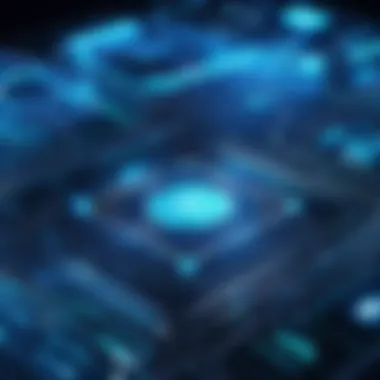

In practice, hybrid models are particularly useful for organizations working on large projects with diverse components. Stakeholders can benefit from the predictability of the Waterfall approach while retaining Agile's responsiveness.
[By understanding the various methodologies available, organizations can make informed decisions about which approach aligns best with their project goals and culture.]
Benefits of Using IT Roadmap Tools
The use of IT roadmap tools has become increasingly crucial in software development. These tools provide numerous advantages that directly impact project success. By using these tools, development teams can enhance their overall efficiency and effectiveness. The benefits extend beyond mere project management; they include improved communication, superior planning, and alignment with overarching business objectives.
Enhanced Communication
One of the primary benefits of IT roadmap tools is their ability to facilitate enhanced communication among team members. In a software development environment, clarity and transparency are vital. These tools promote constructive dialogues by providing a common platform for sharing ideas, updates, and feedback. It allows teams to visualize their progress while ensuring every member is informed about the project’s status.
This open line of communication can also significantly decrease misunderstandings. When everyone has access to the same information, chances of miscommunication drop substantially. Tools like Aha! or Roadmunk encourage collaboration by allowing stakeholders to discuss roadmap items in real-time, ensuring everybody can contribute to the conversation and stay on the same page.
"Effective communication within teams can greatly increase productivity and project outcomes."
Improved Planning and Forecasting
Another key benefit of using IT roadmap tools is the enhancement of planning and forecasting. These tools equip teams with the ability to predict project timelines and resource needs more accurately. By utilizing features such as Gantt charts and milestone tracking, teams can visualize the steps necessary for success and anticipate potential obstacles.
Moreover, with improved data analytics capabilities, organizations can gather insights from past projects, allowing teams to refine their forecasting techniques. This data-driven approach fosters a proactive mindset, ensuring teams are better prepared for future challenges and uncertainties. With proper planning in place, teams can allocate resources effectively, reducing waste and enhancing productivity.
Alignment of Business Objectives
Lastly, IT roadmap tools play a pivotal role in aligning software development efforts with business objectives. In today's competitive landscape, it is imperative that technology initiatives support broader organizational goals. These tools help to bridge that gap by clearly illustrating how development projects fit into the strategic vision of the company.
By using roadmaps that connect projects to business outcomes, stakeholders can ensure that their teams are prioritizing initiatives that drive value. This alignment helps in avoiding the misallocation of resources and maintains focus on tasks that contribute to achieving key performance indicators. Furthermore, when stakeholders can see how development efforts translate into business success, it fosters buy-in and support from all parties involved.
In summary, the benefits of utilizing IT roadmap tools are manifold. Enhanced communication fosters better teamwork, improved planning leads to more accurate forecasting, and alignment with business objectives ensures that software development remains relevant in achieving organizational success.
Criteria for Selecting an IT Roadmap Tool
When assessing options for IT roadmap tools, the selection criteria hold paramount importance. This process ensures that organizations do not simply choose a tool based on trends or superficial features, but rather select one that aligns well with their operational needs and strategic goals. The right choice can lead to increased productivity, enhanced collaboration, and overall improvement in the software development lifecycle. Conversely, an inappropriate selection might waste resources and cause frustration among teams.
Scalability and Flexibility
Scalability is a key factor in choosing an IT roadmap tool. As businesses evolve, their requirements grow and change. A scalable tool accommodates increasing user loads and expands functionalities over time. This flexibility ensures that the tool can adapt to various projects and timelines, allowing teams to start small and grow as necessary. For instance, if a startup begins with a simple project management tool that later cannot handle larger projects, it could lead to disruptions and the need for retraining staff on a new system.
In practice, tools like Aha! and Trello are designed with scalability in mind. Aha! offers advanced features for planning that can be utilized in both small and large enterprises. Trello allows adjustments as projects change in scope, providing a seamless user experience.
Cost Considerations
Cost is another crucial aspect when selecting an IT roadmap tool. Organizations must evaluate both the short-term and long-term financial implications. Subscription models, one-time licensing fees, and maintenance costs can significantly affect budgets. While it may be tempting to select the least expensive option, this might compromise on essential features or support services. Therefore, a thorough cost-benefit analysis is required.
Free tools like Asana offer basic functionalities with no upfront investment but can lack the depth of a paid solution. On the other hand, high-end tools like Microsoft Project provide a comprehensive suite but come with substantial costs. Decision-makers should consider both pricing and potential return on investment.
Customer Support and Resources
Customer support is essential when implementing any new tool. Adequate support resources, including documentation, training materials, and direct customer service, can influence user adoption rates. A well-supported tool helps teams resolve issues quickly and improves overall satisfaction.
For example, tools like Jira have extensive online resources, providing tutorials and a dedicated support team. On the contrary, lesser-known tools might lack sufficient documentation or responsive service, causing delays and setbacks in project timelines. Ensuring that customer support is robust and easily accessible can help organizations navigate challenges more effectively.
"Selecting the right IT roadmap tool impacts not just the efficiency of project management, but also shapes how teams collaborate and innovate over time."
Challenges in Implementing IT Roadmap Tools
Implementing IT roadmap tools within a software development environment comes with its share of challenges. Recognizing and addressing these obstacles is crucial for fostering a smooth transition and ensuring that the benefits of these tools are fully realized. This section aims to highlight the most significant challenges, namely resistance to change, costs of implementation, and data overload.
Resistance to Change
One of the primary hurdles faced when adopting IT roadmap tools is the inherent resistance to change. Many organizations have established practices and workflows. Switching to a new tool can create anxiety among employees, as change often invites uncertainty. Employees may fear that their skills will become obsolete or that they will need to take on additional work during the transition period.
To overcome this resistance, it is essential for leadership to clearly communicate the benefits of the new system. Training sessions should be organized to ease the transition and improve user familiarity. Involvement of team members in the selection process can also mitigate fear and foster a sense of ownership over the new tool.
Costs of Implementation
The cost of implementation can be a significant barrier for many organizations looking to incorporate IT roadmap tools. This cost does not only cover the initial investment in the software but also encompasses training, potential system upgrades, and ongoing maintenance. For small to medium-sized enterprises, these expenses can be daunting.


Organizations must conduct a thorough cost-benefit analysis before proceeding. Choosing a tool that aligns with the specific needs of the company can lead to better long-term outcomes. In some cases, opting for scalable solutions can help manage costs while expanding functionalities as the organization grows.
Data Overload
Finally, the issue of data overload cannot be ignored. While IT roadmap tools generate valuable insights, too much data can lead to confusion and analysis paralysis. When team members are overwhelmed with information, the core objectives of the roadmap may become obscured.
To address data overload, companies should establish clear metrics for success and focus on the most relevant information. Training employees on how to interpret the data effectively can also streamline the decision-making process. By emphasizing the importance of actionable insights, organizations can enhance productivity and ensure that stakeholders remain focused on their primary goals.
"The greatest challenge in effective IT roadmapping is not in acquiring the tools, but in cultivating the right mindset to utilize them."
Real-World Applications of IT Roadmap Tools
IT roadmap tools are pivotal in today’s fast-moving software development environment. They provide a structured approach for aligning team objectives and project goals with organizational vision. Their real-world applications demonstrate how such tools can enhance strategic planning, communication, and execution throughout software projects. A clear roadmap helps all stakeholders understand their roles, responsibilities, and objectives, improving collaboration.
Case Studies from Various Industries
Many industries have embraced IT roadmap tools to optimize their software development processes. For instance, in healthcare, the adoption of IT roadmaps has enabled organizations to streamline patient record management and automate clinical processes. By visualizing their software development plan, healthcare IT teams can prioritize features that improve patient care and regulatory compliance.
In retail, companies like Walmart use extensive IT roadmap frameworks. These frameworks help them to align IT initiatives with business goals, such as enhancing customer experience through personalized services. The roadmap allows them to make informed tech choices based on forecasting and market analysis - ensuring investment in technologies that offer the most significant return.
These examples showcase the versatility of IT roadmap tools across various sectors. They enable organizations to adapt effectively to market demands, improve product quality, and accelerate delivery without compromising operational efficiency.
Influence on Software Development Lifecycles
The implementation of IT roadmap tools directly impacts the software development lifecycle (SDLC). With a well-defined roadmap, development teams can ensure that all phases of the project are aligned. From initial planning and requirements gathering to testing and deployment, having clear guidance helps teams stay on track.
- Planning Phase: Roadmaps provide insights into project timelines and resource allocation. Teams are better positioned to predict potential obstacles and mitigate risks ahead of time.
- Development Phase: During coding and building, the roadmap serves as a continuous point of reference. Teams can monitor progress and make adjustments as necessary, avoiding delays.
- Testing and Implementation Phase: The roadmap can outline testing strategies and user feedback cycles. This ensures that final products meet quality standards and user expectations before launch.
"A comprehensive IT roadmap serves as the north star for project teams, clarifying objectives and guiding actions throughout the SDLC."
All these factors contribute to a smoother software development process and increase the chances of project success. By establishing clear pathways and maintaining alignment with business goals, IT roadmap tools prove essential for effective software development.
Future Trends in IT Roadmap Tools
Understanding future trends in IT roadmap tools is crucial as they play a significant role in shaping how software development will be addressed. As technology evolves, these tools must also advance to meet new needs and expectations. This section outlines the most notable trends expected to influence the landscape of IT roadmap tools. Adapting to these trends allows organizations to remain competitive and effective in their software development efforts.
Integration of AI and Machine Learning
The integration of artificial intelligence and machine learning into IT roadmap tools is becoming a critical trend. AI algorithms can enhance strategic decision-making by analyzing vast amounts of data quickly. Machine learning algorithms can predict future project outcomes based on historical data, thus allowing teams to allocate resources more effectively.
Some specific benefits of this integration include:
- Automated Planning: AI can assist in creating and adjusting roadmaps based on real-time data and predictive analytics. This process reduces human error and saves time and effort.
- Insightful Analytics: The ability to identify patterns and trends through data analysis helps teams make informed decisions. It allows for better risk management, leading to improved project outcomes.
- Resource Optimization: By accurately predicting project demands, organizations can allocate resources more effectively. This feature decreases waste and improves overall efficiency.
"The future of software development will heavily rely on AI capabilities, allowing a leap in efficiency and accuracy never seen before."
These advancements signify a shift towards smarter, data-driven approaches in software development, making it essential for teams to embrace these technologies.
Increased Collaboration Features
In today’s interconnected world, collaboration is key. Enhanced collaboration features in IT roadmap tools are becoming increasingly relevant, due to the diverse nature of teams in software development. As businesses expand and remote work becomes more prevalent, facilitating team collaboration through technology is vital.
Noteworthy aspects of increased collaboration features include:
- Real-Time Updates: Tools that provide real-time updates foster spontaneous discussions and immediate feedback. This keeps teams aligned and work progressing efficiently.
- Centralized Communication Platforms: Integrating communication tools within roadmap tools reduces the need for multiple platforms. This provides a unified space for teamwork, allowing development teams to interact without unnecessary interruptions.
- Shared Objectives: When all team members have access to a transparent roadmap, it makes their roles clearer. Everyone is more likely to align their efforts towards common goals, leading to increased accountability.
By enhancing collaboration features, IT roadmap tools enable teams to work more effectively. This trend not only improves productivity but also alleviates some challenges associated with remote work environments.
Closure
The conclusion of this article is crucial as it encapsulates the significance of IT roadmap tools in the domain of software development. These tools serve not only as strategic guides but also as frameworks that promote efficiency and transparency across teams. By summarizing key insights, organizations can reassess their practices and move towards more informed decision-making.
Summary of Key Points
In this article, we examined various integral aspects of IT roadmap tools. Key takeaways include:
- Definition and Importance: IT roadmap tools play a vital role in aligning business objectives with technical strategies, facilitating communication across different levels of an organization.
- Key Features: Effective visualization capabilities, integration potential with existing systems, and user-friendly interfaces are critical characteristics that contribute to the usability of these tools.
- Types of Tools: Different categories of IT roadmap tools exist for various purposes, including strategic, operational, and project-specific roadmaps, each catering to specific needs.
- Methodologies: Agile, waterfall, and hybrid methodologies illustrate how teams can adapt their use of tools based on their project demands and organizational culture.
- Benefits: Enhanced communication, improved planning, and better alignment with business goals illustrate the practical advantages of adopting these tools.
- Selection Criteria: Considerations like scalability, cost, and customer support are vital when choosing the right tool.
- Challenges: Organizations often face resistance to change and data overload, which may hinder successful implementation.
- Future Trends: The growing integration of AI and collaborative features signals a promising direction for these tools.
Final Thoughts on IT Roadmap Tools
Ultimately, IT roadmap tools are essential for software development. They help bridge the gap between strategic vision and operational tactics. As the technology landscape continues to evolve, so does the necessity of these tools in ensuring that projects not only start strong but also maintain momentum through effective management. For decision-makers and IT professionals, understanding the intricacies of IT roadmap tools, including future trends, ensures that organizations remain competitive and responsive.
By integrating insights from this comprehensive guide, stakeholders can leverage IT roadmap tools to inform their software development process, leading to improved outcomes and enhanced agility in an increasingly complex environment. Investing in the right tools today is an investment in future capabilities.
"Efficiency is doing things right; effectiveness is doing the right things." - Peter Drucker















