Mastering IT Asset Management with Freshservice
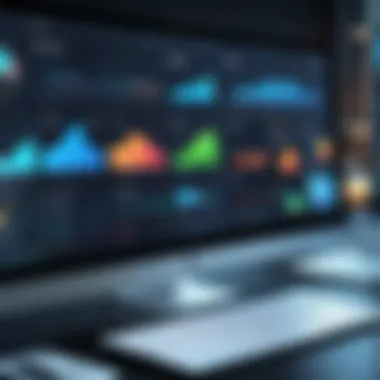

Intro
In an increasingly digital world, effective IT asset management remains a cornerstone for organizations striving for operational efficiency. Managing assets encompasses various challenges such as tracking software licenses, maintaining hardware, and ensuring regulatory compliance. The search for IT asset management solutions that streamline these processes is ongoing. One prominent option in the market is Freshservice, a software designed to optimize asset management practices across multiple industries.
This section introduces Freshservice and its relevance in the context of asset management. The solution aims to deliver advanced features for tracking and managing IT assets, thereby improving overall productivity. With its intuitive interface and robust functionalities, Freshservice appeals to a diverse range of users including IT professionals, decision-makers, and business owners.
For those looking to transform their IT operations, understanding the key features and benefits of Freshservice is essential. This article will present a thorough examination of Freshservice as an IT asset management solution, focusing on its unique functionalities, key users, and cost implications.
Key Features and Functionalities
Comprehensive Overview
Freshservice offers a suite of functions that aim to meet the demands of effective IT asset management. One of the key attributes of this solution is its asset lifecycle management feature, which facilitates tracking the complete lifecycle of an asset from acquisition to disposal. This ensures that organizations can manage their assets efficiently, avoiding waste and redundancy.
Moreover, Freshservice incorporates automation capabilities that help in minimizing manual efforts related to asset tracking and reporting. Features such as automated alerts, integrations with existing IT systems, and a centralized dashboard significantly enhance the management experience. The tool also provides detailed reporting options, allowing users to analyze asset performance trends and usage patterns.
Another notable functionality is the customizable asset database, which accommodates various types of assets including hardware, software, and virtual resources. This flexibility ensures that organizations can tailor the asset management process to meet their unique needs.
Here are some additional features of Freshservice worth noting:
- Device Tracking: Keep detailed records of devices, warranty, and maintenance history.
- License Management: Maintain visibility on software licenses to ensure compliance and avoid penalties.
- Self-service Portal: Empower end-users with access to a library of knowledge articles and FAQs.
Target Users
Freshservice is designed to cater to a wide range of users, including:
- IT Administrators: Need tools for overseeing asset inventory and compliance.
- Helpdesk Managers: Require easy-to-use software for tracking incidents related to IT assets.
- Business Leaders: Seek insights into resource allocation and financial impact related to IT assets.
- Compliance Officers: Work on maintaining standards and ensuring all regulatory requirements are met.
The versatility of Freshservice makes it suitable for organizations of all sizes, from startups to large enterprises. Each target user can access specific functionalities tailored to their requirements, aligning asset management practices with business objectives.
"Effective asset management is not just about keeping track of assets; it’s about optimizing their potential to enhance overall productivity."
Pricing Models and Cost Analysis
Breakdown of Pricing Tiers
Understanding the financial implications of adopting Freshservice is critical for stakeholders. Freshservice employs a tiered pricing model, which means that organizations can choose from different plans depending on their needs and budget. This flexibility is beneficial for scaling purposes as well.
The pricing plans typically include:
- Free Trial: A limited trial period to explore features without commitment.
- Basic Plan: Suitable for small teams with essential features.
- Pro Plan: Offers more advanced functionalities for mid-sized organizations.
- Enterprise Plan: Comprehensive resources for larger businesses with complex needs.
Additional Costs to Consider
While the initial pricing models provide a basic understanding, organizations should also consider additional costs. Some potential extras may include fees for:
- Add-on Features: Extra functionalities like advanced reporting or third-party integrations.
- Training and Support: Personalized training for staff or dedicated support services.
- Customization Requests: Tailored modifications specific to business processes.
By evaluating these elements, decision-makers can ensure that they choose the most appropriate pricing structure for their organization, facilitating a smooth implementation process.
Intro to IT Asset Management
In today’s rapidly changing technological landscape, effective IT asset management (ITAM) is more than just a strategy; it is a necessity. Organizations are increasingly reliant on their IT resources to drive innovation, support operational efficiency, and maintain competitiveness. Properly managing these assets can lead to numerous benefits, including reducing costs, optimizing resource utilization, and ensuring compliance with regulations. This article will explore the essential components that underpin effective IT asset management, particularly through the lens of Freshservice.
Definition and Importance
IT asset management can be defined as the practice of inventorying, tracking, and managing an organization’s IT assets throughout their lifecycle. This includes everything from hardware and software to network components. The importance of effective ITAM cannot be overstated. By knowing what assets are available, how they are used, and where they are located, organizations can make informed decisions that contribute to overall efficiency and risk mitigation.
"Effective IT asset management allows organizations not only to save money but also to respond quickly to market changes and internal demands."
There are several key elements involved:
- Visibility: Clear insight into asset inventory assists in making strategic decisions.
- Cost Control: Understanding asset utilization helps reduce waste and unnecessary expenditures.
- Risk Management: Proper management assesses the risks associated with asset malfunctions or obsolescence.
Moreover, an emphasis on ITAM fosters a culture of responsibility and accountability within organizations. Employees are aware of the assets at their disposal and are thus motivated to use them effectively.
Historical Context
The history of IT asset management reflects the evolution of technology itself. In its early days, ITAM simply entailed keeping track of hardware inventory. Organizations manually logged equipment and relied on spreadsheets to manage their assets. As technology progressed, so did the sophistication of asset management practices.
In the late 20th century, with the explosion of personal computing and networking, complexity increased. Organizations had to manage not only physical assets but also software licenses and compliance issues. This shift led to the development of specialized software solutions designed to help manage IT assets more effectively.
Freshservice stands as a testament to this evolution. Since its inception, it has integrated modern practices into asset management, thus allowing teams to handle increased complexity while streamlining operations. The transition from rudimentary tracking to comprehensive lifecycle management signifies the growing recognition of ITAM's strategic importance. Understanding where IT asset management has come from gives organizations a clearer perspective on its relevance today and the value that platforms like Freshservice can bring in optimizing these practices.
Overview of Freshservice
The significance of understanding Freshservice lies in its capability to reshape how organizations manage their IT assets. Freshservice offers a comprehensive suite of tools designed to address pressing challenges in asset management. Its implementation can lead to more streamlined operations, clearer visibility into resources, and enhanced decision-making processes.
Organizations today face complex IT environments, and Freshservice provides a structured approach to manage this complexity effectively. The platform is not only user-friendly but also scalable, which is crucial for growing businesses. Enhancing asset tracking can mean the difference between operational efficiency and excessive costs, making it a key area for improvement.
Company Background
Freshservice is a product of Freshworks Inc., which has a solid foundation in providing software solutions aimed at improving customer engagement and making IT services more manageable. Established in 2010, the company has garnered a reputation for its innovative product offerings. Freshservice was developed to support IT teams in handling operations better while keeping user experience in mind. The commitment to providing seamless integration across various platforms underscores its focus on maintaining relevance in a competitive market.
The platform is trusted by organizations of varying sizes and sectors. Freshservice has expanded its features over the years, ensuring it meets the evolving demands of IT asset management. Leveraging cloud technology, it allows easy adoption with minimal overhead, making it an appealing choice for companies seeking to optimize their processes.
Core Features of Freshservice
Freshservice boasts a wealth of features that cater specifically to asset management needs.
- Asset Management: Its asset management module enables users to keep track of all IT assets, ensuring you know what you have and where it is located. This is essential for both budgeting and regulatory compliance.
- Incident Management: This feature aids in the seamless management of IT incidents that might affect asset performance. Timely resolution of issues ensures that assets deliver their expected value.
- Change Management: Effective change management tools minimize risks associated with deploying new assets. It provides a framework for transitioning effectively, reducing downtime for companies.
- Integration Capabilities: Freshservice integrates with a variety of third-party software. This flexibility means organizations can build a more comprehensive IT strategy without being locked into a single vendor's ecosystem.
- Asset Lifecycle Management: This feature supports organizations in managing assets from acquisition through disposal. Ensuring that each stage of the asset lifecycle is optimized can lead to significant cost savings.
These core functionalities are essential for IT professionals and decision-makers looking to enhance their asset management practices. The ease of use combined with powerful features makes Freshservice a reliable choice for effective IT asset management.
Key Functionalities of Freshservice for Asset Management
Effective IT asset management is critical for any organization aiming to optimize resources and enhance operational efficiency. Freshservice offers a range of key functionalities that serve this need, helping organizations maintain control over their IT assets. Understanding these functionalities can lead to smarter decision-making and improved management of assets throughout their lifecycle.
Asset Discovery
The process of asset discovery forms the foundation of any asset management strategy. With Freshservice, organizations can automatically identify and catalog their assets. This capability ensures that IT departments have accurate and up-to-date information about asset inventory. The benefits of effective asset discovery include:
- Improved visibility of all hardware and software assets.
- Reduction of untracked assets, minimizing risk and enhancing security.
- Streamlined audits and compliance checks, as complete asset information is readily available.
- Informed decision-making regarding asset purchases and retirements based on usage and necessity.
Freshservice employs mechanisms such as network scans and integrations with other tools, which enhance the discovery process, making it more efficient and less manual. By utilizing these technologies, organizations can continuously monitor their IT landscape, ensuring that all assets are accounted for.
Lifecycle Management
Lifecycle management refers to overseeing the entire lifespan of an asset, from acquisition to disposal. Freshservice assists organizations in managing each phase effectively. Key aspects include:
- Asset tracking, allowing teams to monitor the status and history of each asset at each stage.
- Maintenance scheduling, which ensures that assets receive necessary updates and repairs in a timely manner.
- Resource allocation management, helping determine which resources are under-utilized or over-utilized.
Effective lifecycle management can significantly impact cost reduction and resource optimization. Companies using Freshservice can extend the lifespan of their assets through proper maintenance and support, ultimately translating into better ROI.
Dependency Mapping
Dependency mapping is another critical functionality that enhances asset management. Understanding how different assets relate to one another enables organizations to manage risks and streamline operations. Freshservice provides:
- Visualization of asset connections, which aids in troubleshooting and impact analysis.
- Enhanced risk management, as IT teams can assess potential vulnerabilities due to interdependencies.
- Improved change management frameworks, reducing potential disruptions during modifications or upgrades.
Mapping dependencies allows organizations to anticipate issues and optimize workflows. The insights gained through dependency mapping not only enhance operational efficiency but also foster a more proactive approach to asset management.
Utilizing Freshservice's key functionalities leads to a more controlled and informed IT asset management process. This promotes operational resilience and facilitates strategic growth.
Integration Capabilities
Integration capabilities are crucial in the landscape of IT asset management, particularly when employing a solution like Freshservice. These capabilities allow for seamless data exchange between Freshservice and other software systems in a business environment. By bridging information across various platforms, organizations can enhance the efficiency and accuracy of their asset management processes. In this context, effective integration can lead to improved data visibility and better decision-making for IT professionals and decision-makers alike.
Third-Party Software Integration
Freshservice supports integration with a variety of third-party software applications. This empowers businesses to connect their existing tools with Freshservice, creating a unified approach to asset management. Common integrations include systems for accounting, project management, and monitoring. The importance of this connectivity lies in the ability to consolidate operational insights and workflows.
Some of the key benefits of third-party software integration include:
- Enhanced Data Accuracy: By syncing data from existing systems, the risk of manual errors is significantly reduced.
- Streamlined Workflows: With integrations, users can automate tasks that otherwise would take considerable time. For example, asset updates can occur simultaneously across platforms without manual intervention.
- Improved Collaboration: Different teams within an organization can work with the same data set, breaking down silos and fostering a more cooperative environment.
However, considerations must be taken into account, such as the need for proper testing to ensure that integrations work as intended, and the potential for compatibility issues between software systems.
APIs and Custom Solutions
Application Programming Interfaces (APIs) are integral for customizing asset management capabilities in Freshservice. APIs allow developers to create tailored solutions that meet the specific needs of an organization. For instance, a company might require a unique reporting feature that is not available out of the box. With APIs, developers can create custom applications that enhance the features of Freshservice.
The advantages of leveraging APIs for custom solutions include:
- Flexibility: Organizations can design and implement functionalities that align with their unique operational processes.
- Increased Efficiency: Tasks can be automated through custom solutions, thus saving valuable time for IT teams.
- Scalability: As organizations grow, their asset management requirements become more complex. Custom solutions can scale accordingly, adapting to new challenges.
"Integration is not just about technology; it is about creating synergy between disparate systems for cohesive asset management."
Reporting and Analytics
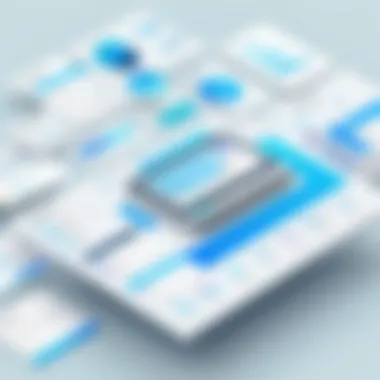

Effective reporting and analytics are pivotal components in IT asset management. They provide organizations with the ability to make informed decisions based on comprehensive data insights, thereby optimizing their resources and operations. Understanding the performance of IT assets, assessing risk exposure, and tracking compliance become feasible through systematic reporting frameworks. This is particularly true for tools like Freshservice, designed to deliver clear visibility into asset-related data.
The benefits of incorporating reporting and analytics into asset management include enhanced accountability, improved decision-making processes, and streamlined operations. These elements work in tandem to drive efficiency, reduce costs, and bolster overall operational effectiveness. Analytics not only reveal trends but also allow for predictive capabilities, empowering organizations to stay ahead of potential asset-related issues.
Types of Reports Available
Freshservice offers various reporting capabilities that can cater to the specific needs of an organization. The range of available reports encompasses:
- Asset Summary Reports: Provides an overview of all assets, categorized by type, status, and location.
- Lifecycle Reports: Tracks assets through their lifecycle stages, detailing acquisition to disposal.
- Utilization Reports: Assesses how effectively resources are being used, highlighting underutilized assets.
- Incident Reports: Links incidents to specific assets, helping in understanding the impact of asset performance on service delivery.
- Compliance Reports: Ensures clarity on regulatory adherence and internal policies regarding asset management.
These reports not only improve transparency but also serve as analytical tools for teams to refine strategies and operations.
Utilizing Analytics for Decision Making
Analytics in Freshservice is crucial for informed decision-making. By leveraging data insights, organizations can identify patterns and anomalies that inform strategic initiatives. For instance, a thorough asset utilization analysis might indicate the need for resource reallocation, either to enhance performance or reduce unnecessary expenditures.
Moreover, the integration of real-time analytics helps in quickly addressing asset performance issues. This is essential in maintaining service quality and operational efficiency. Data-driven insights lead to:
- Proactive management of assets and services.
- Informed budgetary decisions based on accurate usage data.
- Enhanced risk management through identified vulnerabilities in asset performance.
By embedding analytics into everyday operations, Freshservice helps organizations evolve from reactive to proactive IT asset management strategies, ultimately fostering a culture of continuous improvement.
"Analytics enable organizations to foresee challenges and adapt strategies swiftly, ensuring optimal performance of IT assets."
User Experience and Interface
User experience and interface are critical elements in the sphere of IT asset management, especially when utilizing platforms like Freshservice. An intuitive user interface significantly enhances the overall experience for IT professionals and decision-makers. This makes the process of managing assets more efficient and less prone to errors. In today's fast-paced environment, time is often of the essence; therefore, having a user-friendly interface ensures that one can navigate complexities with ease.
Navigating the Freshservice Dashboard
Navigating the Freshservice dashboard is designed to be straightforward and simple for users of various skill levels. Upon logging in, users are greeted with an organized layout. Key information and tools are readily accessible. The main dashboard displays essential metrics related to asset management, service requests, and ongoing compliance tasks.
The navigation bar on the side provides quick access to several important sections:
- Asset Overview: A summary of all assets in the system.
- Incident Management: Direct links for monitoring and managing incidents.
- Reports: Access to analytical insights.
- Settings: Personalization options and configurations.
This structure allows users to swiftly find what they need without excessive clicks. Additionally, customizable widgets can be added to the dashboard. Users can prioritize the information they deem most relevant, further streamlining their workflow.
Customization Options
Freshservice recognizes that organizations have distinct needs. The platform offers several customization options to cater to these varying requirements. Users can modify the interface according to their preferences. Key features include:
- Theme Customization: Users can select themes that reflect their brand identity.
- Field Adjustments: Adding or removing fields in asset management entries is easily done.
- Workflow Automation: Users can set up automated workflows that align with their processes.
These options enhance flexibility, enabling users to adapt Freshservice to their specific IT asset management processes. Such customization fosters a sense of ownership and ease of use, ultimately leading to a better overall user experience.
Customizing the interface not only tailors the tool to user needs but can also increase productivity by reducing the time spent on navigation.
In summary, a well-thought-out user experience and interface can transform how effectively IT asset management is conducted. By simplifying navigation and providing extensive customization options, Freshservice helps ensure that professionals can focus on their core responsibilities, improving both efficiency and effectiveness in managing IT assets.
Security and Compliance
Data Protection Measures
Data protection measures are essential to mitigate risks associated with data breaches and unauthorized access. Freshservice implements a variety of strategies to ensure the security of IT assets.
- Encryption: Data at rest and in transit is encrypted using advanced encryption standards. This safeguards sensitive information from interception during transfers and protects it from unauthorized access.
- Access Controls: Role-based access controls ensure that only authorized personnel can access specific assets or data, reducing the potential for internal threats.
- Regular Backups: Regular backups of IT asset information prevent data loss in case of outages or breaches, facilitating quick recovery.
- Monitoring and Auditing: Continuous monitoring of systems and regular auditing provide insights into any suspicious activities, allowing for prompt corrective actions.
Implementing these measures helps fortify an organization's security posture, making it more resilient against potential vulnerabilities in the IT ecosystem.
Compliance with Regulatory Standards
Compliance with regulatory standards is crucial for organizations in various sectors. Different regulations dictate how data should be managed, stored, and accessed. Freshservice assists organizations in aligning with these standards effectively.
- GDPR Compliance: For organizations operating in or dealing with the European Union, compliance with the General Data Protection Regulation (GDPR) is paramount. Freshservice features tools to manage user consent and data requests efficiently, thus ensuring adherence to GDPR guidelines.
- HIPAA Compliance: In healthcare, compliance with the Health Insurance Portability and Accountability Act (HIPAA) is necessary to protect patient information. Freshservice incorporates features that help ensure that sensitive health data is handled according to HIPAA regulations.
- ISO 27001 Certification: Organizations striving for ISO 27001 certification can leverage Freshservice's practices in information security management, which lay a framework to identify and manage sensitive information systematically.
- Audit Trails: The platform offers comprehensive audit trails, allowing for an effective review of access and changes. This functionality is essential for demonstrating compliance during audits.
Emphasizing these compliance measures not only protects organizations from legal repercussions but also enhances their reputation in the market, showing commitment to data security and privacy.
Case Studies and User Experiences
In the domain of IT asset management, practical insights gleaned from real-life applications can be invaluable. Case studies and user experiences with Freshservice not only illuminate its features but also showcase the software's impact in various environments. Organizations can benefit from understanding how others have navigated challenges and leveraged Freshservice for their asset management needs. This section explores these perspectives, emphasizing key success factors and user feedback.
Real-Life Implementations


Examining real-life implementations of Freshservice can highlight its flexibility and adaptability across different sectors. For instance, a medium-sized technology firm experienced a significant boost in their asset tracking accuracy after implementing Freshservice. Before the software, they often struggled with managing their hardware inventory. Now, with Freshservice's asset discovery capabilities, they swiftly identify every piece of equipment and its corresponding status.
Benefits of real-life implementations include:
- Practical Evidence: It shows how specific features effectively solve common issues.
- Contextual Application: Each case provides a unique backdrop, which helps in understanding flexible usage scenarios.
- Strategic Outcomes: Organizations can see measurable improvements, such as reduced asset loss and enhanced resource allocation, providing a clearer picture of ROI.
In another example, a healthcare provider adopted Freshservice to streamline IT asset management across multiple locations. They utilized the lifecycle management feature to track the age and performance of critical medical equipment. Feedback indicates that it led to better budgeting for future purchases and a decrease in downtime caused by equipment failures.
Feedback from IT Professionals
Gathering feedback from IT professionals is crucial for evaluating Freshservice's real-world performance. Many users appreciate its user-friendly interface and comprehensive features. One IT manager noted that the intuitive dashboard reduced the learning curve for new staff, allowing them to manage assets quickly. This aspect is vital for teams that require efficiency and adaptability in their processes.
Users frequently highlight the following points regarding Freshservice:
- Integration Capabilities: The ability to easily integrate with existing tools and systems is often cited as a major advantage. This seamless connectivity enhances overall operational efficiency.
- Customizable Reporting Options: IT professionals value the detailed reporting capabilities that allow for tailored analysis, aiding in strategic decision-making.
- Responsive Support: Many users report satisfaction with the customer service provided, emphasizing quick resolutions to technical issues.
Effective asset management through Freshservice not only optimizes resource utilization but also fosters a proactive approach to tracking and managing IT assets.
Challenges in IT Asset Management
Effectively managing IT assets is vital for organizations today. However, it comes with several challenges that require careful consideration. These challenges are not only obstacles but also points of reflection that can lead to better practices. In this section, we will explore the common obstacles organizations face with IT asset management and strategies to combat these issues.
Common Obstacles
Organizations face numerous challenges in IT asset management. Some of the most prevalent obstacles include:
- Inaccurate Asset Tracking: Keeping track of where assets are located can be difficult. Without accurate data, it is easy for organizations to lose sight of their assets, resulting in financial loss and inefficiency.
- Poor Lifecycle Management: Managing the full lifecycle of assets can be complicated. From procurement to disposal, each phase requires attention. Without a structured approach, upkeep and resource allocation can suffer.
- Integration Issues: Many organizations employ various tools and systems. When these systems do not integrate well, it can lead to fragmented data and hinder effective decision-making.
- Resource Constraints: Limited personnel and budget can create challenges in maintaining effective asset management. Organizations may struggle to allocate enough resources to handle IT asset management thoroughly.
- Regulatory Compliance: Maintaining compliance with various regulations can be stressful. Failing to do so can lead to legal consequences and data breaches.
These obstacles can significantly impact operational efficiency and resource management. Addressing them is essential for any successful IT asset management strategy.
Strategic Approaches to Address Challenges
Organizations can implement several strategies to effectively navigate the challenges of IT asset management. Here are a few notable approaches:
- Centralized Asset Repository: Creating a centralized database can enhance visibility. A single source of truth makes it easier to track assets and maintain an accurate inventory.
- Regular Audits: Regularly auditing assets ensures that all data is up-to-date. It helps identify discrepancies and allows organizations to make informed decisions.
- Automation Tools: Using automation tools can reduce manual labor. Freshservice, for example, offers capabilities that streamline asset tracking and management processes.
- Cross-Training Staff: Ensuring that staff members understand IT asset management can promote accountability. When employees are trained, they are more likely to recognize the importance of maintaining asset integrity.
- Compliance Framework: Establishing a compliance model can aid in meeting regulatory requirements. It not only protects the organization but also builds customer trust.
It is critical that organizations remain proactive in their IT asset management efforts. By addressing challenges head-on, they can enhance productivity and resource allocation in the long term.
Cost Considerations
Cost considerations are crucial when implementing an IT asset management solution. For organizations investing in Freshservice, understanding the financial implications aids in strategic decision making. A clear assessment of costs ensures effective budgeting and resource allocation, which can significantly enhance the overall return on investment.
Pricing Models of Freshservice
Freshservice offers several pricing models tailored to different organizational needs. These models are usually categorized into various tiers, each providing a distinct set of features and functionality. This flexibility enables businesses to choose a plan best suited for their size, complexity, and specific asset management requirements.
- Free Trial: Freshservice includes a free trial option that allows companies to explore its features for a limited time without commitment.
- Basic Plan: This entry-level plan covers essential functions, ideal for small teams.
- Growth Plan: Designed for expanding firms, this plan adds more advanced features such as incident management and service catalog.
- Pro Plan: This tier offers comprehensive services, including performance analytics.
- Enterprise Plan: A fully customized option that meets the demands of large organizations.
The diverse pricing structure allows businesses to scale effectively as they grow while still having access to the tools necessary for managing IT assets efficiently.
Return on Investment Analysis
Analyzing the return on investment (ROI) for Freshservice is central to understanding its value proposition. ROI evaluates the financial return obtained from the investment relative to its cost. Determining ROI requires an assessment of both tangible and intangible benefits.
- Cost Reduction: Effective asset management through Freshservice can lead to reductions in operational costs. With better tracking and utilization, organizations can minimize waste and prevent unnecessary purchases.
- Increased Efficiency: Automating IT processes saves time. Teams can be more productive as they spend less time on repetitive tasks, empowering employees to focus on strategic initiatives.
- Data-Driven Decisions: The analytics offered by Freshservice enable organizations to make informed choices about asset allocation and management strategies, resulting in improved decision-making.
- Lower Downtime: With effective asset tracking and lifecycle management, businesses can reduce downtime caused by asset failures, positively impacting productivity and revenue.
"A clear focus on cost considerations enhances financial planning and operational efficiency."
Understanding these aspects ultimately strengthens IT asset management, fostering sustainable growth in an ever-evolving technological landscape.
Future of IT Asset Management
The future of IT asset management is a crucial aspect of technology strategy for organizations. As businesses increasingly rely on technology to operate and innovate, effective IT asset management becomes essential to ensure efficiency, compliance, and cost-effectiveness. Stakeholders must stay informed about the trends and technologies shaping this field to enhance operations and decision-making processes.
Emerging Trends in Asset Management Software
Several key trends are emerging in asset management software that warrant attention. Organizations are gravitating towards solutions that offer enhanced functionality, integration, and user-friendliness. Cloud-based systems are at the forefront of this shift. They allow for greater flexibility, scalability, and remote access to critical information.
Another trend is the growing incorporation of real-time analytics. This enables organizations to have better visibility into asset performance and utilize different metrics for more insightful decision-making. Moreover, there is a significant push towards automation, reducing the manual workload associated with asset tracking.
"The transition to cloud-based asset management systems offers a strategic advantage by streamlining processes and ensuring accessibility across platforms."
Artificial intelligence is also becoming increasingly prevalent. AI capabilities can improve predictive analytics, which allows organizations to anticipate maintenance needs and extend the lifespan of their assets. Lastly, the emphasis on regulatory compliance is driving the development of software that can help organizations maintain accurate records and fulfill legal obligations efficiently.
The Role of AI and Automation
Artificial intelligence and automation are poised to transform IT asset management significantly. AI can analyze vast datasets to identify patterns and make recommendations accordingly. For example, it can help predict when a piece of equipment is likely to fail, allowing preemptive action to ensure continuity of operations.
Automation, on the other hand, streamlines repetitive tasks. This not only increases efficiency but also frees up human resources for more strategic activities. Automated alerts, for instance, can inform IT teams of any discrepancies or issues with asset tracking in real-time.
Moreover, with the integration of AI and automated workflows, organizations can enhance their response times to incidents, improving overall service delivery. The capability to automate tasks such as inventory management or license tracking not only minimizes the potential for human error but also ensures that teams can focus on more pressing challenges.















