Integrating FreshBooks with Your Bank: A Complete Guide


Intro
In the fast-paced world of business finance, keeping everything in check can feel like trying to catch water with a sieve. Many entrepreneurs and financial professionals are often on the hunt for solutions that simplify their bookkeeping while ensuring accuracy. One such tool that has gained traction is FreshBooks, which offers a myriad of features tailored to the needs of modern businesses. But what happens when it’s time to link this platform with your bank? This integration is not just a nice-to-have; it’s pivotal for grasping your overall financial health and efficiency.
Establishing a direct connection between FreshBooks and your bank can pave the way for smoother transactions, automated data entry, and effective monitoring of your cash flow. Ultimately, it translates into powerful insights that can drive better decisions for your business. Whether you’re a solo entrepreneur or part of a bigger organization, this guide will drill down into the key features, functionalities, and steps needed to make this integration as seamless as possible.
Let’s embark on this exploration, utilizing our knowledge to streamline one crucial aspect of financial management.
Understanding FreshBooks and Bank Integration
Integrating FreshBooks with your bank can sound like an unsolvable puzzle to many. However, understanding both elements and how they connect is essential for achieving efficient financial management. This section sheds light on the intricacies of FreshBooks and its bank integration, carving a path for business owners and professionals to navigate seamlessly through their financial landscapes.
What is FreshBooks?
FreshBooks is a cloud-based accounting software tailored primarily for small businesses and freelancers. The platform offers a variety of tools to manage invoices, track expenses, and generate financial reports, allowing users to secure a clear view of their cash flow. One of the standout features of FreshBooks is its user-friendly interface, making financial management accessible even for those without accounting knowledge.
For instance, imagine a freelancer named Jane. She spends hours painstakingly tracking her time and expenses using spreadsheets. After switching to FreshBooks, Jane can now input her hours and expenses in just a few clicks. The software automatically generates invoices based on her logged hours, streamlining her billing process.
The Role of Bank Integration
The real magic happens when FreshBooks is integrated with your bank account. This integration serves several pivotal roles in streamlining financial operations. The foremost advantage is the auto-import of transactions. This means no more manual entries or checking each bank statement line by line. Instead, FreshBooks fetches transaction data directly from the bank, minimizing errors and ensuring accuracy in accounting.
Integrating banks can also enhance cash flow visibility. Suppose a small business owner, Mike, is facing challenges in understanding his business's financial health. By connecting FreshBooks to his bank account, he can get a real-time view of his income and expenses at a glance.
Furthermore, this integration simplifies reconciliation processes. Whenever Mike receives a payment, it is recorded in FreshBooks, allowing him to keep everything in sync without wasting time on double-checking figures.
In summary, understanding FreshBooks and its bank integration is more than just tech wizardry; it embodies efficiency and clarity in financial management. It empowers users, like Jane and Mike, to gain control over their money matters, making informed decisions without drowning in a sea of spreadsheets.
Integrating FreshBooks with your bank creates a solid foundation for smarter financial operations.
Benefits of Integrating FreshBooks with Bank Accounts
Integrating FreshBooks with your bank has become a game-changer for many business owners and financial professionals. This connection not only simplifies the financial process but also ensures that you have accurate and timely information at your fingertips. When your bank accounts sync with FreshBooks, the fog dissipates, allowing you to focus on growing your business rather than getting bogged down by manual data entry.
Enhanced Data Accuracy
One of the standout advantages of linking FreshBooks with your bank account is the marked improvement in data accuracy. By automating the transfer of transaction data, you minimize the risk of human error common in manual entry. This is critical for those who deal with high transaction volumes.
Think about it: missing a single digit in a bank balance can snowball into accounting discrepancies. It’s like trying to eat soup with a fork—frustrating and messy. With integration, every penny is accounted for, allowing for reliable financial reporting and planning. The depth of accuracy provided not only enhances the reliability of your records, but it also builds trust with clients and stakeholders who depend on this information for their own decisions.
Streamlined Financial Management
Integration of your bank with FreshBooks facilitates streamlined financial management. When your transactions automatically flow from the bank into your accounting software, it frees up time that can be spent on more strategic tasks.
Consider this scenario: a small business owner who manually enters transactions every week must also reconcile those transactions against bank statements. That’s hours of unnecessary work! With FreshBooks’ integration, transactions update in real-time, making it easier to monitor cash flow and manage expenses. This dynamic means you can pivot quickly when issues arise, making crucial decisions promptly without getting lost in piles of paperwork.
Improved Time Efficiency
Time is a finite resource in the world of finance. Integrating FreshBooks with your bank account can transform the way you approach daily tasks. No more hours wasted staring at spreadsheets or fumbling with receipts. Everything you need is available at a moment's notice, reducing the overall workload.
In fact, research shows that automating repetitive tasks can save businesses up to 30% of their time. Think about reallocating those precious hours to grow your business or nurture client relationships instead of sifting through accounts. Investing time in strategy rightfully trumps tactical busywork.
Real-time Financial Insights
With the integration, you gain immediate insights into your finances. The moment a transaction occurs, it’s reflected in FreshBooks—no delays, no second-guessing. This agility affords you the ability to make informed decisions on the fly.
You want to know if you can afford to expand your product line? The data's right there. Want to evaluate your advertising returns? Have all the necessary figures at your fingertips instantly. In the world of business, where decisions often require immediacy, having real-time insights is akin to having a competitive edge. This is crucial for anyone in decision-making roles, whether they’re a small business owner or an executive in a larger firm.
"Integration is not merely a technical necessity but a strategic advantage that can redefine how financial data supports business initiatives."
Step-by-Step Process for Bank Integration


Integrating FreshBooks with a bank account is not just a simple matter of clicking a few buttons. It’s a critical step toward achieving seamless financial management. This section dives into the nitty-gritty of the process, emphasizing its importance for ensuring that your financial data flows smoothly between your bank and FreshBooks. With this integration, businesses can automate data entry, reduce human errors, and achieve a level of operational efficacy that's hard to beat. The steps outlined here will not only help you connect your accounts but also equip you with the knowledge needed to navigate common pitfalls along the way.
Gathering Necessary Information
Before you take the leap to integrate your FreshBooks account with your bank, it's essential to gather the information you’ll need. This step often gets overlooked but can save you a fair amount of headache later on. Typically, you'll need the following:
- Bank Login Credentials: Ensure you have your online banking username and password. It’s often the federated login that your bank uses, so double-check if your bank follows this format.
- Bank Account Numbers: This includes your checking, savings, or any other accounts that you want to connect.
- Routing Numbers: This is crucial for identification and verification of your bank. You can usually find this on your bank statement.
Organize these details in a safe and secure manner. It will help streamline the process as you proceed with the setup.
Configuring Bank Settings in FreshBooks
With all the necessary details in hand, the next step involves navigating to FreshBooks and configuring your bank settings. This phase is where you tailor the integration to fit your specific financial management needs. Here are the key actions to take:
- Log in to your FreshBooks account: Ensure you're on the homepage when you do this.
- Navigate to the "Bank" section: This is usually found under the Reports tab or the dashboard menu.
- Add a new bank account: Click on the option to add a bank account and input the information from the previous step.
- Set preferences for synchronization: Choose how you want FreshBooks to retrieve transactions from your bank account—daily, weekly, or on-demand.
Having the right configurations in place can lead to a smoother integration process.
Connecting Your Bank Account
Now comes the moment of truth—actually connecting your bank account. Here’s how you’ll do it:
- Follow the prompts on FreshBooks: The interface guides you through entering your credentials securely.
- Complete any security checks: Some banks might require additional verification steps, such as two-factor authentication, to enhance security.
- Review and authorize the connection: Make sure everything checks out before giving your authorization. Look for any disclaimers or additional permissions that FreshBooks may require.
It is advisable to keep an eye out for any indicators showing that the information has been accepted, as this validates that the connection process is underway.
Verifying the Connection
The final step involves ensuring that the bank connection is working as intended. It’s crucial for maintaining accurate records. Here’s how to verify:
- Check for a confirmation message: After the connection is established, FreshBooks usually sends a notification. If you don’t get one, something might have gone wrong.
- Run a test transaction: Try initiating a small transaction to see if everything functions correctly.
- Monitor your dashboard: Ensure transactions begin populating accurately in your FreshBooks account.
If you receive any errors during this phase, don't hesitate to consult the FreshBooks support documentation or reach out for customer support.
Integrating FreshBooks with your bank goes beyond completing a checklist; it forms the backbone of your financial management processes. Time and effort invested in these steps can pay off immensely, providing clarity and precision in managing your financial landscape.
Common Challenges in FreshBooks Bank Integration
Integrating FreshBooks with your bank account can significantly simplify your financial management. However, this process is not without its hurdles. Understanding the common challenges can better equip users, whether you're a small business owner or an IT professional. This section will highlight issues that might arise during integration, focusing on technical glitches, data synchronization problems, and user access hurdles. Recognizing these obstacles is essential for maintaining smooth operations and ensuring your financial data is accurate and secure.
Technical Glitches
Technical glitches can cause all sorts of headaches when integrating FreshBooks with a banking platform. You might find that the connection fails unexpectedly, or transactions take longer to show up in your FreshBooks account. These issues can stem from a range of causes, such as outdated software, compatibility issues between FreshBooks and your bank, or temporary outages on one side. Here are some measures to tackle these glitches:
- Keep Software Up-to-Date: Regular updates can fix bugs and improve connectivity. This applies to both FreshBooks and any banking apps.
- Contact Support Quickly: If you encounter persistent issues, reaching out to customer support on either side can lead to quick troubleshooting.
- Perform Regular Maintenance: Schedule times to check and maintain your systems, ensuring everything works smoothly.
Data Synchronization Issues
Data synchronization issues may also arise, affecting the accuracy of your financial records. When transactions are not syncing properly, it can lead to discrepancies between your bank statements and what FreshBooks reflects. This can happen due to several reasons:
- Internet Connectivity: A consistent connection is crucial for continuous data syncing. Check your network to avoid interruptions.
- Timing Mismatches: Sometimes, there can be a lag in how quickly transactions appear in your FreshBooks account after they happen at the bank. This is not uncommon, and keeping a close eye on your records is essential during this period.
- Errors in Input: Manual errors during initial setup or input may also lead to incorrect data syncing. Take care to ensure everything is entered correctly from the get-go.
User Access Problems
User access problems might not seem critical at first, but they can create barriers to effective financial management. If team members cannot access the necessary functionalities, it can impede workflow and decision-making processes:
- Permissions Settings: Ensure that the necessary permissions are correctly configured. Sometimes, a user may have restrictions based on their role, limiting their ability to see or process information.
- Multiple User Accounts: If several team members require access, consider implementing multiple accounts within FreshBooks. Keeping the lines of communication open amongst your team helps to ensure everyone is on the same page.
- Forgotten Credentials: It’s easy to overlook forgotten passwords or access credentials. Utilize password management tools to mitigate this conundrum.
"When integrating financial systems, it's not just about the tech; it's about the people using it too."
Identifying and understanding these common challenges associated with FreshBooks bank integration allows for better preparation and more effective strategies to overcome them. As you navigate through financial integrations, keep an eye out for these aspects — they could save your business from a lot of unnecessary trouble.
Security Considerations in Bank Integration
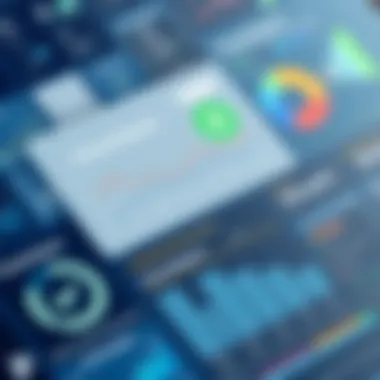

When you're weaving together FreshBooks and your bank account, one cannot stress enough the priority of security in that integration. In a digital environment where financial transactions occur within seconds, ensuring the safety of sensitive data is paramount. From personal details to transactional histories, the information at play can be a goldmine for cyber attackers. This section will navigate through the critical elements of security to offer clarity and assurance.
Importance of Data Encryption
Data encryption acts like a proficient bodyguard for your financial information. By converting plaintext data into ciphertext, it ensures that even if a hacker intercepts your data, they can't make heads or tails of it. This process helps protect sensitive information while it travels across the internet. For example, when your financial data moves from FreshBooks to your bank, encryption adds a secure layer, ensuring that the details remain hidden from prying eyes.
Well-established encryption standards, such as AES (Advanced Encryption Standard), are often employed by financial software to fortify security measures. Neglecting to apply robust encryption practices can leave your sensitive data exposed. In essence, encryption is not merely an option; it's a necessity.
Two-Factor Authentication
Two-factor authentication (2FA) adds an extra layer of protection that is hard to ignore. As the name suggests, this measure requires two forms of verification before granting access to your financial data. When integrating FreshBooks with your bank, typical steps may include entering your password followed by a verification code sent to your mobile device.
This technique dramatically reduces the odds of unauthorized access because, even if someone manages to get hold of your password, they still wouldn't be able to access your account without the second form of verification. A recent stat from a cybersecurity report noted that accounts protected by 2FA are 99.9% less likely to be compromised. Ramping up your security with 2FA is a prudent move that pays dividends in protecting your sensitive financial information.
Regular Security Audits
It’s essential not to rest on your laurels once you secure the initial setup. Conducting regular security audits helps identify vulnerabilities before they can be exploited. These audits evaluate not just the integration between FreshBooks and your bank, but also overview your entire security framework.
When assessing, consider the following points:
- How often is your software updated?
- Are there any outdated protocols in use?
- What kind of access logs are maintained?
- Is sensitive information segregated appropriately?
Taking time for these evaluations may seem like a chore, but a proactive approach can prevent severe issues down the line, safeguarding your financial integrity. As the saying goes, an ounce of prevention is worth a pound of cure.
Regular checks don’t just tighten security; they also enhance the performance of your integrated systems, leading to a more reliable financial management experience.
In summary, focusing on security during the integration of FreshBooks with your bank can mitigate many risks associated with online financial management. Prioritize data encryption, implement two-factor authentication, and schedule regular security audits to safeguard your sensitive financial data. By staying informed and proactive, you not only protect your business but also contribute to a safer digital ecosystem.
Best Practices for Effective Integration
When it comes to integrating FreshBooks with your bank, having a clear strategy in place can make all the difference. Following best practices not only ensures a smoother integration process but also enhances the overall effectiveness of your financial management system. Here, we will delve into the essential practices that can simplify your experience and optimize the benefits that come from weaving together your accounting software and bank accounts.
Maintaining Updated Software
Keeping your software updated is crucial. This practice extends beyond just FreshBooks; it includes the banking app and any other related tools you use for your finances. Software updates often contain critical security patches that protect your data, as well as improvements in functionality that enhance the overall user experience.
Why is this important? When your software is up to date, it minimizes the risk of bugs that can arise from outdated versions. These bugs might lead to sync issues between FreshBooks and your bank, potentially leaving you with incorrect financial data. In addition, many financial institutions constantly update their security protocols. An outdated integration could lead to failed connections or worse, a data breach. Take the time, and set reminders to check for updates regularly.
Regularly Reviewing Transactions
This might seem like a no-brainer, yet it is a surprisingly overlooked aspect of financial management. Regular reviews can uncover discrepancies, prevent data entry errors, and help in maintaining accuracy. As transactions flow between your bank and FreshBooks, it’s vital to routinely monitor this data.
- Check for Discrepancies: Look for any transaction that seems off. For instance, a fee you don’t recognize, or an invoice marked as paid that hasn’t been. These issues can lead to bigger problems if not caught early.
- Categorize Entries Correctly: Ensure that your transactions are categorized appropriately in your accounting software. Misclassification can skew your financial reports, leading to bad decisions.
- Compile Monthly Summaries: Summarizing your monthly transactions helps in recognizing trends, whether positive or negative, in your spending or income. This practice enhances your ability to make informed forecasts.
Regular financial check-ups can enlighten you on your cash flow, allowing you to think strategically about budgeting and investment.
Setting Up Notifications
Notifications are your friends when it comes to managing finances. They offer timely alerts on transactions and any important changes. This not only enhances oversight but substantially increases your capacity to act quickly when issues arise.
- Transaction Alerts: Set notifications for large transactions or payments due soon. This way, you'll never miss a vital action item and can resolve issues proactively.
- Integration Updates: Keep an eye on notifications regarding updates or changes in banking integrations. Being informed allows you to act swiftly when modifications are required.
- Review Reminders: Schedule notifications to remind you to review your accounts. Studies suggest regular monitoring limits the risk of financial mishaps and helps keep your financial health in check.
Establishing a robust system of notifications cultivates a more proactive approach to financial management and can save you a lot of headaches down the line.
Integrating FreshBooks with your bank is more than just linking accounts; it requires mindful practices that bolster efficiency and accuracy in your financial dealings. By maintaining updated software, regularly reviewing transactions, and setting up notifications, you position yourself for a successful integration and streamlined financial tasks.
Evaluating the Impact of Integration on Financial Reporting
The integration of FreshBooks with banking systems plays a pivotal role in reshaping how financial reporting is conducted within an organization. As business environments become increasingly complex, the need for accurate and efficient financial reporting becomes critical. This section highlights some significant aspects of integration and its impact on financial reporting.
Streamlining Reports Generation


When FreshBooks is connected to bank accounts, generating financial reports turns from trial and error to a seamless operation.
- Automation: The automated data flows minimize manual input, which is often a breeding ground for errors. This speeds up the report-making process significantly.
- Real-Time Data: Instant access to transaction data ensures that reports reflect the most current information available. There's no more scrambling to collect data just before a meeting.
- Customizable Templates: Users can easily create report templates tailored to their specific needs, making it straightforward to present financial information in a coherent and organized manner.
Integrating these systems aids accounting teams, allowing them to focus on analysis rather than merely compiling information. The reduction in time and resources spent on report generation is a considerable boon for businesses of all sizes.
Accuracy in Forecasting
Another area where the integration proves invaluable is in financial forecasting. Not only does it simplify report generation, it also enhances accuracy, which is a vital factor for any organization’s strategic planning.
- Data Integrity: When fresh data is synced automatically from bank accounts, the chances of discrepancies shrink dramatically. This real-time updating helps businesses forecast revenue more accurately.
- Historical Analysis: Integrating FreshBooks allows for deeper analysis of past financial performance, which can be key in projecting future trends. Trends identified in historical data can lead to more informed projections.
- Informed Decisions: The ability to produce reliable forecasts enables decision-makers to strategize wisely, whether that means cutting costs or investing in new opportunities.
In essence, evaluating the impact of integration on financial reporting allows businesses to reap numerous benefits. Aligning FreshBooks with bank accounts not only streamlines processes but also enhances the accuracy of critical forecasting. The results speak for themselves, leading to sound financial strategies grounded in precise information.
"When finance and technology intertwine, the clarity in reporting becomes not just a goal, but a reality."
For businesses looking to refine their financial reporting, understanding these elements of integration can be a game-changer.
Integrating FreshBooks with Other Financial Tools
Integrating FreshBooks with other financial tools can be a game-changer for businesses. It allows companies to create a cohesive financial ecosystem that maximizes efficiency and reduces manual labor. This integration not only saves time but also helps in capturing comprehensive financial data, which is vital for informed decision-making. In a world where time is money, linking FreshBooks with other financial systems encourages smoother operations, ultimately leading to better financial oversight.
Linking with Payment Processors
Integrating FreshBooks with various payment processors is often a pivotal step for businesses that handle transactions online. When you connect FreshBooks to systems like PayPal, Stripe, or Square, it streamlines the payment collection process. Rather than needing to enter data from each sale manually, information flows directly into FreshBooks, minimizing errors and saving time.
The benefits of linking with payment processors include:
- Faster Payment Processing: Transactions are updated in real-time, meaning you’ll know instantly when a customer makes a payment.
- Automated Reconciliation: This reduces the manual workload, allowing for a more accurate and timely check on cash flow.
- Enhanced Customer Experience: Offering multiple payment options makes it easier for clients to pay. This can improve your overall customer satisfaction and potentially lead to repeat business.
With platforms like Stripe, businesses can set up recurring billing easily. This is particularly helpful for service-based companies that have subscription models, as it will automate billing cycles without needing to lift a finger.
Integration with Accounting Software
For businesses aiming for comprehensive financial management, integrating FreshBooks with accounting software is key. Software like QuickBooks or Xero, when linked with FreshBooks, can transfer crucial data between the two platforms. This connection offers the ability to manage invoicing, payroll, and financial reporting all in one place.
Consider the following advantages of integrating FreshBooks with accounting software:
- Comprehensive Financial Overview: One interface for accessing both operational and accounting data can lead to better strategic planning.
- Improved Financial Reporting: With the combined data, businesses can generate thorough reports that provide insights into profitability, expenditures, and cash flow trends, allowing for precise forecasting.
- Elimination of Redundant Data Entry: Reduce the need to enter the same numbers in different systems, lowering the chances of human error and miscommunication.
By adopting this integration, companies can also prepare for audits with accurate documentation. The seamless flow of data makes it easier to gather necessary paperwork, providing security and peace of mind.
"A financial landscape that includes multiple tools can seem overwhelming, but with the right integrations, it becomes a well-oiled machine."
To conclude, integrating FreshBooks with payment processors and accounting software not only adds to operational efficiency but also strengthens financial management at its core. This synergy among tools not only ensures that no piece of vital data falls through the cracks but also places business owners in a better position to navigate their financial journey.
Future of Financial Software Integration
As the world of finance continues to evolve, the integration of software solutions is becoming increasingly crucial. Businesses—big and small—depend on fintech innovations to enhance their operational efficiency and decision-making processes. The integration of FreshBooks with banking systems is just a piece of the pie, reflecting a broader trend that is reshaping how financial professionals manage, report, and analyze their financial data. This article delves into what the future holds for financial software integration, with a focus on both emerging trends and innovative technologies.
Trends in Software Integration
The financial software landscape is rapidly transforming. One notable trend is the shift towards cloud-based systems. As businesses grow more mobile and remote work becomes commonplace, cloud-based integrations offer accessibility from anywhere. In addition, these systems promote real-time data updates. With FreshBooks, for instance, users experience continuous synchronization with their banking data, which facilitates immediate decision-making and reduces the risk of errors.
Another interesting trend is API-first strategies. Firms are increasingly relying on Application Programming Interfaces to facilitate interactions between different software tools. This trend allows businesses to custom-tailor their integrations according to their unique needs. Financial services are lightening their reliance on traditional methods, opting instead for agile architectures. By doing so, they can ensure not only that they stay relevant but also that they innovate ahead of the competition.
Moreover, there is a growing focus on data analytics. Businesses are integrating analytical tools within their financial software to enhance insights. Integrating FreshBooks with data analytics can present a treasure trove of insights, enabling businesses to make informed decisions based on comprehensive analysis rather than gut feeling. This advance could change the game for many, particularly smaller businesses that may not have extensive financial acumen readily available.
Emerging Technologies in Financial Management
While trends often define the current landscape, it's emerging technologies that will shape the future of financial management. One technology making waves is Artificial Intelligence (AI). AI can analyze vast amounts of data rapidly, identifying patterns and insights that would take a human far longer to uncover. For a user of FreshBooks, AI-driven insights could provide tailored recommendations for cash flow management, ultimately leading to proactive planning rather than reactive measures.
Another significant development is the blockchain technology. With its capacity for enhanced security and transparency, blockchain could revolutionize how financial transactions occur. Banks and financial institutions are experimenting with blockchain to improve transaction speeds and reduce costs. By integrating FreshBooks with blockchain technology, businesses might experience reduced fraud risks and increased confidence in financial reporting.
Machine learning, closely tied to AI, is also entering the mix. Software that learns from transaction patterns can anticipate future expenses or cash flow trends, helping businesses remain one step ahead of potential financial pitfalls. Businesses would find themselves better informed, reducing the stress that comes with financial uncertainty.
"Embracing integration is no longer optional; it has become an essential component of financial strategy and survival."
The path forward calls for a proactive approach in adopting these innovations, setting the stage for a more efficient financial ecosystem.















