A Comprehensive Guide to InfoFlo CRM Features and Insights
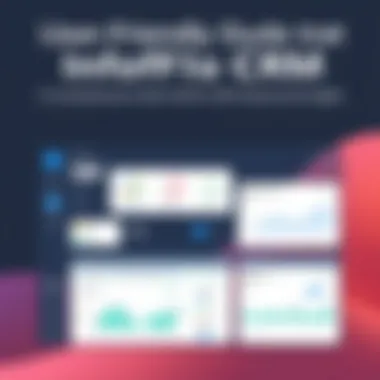
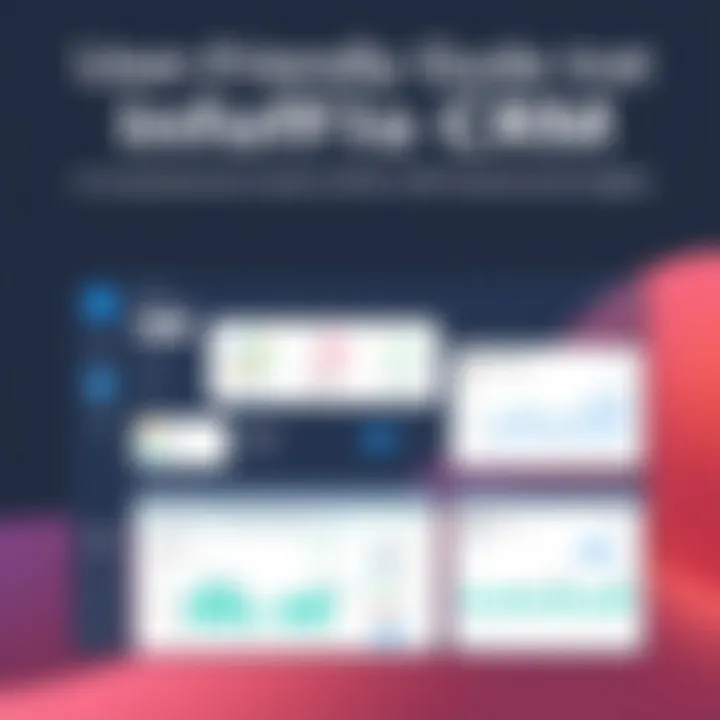
Intro
In an ever-evolving business landscape, Customer Relationship Management (CRM) solutions play a vital role in enhancing organizational efficiency. InfoFlo CRM stands out among a sea of options, making waves in how businesses manage their customer interactions and streamline processes. Whether you're a seasoned IT professional, an embracive entrepreneur, or a decision-maker at the helm of an enterprise, this guide offers a well-rounded look at this tool.
Understanding the core components of InfoFlo CRM—its features, user experiences, and integration capabilities—will enable you to make informed decisions tailored to your operational needs. This not only ensures that your investment contributes positively to overall productivity but also helps in creating lasting relationships with clients. In this article, we will journey through the intricacies of InfoFlo CRM to shed light on its significance in today’s competitive marketplace.
Understanding Customer Relationship Management
Customer Relationship Management, often abbreviated as CRM, is more than just a set of tools; it’s a strategic approach to managing interactions with customers and prospects. Whether you’re a small business owner or part of a large corporation, understanding CRM can be a game-changer. In this guide, we will highlight why grasping the nuances of CRM is pivotal for enhancing business processes, streamlining operations, and ultimately driving growth.
Defining CRM
At its core, CRM refers to a system designed for managing a company’s interactions and relationships with both current and potential customers. Simply put, it integrates various functions in one platform – sales, marketing, customer service, and even tech support. Think of it as the glue that sticks all customer-related activities together. By storing crucial information like contact details, communication history, preferences, and purchase behavior, businesses can tailor their approach to meet individual needs.
Moreover, CRM provides a centralized database that streamlines access to customer info across departments. This not only enhances productivity but also fosters better communication among teams. For instance, if the sales team is aware of a customer’s past issues with a product, they can personalize their approach significantly, improving the chances of a successful sale. When utilized effectively, CRM allows a business to capitalize on customer data to bolster customer satisfaction and create lasting relationships.
Importance of CRM in Business Operations
The significance of CRM extends beyond mere data collection. Here are critical aspects that underscore its importance:
- Improved Customer Insights: Having access to comprehensive customer data enables businesses to understand their clientele better. This knowledge can inform marketing strategies and lead to more effective customer engagements.
- Enhanced Communication: CRM systems often include tools for tracking communication history, making it easier for employees to pick up conversations where they left off.
- Increased Efficiency: Automation features in modern CRM systems help reduce manual tasks, allowing employees to focus on what matters most—building relationships and closing deals.
- Sales Performance Tracking: CRM provides vital analytics that can help track sales performance. Managers can obtain insights about sales cycles, forecast revenue, and strategize accordingly.
"CRM solutions transform the way businesses connect with customers by employing data-driven strategies."
Ultimately, the adoption of a robust CRM system is not just about managing customer relationships; it’s about comprehending the landscape of customer expectations and responding proactively. In today’s digital marketplace, failing to leverage CRM effectively can mean falling behind the competition. This understanding lays a solid foundation for why InfoFlo CRM, as we will explore in this guide, could be an excellent addition to any organizational toolkit.
Prolusion to InfoFlo CRM
In the modern business landscape, the significance of having a robust customer relationship management solution simply cannot be overstated. As organizations aim to streamline operations, improve customer retention, and foster meaningful relationships, InfoFlo CRM emerges as a tool that can positively impact a company's bottom line. This section will take a closer look at InfoFlo CRM, shedding light on its essential features, historical development, and the advantages it brings to users.
The essence of InfoFlo CRM lies in its ability to manage customer information and interactions in a centralized database, uniquely positioning it as an indispensable resource for businesses of all sizes. It aids in understanding customer behaviors, enabling tailored marketing and sales approaches. By navigating through this segment, readers will gain insight into how InfoFlo CRM can serve as a pivotal factor in enhancing operational efficiency.
Overview of InfoFlo CRM
InfoFlo CRM is crafted to cater to the diverse needs of businesses, from small startups to established corporations. One of its hallmark features is a clean and intuitive interface, designed for ease of use, eliminating the usual learning curve associated with complex software. Many users appreciate how InfoFlo seamlessly integrates different aspects of customer management, allowing for a comprehensive view of interactions across various touchpoints.
Another key aspect of InfoFlo CRM is its ability to assist in tracking customer interactions and sales metrics. Companies can monitor their pipelines effectively through real-time updates, ensuring no opportunity is missed. Furthermore, its mobile capability ensures that teams have access to important customer data on-the-go, aligning with the fast pace of today’s business environment.
"The key to great customer service lies in understanding your customer. InfoFlo CRM makes that understanding more accessible than ever."
Development History
InfoFlo was developed with a clear vision: to provide a straightforward yet powerful tool that simplifies customer relationship management. Its roots can be traced back to a time when many emerging businesses were grappling with fragmented data and struggled to make sense of their customer information. Through a series of refinements and iterations, the InfoFlo team sought to address these common pain points.
In its early evolution, InfoFlo was primarily a desktop application but has since transitioned to a more robust cloud-based solution. This change signified a pivotal turning point, allowing users to access the software from anywhere, enhancing collaboration among remote teams. Today, InfoFlo continues to adapt and improve, securing its place in an ever-changing digital landscape, focusing on integrating the latest technologies to meet evolving business needs.
Overall, the introduction to InfoFlo CRM sets the foundation for understanding how it can influence operational effectiveness and customer satisfaction. With distinct attributes and a strong historical context, it is a noteworthy candidate for companies looking to enhance their CRM capabilities.
Core Features of InfoFlo CRM
Understanding the core features of InfoFlo CRM is paramount for any business looking to enhance its customer relationship management strategy. A well-designed CRM can be a game changer, streamlining processes, fostering better customer interactions, and ultimately driving sales. InfoFlo CRM stands out due to its robust character that accommodates various business nuances, offering specific functionalities that cater to diverse needs. This section will explore these features in detail, highlighting their significance and benefits.
Contact Management
Contact management is the foundation of any successful CRM system, and InfoFlo exceeds expectations in this area. With InfoFlo's contact management capabilities, businesses can effortlessly store, retrieve, and organize detailed customer information. All interactions, preferences, and history are at your fingertips, which means you can personalize communication effectively.
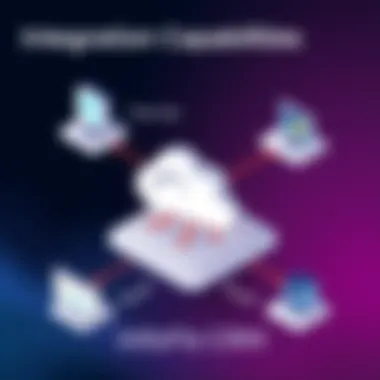
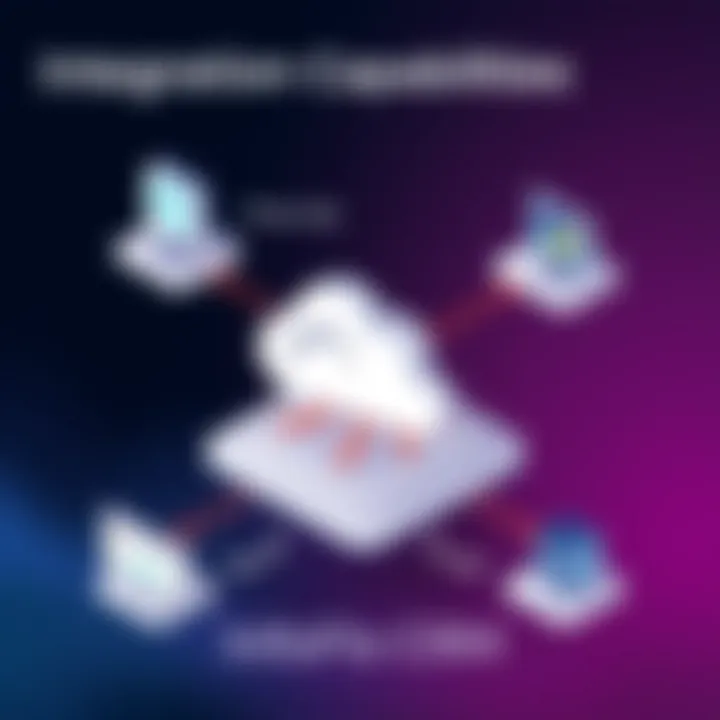
A key aspect of InfoFlo's contact management is its intuitive interface, which lets users navigate through contacts without needing extensive training. It's user-friendly for both tech-savvy employees and those who might struggle with advanced systems. This ease of access ensures that every team member can contribute to building meaningful customer relationships.
Moreover, the segmentation features offered by InfoFlo allow businesses to categorize their contacts based on various criteria such as demographics or purchase behavior. This lets teams target specific customer groups with tailored messaging. Combined with the capability to maintain detailed notes on interactions, businesses can stay in touch with customers in a more meaningful way.
Sales Tracking
Sales tracking is essential for any organization focused on growth. InfoFlo CRM brings a robust sales tracking module that not only lets sales teams monitor deals through various stages but also aids in forecasting future sales. The system can track lead sources, sales activities, and overall performance metrics, delivering insights that inform strategic decisions.
The integration of automated alerts is another feature worth mentioning. Users can set notifications for key activities such as follow-ups or deadlines, ensuring no lead goes cold. By keeping the sales pipeline organized, InfoFlo helps in identifying opportunities and bottlenecks that need attention.
Furthermore, the reporting functionalities within the sales module allow for in-depth analysis. Sales data can be adjusted based on period, team performance, or product lines, giving stakeholders a nuanced view of their sales strategy's effectiveness.
Reporting and Analytics
When it comes to data, ignorance is not bliss. Instead, the power lies in understanding it. InfoFlo CRM’s reporting and analytics features allow businesses to transform raw data into actionable insights. Users can create custom reports tailored to specific KPIs, enabling a deeper dive into customer behaviors, sales performance, and operational efficiency.
This flexibility is essential for informed decision-making. For instance, businesses can analyze trends over time, identify high-performing teams, or uncover underperforming areas that need immediate attention.
Moreover, by visualizing data through graphs and charts, InfoFlo makes it easier for even the less-data-savvy team members to grasp important information at a glance. The ability to quickly assess data trends can drastically reduce decision-making time.
Task and Project Management
InfoFlo not only addresses client interactions but also facilitates effective project management. Task management features allow users to assign duties, set deadlines, and track progress in real-time. This integration ensures that sales and customer service initiatives are not just reactive but also proactive.
With project management tools, teams can coordinate tasks related to client accounts or internal operations, promoting collaboration. For instance, cross-departmental teams can easily share updates on their initiatives, aligning goals and efforts.
In addition, the calendar integration feature aids in staying aware of upcoming milestones. Having this visibility prevents projects from derailing and allows teams to anticipate resource needs ahead of time.
User Experience and Interface Design
User experience (UX) and interface design are critical components in the successful deployment of any Customer Relationship Management (CRM) tool, including InfoFlo CRM. These factors have a significant impact on user adoption and satisfaction, making or breaking the very essence of how effectively the tool serves its purpose. When the interface is intuitive and user-centric, employees are more likely to engage fully with the system, which in turn fosters better data entry and utilization. While it may seem trivial, a well-designed interface creates an environment where users feel comfortable and proficient, allowing them to focus on their tasks rather than struggle with software mechanics.
Navigational Structure
An efficiently organized navigational structure is essential for any software tool, but especially for a CRM solution where speed and accuracy can be decisive. Users often find themselves overwhelmed by the need to juggle multiple tasks, and an effective navigation system helps mitigate this stress. In InfoFlo CRM, the design embraces simplicity yet depth, so that users can quickly locate what they need.
- Logical Grouping: Features and functions are categorized meaningfully, which minimizes the cognitive load on users. If a salesperson needs to see their contacts, for example, the path to accessing this information should be straightforward.
- Search Functionality: The presence of a robust search tool will enable users to find records or information without having to sift through countless tabs. A prompt search can save precious time, a golden resource in any business setting.
- Breadcrumbs and History Tracking: These elements assist users in navigating back to previously visited sections without feeling lost. Not having to retrace every step enhances the user experience significantly.
In essence, a logical navigational structure embraces usability and invites users to explore the tool with confidence.
Customization Options
Customization within InfoFlo CRM elevates the user experience by tailoring the system to the specific needs of a business or individual. This allows users to create an environment that resonates with their workflows, ultimately translating into enhanced productivity. There are several key considerations in the realm of customization:
- Dashboard Configurations: Users can rearrange and prioritize widgets on their dashboards. If certain metrics are more vital to a user’s daily tasks, having the ability to change what’s prominently displayed is crucial. This fosters a sense of ownership and personalization.
- Field Customization: Businesses vary widely in how they collect and analyze data. Users can define which data fields are essential for their operations—be it customer preferences, interaction history, or feedback mechanisms—enabling them to design a CRM that fits seamlessly into their everyday practices.
- Workflow Automation: InfoFlo allows customization in automating repetitive tasks, from email reminders to lead assignment. This can drastically reduce manual effort and streamline processes.
Understanding that no two businesses are alike, InfoFlo CRM gives users the power to mold the software, thereby maximizing its utility and aligning it more closely with their mission objectives. With customizable options, users are not forced into a mold but instead can shape the software to fit the contours of their specific organizational fabric.
Integration Capabilities
In today’s fast-paced business world, integration capabilities can often be the glue that holds a company's various functions together. They enable seamless communication between disparate applications and facilitate the flow of information, ultimately enhancing operational efficiency and user satisfaction. When it comes to InfoFlo CRM, its robustness in this area sets it apart as a valuable asset for any organization looking to harness the power of its data and improve overall productivity.
Compatibility with Other Software
One of the first elements to consider is how InfoFlo CRM interplays with other software solutions. Compatibility is not just about being able to connect; it’s about ensuring that data flows smoothly between systems without loss or confusion. InfoFlo CRM supports integrations with a variety of widely-used applications, from email platforms like Microsoft Outlook and Gmail to project management tools such as Trello and Asana.
- Benefits of Compatibility:
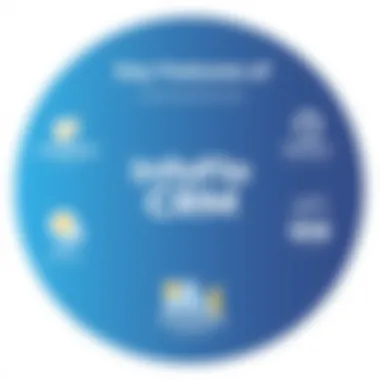
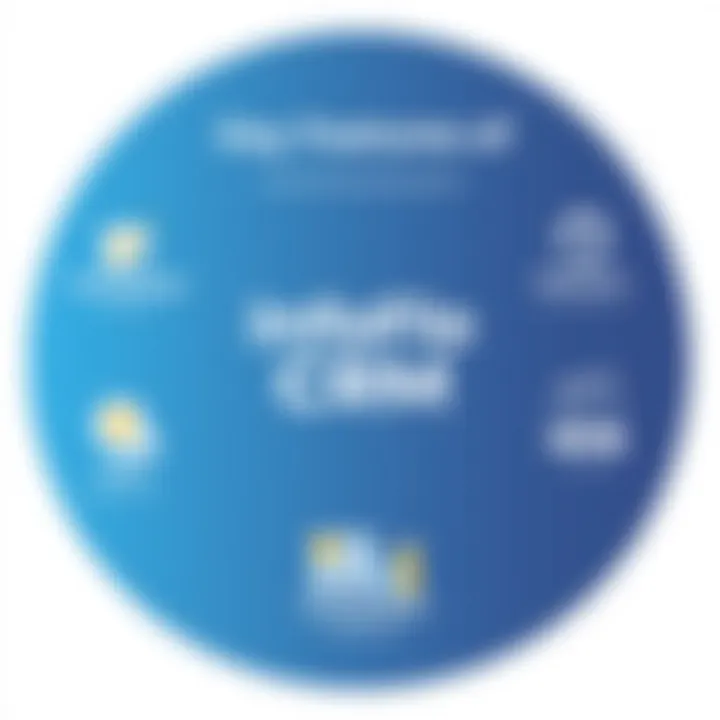
- Streamlined Workflows: Teams can avoid the hassle of toggling between multiple applications, as essential information updates in real-time across platforms.
- Enhanced Collaboration: By integrating with tools such as Slack or Microsoft Teams, communication improves, leading to quicker decision-making processes.
- Data Consistency: Keeping data synchronized across various systems reduces the risk of contradictory information, a common pitfall when dealing with multiple data sources.
It's essential to assess your organization's existing software infrastructure to ensure that introducing InfoFlo CRM won't lead to compatibility issues.
API Functionality
On another front, the API functionality offered by InfoFlo CRM provides a powerful avenue for tailoring integrations that are specific to business needs. An API, or Application Programming Interface, allows different software applications to communicate effectively. This can be particularly beneficial for businesses with unique workflows or custom systems.
With InfoFlo’s API capabilities, enterprises can:
- Develop Custom Integrations: Organizations can create specific tools or applications that work in tandem with InfoFlo, ensuring that their distinct operational requirements are met.
- Access Advanced Features: Integrating with analytics tools can help companies leverage data in innovative ways, making better strategic decisions based on comprehensive insights.
- Automate Processes: By linking various software systems via APIs, tasks that used to require manual input can become automated, reducing human error and saving time.
The power of InfoFlo CRM lies not only in its functionality but in its ability to adapt to the unique ecosystem of each organization, leveraging integration capabilities that meet specific requirements.
Comparative Analysis with Other CRM Solutions
In today's fast-paced business environment, choosing the right customer relationship management tool can be the difference between thriving and merely surviving. The landscape is crowded with options, each boasting unique features and capabilities. Hence, a comparative analysis becomes an essential step not just for informed decision-making but also for understanding how InfoFlo CRM stacks up against the competition.
Strengths of InfoFlo CRM
When examining InfoFlo CRM, several strengths emerge that set it apart from other solutions in the market. Some noteworthy advantages include:
- User-Friendly Interface: Many businesses find InfoFlo’s interface to be intuitive and easy to navigate, which reduces the learning curve for new users. Simplicity in design does not compromise functionality but rather enhances productivity.
- Comprehensive Features: InfoFlo CRM encompasses a range of capabilities such as contact management, sales tracking, and task/project management. This all-in-one approach can significantly streamline operations, as users do not need to toggle between multiple applications.
- Affordability: Compared to some high-priced competitors, InfoFlo CRM offers robust features at a competitive price point, making it accessible for small to medium enterprises that may not have deep pockets.
- Strong Integration: InfoFlo seamlessly integrates with various third-party tools, including email platforms and productivity applications, which greatly enhances its utility without requiring extensive custom development.
- Customization Options: Users can tailor the CRM to fit their specific needs, allowing for a personalized experience that can adjust to evolving business requirements. This flexibility caters well to businesses across diverse industries.
“With organization being the hallmark of successful customer interaction, InfoFlo CRM features equip users to achieve that with flair.”
The clear objective is to help businesses enhance their customer service and operational efficiency without the headache of complicated user experiences.
Limitations to Consider
While InfoFlo CRM has a number of strengths, it is crucial to look at some limitations that might impact your decision:
- Limited Advanced Features: Although it covers the essentials well, InfoFlo may not offer some of the advanced analytics seen in other CRM systems, which could be a drawback for data-driven companies looking for in-depth insights.
- Less Brand Recognition: Compared to giants like Salesforce or HubSpot, InfoFlo may not have the same level of brand recognition. Some businesses might opt for more familiar names due to trust factors, even if InfoFlo offers comparable or even superior features.
- Learning Resources: While the user interface is straightforward, the availability of extensive learning materials or community support may not be as robust as with bigger CRM players, potentially hindering less tech-savvy users.
- Scalability Issues: As businesses grow, their needs can evolve. Some users might find that InfoFlo CRM does not scale as efficiently as others, particularly when it comes to handling large volumes of data or complex operations.
In summary, a direct comparison of InfoFlo CRM against other CRM solutions reveals that while it excels in ease of use and affordability, there are aspects that potential users should weigh carefully before making a commitment. Understanding both the strengths and weaknesses ensures that decision-makers are fully equipped to choose the right CRM for their specific needs.
Adopting InfoFlo CRM in Your Organization
In today's fast-paced business world, customer relationship management has never been more crucial. Adopting InfoFlo CRM can significantly streamline operations, enhance customer interactions, and provide a competitive edge. Recognizing the importance of this transition is the first step toward fostering a more organized and customer-centric business identity.
Implementation Strategies
Introducing a new tool like InfoFlo CRM into your organization requires a thoughtful approach. Here are several effective strategies to consider when implementing this CRM solution:
- Assess Current Processes: Before jumping headfirst, take a good look at existing customer management processes. Ask questions like, "What workflow challenges are we facing?" Understanding the current state helps identify how InfoFlo can address those pain points.
- Define Clear Objectives: Establishing clear goals is vital. Whether it’s improving customer response times or increasing sales conversion rates, having measurable objectives helps ensure everyone stays on the same page.
- Pilot Program: Instead of a full-scale rollout, initiate a pilot program with a smaller group within the organization. This allows you to test capabilities, troubleshoot issues, and gather feedback before broader implementation.
- Integration Planning: Check how InfoFlo can integrate with existing tools. Laying a solid foundation for integration helps maintain harmony between various systems in use.
- Employee Involvement: Involve employees from various departments in the implementation. Their insights and buy-in can foster a smoother transition, as they will feel a sense of ownership over the new processes.
Using these strategies not only sets a practical tone for adoption but also lays the groundwork for long-term success with InfoFlo CRM.
Training and Support Systems
Once InfoFlo CRM is implemented, ongoing training and support become pivotal for maximizing the tool's benefits. Consider these factors:
- Comprehensive Training Programs: Develop structured training sessions focused on different user levels. While some team members may require a deep dive into advanced features, others might need more foundational training. Consider using varied teaching methods—like live tutorials, recorded webinars, or interactive Q&A sessions.
- Resource Library: Create a repository of learning materials, guides, and FAQs. Having easy access to resources empowers users to resolve minor queries without delay.
- Continuous Education: With the technological landscape evolving, make an effort to provide ongoing education about new features or updates in InfoFlo. Frequent training sessions help keep teams aligned with latest functionalities.
- Technical Support Accessibility: Ensure that technical support is easily accessible to users. Whether it’s through chat, email, or phone, the ability to quickly resolve technical issues can prevent unnecessary setbacks in daily operations.
"Investing in training and support can elevate the user experience and unlock the full potential of InfoFlo CRM, turning a good tool into an indispensable asset for the company."
By addressing both implementation strategies and training needs, organizations can derive maximum benefit from adopting InfoFlo CRM, making it not just a software choice but a strategic partnership in enhancing customer relationships.


User Testimonials and Case Studies
User testimonials and case studies hold significant weight when it comes to understanding the impact of InfoFlo CRM in real-world situations. These narratives bridge the gap between theoretical functionalities and actual user experiences, thus providing potential customers with a lens into how the CRM performs under various circumstances.
Importance of User Testimonials
When potential users consider adopting a new CRM system, they seek insights from current users about efficiency, effectiveness, and usability. Testimonials serve as powerful endorsements that highlight the strengths of InfoFlo CRM from those who have walked the path before. When deciding between software options, prospects are often hesitant. Hearing success stories from current users can make a substantial difference. Here’s why these testimonials are vital:
- Credibility: Users share their firsthand experiences, which adds a layer of authenticity that marketing materials often lack.
- Real-World Applications: Testimonials showcase how the CRM adapts across different industries and user needs, providing potential buyers with relatable scenarios.
- Emotional Connection: Personal stories resonate on an emotional level, enabling prospects to envision how InfoFlo could improve their own operations.
Success Stories
In the realm of business, numbers often speak louder than words. Many businesses have experienced transformative changes after implementing InfoFlo CRM. For instance:
- A Small Startup: A three-person startup in the tech sector managed to boost their client engagement by over 40% within six months of using InfoFlo. They leveraged the software’s contact management to streamline communication, which ultimately led them to convert leads in record time.
- A Medium-sized Enterprise: This company was struggling with their sales tracking and operational visibility. Upon adopting InfoFlo CRM, they saw a 30% increase in productivity as their sales reps could better track interactions and follow-ups. Their case showed how a powerful CRM could directly correlate with operational efficiency.
These success stories are not mere numbers; they illustrate how InfoFlo CRM becomes a crucial partner in achieving business objectives. Each narrative contributes to a larger conversation around CRM best practices and outcomes.
User Feedback Analysis
Continuous evolution relies on robust feedback. User feedback not only informs potential customers, but it also assists InfoFlo developers in refining the product. Understanding what users appreciate, what features they wish to see improved, and any pain points encountered are paramount. Here are some key highlights from user feedback regarding InfoFlo CRM:
- Ease of Use: Most users appreciate the intuitive interface, enabling quick onboarding for new team members. This simple setup allows organizations to hit the ground running and minimize downtime.
- Feature Set Satisfaction: While many users commend the CRM’s functionalities, they frequently request enhancements, such as more advanced analytics or deeper integration capabilities with other software systems. Gathering this intelligence is essential for continual improvement.
- Support and Resources: Users often provide feedback on the quality of customer service. Prompt responses and effective solutions solidify user trust and long-term loyalty.
"Listening to user feedback is the lifeblood for product iteration. If companies ignore the voices of their users, they risk stagnation and deviation from market needs."
By analyzing user testimonials and case studies, potential customers gain nuanced insights into InfoFlo CRM. This multifaceted view can significantly inform their decision-making process, allowing them to confidently evaluate if this CRM solution fits their organization’s unique requirements.
Future Developments and Trends in CRM
As the realm of customer relationship management continues to grow and change, it's vital to stay ahead of the curve. Future developments in CRM systems are not just about keeping up; they reflect the shifting dynamics in customer expectations and business operations. Recognizing these trends enables organizations to leverage new tools and methodologies that can propel growth and enhance customer satisfaction.
Understanding future trends is especially important for decision-makers. It helps in astutely gauging which features to prioritize and which innovations to invest in, ensuring the company's CRM solution aligns with market needs.
Evolving Needs of Businesses
In today's competitive landscape, businesses are in a constant state of flux. Customers demand more personalized experiences, and organizations are under pressure to respond swiftly. This evolution shapes the CRM industry profoundly.
- Personalization is Key: Customers expect businesses to anticipate their needs. CRM systems must evolve from simple contact management to sophisticated platforms that analyze consumer behavior. By leveraging data analytics, organizations can tailor interactions, making customers feel valued.
- Mobile Access: The rise of remote work and mobile internet access means organizations need CRM solutions that are accessible anytime and anywhere. Future CRM developments will undoubtedly prioritize mobile functionality, facilitating seamless access to customer data across multiple devices.
- Integration: As businesses look to streamline operations, the ability to integrate various software tools with CRM becomes crucial. Future developments will include more robust integration options, linking CRM systems with social media, e-commerce platforms, and other business applications to create a unified customer view.
"In the near future, CRM systems will be about providing a holistic view of the customer. Understanding their preferences and purchase patterns will redefine how businesses interact with them."
Technological Innovations
Innovation in technology is rapidly reshaping how CRMs function. Embracing these technological advancements is no longer optional—it's essential for success.
- Artificial Intelligence: AI is at the forefront of transforming CRM practices. Predictive analytics and AI-driven chatbots enhance customer service by offering 24/7 support, handling routine inquiries, and providing insights that can predict future trends. As AI evolves, we can expect CRMs to become more intuitive and proactive.
- Cloud Solutions: The move towards cloud-based CRMs continues to gain momentum. This shift allows businesses to store customer data efficiently and provides ease of access. Cloud solutions also offer scalability and flexibility, essential for growing businesses looking to adapt as they expand.
- Automation: Automating marketing campaigns and customer outreach can save significant time and resources. Future CRMs will increasingly incorporate automation features, enabling organizations to set up workflows that intelligently engage customers without manual intervention.
The amalgamation of these trends and innovations illustrates a clear picture: CRM systems must continue to adapt, offering enhanced capabilities that meet the evolving needs of both businesses and their customers. Keeping an eye on these developments is pivotal for any organization aiming to stay competitive in the market.
End
In the realm of Customer Relationship Management, summing up the insights gained from exploring InfoFlo CRM is pivotal. As organizations continue to evolve, having a robust CRM system becomes more critical than ever. It’s not just about keeping track of customer interactions; it’s about enhancing the entire business workflow. An effective CRM like InfoFlo can lead to increased productivity, better customer satisfaction, and more streamlined operations.
When considering a CRM solution, decision-makers must weigh key elements like ease of use, integration capabilities, and support features. Such considerations aren't just trivial—they define how well the system can adapt to the unique requirements of a business.
- A major benefit of InfoFlo CRM is how its functionalities are designed to facilitate real-time collaboration among team members, which is essential for businesses operating in fast-paced environments.
- Additionally, the analytics features provide valuable insights into customer trends, helping organizations stay ahead of the curve.
It is also worth noting that while InfoFlo CRM shines in many areas, potential limitations should be acknowledged. For instance, businesses with very specific needs might find certain customization options somewhat lacking compared to other more flexible platforms. This balance of strengths and weaknesses helps inform choices more deeply.
A final thought to consider is that the landscape of CRM technology is ever-changing. Companies that adopt InfoFlo CRM now not only solve immediate operational challenges but also position themselves for future advancements in customer management practices.
"The effective management of customer relationships is no longer a luxury; it's a necessity to thrive in today's competitive market."













