Health Department Software: Enhancing Public Health Management


Intro
Health department software has become a critical component of modern public health management. It facilitates the monitoring and management of health services, data collection, and analysis. This article provides an in-depth exploration of health department software, focusing on its fundamental features, benefits, and the challenges that organizations may face during implementation.
By understanding the nuances of various software options available on the market, decision-makers can make informed choices tailored to their specific needs. Additionally, issues surrounding compliance, implementation strategies, and emerging trends will be discussed to equip IT professionals and entrepreneurs with relevant insights.
Key Features and Functionalities
Comprehensive Overview
Health department software typically includes a range of functionalities designed to streamline operations. These may involve:
- Data Management: Storage and organization of health data, which supports both patient health records and public health reports.
- Reporting Capabilities: Generation of reports for various stakeholders, including state and federal authorities, enhancing transparency and accountability.
- Communication Tools: Facilitation of communication between health professionals, staff, and the community.
- Case Management Systems: Features allowing for tracking individual cases of disease or infection, crucial for outbreak management.
Moreover, these software solutions often integrate with other health systems. This ensures continuity of care and better resource allocation. In this way, health departments can respond proactively to public health needs.
Target Users
The primary users of health department software are public health officials, epidemiologists, and administrative staff. Each user group has distinct needs:
- Public Health Officials: Require tools for policy-making and strategic planning based on accurate health data.
- Epidemiologists: Need access to analytical tools for tracking disease patterns and trends.
- Administrative Staff: Benefit from features that streamline daily operations, such as scheduling and reporting.
Pricing Models and Cost Analysis
Breakdown of Pricing Tiers
Health department software is offered in various pricing models. These models can range from subscription-based plans to one-time license purchases. Organizations often encounter:
- Basic Tier: Generally provides fundamental functionalities at a lower cost, suitable for smaller health departments.
- Standard Tier: Offers additional features like analytics and reporting tools, tailored for mid-sized organizations.
- Premium Tier: Comprehensive solutions with advanced tools, often preferred by larger organizations with extensive needs.
Additional Costs to Consider
Aside from the basic pricing, other costs need to be taken into account:
- Training Expenses: Staff training to effectively use the software can add to initial costs.
- Maintenance Fees: Ongoing support and software updates might require additional budget.
- Integration Costs: Ensuring smooth integration with existing systems can incur further expenses.
"Investing in health department software is not merely about purchasing a product. It is about enhancing public health outcomes through informed decision-making and resource management."
The intricate pricing structures and potential hidden costs emphasize the importance of thorough market research and budgeting for a successful implementation.
Epilogue
As public health departments navigate complicated challenges, selecting the appropriate software becomes increasingly significant. Understanding the features and pricing models helps decision-makers in making educated choices that align with their organizational needs. Future sections of this article will delve deeper into the compliance factors and implementation strategies that are vital for effective utilization of health department software.
Overview of Health Department Software
Health department software plays a crucial role in the management of public health initiatives and the alleviation of health service delivery issues. This software not only assists in streamlined operations but also enhances data-driven decisions, which are vital for effective public health outcomes. The demands on health departments have changed significantly due to advances in technology and varying healthcare needs, underscoring the necessity for specialized software solutions.
Understanding the landscape of health department software and its critical elements can significantly impact the efficiency and effectiveness of health systems. In this section, we will explore the definition, purpose, and types of software utilized within health departments, examining how each contributes to broader health goals and operational performance.
Definition and Purpose
Health department software refers to a range of digital tools designed to assist public health officials in managing and coordinating health services, tracking diseases, processing data related to patient care, and ensuring public health compliance. The core purpose of such software is to improve health outcomes through better management of resources, increased data accuracy, and enhanced communication among health professionals.
Types of Health Department Software
Various types of health department software cater to diverse needs within the public health sphere. Each type serves particular functions, addressing specific challenges faced by health departments:
- Electronic Health Records (EHR): EHR systems are integral to modern healthcare, allowing for the comprehensive management of patient records. They enhance the continuity of care, providing healthcare professionals immediate access to patient information.
- Case Management Systems: These systems focus on the coordination of patient care activities, offering tools to manage cases more effectively. They are essential for tracking patient interactions and outcomes, facilitating seamless communication among care teams.
- Health Information Exchange (HIE): HIE systems enable the sharing of health information across different healthcare settings. They are pivotal in creating a holistic view of patient health, which is critical for timely decision-making and coordinated care.
- Public Health Reporting Tools: These tools streamline the process of report generation, supporting health departments in compliance with legal mandates. They help in data collection, analysis, and dissemination vital for public health monitoring and response efforts.
Each type of software plays a distinct role in enhancing public health infrastructure, making it essential for stakeholders and decision-makers to choose solutions that align with their specific operational needs. The selection of appropriate health department software can lead to significant improvements in service delivery and overall public health outcomes.
Key Features of Health Department Software
Health department software plays a crucial role in the modern management of public health systems. Understanding its key features helps decision-makers grasp how these tools improve operational efficiency and promote better health outcomes. The effectiveness of these systems relies heavily on their design and functionality. These features can fundamentally change how health departments manage data, engage with the community, and respond to health threats.
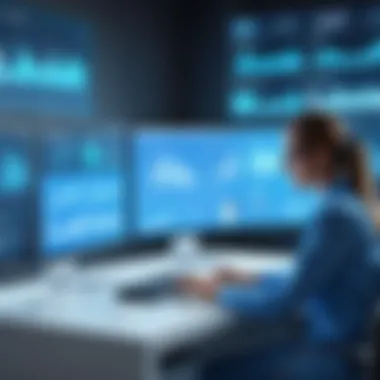

Data Management Capabilities
Effective data management is one of the cornerstones of health department software. Such capabilities ensure that vast amounts of health data are stored securely, accessed easily, and processed accurately. This encompasses everything from patient records to epidemiological data.
A strong data management system allows for thorough categorization and quick retrieval of information. Users benefit from features like data entry templates, validation rules, and integration with other databases. Importantly, it enables smooth tracking of health trends over time, which is vital for responding to outbreaks or assessing public health initiatives. Additionally, data analytics can enhance the ability to visualize health statistics, assisting in better decision-making.
User Interface and Usability
A crucial aspect of health department software is its user interface and overall usability. This determines how effectively health professionals can interact with the system. Simple, intuitive interfaces are essential since they allow users to navigate with minimal training. A program that requires substantial effort to learn can hinder efficiency and lead to user frustration.
Systems must prioritize user experience, ensuring that essential features are easily accessible. Comprehensive training modules can aid usability, but the software should be designed to be self-explanatory where possible. Additionally, mobile-friendly applications can further enhance usability, allowing staff to access information quickly from various locations.
Interoperability with Other Systems
Interoperability is another critical feature for health department software. This means the software must be capable of communicating seamlessly with other systems, such as electronic health records or lab information systems. Effective interoperability helps ensure that health data flows efficiently between systems, which is vital in a public health context where collaboration with different health entities is common.
With enhanced interoperability, data sharing becomes easier, leading to improved patient care and faster response times during emergencies. Furthermore, the ability for software to connect with existing tools reduces the chances of data silos, which can cause inefficiencies and information gaps.
Reporting and Analytics
Reporting and analytics are essential features within health department software. Such capabilities allow health departments to create detailed reports based on collected data. Reports can range from surveillance data to system performance metrics, providing insights into both current operations and historical trends.
By employing advanced analytics, health departments can discover patterns within health data that might not be immediately apparent. This could pinpoint emerging health threats or identify populations at risk, enabling proactive measures. Strong reporting functionalities help meet regulatory requirements and support strategic planning, making them indispensable for any health department looking to optimize its resources.
"The integration of robust reporting and analytics tools in health department software is a game-changer for public health management."
In summary, understanding the key features of health department software illuminates their value in today’s health landscape. These systems not only enhance operational efficiency but also directly improve public health outcomes.
Benefits of Implementing Health Department Software
Adopting health department software is more than just a trend; it is a necessity in today’s complex healthcare environment. The systems offer numerous advantages that can transform the efficiency and effectiveness of health department operations. By implementing such software, organizations can enhance their workflow and improve public health outcomes. This section discusses the fundamental benefits that health department software brings to the table, focusing on specific elements that can support decision-makers in understanding its pivotal role.
Improved Efficiency in Operations
Efficiency is a critical metric for any health department. Health department software streamlines various processes, allowing staff to focus on core responsibilities rather than administrative tasks. Workflows can be automated, which minimizes the chance for human error. For instance, scheduling appointments electronically reduces the back-and-forth communication that often leads to delays.
Moreover, centralizing data access means that staff can retrieve information quickly. This acceleration in processes results in faster response times to public health events, better resource allocation, and overall heightened productivity. The investment in health department software is consequently seen as a way to maximize resource utilization and improve operational outcomes.
Enhanced Data Accuracy
Accuracy in data handling is essential in the healthcare sector. Errors in data entry or retrieval can have serious consequences. Health department software minimizes these risks by implementing data validation techniques and standardized entry procedures. Automation assists in ensuring that information is captured accurately at the point of entry.
With features that promote data integrity, such as automatic updates and error-checking mechanisms, organizations can ensure that they are working with the most reliable information. This enhanced data accuracy leads to better-informed decision-making, ultimately improving public health initiatives and responses to health crises.
Facilitation of Communication
Effective communication is vital in health operations. Health department software fosters better communication among departments, health officials, and the public. Messaging features, notifications, and shared calendars enable timely updates and collaboration across diverse teams. This results in a more cohesive approach to managing community health.
Moreover, public health reporting tools integrated into the software allow real-time sharing of information with stakeholders. These tools enhance transparency by keeping community members informed about health trends and alerts, which can empower the public to participate actively in health initiatives.
Support for Compliance and Reporting
Compliance with regulations is non-negotiable in the healthcare sector. Health department software plays a critical role in supporting compliance with standards such as HIPAA. The software often includes built-in features that assist organizations in maintaining these standards.
Additionally, health department software simplifies the reporting processes. Streamlined data collection and analysis mean that organizations can quickly generate reports to meet regulatory requirements or grant submissions. This capability not only saves time but also reduces the strain on staff who need to orchestrate compliance efforts.
Challenges in Adopting Health Department Software
The integration of health department software presents multiple challenges that organizations must navigate. Understanding these challenges is essential for decision-makers, IT professionals, and entrepreneurs, who must assess the risks and benefits of software implementation. Recognizing potential hurdles allows stakeholders to strategize appropriately, ensuring that they can achieve successful deployment.
Cost of Implementation
Cost is often the primary concern when adopting health department software. Organizations have to consider both direct and indirect expenses. Direct costs typically include software purchase, installation, and any necessary hardware upgrades. Indirect costs can involve staff training, ongoing support, and potential downtime during the transition process. Each element can cumulatively lead to significant financial commitment, which can be daunting for many departments, especially those already facing budget constraints.
Effective budgeting requires a thorough assessment of organizational needs. This includes understanding the software's features and how they align with existing operations.
Additionally, organizations should perform a return on investment (ROI) analysis to justify the expenditures. Without a clear picture of the potential benefits, such as increased efficiency or data accuracy, decision-makers might hesitate, leading to stalled projects or poor investment choices.
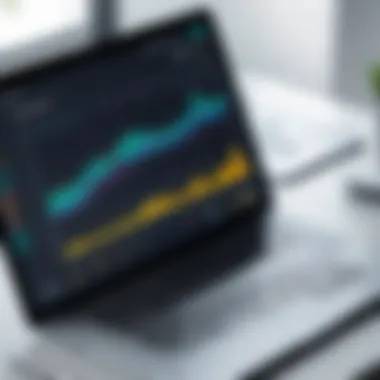

Resistance to Change
Resistance to change is another critical challenge. Many health department staff may be accustomed to traditional processes, which can create hesitancy when new systems are introduced. This resistance may stem from various factors, including fear of job displacement, uncertainty about new technologies, or simply a reluctance to alter daily workflows.
Organizations must anticipate this resistance and implement strategies to facilitate smoother transitions. Effective communication is crucial; stakeholders must articulate the reasons for the change and the benefits it brings. Engaging staff in the decision-making process can foster a sense of ownership, making them more likely to embrace the new systems.
Training programs tailored to different roles within the department can also alleviate concerns and build confidence in using new software. When users feel competent and supported, adoption becomes more seamless.
Data Privacy and Security Concerns
Data privacy and security remain paramount in health department software, especially in the context of sensitive health information. With increased reliance on technology, the risk of data breaches becomes a pressing concern. Organizations must ensure that the software they choose complies with regulations like HIPAA.
It is imperative to conduct thorough research on software options, focusing on security features. Elements such as data encryption, secure user authentication, and regular audits are essential in maintaining confidentiality and integrity of health data.
Moreover, educating staff about best practices for data security can further mitigate risks. Regular training sessions and clear policies should be established to reinforce the importance of protecting patient information.
"Understanding and addressing the challenges in adopting health department software is crucial for successful implementation and operational continuity."
Overall, overcoming these challenges requires careful planning, effective communication, and a strong commitment to security. Organizations that proactively address these aspects are better positioned to realize the benefits of health department software.
Compliance and Regulatory Considerations
In the domain of health department software, understanding compliance and regulatory considerations is crucial. Software solutions must adhere to stringent regulations and standards that govern the handling of health data. This is essential not just for legal adherence but also for fostering trust among stakeholders, including patients and healthcare providers. Compliance impacts decisions made by IT professionals, decision-makers, and entrepreneurs in the public health sphere. The ramifications of non-compliance can lead to severe penalties, loss of credibility, and a breach of patient trust.
HIPAA Compliance
The Health Insurance Portability and Accountability Act (HIPAA) sets the standard for protecting sensitive patient information. Health departments must ensure that any software used complies with HIPAA regulations to safeguard patient health data. This means that any software must implement robust security measures. These measures could include encryption, user authentication, and audit trails to track access to sensitive data.
Compliance with HIPAA not only reduces the risk of data breaches but also enhances the credibility of health departments. A HIPAA-compliant system supports seamless communication among different healthcare entities while protecting patient privacy. Health department leaders need to prioritize HIPAA compliance when selecting software solutions, as it directly influences operational integrity and stakeholder confidence.
Local and State Regulations
In addition to federal regulations like HIPAA, health departments must navigate a complex landscape of local and state regulations that vary across jurisdictions. These regulations may address a range of issues, from data sharing protocols to standards for reporting public health data. Understanding these regulations is vital for software implementation and usage.
Adhering to local and state regulations ensures that the software meets specific community needs and complies with local mandates. Regular training of software users on these regulations is essential to maintain compliance. Failure to comply with these laws can lead to significant fines or legal issues, hampering public health initiatives.
In essence, careful consideration of compliance and regulatory requirements is not only necessary for legal reasons but also for the overall effectiveness of health department software.
Implementation Strategies for Health Department Software
Efficient implementation of health department software is critical for maximizing its advantages. A well-structured approach to implementation can greatly improve user buy-in and overall system effectiveness. It involves a series of systematic activities that align the new software capabilities with existing operational workflows. The following strategies outline essential steps to consider for successful adoption.
Assessment of Needs
Before delving into software selection, a detailed assessment of needs must be done. This process begins with gathering input from various stakeholders within the health department. Clinicians, administrators, and IT personnel should articulate their specific goals and challenges. Understanding the operational environment is key. This includes evaluating current systems, identifying what features are lacking, and pinpointing areas where efficiency can be improved. Specific focus should be on the data types handled, integration requirements, and compliance challenges facing the organization.
It's helpful to create a structured framework to identify these needs, potentially utilizing SWOT analysis to analyze strengths, weaknesses, opportunities, and threats. The insights gained from this assessment will not only inform the selection of software but also guide the entire implementation process.
Selecting the Right Vendor
Choosing the right vendor is crucial. The selection process should be thorough, considering multiple vendors that offer health department software. Look for providers with a strong track record related to public health, as they will have a better understanding of the unique challenges faced by health departments.
When evaluating potential software vendors, consider the following factors:
- Flexibility and Customization: Check if the software can adapt to the specific needs of your department.
- Support and Training Services: Review what levels of ongoing support and training the vendor provides.
- Reputation and Reviews: Read user feedback on platforms like Reddit or professional forums to get real-world insights on performance and reliability.
- Cost: While budget considerations are essential, they shouldn't overshadow the importance of functionality and reliability.
A vendor that aligns with your departmental goals will ease the transition and help realize the software's full potential.
Training and Support for Users
Once the software is selected, training and support for users cannot be overlooked. It is a critical component that highly influences user satisfaction and system effectiveness. Training should be tailored to different user roles within the health department. For instance, data entry personnel might need basic operational training, while management may need insights into analytics features.
Support structures should also be developed. Having an easily accessible help desk or designated support personnel can help resolve issues more effectively. This ongoing support ensures that users feel confident using the software, which is essential for long-term success. Regular feedback sessions can be beneficial, collecting insights on user experiences and areas for ongoing training.
Remember, successful implementation is not just about technology; it's about people and processes.
By following these strategies, health departments can foster a smoother deployment process and bring about a noticeable improvement in public health management.
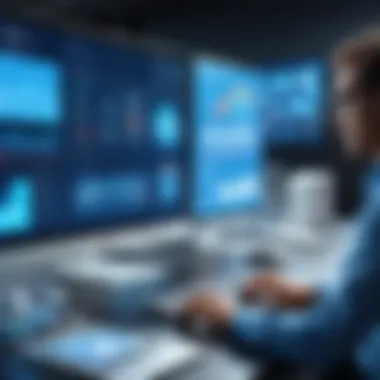

Future Trends in Health Department Software
As the landscape of healthcare continues to evolve, health department software is adapting to meet new challenges and opportunities. Staying abreast of future trends is essential for decision-makers, IT professionals, and entrepreneurs. Understanding these trends ensures that organizations can leverage advancements to enhance public health management. Key elements include integration of artificial intelligence, mobile accessibility, and big data analytics. Each of these trends has the potential to revolutionize how health departments operate.
Integration of Artificial Intelligence
Artificial Intelligence, or AI, is increasingly becoming a cornerstone of health department software. Its capacity to analyze vast amounts of data quickly can significantly improve decision-making processes. AI tools can assist in identifying public health trends and predicting outbreaks before they escalate.
This integration leads to more proactive rather than reactive measures in public health. Organizations leveraging AI can enhance efficiency, providing timely information that may save lives. As AI technology advances, the algorithms become more sophisticated, allowing for deeper insights. Without a doubt, investing in AI tools will be pivotal for health departments aiming to stay competitive and effective in their missions.
Mobile Accessibility
In an age where mobile devices dominate our lives, mobile accessibility in health department software is crucial. It enables health professionals to access information on-the-go, improving efficiency and responsiveness. Mobile accessibility means that personnel can gather data from the field, perform real-time updates, and communicate effectively with colleagues from various locations.
This accessibility can significantly enhance case management and reporting, reducing the time spent on data entry. Moreover, it helps in reaching underserved populations who may not have access to traditional healthcare services. As more health departments embrace mobile solutions, the importance of seamless integration across devices becomes clear. The goal is that information is available wherever and whenever it is needed.
Big Data Analytics
Big data analytics is another transformative trend. It involves processing and analyzing large datasets to uncover patterns and insights that were previously difficult to access. For health departments, this means a more data-driven approach to decision making.
By utilizing big data analytics, health departments can track the effectiveness of programs and interventions. It allows for identifying at-risk populations and tailoring services accordingly. The value comes in transforming raw data into actionable intelligence, which can lead to improved public health outcomes.
Utilizing big data can enhance strategic planning and resource allocation, resulting in better overall care in public health sectors.
"The integration of technologies like AI and big data is not just a trend but a necessity for the future of public health management."
In summary, the future of health department software is shaped by AI, mobile accessibility, and big data analytics. These trends present opportunities for profound improvements in health management, ensuring that systems adapt to the current and future needs of public health.
Comparative Analysis of Leading Health Department Software
A comparative analysis of leading health department software is crucial in guiding decision-makers toward making informed choices. This process involves examining various options based on features, pricing, and user experiences. The aim is to find software solutions that align effectively with the unique needs and challenges faced by public health departments. Understanding differences among the products helps organizations select an optimal system that enhances operational efficiency, data management, and compliance with regulations.
Feature Comparison
When comparing health department software, one must consider key features integral to supporting public health objectives. Important features may include:
- Electronic Health Records (EHR): Essential for maintaining patient information securely and efficiently.
- Data Analytics Tools: Crucial for extracting insights from health data to aid in decision-making.
- Interoperability: The ability to share data seamlessly with other systems, enhancing collaboration with healthcare partners.
- User-Friendly Interface: Makes software adoption easier for staff, reducing training time and errors.
- Customization Options: Enables departments to tailor the software to their specific operational needs.
"Choosing software without understanding its features can lead to inefficiency and frustration."
By evaluating these features across different software solutions, health departments can identify which product fits their needs best. High-performing software will not only meet basic requirements but also offer additional tools that can improve service delivery.
Pricing Analysis
Cost is a frequently decisive factor in software selection for health departments. Understanding the pricing model of various solutions can inform budget decisions. Pricing structures may vary significantly, including:
- Subscription-based Pricing: Organizations pay a recurring fee, which may include updates and support.
- One-time Purchase: A single payment for software ownership, often with additional costs for future upgrades or support.
- Tiered Pricing: Different levels of service at varying price points, allowing departments to choose what fits their budget.
Departments should consider not only the initial costs but also ongoing expenses. This includes maintenance, training, and potential scalability as needs evolve. A comprehensive pricing analysis can reveal hidden fees and better prepare departments for total cost of ownership.
User Feedback and Ratings
User feedback serves as a valuable resource to evaluate the practical effectiveness of health department software. By examining user ratings and reviews, departments can gain insights into:
- Ease of Use: How intuitively the software operates in real-world environments.
- Customer Support Quality: The responsiveness and effectiveness of the vendor in addressing user concerns.
- Overall Satisfaction: General sentiments shared by current users regarding the software performance.
Online platforms such as Reddit and software review sites allow users to share their experiences and opinions. Identifying consistent themes in user feedback helps health departments better navigate their options. They can prioritize systems that have high ratings and positive reviews.
Finale
In assessing the role of health department software, it becomes clear that these systems are vital for modern public health management. They facilitate a broad range of functions that enhance efficiency and accuracy within health departments. The implementation of such software not only streamlines operations but also significantly improves data management capabilities and communication within healthcare environments.
Recap of Key Points
The preceding sections have highlighted essential aspects of health department software, including:
- Definition and Purpose: Understanding the fundamental role health department software plays in public health.
- Key Features: Such as data management, user interface, and reporting capabilities that are foundational to effective use.
- Benefits: Improved operational efficiency, data accuracy, and heightened compliance with regulations.
- Challenges: Issues like implementation costs and resistance to software adoption that need to be addressed for successful integration.
- Compliance Considerations: Adapting to regulations like HIPAA, which are crucial for secure public health information management.
- Future Trends: Innovations such as AI and big data analytics that are likely to shape the next generation of health department software.
Recommendations for Stakeholders
For decision-makers and stakeholders in public health, several recommendations arise from the exploration of health department software:
- Invest in Comprehensive Training: Ensure that all users adequately understand the features of the software for maximizing its benefits.
- Foster Organizational Buy-In: Address any resistance by involving key personnel in the selection and implementation processes, fostering a sense of ownership among staff.
- Prioritize Data Security: With the increased digitalization of health data, investing in robust security measures is essential for maintaining patient confidentiality and trust.
- Stay Informed on Trends: Keep abreast of emerging technologies and trends to adapt and evolve the current software systems, ensuring they remain relevant and effective.
- Conduct Regular Evaluations: Assess software performance regularly to identify areas of improvement, making adjustments as needed to meet changing demands and enhance patient care.















