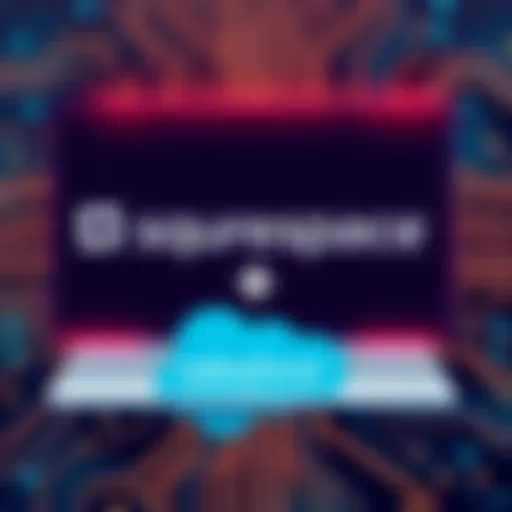A Comprehensive Guide to Xero ERP Software


Intro
In today’s fast-paced business environment, understanding and selecting the right ERP software is crucial. Xero ERP stands out as a viable option, primarily due to its user-friendly interface and powerful features. This software caters to small and medium-sized enterprises but can also offer benefits to larger organizations seeking efficient solutions. The objective of this guide is to dissect the essential aspects of Xero ERP, enabling decision-makers to assess its potential fit for their organizational needs.
Key Features and Functionalities
Comprehensive Overview
Xero ERP software encompasses a variety of features designed to streamline business processes. It integrates financial management, project tracking, inventory management, and customer relations into one platform. Users can access real-time data across different functions, improving overall visibility and decision-making. A notable feature is its cloud-based access, enabling teams to work from any location, which is increasingly relevant in today’s hybrid work environments.
Key features include:
- Financial Management: Automates invoicing, bank reconciliation, and expense tracking.
- Inventory Management: Provides tools for stock management and order fulfillment.
- Project Management: Allows tracking of project timelines, budgets, and resources.
- Reporting and Analytics: Offers insights into financial performance and operational efficiency.
Target Users
Xero appeals mainly to small-to-medium businesses across various sectors, including retail, hospitality, and professional services. The software is also suitable for freelancers and contractors needing simple financial management tools. Its ease of use means that individuals who may not have extensive accounting knowledge can effectively navigate the system. Additionally, Xero’s flexibility makes it possible for businesses to scale as they grow.
Pricing Models and Cost Analysis
Breakdown of Pricing Tiers
When considering Xero ERP, potential users should examine the pricing structure. Xero offers several pricing tiers tailored to different business requirements. This provides an opportunity for companies to select a plan that aligns with their operational needs and budget.
- Starter Plan: Designed for new businesses with basic financial needs.
- Standard Plan: Suitable for growing companies requiring additional features and functionalities.
- Premium Plan: Best for established businesses needing comprehensive accounting and reporting tools.
Additional Costs to Consider
While the pricing tiers provide a primary framework, various additional costs may arise. Users should consider the following:
- Add-ons: Integrations with other applications may incur extra costs.
- Training and Support: Allocating resources for onboarding staff can be vital for successful implementation.
- Transaction Charges: Some features may come with transaction fees, impacting overall cost.
"Investing in the right tools is not just about immediate costs but the long-term benefits they provide to your organization."
Epilogue
Xero ERP software presents a compelling choice for businesses aiming to improve their operational efficiencies. Its key features and flexible pricing models cater well to various business sizes and needs. As organizations look for robust solutions, understanding the specifics of Xero can aid in making informed decisions. As we delve deeper into this guide, further insights will emerge regarding integration capabilities and implementation strategies.
Preamble to Xero ERP Software
Xero ERP software offers a comprehensive approach to managing business operations. Many organizations today depend on efficient systems to streamline processes and maintain transparency. Understanding how Xero fits into the landscape of Enterprise Resource Planning (ERP) is crucial for decision-makers. This section highlights the importance of Xero and its unique attributes in the realm of ERP software.
Overview of ERP Software
Enterprise Resource Planning software integrates various business processes through a unified system. This typically includes functions such as financial management, inventory control, and human resources. When organizations employ ERP systems, they benefit from improved information flow, enhanced data accuracy, and better decision-making capabilities.
The role of ERP software cannot be overstated. It fundamentally transforms the way businesses operate. Information is centralized, allowing for real-time reporting and analytics. This leads to significant efficiency gains. For instance, by automating manual tasks, organizations can reduce errors and allocate resources more efficiently.
What Sets Xero Apart
Xero distinguishes itself from other ERP solutions in several ways. First, its user-friendly interface promotes ease of use, making it accessible to teams across various departments. Users do not need advanced technical skills to navigate the platform effectively. This willss important barrier for smaller businesses or those new to ERP systems.
Moreover, Xero is cloud-based. This cloud functionality provides immediate access from any location. As a result, businesses can maintain operations regardless of physical constraints. They can also take advantage of automatic updates and security enhancements without large IT overheads.
"Xero makes it easy for organizations to embrace cloud technology and adapt to the evolving digital landscape."
In addition to its technological advantages, Xero boasts a solid integration ecosystem. It supports a vast array of third-party applications, allowing customization to suit the unique needs of various sectors. This flexibility is essential for organizations looking to enhance their operational capabilities without significant investment in new systems.
In summary, Xero ERP software provides essential tools for managing complex business processes. Its design, cloud-based nature, and integration capabilities set it apart from traditional ERP solutions. These aspects make it an appealing option for many organizations aiming to improve their operational efficiencies.
Key Features of Xero
Xero ERP software encompasses a broad spectrum of features that directly address the operational needs of businesses. Understanding these features is critical for organizations looking to enhance their efficiency and decision-making capabilities. The key highlights of Xero's functionality play a role in its attractiveness to users seeking valuable solutions.
Financial Management
Financial management is an essential component of any ERP software, and Xero excels in this area. The software allows users to manage their accounting processes seamlessly. From automatic bank feeds to invoicing, every function is designed to simplify financial operations. Users can also categorize transactions easily, track expenses, and generate financial reports promptly.
Furthermore, Xero provides multi-currency capabilities. This is particularly beneficial for businesses operating on a global scale. Users can manage foreign exchange risks more effectively, enabling smoother transactions across various regions.
Customer Relationship Management


Xero includes a strong customer relationship management (CRM) feature that helps businesses maintain and enhance their client interactions. The ability to manage customer data allows organizations to streamline communication and improve service. With Xero, users can track customer transactions and interaction history.
This data enables sales teams to access useful insights that can lead to better customer engagement. Moreover, by integrating with dedicated CRM systems, Xero users ensure a robust strategy for managing customer relationships and support.
Project Tracking Capabilities
Xero stands out with its project tracking capabilities. This feature informs businesses on how they are performing against predefined goals. Users can set budgets, track progress, and allocate resources effectively across multiple projects.
These capabilities enhance accountability and improve project management, helping organizations to meet deadlines without overspending. With Xero, teams can analyze project profitability and make adjustments as needed to optimize resource usage.
Inventory Management
Managing inventory efficiently is paramount for thriving businesses. Xero’s inventory management tools provide real-time data regarding stock levels. The software allows users to track inventory movements, manage suppliers, and automate reordering processes.
By offering insights into sales trends and stock levels, Xero empowers decision-makers to make data-driven choices that minimize waste and reduce excess inventory. This is especially useful for retailers and wholesalers, where inventory turnover is crucial.
Reporting and Analytics
In today’s data-driven world, robust reporting and analytics tools are imperative. Xero offers a variety of reporting features that help businesses assess their performance with ease. Users can generate financial reports, analyze sales data, and monitor cash flow.
These analytics tools support businesses in making informed strategic decisions. By harnessing data effectively, organizations can pinpoint areas of improvement and capitalize on growth opportunities. Xero's user-friendly interface ensures that generating such reports is straightforward and quick.
Benefits of Using Xero ERP Software
The benefits of using Xero ERP software are numerous and impactful for organizations considering this solution. In a landscape where efficiency, data precision, and scalability are paramount, understanding how Xero can enhance operational workflows is essential. This section elaborates on significant elements that contribute to Xero's appeal, including enhanced efficiency, real-time data access, and scalability. These benefits help decision-makers and IT professionals assess the software's fit with their organizational needs.
Enhanced Efficiency
Efficiency is a cornerstone of successful business operations. Xero ERP software significantly enhances efficiency by automating repetitive tasks that consume valuable time. Tasks like invoicing, billing, and tracking receipts are streamlined. This allows teams to allocate more focus on strategic initiatives rather than mundane operations.
Furthermore, the software integrates various business functions, reducing the need for multiple disparate systems. This centralization of tasks minimizes errors and accelerates processes. By having a unified platform, teams can communicate effectively, resulting in quicker decision-making.
"Automation in Xero provides organizations with an opportunity to rediscover focus on their core competencies."
Real-Time Data Access
Xero offers real-time access to crucial business data, empowering organizations to make informed decisions. With cloud-based functionalities, users can retrieve information anytime and anywhere. This flexibility proves invaluable, as decision-makers are often required to analyze data on-the-go.
Having access to up-to-the-minute information translates into better forecasting and strategic planning. Organizations can quickly adapt to market changes, ensuring they remain competitive. Reports and dashboards in Xero provide insightful analytics, fostering an environment where data drives decisions rather than intuition.
Scalability
Scalability is particularly significant for businesses aiming for growth. Xero ERP software is designed to grow with your business. As organizations expand, their operational needs change. Xero offers tiered pricing and additional modules that can be integrated as needed. This ensures that firms do not outgrow the system.
Moreover, the software facilitates adding new users with ease. It allows organizations to maintain productivity levels while accommodating growth. This adaptability is crucial in a marketplace where businesses frequently pivot and explore new opportunities.
In summary, the benefits of using Xero ERP software, such as enhanced efficiency, real-time data access, and scalability, make it an attractive choice for organizations of varying sizes. Understanding these advantages can lead to a more informed decision about implementing Xero as a key operational tool.
Integration Capabilities of Xero
Integration capabilities are critical for any ERP software, including Xero. These features determine how well the system can connect with other tools and applications. For organizations, this means flexibility and efficiency in their operations. When selecting an ERP, understanding its integration capacities helps ensure that it can adapt to existing workflows and systems. Xero is designed to work seamlessly with other software, which is an essential consideration for decision-makers.
Third-Party Application Compatibility
Xero offers robust compatibility with a wide range of third-party applications. This compatibility enhances the versatility of the platform. Companies can integrate it with financial tools, HR software, and customer relationship management systems. For instance, applications like Mailchimp, Shopify, and HubSpot can sync effortlessly with Xero, allowing data to move freely between systems.
Benefits of this compatibility include:
- Improved Data Management: Data from different sources can be consolidated in one place, reducing errors.
- Streamlined Processes: Integration minimizes the need for manual data entry, saving time.
- Enhanced Reporting: Users can generate more comprehensive reports by combining data from various applications.
API Features
Xero's Application Programming Interface (API) is a significant asset. It enables developers to create custom integrations according to specific business needs. The API supports RESTful architecture, making it user-friendly for developers. This feature allows for greater control over data exchange and automation between Xero and other systems.
Key aspects of the API include:
- Access to Core Data: The API provides users with access to essential financial data and reports, supporting better decision-making.
- Scalability: Businesses can scale their operations by adding new applications and functionalities through the API over time.
- Automation Opportunities: Tasks that require repetitive manual input can be automated, freeing up valuable time for staff to focus on strategic initiatives.
"Integration and API connectivity are increasingly crucial for businesses looking to streamline their operations and leverage data across multiple platforms."
Target Industries for Xero ERP Software


Understanding the target industries for Xero ERP software is key to identifying its applicability in various business contexts. Xero's versatility allows it to fit the needs of diverse sectors, but recognizing which industries benefit most is crucial for decision-makers. By delving deeper into its target audiences, businesses can tailor their ERP solutions more effectively and leverage functionality that best serves their operational ethos.
Small Businesses
Small businesses often face unique challenges, including resource constraints and the need for streamlined operations. Xero ERP software offers an array of features that cater specifically to these challenges. Its user-friendly interface enhances usability, which is particularly important for teams that may not have extensive IT resources. The software provides essential functionalities like invoicing, expense tracking, and financial reporting. These tools empower small business owners to maintain robust financial oversight without overwhelming complexity.
Additionally, the cost-effectiveness of Xero is appealing for startups and small enterprises. With flexible pricing tiers, organizations can choose a plan that aligns with their budget while still accessing necessary features. Real-time data access means that business owners can make timely decisions based on current financial standings, which is vital in fast-moving markets.
Professional Services Firms
Professional services firms, such as consultancies and marketing agencies, also find value in Xero ERP software. These organizations often handle multiple client projects simultaneously, necessitating high levels of organization and reporting capabilities. Xero enhances project tracking by allowing firms to monitor time spent, expenses incurred, and overall project profitability easily. Its feature set supports billing and invoicing tailored to individual clients, enabling customized services that are fundamental in professional environments.
Moreover, Xero’s integration capabilities with other tools—such as customer relationship management software—facilitate seamless operations. This integration ensures that firms can manage both client relationships and project finances within a single ecosystem. Thus, professional services firms can optimize workflows, leading to improved client satisfaction and operational efficiency.
Retail and E-commerce
In a landscape where retail and e-commerce operations are increasingly digital, Xero ERP software plays a pivotal role in helping businesses maintain competitive advantages. Inventory management is a significant feature for retailers, allowing them to track stock levels, manage suppliers, and streamline order processes. This integration is crucial to avoid stockouts or overstock situations, impacting profitability.
E-commerce businesses benefit from Xero’s ability to manage sales across multiple channels. The software can integrate with various e-commerce platforms, enabling synchronized inventory and financial data. This ensures that businesses have a comprehensive overview of sales performance and customer engagement.
Furthermore, the vast reporting and analytics features empower retailers to analyze customer buying trends, optimize pricing strategies, and improve marketing approaches. With actionable insights at their fingertips, decision-makers can adapt their strategies quickly based on market changes and customer preferences.
Xero ERP software adapts to diverse industry needs, proving its versatility as an effective management tool for small businesses, professional services firms, and retail/e-commerce operations.
Challenges of Implementing Xero ERP Software
Implementing Xero ERP software can indeed enhance organizational efficiency and transparency, but it is vital to recognize the challenges that may arise during the process. Understanding these challenges is the first step towards developing strategies to mitigate them. By being prepared, businesses can navigate this journey more successfully.
Data Migration Issues
One of the most significant challenges when implementing Xero ERP is data migration. Transferring existing data from legacy systems to Xero requires careful planning. Data must be accurate, consistent, and properly formatted. Any inconsistencies can lead to errors, affecting overall performance and decision-making.
- Types of Data at Risk: Financial records, customer lists, and historical transactions are examples of critical data that require precise handling.
- Common Pitfalls: Many organizations stumble when they underestimate the complexity of data cleaning. Failing to address incorrect or duplicated entries can create chaos post-implementation.
- Strategies for Success: Conduct a thorough data audit before migration. This helps identify issues beforehand. Utilize Xero’s built-in migration tools and seek assistance from experts if needed.
During the data migration process, keeping all stakeholders informed is crucial. This ensures that everyone understands the status and can contribute to resolving any major discrepancies that may arise.
User Training Requirements
Training end-users to utilize Xero ERP effectively poses another hurdle in implementing the software successfully. Resistance to change is common, especially if employees are accustomed to existing systems. Proper training can alleviate these concerns.
- Understanding the Software: Users need familiarity with the various functionalities within Xero. Each team member should understand how it integrates into their daily tasks.
- Training Methods: Companies can utilize a mix of training methods. Live sessions, recorded webinars, and hands-on exercises can cater to different learning styles.
- Feedback Mechanisms: After initial training, gather feedback. This helps identify areas needing more focus.
An ongoing support system is crucial for maintaining proficiency in using Xero. Implementing a mentorship program can facilitate ongoing learning and adaptation as updates are introduced.
"The transition to a new ERP system is not only about technology but also about the people who will use it. Training is essential for acceptance and success."
Adopting a proactive approach to these challenges can enhance the Xero implementation experience. By focusing on careful data migration and effective training, an organization can maximize the benefits that Xero ERP offers.
Cost Considerations
Understanding the cost considerations of Xero ERP Software is crucial for organizations looking to implement it. The financial implications can influence the decision-making process significantly. For many decision-makers, knowing the upfront and ongoing costs is essential. This section will delve into the specific elements of pricing and total cost of ownership, ensuring that potential users have a comprehensive understanding before making a strategic decision.
Pricing Tiers
Xero offers multiple pricing tiers designed to suit different business needs. These tiers cater to small businesses, growing companies, and larger organizations. The available plans include:
- Starter Plan: This basic tier provides essential features ideal for very small firms. It includes invoicing, bank reconciliation, and basic reports.
- Standard Plan: This middle tier offers more advanced functionalities, including unlimited users and additional reporting capabilities. It is suitable for growing businesses that require more comprehensive features.
- Premium Plan: This top-tier option is for larger businesses needing advanced features such as multi-currency support.
Organizations must consider which pricing tier aligns with their specific needs and budget constraints.
Total Cost of Ownership Analysis
The total cost of ownership (TCO) represents a broader view of the expenses associated with Xero ERP Software, extending beyond just the subscription fees. TCO encompasses various elements, including:
- Implementation costs: Initial setup costs can vary. This includes the time spent on configuration and any third-party consulting services.
- Training expenses: User training is vital for successful implementation. Organizations should budget for training sessions and potential productivity dips during the transition period.
- Maintenance costs: Ongoing maintenance, including updates and support, should not be overlooked. Even with cloud-based solutions, regular assessments and updates are necessary.
- Operational costs: Businesses should consider costs related to data storage, integration with existing systems, and potential disruptions during the implementation phase.
Assessing the total cost of ownership allows organizations to understand the financial commitment fully. It proves critical for the evaluation of Xero as a viable ERP solution.
"Taking into account all these cost elements can save organizations from future unexpected expenses."
User Experience and Customer Support


User experience and customer support are critical components for any software, including Xero ERP. They play a significant role in determining user satisfaction and overall effectiveness of the software. A well-designed interface enhances usability, enabling users to achieve tasks efficiently without unnecessary confusion. Strong customer support ensures that organizations can resolve any issues promptly, maintaining productivity.
Interface and Usability
The interface of Xero is designed to be intuitive and user-friendly. This is essential because it reduces the learning curve for new users. Many organizations adopting Xero face challenges in adopting new technologies. However, the clean layout and logical flow of features in Xero make it easier for users to adapt.
Users can navigate through the various areas such as financial management and project tracking with minimal effort. This ease of navigation encourages employees to utilize the software to its full potential. Furthermore, customizable dashboards allow users to arrange information in a way that makes sense to them. The responsiveness of the interface on various devices also adds an element of flexibility. It allows users to access their data from anywhere.
Support Options Available
When issues arise, the quality of customer support becomes paramount. Xero offers multiple support options for its users, which helps in addressing their needs effectively.
- Email Support: Users can raise queries via email, receiving responses typically within one business day.
- Community Forums: Xero maintains an active community where users can seek help from other users or moderators.
- Help Center: The help center provides a wealth of resources, including articles, videos, and guides that walk users through common tasks and troubleshooting.
- Live Chat: Depending on the subscription, users may access live chat support, allowing for instant assistance.
Effective support systems minimize downtime and allow businesses to function smoothly even when issues arise. In the world of ERP solutions, this level of user experience and support is not just beneficial; it is essential for maintaining operational efficiency.
Best Practices for Implementing Xero
Implementing Xero ERP software can be a transformative experience for an organization. However, the success of this implementation depends greatly on following best practices. The right approach can minimize disruption and enhance user adoption. Engaging with key stakeholders early and often can set a solid foundation. Furthermore, understanding the specific needs of your organization will guide a smoother transition.
Preparation and Planning
Preparation is critical for any ERP implementation. It involves evaluating current processes and identifying the objectives of using Xero. This phase often includes the following steps:
- Assess Organizational Needs: Identify areas requiring improvement. Understand how Xero's features can address these gaps.
- Define Scope and Goals: Clearly establish what you aim to achieve with Xero. Specific goals make it easier to measure success after implementation.
- Gather a Dedicated Team: Having a team focused on the implementation allows for diverse perspectives and expertise. This team should include representatives from different departments.
- Create a Realistic Timeline: Timing is crucial. Setting a clear timeline with milestones ensures all parties remain aligned during the process.
Failure to prepare can lead to unforeseen challenges. Thus, this stage lays the groundwork for a smoother implementation.
Post-Implementation Review
Once Xero is live, the work is not done. Conducting a post-implementation review is essential to evaluate if the system meets the outlined objectives. The review can focus on the following aspects:
- Gather User Feedback: Direct input from users can provide insights into system usability. It highlights areas needing adjustment.
- Performance Metrics: Analyze key performance indicators established during planning. These metrics gauge whether the implementation has met its goals.
- Ongoing Training Needs: Determine if additional training sessions are required. An educated user base ensures better utilization of Xero’s features.
- Adjustments and Improvements: Identifying issues early allows for timely adjustments. Continuous improvement will help maintain the efficiency of your workflows.
Future Trends in ERP Software
The landscape of ERP software is constantly evolving. Understanding these future trends is vital for decision-makers, IT professionals, and entrepreneurs. Awareness of these developments can influence strategic choices when selecting or upgrading ERP solutions. Focusing on cloud computing and user needs can provide a competitive edge. These trends enable organizations to respond swiftly to market changes and customer demands.
Cloud Computing Developments
Cloud computing has significantly altered how businesses deploy, manage, and scale ERP systems. In the past, companies often relied on on-premises solutions, which required substantial hardware investments and maintenance costs. Today, cloud ERP systems like Xero offer flexibility and easier access.
Some key advantages of cloud computing in ERP include:
- Cost-effectiveness: Cloud solutions typically operate on a subscription model. This reduces upfront investment and allows companies to predict their cash flow more effectively.
- Scalability: Businesses can easily adjust their resources based on demand. This makes it easier to accommodate peak seasons or rapid growth without the need for significant reconfiguration.
- Accessibility: Cloud-based ERP systems enable access from anywhere with internet connectivity. This is crucial in a time when remote work is becoming more common.
The integration of advanced technologies such as artificial intelligence and machine learning with cloud ERP systems is also emerging. These technologies can enhance decision-making through better data insights. Overall, cloud computing contributes to a more agile and responsive business environment.
"Cloud computing is not just a trend; it's a transformation in how companies leverage technology for efficiency and growth."
Evolving User Needs and Expectations
As technology advances, so do user expectations. Businesses require ERP solutions that meet their unique needs. This means having systems that are not only comprehensive but also user-friendly. Today’s users are more tech-savvy and demand intuitive interfaces and seamless functionality.
Key elements of evolving user needs include:
- Customization: Users want the ability to tailor the software to suit their workflows. Flexible configurations ensure that ERP solutions can cater to specific business processes, rather than forcing businesses to adapt to the software.
- Integration Capabilities: Organizations use a myriad of applications. Therefore, having an ERP that easily integrates with these systems is increasingly important. This ensures a holistic view of business operations without duplicating efforts.
- Real-Time Analytics: Users expect real-time access to data and insights. This supports quick decision-making and allows businesses to stay competitive.
Closure
In this article, we have explored various facets of Xero ERP software. Understanding the conclusion is essential as it encapsulates the main insights derived from each section. This summary is crucial for decision-makers, IT professionals, and entrepreneurs who need to comprehend the overall implications of Xero as an ERP solution.
Summary of Insights
Xero offers a blend of features that cater to businesses of diverse sizes and industries. Key functionalities include financial management, customer relationship management, and project tracking. These features are designed to enhance efficiency and data accessibility. The integration capabilities with third-party applications enhance its usability, while the software’s scalability ensures growth alignment.
- Financial Management: The software simplifies accounting tasks, providing real-time financial data.
- Project Tracking: Tracks project costs and progress effortlessly.
- Support: Reliable customer support options are available to assist users through any challenges.
Overall, the insights presented outline the potential of Xero to improve operational efficiency. Moreover, its proactive handling of data migration and user training strengthens the implementation process.
Final Thoughts on Xero ERP Software
The adoption of Xero ERP software can significantly influence an organization’s operational landscape. As businesses continually adapt to changing environments, the imperative for real-time data and flexibility is paramount. Xero’s cloud-based architecture positions it as a modern solution that can accommodate evolving user needs.
"Selecting the right ERP software can transform business operations. Xero demonstrates significant advantages when properly implemented."
Through this guide, we hope to shed light on the relevance of choosing Xero ERP software in today’s fast-paced business environment. By making informed decisions, organizations can align software with their unique objectives.