Comprehensive Guide to Effective Team Planning Tools


Intro
In today’s fast-paced work environment, it is crucial for teams to operate efficiently. Effective team planning tools can significantly enhance collaboration and productivity within organizations. This guide offers an in-depth look at various tools tailored to improve the planning and execution of team projects. By concentrating on key features, pricing models, and the needs of target users, we aim to furnish decision-makers and IT professionals with valuable insights for selecting the appropriate tools for their operational requirements.
The increasing reliance on digital collaboration platforms highlights the importance of these tools. As projects become more complex, effective management systems are needed. With the right planning tools, teams can organize tasks, communicate better, and ensure deadlines are met. This comprehensive overview serves as a useful resource for entrepreneurs and industry advisors looking to assess their options in team planning tools, facilitating informed decision-making for enhanced outcomes.
Key Features and Functionalities
The most effective team planning tools share several key features that can greatly impact productivity. Understanding these functionalities is essential for choosing the right tool.
Comprehensive Overview
Team planning tools often come equipped with various functionalities designed to streamline processes and enhance communication. Common features include:
- Task Management: Allows for the assignment and tracking of tasks across team members. This ensures accountability and clarity on progress.
- Scheduling and Calendars: Integrates scheduling capabilities for deadlines and meetings, aiding in time management and resource allocation.
- Collaboration Capabilities: Facilitates communication through built-in messaging or commenting systems, keeping discussions organized.
- File Sharing: Provides a centralized platform for document storage and sharing, ensuring team members have access to relevant information.
- Performance Analytics: Offers insights into team productivity and project timelines, assisting in identifying areas for improvement.
These features collectively contribute to creating an organized workflow, making them indispensable for modern teams.
Target Users
Team planning tools cater to a wide range of users, including:
- Project Managers: Often the primary users, they utilize these tools to assign tasks, set deadlines, and monitor progress.
- Team Members: Any individual contributing to a project can benefit from clear task management and communication features.
- Business Executives: Senior management benefits from analytics that inform strategic planning.
- Remote Teams: Increasingly relevant, these tools are vital for geographically dispersed teams needing cohesive collaboration.
Understanding the primary users enables organizations to select tools that best meet the needs of their teams, ensuring effective adoption.
Pricing Models and Cost Analysis
Cost considerations are crucial when choosing any team planning tool. Organizations must evaluate various pricing structures to find the best fit for their budgets.
Breakdown of Pricing Tiers
Popular tools offer a range of pricing tiers based on features and number of users. Generic examples include:
- Free Tier: Basic features with limited users. Useful for small teams or initial testing.
- Basic Tier: Offers enhanced functionalities at a moderate monthly cost, suitable for growing teams.
- Pro Tier: Comprehensive features for larger teams, including priority support and advanced analytics.
Detailed understanding of these tiers enables businesses to manage costs more effectively while maximizing value.
Additional Costs to Consider
Beyond the tiered pricing, additional costs may arise:
- Add-ons: Specific features may incur extra charges, impacting total costs.
- Training: Many organizations overlook training expenses when implementing new tools, which can be vital for effective use.
- Integration: Costs associated with integrating new tools into existing systems must also be considered.
Planning for these costs is essential for a smooth transition and to avoid budget overruns.
A thorough analysis of features and pricing models can reveal the best tools tailored to organizational needs, enabling better collaboration and productivity.
Understanding Team Planning Tools
Team planning tools are integral to facilitating effective teamwork and collaboration in any organization. The collective pursuit of goals demands that teams coordinate efficiently, share responsibilities, and adapt to changing demands within projects. Understanding these tools benefits decision-makers, IT professionals, and entrepreneurs alike. This understanding aids in selecting the right tools that cater to specific operational needs.
Definition and Purpose
Team planning tools encompass a range of software applications and platforms designed to support teams in organizing tasks, managing workflows, and maintaining communication. Their primary purpose is to streamline processes that allow teams to work cohesively, breaking down traditional barriers that can inhibit productivity. By centralizing information and resources, these tools enable team members to access necessary data easily, thus facilitating quicker decision-making. The significance of these tools is heightened as teams become increasingly distributed across different locations and time zones.
Importance in Modern Work Environments
In today’s digital landscape, the importance of team planning tools cannot be overstated. Modern work environments are characterized by remote workforce dynamics, higher collaboration demands, and an accelerated pace of project delivery. Here are several reasons why these tools are crucial:
- Enhances Communication: Effective communication is paramount in a remote workforce. Team planning tools provide channels for messaging, video conferencing, and discussion boards, ensuring team members remain aligned on tasks and objectives.
- Fosters Collaboration: These tools support collaborative work by allowing team members to share documents, assign roles, and track progress in real-time. Such functionalities promote not only transparency but also accountability.
- Improves Efficiency: Automating various aspects of project management, such as task assignments and deadline reminders, enhances operational efficiency. Teams can spend more time focusing on delivering quality work rather than managing logistics.
- Supports Data-Driven Decisions: With integrated analytics features, team planning tools enable organizations to track performance metrics and derive insights that inform strategic decisions.
Effective team planning tools are not just software; they are enablers of strategic alignment, productivity, and innovation in work processes.
Key Features of Effective Team Planning Tools
Effective team planning tools are pivotal for organizations aiming to enhance their collaborative efforts and streamline productivity. These tools must possess specific features that cater not only to the immediate needs of teams but also to the broader organizational objectives. Understanding these key features helps decision-makers identify the tools best suited for their operational challenges.
Collaboration and Communication Features
At the core of effective team planning tools lies robust collaboration and communication features. These functions allow team members to engage with one another in real-time, which significantly boosts productivity. Features such as instant messaging, video calls, and discussion boards are essential. They create an open forum for idea sharing and problem-solving, making it easier for teams to stay aligned on goals.
Moreover, collaboration tools enable file sharing and document co-editing. This facilitates teamwork across different locations and time zones, important in today’s diverse work environments. By reducing the time taken to communicate updates and feedback, teams can focus more on executing tasks.
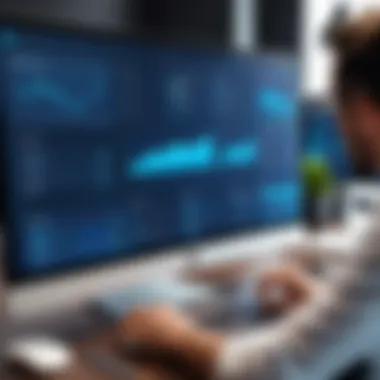
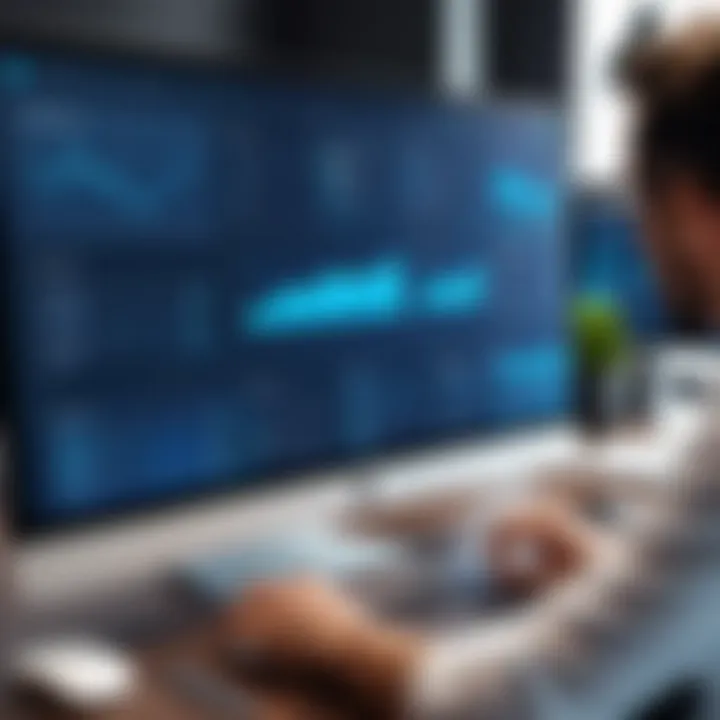
Task Management Capabilities
Task management capabilities are another critical feature of effective team planning tools. These enable teams to assign tasks clearly, set deadlines, and track progress. Effective tools will provide visibility into who is responsible for what, making accountability straightforward.
A key aspect is the ability to create subtasks and dependencies. This functionality helps break complex projects into smaller, manageable parts. With features like progress tracking and priority setting, teams can ensure that efforts are aligned with strategic objectives.
Integration with Other Software
The ability to integrate with other software tools is crucial. A good team planning tool should not operate in isolation. Instead, it must connect with platforms such as Google Workspace, Microsoft Teams, and project management tools like Asana or Trello. This integration allows for a seamless flow of information between different work areas.
When tools connect well, they reduce the need for double entry of data, thus minimizing errors and saving time. Information about project status, team availability, and deadlines can be accessed from a single platform, making it easier for decision-makers to oversee various aspects of operations.
User Interface and Experience
An intuitive user interface can make or break the adoption of any team planning tool. The interface should be user-friendly and designed with end-users in mind. If the tool is difficult to navigate, teams may resist using it, leading to inefficient practices.
Moreover, a positive user experience should include helpful onboarding resources and ongoing support. This ensures users can quickly become proficient in using the tools provided. When teams feel comfortable with the tool, they are more likely to utilize its features properly, maximizing its benefits.
**"An effective tool not only enhances productivity but also fosters a collaborative culture."
In summary, the essential features of effective team planning tools support collaboration, task management, compatibility with existing systems, and ease of use. Teams and decision-makers should thoroughly evaluate these features to select the right tools for their unique operational needs.
Types of Team Planning Tools Available
The selection of appropriate team planning tools is crucial for organizations aiming to streamline their processes and enhance collaboration among team members. Each category of tools brings unique capabilities that cater to varying operational needs. Understanding the different types can help decision-makers align them with specific organizational goals, ultimately leading to improved efficiency and productivity.
Project Management Software
Project management software serves as the backbone for many teams, particularly in environments where multiple tasks and deadlines intersect. This type of tool enables teams to plan, track, and execute projects systematically. With features like assignment management, progress tracking, and deadline alerts, project management software ensures that everyone is aware of their roles and responsibilities.
Some of the notable benefits include:
- Visibility into project timelines and individual contributions.
- Ability to allocate resources efficiently, reducing bottlenecks.
- Centralized communication regarding project updates and feedback, aiding clarity.
Examples of project management software include Asana, Trello, and Microsoft Project. These tools are essential for teams that need to juggle various priorities while maintaining consistency in deliverables.
Collaboration Platforms
Collaboration platforms have become integral in modern workspaces, particularly with the rise of remote teams. Such tools facilitate real-time communication, document sharing, and collective brainstorming sessions. They help break down geographical barriers by enabling seamless interaction regardless of where team members are located.
Key features often found in collaboration platforms include:
- Instant messaging for quick questions or updates.
- Document co-editing, which allows multiple users to make changes simultaneously.
- Video conferencing capabilities to support face-to-face communication.
Popular collaboration platforms are Slack, Microsoft Teams, and Zoom. Organizations that prioritize fluid communication and teamwork should consider deploying these tools to enhance their collaborative efforts.
Virtual Whiteboarding Tools
Virtual whiteboarding tools provide an interactive space for teams to brainstorm and visualize ideas in a digital format. These tools can replicate the experience of a physical whiteboard, yet they incorporate digital functionalities, making remote collaborating more effective.
The benefits encompass:
- Visual collaboration on ideas and projects, which aids in understanding complex information.
- The ability to organize thoughts and prioritize tasks visually.
- Accessibility for all team members to contribute ideas, fostering inclusion.
Miro and MURAL are examples of tools that enable users to create interactive boards. These tools, when integrated into a team's workflow, can enhance creativity and innovation.
Scheduling and Time Management Tools
Scheduling and time management tools are essential for organizations that need to manage appointments, deadlines, and workload distribution. They assist in planning team availability and resources efficiently, minimizing conflicts and maximizing productivity.
Such tools often offer features like:
- Shared calendars to visualize team schedules.
- Automated reminders to keep tasks and meetings on track.
- Time tracking capabilities to analyze productivity.
Tools like Google Calendar, Calendly, and Toggl are popular choices in this category. Implementing such tools can lead to better time management practices within teams, ensuring that everyone stays organized.
Understanding the types of team planning tools available creates foundation for informed decision-making. When teams choose the tools that best fit their needs, the overall workflow and productivity can significantly improve.
Benefits of Using Team Planning Tools
Team planning tools serve as essential instruments for modern organizations aiming to enhance collaboration and efficiency. The ability to optimize team dynamics and streamline operations is crucial in a competitive market. In this section, we will examine the specific benefits that come from utilizing these tools effectively.
Improved Team Collaboration
Collaboration is at the heart of any successful team. Team planning tools foster a culture of open communication and shared responsibility. They offer features like shared workspaces, real-time updates, and discussion forums. These functionalities allow team members to engage more seamlessly, reducing misunderstandings and delays in communication.


Utilizing a tool like Slack or Microsoft Teams can bridge gaps between teams working in different locations. It encourages more engagement and interaction. Improved collaboration leads to higher morale among team members. When everyone feels included in the decision-making process, it boosts confidence and ownership in team outcomes.
Effective collaboration does not just happen; it minimizes barriers and encourages participation.
Increased Productivity
Productivity is a measurable outcome when using team planning tools appropriately. Efficient task management systems let teams prioritize their workload effectively. Tools such as Asana and Trello allow team members to allocate tasks according to skills and availability. This targeted approach prevents chaos and inefficiency.
Moreover, the automation functionalities in tools can save valuable time. Instead of juggling multiple emails or meetings, teams can track progress seamlessly. This results in quicker turnaround times for projects and a much smoother workflow overall.
Enhanced Accountability
One significant advantage of team planning tools is the enhanced accountability they promote. When tasks are assigned within a specific tool, it becomes clear who is responsible for what. The visibility provided by these tools means everyone can track their progress and understand their obligations.
For example, many tools contain features that allow managers to monitor individual contributions and project milestones. This transparency not only impresses upon team members the importance of their roles but also motivates them to complete their tasks diligently. Ultimately, accountability contributes to a more reliable and effective team.
Streamlined Workflow Processes
Streamlining workflows is another key benefit of employing team planning tools. These tools often offer integrations with other software, reducing friction in processes. For instance, linking time tracking tools with project management systems allows for better resource management, resulting in fewer delays.
Additionally, standardized processes through team planning tools help eliminate redundant tasks. This means teams can focus on their core competencies instead of managing administrative overhead. The simplification of workflows ultimately leads to heightened efficiency and satisfaction within teams.
Choosing the Right Team Planning Tool
Choosing the proper team planning tool is crucial for organizations aiming to optimize their collaborative efforts and productivity. With a plethora of options in the market, understanding how to navigate these choices can make a drastic difference. The ideal tool should address specific organizational needs, prepare users for effective utilization, and provide suitable value for the investment. This section breaks down the essential elements to consider when making this important decision.
Assessing Organizational Needs
Understanding the unique requirements of your organization is the foundational step in selecting a team planning tool. Organizations vary widely in size, industry, and workflow, which influences their planning needs. To effectively assess these needs, consider the following:
- Team Size and Structure: A larger team may require solutions with advanced collaboration features, while smaller teams might benefit from more straightforward tools.
- Project Complexity: Some projects are simple and don’t require extensive planning tools, while others are complex and necessitate robust project management features.
- Current Processes: Analyzing existing methodologies will help to identify gaps that software should fill. If your team struggles with communication, look for tools that provide strong collaboration features.
- Future Growth: Choose a tool that can scale with your organization. As your team grows, the tool should accommodate this growth without necessitating a switch.
Considering User Readiness
User readiness is a critical factor in the successful implementation of any team planning tool. Organizations must consider their team's experience and comfort with technology. Important elements include:
- Training Requirements: Assess whether users will require training to use the tool effectively. Tools that are intuitive and require less training often yield higher adoption rates.
- User Feedback: Engage team members in the decision-making process. Their input can provide insights into what features would be beneficial and could increase overall acceptance of the new tool.
- Technical Skills: Evaluate the technical proficiency of the team members. If the majority are not technologically savvy, a simple, easy-to-learn interface will lead to better productivity.
Evaluating Cost vs. Value
The cost of a team planning tool can be a major determining factor, but this should not overshadow its overall value. Evaluating cost against the benefits that the tool provides is crucial for sound decision-making. Consider:
- Budget Constraints: Identify your budget and determine how much you are willing to invest in a team planning tool. Remember, the cheapest option may not always offer the best features.
- Total Cost of Ownership: Include not just software purchase costs but also ongoing costs such as subscription fees, maintenance, and potential upgrades.
- Return on Investment (ROI): Analyze whether the tool has the potential to increase efficiency, enhance team collaboration, and ultimately boost productivity.
By carefully considering these aspects, decision-makers can ensure they select the most suitable team planning tool for their organization’s unique context. Taking the time to evaluate individual needs, user readiness, and the relationship between cost and actual value will result in a more informed and strategic choice.
Implementation Strategies for Team Planning Tools
Implementation strategies for team planning tools play a vital role in shaping how these resources are utilized within an organization. Successful integration can mean the difference between reaping the full benefits of these tools and experiencing failure due to poor execution. Understanding the specific elements and considerations involved in implementing these tools is essential for any organization looking to enhance collaboration and productivity.
The first aspect to consider is effective training and onboarding. This phase sets the tone for how team members will engage with the planning tools. A well-structured training program ensures that users not only understand how to use the tool but also its purpose and benefits. When employees feel comfortable with the software, they are likely to use it more effectively.
Another significant aspect involves establishing clear usage protocols. Without proper guidelines, even the best tools can be underutilized or misused. Such protocols should define how teams will communicate, share files, and manage tasks. Consistency in tool usage across the team helps in maintaining clarity and order.
Lastly, continuous monitoring and evaluation are imperative. Tracking the effectiveness of the tools post-implementation helps identify any areas for improvement. Organizations can conduct regular feedback sessions to analyze what works and what does not. This iterative approach not only reinforces proper usage but also fosters a culture of ongoing improvement.
With these strategies, companies can enhance their chances of effectively utilizing team planning tools, ensuring they obtain maximum value from their investments.
Training and Onboarding Process
The training and onboarding process is a critical step in the implementation of team planning tools. Proper training ensures that all team members are on the same page regarding the functionalities of the tool and how to use it to its fullest potential.
First, it’s crucial to start with a comprehensive overview. This can include features, benefits, and case studies from similar industries, illustrating practical examples. Moreover, hands-on workshops can significantly enhance learning, allowing users to practice with guidance.
Additionally, creating an ongoing support system can help users as they navigate through the initial stages of usage. FAQ documents and help resources can facilitate smoother acclimatization.
Continued education opportunities, such as advanced sessions or refresher courses, may also be beneficial. The aim should be to foster confidence in users, encouraging them to ask questions and seek help when necessary.
Establishing Usage Protocols
Establishing usage protocols is essential for effective team planning tool implementation. These protocols serve as a framework for how team members should interact with the tools, ensuring everyone adheres to a standard approach.
Protocols must define key areas such as:


- Communication norms: Establish clear guidelines on how team members communicate within the tool, including channels for updates and discussions.
- Task management: Define how tasks are assigned, tracked, and updated. This clarity helps keep everyone accountable and reduces confusion.
- File sharing practices: Determine standards for uploading documents and sharing files, including naming conventions and version control.
Protocols should be communicated clearly to avoid misunderstandings. Regularly revisiting and revising these protocols can help align them with evolving team needs. Feedback from users regarding these protocols can also assist in making necessary adjustments.
Monitoring and Evaluation
Monitoring and evaluation should be an ongoing process following the implementation of team planning tools. This strategy provides feedback regarding how the tools are functioning and whether they are meeting organizational goals.
Key components include:
- Regular usage reviews: Evaluate the frequency and manner in which the tools are used. Identify areas where usage may be lagging and investigate why.
- Feedback collection: Establish regular feedback loops through surveys or discussion sessions. Listening to users can reveal both positive and negative aspects of the tool's integration.
- Performance metrics: Set measurable goals before the implementation. These metrics can be used to assess productivity, communication effectiveness, and project completion rates post-implementation.
This systematic approach not only helps in understanding tool effectiveness but also informs future changes or training needs. By adopting such a culture of monitoring and evaluation, organizations can maximize the impact of their team planning tools.
Potential Challenges in Using Team Planning Tools
Team planning tools promise enhanced collaboration and efficiency, but they are not without their challenges. Understanding these potential obstacles is essential for any organization considering these tools. Recognizing the difficulties faced can help in creating strategies to mitigate them, ensuring a smooth integration into daily operations. This section delves into three main challenges: resistance to change, technical difficulties, and over-reliance on technology. Each of these factors can hinder the effectiveness of team planning tools if not properly addressed.
Resistance to Change
Resistance to change is a common hurdle when introducing new technologies, including team planning tools. Employees may be accustomed to familiar workflows and processes. Shifting to a new tool requires changes in habits which can lead to discomfort or reluctance. According to studies, resistance can also stem from a lack of understanding about the benefits of new systems. This gap in knowledge can result in skepticism about the tool's effectiveness.
To combat this resistance, organizations should prioritize comprehensive training and transparent communication. By involving team members in the implementation process, organizations can alleviate fears and foster a sense of ownership over the new system. The emphasis should be on the specific advantages that team planning tools can offer, such as streamlined communication and improved accountability.
Technical Difficulties and Support Issues
Technical difficulties can create significant barriers when using team planning tools. Common issues include software bugs, compatibility with existing systems, and user errors. If the chosen tool does not integrate well with other applications, it can lead to frustration among team members. Additionally, if the tool experiences downtime, it can disrupt productivity.
Organizations must ensure they have robust tech support in place. This includes training for employees to navigate common technical problems. Clear procedures for reporting and resolving issues can also enhance user experience. Taking preventive measures, like conducting thorough system tests before full implementation, can reduce potential challenges. Regular updates and feedback loops with the software provider are recommended.
Over-Reliance on Technology
While technology can significantly enhance productivity, there is a risk of over-reliance on these tools. Teams may become dependent on team planning tools for basic communication and task management. This dependency can stifle creativity and critical thinking. Teams might miss out on the valuable face-to-face interactions that foster strong relationships and teamwork.
To balance technology use, organizations should encourage a culture that values human interaction alongside digital tools. Regular in-person meetings and collaborative brainstorming sessions can enhance team cohesion. It is vital to strike a balance where technology supports, but does not replace, traditional forms of communication and collaboration.
"The adoption of innovative tools should enhance, not replace, core team dynamics."
Overall, by recognizing these potential challenges, organizations can proactively address them. Successfully implementing team planning tools requires careful consideration and strategic planning. Tackling resistance to change, ensuring technical support, and preventing over-reliance can lead to a more productive environment.
Future Trends in Team Planning Tools
The domain of team planning tools is rapidly evolving due to advancements in technology and shifts in how teams collaborate. Understanding future trends is essential for decision-makers, IT professionals, and entrepreneurs aiming to maintain a competitive edge. The focus now is not only on choosing effective tools but also on anticipating the functionalities and integrations that will define successful teamwork in the coming years.
AI and Automation Integration
Artificial Intelligence is emerging as a game changer in the realm of team planning tools. AI integration allows for smarter project management solutions that streamline processes, enhance productivity, and reduce the burden of repetitive tasks.
Implementing AI can assist teams in various ways, including:
- Predictive Analytics: By analyzing past data, tools can forecast project timelines and resource requirements.
- Task Automation: Routine tasks such as scheduling meetings or updating project statuses can be automated, allowing teams to focus on more strategic activities.
- Smart Suggestions: AI can offer recommendations for task prioritization, helping teams allocate resources more effectively.
Investing in this technology can lead to better decision-making and improved outcomes. As a result, organizations can become more agile and responsive to changes in their environment.
Emphasis on Remote Work Solutions
The necessity for remote work solutions has surged, especially after recent global events that forced many organizations to adapt quickly. This trend is shifting the design and functionality of team planning tools.
Key considerations about remote work solutions include:
- Virtual Collaboration Features: Tools must now support video conferencing, real-time document editing, and digital brainstorming sessions.
- User-Friendly Interfaces: A simplistic design is crucial for remote team members who may not be tech-savvy. It ensures ease of adoption and consistent use.
- Asynchronous Communication: Teams need tools that accommodate different schedules across time zones. This includes features such as threaded discussions and message boards.
"In the modern work environment, flexibility and adaptability are critical to any team's success. Tools that facilitate seamless remote collaboration will be crucial to ongoing operational efficiency."
By focusing on these trends, organizations can prepare their teams for the future of work. They can also ensure that the chosen tools align with the evolving needs of their workforce.
Ending
The conclusion of this article plays a pivotal role in wrapping up the insights on team planning tools. It synthesizes the abundant information presented through various sections, allowing readers to grasp the core arguments made throughout the text. In ascending the hierarchy of understanding regarding team planning tools, this section acts not only as a recap but also reinforces the strategic importance of implementing these tools in modern work environments.
Summary of Key Points
The key points discussed in this article include:
- Understanding Team Planning Tools: These tools are vital in facilitating communication and collaboration within teams. They help streamline processes, making project management more effective.
- Key Features: Features such as task management, integration capabilities, and user-friendly interfaces are essential for successful implementation.
- Types of Tools: Different categories exist, such as project management software, collaboration platforms, and scheduling tools. Each serves unique purposes, catering to specific organizational needs.
- Benefits: Team planning tools enhance overall productivity, improve team collaboration, and create a more accountable workspace.
- Choosing the Right Tool: Assessing organizational needs and understanding user readiness are crucial steps in selecting the appropriate tools.
- Implementation: Strategies for successful implementation include effective training and establishing usage protocols.
- Challenges: Recognizing potential challenges such as resistance to change and technical issues ensures smoother transitions to new tools.
- Future Trends: Awareness of emerging trends like AI integration and remote work solutions can aid in staying ahead of competition.
Encouragement for Informed Selection
It is vital for decision-makers to take the time to evaluate various team planning tools with a discerning eye. Knowing how each tool aligns with the organizational structure and objectives can substantially increase effectiveness. Decision-makers should consider factors such as:
- Functionality Over Features: Not all features offered by a tool will be essential for all teams.
- Feedback from Users: Engaging end-users in the selection process can provide invaluable insights.
- Trial Periods: Utilizing demo versions can allow teams to explore functionality and suitability before committing.













