Harnessing Google Slides for Business Success


Intro
In a world where effective communication is pivotal for business success, the tools we use to present ideas and strategies carry significant weight. This is where Google Slides steps in, offering simplicity combined with a suite of powerful features tailored for collaborative endeavors. Harnessing this tool efficiently can mean the difference between a run-of-the-mill presentation and one that captivates attention and drives engagement.
Whether unveiled in a corporate boardroom or shared across departments via remote platforms, the importance of delivering content that resonates cannot be overstated. Google Slides allows for seamless collaboration, engaging visuals, and adaptability—everything a modern organization needs to make an impact. By exploring the various aspects of Google Slides, organizations can discover how to use the platform to their advantage, whether they are small startups or large enterprises.
This article will shed light on the essential features, pricing structures, and practical applications of Google Slides, aiming to provide a comprehensive understanding for decision-makers and entrepreneurs seeking to refine their presentation efforts.
Preface to Google Slides in Business Context
In today’s fast-paced business world, effective communication is key. Presentations serve as the backbone for sharing ideas, tracking progress, and fueling conversations within teams and with clients. Google Slides has emerged as a versatile tool that caters specifically to these needs. This section aims to underscore the importance of Google Slides in the modern business environment.
Using Google Slides not only supports visual engagement but also streamlines the process of collaboration. Consider this: teams dispersed across different locations can work in real time, making edits and contributions without the hassles of traditional software limitations. This approach fosters a sense of unity, as members can see each other’s changes instantaneously. Another significant element is the cost-effectiveness Google Slides offers. As a free tool, it alleviates financial burdens, especially for small businesses or start-ups trying to make a name for themselves without heavy investments in technology.
In addition, Google Slides is deeply integrated within the Google Workspace ecosystem, allowing users to connect seamlessly with other apps like Google Docs or Drive. This makes it easy to organize materials and collaborate on documents, thereby enhancing productivity. Beyond integration, the accessibility of Google Slides across devices empowers professionals to present their ideas anytime, anywhere.
All these factors contribute to setting a strong foundation for understanding the application of Google Slides in varied business contexts. Let’s delve deeper into its functionalities and historical evolution to appreciate the significance it holds for decision-makers and entrepreneurs alike.
Understanding Google Slides
Google Slides is a cloud-based presentation tool that allows users to create, edit, and collaborate on digital slideshows. Its interface, quite intuitive, enables users to drag and drop elements, insert images, and modify text with relative ease. This straightforward usability reduces the learning curve, allowing even non-technical staff to craft polished presentations. The cloud functionality ensures that work is saved continuously, minimizing the risk of loss from unexpected computer failures. Moreover, the sharing options with varied permission settings offer control over who can view or edit, fostering accountability and enhanced collaboration.
Among its compelling features are customizable templates which assist users in maintaining a professional aesthetic while saving time on design. Integration with multimedia elements like videos from YouTube or animations adds layers of dynamism to presentations. Google Slides doesn't just serve the purpose of delivering information; it enables storytelling through visuals, which can influence audience perception and retention significantly.
The Evolution of Presentation Software
The world of presentation software has undergone vast changes over the past few decades. From the early days of overhead projectors and printed slides to the complex applications we have today, the evolution marks a significant shift in how businesses communicate. Traditionally, tools like Microsoft PowerPoint dominated the scene, offering static presentations that required significant user input, both in creation and formatting.
However, with the advent of online platforms in the late 2000s, the landscape began to change. The introduction of tools that emphasized collaboration and real-time editing, like Google Slides, reshaped expectations. Where once presentations were a solo endeavor, they have now become a collaborative process, transcending geographical barriers.
As technology continues to evolve, newer features like artificial intelligence for design suggestions and speech recognition for note-taking are becoming the norm. These advancements not only enhance the presentation experience but also save valuable time, allowing professionals to focus on crafting compelling narratives rather than getting bogged down in aesthetic details.
So, whether you’re a seasoned executive or a budding entrepreneur, being aware of these trends will empower you to leverage Google Slides effectively. In doing so, you’ll transform not just how you present, but also how your audience perceives your ideas.
Key Features of Google Slides
Google Slides packs a punch when it comes to features that cater to modern business applications. Understanding these key elements can be a game changer for decision-makers, IT professionals, and entrepreneurs. Each feature adds a layer of functionality that enhances the overall utility of presentation tools in a corporate setting. As businesses are moving heavily toward collaborative environments, it is essential to have a platform that supports these needs seamlessly.
User Interface and Design Tools
The user interface of Google Slides is both intuitive and user-friendly. First-time users typically find it relatively easy to navigate, which is crucial in a busy office environment where time is of the essence.
An assortment of design tools is at the user’s fingertips, allowing for customization without requiring advanced design skills. For example, users can select themes tailored to their corporate branding, ensuring a professional look right from the outset.
Key Features:
- Slide Master: This feature lets users create a unified look across all slides, helping maintain consistency throughout a presentation.
- Shape and Image Editing: With options to crop and filter images, along with basic shape manipulation, users can create visually appealing slides that capture attention quickly.
- Pre-designed Templates: Google offers a range of templates suited for various business contexts, accelerating the design process and ensuring a polished outcome.
Collaboration and Sharing Options
In the world of business, the ability to collaborate effectively is as important as delivering an impactful presentation. Google Slides shines in this area, providing a robust collaboration environment. When multiple team members can work on the same presentation in real-time, the likelihood of producing a coherent and polished final product increases.
What to Note:
- Real-Time Editing: As team members can see each other's changes instantly, the days of managing versions or losing critical content are behind us.
- Commenting and Feedback: Users can leave comments directly on slides, allowing for targeted input, which enhances the review process.
- Shareable Links: Presentations can be shared through links, set to either view or edit permissions, tailoring access based on user needs.
"In a fast-paced work environment, real-time collaboration can drastically reduce the time needed to finalize presentations, keeping everyone on the same page."
Integration with Other Google Workspace Tools
The power of Google Slides is magnified when integrated with other Google Workspace tools. This level of integration can streamline workflows and enhance productivity significantly.
For example, linking Google Drive with Slides allows for easy access to resources, while integrating with Google Docs and Sheets means data and reports can be copied directly into presentations without manual input. This functionality is key when time and accuracy are critical, minimizing chances of error.
Benefits of Integration:
- Seamless Access: Users can drag and drop content from other Workspace tools directly into their presentation.
- Enhanced Data Visualization: Data from Sheets can be represented in graph or chart form, making it visually digestible for audiences.
- Scheduling and Emails: Integrating with Calendar or Gmail allows users to schedule presentations easily, send invites directly, and keep everything connected within the same platform.


The features offered by Google Slides make it an adaptable companion for businesses aiming for efficiency and professionalism in their presentations. Being able to combine great design, effective collaboration, and seamless integration is a winning recipe in today’s business landscape.
Benefits of Using Google Slides for Business
Understanding the advantages of Google Slides in a business environment serves as a pillar for organizations looking to enhance their presentation strategy. With the evolving landscape of digital tools, it's essential for businesses to embrace solutions that not only streamline processes but also foster creativity and collaboration. Google Slides stands out for several reasons—its cost-effectiveness, accessibility across devices, and real-time collaboration features. These benefits make it a compelling choice for decision-makers and teams seeking efficient presentation tools.
Cost-Effectiveness for Companies
One of the most significant advantages of Google Slides is its cost-effectiveness. For businesses, especially startups and small enterprises, managing expenses is crucial. The fact that Google Slides is free to use for individuals with a Google account makes it a goldmine for those looking to create professional presentations without breaking the bank.
- No Licensing Fees: Unlike traditional software frameworks, where companies often pay hefty licensing fees, Google Slides doesn't impose such costs.
- Affordable Upgrades: For those who desire additional functionality, Google offers business accounts through Google Workspace at a fraction of the price of other software packages.
In essence, the financial savings associated with Google Slides can be redirected towards other critical areas of a business, like marketing or research.
Accessibility Across Devices
In today's fast-paced work environment, being able to access tools anywhere and anytime can make or break productivity. Google Slides shines in this aspect, as it is fully cloud-based. Imagine crafting a presentation on your desktop in the office, only to continue editing it on your tablet during a commute or a meeting.
- Device Agnostic: Whether you're working from your office computer, a tablet, or a smartphone, as long as you have an internet connection, Google Slides lets you access your presentations without a hitch.
- Automatic Syncing: Any changes made on one device are instantly reflected on all others, eliminating the risk of working on outdated versions.
This level of accessibility helps teams to remain agile and responsive, no matter where they are physically located.
Real-Time Collaboration Capabilities
Collaboration is at the heart of successful business presentations. Google Slides is designed with teamwork in mind. The real-time collaboration feature allows multiple users to work on a presentation simultaneously, which can be a game changer in scenarios involving cross-departmental projects or client presentations.
"Real-time collaboration leads not only to efficiency but also to creativity, as diverse ideas come together seamlessly."
- Commenting Features: Team members can leave comments or suggestions directly on the slides, making feedback intuitive and organized.
- Version History: If changes go awry, you can easily revert to previous versions of your presentation, minimizing the risk of losing valuable content.
By recognizing the immense benefits of using Google Slides for business, organizations can position themselves to maximize their presentation strategy while being mindful of budget constraints and device flexibility.
Comparing Google Slides to Other Presentation Tools
Understanding how Google Slides stands against other widely-used presentation tools is crucial for making informed decisions that align with business needs. Each tool has its strong points and shortcomings, and recognizing these can help organizations select the right platform for their presentations. Let’s take a closer look at how Google Slides stacks up against Microsoft PowerPoint, Prezi, and Keynote, focusing on different features, usability, integration capabilities, and more.
Google Slides vs. Microsoft PowerPoint
When discussing Google Slides and Microsoft PowerPoint, it’s hard to ignore just how entrenched PowerPoint is in the business world. For decades, it has been the go-to choice for creating presentations.
- User Experience: PowerPoint often wins for its robust set of features, especially for advanced users who require intricate designs. However, Google Slides shines in simplicity. Its clean interface and intuitive navigation make it accessible for novice users, allowing them to jump right in.
- Collaboration: Google Slides takes the cake when it comes to real-time collaboration. Users can work simultaneously from anywhere, a feature that PowerPoint has development but primarily hinges on OneDrive integration. If your team thrives on real-time changes and feedback, Slides is the way to go.
- Cost Considerations: Google Slides is generally free with a Google account, making it a cost-effective choice for startups and smaller businesses, whereas PowerPoint typically comes as part of a paid Office 365 subscription.
In summary, while PowerPoint provides comprehensive tools for seasoned designers, Google Slides caters to those who value ease-of-use and teamwork.
Google Slides vs. Prezi
Prezi brings a different flair to presentations with its non-linear approach. Instead of the classic slide-by-slide method, it allows presenters to zoom in and out of a canvas, creating an engaging storytelling environment.
- Presentation Style: If visual appeal is the cornerstone of your presentation, Prezi’s dynamic movement might seem appealing. But it could also be overwhelming. On the other hand, Google Slides offers a more conventional feel, with straightforward transitions that keep the focus on content rather than flash.
- Learning Curve: Prezi’s unique interface may pose a steeper learning curve for users accustomed to traditional slides. Google Slides, being more straightforward, can be learned with minimal effort, letting users focus on what really matters - their message.
- Templates and Customization: Prezi offers various visually striking templates, but they may require more time to adapt to your branding. Conversely, Google Slides provides basic templates that are easy to modify without losing your desired brand identity.
Overall, Prezi is visually striking and innovative, but Google Slides’ simplicity and ease of use generally make it a more practical option for everyday business needs.
Google Slides vs. Keynote
Apple's Keynote is sleek and powerful, appealing primarily to macOS and iOS users. Its design-centric features often wow users who prefer aesthetics.
- Platform Compatibility: One of the key benefits of Google Slides is its cross-platform accessibility. While Keynote is known for its beautiful aesthetics, it’s primarily limited to Apple users. Users on different operating systems may find Google Slides more accommodating.
- Feature Set: Keynote boasts impressive graphics capabilities and visually stunning templates. Google Slides does lag behind in flashy features but trades that for a collaborative environment that tends to foster teamwork over individual showcase.
- Integration: Google Slides seamlessly integrates with other Google Workspace tools such as Docs and Sheets, enhancing workflow for those who regularly use these applications. If your operations lean heavily on the Google ecosystem, you will find Google Slides to be a natural fit.
"Selecting a presentation tool often comes down to priorities—whether your focus is on collaboration, design, or cross-platform accessibility."
In essence, comparing Google Slides to these presentation tools reveals its strengths in real-time collaboration, ease of use, and cost-effectiveness, establishing it as a formidable contender in the business presentation landscape.
Practical Applications of Google Slides in Various Industries
In the realm of business presentations, Google Slides holds substantial prominence. It is not merely a tool for creating visually appealing slide shows but also an essential facilitator for effective communication across diverse sectors. Let’s break down how Google Slides can be actively utilized in different industries, emphasizing its advantages and core strengths that enhance various business applications.
Use in Marketing Campaigns
Marketing teams are always on the lookout for innovative ways to present their strategies and pitches. Google Slides offers a dynamic platform that can transform ordinary presentations into engaging narratives. Using customizable templates, marketers can ensure their slides align with brand identity while effectively communicating campaign objectives.

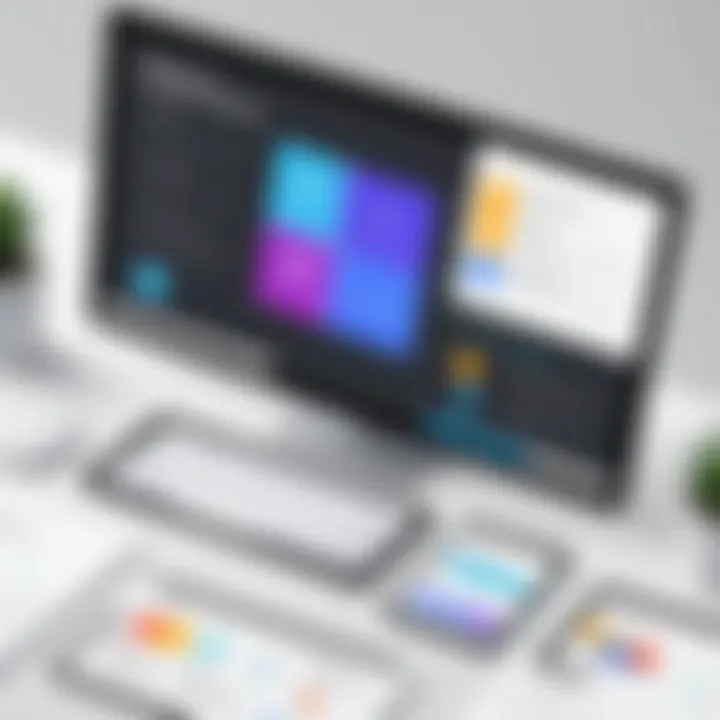
When working within teams, the collaborative features of Google Slides come to the forefront. Team members can simultaneously edit presentations, making it easier to generate ideas and feedback in real-time.
Moreover, marketers can integrate various media types — from videos to infographics — directly into their slides. This integration not only makes the content richer but also enhances understanding, a key component in marketing effectiveness.
Training and Development Presentations
Training sessions often require substantial engagement and clarity. Google Slides excels in this domain by enabling trainers to design presentations that are both informative and interactive. The ability to embed quizzes or polls within presentations can spark participation from the audience, making training sessions more than just passive information delivery.
For instance, a software company conducting a training session could use Google Slides to illustrate product features and simultaneously include scenarios for employees to role-play. This hands-on approach can significantly improve knowledge retention, making learning a more effective process.
Project Management and Updates
In the fast-paced environment of project management, clear communication is essential. Google Slides aids project managers by providing a platform to summarize updates succinctly. Instead of lengthy reports, project managers can create visually appealing slides that highlight key progress, deadlines, and responsibilities.
A well-structured slideshow can serve as a snapshot for stakeholders during meetings, encapsulating essential data without flooding them with unnecessary details. Managers often utilize graphs and charts to visualize project metrics, which can simplify complex information and facilitate proactive decision-making.
In summary, the practical applications of Google Slides across various industries are far-reaching. By understanding its utility, businesses can harness its features to foster collaboration, enhance training, and communicate project updates effectively. Google Slides is not just another presentation software; it is a catalyst for change in how businesses convey information.
Tips for Creating Effective Presentations with Google Slides
Creating presentations that truly resonate with your audience is an art as much as a science. Mastering Google Slides not only helps you streamline the entire presentation process but also enhances the impact of your message. This section dives into essential tips for crafting compelling presentations that can keep your audience engaged and informed.
Design Principles for Business Presentations
When it comes to designing business presentations, clarity and simplicity are key. A clean layout helps the audience focus on what you’re saying without getting lost in busyness. Here are some principles to keep in mind:
- Consistency is Crucial: Stick to a uniform color scheme and font style. This offers a cohesive look to your slides. Aim for no more than three different colors and two font types throughout the presentation.
- Limit Text: Slides should support what you’re saying, not repeat it. Use bullet points and keep text brief—nobody wants to read a novel while you're speaking.
- Use of Space: Don’t overcrowd slides. White space can actually help strengthen your message by allowing key points to stand out.
By abiding by these principles, your presentations can leave a lasting impression—a true hallmark of professional communication.
Engaging Your Audience
Engagement is at the heart of effective presentations. If your audience isn’t engaged, they’re likely to tune out. Here are some ways to keep them on their toes:
- Ask Questions: Instead of just speaking at your audience, invite them to share their thoughts. This creates interaction, making them feel included in the discussion.
- Use Storytelling: Relating your points through anecdotes or real-life examples can draw your audience in and help them connect with the material on a more personal level.
- Varied Delivery: Don’t be a monotone machine. Vary the pace, tone, and volume of your voice to keep interest high. Utilizing pause effectively can emphasize critical points.
Always remember, the goal is to create a two-way conversation with your audience. This dynamic keeps their attention and makes your presentation more impactful.
Utilizing Visual Aids Effectively
Visual aids are fantastic tools to bolster your message. They serve as illustrations of your points and can significantly enhance understanding and retention of information. Here are a few guidelines to effectively integrate visual aids into your Google Slides presentations:
- Quality Over Quantity: Select images, graphs, or videos that add value rather than simply filling space. Poor-quality visuals can detract from your message.
- Charts and Graphs: When sharing data, consider using graphs or charts to represent the information visually. It simplifies complexity and allows for easier comprehension.
- Keep It Relevant: Ensure all visuals align with the topic. They should reinforce your message, not distract or confuse.
"A picture is worth a thousand words." This saying holds true in presentations as well; the right visuals can encapsulate ideas that would take paragraphs to explain.
In summary, using Google Slides effectively requires a multifaceted approach. Pay attention to design, engage your audience, and leverage visual aids to amplify your message. These considerations not only enhance the overall presentation but also position you as a credible and confident speaker in a professional context.
Challenges and Limitations of Google Slides
While Google Slides offers a robust platform for creating presentations in business contexts, it is essential to acknowledge the challenges and limitations that may affect its functionality. Understanding these aspects not only aids in effective use but also helps organizations mitigate potential issues. Here, we explore some of the key challenges that users often encounter, underlining critical considerations for decision-makers and IT professionals.
Dependence on Internet Connectivity
One significant drawback of Google Slides is its reliance on a stable internet connection. Unlike desktop applications, which can be used offline, Google Slides primarily functions through cloud connectivity. This means that an interruption in the internet service can halt your presentation preparation or even disrupt live presentations.
- Implications: For teams in regions with shaky internet coverage, this can create a roadblock, particularly during critical meetings or when real-time editing is needed.
- Mitigation Strategies: Users can enable offline mode, but even this comes with its own limitations. Users must pre-load documents they wish to work on without connectivity, which can be cumbersome.
In essence, an organization's reliance on Google Slides can easily be jeopardized by internet connectivity issues, necessitating a thorough examination of available internet infrastructure before fully committing to this tool.
Learning Curve for New Users
Another consideration with Google Slides is the learning curve experienced by new users. While the platform is generally intuitive, those unfamiliar with it can find navigating its features somewhat challenging. This is particularly relevant for individuals who have spent years using other presentation tools, such as Microsoft PowerPoint.
- Training Necessity: Companies may need to invest time in staff training or create detailed guides to assist users in getting acquainted with the tool. This learning phase could delay project timelines, causing frustration among teams.
- User Support: Furthermore, the platform’s updates can introduce new features, sometimes confusing users who are already working hard to master existing functionalities.
Ensuring that staff members are adequately trained is vital to minimizing any setbacks arising from this learning curve.


Customization Limitations
Lastly, while Google Slides presents a user-friendly approach, it does face constraints when it comes to customization capabilities. Many businesses desire unique presentations to convey brand identity effectively, yet Google Slides may not fully meet these expectations.
- Lack of Advanced Tools: Compared to alternatives such as Microsoft PowerPoint or Prezi, Google Slides has limited options for animations and advanced design elements.
- Template Availability: Although there are templates available, businesses might find that they require more tailored options that align with their branding and message.
Decisions about whether to rely solely on Google Slides should consider these limitations around customization. Businesses aiming for highly personalized presentations may need to supplement their use of Google Slides with other design tools or platforms.
Understanding these challenges can help organizations make well-informed decisions about integrating Google Slides into their operations, ensuring that they harness its strengths while being prepared for possible pitfalls.
Case Studies: Successful Implementations
In the realm of business, it's often the real-world examples that stick in the minds of decision-makers. Case studies offer tangible proof of a tool's effectiveness, providing insights that raw data just can't convey. When it comes to Google Slides, these cases illustrate how versatile and impactful it can be for different scales of operations. Businesses looking to optimize their presentation strategies can learn a great deal from these examples.
For instance, these case studies illuminate the successes, challenges, and unique approaches various organizations adopted when implementing Google Slides. By focusing on both start-ups and larger enterprises, we can draw contrasts that highlight Google Slides' adaptability and user-friendliness, regardless of company size or sector.
"Real-world applications of tools reveal their true power, showcasing innovation in practical settings."
Start-Up Use Cases
Smaller companies often operate with limited resources, making efficiency a top priority. For a tech startup like Qubit Innovations, Google Slides became the backbone of their pitching strategy. The co-founders designed visually appealing and informative presentations to capture the attention of potential investors.
Here are key elements they leveraged:
- Flexible Templates: The start-up utilized Google’s extensive gallery of templates to create a consistent brand identity without needing a designer.
- Real-Time Editing: This feature allowed team members, regardless of their location, to collaborate on presentation updates instantly. Their pitch iterations often took place in real-time as they received feedback from advisors and mentors.
- Integration with Other Apps: By integrating data from Google Sheets, the team was able to present up-to-date financial projections directly within their slides, impressing investors with transparency.
This lead to several successful funding rounds, paving their path to growth. The adaptability and collaborative features of Google Slides directly contributed to their ability to present critical information intuitively and efficiently.
Case of Large Enterprises
On the other end of the spectrum, considerations change for large enterprises such as Global Innovations Group. With hundreds of collaborators across multiple departments, they faced distinct challenges. Google Slides provided tailored solutions to fit their extensive needs:
- Custom Templates and Styles: The marketing department developed company-wide templates to standardize presentations, ensuring that brand guidelines were met without sacrificing creativity.
- Advanced Access Control: For regulatory-compliance presentations, the ability to control who views, edits, or comments on specific slides ensured sensitive information remained secure. This feature was vital for stakeholders who were often distributed internationally.
- Integration with Google Meet: The seamless connection between Google Slides and Google Meet facilitated smooth presentations during hybrid meetings, allowing for effective visual collaboration.
The implementation of Google Slides across various departments improved not only the quality of presentations but also the coordination between teams. The project management department found these tools essential for tracking project updates, demonstrating each phase's progress clearly to executives.
Both case studies embody distinct approaches towards employing Google Slides, showcasing its utility across different environments. Start-ups find agility and creativity boosted through collaboration, while large corporations gain control and uniformity that scales with their needs. Each organization, be they fledgling or established, can learn from these implementations to harness the full potential of Google Slides in their business applications.
Future of Presentation Tools in Business
The future of presentation tools in business holds significant implications for how organizations communicate and collaborate. As the digital landscape evolves, adapting to these changes is crucial for firms seeking to captivate audiences and foster teamwork. Google Slides, in particular, stands at the forefront of this evolution, serving not just as a presentation tool but as a dynamic platform that encapsulates several forward-thinking features. Understanding these elements offers insights into how businesses can optimize their operations and improve engagement.
Trends in Collaboration Technologies
Collaboration technologies are not just a trend; they're a fundamental shift in how we approach teamwork. The rise of remote work has necessitated tools that facilitate seamless interactions, and Google Slides embodies this shift perfectly. Its cloud-based nature allows for real-time collaboration, where teams can work together from anywhere in the world. Imagine a marketing team spread across different time zones, all able to edit the same presentation simultaneously. This capability leads to faster feedback and more polished outcomes.
Real-time collaboration dramatically reduces the time from concept to full execution.
Moreover, trends indicate an increasing integration of artificial intelligence in these platforms. For example, AI could soon suggest design elements or assist in content creation based on audience data, enhancing the quality of presentations. Another prominent trend is the incorporation of interactive elements, such as polls and quizzes, within slides. These features have the potential to transform passive viewers into active participants, a crucial aspect for keeping an audience’s attention during a presentation.
Evolution of Presentation Design Software
The evolution of presentation design software is akin to the transformation of communication itself. Starting from static slideshows to creating immersive experiences, tools like Google Slides are adapting to meet modern business needs. Previously limited by fixed templates and designs, today’s software offers complex functionalities that can elevate a standard presentation into a memorable narrative.
In recent years, user-friendly interfaces combined with advanced capabilities have made it easier for professionals, even those with little design experience, to create visually appealing presentations. This accessibility is crucial for startups and small businesses that may not have extensive resources. Additionally, the continuous updates from Google ensure that users always have access to the latest features without incurring extra costs.
As businesses look ahead, embracing these advancements in presentation design will is not just an option but a necessity if they aim to differentiate themselves in a crowded marketplace. An effective presentation can convey ideas with clarity and emotion, resulting in a slide deck that informs and engages, rather than merely instructs.
The future of presentation tools will undoubtedly be shaped by these trends, and understanding their implications is essential for any business aiming to thrive in a fast-paced digital world.
End
In wrapping up this exploration of Google Slides for business applications, it's crucial to highlight the myriad benefits this tool brings to the table. Every feature, from its user-friendly interface to robust collaboration options, has been designed with the modern worker's needs in mind. Google Slides stands as more than just a presentation medium; it seeks to redefine how teams communicate and share ideas.
Final Thoughts on Google Slides for Business Use
Google Slides equips businesses with a flexible platform, allowing them to adapt presentations instantly according to audience feedback or changing circumstances. For instance, companies can assemble teams within various departments and simultaneously collaborate on slides. As a result, presentations can be brought to life with input from diverse perspectives, enriching the dialogue.
Here are several key considerations for utilizing Google Slides effectively in a business setting:
- Seamlessness in Collaboration: With Google’s emphasis on real-time interaction, modifying presentations becomes a smoother process. Users no longer need to send multiple versions of a document back and forth, which often results in confusion.
- Affordability and Accessibility: The integration into the larger Google Workspace, combined with its cost-effective pricing model, allows a broader range of businesses—from startups to established enterprises—to make presentations that are not only feasible but also professional.
- Versatile Design Options: While it may not have the extensive templates of some competitors, Google Slides encourages creativity through simple yet effective design tools. Users can easily customize layouts, incorporate visuals, and align presentations with their brand identity.
The integration of Google Slides within the workflow signifies a movement towards a more agile, responsive, and interactive business culture.
Ultimately, for decision-makers and IT professionals evaluating presentation tools, Google Slides offers not just a platform but a comprehensive ecosystem to enhance communication, foster collaboration, and drive engagement. Embracing this tool can lead not just to improved presentations but to a stronger, more connected business environment.















