Front Office Programs: Implementation and Optimization Insights


Intro
In today's fast-paced business landscape, front office programs play a pivotal role in defining how organizations interact with customers and manage internal processes. As companies pivot towards a more customer-centric approach, understanding the essence of these systems becomes crucial. Whether it’s streamlining communications, managing customer data, or enhancing operational efficiency, a robust front office program provides the necessary tools to achieve these goals.
This article aims to dissect the key components and functionalities of front office software, providing valuable insights for decision-makers and IT professionals. We will navigate through various types of programs available, their essential features, and how to optimize their implementation within existing frameworks. By shedding light on best practices and common challenges, we will equip businesses with the knowledge needed to make informed decisions that enhance their operational effectiveness and customer satisfaction.
Key Features and Functionalities
Comprehensive Overview
Front office programs encompass a range of functionalities designed to support a business's outward-facing operations. Customer Relationship Management (CRM) systems, for instance, are crucial for tracking customer interactions and facilitating communication across various channels. They allow organizations to manage leads, referrals, and customer inquiries efficiently.
Other notable software includes helpdesk and support systems, which enable organizations to resolve customer issues promptly. These systems often feature ticketing workflows, knowledge base tools, and customer feedback mechanisms, ensuring that businesses respond swiftly to their customers' needs.
Moreover, collaboration tools are essential for keeping teams aligned and informed. They facilitate seamless communication and file sharing, crucial in a time when remote work is becoming more common. The integration of these tools enhances overall productivity, which can translate to improved customer relations.
Target Users
The users of front office programs can vary widely depending on the industry and specific needs of an organization. For example:
- Sales Teams: Rely on CRM tools to track interactions and manage relationships with clients.
- Customer Support Agents: Require helpdesk solutions to handle queries and complaints efficiently.
- Marketing Professionals: Utilize data analytics from CRM and marketing automation tools to better understand customer behaviors and drive campaigns.
Understanding who utilizes these tools helps in tailoring the software requirements to meet the specific operational demands.
Pricing Models and Cost Analysis
Breakdown of Pricing Tiers
Investing in front office systems can be a significant financial commitment. Most vendors offer various pricing models, typically categorized into tiers based on features and capabilities. Commonly, pricing structures could include:
- Basic Tier: Limited features, often suitable for small businesses testing the waters.
- Standard Tier: More robust features ideal for mid-sized operations looking to enhance customer engagement.
- Premium Tier: Advanced functionalities with comprehensive support, attuned for large corporations requiring extensive customization.
Each tier comes with its benefits but understanding the trade-offs can help make budget-conscious decisions.
Additional Costs to Consider
Alongside the initial software purchase, companies must consider additional costs that might creep in during implementation. Common expenses include:
- Training Costs: Ensuring staff are adept in using new tools can involve substantial training fees.
- Customization Fees: Tailoring software to fit unique business processes may elevate initial expenses.
- Maintenance Charges: Ongoing support and updates often come with annual fees, which should be factored into long-term budgets.
It’s essential for organizations to carry out a thorough cost analysis to understand the full financial picture before embarking on the implementation journey.
Investing in a front office system is not just about the initial outlay; it’s about the broader impact on customer satisfaction and operational efficiency.
Overall, effective exploration of front office programs and their efficient deployment can lead organizations to a new realm of operational success.
Foreword to Front Office Programs
Understanding front office programs is not just about software; it’s about enhancing the core functions that drive a business. Front office operations are often the first point of contact for customers, which means that efficiency in this area can significantly influence the customer experience and the overall success of an organization. This article peels back the layers to reveal the nuanced aspects of these programs. We’ll look into their essential features, examine how they fit into existing business frameworks, and weigh the pros and cons of various types available today.
Defining Front Office Operations
Front office operations encompass a wide range of activities that directly interact with customers and facilitate business transactions. This includes customer service, sales, and marketing efforts where the primary objective is making a good impression to foster customer relationships.
More specifically, consider a hotel’s front desk. The staff here doesn’t just check in guests; they manage reservations, address complaints, and handle billing inquiries all while keeping a welcoming demeanor. Essentially, any role that touches the customer experience falls under front office operations. It’s vital for businesses to pinpoint what these operations entail within their context because a lack of clarity can lead to inefficiencies and missed opportunities.
The Importance of Front Office Software
In the ever-competitive landscape of business, having the right tools can be the differentiating factor between just getting by and thriving. Front office software brings several benefits to the table:
- Streamlined Communication: Effective software solutions can centralize communications, so messages don’t get lost in a pile of emails.
- Data Tracking and Analytics: With integrated systems, businesses can analyze customer behaviors and preferences, enabling them to tailor services accordingly.
- Improved Customer Experience: Timely access to customer data means a quicker response to inquiries, reinforcing customer loyalty.
- Module Integration: Front office software often plays well with other systems, such as finance or inventory management, which enhances overall operational coherence.
Integrating these tools into your front office is not a mere luxury but increasingly becoming a requirement in the business landscape. As customers expect quicker and more accurate responses, businesses must adapt or risk falling behind similar companies that can keep pace. From understanding organizational needs to implementing the right software, a lack of attention in this area can be detrimental in achieving customer satisfaction and operational efficiency.
"Investing in front office technology isn't simply a trend; it's a fundamental shift toward greater responsiveness and customer care."
By marrying strategic implementation of front office programs with ongoing evaluations, companies can refine their operations continuously. Thus, this introductory exploration sets the foundation for understanding how front office operations are pivotal in today’s marketplace.
Types of Front Office Programs


When discussing front office programs, it's crucial to understand the various types that exist. Each type serves a specific purpose and offers distinct advantages that can enhance operational efficiency and customer engagement. By recognizing these different systems, businesses can make informed decisions about which tools align best with their goals and needs. The right mix of front office programs can ultimately lead to streamlined processes, improved customer experiences, and a solid competitive edge within the market.
Customer Relationship Management (CRM) Systems
CRM systems are the backbone of effective customer interaction. They allow organizations to manage customer data, track interactions, and analyze customer behavior all in one place. This information is invaluable for tailoring services and improving relationships with clients. A well-implemented CRM system leading to engaged customers often translates into loyalty and higher retention rates.
Key benefits of CRM systems include:
- Centralized Data: All customer-related information is housed in one system, making it easy for various departments to access crucial insights.
- Engagement Tracking: With tools for monitoring customer interactions, businesses can analyze patterns, enabling better prediction of customer needs.
- Reporting and Analytics: Businesses can gather actionable insights and optimize marketing strategies effectively.
However, the choice of a CRM system depends heavily on the unique needs of an organization. Companies must evaluate their workflows before settling on a CRM platform to ensure it fits seamlessly into their operations.
Point of Sale (POS) Software
POS software is another pivotal component within the front office ecosystem. It manages the transaction process at retail locations, taking payments, processing sales, and often integrating inventory management as well. For companies in retail or food service, a solid POS solution is essential for smooth daily operations.
Benefits of POS systems include:
- Inventory Management: Real-time tracking helps businesses maintain optimal stock levels, reducing both overstocking and stockouts.
- Speed of Service: Efficient processing of transactions can enhance customer satisfaction, as wait times are minimized.
- Sales Reporting: Detailed sales analytics can guide marketing efforts and inventory purchases.
Opting for a POS system that integrates with other front office applications can create a favorable synergy, enhancing overall data management and workflow efficiency.
Booking and Scheduling Tools
In an environment where time is money, booking and scheduling tools are indispensable. These applications help manage appointments, reservations, and staff schedules, automating labor-intensive processes that can lead to human errors when handled manually.
Advantages of these tools include:
- Efficiency Improvements: Automated scheduling reduces the burden on staff and minimizes double bookings.
- Customer Convenience: Offering online booking options can attract customers who value flexibility and ease of access.
- Resource Management: Proper scheduling helps optimize staff utilization and resource allocation, avoiding unnecessary downtime.
When selecting a booking tool, it's wise to choose one that allows for easy integration with other front office software for a more cohesive operation.
Communication and Collaboration Applications
Effective communication lies at the heart of any successful organization. Communication and collaboration applications facilitate seamless interaction among team members, especially in businesses with multiple locations or remote workers. These tools keep everyone on the same page, which is critical in fast-paced environments.
Some benefits include:
- Real-Time Communication: Instant messaging and notifications help resolve issues swiftly, preventing bottlenecks.
- Document Sharing: Collaborative platforms allow for easy access to shared files and ideas, enhancing team collaboration.
- Project Management: Many communication tools come with project management features that assist in tracking progress and deadlines.
Choosing the right communication tools can dramatically affect productivity and organizational culture. The right combination fosters a robust work environment that encourages innovation and efficiency.
The effective use of various front office programs fosters a company culture that prioritizes efficiency and customer satisfaction. Understanding how each tool fits into the bigger picture can drive lasting success.
Key Features of Effective Front Office Programs
When diving into the realm of front office programs, it's vital to understand that not all software solutions are created equal. Specific features can make or break the effectiveness of these tools in an organization. A well-designed front office program should not only enhance operational efficiency but also create a seamless experience for end-users—whether they are employees or customers. Below are some critical elements that play a pivotal role in effective front office software, along with the benefits and considerations to think about when evaluating these features.
User-Friendly Interface Design
One of the most important aspects of a front office program is its interface. A user-friendly design can significantly alleviate the learning curve for staff and enhance productivity from day one. When people encounter a clean interface with intuitive navigation, they are likely to adopt the system more quickly.
Key considerations for interface design include:
- Simplicity: Avoid overly complex layouts and jargon that may confuse users. The goal is to make key functions easily accessible.
- Visual Aids: Employ graphics and icons that guide users through workflows. Visual learning can boost comprehension and retention.
- Customization: The ability for users to modify dashboards or layouts according to personal preferences ensures that they can work in a manner that feels natural to them.
In a world where time is of the essence, an intuitive interface acts like a friendly guide, allowing users to swiftly complete tasks without unnecessary fumbling.
Data Management and Analytics
Front office programs are often treasure troves of data. However, having data isn't enough; how that data is managed and analyzed is what truly matters. Effective management simplifies the tracking of customer interactions, sales, and overall performance.
Think about the following:
- Data Organization: A program must allow for the easy categorization of information, making retrieval quick and straightforward.
- Reporting Tools: Robust analytics capabilities give organizations insights into trends, allowing them to adjust strategies effectively. Dashboards that visualize data can distill complex information into comprehensible reports that support decision-making.
- Data Security: Protecting sensitive information is crucial, especially with increasing threats from cyber attacks. Knowing that their data is secure helps build trust among users and clients alike.
"Data is the new oil, but without proper management and analysis, it remains unrefined and untapped potential."
Integration Capabilities
Today's business landscape is characterized by software solutions that often work in silos. A front office program must integrate seamlessly with existing systems, whether that means accounting software, inventory management, or customer relationship management tools.
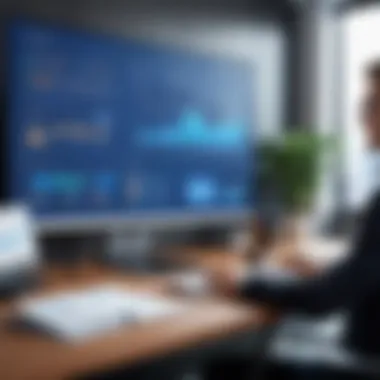

Here’s what to keep in mind:
- API Availability: A program that offers application programming interfaces (APIs) provides flexibility for integration, facilitating smoother data flow across platforms.
- Interoperability: Whether it's a third-party software or legacy systems, the ability to communicate effectively is essential. This minimizes gaps in data and enhances operational continuity.
- Scalability: As your business grows, software should be able to adapt without requiring a complete overhaul; features that support new integrations or additional functionalities are invaluable.
Mobile Accessibility
In an ever-more mobile-oriented world, having accessible front office programs is not just a nice-to-have—it's essential. Users expect to access critical systems from anywhere, whether they're in the office, at home, or on the go.
Consider these elements:
- Mobile App Functionality: A dedicated app can provide essential features, delivering convenience while maintaining full functionality. Employees can manage appointments, respond to customer inquiries, or analyze reports without being tethered to a desk.
- Responsive Design: Programs should adapt seamlessly to various screen sizes, ensuring usability regardless of the device in use—be it a tablet or a smartphone.
- Cloud-Based Solutions: Opt for programs that store data in the cloud, making it accessible anywhere, at any time, while also safeguarding it with backup and recovery measures.
Implementing a Front Office Program
When it comes to bettering business interactions and operational efficiency, the implementation of a front office program is a game changer. It’s not just about slapping on some software and calling it a day. Successful implementation touches on various elements that can elevate a company's customer experience to the very next level. Businesses that carefully plan and consider their approach often find that the rewards go beyond initial expectations. They discover improved data management, streamlined processes, and, fundamentally, a deeper connection with their clientele.
Assessing Organizational Needs
Before diving headfirst into a new front office program, it’s crucial to first conduct a thorough assessment of your organization's specific needs. This stage is like taking stock of the pantry before cooking a new dish—knowing what ingredients you have helps to craft a more satisfying meal. Identifying your business goals, along with the challenges faced in current operations, sets the groundwork for informed decisions.
You might want to ask some guiding questions:
- What current processes are inefficient and need improvement?
- Are there any specific customer requests that aren't being met?
- How does the team currently communicate, and is there a need for better collaboration tools?
Getting feedback from staff is equally important. Those on the front lines often have a keen insight into what works and what doesn’t, which can aid in forging a holistic view of needs across departments. By mapping these out, you create a focused approach that aligns your goals with effective software adoption.
Choosing the Right Software
With a solid understanding of what your organization needs, the next step is to choose the right software. Just like trying on shoes, each option may fit differently. Start by evaluating available tools with your requirements in mind. Take the time to explore various features and functionalities of prospective programs, keeping your specific industry in consideration.
It's useful to create a shortlist of targeted solutions. Here are some considerations to keep in mind while shortlisting:
- Usability: The software should have an intuitive interface enabling users to navigate smoothly without extensive training.
- Scalability: As your business growth trajectory may fluctuate, ensure the solution can expand or contract with changing demands.
- Integration: The ability to work harmoniously with existing systems matters. Choose software that can easily tie into current platforms for a seamless experience.
- Budget: Don’t forget to keep an eye on costs! It’s easy to get lured by shiny features, but align them with what you can afford in the long run.
Comparing several software options can yield useful insights, thereby allowing you to pick the one that aligns most closely with your organizational needs.
Training and Support for Staff
An exceptional front office program is only as effective as the staff who wield it, so training shouldn't be an afterthought. Think of training as the backbone that supports the new setup; without it, you risk faltering when trying to implement changes.
Develop a training strategy that caters to varying tech-savviness levels within your team. Incorporating hands-on training sessions tends to yield better results than static presentations. Aim for the following elements during training:
- Interactive Workshops: Engage your team through workshops that allow for hands-on experience with the new software.
- Access to Resources: Provide users with manuals, videos, or FAQs to revisit when needed. Not everything clicks immediately, and having those resources at hand can ease the learning curve.
- Continuous Support: Setting up an ongoing support system ensures that staff can receive help well after the initial training phase, fostering a culture of confidence and knowledge as they interact with the new tools.
By focusing on implementation strategies, organizations are better positioned to foster a technology-empowered work environment that aligns with their business objectives.
Challenges in Adopting Front Office Programs
Adopting front office programs involves navigating through various challenges that can affect their successful implementation and optimization. This section delves into these hurdles thoroughly, recognizing them as critical factors that not only influence the efficacy of these programs but also determine their acceptance within the organization. Failing to acknowledge these challenges might result in wasted resources and missed opportunities to enhance customer relations and business operations. Thus, understanding and addressing these issues is imperative for decision-makers and IT professionals looking to leverage front office solutions effectively.
Resistance to Change within Teams
One of the most common hurdles organizations face is the resistance to change within teams. People are often creatures of habit, and new systems can feel like an intrusion rather than an improvement. This resistance can manifest in various ways, from open objections to silent sabotage. It frequently stems from a lack of understanding regarding the benefits of the new system or fear of the unknown.
To foster acceptance, it’s crucial to involve employees early in the decision-making process. Providing them with a clearer picture of what the new system entails and how it can improve their daily tasks can help ease their anxieties. Regular training sessions can also offer the chance to familiarize employees with the new tools, giving them the confidence they need to embrace change.
"Change is hard at first, messy in the middle, and gorgeous at the end." This insight highlights the importance of patience and ongoing support while transitioning to a new front office program.
Data Migration Issues
Data migration is another significant challenge when adopting front office programs. Transitioning existing data into a new system can be fraught with complications and can easily turn into a nightmare if not handled with care. In many cases, data is improperly formatted, duplicated, or simply lost during the migration process due to system incompatibilities or lack of proper planning.
Organizations must take a meticulous approach to this issue. Prior to migration, a thorough assessment of existing data is essential. Identifying what data is necessary, cleaning up redundant or outdated information, and creating a robust data mapping strategy can help ensure a smoother transition. Engaging skilled IT professionals who understand both the old and new systems often proves invaluable in mitigating these risks.
Ongoing Maintenance and Upgrades
Once a front office program is successfully implemented, the work is far from over. Continuous maintenance and upgrades are crucial for keeping the software running efficiently and securely. Outdated systems can lead to security vulnerabilities, compatibility issues, and decreased productivity. Thus, establishing a routine for regular checks and updates is vital.
Additionally, organizations should remain adaptable. As business needs evolve and new technologies emerge, so too must the front office program. It’s wise to foster a culture of optimization; embracing feedback from users can lead to improvements that enhance usability and efficiency.


In summary, by addressing resistance to change, planning data migration carefully, and committing to ongoing maintenance, organizations can navigate the often tricky waters of adopting front office programs, setting a strong foundation for operational success.
Evaluating the Success of Front Office Software
In today’s fast-paced business landscape, it’s no longer enough to merely implement front office software and hope for the best. Every company wants to maximize its return on investment, particularly in systems that play such a foundational role in customer interactions and team efficiency. Evaluating the success of front office software becomes an essential approach to not only validate the tools being utilized but to also pinpoint areas for further improvement.
Understanding how effective these systems are hinges on some specific elements, each of which offer unique insights into operational efficacy. This evaluation process isn't just about the technical performance of the software; it also captures stakeholder experiences and customer satisfaction levels, which are crucial for ongoing growth and sustainability.
Key Performance Indicators (KPIs)
Key Performance Indicators, or KPIs, are invaluable metrics that provide a clear picture of how well a front office program is performing. They serve more than just numbers; they are the lighthouse guiding organizations toward their strategic goals. Here are a few critical KPIs to consider:
- Sales Growth: Monitoring sales figures post-implementation can highlight the software’s direct impact on closing deals and increasing revenue.
- Increase in Customer Retention: An effective CRM might show a marked improvement in the number of repeat customers.
- Operational Efficiency: This can be gauged by the speed and accuracy of tasks completed using the software, shedding light on time management and productivity levels.
- Engagement Metrics: For applications incorporated into customer interactions, tracking engagement will reflect users' interactions and satisfaction with the provided services.
These indicators often indicate not just the success or failure of the program, but also the areas needing attention, such as training deficiencies or system upgrades. By continuously monitoring KPIs, companies can align their daily operations with broader strategic objectives and pivot when necessary.
Customer Satisfaction Metrics
As much as we rely on quantitative measures to assess front office software’s success, qualitative metrics are just as important. Customer satisfaction metrics offer a window into how clients perceive their experience with the service or product offered through the front office systems.
Factors to consider include:
- Net Promoter Score (NPS): This survey-based measure helps companies gauge customer loyalty by asking how likely they are to recommend your business.
- Customer Feedback and Reviews: Solicit direct feedback to understand pain points or areas where expectations were met or exceeded.
- Support Ticket Response Time: Keeping an eye on how quickly issues are resolved can provide insight into operational reliability and affect customer perception.
"Evaluating customer satisfaction isn't just about numbers—it's about understanding the heart of what customers feel about their experience."
These metrics, when analyzed collectively, can reveal a wealth of information about the effectiveness of front office programs. They empower businesses to craft targeted strategies, refining processes that cultivate a better customer experience and, ultimately, a more prosperous enterprise.
Balancing both quantitative and qualitative evaluations allows for a holistic view of the software’s performance, ensuring businesses remain proactive and customer-focused, adapting as necessary to thrive in a competitive environment.
Future Trends in Front Office Programs
As businesses embrace the digital age, staying ahead of the curve is more crucial than ever. The landscape of front office programs is evolving rapidly, and understanding future trends is vital for any organization keen to optimize operations and enhance customer interaction. Keeping an eye on these developments enables decision-makers not just to adapt but to anticipate customer needs and drive value.
Artificial Intelligence and Automation
Artificial Intelligence (AI) is like a breath of fresh air in the world of front office software, automating routine tasks and freeing up human resources for more strategic roles. By leveraging AI, businesses can streamline operations, reduce errors, and improve customer satisfaction.
For instance, chatbots powered by AI can handle customer inquiries around the clock, ensuring that no query goes unanswered. This not only enhances the customer experience by providing instant responses but also reduces the workload on human employees.
Additionally, AI can analyze vast amounts of data to identify patterns and predict customer behavior, enabling businesses to make more informed decisions. Consider the travel industry: AI algorithms can suggest hotels and itinerary changes based on past preferences and optimal prices, resulting in a more personalized experience for travelers.
Benefits of AI in Front Office Programs:
- Increased operational efficiency
- Higher customer engagement
- Reduced operational costs
Adopting AI is not without its challenges. Businesses must carefully consider issues like data privacy and the reliability of AI systems. However, the potential rewards well outweigh these considerations when implemented thoughtfully.
Enhanced Customer Personalization
Today's customers crave personalized experiences, and technology is stepping up to meet this demand. Enhanced customer personalization in front office programs focuses on tailoring services and communications to the specific needs and preferences of individual clients.
Using CRM systems, businesses can gather and analyze customer data from various touchpoints, creating a 360-degree view of the customer. For instance, online retailers often recommend products based on previous purchases, aligning with the interests that customers have already shown. This kind of tailored approach can markedly improve conversion rates.
Moreover, personalization extends to communication styles. Programs can now segment customer communications, ensuring messages are relevant. A tech startup might focus on technical jargon for its developer customer base while using simpler language for clients less familiar with technology.
Key Considerations for Implementing Personalization:
- Data Collection: Gather adequate and relevant data to inform personalization.
- Customer Segmentation: Group customers based on common characteristics and behaviors.
- Feedback Mechanisms: Implement ways to receive customer feedback on personalized initiatives.
Finale
As we wrap up this exploration into front office programs, it’s essential to emphasize their significance in today’s fast-paced business environment. Front office software isn’t just about technology; it can redefine the way a company interacts with its customers and manages its operations. A well-implemented front office program streamlines processes, enhances communication, and ultimately drives business growth. It's worth taking a moment to consider the key benefits these systems bring to the table.
The Ongoing Importance of Front Office Programs
Front office programs are at the heart of customer engagement and operational efficiency. Their importance is ongoing, and here are a few specific elements to highlight:
- Streamlined Operations: By automating mundane tasks, businesses can save time and reduce errors.
- Enhanced Customer Experience: Personalized interactions made possible through effective front office software can foster customer loyalty.
- Real-Time Data Access: Management can make informed decisions quickly, based on current data, rather than relying on outdated metrics.
Front office programs are not a one-time investment. The rapidly changing business landscape means that companies must continually adapt and optimize their systems. The evolving nature of customer expectations further emphasizes the necessity of these programs. In this way, the ongoing relevance of front office solutions cannot be overstated.
In summary, the insights provided in this article reflect a crucial understanding of the implementation and optimization of front office programs. Engaging with these tools thoughtfully prepares organizations for challenges ahead, ensuring they capitalize on every opportunity to connect meaningfully with their clients.
"Technology is not just a tool; it’s a catalyst for deeper customer relationships and smarter operations."
While obstacles may arise during the journey of integrating these systems, it is vital to approach each challenge with a strategy that acknowledges the fundamental role of effective front office solutions in driving success. By maintaining this focus, organizations can thrive and innovate in a competitive landscape.













