Comprehensive Guide to Free Staff Scheduling Apps


Intro
In the modern workspace, effective scheduling is vital. Organizations seek to optimize their talent and time through innovative solutions, and free staff scheduling apps offer a compelling option. These tools serve a critical function in arranging shifts, managing availability, and fostering communication among team members. As businesses face challenges in navigating workforce dynamics, understanding the features and capabilities of these applications is paramount.
Free staff scheduling apps come with varied functionalities that can adapt to diverse operational needs. This guide will explore key aspects such as essential features, pricing models, and how to match these solutions to specific organizational requirements. Additionally, analyzing the benefits and potential drawbacks provides a comprehensive outlook that aids decision-makers in selecting the right tools for their teams. The insights within will be beneficial for IT professionals, entrepreneurs, and organizational leaders tasked with enhancing efficiency and productivity.
Key Features and Functionalities
Comprehensive Overview
When addressing staff scheduling, certain core features consistently emerge as essential. Most free staff scheduling apps include:
- User-Friendly Interface: A simple and intuitive design helps ensure quick adoption by all team members.
- Shift Management: Users should easily create, edit, and assign shifts to staff members, taking into account their availability.
- Team Communication: These apps often incorporate messaging or notification systems, allowing for seamless communication concerning schedule changes.
- Mobile Accessibility: Given the mobile nature of today’s workforce, a mobile-compatible application is indispensable, providing access to schedules on-the-go.
- Integration Capabilities: Top options can sync with other tools, such as payroll systems and project management apps, significantly enhancing efficiency.
Target Users
Free staff scheduling apps cater to a wide range of industries and organizations. Common users include:
- Small Businesses: Often requiring cost-effective solutions, these businesses find free apps particularly appealing to manage their limited workforce.
- Retail and Hospitality: Industries with fluctuating staffing needs benefit from dynamic scheduling tools that accommodate part-time and shift workers.
- Healthcare: Medical facilities demand robust scheduling functionality to manage shifts, on-call staff, and patient care requirements.
- Education: Schools and educational institutions utilize such tools to coordinate teaching staff schedules and manage extracurricular activities.
Pricing Models and Cost Analysis
Breakdown of Pricing Tiers
While the focus is on free staff scheduling apps, it is crucial to understand the range of pricing options available across different platforms. Many applications operate on a freemium model, offering basic functionalities at no cost and charging for advanced features. This flexibility allows organizations to scale as needed, switching to a paid tier when their requirements outgrow the free version.
Additional Costs to Consider
When evaluating free apps, consider potential hidden costs that may arise:
- Customization Fees: Some applications may charge for specific customizations to fit unique operational needs.
- Support and Training: While some resources may be free, premium support options or extensive training sessions might incur additional expenses.
- Upgrades: As teams grow, the need for additional user licenses may lead to costs that deviate from the initial free model.
Understanding these aspects allows organizations to be prepared, ensuring they choose solutions that not only fit their budget but also deliver value in the long run.
Choosing the right staff scheduling app requires thoughtful analysis of your operational needs. Consider scalability and integration with existing systems to future-proof your decision.
Understanding Staff Scheduling Needs
Effective staff scheduling is a crucial element for any organization. It ensures that work is balanced, employees are satisfied, and business operations run smoothly. Understanding the scheduling needs of your team allows managers to allocate human resources effectively, maximizing productivity. This section outlines the importance of efficient scheduling while addressing the common challenges organizations face.
The Importance of Efficient Scheduling
An efficient scheduling system aids in optimizing workforce management. When schedules are created carefully, they lead to several benefits such as:
- Increased productivity: Employees can focus on their tasks without confusion about their shifts. Clear schedules increase accountability.
- Better resource management: By understanding availability and skill sets, managers can assign tasks according to employee strengths.
- Cost savings: Proper scheduling can reduce overtime expenses and staffing issues.
- Enhanced employee morale: When employees feel that their needs are considered, it can lead to higher job satisfaction and retention rates.
Efficient scheduling directly contributes to the overall success of an organization. It aligns with operational goals and directly impacts client satisfaction, as it ensures that adequate staff is present to handle customer needs during peak hours.
Common Scheduling Challenges
Despite the benefits, staff scheduling comes with challenges. Organizations must navigate several common obstacles which can hinder efficiency:
- Availability issues: Employees have varying availability, leading to potential gaps in scheduling. Not properly managing these can result in understaffing or overworking certain employees.
- Last-minute changes: Sudden changes in employee availability, whether due to emergencies or personal reasons, can disrupt existing schedules. This often leads to hastily arranged replacements, which may not always be suitable.
- Overlapping shifts: Miscommunication about schedules can lead to overlaps, resulting in dissatisfaction among team members and operational inefficiencies.
- Technological limitations: Some organizations rely on outdated systems or fail to use available technology, making it difficult to adapt to changing needs quickly.
Addressing these challenges requires an understanding of the scheduling needs specific to an organization. By considering these factors, businesses can better equip themselves to embrace effective staff scheduling.
Preamble to Free Staff Scheduling Apps
Efficient staff scheduling is crucial for any organization aiming to optimize productivity and maintain a satisfied workforce. Understanding free staff scheduling apps is essential, as these tools directly address common pain points associated with roster management. Organizations can significantly improve scheduling efficiency, reduce manual tasks, and promote better communication through these applications.
Definition and Purpose
Free staff scheduling apps are digital tools that help organizations plan and allocate employee shifts without financial cost. These apps offer a range of functionality designed to simplify the process of scheduling staff. Essentially, the core purpose is to enhance the operational flow by automating scheduling tasks, thereby reducing human error and time spent on manual administration.
Such applications can facilitate staff coverage, enable swift changes to shifts, and assist with tracking employee hours. The importance of these digital solutions extends to their ability to provide an overview of staff availability and performance, which can influence management decisions. Moreover, having a user-friendly interface can promote staff buy-in and increase overall satisfaction with the scheduling process.
Market Overview
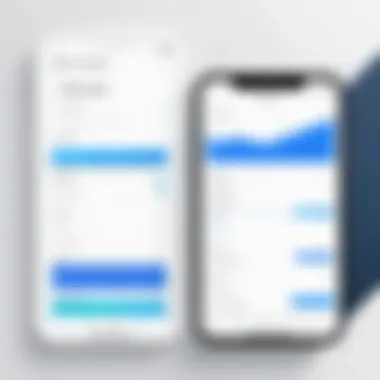

The market for free staff scheduling apps has seen significant growth over the last decade, as businesses increasingly recognize the benefits of adopting technology for operational efficiency. Many solutions are available, ranging from basic applications with fundamental scheduling features to more robust platforms that integrate with various business systems.
It is noteworthy that businesses across diverse sectors—from retail to healthcare—are leveraging these scheduling tools to address their unique needs. Popular software such as When I Work and Homebase have emerged as frontrunners, driven by user demand for convenience and efficiency. The competitive landscape shows a blend of features catering to companies of all sizes, with many platforms emphasizing mobile access, integration capabilities, and user-friendly interfaces.
Nevertheless, the choice of the appropriate app depends on various factors, including the specific requirements of the organization, the size of the workforce, and the desired features. Potential users must assess their own operational needs carefully to find a solution that best fits within their existing infrastructure and aligns with their goals.
Key Features of Staff Scheduling Apps
Understanding the key features of staff scheduling apps is crucial for organizations aiming to optimize workforce management. These apps provide functionality that can significantly improve daily operations, reduce scheduling conflicts, and enhance overall efficiency. Prioritizing the right features ensures that organizations can maximize their investments in these applications.
User Interface and Experience
A user-friendly interface is essential for ensuring that staff scheduling apps serve their intended purpose effectively. It should be intuitive, allowing both managers and employees to navigate easily without extensive training. Good apps often use visual elements to represent schedules, such as color coding for different shifts. An uncomplicated layout encourages user engagement and minimizes resistance to adoption. Features like drag-and-drop functionality can further streamline the scheduling process, making it more efficient and less time-consuming. If users find the interface difficult to use, the scheduling app may not be utilized fully, diminishing its effectiveness.
Integration Capabilities
Integration with existing systems is another vital feature of staff scheduling apps. These apps should be compatible with payroll systems, human resources software, and communication tools. A strong integration capability eliminates the need for manual data entry, reducing errors and saving time. For instance, if a scheduling app can sync directly with an HR system, updates to employee availability can automatically reflect in the schedule. This seamless connection enhances operational efficiency, allowing managers to focus on strategic tasks rather than administrative ones.
Mobile Accessibility
In today's fast-paced work environment, mobile accessibility cannot be overlooked. Staff scheduling apps should allow users to access schedules from smartphones and tablets. This feature is particularly important for employees who may not have regular access to a desktop computer. With mobile access, staff members can view their shifts, request time off, and even swap shifts without needing to contact their manager directly. Such convenience can lead to a more agile workforce, where changes can be managed quickly and effectively.
Customization Options
Finally, customization options within staff scheduling apps allow organizations to tailor the application to their specific needs. This feature includes the ability to set unique shift patterns, define roles and responsibilities, and establish varying levels of access for different users. Organizations differ in structure and work requirements, so having the flexibility to adapt the app to fit specific operational needs is essential. Customization enhances user experience because it allows the app to align closely with how each organization operates, making it more relevant and useful.
Organizations that prioritize the right features in staff scheduling apps will find themselves better equipped to manage their workforce effectively.
By focusing on these key features, organizations will be in a stronger position to capitalize on the benefits that free staff scheduling apps can offer.
Benefits of Utilizing Free Staff Scheduling Apps
Free staff scheduling apps offer significant advantages for organizations that seek to optimize their scheduling processes. In a fast-paced work environment, efficient staff management becomes crucial. These apps not only simplify the scheduling task but also bring forth a multitude of benefits that enhance operational efficiency. This section explores these advantages in detail, providing valuable insights into why investing time in these tools is beneficial for any organization.
Cost-effectiveness
One of the primary benefits of free staff scheduling apps is their cost-effectiveness. Many businesses, especially small and medium enterprises, operate under tight budgets. Thus, utilizing a free app can noticeably reduce overhead costs associated with scheduling.
Several apps provide robust features without any financial commitment. This means organizations can allocate funds to other essential areas while still enjoying the advantages of an organized scheduling system. Since most free apps include vital features, such as calendar coordination and absence tracking, companies can maintain efficiency without incurring additional costs.
Cost savings realized through free staff scheduling apps enable businesses to thrive despite budget constraints.
Time Savings for Management
Another vital element is the time savings for management. Free scheduling software automates numerous tedious tasks associated with traditional scheduling methods. By utilizing these apps, managers can quickly generate schedules, which removes the burden of manual creation.
Automated alerts and notifications significantly decrease the chances of over-scheduling or scheduling conflicts. This improved efficiency allows managers to devote more time to strategic initiatives rather than getting bogged down by administrative tasks. With less time spent on scheduling, leaders can focus on enhancing overall team productivity and performance.
Enhanced Communication and Collaboration
Effective communication is essential for any organization, and free staff scheduling apps facilitate this. These tools often include features that enable real-time updates, allowing team members to stay informed about changes to their schedules.
Improved visibility allows employees to plan their time better and collaborate more effectively. Teams can quickly address issues such as shift swaps or coverage gaps, fostering a culture of transparency and teamwork. By centralizing communication around scheduling, these apps lessen the chances for misunderstandings and miscommunications.
Increased Employee Satisfaction
Finally, employee satisfaction often rises with the use of effective scheduling tools. When employees have access to clear schedules, along with the ability to request time off and communicate needs directly, they feel more valued.
Happy employees are generally more productive individuals. Free staff scheduling apps contribute to a positive workplace atmosphere by removing stress related to scheduling. Additionally, by allowing flexibility in shifts and easy access to schedules, these tools cater to the diverse needs of employees.
In summary, utilizing free staff scheduling apps positively impacts organizational operations, enhances management efficiency, boosts communication, and increases job satisfaction among employees. The importance of these benefits is evident in their direct correlation to long-term organizational success.
Potential Downsides of Free Scheduling Apps
The use of free staff scheduling apps offers various advantages, but it is also crucial to consider the potential downsides. Understanding these limitations can help organizations evaluate whether such tools meet their unique needs. While cost savings and basic functionalities can be appealing, the issues that come with free versions shouldn't be overlooked. Analyzing these downsides can aid decision-makers in making informed choices about which app suits their requirements.
Limited Features


Many free scheduling apps come with a restricted set of features. These limitations may impact the app's overall functionality, leaving organizations with basic scheduling capabilities but lacking advanced tools. For example, a free app might not include automated scheduling, which can lead to increased manual work, especially for larger teams.
Some specific features that could be missing include:
- Advanced reporting and analytics
- Employee self-service options
- Integration with other essential software solutions
- Customization for specific industry needs
Without these features, organizations might find themselves outgrowing the limitations of the app quickly, resulting in a need to switch to a paid service, often creating disruption in workflow.
Reliability Concerns
Free apps often face challenges related to reliability. Users may experience system outages or slow performance during peak times. This downtime can affect staff schedules, leading to confusion and reduced productivity. Decision-makers must consider how often the app experiences these reliability issues and whether they can accept any potential disruptions.
Furthermore, free apps may rely on limited server resources. This can worsen performance. For businesses with high scheduling demands, the lack of a robust and reliable platform could become an obstacle. When reliability is in question, it can undermine trust in the scheduling process, which is essential for maintaining effective team dynamics.
Data Security Issues
Data security is another critical aspect to evaluate. Free scheduling apps may not offer the same level of security as their paid counterparts. Sensitive employee information, such as contact details and availability, could be at risk if proper security measures are not in place.
Organizations that handle sensitive data must be cautious of the potential vulnerabilities associated with free apps. Here are some potential risks:
- Lack of encryption for data transmission
- Inadequate user access controls
- Weak support against cyber attacks
In the current climate, where data breaches and privacy concerns are prevalent, it is essential to choose a scheduling solution that prioritizes security firmly. Knowing that data is secure can significantly influence decisions relating to implementing scheduling tools.
"Evaluate the security features of any scheduling app, especially if it is free. Driving home the importance of data security goes beyond compliance; it is also about trust with your team."
Comparative Analysis of Free Staff Scheduling Apps
A comparative analysis of free staff scheduling apps is a crucial aspect of this guide. In a landscape where numerous options vie for attention, understanding the key differentiators between these applications can empower decision-makers to select the most suitable tool for their specific needs. The efficacy of staff scheduling directly influences operational success and employee satisfaction, making this analysis not only relevant but essential for organizations aiming to optimize their processes.
Overview of Top Options Available
When exploring free staff scheduling apps, several noteworthy options emerge as frontrunners. Each of them presents unique functionalities, yet they also share common objectives: simplifying workforce management and enhancing collaboration. Some of the prominent apps include When I Work, Sling, and Deputy. These platforms offer diverse features to assist organizations in creating effective schedules and managing shifts efficiently.
- When I Work: Known for its intuitive interface, it provides tools for scheduling, communication, and time tracking. Users appreciate its simplicity and effectiveness in managing shifts.
- Sling: This app stands out for its strong focus on team communication alongside scheduling capabilities. It allows managers to engage employees through a shared platform.
- Deputy: Besides scheduling, it includes time attendance and task allocation features, making it a comprehensive solution for many businesses.
This variety allows organizations to choose an app that aligns with their unique requirements and operational culture.
Feature Comparison
Conducting a feature comparison reveals critical insights into how each app addresses specific scheduling challenges. Elements such as user interface, mobile accessibility, and integration capabilities play a significant role in their effectiveness. Here are several important features to compare:
- User Friendliness: Apps like When I Work are praised for their user-friendly designs, which enable quick adoption by users regardless of tech-savviness.
- Mobile Functionality: Apps should offer strong mobile support, as many staff members rely on mobile devices to view schedules. Sling excels in this area.
- Integration Options: Compatibility with existing tools is vital. Apps like Deputy offer integrations with payroll and HR systems, facilitating seamless data flow.
By assessing these features, organizations can make informed decisions based on the tools that best support their operational efficiency.
User Reviews and Ratings
User reviews provide an invaluable perspective on the practicality of these scheduling applications. Real-life experiences often highlight strengths and weaknesses that technical specifications cannot convey. For example, Sling often receives commendations for its team engagement tools, while some users of Deputy report minor issues with customer support.
- When I Work generally enjoys high user satisfaction, particularly for its ease of use and support resources.
- Sling receives positive feedback for its effective communication tools, but some reviews mention the need for more advanced reporting capabilities.
- Deputy is seen as a robust solution but may overwhelm new users with its extensive feature set.
Attention to user ratings on platforms like Reddit or review aggregators can provide clarity on which app may offer the best fit for a specific organization’s needs.
"Choosing the right scheduling app is about identifying the unique blend of features that align with your company’s workflow and culture."
Implementation Considerations
Implementing a free staff scheduling app is not just about choosing software; it involves a thoughtful approach to ensuring the organization can fully benefit from its features. Organizations need to assess their unique needs and identify how a scheduling app aligns with their goals. This process includes understanding not only the app's capabilities but also the readiness of the organization to adopt this new tool and the training necessary for its optimal use. Successful implementation can lead to significant operational improvements and better staff engagement.
Assessing Organizational Readiness
Before introducing a staff scheduling app, it is crucial to determine whether the organization is prepared for such a change. This assessment includes evaluating existing workflows, staff tech proficiency, and how current communication methods are structured.
- Identify Needs: Assess specific scheduling challenges the organization faces. Are shifts often missed? Is communication lacking? Gathering input from different teams can help tailor the app selection.
- Staff Skills: Determine the computer literacy levels across the organization. Understanding the baseline skills will inform the level of training required.
- Cultural Fit: Analyze if the staff is open to technological changes. Some might resist new systems, fearing it might disrupt their routines. Engagement strategies should be planned accordingly.
- Infrastructure: Ensure that necessary hardware and internet access are available to support the app. If not, this gap needs addressing before implementation.
By comprehensively analyzing these aspects, the organization can position itself for a smooth transition to a free staff scheduling app.


Training and Onboarding Staff
Effective training is vital in harnessing the full potential of the scheduling app. Without proper onboarding, employees may not utilize the app efficiently, leading to underwhelming results.
- Structured Training Program: Create a detailed plan that includes step-by-step guides, videos, and FAQ sections to assist users at all levels.
- Hands-On Training: Besides providing materials, practical workshops can help staff familiarize themselves with the app's features.
- Ongoing Support: Consider setting up a dedicated help desk or feedback forum where employees can seek assistance or share their experiences. Utilizing platforms like Reddit can provide peer support too.
- Follow-Up and Adjust: Training should not be a one-time event. Regular follow-up sessions can help address any emerging issues and adapt training materials based on user feedback.
Investing in training can enhance user confidence and ensure staff schedules are managed effectively, allowing the organization to reap the benefits of the app.
"A well-planned training program can significantly influence the success of new technology adoption in any organization."
Best Practices for Effective Usage
Effective usage of free staff scheduling apps can greatly influence an organization's overall productivity and employee satisfaction. By adhering to established best practices, organizations can ensure they maximize the potential of these tools. This section outlines key elements, benefits, and important considerations surrounding effective usage.
Regularly Updating Schedules
Schedules should be treated as dynamic documents that require regular attention and adjustments. Frequent updates are vital to respond to changing operational needs, employee availability, and unexpected events. Timely adjustments reduce confusion and ensure all staff is aware of their responsibilities.
One common approach is to establish a routine schedule review. For example, managers could review and update schedules weekly or bi-weekly, ensuring accuracy and relevance. This habit prevents outdated schedules from persisting, which can lead to diminished morale or misunderstandings among team members.
Additional strategies include introducing alerts or notifications within the app to remind employees of impending schedule changes. Providing an accessible platform where employees can see updates fosters transparency and greater accountability.
Encouraging Employee Feedback
Involving employees in the scheduling process enhances engagement and satisfaction. Actively seeking feedback offers insight into the preferences and needs of your workforce. This engagement can yield valuable information about their availability or shift preferences, leading to a more harmonious scheduling process.
Organizing regular feedback sessions or utilizing in-app features for comments can help harness this information efficiently. It is beneficial to create a safe environment where employees feel comfortable expressing concerns or suggestions related to their schedules. Addressing feedback effectively not only improves scheduling practices but can also lead to increased employee trust and better overall team dynamics.
By implementing these practices, organizations can utilize scheduling apps effectively, leading to a more organized and responsive work environment. As operational needs evolve, flexible and responsive scheduling practices remain fundamental to successful staff management.
Future Trends in Staff Scheduling Technology
As the landscape of work continues to evolve, the significance of keeping pace with future trends in staff scheduling technology becomes ever more critical. Organizations must be proactive in recognizing these shifts to remain competitive and efficient in managing their human resources. Understanding these trends not only helps in enhancing operational efficiencies but also fosters a work environment conducive to productivity and employee satisfaction.
Emerging Technologies
Innovations in technology are reshaping how businesses approach staff scheduling. One key trend is the adoption of artificial intelligence in scheduling tools. AI algorithms can analyze workforce needs, historical scheduling data, and employee preferences to generate optimal schedules. This minimizes conflicts and ensures that workforce shifts align with business demands.
Additionally, cloud-based solutions are gaining traction. Companies can access scheduling apps from any place and at any time. This flexibility is particularly beneficial for businesses with remote employees. Cloud technology also ensures that all staff can view the most current schedules, reducing instances of miscommunication and confusion.
Moreover, integration of data analytics cannot be overlooked. Scheduling apps now offer analytical features that allow managers to gather insights into employee performance and attendance. This information can lead to informed decision-making regarding staffing needs. In this way, data becomes a powerful tool in optimizing scheduling strategies.
With the combination of AI, cloud technology, and data analytics, the future of staff scheduling appears not only more efficient but also more aligned with the needs of modern workplaces.
Shifting Workplace Dynamics
The dynamics of the workplace are also evolving, influenced by factors such as globalization and shifting employee expectations. The rise of flexible work arrangements is a prominent trend. Staff are looking for roles that accommodate their personal lives, creating a demand for flexible scheduling options. Scheduling apps that allow employees to swap shifts or select their preferred working hours can greatly enhance job satisfaction and retention.
Remote working is another factor impacting scheduling norms. Companies are realizing that their workforce may not always be on-site. As a result, scheduling practices must now consider time zones and varied work hours. Staff scheduling apps that can accommodate these changes will be of immense value.
Lastly, there is a growing emphasis on employee well-being. Organizations increasingly recognize the impact of scheduling on mental health. Implementing tools that promote balanced workloads and prevent burnout is becoming a priority. The technology driving scheduling will need to enable managers to monitor workloads and ensure fairness in shift distribution.
Navigating these shifting workplace dynamics requires companies to remain adaptable. Utilizing staff scheduling applications that align with these trends will be essential in fostering a proactive and supportive work culture.
End: Evaluating Your Options
In any assessment of free staff scheduling apps, understanding the selection process is crucial. This reflection is not just about choosing tools; it's about aligning them with your organizational needs. Evaluating your options means reflecting on several specific elements that can significantly impact your operations.
First, consider the features and capabilities each app offers. Not every free app will fulfill the specific demands of your team's workflows. Some focus on basic scheduling, while others include advanced features such as employee self-service, automated notifications, and reporting tools. Identifying what functionalities you need can save time and effort.
Second, user experience is another key factor. A complicated interface can lead to frustration among staff and may decrease productivity. Look for systems that facilitate easy navigation and intuitive design. This usability directly influences how quickly your team can adapt to using the scheduling tool.
Moreover, think about the integration capabilities of the software. If your organization already relies on specific software for payroll or project management, ensure that the scheduling app can integrate smoothly with those systems. This connectivity reduces the risk of data discrepancies and streamline workflows.
Data security also deserves attention when evaluating staff scheduling apps. Free solutions may not always provide the same level of security as paid options. Ensure the application has adequate measures to protect sensitive employee information and company data.
Finally, you should also weigh the potential challenges that accompany these tools. Often, free apps come with limitations, such as restricted customer support or a lack of advanced features that can hinder scalability.
"Careful evaluation of your options will lead to enhanced decision-making for your staff scheduling needs."
Final Thoughts on Free Staff Scheduling Apps
The right free staff scheduling app can be a game-changer. It promotes organization and communication within your team. It allows managers to allocate resources better while staff members clearly understand their commitments. As you weigh your options, remember that the best fit is one that aligns with your unique culture and operational needs. Consider running a trial with a few different apps to see which one feels right for you and your employees. These small steps can lead to significant improvements over time.















