Top Free IT Inventory Management Solutions Reviewed
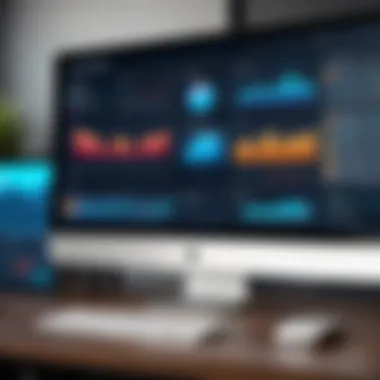

Intro
In the fast-paced world of IT, keeping track of assets like hardware, software, and even licenses can be a daunting task. The old adage, "If you can't measure it, you can't manage it," resonates even more in this digital era. Free IT inventory management solutions have emerged as valuable tools for organizations aiming to streamline their asset management processes without breaking the bank. This article takes a closer look at the variety of free options available, emphasizing their significance in enhancing asset tracking and effective management.
As organizations increasingly rely on technology, the demand for effective inventory management systems grows. Having a clear view of what you own, how it's being used, and where it's located can lead to better decision-making and cost savings. In this exploration, we'll dive into the key features and functionalities these free solutions offer, ensuring that decision-makers are well-equipped to choose an option that meets their specific needs.
Key Features and Functionalities
Comprehensive Overview
When scoping out free IT inventory management solutions, certain features stand out as essential. Most platforms provide the ability to track various assets, including computers, servers, software licenses, peripherals, and cloud services. Detailed records usually encompass asset details such as:
- Serial Numbers: Unique identifiers that help in tracking and managing hardware.
- Purchase Dates: Vital for warranty and support considerations.
- Location: This helps to identify where assets are deployed, essential for larger organizations.
- Status: Whether in use, awaiting repair, or retired — knowing an asset's status enhances operational efficiency.
Moreover, many of these tools integrate well with other organizational systems, such as procurement and helpdesk software. This integration can create seamless workflows and reduce the chances of data discrepancies.
Target Users
Free inventory management tools are often designed with specific user bases in mind. Common users include:
- Small to Mid-sized Enterprises: These organizations may lack the budget for expensive solutions and often need a straightforward tool to manage their assets effectively.
- Startups: New ventures might require basic tracking solutions without the complexity and cost associated with premium offerings.
- IT Professionals: Those managing hardware and software inventories benefit from tools that offer insight into the IT ecosystem while eliminating mundane administrative tasks.
It's essential for these users to assess their unique needs against the features offered by each solution to ensure optimal fit.
"Understanding your inventory isn’t just about keeping tabs; it’s about strategic foresight and operational excellence."
Pricing Models and Cost Analysis
Although many solutions are touted as free, users need to navigate the waters carefully, as some may have hidden costs or limitations that could impact long-term usability.
Breakdown of Pricing Tiers
Most of these inventory management tools operate on a freemium model, where basic features are accessible for free, but advanced functionalities, integrations, or additional user seats require payment. The tiered pricing may look something like this:
- Free Tier: Usually offers basic asset tracking and reporting. Good enough for small organizations or testing.
- Basic Paid Tier: Unlocks advanced features such as custom reporting and APIs for integrating with other software.
- Enterprise Tier: Tailored for organizations with extensive needs, often including dedicated support and enhanced customization options.
Additional Costs to Consider
Beyond the subscription fees, organizations should be aware of potential additional costs like:
- Training Costs: Time and money spent on training staff to use the inventory system.
- Integration Costs: If the chosen solution needs to integrate with existing systems, there may be extra expenses involved.
- Maintenance and Updates: In some cases, keeping the software up to date may incur charges.
To sum up, while free IT inventory management solutions can alleviate budget constraints, being aware of the full cost picture will help organizations make informed decisions.
Understanding IT Inventory Management
Effective IT inventory management lies at the heart of organizational efficiency and resource optimization. As technology continually evolves, the challenge of keeping track of numerous assets only intensifies. This section sheds light on what IT inventory management is, its significance, and the various systems organizations can utilize to tackle asset oversight effectively.
Definition and Importance
IT inventory management refers to the systematic process of overseeing and controlling computer hardware, software, and other technological resources within an organization. This process is not merely about keeping a list; it involves actively monitoring asset usage, ensuring compliance, and optimizing expenditures over time.
Accurate inventory management is critical for several reasons:
- Cost Efficiency: Knowing what you have prevents overbuying and underutilizing, which can pinches the budget.
- Regulatory Compliance: Many sectors require strict adherence to licensing and usage norms. Not keeping track could lead to hefty fines.
- Enhanced Productivity: Call it the snowball effect. When resources are in check, task completion becomes smoother, making everyone from IT staff to end-users more productive.
In short, getting a handle on IT inventory can improve an organization’s bottom line and allow for more strategic planning. When decision-makers have clear visibility of their assets, they can make informed choices that drive growth and innovation.
Types of Inventory Management Systems
Organizations have diverse options when it comes to inventory management systems, which can generally be categorized into two key types: Manual vs. Automated Systems and Cloud-Based vs. On-Premise Solutions.
Manual vs. Automated Systems
The choice between manual and automated systems often boils down to the scale of operations and resource availability.
- Manual Systems: A straightforward approach. Data is collected and maintained by hand, typically using spreadsheets. While it might seem antiquated, many small businesses lean toward this method due to its low cost and relative simplicity. However, the downside is significant; human error can escalate quickly when processes hinge on manual entry, and updates can lag, leading to outdated information.
- Automated Systems: These provide a sleek solution to inventory woes. Automation entails using software tools that often integrate with existing systems to track assets in real-time. With capabilities like alerts for low stock or expired licenses, organizations can save time while boosting accuracy and efficiency. Despite these advantages, upfront costs and the need for regular updates can be considerable.
Cloud-Based vs. On-Premise Solutions
When choosing between cloud-based and on-premise solutions, businesses need to consider their unique needs and operational habits.
- Cloud-Based Solutions: With a cloud-centric approach, organizations can access their inventory data anytime, anywhere. This flexibility fosters collaboration and allows for better remote work capabilities, crucial in today's digital landscape. Although subscription costs typically arise, the ongoing support and updates make this a wise long-term investment. A downside can include dependence on internet connectivity—when the connection falters, so does access.
- On-Premise Solutions: These offer firms total control over their inventory systems. Businesses can customize their installations with specific features tailored to their needs and retain sensitive data internally. The flipside? Higher initial costs and the burden of maintenance often fall on internal IT teams. For organizations operating in sectors where data security is paramount, this might be the more appealing route.
In essence, effectively understanding the landscape of IT inventory management systems ensures organizations can navigate their unique challenges, helping to secure their assets while promoting overall operational efficacy.
Benefits of Effective IT Inventory Management


Managing IT inventory effectively is like finding the right key for a stubborn lock. The right tools and strategies can open up a world of opportunities, improving not just asset tracking but also the overall organization’s efficiency. In this section, we’ll explore how effective IT inventory management can lead to significant advantages, particularly in terms of cost, resource allocation, and informed decision-making. These benefits, in turn, set the stage for an organization to thrive in a competitive landscape.
Cost Reduction
The cornerstone of effective IT inventory management is its potential for cost savings. By keeping a close eye on assets and their usage, organizations can dodge common pitfalls that often lead to unnecessary expenses. Think about it—when businesses lose track of equipment, they often end up purchasing replacements that were just gathering dust somewhere. A solid understanding of what needs to be maintained can lead to savings rather than unnecessary expenditures.
Here are some of the ways through which IT inventory management slashes costs:
- Elimination of Redundant Purchases: A comprehensive inventory helps identify excess stock or underused equipment, enabling businesses to avoid buying what they already have.
- Optimized Maintenance: Proactive management means addressing issues before they escalate into hefty repair bills. Getting in front of problems saves money in the long run.
- Reduced Downtime: Knowing exactly what resources are available helps in quicker decision-making, leading to less interruption in operations.
In summary, an effective IT inventory management system is not merely a utility; it’s a money-saving strategy that directly impacts a company’s bottom line.
Improved Resource Allocation
Imagine a ship sailing without a captain, drifting in circles. That’s what it’s like for an organization that can't efficiently manage its resources. Effective IT inventory management acts as the rudder, steering resources towards their optimal use. When a business can allocate its IT assets wisely, it can certainly optimize throughput and productivity, ensuring everyone is working with the best tools available.
Key elements include:
- Prioritizing Essential Assets: By understanding the necessities, businesses can focus on key components that drive revenue, rather than getting bogged down in non-essential tools.
- Enhancing Collaborative Efforts: With clear visibility into available assets, teams can work together more efficiently, supporting one another instead of duplicating efforts on similar projects.
- Supporting Dynamic Needs: As business needs fluctuate, allocating resources dynamically through effective inventory management keeps pace with evolving demands.
When resources are used wisely, it creates a synergy that propels the organization forward.
Enhanced Decision-Making
In the world of business, information is king. Having accurate and accessible data about IT inventory not only aids in daily operations but also plays a crucial role in long-term strategies. The ability to make informed decisions is one of the most significant benefits of effective IT inventory management.
The advantages here are clear:
- Data-Driven Insights: Comprehensive reports and analytics provide a clear picture of inventory status, aiding more precise decision-making that aligns with strategic goals.
- Trend Analysis: Understanding usage patterns can help identify recurring issues and opportunities, leading businesses to improve their systems over time.
- Mitigating Risks: Informed oversight can spotlight potential risks tied to asset management before they become costly problems.
Overall, when decision-makers have clarity around their inventory, they’re equipped to make choices that affect the entire organization positively.
"Effective IT inventory management isn’t just about keeping track of assets; it’s a strategic initiative that enhances cost-effectiveness, optimizes resource use, and bolsters decision-making capabilities for sustained organizational success."
Exploring Free IT Inventory Management Tools
In the realm of inventory management, many organizations are facing a slew of challenges as they look to streamline processes and enhance tracking efficacy. Free IT inventory management tools have gained traction for their ability to provide viable solutions without the significant overhead usually associated with paid systems. Understanding how these tools function, what they offer, and their potential downsides is essential for those looking to optimize their asset management strategies.
The importance of exploring free IT inventory management tools lies in the sheer accessibility they provide. For businesses operating on a shoestring budget or those just starting, the financial limitations can be daunting. However, with the right free tools, they can implement effective inventory management practices without burning a hole in their pockets. Such tools can serve as a gateway for organizations that lack the resources to invest in hefty software solutions.
A deeper look at available options reveals that many of these free tools come packed with features that can cater to the fundamental needs of IT inventory management. From asset tracking to monitoring software licenses, they often cover the vital functionalities organizations need to keep their operations running smoothly. In addition, organizations can familiarize themselves with these tools, allowing for smoother transitions to more advanced paid solutions when the time is right.
Overview of Available Free Tools
The market houses a range of free IT inventory management tools, each with unique strengths and weaknesses. This diversity allows organizations to find solutions that best align with their operational constraints and objectives.
- Asset Tracking: One of the primary functions of IT inventory management tools is asset tracking. This feature enables organizations to maintain accurate records of hardware and software assets, which is crucial for optimization and cost control.
- Software Licensing Management: Many tools include features that help manage software licenses effectively. This is especially advantageous to organizations navigating the complicated waters of software compliance and audits.
- User Access Control: Free solutions often provide basic user access features, allowing for differentiation in roles and responsibilities among staff members. This contributes to a clear definition of who can perform which tasks, enhancing security.
- Reporting Capabilities: While sometimes limited compared to paid solutions, many free tools offer basic reporting features, enabling organizations to generate insights into inventory usage and status.
It's worth mentioning that the free tools might not match the robustness of their paid counterparts regarding advanced features and support.
"The right free IT inventory management tool can empower organizations to achieve greater visibility and control over their assets."
In summary, exploring free IT inventory management tools is not just a cost-saving measure; it's also a strategy that can lead to improved accuracy in asset management and better resource allocation over time. The next steps involve analyzing specific tools and understanding how they can cater to individual organizational needs.
Top Free IT Inventory Management Solutions
In today's fast-paced technology landscape, organizations face the constant challenge of keeping track of their IT assets. This has made the exploration of free IT inventory management solutions essential for many decision-makers, particularly those managing limited budgets. These solutions can help streamline asset tracking and ensure optimal utilization of resources.
One of the critical aspects to consider when choosing a free IT inventory management tool is the balance between features and usability. While many paid solutions come laden with advanced capabilities, free options can also pack a punch without breaking the bank. In fact, free tools often come with the necessary functionalities for effective inventory management, such as asset tracking, reporting capabilities, and user management.
Moreover, implementing a free solution sets the foundation for better organization of assets, which, in turn, leads to informed decision-making and improved operational efficiency. Let's delve into specific free tools and explore their features and benefits in detail, so you can make an informed choice for your organization.
Solution One: Features and Benefits
One popular option is Spiceworks, known for its simplicity and robust functionality. Spiceworks provides a community-driven approach to IT management, making it a unique player in this space.
Key Features:
- Asset Discovery: Automatically discovers devices on your network, easing the initial setup.
- User Management: Allows you to manage user access, providing control over who sees and modifies inventory information.
- Reporting Tools: Offers comprehensive reporting features, letting IT managers analyze their asset health, software usage, and other important metrics.
Benefits:
- Community Support: Being a free solution backed by an engaged community, users can share tips and troubleshoot issues together.
- Ease of Use: The intuitive interface allows even non-technical users to navigate the system without extensive training.
Solution Two: Features and Benefits
Another contender in the free asset management arena is Open-AudIT. This open-source option is particularly attractive for organizations that prefer customizable solutions.


Key Features:
- Comprehensive Auditing: Offers detailed information about all devices in your network.
- Customizable Reports: Users can create tailored reports, allowing for focused analysis on specific assets.
- Web-Based Interface: A user-friendly interface accessible from any device with internet access.
Benefits:
- Flexibility: Because it’s open-source, organizations can tweak the software to meet specific needs without additional costs.
- Cost-Efficiency: Low entry barrier; organizations avoid licensing fees that often accompany traditional inventory management tools.
Solution Three: Features and Benefits
The last solution worth noting is ITAssetTool, a straightforward yet effective software for tracking IT assets.
Key Features:
- Database Management: Provides a simple way to manage databases of hardware and software assets.
- Printable Reports: Users can generate printed assets reports for audits and internal documentation.
- Network Scanning: Automatically scans the network to update asset inventory.
Benefits:
- User-Friendly: Especially beneficial for small businesses without dedicated IT staff.
- Offline Capability: Can be used offline, making it suitable for environments with limited internet access.
Overall, choosing the right free IT inventory management solution depends on your organization's unique needs and preferences. It's crucial to evaluate each option carefully to maximize efficiency and effectiveness.
Implementation Strategies for Free Inventory Management Tools
Choosing the right free IT inventory management tool is just the start of the journey. Implementation strategies hold a significant role in ensuring these tools effectively meet the needs of an organization. The importance can't be understated; after all, even the best tool loses its value if not utilized correctly. A well-thought-out implementation plan can pave the way for smoother transitions, better user adoption, and ultimately, improved asset management outcomes.
Assessing Organizational Needs
Before diving headfirst into using free IT inventory management solutions, organizations should perform a thorough assessment of their specific needs. This step is crucial.
- Define Objectives: Each organization might have different goals for their inventory management. Understanding whether the aim is to streamline operations, reduce errors, or establish clearer accountability can guide the tool selection process.
- Inventory Size and Type: Knowing how extensive and what type of inventory needs management is key. Different organizations might deal with various assets, from hardware like computers and servers to software licenses and peripherals. Tailoring the approach to match inventory diversity ensures comprehensive coverage.
- User Requirements: Who will be using the tool? Different roles within the organization may require unique features. For instance, IT personnel may prioritize detailed tracking features, while finance teams might need insights into cost and resource allocation.
- Budget Constraints: Even though the tools are free, there may be indirect costs associated with their implementation or maintenance. Assessing budget implications helps in identifying any hidden costs and gearing up for potential investments in training or additional resources.
By conducting a detailed assessment, when the time comes to roll out tools, they are likely to resonate better with the entire organization, mitigating resistance.
Training Staff and Users
Implementing a new tool without proper training is akin to sailing a ship without a map. Training is a cornerstone of successful implementation.
- Tailored Training Sessions: Customizing training sessions to suit various roles can enhance comprehension. For example, providing hands-on training for the IT team, while offering simplified overviews to non-technical staff, sets a balanced groundwork.
- Utilization of Resources: Many free tools come with documentation and online resources. Encouraging staff to familiarize themselves with these materials enhances understanding. Having a repository of FAQs and video tutorials can help bridge gaps in knowledge.
- Promote Continuous Learning: The learning shouldn't end on launch day. Implementing regular check-ins and refresher courses can bolster comfort levels among users, ensuring they are kept abreast of updates and new features.
- Feedback Mechanism: Creating avenues for feedback is essential too. This could be anything from informal check-ins to larger meetings where users can discuss challenges and suggest enhancements. Engaging staff in this manner not only fosters acceptance but aids in refining processes as well.
Implementing effective training strategies ensures that the tool gets the utilization it deserves, transforming potential headaches into streamlined operations.
"Without proper implementation and training, even the best inventory management tool can feel like a burden rather than a boon."
These strategies act as stepping stones to not just adopting free IT inventory management tools but harnessing their full potential for organizational growth.
Challenges of Using Free IT Inventory Management Solutions
In the world of IT inventory management, free solutions may seem like a silver bullet for organizations looking to optimize their asset tracking without breaking the bank. However, it’s crucial to scrutinize these tools beyond their price tag. While they offer valuable capabilities, they also bring a set of challenges that can hinder the effectiveness of an organization’s asset management strategy.
Limited Features Compared to Paid Solutions
Free IT inventory management tools often come with a set of basic functionalities. These functions might be sufficient for small businesses or startups, but as an organization scales, these features may fall short. Users might find that necessary capabilities—like advanced analytics, integration with other software tools, or reliable reporting—are sorely lacking.
For example, a popular free tool could allow you to track assets but might not give you the ability to generate complex reports or provide in-depth insights into asset usage trends. This limitation can lead to a situation where the organization spends more time figuring out workarounds instead of focusing on strategic decision-making.
Moreover, the lack of customizable options can further aggravate the problem. When a company’s unique needs aren’t met, it often results in inefficient processes. A decision-maker might notice that tasks that could be automated need to be done manually, wasting valuable time.
- Prominent Constraints:
- Basic Functionality: Just enough for initial needs but lacking as the organization expands.
- Integration Challenges: Difficulty syncing with other systems that are vital for streamlined operations.
- Customization Limits: Without the ability to adapt the tool, teams may find their workflows disrupted.
Support and Maintenance Issues
Reliability is often the Achilles' heel of free IT inventory management solutions. While they are attractive due to zero cost, support services can be minimal or non-existent. For organizations that are heavily reliant on their inventory systems, this can pose significant risks. Imagine encountering an issue during a critical time—like an audit or a system update—with no immediate support available.
Without dedicated customer service, organizations may also find themselves unable to resolve technical glitches quickly. This inadequacy can disrupt daily operations, and, worst case, lead to significant downtime. In addition:
- User Communities: While some platforms might have forums or community support, it lacks the immediacy and specificity of professional help.
- Documentation Gaps: Users may find themselves sifting through poorly organized or outdated guidelines to troubleshoot issues.
Ultimately, businesses must consider whether the time and effort spent on resolving technical issues takes away too much from their core operations.
"Sometimes, the most expensive option is the one that appears to be free."
Instead of solely relying on free resources, a thorough evaluation of potential paid solutions might yield better long-term benefits, particularly in areas like security, support, and advanced functionalities. This evaluation, while seemingly luxuriously costly at first glance, can prove invaluable in safeguarding the organization's future.
Maximizing Efficiency with Free IT Inventory Management Tools


In today’s fast-paced business environment, optimizing resources can make or break an organization. Utilizing free IT inventory management tools can streamline asset management processes significantly. Not only do these solutions save money, but they can also improve the visibility and control of resources, thus boosting overall efficiency.
Free tools are often perceived as basic, but with careful customization and assessment, they can fit like a glove in your organizational context. Understanding how to adapt these tools to your specific needs is paramount for maximizing their potential.
Customizing Features to Fit Organizational Needs
Customization is crucial when working with any inventory management tool. These tools usually come with a set of generic features suited for a wide array of businesses. However, to truly harness their power, it's essential to tailor them according to unique organizational requirements.
- Identify Your Needs: First off, take a hard look at your operations. What are the specific elements you manage? Do you track hardware, software, or both? Gather insights from various departments to identify gaps. This step ensures that you aren't just repainting a fence but actually replacing it where needed.
- Leverage Configurable Features: Many free tools offer configurable dashboards and reports. For example, if a tool permits you to rename fields or create custom reports, use these features to align them with your terminology and metrics. This not only enhances clarity but also makes it easier for the team to adopt.
- Integrate Other Tools: Consider how the free solution can interact with other systems you already have in place, such as project management or financial tools. An integration can improve your data flow and provide a more holistic view of asset management.
Ultimately, customizing these tools ensures they serve your organization’s objectives. The more relevant the tool, the better the engagement of the staff who will use it.
Establishing Regular Assessment Procedures
Implementing free IT inventory tools shouldn’t be a one-and-done deal. Regular assessments allow organizations to keep a finger on the pulse of both resource utilization and tool performance. Without ongoing evaluation, it's easy for inefficiencies to creep in unnoticed.
- Create a Schedule for Reviews: Set up a routine to review inventory data—monthly or quarterly. This timeline will create a habit and ensure that inventory levels are accurate. Regular check-ins can help catch anomalies early on. For instance, if unexpected discrepancies pop up, they can indicate either a data entry error or a more serious asset management problem.
- Engage Staff in the Process: Encourage team members who interact with the tools to provide feedback. Their on-the-ground experience is invaluable for identifying what’s working and what’s not. They can often pinpoint features that might need tweaking or call attention to any challenges they face.
- Utilize Analytics: Many free tools come equipped with basic analytics capabilities. Leverage these to measure efficiency metrics. This could involve tracking how long it takes to fulfill a request or the frequency of asset turnover. By keeping tabs on this data, you can identify patterns and areas that may need re-evaluation.
Establishing these assessment procedures transforms your inventory management from a static state to a dynamic process, keeping your organization agile and responsive to changing needs. Remember, failing to assess regularly is akin to driving blind—you may get somewhere, but it won’t be pretty.
"Efficiency is doing better what is already being done." - Peter Drucker
In summary, maximizing the efficiency of free IT inventory management tools hinges on thoughtful customization and regular evaluation. Implementing these strategies allows organizations to make the most out of their inventory management practices, converting basic tools into robust systems suited to unique operational demands.
Comparative Analysis of Free Options
When exploring free IT inventory management solutions, conducting a comparative analysis is essential. This process allows organizations to judiciously select tools that best align with their specific needs. With a plethora of options available, evaluating these solutions during the decision-making phase can save time and resources down the line. By weighing the pros and cons of various features, usability, and compatibility, businesses can ensure they are not only getting the best bang for their buck but also setting themselves up for future success.
Feature Comparison
In any inventory management system, features can make or break a user’s experience. When considering a free solution, it's crucial to look at the essential features provided by each option. For instance, some tools may boast superior tracking capabilities with real-time data, while others could excel in generating detailed reports.
- Network Discovery: Tools like Spiceworks can automatically detect devices in your network, making setup faster and simpler.
- Asset Tagging: Solutions such as Asset Tracker allow the tagging of assets to easily identify and manage resources.
- Dashboarding: A user-friendly dashboard can significantly enhance the experience; tools like GLPI offer customizable dashboards that bring the most important information front and center.
It's vital to note whether these features are limited in the free version or if they're fully accessible. Sometimes, free tools will have premium add-ons which may be required for advanced functionalities, so keep an eye out for that.
Usability and User Experience
Usability is a key element that influences how effectively a team can leverage an IT inventory management tool. In many cases, a tool that looks fancy but is difficult to navigate will quickly become a thorn in the side of its users. Here's what to consider about usability:
- User Interface (UI): A clean and intuitive UI helps users find what they need without a headache. For example, Open-AudIT has received feedback for its straightforward interface, which makes it easier to track assets.
- Learning Curve: Some free tools may offer a wealth of features but have a steep learning curve. If it takes ages to train staff, the tool's usefulness diminishes. A good example here is Snipe-IT which, while powerful, often requires some onboarding for effective use.
- Community Support: A strong support community can drastically enhance user experience. Tools such as itop have vibrant forums where users share tips and tricks, making the learning experience less daunting.
Overall, a longitudinal approach—considering both features and usability—brings clarity to the selection process. Organizations should strive for a balance, ensuring they choose a solution that meets their functional demands while being easy to use. As the saying goes, just because you can pay, doesn’t mean you should overlook the free options.
"In the long run, the best solution is one that fits seamlessly into your workflow and enhances productivity, rather than complicating it."
By understanding the nuanced differences between these free offerings, decision-makers can pinpoint the tools that will serve their teams well for years to come.
Future Trends in IT Inventory Management
In the ever-evolving landscape of technology, inventory management is no exception. As organizations grapple with the challenges of keeping track of assets, future trends in IT inventory management are crucial for those looking to remain competitive. This section sheds light on emerging technologies and the need to integrate inventory systems with other business tools, thus enhancing overall efficiency and responsiveness in the management of resources.
Emerging Technologies
One of the key directions in IT inventory management lies in the adoption of emerging technologies. These technologies are not just big talk; they are quickly becoming the backbone of how companies manage their inventory. Tools powered by artificial intelligence (AI) and machine learning are changing the game, allowing for predictive analytics. With these tools, organizations can anticipate inventory needs based on past behaviors and trends.
For instance, imagine a tech firm that uses AI-driven analytics to predict a spike in demand for certain hardware before it actually happens. This foresight enables the company to stock up on resources when prices are low, ultimately saving money and avoiding shortages when demand hits. Moreover, the rise of Internet of Things (IoT) devices allows real-time tracking of assets, providing a clear picture of where everything stands at any given moment. This kind of transparency can facilitate more informed decisions.
"Technology is not just a tool; it's the lens through which we view the opportunities for management efficiency."
Integration with Other Business Tools
As organizations become more reliant on technology, the integration of IT inventory management tools with other business systems becomes essential. Standing alone, these tools may provide limited insights, but when integrated with CRM systems, financial software, or ERP platforms, they can provide a 360-degree view of operations.
Consider a company using Salesforce for customer relationship management alongside its inventory management system. When these systems communicate, real-time inventory levels can be linked to sales forecasts. This integration allows the sales team to have accurate and up-to-date information regarding stock availability, ultimately improving customer satisfaction.
Integrating systems also aids in data consistency. A unified system means less chance of data entry errors, redundant work, and the infamous "data silos" that can plague organizations. As business needs continue to shift, having a connected setup ensures that all departments are on the same page.
End: Evaluating the Right Solutions for Your Organization
In the fast-paced world of technology, choosing the appropriate IT inventory management solution is not just an option; it's a necessity. This conclusion encapsulates the key insights and considerations that have been discussed, emphasizing the importance of finding a solution that aligns well with the specific demands of your organization. A tailored approach can lead to effective asset management, streamlining operations and saving costs in the long run.
Summary of Key Considerations
When it comes to selecting a free IT inventory management tool, several factors deserve careful consideration:
- Organizational Needs: Every organization is unique. Understanding the specific requirements—such as the scale of inventory and types of assets—will greatly influence your choice.
- Feature Set: Ensure the solutions you're exploring have essential features like tracking, reporting, and integrations that fit seamlessly into your existing processes.
- User Experience: The tool should be user-friendly. A steep learning curve can hinder adoption and productivity.
- Future Scalability: Consider how the tool can grow with your organization. You wouldn’t want to outgrow it too quickly, necessitating another switch soon.
- Support and Community: Free doesn't always mean no guidance. Availability of online resources, community forums, and support can make a significant difference during challenging times.
"Choosing the right tool is about aligning it with your organization's goals and capabilities, not just picking the most popular or featured product."
Final Thoughts on Free Solutions
Free IT inventory management tools can be a boon for small and mid-sized organizations looking to optimize their asset tracking without substantial upfront investment. However, it's crucial to approach these solutions with an informed mindset. While they can offer a solid foundation, they may come with limited support and functionalities compared to their paid counterparts.
Embrace a pragmatic approach—start by piloting a few options to assess their fit within your organizational framework. In doing so, you allow your team to explore the tools without the immediate pressure of a full commitment, thus facilitating a more authentic evaluation.















