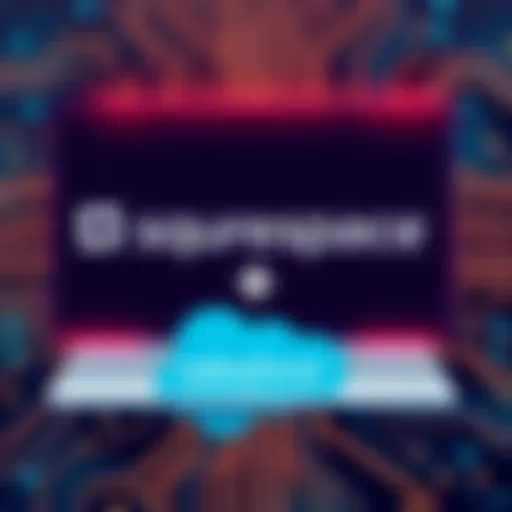Comprehensive Guide to Free Inventory Management Software


Intro
In today's dynamic business environment, effective inventory management is essential for success. Many companies face challenges in tracking products, managing stock levels, and ensuring timely order fulfillment. Free inventory management software can help address these issues, making it an attractive option for small businesses and startups with limited budgets. This guide explores various aspects of free inventory management software, emphasizing its significance, functionalities, and considerations for adoption.
Key Features and Functionalities
Comprehensive Overview
Free inventory management software typically offers a range of features that cater to the needs of users. Some core aspects often include:
- Stock Tracking: Efficiently keep track of stock levels across multiple locations.
- Order Management: Streamline the ordering process and monitor order statuses.
- Reporting and Analytics: Generate insights on inventory performance and trends.
- Barcode Scanning: Utilize barcode technology for quick product identification.
- Integration Options: Work alongside other systems, such as e-commerce platforms and accounting software.
These features enable businesses to have real-time visibility into stock levels and make informed decisions about purchasing and sales. However, when selecting software, users should ensure that it meets their specific needs.
Target Users
The target audience for free inventory management software is diverse. Small business owners, entrepreneurs, and even larger enterprises looking to cut costs may find value in these tools. Freelancers and independent retailers could also benefit, as they often require a simpler solution that does not compromise essential functionalities.
Pricing Models and Cost Analysis
While the primary advantage of free inventory management software is its cost-effectiveness, understanding the pricing models can provide clarity.
Breakdown of Pricing Tiers
Many free inventory management software solutions operate on a freemium model. This allows users to access basic features for free while offering paid upgrades for advanced functionalities. Some popular options include:
- Zoho Inventory: Offers basic features for free, such as stock tracking, with premium options for more extensive needs.
- inFlow Inventory: Limited free version with essential inventory control capabilities.
- Square Inventory: Free to use as part of Square’s ecosystem, making it suitable for businesses already utilizing Square.
Understanding which features are available for free can help businesses make informed decisions.
Additional Costs to Consider
Even with free software, there may be hidden costs. Companies should evaluate potential expenses related to:
- Training: Time and resources spent learning the software.
- Integration: Costs incurred when connecting the software to existing systems.
- Upgrades: Transitioning to a paid plan for more advanced features may become necessary as the business grows.
"The choice of free inventory management software should consider not only the immediate costs but also the long-term implications on workflow and efficiency."
Finale
Adopting free inventory management software can substantially improve operational efficiency. By understanding the key features, target users, pricing models, and potential hidden costs, businesses can leverage these tools effectively. In the following sections, we will delve deeper into selecting the right software and integrating it into current practices.
Understanding Inventory Management Software
The discussion surrounding inventory management software is pivotal in today’s business environment. As companies grapple with the complexities of supply chains and customer demand, having efficient tools in place for managing inventory becomes essential. This section navigates through the nuances of understanding inventory management software and its underlying importance in streamlining operations, optimizing resources, and improving overall productivity.
Definition
Inventory management software is a digital solution that assists businesses in tracking inventory levels, orders, sales, and deliveries. It helps businesses manage and streamline the flow of goods within their operations. This type of software automates various processes, which reduces human error and increases efficiency. Users can monitor stock levels in real-time, ensuring they can meet customer demands without overstocking or running out of products.
Importance in Business Operations
The significance of inventory management software cannot be overstated. Inadequate inventory control can lead to severe financial repercussions. For example, if a business oversells its products, it may damage customer trust and satisfaction. On the other hand, excessive stock can tie up capital and increase holding costs. Thus, a reliable inventory management system becomes a necessity for several reasons:
- Efficiency and Accuracy: Automation of inventory tasks minimizes the risk of errors that can arise from manual tracking, allowing businesses to focus on more strategic decisions.
- Cost Savings: By optimizing stock levels, companies can reduce unnecessary expenditures, which enhances financial health and sustainability.
- Enhanced Decision-Making: Access to real-time data allows for insightful decision-making. Businesses can adjust their strategies based on current trends and demand forecasts.
- Scalability: Effective inventory management systems can adapt as a business grows. This scalability ensures that the software continues to meet evolving business needs.
"A well-implemented inventory management solution enhances organization and operational performance, leading to improved satisfaction for both internal teams and customers."
Advantages of Free Inventory Management Software
Free inventory management software presents numerous benefits that make it a compelling choice for businesses of various sizes. In this section, we will explore the specific elements that underline its advantages, focusing primarily on cost-effectiveness and accessibility for small businesses.
Cost-Effectiveness
Adopting free inventory management software significantly reduces operational costs. Traditional inventory systems often require hefty upfront investments and ongoing payment for licenses or support. In contrast, free solutions allow businesses to allocate their budgets to other crucial areas such as marketing or product development.
Some of the cost advantages include:
- Zero Licensing Fees: Users are not burdened with maintaining a costly subscription model.
- Reduced Training Expenses: Many free versions offer intuitive designs that minimize the need for extensive staff training, effectively lowering associated costs.
- No Long-Term Contracts: Companies can explore multiple free options without commitments, leading to greater flexibility in choosing the right solution.
Overall, choosing free inventory management software can free up resources that a business can invest elsewhere, spurring growth and innovation.


Accessibility for Small Businesses
Small businesses often operate with limited resources. Free inventory management software can level the playing field, providing these businesses with powerful tools that were previously accessible only to larger organizations.
Accessibility is enhanced by:
- Ease of Use: Free tools are generally designed with a more user-friendly interface, making them suitable for users who may not have extensive experience in managing inventory.
- Cloud-Based Options: Many free solutions are cloud-based, meaning that small businesses can access their inventory data from anywhere, streamlining operations and decision-making.
- Community Support: With a vibrant user community around many free options, small businesses can tap into shared knowledge, gaining quick assistance for issues or questions.
- Scalability: Initially adopting a free solution can allow businesses to grow and evolve without the constraints imposed by expensive software systems.
In summary, the advantages of free inventory management software are increasingly relevant for today's businesses. Cost-effectiveness allows for smarter financial management, while enhanced accessibility supports small enterprises in cultivating innovative practices that can drive success.
Types of Free Inventory Management Software
Understanding the different types of free inventory management software is crucial for businesses looking to streamline their operations. Each type offers its unique advantages, catering to various business sizes and requirements. Choosing the right one can enhance efficiency and improve inventory accuracy.
Cloud-based solutions, desktop applications, and mobile applications are the primary categories of inventory management software available for free. Each of these types operates under different environments and with unique functionalities, making it essential for decision-makers to evaluate both current needs and future growth opportunities.
Cloud-Based Solutions
Cloud-based solutions are increasingly popular among businesses due to their accessibility and scalability. This type of software is hosted on remote servers and can be accessed via the internet. Users can manage their inventory anytime and from anywhere, which is particularly beneficial for businesses with multiple locations or employees working remotely.
Some key benefits of cloud-based software include:
- Cost Savings: There are often no upfront hardware costs.
- Automatic Updates: Users benefit from continuous updates without needing manual installations.
- Scalability: Cloud systems can grow with the business, accommodating increased inventory without a significant investment in new software.
However, it is essential to consider potential drawbacks, such as data security and consistent internet access.
Desktop Applications
Desktop applications are installed directly on a user’s computer. They are best suited for businesses that prefer to keep their data within a single location and do not require real-time access from multiple devices. These applications can be very powerful but may be limited in flexibility.
Some advantages include:
- Data Control: Businesses maintain complete control of their data, reducing the risks associated with third-party servers.
- Performance: Desktop applications can be faster that online solutions, especially in environments with strong computers and slower internet connections.
On the other hand, there can be downsides. Updates might require installation, and these applications may not easily integrate with other software used by the business.
Mobile Applications
Mobile applications are tailored for smartphones and tablets, providing users with the tools to manage inventory on the go. This type of software is ideal for businesses where employees frequently move around, such as in retail or warehouses.
Benefits of mobile applications include:
- Convenience: Users can easily enter and access data without being tied to a desk.
- Real-Time Updates: Inventory changes can be logged instantly, which increases accuracy.
Nevertheless, businesses must ensure that employees have devices compatible with the software. Battery life management becomes essential in maintaining productivity.
In summary, understanding the various types of free inventory management software is fundamental to making an informed decision that aligns with a business's specific operational needs. Each type, whether cloud-based, desktop, or mobile, offers distinct advantages and considerations that must be weighed carefully.
Key Features to Look For
When selecting free inventory management software, understanding key features is crucial. Each feature serves a specific purpose that can significantly impact your organization's efficiency and overall productivity. Evaluating these features allows businesses to choose software that best aligns with their operational requirements.
Real-Time Inventory Tracking
Real-time inventory tracking is perhaps the most essential feature of inventory management software. It enables businesses to monitor stock levels continuously. This means that as items are sold or received, the software updates automatically. This capability minimizes discrepancies between actual stock and recorded data.
Moreover, with accurate you can prevent stockouts and overstock situations. This is particularly vital for businesses that rely on timely deliveries. Being able to view inventory levels instantly aids in making quick decisions. This functionality is not just about visibility; it drives an agile supply chain, allowing adjustments to demand fluctuations swiftly.
Reporting and Analytics
Reporting and analytics features are integral for data-driven decision-making. Good inventory management software provides comprehensive reports on stock levels, sales trends, and turnover rates. These insights help businesses identify what products move quickly and which do not.
With proper analytics, companies can forecast inventory needs more accurately. This helps in minimizing excess stock and reducing holding costs. Access to data can also elevate strategic planning.
Users should pay attention to the types of reports generated. Customizable reports cater to individual needs. This allows you to track specific metrics important for your operations. A software solution that excels in reporting is an invaluable asset for managing inventory.
User-Friendly Interface
A user-friendly interface is vital, especially for teams that may not be tech-savvy. The usability of the software impacts the adoption rates within your organization. Complicated systems can lead to frustration and errors, ultimately reducing productivity.
Software with an intuitive layout streamlines training and implementation. This feature should allow users to navigate effortlessly. Clear, organized menus and easy access to various functionalities enhance the overall experience. A well-designed interface saves time and resources during adoption.


Comparing Free Inventory Management Software Options
When examining the domain of free inventory management software, the process of comparison becomes crucial. This practice enables business leaders and decision-makers to identify suitable solutions that align with their unique needs. A thorough comparison allows for a clearer understanding of what different software offers and how each can help optimize inventory processes.
Feature Comparison
Feature comparison is a systematic approach to evaluating various inventory management software solutions. It helps determine which options provide the best functionalities for specific business requirements.
Inventory Control
Inventory control is essential for maintaining optimal stock levels. It helps prevent both stockouts and excess inventory. A key characteristic of inventory control is its ability to track stock in real time. This feature makes it a popular choice among businesses looking to enhance productivity.
One unique aspect of inventory control is its ability to automate reordering processes. This can lead to significant time savings and reduced human error. However, some software may limit the number of linking suppliers or impose restrictions on product categories. This could pose a disadvantage for businesses with diverse inventories.
Order Management
Order management involves tracking orders from placement to delivery and addressing challenges that arise along the way. A critical aspect of order management is its integration with inventory levels. This characteristic makes it beneficial for businesses that need up-to-date stock data while fulfilling orders.
A unique feature of effective order management solutions is the ability to manage multiple order channels. This can increase efficiency and streamline operations. However, this also means that any discrepancies in inventory can lead to larger issues later on, causing delays and inventory mismanagement in the long run.
Supplier Management
Supplier management constitutes a key aspect of maintaining healthy vendor relationships. An important characteristic of this feature is its ability to centralize supplier information and performance data. This is beneficial, as it can enhance negotiation processes and lead to better pricing.
A unique feature in this context might include performance tracking against agreed metrics. This aids in identifying top and underperforming suppliers. On the downside, some free software options may not offer robust supplier management tools, limiting the decision-maker's ability to cultivate optimal supplier relationships.
User Reviews and Ratings
User reviews and ratings play an instrumental role in the selection process. They provide insights into the software's usability, performance, and effectiveness. Real-world experiences from users reveal the software strengths and weaknesses, often highlighting areas that may not be apparent in product specs alone. Thus, considering this feedback becomes vital in making informed choices when it comes to selecting inventory management software.
"User ratings can illuminate the practical implications of using any software, making them a valuable resource for any decision-making process."
In aggregate, comparing free inventory management software options reveals both advantages and drawbacks that guide the selection process. Understanding these aspects will empower informed decisions, facilitating smooth operations and effective resource utilization.
Integration with Other Tools
Integration with other tools is a crucial aspect of free inventory management software. As businesses evolve, the need for seamless communication between different systems becomes increasingly important. When inventory management software can easily connect with other applications, businesses can enhance their efficiency and effectiveness.
One of the main benefits of integration is that it automates data synchronization. This means that updates made in one system automatically reflect in another. For example, if stock levels change in an inventory management tool, those changes can automatically update in the accounting software. This reduces the chances of errors that may happen from manual entry and ensures that financial reports are accurate.
Additionally, integration allows for improved visibility across multiple departments. Marketing, finance, and operations can access the same real-time data, allowing them to make informed decisions based on accurate and up-to-date information. Ultimately, these connections contribute to a more cohesive and synchronized business operation, allowing businesses to respond swiftly to market changes.
Other factors to consider when evaluating integration capabilities include the ease of setup and long-term support. It is important for the integration process to be straightforward, as complex setups might deter businesses from utilizing these features fully. Moreover, ongoing support is essential for troubleshooting any issues that may arise after implementation.
Compatibility with Accounting Software
The compatibility with accounting software is one of the most vital integrations for inventory management solutions. Proper synchronization between inventory and financial records ensures that businesses have a clear understanding of their overall financial health. Having this connection helps track expenses and revenue tied to inventory movements.
Most free inventory management solutions tend to offer pre-built integrations with popular accounting software like QuickBooks or Xero. Such features often come with the level of flexibility that allows businesses to configure reports that align with their specific needs. By automating the flow of data between inventory and accounting software, businesses can save time on reporting processes and enjoy accurate cost assessments.
Implementing these integrations also makes it easier to manage tax obligations. Since product sales directly affect tax calculations, ensuring that financial reports accurately reflect inventory levels can simplify compliance and reduce the risk of costly mistakes in tax filings.
Integration with E-commerce Platforms
The integration with e-commerce platforms is equally critical for businesses that sell online. Many free inventory management software solutions offer compatibility with e-commerce platforms like Shopify, WooCommerce, or BigCommerce. This compatibility enhances the order fulfillment process by synchronizing inventory levels with online sales channels.
When an order is placed online, connected inventory management solutions can automatically update stock levels. This prevents overselling and ensures accurate product availability, which is essential for customer satisfaction. Additionally, integrating these systems allows businesses to manage product listings easily and offer discounts or promotions based on real-time inventory status.
Integrating with e-commerce platforms has the added benefit of generating insightful metrics regarding sales trends. By analyzing these trends alongside inventory data, businesses can make more informed decisions about reordering and product offerings.
Overall, the integration feature is not just about connecting systems. It is about stitching together the entire operational fabric of a business to create a coherent, efficient, and informed landscape. Having inventory management software that integrates well with other essential tools is fundamental for any business looking to improve its processes and achieve growth.
Choosing the Right Free Inventory Management Software
Choosing the right free inventory management software is crucial for optimizing your business operations. It determines how effectively you can track stock levels, manage orders, and coordinate with suppliers. The vast array of options available creates a daunting task for many decision-makers. Thus, understanding your unique requirements before selecting a program can lead to significant improvements in efficiency and profitability.
Assessing Your Business Needs


The first step in the selection process is to assess your business needs thoroughly. Understanding what your organization requires from the software is essential. Consider the following aspects:
- Nature of Your Business: Different businesses have different inventory management requirements. A retailer may prioritize sales forecasting, while a manufacturer might need detailed tracking of raw materials. Get acquainted with the specific needs that your industry presents.
- Volume of Products: Analyze the volume of inventory you handle. Larger volumes might necessitate features such as batch tracking or automated reorder points.
- User Access Levels: Determine who will use the software. If multiple staff members require access, consider solutions with customizable user permissions.
- Future Growth: Consider your future expansion plans. Choose software that can scale or accommodate increased inventory and user numbers.
By examining these areas, you can create a clearer picture of what functionalities and capabilities the software must possess to serve your business. This clarity will significantly streamline the next steps in choosing the right software.
Evaluating Software Options
Once you have assessed your needs, the next phase is to evaluate the available software options. Not all solutions are created equal, and specific features may be more beneficial than others. When discovering software, focus on these essential factors:
- Compatibility: Ensure that the software can easily integrate with your existing systems, such as accounting software or e-commerce platforms.
- User-Friendliness: A user-friendly interface is vital for smooth operation. Complicated software can lead to mistakes and decreased productivity.
- Customer Support: Since you are selecting a free option, evaluate the support offered. Is there a community or forum for user support? If technical issues arise, consider how quickly you can resolve them.
- Trial or Demo Period: Some software offers trial periods. Consider utilizing these options to assess whether the software fits within your operational processes.
By focusing on these evaluation criteria, you can narrow down your options to those that best align with your business goals. A well-thought-out selection can save time, reduce costs, and support sustainable growth.
"Understanding your business needs and evaluating options carefully can lead to a significant upgrade in operational efficiency."
Ultimately, the objective is to find a free inventory management software that optimizes your workflow without compromising on essential functionalities. Taking the time for a comprehensive assessment and evaluation will foster informed decision-making, setting your business on the path to growth.
Limitations of Free Inventory Management Software
Understanding the limitations of free inventory management software is crucial for businesses considering its adoption. While these tools often provide essential functionalities, they may carry substantial drawbacks that can affect operations. Businesses must evaluate these challenges to make informed choices.
Feature Constraints
Free inventory management software typically has limited features compared to paid alternatives. Key functionalities such as advanced reporting, customizable dashboards, or multi-location tracking are often absent. Smaller businesses may find basic inventory tracking sufficient at first. However, as they grow, they may face constraints that hinder efficiency.
For instance, many free tools do not support integration with other critical systems such as customer relationship management (CRM) or advanced accounting software. This lack of integration can lead to data silos, making it hard for decision-makers to access a comprehensive view of operations. Without seamless data flow, businesses might struggle with updated inventory levels during transactions.
Additionally, the user interface of free software can be less sophisticated. A poorly designed interface complicates training for employees. This situation can slow down onboarding and, ultimately, productivity. Ultimately, relying on software that lacks essential features may limit a company’s ability to scale efficiently.
Support and Maintenance Challenges
Support for free inventory management software can be problematic. Since these products are offered without charge, the expectation for extensive customer service may be absent. Many vendors provide limited help through forums or community groups. Such an arrangement could lead to longer resolution times for critical issues.
In addition, updates to free software can be irregular. This lack of maintenance can expose businesses to security vulnerabilities. If a solution does not receive regular updates, it may fall short of industry standards for data protection. Companies using free tools must ensure they remain vigilant about security and compliance on their own.
Furthermore, businesses may encounter challenges when transitioning from free software to a paid solution. Migrating data can be complicated. Without proper support, the process can disrupt operations. Planning for potential future upgrades is essential to avoid stagnation.
Key Takeaway: While free inventory management software offers a range of benefits, understanding its limitations helps businesses navigate potential pitfalls.
Future Trends in Inventory Management Software
The landscape of inventory management is noticeably shifting due to various technological advancements. Understanding the future trends in this domain is crucial for businesses aiming for efficiency and integration in their operations. Those who recognize and adapt to these trends stand to gain a competitive advantage, ultimately leading to improved profitability and customer satisfaction.
Artificial Intelligence and Automation
Artificial intelligence is set to redefine inventory management processes. AI can analyze huge data sets quickly. This allows businesses to forecast demand more accurately and effectively manage stock levels. Automation tools can streamline reordering processes, reducing human error and saving time. Businesses using AI can expect fewer stockouts and overstock situations. This leads to optimized cash flow and also better customer service.
Moreover, machine learning can enhance inventory tracking capabilities. With real-time data inputs, businesses can gain insights into buying patterns and make more informed decisions. This predictive capability can revolutionize how companies manage their stock. Tools such as Zoho Inventory and QuickBooks Commerce are beginning to incorporate these features, making them increasingly relevant.
Cloud Technology Advances
Cloud technology is also playing a pivotal role in the evolution of inventory management software. The shift from traditional desktop applications to cloud-based solutions offers unparalleled flexibility and scalability. Businesses no longer need to worry about installing and maintaining software on local machines. Instead, updates and data backups are handled seamlessly in the cloud.
Such technologies facilitate easier collaboration among teams, as data can be accessed from anywhere, at any time. Businesses using cloud-based systems benefit from enhanced security protocols, ensuring that sensitive data remains protected. Furthermore, integrating cloud solutions with e-commerce platforms becomes simpler, allowing companies to manage their inventory across various channels efficiently.
"Adopting cloud technology in inventory management is no longer a choice; it is a necessity for businesses seeking to thrive in a competitive market."
The ability to scale solutions quickly as a business grows cannot be overstated. This flexibility supports different business sizes, from small startups to large enterprises. Popular solutions like TradeGecko and Cin7 exemplify this trend, offering robust features that fit a variety of business models.
Understanding these trends in artificial intelligence and cloud technology is essential for decision-makers and IT professionals. By staying informed and adaptable, they can ensure their inventory management systems remain efficient, effective, and aligned with business goals.
Finale
In this article, we explored the essential aspects of free inventory management software. Understanding inventory management has become vital as businesses seek efficiency and streamlined operations. This software provides a variety of tools to help businesses manage their stock levels, track orders, and evaluate supplier performance without the burden of costs.
Summary of Key Points
- Free inventory management software offers cost-effective solutions to small and medium-sized enterprises. It allows businesses to optimize their resource management and avoid unnecessary expenses.
- Various types of inventory management software include cloud-based solutions, desktop applications, and mobile applications. Each type provides distinct advantages depending on the business's infrastructure and needs.
- Important features to consider include real-time tracking, user-friendly interfaces, and robust reporting tools that can enhance decision-making.
- Integration capabilities with other systems, such as accounting software and e-commerce platforms, are crucial for a unified workflow.
- While free options exist, limitations such as restricted features and potential lack of support must also be acknowledged.
Final Considerations for Users
When selecting free inventory management software, users must assess their specific business needs and goals. It is imperative to evaluate potential software options thoroughly. Key elements include making sure that the software can scale with your business, is easy to use, and integrates seamlessly into existing systems.
Moreover, engaging with user reviews can provide insights into real-world applications and challenges. Many free tools offer valuable functionality but may require more attention to support and maintenance compared to paid options.