Comprehensive Guide to Free Equipment Checkout Software


Intro
In a world where efficiency is king, the need for streamlined processes is more crucial than ever. Free equipment checkout software has become a vital tool for many organizations, allowing them to manage their equipment with greater ease and accuracy. This article will take a closer look at how such software operates, why it matters, and what features distinguish the more effective options on the market.
Key Features and Functionalities
When choosing an equipment checkout system, understanding its key features can make all the difference. Users often look for specific functionalities that cater to their organizational needs. Here, we dissect a few essential elements to consider.
Comprehensive Overview
A robust equipment checkout software typically encompasses several critical functionalities:
- User-Friendly Interface: Every feature should be intuitive, ensuring that even non-tech savvy staff can navigate the system without getting lost in technical jargon.
- Inventory Management: The ability to track items in real-time is crucial. Knowing who has what piece of equipment and when it's due back can save a world of hassle.
- Notifications and Alerts: Automated notifications for due dates or overdue items can help keep everything on track. Forgetting to return equipment can lead to unnecessary costs or loss of trust in the system.
- Reporting and Analytics: It's vital for management to have access to reports detailing equipment usage, maintenance schedules, and user activity. Analyzing this information helps in making informed decisions.
These features are not just nice-to-haves; they can create a seamless workflow that enhances productivity.
Target Users
The user base for free equipment checkout software is diverse and includes:
- Educational Institutions: Schools, colleges, and universities often need to manage various equipment, from projectors to laptops. Streamlining this process means students and staff can focus on learning without equipment-related disruptions.
- Businesses: Companies frequently handle tools and technologies critical for their operations. A digital checkout system minimizes the chances of equipment misplacement and enhances accountability.
- Libraries: Many libraries have specialized equipment available for loan. Checkout software makes managing this inventory straightforward and efficient.
These varied use cases highlight that effective software needs to be adaptable, catering to different environments while providing reliable solutions.
Pricing Models and Cost Analysis
While free software is alluring, understanding the underlying pricing models and potential costs is imperative for informed decision-making.
Breakdown of Pricing Tiers
Free equipment checkout solutions often come with tiered pricing options:
- Free Version: Generally limited in features or support.
- Premium Options: They may offer additional functionalities and dedicated support, priced on a monthly or annual basis.
It is essential to evaluate whether the transition to a paid tier offers sufficient value against the requirements of your organization.
Additional Costs to Consider
Even free software might have hidden costs that sneaky their way into the budget. Be mindful of:
- Implementation Costs: Training staff and migrating data might require additional investment.
- Maintenance Fees: Upgrading technology or ongoing support could incur charges.
- Integrations: If the software needs to sync with other systems, examine any costs associated with those integrations.
Ultimately, understanding these factors ensures that you’re not just lured in by a zero-dollar price tag without considering the total cost of ownership.
“Free equipment checkout software can be a game-changer, but always examine the full financial landscape.”
By recognizing both the advantages and potential pitfalls, organizations can make a well-rounded, informed choice, aligning their needs with the right solutions for effective equipment management.
Intro to Equipment Checkout Software
In a world where efficiency is paramount, understanding the nuances of equipment checkout software is vital for organizations aiming to streamline their operations. This software isn't just another tool; it serves as a lifeline, allowing businesses to track, manage, and optimize their valuable assets. The importance of this technology can’t be overstated, particularly when it comes to preventing loss and ensuring that resources are utilized effectively.
Defining Equipment Checkout Software
What exactly is equipment checkout software? Simply put, it's a digital solution designed to manage the loans and returns of various tools and equipment within an organization. It varies widely in functionality, from simple tracking systems to complex platforms that integrate with other operational software. This software enables users to check out equipment online, keep records of who borrowed what, and manage inventory levels efficiently. In a less tangible sense, it represents a shift from traditional, cumbersome processes to a more streamlined, data-driven approach.
The core of this technology lies in its ability to provide clarity. In an environment where multiple departments may need access to equipment simultaneously, a well-structured system separates the wheat from the chaff, ensuring that everyone knows what’s available, what’s checked out, and when it’s due back.
Importance of Efficient Equipment Management
Why is efficient equipment management crucial? Oversight can lead to lost assets and wasted money, both of which can cripple small and large enterprises alike. Picture a construction firm without a reliable tracking system: tools can walk off the job site, leading to replacement costs and downtime. In educational institutions, not having a clear checkout system for tech equipment can result in chaos. Classes get canceled, and students miss out on important lessons.
"An investment in knowledge pays the best interest."
– Benjamin Franklin
Just as Mr. Franklin suggested, investing in the right checkout software can yield significant returns on efficiency and satisfaction, ultimately enhancing productivity across the board. Companies that harness the benefits of this technology can focus their energy on growth, rather than scrambling to find missing equipment or endure the administrative nightmare of a manual system.
Let’s arm ourselves with the knowledge necessary to make sound decisions when selecting equipment checkout software that not only fulfills immediate needs but also positions us for future achievements.


The Rise of Free Software Solutions
The emergence of free software solutions marks a transformative chapter in the history of technology. Traditionally, organizations often faced considerable expenses when it came to software acquisition. However, the rise of free options, particularly in equipment checkout systems, has reshaped not only how businesses operate but also how they allocate their resources. When an effective solution is available without a price tag, it allows firms to focus more on innovation and less on expenditures. This is especially important in today's economic climate, where every dime counts.
Moreover, free software solutions often foster a culture of collaboration and community. Users are not just passive consumers; rather, they become part of an ecosystem where they can contribute back to the development process. In the context of equipment checkout, this can lead to better tools that evolve based on real-world needs.
The Open Source Movement
The open source movement has played a pivotal role in this landscape. It exemplifies a philosophy where software is not just a product but a collaborative creation.
By allowing users to access, modify, and share the source code, open source projects often evolve rapidly. Take, for example, a software like OpenAsset—a widely utilized solution in the asset management field. Organizations contribute to its functionality, ensuring it meets diverse needs from education to construction.
From a technical standpoint, open source software can often boast superior security measures, as countless eyes are scrutinizing the code. Security flaws can be identified and patched quickly, increasing the overall reliability of the software. This aspect is particularly advantageous in industries requiring stringent compliance and security measures.
Factors Contributing to Free Software Popularity
Several factors contribute to the increasing popularity of free software solutions.
- Cost Efficiency: Quite simply, many organizations are on tighter budgets than ever. Free software means they can reinvest savings into other impactful projects.
- Flexibility and Customization: Free software, especially open source, allows users to modify the program to fit their specific requirements. This flexibility is appealing, especially when compared with the rigid frameworks of proprietary solutions.
- Active Community Support: Many free solutions boast a thriving community of users and developers who provide support, share tips, and even develop new features. This can be a vital resource for organizations looking to maximize their software usage.
- Trial and Risk: Free software offers organizations a chance to trial various systems without any financial risk. If a particular tool doesn't align with their needs, they can easily pivot to another option without the weight of sunk costs.
In summary, the rise of free software solutions, propelled largely by the open-source movement, is a game changer for organizations, granting them a practical pathway to enhance their operational efficiency. The cost-effectiveness, coupled with the flexibility and community support, makes this approach increasingly appealing in a variety of industries.
Key Features of Equipment Checkout Software
When considering free equipment checkout software, it's not just about grabbing something that’s cost-effective; it’s about choosing a tool that can genuinely streamline operations and improve efficiency. The features packed into these software solutions can make or break the difference between a clunky system and one that empowers your organization.
User-Friendly Interface
A user-friendly interface is essential for any software, especially equipment checkout systems. Simplicity matters, particularly when your team members may not be tech-savvy. An intuitive design allows users to navigate the software effortlessly, minimizing the learning curve and reducing frustration.
Imagine staff members in an educational institution trying to check out a projector for a class. If they struggle to find the right buttons or options, it creates a bottleneck that disrupts the whole process. In contrast, software with a well-designed, clear interface ensures that users can quickly and confidently manage equipment without needing extensive training. This direct accessibility can enhance productivity and user satisfaction significantly.
Inventory Management Capabilities
Effective inventory management is at the heart of equipment checkout software. Tracking items, managing availability, and fulfilling requests efficiently are paramount. Free software, often overshadowed by paid versions, can still offer robust inventory features.
It's about knowing what you have, where it is, and when it is due back. A reliable system allows for features such as barcode scanning, where users can simply scan items out and back in, reducing the chances of human error. Furthermore, alert notifications can help organizations proactively manage low inventory levels, ensuring that crucial equipment is always available when needed.
- Key Features to Look for:
- Real-time inventory updates
- Barcode/QR code scanning capabilities
- Alerts for overdue or low-stock items
- Detailed item descriptions and categorizations
Reporting and Analytics Functionality
In today's data-driven world, the ability to generate accurate reports and conduct thorough analyses can set an organization apart. Free equipment checkout software should enable users to create reports on usage trends, equipment conditions, and check-out durations. This functionality provides insight into how resources are used and where adjustments might be necessary.
Imagine being able to identify which equipment is rarely used and reallocating resources more efficiently. Perhaps you find that certain pieces of equipment require excessive maintenance, raising questions about their ongoing viability. These insights can drive better decisions and improve the allocation of resources.
Integration with Existing Systems
In a complex operational landscape, integration is key. Organizations often run multiple systems – think finance, human resources, and support ticketing. Free equipment checkout software should seamlessly interact with these existing systems to avoid data silos and to enhance efficiency.
For instance, integrating with a human resources system could automatically calculate who needs access to equipment based on their current project assignments. This means less manual checking and less room for error. If you’re relying on standalone systems, the risk of disorganization skyrockets. Thus, prioritizing integration in your software choice is not just beneficial; it’s critical.
In summary, the key features of equipment checkout software are vital for maximizing operational efficiency. From interfacing ease to comprehensive inventory tracking, effective reporting, and integration capabilities, the right tools can usher in a newer, smoother operational approach.
"Choosing software isn’t just about functionality; it’s about enabling your team to work smarter, not harder."
Equipped with these insights, decision-makers can align their choice of software with their organization's specific needs, ultimately leading to improved productivity and reduced hassles.
Evaluating Free Equipment Checkout Software Options
When diving into the sea of free equipment checkout software, it’s essential to understand just how to sift through the myriad of choices available. A solid evaluation process can make the difference between selecting a tool that enhances productivity and one that leads to chaos. As organizations aim to streamline their operations, the right software not only simplifies management but also optimizes equipment usage.
Thoughtful decision-making here has lasting impacts. It prevents potential pitfalls and sets the groundwork for efficient equipment management, which is crucial in any industry. From educational agencies that need to track resources to construction teams that rely on accurate inventory, evaluating options helps organizations resonate better within their capabilities.
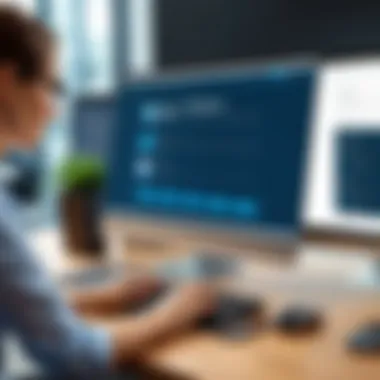

Criteria for Selection
Identifying the criteria for selection forms the backbone of the evaluation process. A careful breakdown might include the following key elements:
- Functionality: Assess whether the software meets basic and advanced functions like tracking equipment, generating reports, or supporting multiple users.
- Ease of Use: A straightforward interface is vital. Tools should provide easy navigation, reducing the learning curve for staff—because what good is power if it comes at the cost of usability?
- Technical Support: Look for providers that stand by their products. Reliable support can save time and frustration in the long run.
- Integration Capabilities: Consider if the software plays nicely with other systems already in place. A solution that fits seamlessly into the existing tech ecosystem is often worth its weight in gold.
- Scalability: The needs of an organization can evolve. Choose software that can grow alongside the operations to avoid future headaches.
- Customization Options: Flexibility can set apart one solution from another. The ability to tweak software to fit specific workflows is increasingly vital in a personalized business landscape.
By weighing these criteria against operational needs, decision-makers can identify which software can serve their team most effectively.
User Reviews and Feedback
Beyond the technical aspects, one invaluable resource lies in the experiences of other users. Gathering feedback from peers can shed light on the software’s real-world performance and usability.
Considerations for Feedback:
- Use Forums: Platforms like Reddit and Facebook often host discussions on specific software experiences. Seek the voices of users directly.
- Case Studies: Some companies share comprehensive reviews about their experience with various tools. Understand both the successes and challenges they faced with their chosen software.
- Ratings and Reviews: Online review sites consolidate user opinions. An average rating can point towards software reliability while also flagging recurring complaints.
- Word of Mouth: Don’t overlook informal conversations. A colleague's recommendation or warning can steer you in the right direction.
User feedback is a potent tool, combining insights from diverse operational environments. The gathered collective wisdom can illuminate pitfalls and highlight strengths that might not be immediately apparent from marketing material alone.
In summary, evaluating free equipment checkout software isn’t merely a checkbox exercise. It’s a foundational step that requires diligence, openness to learning, and a willingness to adapt—ensuring that organizations are better equipped to meet their goals.
Common Platforms for Free Equipment Checkout Software
In today's digital age, the selection of suitable equipment checkout software is a crucial decision for organizations across various sectors. Utilizing the right platform can streamline operations, reduce overhead, and enhance efficiency. Free software options, in particular, allow entities to explore advanced functionalities without heavy financial commitments. This section will explore the platforms available for free equipment checkout solutions, emphasizing specific elements, benefits, and considerations when selecting a software platform.
Comparison of Leading Software
When it comes to free equipment checkout software, several platforms stand out, each with unique features and capabilities. A comparison of leading solutions involves examining aspects like user interface, ease of integration, and the suite of tools they provide.
- LibStaffer: Known for its simplicity, LibStaffer offers an intuitive interface that appeals to educational institutions. It's entirely web-based, allowing users to access it from anywhere, thus making it a great choice for colleges and universities.
- Asset Panda: This software shines in its asset tracking capabilities. Users can manage equipment at multiple locations, a handy feature for construction firms with tools scattered across job sites.
- EasyRent: Specifically tailored for event management, this software tackles the complexities of workflow while offering straightforward inventory management.
Each of these platforms has its strengths, but understanding the varying requirements of your organization can guide you toward the perfect match.
Open Source vs. Proprietary Solutions
Delving deeper into the types of software available, the decision between open source and proprietary solutions can’t be overlooked. Both categories possess distinct characteristics that might suit different needs.
- Open Source Software: These solutions are typically available for free and allow users to modify the underlying code as needed. This versatility often translates into greater customization options. For instance, Snipe-IT offers solid inventory management features, and with an active community behind it, users can find support and suggestions that can help adapt the software to specific needs.
- Proprietary Solutions: On the other hand, proprietary software might come with a higher price tag, but it often provides dedicated support, regular updates, and a more user-friendly experience. An example worth mentioning is Checkmate, known for its robust analytics and reporting capabilities. Users may find it easier to implement and integrate into existing systems compared to open-source options.
In evaluating which solution is right, organizations should take into consideration the level of technical expertise available, support requirements, customization needs, and, of course, budget constraints. Choosing wisely between open source and proprietary platforms can be the difference between a software solution that enhances productivity and one that adds frustration to daily operations.
Navigating through the myriad options available for equipment checkout software can feel like attempting to find a needle in a haystack; however, understanding your organization’s specific needs can illuminate the path.
Overcoming Implementation Challenges
The journey toward adopting free equipment checkout software is not without its bumps in the road. Organizations often face unique implementation challenges that can impede progress and affect overall efficiency. However, addressing these obstacles is crucial for maximizing the benefits of the software, ensuring a smooth transition, and ultimately enhancing operational effectiveness. In this section, we’ll examine two primary hurdles: training staff and ensuring data accuracy.
Training Staff on New Software
Training staff on new software is more than just a tick on a checklist; it’s about fostering an environment where employees feel comfortable and competent to use the new system. Without adequate training, users might struggle to navigate the software, leading to frustration and lowered productivity.
Here are a few key considerations:
- Assess Requirements: Not all users will have the same level of technical skill. Identifying specific training needs based on roles can create a more tailored approach.
- Hands-On Training: Offering practical, hands-on training sessions allows employees to interact with the software directly. This helps to demystify the platform and builds confidence among the users.
- Resource Availability: Providing access to tutorials, guides, and ongoing support can ease the transition. Employees may need to consult these materials as they grow accustomed to the software's functionalities.
- Encourage Feedback: Setting up an open line for feedback during the training process is invaluable. Staff may identify issues or suggest enhancements that could be implemented, refining the user experience for everyone.
"Training is not just a moment in time; it's an ongoing process that evolves as the software itself might."
Investing in comprehensive training isn’t merely about aid; it's about empowering the workforce, leading to higher engagement and effective use of the new software.
Ensuring Data Accuracy
Data accuracy plays a vital role in the success of any equipment checkout system. When organizations transition to digital systems, they can encounter issues with data integrity that could spiral into larger problems down the line. Inaccurate data can lead to wrong inventory counts, misplaced items, and ultimately, inefficiencies that are hard to untangle.
Here are some practical strategies to ensure data accuracy during implementation:
- Standardized Data Entry: Establishing consistent formats and standards for data entry can mitigate errors. This is essential for tracking equipment and engaging with the software effectively.
- Regular Audits: Scheduling regular audits can help catch discrepancies early. This practice allows organizations to compare actual inventory against the system records, ensuring adjustments can be made promptly.
- User Accountability: Designating accountability within teams can help bolster the integrity of the data. When team members are aware that they are responsible for monitoring and updating inventory, they become more vigilant in maintaining accuracy.
- Automated Alerts: Many modern systems have features that can flag unusual activities or discrepancies. Leveraging these alerts can provide instant notifications, helping organizations respond to potential mismanagement quickly.


By having focused training and a robust strategy for data accuracy, organizations will set themselves up for successful implementation. This careful consideration ensures a smoother and more efficient transition to a digital equipment checkout system.
Industry-Specific Use Cases
Understanding how various sectors utilize free equipment checkout software can significantly enhance its effectiveness in practical scenarios. The value of these tools comes to life when tailored to the distinct requirements of different industries. Each sector has unique dynamics and challenges, which means that a one-size-fits-all approach rarely hits the mark. By exploring specific use cases, organizations can grasp not only the technical capabilities of software but also its strategic application.
Educational Institutions
For educational institutions, the management of equipment can be daunting. From audiovisual gear for lectures to lab equipment for science classes, the inventory is vast and varied. Free equipment checkout software offers a streamlined method of tracking these assets. Schools can keep tabs on who has what, when it’s due back, and if it's in working condition. This system reduces the chances of equipment loss, ensuring that all items are accounted for.
Additionally, enhanced accessibility allows students and staff to reserve equipment online before they even set foot on campus, saving precious time during busy periods. As educational budgets tighten, utilizing free software can be a cost-effective solution that doesn't compromise on quality. In a nutshell, an appropriate system provides transparency and secures valuable resources, enhancing the overall academic experience.
Construction and Engineering Firms
Next up, construction and engineering firms present a further example. They are no strangers to the rigors of equipment management. Sites can often be chaotic, with various machines requiring constant monitoring. The ability to check out equipment digitally, and track its usage, is invaluable. Free equipment checkout software simplifies this process, offering real-time tracking of heavy machinery and tools.
"Real-time insights into equipment usage can save firms from costly downtime, providing clarity on availability across multiple projects."
By using such software, firms can optimize their inventory, ensuring vital gear doesn’t sit unused or, worse, misplaced. On top of that, this assists with compliance, making it easier to monitor equipment status and necessary maintenance schedules. All in all, the right software aids in ensuring that projects stay on track while minimizing administrative burdens.
Event Management Companies
Event management companies, too, find great value in employing free checkout software. Organizing an event is akin to juggling flaming torches; many moving parts must be coordinated seamlessly. Everything from sound systems to lighting equipment needs precise handling. An efficient checkout software helps these companies manage their inventory and ensure that equipment is available when needed.
Through this technology, teams can track which items are booked, manage logistics more effectively, and avoid the dreaded double-booking scenario. Furthermore, they can analyze past event trends to forecast equipment needs for future projects. This analytical capability serves as a powerful tool in decision-making, reflecting a company’s adaptability and commitment to excellence in service delivery.
User Considerations and Best Practices
When it comes to adopting free equipment checkout software, the journey doesn't simply end with selecting a vendor. It’s crucial to consider various user-related aspects and best practices that can make or break the efficiency of these tools. Understanding how to leverage the software effectively can lead to significant time savings, increased accuracy, and better user satisfaction.
Monitoring Usage Trends
Monitoring usage trends is a responsibility that should not be overlooked. By keeping an eye on how the software is utilized, you can gain insights into patterns that might be emerging over time. Are users frequently checking out specific equipment? Is there a sudden uptick in demand for certain resources? Knowing this can inform inventory management decisions down the line.
Key benefits of monitoring usage trends:
- Informed Decision Making: Armed with this information, you can make smarter decisions on purchasing or upgrading inventory based on real usage data.
- Resource Allocation: Understanding peak usage times can help in better planning and allocation of resources.
- User Engagement: Keeping tabs on how often and in what way the software is used encourages engagement and identifies potential training needs.
Here’s a simple example: if you notice that a particular item, say video projectors, are being checked out more frequently during a specific time of year, it could lead you to strategize on stocking more of them in preparation for the upcoming surge. And yes, keeping your finger on the pulse of these trends can help in anticipating user needs better than any off-the-shelf report can.
Evaluating the Need for Upgrades
Evaluating the need for upgrades is another vital aspect that organizations should pay close attention to. The platform you choose will likely evolve over time. Therefore, it is essential to assess whether the current functionality meets your ongoing operational demands.
Considerations for assessing whether an upgrade is necessary:
- Feature Set: Are the tools still aligned with your needs? Sometimes, as businesses grow, their requirements shift, and they may need features that the current version doesn’t support.
- User Feedback: Actively seek out feedback from your team. They can provide invaluable insights about what's working and what’s not, helping you to pinpoint areas needing improvement.
- Performance Metrics: Evaluate whether the software is embracing its initial functionality. If system slowdowns or glitches are becoming frequent, it may suggest that you are outgrowing your current setup.
In some cases, even minor tweaks or additional integrations can significantly enhance performance without the sweeping changes associated with a complete overhaul.
To sum up, focused user considerations and best practices related to monitoring usage trends and evaluating upgrade needs can elevate free equipment checkout software from just a tool to a pivotal component of organizational success. By staying proactive, informed decisions can pave the way for improved processes and better overall outcomes.
Epilogue
In the realm of equipment management, the significance of effective checkout software cannot be overstated. This article has journeyed through the essential components and considerations surrounding free equipment checkout software, showcasing its vital role in improving operational efficiency and accuracy.
The Future of Equipment Checkout Software
As we gaze into the horizon of technology, one can’t help but notice that the future of equipment checkout software is bright and filled with possibilities. The landscape is evolving swiftly as both enterprises and small organizations are starting to recognize the importance of these tools. With the advent of new software solutions, users can expect an expansion in capabilities designed to meet the varied needs of different sectors.
One of the key trends is the integration of artificial intelligence. AI can facilitate smarter inventory management, where systems learn from data patterns to predict needs, reducing wastage and ensuring optimal stock levels.
Additionally, mobile accessibility is becoming a crucial feature. As more operations shift to remote or hybrid models, having access to checkout systems via mobile devices ensures that users can check out equipment from anywhere at any time. This flexibility not only boosts productivity but also caters to a workforce that's increasingly on the go.
"The future isn't something you enter; it's something you create."
- Peter Drucker
Furthermore, the emphasis on user training and support is likely to increase. As more companies adopt these technologies, the demand for comprehensive training programs rises accordingly. Users will need to understand how to maximize the software’s features fully.
Lastly, data security will remain a top priority. As software systems handle sensitive information, developers will need to stay ahead of potential cyber threats to protect user data.
By taking these factors into account, organizations will not only enhance their current operations but will also prepare for future challenges in equipment management, elevating their overall efficiency and performance.















