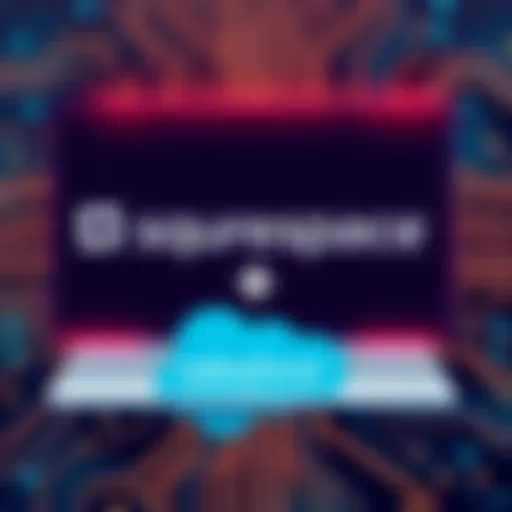Is Foxit PDF Editor Free? Features and Alternatives
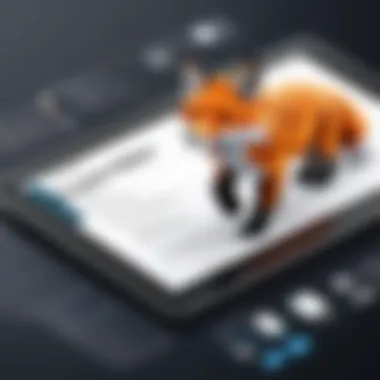

Intro
In the digital landscape, managing documents efficiently is critical for productivity. Among various tools available for handling PDF files, Foxit PDF Editor stands out. This analysis seeks to answer a pressing question: is Foxit PDF Editor free? We will explore its features, pricing, and suitability for different users.
Understanding the functionalities of any software tool helps prospective users make informed decisions. With Foxit PDF Editor, a careful evaluation reveals its strengths and weaknesses, particularly regarding cost implications. This article provides a comprehensive overview that includes key functionalities of the software, its pricing models, and alternatives available in the market.
Key Features and Functionalities
Comprehensive Overview
Foxit PDF Editor offers a range of features designed for both individual users and business professionals. Notable functionalities include text editing, annotation capabilities, and the ability to convert files into various formats. Users can also create, merge, and split PDF documents. This flexibility makes it suitable for tasks that require precise document management.
In addition, Foxit emphasizes collaboration. It allows multiple users to comment and annotate documents, enhancing communication among team members. The software also integrates with cloud storage solutions, facilitating easy access and sharing of files.
Target Users
Foxit PDF Editor caters to a diverse audience. Small businesses, large corporations, and freelance professionals find its features appealing. The software’s intuitive interface allows non-technical users to navigate it effortlessly, while advanced functionalities can satisfy tech-savvy individuals. Moreover, educational institutions often use the tool for managing academic papers and administrative documents. The adaptability to varied environments makes Foxit a strong contender in the PDF editing domain.
Pricing Models and Cost Analysis
Breakdown of Pricing Tiers
Foxit PDF Editor provides various pricing options, ranging from free trials to subscription models. The free version offers limited functionalities, primarily allowing users to view and annotate PDFs. Those seeking full editing capabilities must opt for paid subscriptions.
Typically, the pricing includes:
- Annual Subscription: Provides access to all features, renews annually.
- Monthly Subscription: Allows for a flexible option for short-term users.
- Perpetual License: A one-time payment for ongoing use but often does not include future updates.
Additional Costs to Consider
Users should also be mindful of potential additional costs, such as:
- Upgrade Fees: New versions may incur costs for upgrades from older versions.
- Add-Ons: Certain features might require separate purchases.
- Support Costs: While basic support may be included, premium support could come at an extra charge.
"Understanding the pricing structures is essential for users to maximize their investment in PDF editing tools."
As we delve further into the topic, we will explore alternative solutions and the overall value proposition for users considering Foxit PDF Editor as their primary PDF editing tool.
Prolusion to Foxit PDF Editor
Understanding Foxit PDF Editor is essential for anyone looking to edit PDF documents effectively. This software has positioned itself as a viable option in the market, catering to various editing needs. Users must appreciate what this tool brings to the table, especially when weighing free versus paid options. Durability and versatility are key factors in selecting a PDF editor, making this introduction a crucial part of the analysis.
Overview of PDF Editing Needs
PDF editing is not merely a function but a necessity in today’s digital landscape. Professionals across various industries require tools that can handle document modifications efficiently. Some prevalent use cases include:
- Business Document Editing: Modifications to contracts or proposals often need quick changes.
- Academic Needs: Students or researchers edit research papers and reports.
- Creative Work: Graphic designers require adjustments to layout and text in presentation materials.
Each of these scenarios demands a reliable tool that combines user-friendliness with robust functionality. Thus, Foxit PDF Editor must be assessed critically against these diverse needs. Users must determine if the tool provides the necessary features without overwhelming complexity.
Importance of Reliable PDF Solutions
In the realm of document management, finding a trustworthy PDF solution is paramount. The implications of selecting the wrong tool can lead to lost productivity or even compromised documents. When it comes to selecting Foxit PDF Editor, the following considerations are significant:
- Document Integrity: Ensuring that edits do not alter the fundamental structure of documents.
- Compatibility: A reliable PDF editor works seamlessly across different systems and platforms.
- Support and Updates: Ongoing support and software updates are critical for maintaining functionality.
Furthermore, trust in features like security protocols and cloud integration highlights why a reliable PDF solution is crucial for both individual users and businesses alike. As software buyers evaluate Foxit PDF Editor, understanding these aspects provides a foundation for making informed decisions.
Understanding Free Versions of Software
The topic of free software is vital in today's digital landscape. Decision-makers, IT professionals, and entrepreneurs often explore various options to find tools that align with their budget while meeting their needs. Understanding free versions of software is particularly crucial as it helps potential users navigate the complexities of pricing, functionalities, and limitations.


Defining 'Free' in Software Terms
When discussing software, the term "free" can be misleading. Many users assume that free software offers all the features available in paid versions, but this is rarely the case. In software terminology, free typically refers to two primary concepts:
- Freeware: These are free to use, but often come without any support or updates. Users might find that certain features are limited, pushing them toward premium options for comprehensive capabilities.
- Open Source Software: This type is completely free to use, modify, and distribute. However, while it might appear to come without any cost, open-source products can require technical expertise for installation and maintenance. Those without such skills may face unnecessary complications.
When choosing a PDF editor like Foxit, understanding these distinctions is key. Potential users should clarify what "free" means in the specific context of the software they are considering.
Limitations of Free Software Offerings
While free versions often attract users, several limitations can affect overall experience. For those evaluating Foxit PDF Editor or similar tools, being aware of these constraints is imperative:
- Limited Features: Free versions might not include advanced editing functionalities. Common tools like commenting or adding images may be available, but critical features like OCR (optical character recognition) or form creation might be reserved for paid options.
- Watermarks: Some free software products may embed watermarks on documents processed. This can undermine the professional appearance of documents, especially in corporate settings.
- Support Restrictions: Users of free versions often receive little to no customer support. This absence of assistance can lead to challenges when troubleshooting issues.
- Time Limits: Certain free tools only allow a limited usage period. After this, users could find themselves required to subscribe or purchase the software.
Understanding these limitations allows users to evaluate whether the free offering meets their specific needs or if investing in a paid version of Foxit PDF Editor could provide greater benefits.
"Choosing between free and paid software should be based on the user's specific needs, considering both current requirements and future scalability."
By recognizing what a free version entails, users can make informed decisions about their software usage. This knowledge ultimately streamlines the software selection process, ensuring that tools like Foxit PDF Editor are leveraged effectively.
Foxit PDF Editor Features
Understanding the features of Foxit PDF Editor is crucial for anyone considering its use. This software stands out in a crowded market due to a blend of essential functionalities and nuanced tools that address various PDF editing needs. By analyzing these features, potential users can make informed decisions regarding their investments in PDF editing software. It is not just about whether the software is free; one must also consider its robustness and suitability for specific tasks.
Core Functionalities of Foxit PDF Editor
Foxit PDF Editor provides a range of core functionalities that cater to everyday PDF tasks, thus making it a favorite among professionals. The editing tools in Foxit allow users to modify text and images with a high degree of precision. Features like text editing, image insertion, and annotation capabilities are paramount for creating polished documents.
Moreover, Foxit offers functions such as:
- PDF creation from various file types, ensuring versatility.
- Form filling, allowing users to interact seamlessly with forms and documents.
- Text recognition (OCR), which is necessary for transforming scanned documents into editable text.
These core functionalities support essential document workflows, which are vital in business, education, and governmental sectors. Not only do these tools provide ease of use, but they also enhance productivity by allowing professionals to tailor documents efficiently.
Advanced Features Beyond Basic Editing
In addition to its core functionalities, Foxit PDF Editor includes advanced features that elevate its performance above simple editing software. The inclusion of features like redaction tools enables users to permanently delete sensitive information from documents. This is particularly important for organizations dealing with confidential data.
Furthermore, users can benefit from:
- Collaborative tools that allow multiple users to comment or annotate a document simultaneously. This fosters teamwork and ensures alignment during document reviews.
- Document comparison functionality, which allows users to identify changes between original and edited versions. This is useful in maintaining clear records of document evolution.
- Integration with cloud services, providing flexibility and access to documents from anywhere.
By offering these advanced features, Foxit PDF Editor not only meets basic editing needs but also positions itself as a comprehensive solution for document management. The added tools contribute to a smoother workflow, facilitate collaboration, and ensure data security, making it a valuable asset for any user seeking to optimize their PDF editing process.
Is Foxit PDF Editor Free?
Understanding whether Foxit PDF Editor is free is pivotal for many users seeking efficient PDF editing solutions. As organizations and individuals rely heavily on digital documentation, the demand for reliable PDF tools has grown significantly. Price factors into the decision-making process considerably, especially for startups, freelancers, and small businesses where budgets can be constrained. The status of Foxit PDF Editor perpetuates conversation around value for money, features, and available trials versus what needs to be paid for the full suite.
Evaluating Foxit PDF Editor's options helps buyers make informed decisions. Many users benefit from a free or trial version, which allows them to test the features before committing to a purchase. This is crucial because effective PDF editing requires a tool that not only fits one’s budget but also fulfills specific functional needs. A deeper look into the free trial and pricing for the full version provides clarity in navigating these choices.
Exploring the Free Trial Option
Foxit Software offers a free trial version of its PDF Editor. This trial allows potential users to explore its features completely for a limited time. During this period, users can edit, annotate, and merge PDFs without the immediate commitment of purchasing the full software. This is particularly valuable for businesses that need to evaluate the software before integrating it within their workflow.
However, users should be aware that the trial usually comes with some restrictions. Certain advanced features may be disabled, limiting full functionality. It is essential to understand these constraints so as not to misjudge the software's capacity during the trial.
Often, potential users may question what happens once the free trial expires. It is crucial to know the transition process into the paid version. Staying informed about pricing at this stage also helps avoid any surprises or disruptions in PDF editing capabilities after the trial concludes.
Evaluating the Cost of Full Version
Once users decide to continue beyond the trial, they must consider the cost of the full version of Foxit PDF Editor. The software's pricing reflects the features and capabilities it offers. Prices may vary based on the package chosen, whether it is a perpetual license or a subscription model. For many, this is a significant consideration.


The typical subscription plan allows for regular updates and improved features at a consistent cost, often seen as beneficial in the fast-evolving tech landscape. Conversely, a perpetual license may appear more cost-effective in the long term, especially for organizations that do not wish to regularly upgrade software.
Understanding the detailed breakdown of these costs can assist stakeholders in budget planning. It’s important to weigh these costs against the features provided.
The value of a PDF editor also lies in the time saved and the efficiency gained in document handling.
The End
In summary, the question of whether Foxit PDF Editor is free extends beyond surface-level inquiries about trial options and pricing. It encompasses a broader consideration of needs versus budget, ongoing costs, and how these play into the overall strategy for document management within an organization.
User Experience with Foxit PDF Editor
User experience plays a pivotal role in how effectively a software solution meets the practical needs of its users. In the realm of PDF editing, where precision and functionality are crucial, the user interface becomes a determining factor for both casual and professional users. For decision-makers, IT professionals, and entrepreneurs, understanding the nuances of user experience with Foxit PDF Editor helps clarify its potential as a tool in their workflows.
Intuitiveness of the Interface
The interface of Foxit PDF Editor is designed with user-friendliness in mind. Users can easily navigate through its features, which enhances productivity. The layout is logical, grouping similar tools together, which makes it straightforward to find what one needs without wasting valuable time. The toolbar is customizable, allowing users to pin their most-used features for quicker access.
Here are a few highlights of the interface's intuitiveness:
- Easy Navigation: The main dashboard offers clear icons and labels, making it simple for users to identify functions.
- Customization Options: Users can modify their workspace to suit their preference, ensuring a tailored experience.
- Search Functionality: A robust search feature allows users to quickly locate tools or documents rather than scrolling through menus.
These aspects contribute significantly to the overall user experience, especially for those new to PDF editing software.
User Feedback and Reviews
User feedback provides valuable insights into the effectiveness of Foxit PDF Editor. Reviews often reflect a mixture of experiences, shedding light on both strengths and areas needing improvement. Many users appreciate the software's speed and performance when handling large documents. The collaboration features, which allow multiple users to work on a document simultaneously, receive particularly positive remarks.
Common themes from user reviews include:
- Performance: Many users note that Foxit PDF Editor operates smoothly, even with complex files.
- Functionality: Users value the wide range of features like OCR and form creation, which are essential for professional work.
- Support: While many users report satisfaction with customer support, others feel there can be delays in response time.
Moreover, user experiences shared on platforms such as Reddit reveal a vibrant community discussing tips and tricks for maximizing the software's capabilities.
"Foxit PDF Editor has transformed the way I handle documents at work. The interface is simple, and I save a lot of time!"
Overall, the insights gleaned from user feedback contribute to a thorough understanding of how Foxit PDF Editor fits into various workflows. For anyone considering this software, both the intuitive design and user reviews offer significant reassurance about its capabilities.
Comparison with Other PDF Editors
In the realm of PDF editing, comparing various tools is vital for making an informed decision. The landscape is filled with an array of software solutions, each offering distinct features and pricing mechanisms. This comparison helps potential users assess their specific needs against the offerings of various PDF editors.
Understanding the strengths and weaknesses of Foxit PDF Editor in relation to its competitors can guide users in determining whether it meets their unique requirements. Moreover, it exposes the trade-offs that come with different software choices, illuminating factors such as functionality, ease of use, and pricing. This comparison should empower users to navigate their options effectively in a crowded market.
Leading Competitors in the Space
Foxit PDF Editor stands alongside notable competitors like Adobe Acrobat, Nitro PDF, and PDF-XChange Editor. Each offers unique aspects that cater to different user needs.
- Adobe Acrobat: Often considered the standard in PDF editing, it boasts extensive features and a user-friendly interface but generally comes with a higher price tag.
- Nitro PDF: This is known for its collaboration tools and is often favored by businesses for its ease of integration into various workflows.
- PDF-XChange Editor: Offers a more budget-friendly option with a variety of tools but may lack some advanced features found in higher-end software.
These competitors illustrate the diverse nature of PDF editing tools available. Evaluating them helps users understand what they gain or sacrifice when choosing Foxit PDF Editor.
Features Compared: Foxit vs. Others
When examining features, it is critical to consider what each software provides. Foxit PDF Editor excels in certain areas while having limitations in others.
- Customization: Foxit allows extensive customization compared to many competitors. Users can tailor the interface to suit their personal workflow, enhancing productivity.
- Collaboration Tools: In terms of real-time collaboration, Nitro PDF appears to be stronger. Many users seek seamless interaction, and the ability to edit and comment together can be a deciding factor.
- OCR Capabilities: Foxit has solid Optical Character Recognition features, but Adobe Acrobat remains dominant in this area, providing more accuracy and options.
In considering these features, users can decide where Foxit aligns with their needs. Analyzing specifics will ensure that potential buyers understand which capabilities are essential for their use cases.
"Choosing a PDF editor relies not only on features but also on how those features mesh with your workflow."


In summary, comparison provides a broader context for evaluating Foxit PDF Editor. By understanding the capabilities of its competitors, users can make decisions that best fit their needs.
Benefits of Using Foxit PDF Editor
A comprehensive analysis of a tool like Foxit PDF Editor must include its benefits. Understanding these advantages is essential for decision-makers and professionals seeking a practical solution for PDF editing and management. Knowing what benefits the software provides can directly impact productivity and operational efficiency in various business environments.
Efficiency in Document Management
The efficiency in document management offered by Foxit PDF Editor is noteworthy. Users can experience seamless editing of PDF files, which includes functionalities such as merging, splitting, and rearranging pages. These options save time and effort compared to traditional methods of document manipulation. Moreover, the software provides a user-friendly interface that allows users to navigate through complex tasks quickly.
Key features impacting efficiency include:
- Batch Processing: Users can edit multiple files at once, streamlining workflows and reducing the time spent on repetitive tasks.
- Integration with Cloud Services: The ability to connect with services like Google Drive and Dropbox ensures that documents are accessible anytime and anywhere.
- Search Functionality: Foxit PDF Editor enables quick searches within documents, saving valuable time when dealing with large files.
The combination of these features leads to greater productivity. Less time spent on file management means that resources can be allocated to more critical business activities.
Collaboration Capabilities
Collaboration features in Foxit PDF Editor enhance teamwork and communication among users. In a world where remote work has become prevalent, these capabilities are crucial for projects that rely on input from multiple stakeholders. Foxit provides tools that facilitate real-time collaboration, allowing users to comment, review, and annotate documents jointly.
Noteworthy collaboration functionalities include:
- Shared Reviews: This feature allows users to send PDFs to others and collect feedback in one centralized location. This maintains a streamlined review process, reducing confusion and miscommunication.
- Document Security: By adding password protection and permissions, users can maintain control over who has access to sensitive information while collaborating.
- Integration with Other Platforms: Users can connect with communication tools like Slack or Microsoft Teams, making sharing and discussing documents more straightforward.
Collaboration tools significantly reduce delays in project timelines. When teams can work on documents together, the results are more efficient, and the overall quality of work improves.
Drawbacks of Foxit PDF Editor
Understanding the drawbacks of Foxit PDF Editor is vital for anyone considering this software for their PDF editing needs. While the tool offers robust functionalities, it is equally important to address its limitations. This section will delve into two primary areas: the potential learning curve for new users and the cost considerations for small businesses. Identifying these drawbacks can help users make informed decisions based on their specific requirements.
Potential Learning Curve for New Users
For those new to PDF editing or software in general, the learning curve associated with Foxit PDF Editor can be a significant obstacle. Despite its user-friendly interface, the range of features can feel overwhelming at first. New users may struggle to locate essential tools or understand advanced functionalities without proper guidance.
- Resource Availability: While Foxit offers various tutorials and documentation, some users find the resources not sufficient for a thorough understanding. This can be frustrating, especially when facing tight deadlines.
- Intuitive Navigation Issues: Although the layout is generally clear, users familiar with other PDF editors may need time to adapt to Foxit’s specific design choices. The initial effort to familiarize oneself with the software can detract from productivity in the short term.
Cost Considerations for Small Businesses
Price is always a critical factor for small businesses when selecting software. While Foxit PDF Editor offers a free trial, the full version comes with a fee that may not suit every startup’s budget. Here are key points to consider:
- Investment vs. Return: Small businesses must assess whether the investment in Foxit PDF Editor aligns with their operational goals. For companies focused on tight budgets, the cost might outweigh the benefits, especially if PDF editing is not a regular requirement.
- Competitive Alternatives: There are several free alternatives available that may meet the basic needs of small businesses. These options may not offer the same level of features but could be more budget-friendly, attracting those hesitant to commit financially to a paid solution.
Ultimately, weighing the potential learning curve and the cost will aid decision-makers in determining the suitability of Foxit PDF Editor for their specific context.
Final Thoughts on Foxit PDF Editor
In this article, we have systematically explored various facets of Foxit PDF Editor. The final thoughts are crucial, as they encapsulate everything discussed earlier. Foxit PDF Editor, while not free in its full form, presents options that may appeal to different kinds of users.
Who Should Consider This Software?
Foxit PDF Editor caters to a diverse audience. Small business owners may appreciate the efficiency of document management it offers, especially when dealing with numerous PDFs. Its collaborative features are beneficial for teams who routinely edit and share documents.
IT professionals might be particularly drawn to its advanced functionalities. They often require robust tools capable of not just basic editing but also handling complex annotations and security settings.
Moreover, educational sectors can find Foxit PDF Editor handy. Students and educators often work with various types of documents requiring annotations and edits, making this software an attractive option.
In short, any individual or organization that handles PDF files regularly should consider evaluating Foxit PDF Editor. The blend of ease-of-use and functional depth makes it a relevant choice in the PDF editing landscape.
End on Free Versus Paid Options
When evaluating Foxit PDF Editor, the distinction between free and paid options cannot be overlooked. While many users may initially seek free solutions, such offerings often come with limitations in features and usability.
Free trials offer a glimpse into the software’s capabilities. However, those needing advanced features will find that a paid version is essential for fully harnessing its benefits. In contrast, opting for an entirely free software solution may lead to compromises on functionality and efficiency.
Ultimately, weighing the costs against the benefits becomes a vital consideration. For users heavily reliant on PDF editing tools, investing in a paid version like Foxit PDF Editor may yield greater productivity and convenience in the long run.
"Investing in quality tools creates efficiency."