A Detailed Look at Wix Website Software Features


Intro
In the ever-evolving world of online presence, having a website isn't just an option; it's a crucial requirement. For those steering small businesses, startups, or even personal projects, the need for a user-friendly website platform can be a game changer. This leads us to the heart of our exploration—Wix website software. With its robust tools and accessible design features, Wix is more than just a glorified web design tool; it's a comprehensive solution for anyone looking to establish a solid online foothold.
As we peel back the layers of Wix, you will discover its standout functionalities and how they cater to a variety of users—from the tech-savvy entrepreneur to the non-technical novice. We'll touch on the platform's flexibility, examine its intricate pricing models, and dissect its strengths and weaknesses in comparison to competitors. This guide promises to equip decision-makers, IT professionals, and ambitious entrepreneurs with the necessary knowledge to make sound choices in their digital strategy.
Key Features and Functionalities
Comprehensive Overview
Wix stands out in a competitive landscape due to its extensive feature set. The platform provides a drag-and-drop interface that allows users to build appealing websites with little to no coding knowledge. This intuitive methodology appeals particularly to non-technical users. Moreover, Wix boasts a plethora of templates tailored for various industries. Be it a café, an artist's portfolio, or an online store, there's a design that fits.
One noteworthy aspect of Wix is its adaptability. Users can opt for Wix ADI (Artificial Design Intelligence) to automatically construct a site based on preferences, or they can roll up their sleeves and dive into the more advanced features with the Wix Editor. This flexibility ensures that whether you prefer a hands-off approach or want to tinker with design elements, there's a suitable pathway.
Target Users
Wix primarily attracts a broad spectrum of users, including but not limited to:
- Small Business Owners: Those looking to enhance their visibility and reach potential customers.
- Startups: Startups often operate on tight budgets and heightened needs for agility. Wix provides an economical solution without sacrificing quality.
- Freelancers and Creatives: Artists and freelancers frequently need a platform to showcase their work, and Wix’s customizable templates are tailored to highlight creativity.
- Non-Technical Individuals: The user-friendly interface reduces barriers for those without technical expertise.
For all these groups, Wix offers flexibility and scalability, making it a favorable option in the bustling online arena.
Pricing Models and Cost Analysis
Breakdown of Pricing Tiers
When considering a web solution, understanding the pricing structure is essential for effective planning. Wix offers several pricing tiers:
- Free Plan: Users get basic functionality with Wix branding and ads. Good for experimentation.
- Combo Plan: Suitable for personal use, this plan removes ads; typically starts around $14/month.
- Unlimited Plan: Great for entrepreneurs who require more storage and bandwidth, moving closer to $18/month.
- eCommerce Plan: For those diving into online selling, costs can begin from $23/month and include features tailored for transactions and store management.
- VIP Plan: Aimed at users needing premium support and additional features, usually around $39/month.
Additional Costs to Consider
Wix's pricing structure does present some factors that could incur more expenses:
- Domain Name: While the free plan includes a Wix-branded domain, users may want a unique domain.
- Apps and Add-ons: Upgrades or third-party applications can add to the overall cost.
- Email Accounts: Professional email solutions often have separate costs which should not be overlooked.
"Understanding the full scope of costs associated with Wix helps in making an informed decision on your web strategies."
In the subsequent sections, we will further dissect the design capabilities, integration options, and more of Wix, helping you arrive at a well-informed decision in your digital journey.
Prelims to Wix Website Software
In the realm of online presence, building a website has evolved into a necessity rather than simply an option. For many, the task of creating a site may seem daunting, especially for those lacking technical prowess. This is where Wix website software steps into the limelight. It has distinguished itself as a versatile platform designed to cater to individuals and businesses alike, providing a user-friendly experience that allows even the least tech-savvy to create beautiful, functional websites.
Wix offers an array of powerful features which make it appealing across various sectors. The drag-and-drop interface stands out by simplifying the design process, enabling users to actively influence the layout and aesthetics of their sites without needing coding knowledge. This presents major advantages for entrepreneurs trying to establish an online identity without the financial burden of hiring web developers.
Key Aspects to Consider
- Cost-Effective Solutions: Many newcomers are often hesitant due to budget constraints. Wix's tiered pricing structure accommodates different financial capacities, making it an attractive choice.
- Accessibility: Wix brings the power of web development to your fingertips, allowing anyone to jump into the world of website creation without prior expertise. This democratisation of web design fosters creativity.
- Flexibility: The platform supports various types of websites, from blogs to online stores, adapting to the unique needs of each user.
- Support and Resources: The vast library of tutorials and an active community forum can provide invaluable help, smoothing the learning curve for beginners.
"Wix enables those without technical skills to turn their ideas into reality, breaking the mold of traditional web development barriers."
These points ensure that the introduction of Wix website software into any discussion about online platforms is not just beneficial but crucial. As we delve deeper into its components, understanding its structure and capabilities will assist users in making informed choices about their digital foothold, ultimately shaping their online journeys.
Understanding Website Builders
In the digital age, website builders serve as vital tools for anyone looking to establish an online presence. The significance of understanding these systems cannot be overstated, especially as they cater to various needs, from small business owners to creative professionals. Grasping the nuances of website builders lays the groundwork for making informed choices when selecting a platform that aligns with specific goals and technical expertise.
Website builders offer many benefits. They simplify the often daunting process of creating a website, making it more accessible for individuals lacking technical skills. Moreover, they reduce the need for extensive coding knowledge, which can be a hurdle for many. Most importantly, these platforms often come with integrated tools and features to enhance user experience, optimize content for search engines, and even implement marketing strategies.
However, one shouldn't overlook certain considerations when diving into website builders. Not all are created equal. The ideal choice depends on individual or business needs, budget, and the desired level of customization. Factors like drag-and-drop design, integration capabilities, and pricing structures significantly influence user satisfaction and success in navigating the online landscape.
Understanding the landscape of website builders serves as a critical component in this exploration of Wix, providing readers with the necessary context as they weigh their options.
What is a Website Builder?
A website builder is a tool or software service that facilitates the creation of websites without the need for manual coding. These platforms are designed to cater to a wide range of users, from novices launching a personal blog to professionals developing advanced business sites. They typically feature visual editing capabilities, enabling users to see changes in real time. Tools like Wix, Weebly, and Squarespace fall into this category, showcasing user-friendly interfaces that allow each user to create highly customizable websites tailored to their unique needs.
Website builders often provide pre-designed templates and a suite of functionalities, making it unnecessary to invest in additional software for tasks like SEO optimization or e-commerce management. This brings efficiency and ease of use to the forefront, allowing users to focus their energy on content rather than technical challenges.
The Evolution of Website Creation Tools
The journey of website creation tools has been nothing short of transformational. In the early days of the internet, building a webpage meant delving into complex code—think HTML, CSS, and JavaScript—where only tech-savvy individuals could thrive. The introduction of WYSIWYG (What You See Is What You Get) editors was a game-changer, offering a more visual approach to design and content management. However, they still required some level of technical knowledge.
Fast forward to today, and the landscape has shifted significantly. The rise of cloud-based technology propelled the advent of website builders, which have democratized the process of creating a website. Users are now able to drag and drop elements with ease, often at a fraction of the former time and cost.
Additionally, integration with various third-party tools has become standard, ensuring that users can easily add functionalities without wrestling with cumbersome code. This evolution reflects broader trends in technology, where accessibility and user empowerment are paramount. The shift marks a departure from traditional web development and signals a move toward a more inclusive, innovative approach to online presence management.
Wix: Key Features and Functionality
When it comes to building a website, functionality stands as a cornerstone. Wix offers a diverse arsenal of features that empower users, ranging from individuals creating personal endeavors to small business owners showcasing their offerings. This section dives into the pivotal elements that make Wix a contender in the website-building arena. The importance of these features cannot be overstated, as they not only shape the user experience but also determine how one's website performs in the vast landscape of the internet.
Drag-and-Drop Interface


One of the standout features of Wix is undeniably its drag-and-drop interface. This functionality is a game-changer for those who lack extensive coding skills. Users can easily manipulate and place elements on their websites by simply dragging them to the desired location, much like rearranging furniture in a room. This visual approach makes the process of crafting a unique site both intuitive and engaging.
With this interface, small business owners can quickly adapt their web presence to reflect seasonal changes or promotional campaigns. The flexibility allows for real-time modifications without needing tech support. It's efficient, straightforward, and allows creativity to flourish.
Templates and Design Flexibility
Creating an aesthetically pleasing website is vital, and Wix understands this well. The platform boasts a rich library of templates categorized to cater to various industries, which fosters the design flexibility that users crave.
Industry-Specific Templates
Wix shines in its provision of industry-specific templates. These pre-designed layouts are tailored to meet the unique requirements of different sectors, such as e-commerce, photography, or real estate. A notable aspect of these templates is that they are built with best practices in mind, ensuring that essential elements are incorporated without overwhelming the user with unnecessary options. This specificity makes it a popular choice among users who want an efficient start to their web development journey.
For instance, a restaurant template will typically include functions for menus and reservations, while a portfolio template enables creatives to showcase their work in an attractive manner. However, while these templates are functional, they may sometimes lack the distinctiveness that reflects an individual brand. That's where customization comes into play.
Customizability Options
On the customization front, customizability options allow users to make their sites truly their own. While templates serve as a strong foundation, the ability to tweak colors, fonts, and layouts is vital. This adaptation to personal taste or brand identity is what turns an average site into a standout digital presence.
Moreover, Wix supports the addition of custom code for more advanced users looking to refine their websites further. However, it’s important to note that some novice users might find the multitude of options a tad overwhelming. Still, those who invest the time in learning can discover great rewards. The blend of preset templates and a variety of customization tools ultimately empowers users to project their visions effectively.
App Market and Integrations
Lastly, the App Market and Integrations provide Wix users with additional functionality. This marketplace is brimming with third-party applications that seamlessly integrate with Wix sites, adding features like booking systems, contact forms, and even marketing tools without the need for complicated installations. The ease with which users can enhance their sites through these integrations means they can create a comprehensive digital presence without complex procedures. Whether a user needs to add a chat feature or improve their SEO capabilities, the Wix App Market is a treasure trove to explore.
User Experience and Interface Design
When it comes to website building software, the user experience (UX) and interface design can make or break a user's journey from concept to completion. In the case of Wix, these aspects are particularly crucial, as they provide a gateway for a diverse audience—ranging from the tech-savvy entrepreneur to the non-technical small business owner—who are looking to establish their digital presence without diving too deeply into programming or design jargon.
A well-designed interface not only enhances usability but also fosters engagement and satisfaction among users. With Wix, the focus on intuitive navigation is evident in its drag-and-drop functionality, which allows users to experiment freely without the fear of breaking their designs or disrupting their workflow. As a result, there’s less frustration and a smoother learning curve for newcomers.
Moreover, the appeal lies in the cohesive aesthetic and logical structure that Wix presents. Users can jump from one section to another with minimal confusion, which is essential when creating a website without an extensive background in design principles or coding practices.
Intuitiveness of the User Interface
The intuitiveness of Wix's user interface can’t be overlooked. Designed with simplicity in mind, every button and menu is crafted to lead users seamlessly through their website creation journey. This approach isn’t merely about making things look pretty. It’s about creating an environment where users can feel comfortable hosting their ideas.
For instance, the ability to easily access tools for text editing or image uploading without hunting through complicated menus encourages experimentation. Users who might feel intimidated by similar software are often pleasantly surprised at how straightforward it is to launch their vision into the digital world.
- Key elements of Wix’s user interface include:
- A simple dashboard that welcomes users upon login.
- Contextual help features, ensuring guidance is near at hand.
- Built-in templates that minimize the need for extensive design knowledge.
This thoughtful design minimizes the barriers between concept and design. The lack of a steep learning curve allows users to concentrate on creativity rather than technical hurdles.
Mobile Responsiveness
In an era where mobile browsing is paramount, Wix's commitment to mobile responsiveness plays a vital role in its appeal. Websites created using Wix automatically adjust for mobile devices, ensuring that users do not lose potential visitors due to cumbersome layouts or difficult navigation on smartphones and tablets.
Consider the ramifications: a small business, for instance, can attract patrons directly through smartphone searches. An unintuitive or poorly formatted mobile site may cause customers to lose interest and bounce away—a fate no entrepreneur desires. Wix addresses this problem head-on by offering a feature that allows users to preview their websites on multiple devices prior to going live.
"In today's fast-paced digital world, a website that is not mobile-friendly can feel like a ship without a sail."
Users can inspect how text appears, how images display, and overall navigation flow—all critical aspects that contribute to the final user experience. Furthermore, Wix caters to this necessity by allowing users to make mobile-specific edits, further enhancing the potential to reach a broader audience and improve overall interaction.
In summary, the user experience and interface design elements of Wix are meticulously crafted to cater to a wide audience, decreasing technical barriers and optimizing for mobile pleasure. As technology continues to evolve, the focus on user experience remains paramount, cultivating an inclusive digital landscape that encourages users to share their visions with the world.
Target Audience for Wix
Understanding the audience for any website software is essential for effectively leveraging its capabilities and ensuring the desired outcomes. Wix has carved out a niche for itself, particularly appealing to a broad range of users. This section explores the audience segments that benefit most from Wix, shedding light on their specific needs and how the platform caters to them.
Small Business Owners
Small business owners often juggle a million tasks, leaving little time for coding or complex web design. Wix provides a sanctuary for these individuals by offering a user-friendly interface that emphasizes efficiency. With options to create an eye-catching website quickly, small business owners can focus on what truly matters: running their business.
Benefits for Small Business Owners:
- Cost-Effective Solutions: Wix offers various pricing plans, allowing business owners to select a package that suits their budget without compromising quality.
- Pre-designed Templates: Users can choose from hundreds of templates tailored for sectors like retail, hospitality, and services, helping them set up their websites effortlessly.
- Integrated Marketing Tools: From email campaigns to social media integration, small businesses can leverage Wix’s built-in marketing tools to enhance their online presence and drive sales.
Creatives and Portfolio Sites
For artists, designers, and other creatives, a portfolio serves as a vital tool for showcasing work. Wix recognizes the importance of visually striking presentations and offers the functionalities that enable creatives to build impressive portfolio sites.
Appeal to Creatives:
- Visual Customization: With a vast selection of design elements and layouts, creatives can tailor their sites to reflect their unique style.
- High-Quality Image Display: The platform supports large, high-resolution images, ensuring that artwork is presented in its best light.
- HTML Integration: Creatives can easily add custom HTML code to integrate personal branding elements, enhancing their showcase’s professionalism.
Non-Technical Users
In an era dominated by technology, many individuals lack the coding skills necessary to build a website from scratch. Wix stands out as a beacon for non-technical users looking to establish an online presence without the steep learning curve that many traditional platforms require.
Considerations for Non-Technical Users:
- Ease of Use: The drag-and-drop functionality makes it incredibly simple for anyone to get started without prior experience.
- Comprehensive Support: Wix offers extensive resources, including tutorials and customer support, making it accessible for everyone.
- No Coding Required: Users can create fully functional websites without touching a single line of code, from blogs to e-commerce sites.
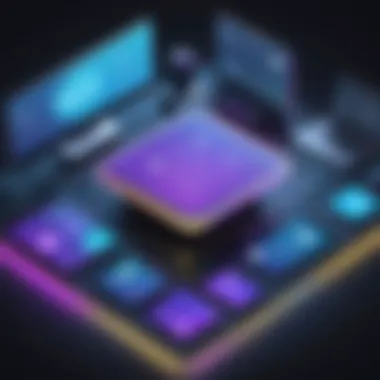

"Wix is an ideal entry point for those who want to establish a digital footprint without the technical hurdles often associated with web development."
SEO Capabilities and Digital Marketing
In today’s digital age, a website’s visibility can make or break a business. This is where SEO, or Search Engine Optimization, plays a crucial role. Simply put, SEO is about making sure your website is easy to find and ranks well on search engines like Google. Wix has woven SEO features directly into its platform, enabling users—from small business owners to non-tech-savvy individuals—to enhance the online presence of their sites.
The importance of integrating these capabilities cannot be overstated. In an overcrowded marketplace, having a well-optimized site helps drive organic traffic, which is often far more valuable than paid advertising. Furthermore, a well-engineered approach to SEO can help a website build credibility and authority in its niche—essential factors in user trust and engagement. Therefore, analyzing how Wix addresses SEO and digital marketing is imperative for anyone considering using its website software.
Wix SEO Features
Wix's approach to SEO is designed to be as user-friendly as possible. Below are key features that streamline the SEO process:
- SEO Wizard: When starting out, Wix guides users step-by-step with its SEO Wizard. This tool sets up basics like meta tags, alt text for images, and more.
- Customizable URL Structures: A user can modify their URLs, which improves chances of ranking higher since search engines favor clean, descriptive URLs over generic ones.
- Mobile Optimization: With the growing use of mobile devices, Wix ensures that all websites are mobile-friendly. This is vital, as search engines like Google prioritize mobile-friendly sites in their rankings.
- Rich Snippets: Wix allows for the implementation of structured data, which can help your site to stand out in search results with rich snippets, enhancing click-through rates.
- Image Optimization: Wix facilitates the optimization of images through auto-generated alt tags, crucial for improving a page’s search relevancy and accessibility.
These features collectively present a well-rounded SEO toolkit for users aiming to improve their search visibility without the headache of coding or deep technical knowledge.
Comparison with Competitors in SEO
However, the effectiveness of Wix’s SEO capabilities can be better appreciated when compared with other platforms. Here's how it stacks up against some notable competitors:
- Squarespace: Known for its design-focused features, Squarespace also provides solid SEO tools but requires a slightly more hands-on approach to metadata and image optimization compared to the automated features Wix offers.
- WordPress: This platform presents the most comprehensive array of SEO functionalities, largely due to its ecosystem of plug-ins like Yoast SEO. While WordPress offers unparalleled flexibility, it also demands more maintenance and a steeper learning curve than Wix.
- Shopify: For e-commerce, Shopify excels in integrating SEO strategies directly into its framework. However, Wix is catching up, particularly with its e-commerce features, allowing users to efficiently optimize their online stores without being overwhelmed by options.
In summary, while Wix may not stride ahead of the pack in all SEO aspects like WordPress, it offers a uniquely approachable and practical toolkit that appeals to non-technical users. As with any platform, the choice between Wix and its rivals will largely depend on the user’s specific needs and level of expertise, but Wix stands strong with its user-friendly interface and automated solutions.
Cost Structure and Pricing Models
When delving into any website software, the cost structure proves pivotal. Understanding how Wix structures its pricing can illuminate choices for potential users and guide them toward solutions that best fit their financial plans. Particularly for small business owners and creatives, budget considerations often dictate the choice of tools for website creation. Therefore, dissecting the cost models offered by Wix can reveal both its value and limitations.
Understanding the Pricing Tiers
Wix offers a range of pricing tiers tailored to different user needs. Broadly categorized, these include options for free usage as well as premium plans that unlock additional features. The free plan allows users to create and publish a website with basic features, but it carries certain restrictions, such as displaying Wix branding and not being able to connect a custom domain.
For those willing to invest, several premium tiers are available:
- Combo Plan: Aimed primarily at personal sites. It removes adverts, provides more storage, and allows a custom domain.
- Unlimited Plan: Ideal for startups, it includes unlimited bandwidth and additional business tools. This plan is popular among small businesses seeking a no-frills approach to web presence.
- Business and eCommerce Plan: Featuring advanced features necessary for online transactions, these plans are tailored for those who wish to sell products or services.
Each tier increases in cost, but also in features. As users ascend through the pricing structure, the functionality of their website can expand significantly.
Cost vs. Value Analysis
When assessing Wix’s pricing model, it is essential to weigh the cost against the value provided.
- Simplicity and Efficiency: For users with limited technical skills, the ease of use embedded in Wix can justify higher costs. The time saved in website creation can be invaluable compared to complicated frameworks.
- Feature-Rich Environment: The array of built-in features can minimize the necessity for external add-ons, often resulting in cost savings in the long run. For instance, various apps available in the Wix App Market can cover a variety of business needs, from scheduling to email marketing, usually at no extra cost.
- Quality Templates: The availability of high-quality templates contributes significantly to the branding experience. Investing in a Wix plan that provides professional designs often pays off in enhanced customer perception, which can lead to higher engagement and conversions.
"Wix's pricing structure appeals to various users, but it's essential to assess what features are necessary for your specific needs."
On the flip side, one must be cautious of upselling tactics that may obscure the long-term costs associated with additional features or higher tiers. An initial decision might seem appealing, yet ongoing charges could climb past expectations if users require more from the software.
Common Use Cases and Success Stories
In the realm of web development, specific hurdles can obscure the path to establishing a robust online presence. With website creation becoming increasingly vital, especially for local businesses and creatives, understanding how Wix stands out simplifies this journey. The idea behind presenting common use cases and success stories serves several key purposes within this article. Firstly, it illuminates how various demographics leverage the software, providing relatable scenarios for potential users. Secondly, by recounting the triumphs, we can spotlight the effectiveness of Wix in diverse sectors. Finally, we focus on the lessons learned that can enhance future users' experiences, allowing them to navigate the web-building landscape more effectively.
Success in E-Commerce
E-commerce stands as a prime arena where Wix showcases its strengths. Countless businesses have turned to this platform not only to launch but also to scale their online shops. A notable example is Mia's Crafts, a small business that specializes in handmade items. By using Wix, they effortlessly designed a unique online storefront that mirrors their brand's personality and aesthetics. The integrated payment systems offered by Wix enabled seamless transactions, while the built-in marketing tools helped them reach a broader audience.
The platform's diverse e-commerce capabilities include:
- User-friendly product setup: Small merchants find it incredibly manageable to upload product images, descriptions, and prices without delving into complicated coding.
- Inventory Management: Wix provides a straightforward interface to track stock levels, helping businesses mitigate overselling or understocking issues.
- SEO Tools: Successful online stores understand the necessity of visibility. Wix’s SEO capabilities support users in optimizing product descriptions, thereby attracting organic traffic.
Through the journey of Mia's Crafts, it becomes evident that the combination of intuitive design and robust e-commerce functionalities has empowered many businesses to carve out their digital space effectively.
Case Studies in Portfolio Development
On the other end of the spectrum, creatives and freelancers using Wix to showcase their portfolios provide compelling narratives as well. For instance, Tom, a freelance photographer, utilized Wix to craft a visually engaging portfolio that acted as a digital business card. His impressive photos took center stage through a clean layout that engaged first-time visitors without overwhelming them.
What made Tom's portfolio stand out:
- Stunning Visual Templates: Wix offers templates specifically designed for photographers and artists, allowing users to select aesthetics that enhance rather than distract from their work.
- Customization: Tom was able to customize galleries and image order, tailoring the visitor experience to emphasize his best work.
- Integration with Social Media: He connected his portfolio effortlessly to social media platforms, driving traffic and building his brand presence.
This narrative underscores a broader trend where Wix becomes essential for artists looking to create an online presence that resonates with their target audience and communicates their skills effectively.
A well-crafted portfolio can act as a silent salesperson, inviting admiration and queries from potential clients.
All in all, these use cases and success stories reveal the practicality of Wix across various niches. From small businesses launching their e-commerce brands to creatives displaying portfolios, Wix's tailored solutions allow a variety of users to succeed, reinforcing its standing as an accessible and versatile website-building tool.
By analyzing these instances, prospective users gain insight into how Wix can fit their unique needs and transform their aspirations into reality.
Limitations and Challenges of Using Wix
In any discussion surrounding website building tools, it's crucial to address not just the strengths, but also the limitations and challenges posed by the platform. When evaluating Wix, a tool that markets itself as user-friendly and versatile, understanding its constraints offers valuable insights especially for decision-makers, IT professionals, and entrepreneurs. Ignoring these pitfalls could lead to an unanticipated roadblock in the journey of establishing a robust online presence.
Scalability Issues
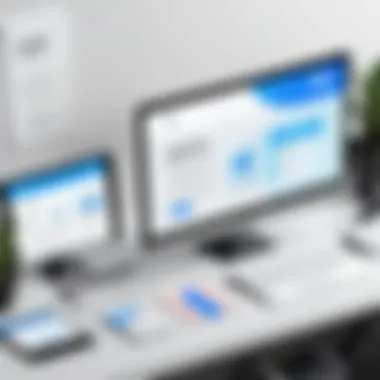

One of the primary concerns for users considering Wix is its scalability. While the platform suits many at the outset—ideal for small businesses and non-technical users—those aiming for rapid growth may find themselves hitting a ceiling sooner than expected.
When a business flourishes, expanding its online offerings often becomes necessary. For example, consider an e-commerce site that starts with a handful of products. As it scales up, the demand for a more comprehensive inventory, better storage solutions, or advanced integrations with other software becomes apparent. However, Wix’s infrastructure might not always accommodate these needs seamlessly.
Some factors contributing to scalability issues include:
- Performance Limitations: Websites with heavy traffic may experience slower load times, which is detrimental to the user experience and can lead to high bounce rates.
- Storage Capacity: As data storage on Wix has its limits, businesses wanting to grow their content libraries might find themselves needing to migrate to a more flexible option.
- Third-Party Integrations: Although Wix has an app market, some advanced integrations that users may wish to implement—such as complex CRM systems or custom API functionalities—often face barriers in terms of compatibility.
Consequently, it becomes evident that while Wix serves well as a starter platform, its approach could present a hurdle for businesses aiming for sustained growth and long-term enterprise solutions.
Customization Restrictions
Another significant drawback to considering is customization restrictions. While Wix proudly promotes its drag-and-drop capabilities and pre-designed templates, this can sometimes come at the expense of true flexibility.
For instance, multiple users can feel limited in their design processes due to:
- Template Lock-In: Once a template is selected, the ability to modify certain elements can be constrained. Users might find themselves stuck with a design that doesn't fully align with their brand’s identity.
- CSS and JavaScript Limitations: Unlike more open platforms such as WordPress, where in-depth coding adjustments can be made, Wix restricts extensive customization through code, which can be frustrating for those with coding knowledge seeking unique functionalities.
- Mobile View Restrictions: While Wix does offer automatic mobile optimization, customization of the mobile view isn’t as expansive as some users desire, potentially leading to an inconsistent brand experience across devices.
"It's essential to strike a balance between ease of use and customization; when one compromises the other, it can leave a significant mark on the final product."
In sum, while Wix aims to cater to users seeking simplicity, its limitations could stifle creative design and growth potential, particularly for businesses with specific branding goals or unique operational needs. Thus, assessing these challenges is paramount in the decision-making process, highlighting that sometimes, ease of use does not always translate to optimal long-term performance.
Wix vs. Other Website Builders
When choosing a platform for building a website, the options seem endless. Wix, among its counterparts, stands out for various reasons. It’s crucial to analyze how Wix measures up against other website builders. This knowledge aids in making an informed decision based on your unique requirements and expectations.
Comparison with Squarespace
Squarespace and Wix are often seen as two sides of the same coin. They both target users who may not have technical experience but want to create a professional-looking site.
- Design Capabilities:
Squarespace tends to emphasize aesthetics more rigorously. Its templates are particularly polished, catering to creatives and professionals wanting robust design capabilities. Wix, however, offers a broader array of templates, albeit some may appear less refined than Squarespace’s offerings. - Flexibility: While Wix excels in drag-and-drop ease, allowing users to customize their site layout extensively, Squarespace is more structured. Its designs maintain uniformity, which may constrain creativity for some users but helps maintain a cohesive look.
- E-commerce Features:
On the e-commerce front, both platforms provide substantial features. However, Wix is often preferred by startups and smaller businesses looking for flexibility without breaking the bank; it offers more varied payment options with no higher tier pricing. - SEO Options:
In terms of search engine optimization, Squarespace tends to have a more robust built-in approach, while Wix has caught up over the years, offering improved SEO features and discussing new updates often.
Thus, the choice often comes down to whether you prioritize design consistency or layout flexibility.
Contrasting with WordPress
WordPress is the heavyweight in the website-building ring, offering tremendous flexibility and control. However, it comes with complexity that can often intimidate non-technical users.
- Ease of Use:
Wix is lauded for its user-friendly interface, enabling individuals without coding experience to build attractive sites with ease. In stark contrast, WordPress often demands some understanding of coding or at least familiarity with its backend, which might create a steep learning curve. - Plugins and Extensions: WordPress shines with thousands of plugins, allowing users to add myriad features and functionalities. Yet, Wix’s App Market is growing and easier to navigate for a new user.
- Customization and Scalability: If you have specific needs and wish to customize every detail of your site, WordPress can offer that freedom. However, Wix is often constrained by more template-based adjustments and could present limitations for larger, more complex sites over time.
- Maintenance and Hosting:
With WordPress, hosting responsibility falls on the user, requiring updates and maintenance. Wix, in contrast, packages hosting with their services, making it an attractive option for busy entrepreneurs who crave convenience.
In summary, while WordPress is often seen as a more powerful tool in a seasoned administrator's hands, Wix offers accessibility for those who may feel overwhelmed by technicality.
Ultimately, the route you choose should align with your vision for the site, the level of control you desire, and the extent of your technical skills.
Future Trends in Website Building
As we look ahead in the realm of website creation, it becomes abundantly clear that the methods and technologies that underpin website-building processes are evolving. The importance of understanding these future trends lies in their potential impact on effectiveness and user engagement. With rapid advancements in technology, businesses and individuals alike are in a constant quest to keep their online presence relevant and engaging. What we foresee now may redefine how we approach website software, including platforms like Wix.
Emerging Technologies Impacting Design
Emerging technologies are a double-edged sword; they bring forth a slew of possibilities while also requiring users to adapt continually. One of the big players in this front is Artificial Intelligence (AI). Websites built with AI can offer personalized user experiences by analyzing visitor behaviors and tailoring content accordingly.
For instance, Wix has begun integrating AI design assistants. Users can quickly automate design choices depending on their preferences, which saves a lot of time. Similarly, 3D graphics and augmented reality (AR) are gaining traction, providing a more immersive experience. Notably, brands are eager to leverage these technologies, as they can significantly enhance user engagement.
- AI-Powered Chatbots: Instant customer service can be found integrated into website design.
- Augmented Reality: Users can visualize products in their own environment before making a decision.
- Motion UI: Smooth, animated elements that create a dynamic feel that can capture a visitor's attention.
As these technologies flourish, understanding how to utilize them can result in creating more interactive and enjoyable web experiences.
Predictions for Website Builder Development
Looking at the horizon, several predictions about website builders like Wix come to mind. First, we can expect that no-code platforms will gain even more popularity. The current trend toward empowering non-technical users means simplified tools will further refine their usability. This allows even those without coding skills to create professional-grade websites.
Moreover, there’s a shift toward mobile-first website building. Given that mobile traffic represents a considerable chunk of overall web traffic, website builders are likely to enhance their mobile responsiveness capabilities. Features such as drag-and-drop on mobile platforms will likely become smoother and friendlier for a seamless user experience.
Another likely trend involves increased integration of augmented and virtual reality tools for creating genuinely immersive experiences. This could be not only a game changer for e-commerce but also for every sector looking to elevate their presentations.
In short, these predicted advancements signal a future where ease of use, functionality, and innovation are paramount qualities that web builders like Wix will need to thrive.
"Staying ahead of the curve in website design means not just keeping up with trends but anticipating their arrival."
Embracing these emerging technologies and adapting to the predicted trends will not only keep individuals and businesses relevant but also enhance the way websites communicate, engage, and resonate with their target audience.
Closure
In any fine-tooth combing of the digital landscape, understanding the efficacy of a website builder like Wix becomes paramount for those who are treading the waters of online presence—especially if one is a small business owner, a creative, or simply a non-techy individual looking to showcase their work or products. This article provides valuable insights into what makes Wix a noteworthy contender in the realm of website creation software.
Final Thoughts on Wix's Efficacy
Wix’s blend of user-friendly design and sophisticated features remains its winning formula. The drag-and-drop interface allows users to quickly spin up a site without needing a background in coding. For users who don’t want to wrestle with technical stumbles, Wix’s templates provide a solid starting ground, enabling a level of customization that, while not exhaustive, does cater to a wide variety of styles and requirements.
Moreover, Wix caters to the modern need for responsiveness. In a world where mobile devices dominate internet traffic, the automatic optimization that comes with Wix sites does take a load off users’ shoulders. Let’s not forget the app marketplace where one can drag in extra functions—everything from booking systems to email marketing integrations—transforming a simple site into a fully fledged online presence.
However, it’s important to remain level-headed. Like all tools, Wix has its limitations. Scalability can become a sticking point as businesses grow, perhaps leading to frustration later on. Understanding these nuances is crucial for decision-makers and entrepreneurs making informed choices about their web solutions.
Wix is a multifaceted platform, and its strengths lie in its accessibility and ease of use. Navigating the increasingly complex digital world does require careful consideration, and as we have explored various elements—from SEO capabilities to cost structures—this underscores the importance of finding the right fit. By equipping oneself with knowledge about what Wix offers, the choice becomes clearer, leading to better outcomes for websites that aren’t just pretty faces but effective tools for success.
"Informed decisions are the sprouting seeds of success."
Therefore, when evaluating Wix’s efficacy, consider both the immediate benefits and long-term outcomes as you lay down the groundwork for your online venture.















