Exploring SurveyMonkey's Features for Data Collection
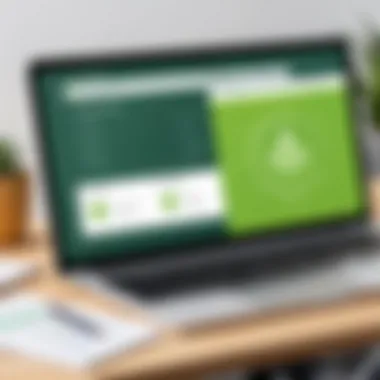

Intro
In the evolving landscape of data collection and analysis, tools like SurveyMonkey have carved out a significant niche. This platform serves as a versatile instrument for gathering insights through surveys, essential for making informed decisions. With capabilities that cater to a range of users—from entrepreneurs to corporate giants—SurveyMonkey stands out by not just simplifying survey creation but also enhancing the way data is analyzed and actionable insights are drawn.
Key Features and Functionalities
Comprehensive Overview
SurveyMonkey isn’t just a survey-generating tool; it's a robust data collection and analysis platform. Its user-friendly interface allows individuals, regardless of their tech-savvy level, to create sophisticated surveys without much hassle. Here’s a deeper look at some of its standout features:
- Variety of Question Types: Users can choose from multiple formats for their questions, including multiple choice, open-ended, matrix, and rating scales. This flexibility ensures that users can tailor their surveys to extract the most relevant information.
- Customizable Templates: The platform offers a plethora of pre-designed templates across various industries, providing a stepping stone for users looking to design surveys quickly while still maintaining a professional appearance.
- Analysis and Reporting Tools: Once data is collected, SurveyMonkey provides an array of analytical tools. Users can create reports that include visual elements like graphs and charts. The software also offers advanced analytics features, such as filter options and segmentation tools, allowing decision-makers to dive deeper into the data.
"The ability to pivot on survey data can drastically alter the way an organization approaches its market strategy."
Target Users
SurveyMonkey appeals to a wide spectrum of professionals. Here’s a glimpse into who makes use of this tool:
- Small Business Owners: Often strapped for time, small business owners benefit from ready-to-use templates and easy configuration.
- Market Researchers: They leverage its analytical tools and question flexibility to gather and interpret data to make informed market predictions.
- Corporate Teams: Larger organizations utilize this platform for employee feedback, customer satisfaction surveys, and gathering insights that inform strategic decisions.
Pricing Models and Cost Analysis
Breakdown of Pricing Tiers
SurveyMonkey's pricing structure is designed to accommodate various user needs. Their tiered model ranges from a free basic plan—with limited features—up to professional plans that offer extensive functionalities. Here’s a concise breakdown:
- Free Plan: Basic functionality with limited question types; suitable for small, informal surveys.
- Standard Plan: Provides additional question types and some analytics capabilities.
- Advantage Plan: Aimed at serious users, offering advanced analytics, logic features, and up to 2,000 responses per survey.
- Premier Plan: This is tailored for businesses that require extensive features, including customization and detailed reporting.
Additional Costs to Consider
While the core plans cover a broad range of functionalities, it’s crucial for prospective users to consider potential add-ons. Some of the common additional costs include:
- Customization Features: Personalized branding and advanced reporting may incur extra charges.
- Increased Response Limits: Users may find themselves needing to upgrade for more responses as their surveys gain traction.
- Add-Ons for Integration: If you're looking to integrate with other software, be prepared to allocate a budget for these enhanced functions.
In summary, SurveyMonkey stands as a comprehensive and adaptable tool for survey creation and analysis. Understanding its functionalities and pricing can empower professionals to make deliberate, data-driven decisions that enhance their operational strategies.
Prelims to SurveyMonkey
In an age where data reigns supreme, understanding how to gather and utilize information effectively is a game-changer for businesses and organizations. SurveyMonkey stands out as a robust platform that facilitates this very process. Its significance stems not just from its ease of use, but also from the way it democratizes data collection for everyone, from small startups to large enterprises.
With SurveyMonkey, users can quickly set up surveys that not only cater to their specific needs but also allow for a comprehensive analysis of the responses. More than just a survey tool, it empowers decision-makers by providing them with vital insights which can influence strategies and operations. In this section, we will dive deep into both the platform's features and its history to fully appreciate its evolution.
Overview of the Platform
SurveyMonkey's user-friendly design makes it accessible to a wide range of users. Upon logging in, one encounters a streamlined dashboard that clearly displays essential functionalities — from creating surveys to analyzing data. The simplicity of the interface ensures that even those with little technical know-how can craft effective questionnaires.
This platform offers a variety of question types — multiple choice, open-ended, and rating scales, to name a few — catering to diverse survey needs. Users can also leverage templates to jumpstart their survey projects, reducing the time and effort needed to create surveys from scratch.
Additionally, SurveyMonkey’s advanced features provide flexibility. Users can customize survey themes and layouts, ensuring that their surveys resonate with the target audience, enhancing engagement and completion rates.
Historical Context and Evolution
Starting its journey in 1999, SurveyMonkey began as a simple online tool to facilitate survey creation. Over the years, it has transformed into a comprehensive data collection solution. The company continuously listened to feedback, thus enhancing the functionality and breadth of services offered. Initially, it focused on simple surveys, but as it adapted to market demands, it introduced features like advanced analytics, integration capabilities, and mobile compatibility.
This evolution mirrors the growing importance of data and analytics in decision-making across industries. As organizations have become more data-driven, SurveyMonkey has kept pace, allowing companies from diverse sectors to harness the power of surveys for everything from market research to employee feedback.
"The evolution of SurveyMonkey highlights how crucial it is for tools to adapt, not just to remain relevant but to empower users in their decision-making journeys."
The relevance of SurveyMonkey today cannot be overstated. Its robust capabilities position it as a leader in the realm of online surveys, facilitating vital feedback processes that fuel growth and insight in various fields.
Core Features of SurveyMonkey
Understanding the core features of SurveyMonkey provides a solid foundation for leveraging its full potential. As a widely used platform for survey creation, it offers a plethora of tools that can enhance data collection and analysis. To benefit from advanced functionalities, it’s crucial for decision-makers and entrepreneurs to grasp these essential aspects. Each feature complements the others, translating into deeper insights from gathered data, which is invaluable for informed decision-making across various businesses and industries.
User-Friendly Interface
The user interface of SurveyMonkey stands out for its simplicity and intuitiveness. Users can navigate through the dashboard with ease, which is particularly beneficial for individuals who may not have extensive technical expertise. The layout is clean and organized, allowing users to access various functions without feeling overwhelmed.
Benefits of a User-Friendly Interface:
- Quick Onboarding: New users can sign up and create their first survey within minutes, which saves time when there are pressing deadlines.
- Convenient Navigation: All features, from survey creation to data analysis, are easily accessible through a well-structured menu.
- Real-Time Editing: Users can see changes as they make them, which improves the overall survey design process.
This focus on usability reflects SurveyMonkey's goal of making survey creation accessible to everyone, not just tech-savvy professionals.
Diverse Question Types
One of the key strengths of SurveyMonkey is its diverse variety of question types available for users. From multiple-choice to open-ended questions, this versatility allows for tailored data collection that can match specific research objectives. Different question types encourage robust responses and yield deeper insights from survey participants.
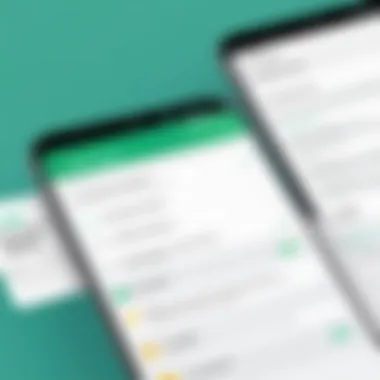

Examples of Question Types Offered:
- Multiple Choice: Ideal for selecting one option from a list, making it straightforward for respondents.
- Rating Scales: Useful for gauging opinions on various topics, such as customer satisfaction, by providing a range for respondents to express their views.
- Open-Ended Questions: These allow respondents to elaborate on their thoughts and provide qualitative data that can uncover themes not captured through structured questions.
This variety ensures that users can gather the information they need, creating surveys that resonate with participants and yield useful insights.
Customization Options
Customization in SurveyMonkey is another noteworthy feature, enabling users to create surveys that reflect their brand identity and specific preferences. The ability to tailor surveys fosters a connection with respondents, thereby enhancing engagement and response rates.
Customization Features Include:
- Branding: Users can incorporate logos, colors, and fonts that align with their corporate identity, offering a consistent brand experience.
- Survey Logic: Custom paths can be created based on responses, allowing for a personalized survey experience that adapts to the respondent's answers.
- Theme Selection: Various themes are available to change the aesthetic of the survey, making it visually appealing.
By leveraging these customization options, organizations can not only enhance their surveys' appeal but also improve data quality through better engagement with participants.
"Customization turns a generic survey into a tool that speaks directly to your audience, making them more likely to participate."
Whether you are conducting market research, collecting employee feedback, or measuring customer satisfaction, utilizing these core features of SurveyMonkey can significantly improve the effectiveness of your data collection strategies.
Data Collection Mechanisms
When it comes to gathering feedback and insights, understanding data collection mechanisms is fundamental to maximizing the efficiency of surveys run on SurveyMonkey. The way data is collected not only influences the quality and quantity of responses but also impacts the overall validity of the findings. The right mechanism can significantly enhance response rates and ensure that the data gathered accurately represents the sample population.
Targeted Distribution Methods
Targeted distribution methods play a crucial role in how effectively surveys can reach the intended audience. Rather than casting a wide net and hoping for the best, these methods allow you to refine your audience, which can lead to more meaningful data. For instance, using email invitations directed at a specific group, such as employees in a particular department or customers who have previously engaged with a product, can yield better results.
Some key approaches for targeted distribution include:
- Email Campaigns: Customizing email invites to specific groups can increase the chances of participation as recipients may feel more valued and understood.
- Social Media Targeting: Utilizing platforms like Facebook and LinkedIn enables organizations to reach a demographic that is most likely to be interested in providing feedback. This method is great for businesses looking to gauge public sentiment.
- Personalized Links: Creating unique links for different demographics can help track specific responses and ensure questions are tailored to each group.
These strategies emphasize the importance of knowing your audience. As the saying goes, "You catch more flies with honey than with vinegar." The right distribution strategy can lead to a higher response rate and more trustworthy insights.
Public vs. Private Surveys
The choice between public and private surveys often hinges on the objectives of the survey and the audience. Public surveys are open to anyone and can gather responses from a broad audience, while private surveys are restricted to invited participants, ensuring a more controlled and relevant feedback loop.
Public Surveys
- Wider Reach: They allow for a larger pool of responses, increasing the potential for diverse insights.
- Anonymity: Respondents may feel more comfortable sharing candid feedback, particularly on sensitive topics, when they know it’s public.
- Engagement Opportunities: With public surveys, organizations can potentially engage with new audiences who might not yet be customers.
However, it’s worth noting that public surveys can attract disruptive responses that may skew the data. This is where private surveys come into play.
Private Surveys
- Targeted Insights: By limiting access, organizations ensure that only relevant participants provide feedback, making the data more reliable.
- Confidentiality: Participants might feel safer sharing honest opinions knowing their responses are not publicly visible.
- Controlled Environment: This ensures the survey results reflect the opinions of a focused group, which can be instrumental when testing ideas or seeking specific feedback.
Deciding between public and private surveys requires careful consideration of the goals and desired outcomes. The choice affects not only the data collected but also the operational strategies behind utilizing that data for informed decision-making.
"Effective data collection is the backbone of successful survey analysis and decision-making. Every choice about the method impacts the end results."
The data collection mechanisms deployed directly influence the quality and impact of survey findings. With thoughtful planning and execution, SurveyMonkey becomes a powerful ally in deriving actionable insights for informed decision-making.
Analyzing Survey Data
When it comes to deriving value from survey feedback, the importance of analyzing survey data cannot be overstated. This stage plays a crucial role in transforming raw responses into actionable insights that drive organization strategies and improve services. Through proficient analysis, companies gain a clearer picture of their audience's preferences, trends, and potential areas for enhancement.
Real-Time Data Insights
In today's fast-paced environment, having real-time data insights is akin to having a crystal ball. SurveyMonkey offers tools that enable immediate analysis of incoming responses. Such immediacy allows organizations to swiftly pivot their strategies when necessary. For example, if a new product feature garners negative feedback right after launch, the development team can go back to the drawing board before the majority of surveys are filled out. This agility can mean the difference between a successful product and one that flops.
Another significant feature is the engaging dashboard, which provides an intuitive visual representation of data. Users can see charts and graphs that summarize key responses at a glance. It makes sifting through endless numbers unnecessary, allowing decision-makers to focus on what matters.
Exporting and Reporting Options
After analysis, the next logical step is sharing findings with stakeholders. SurveyMonkey excels in this domain by offering varied exporting and reporting options. Users might download data directly into formats like CSV or PDF, which makes it easy to distribute findings across departments.
Moreover, built-in reporting tools enable users to create customized reports. With a few clicks, stakeholders can receive visual presentations of data, complete with highlights and summaries. This functionality not only saves time but also ensures that the insights can be understood at a glance, catering to audiences that may not have a technical background.
Identifying Trends and Patterns
Recognizing trends within survey data is paramount for long-term planning. SurveyMonkey's analytical tools provide functionalities to identify patterns over time. For instance, if an organization consistently sees a drop in satisfaction ratings for a particular service, it flags a potential area for concern that must be addressed.
Identifying these patterns often involves using filters and comparison options within the analytics suite. Users can segment data by demographics, location, or even time frames to get deeper insight. This granularity allows businesses to understand not just what respondents are saying, but also what they mean when viewed in context.
"The real art of data analysis is not just sifting through numbers, but weaving a narrative that drives informed decisions."
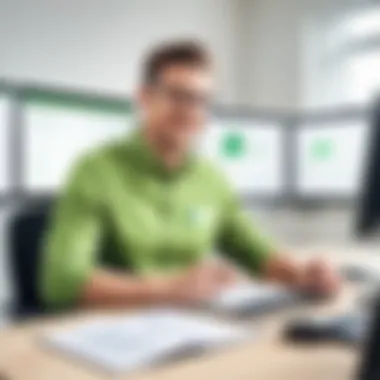

Applications Across Industries
SurveyMonkey's versatility allows it to be a vital player across many industries. The capacity to gather actionable insights through customizable surveys makes it an indispensable tool for diverse applications. Understanding the various ways this platform can be employed is crucial for decision-makers aiming to wield data effectively for strategic gains.
Market Research
Market research stands as one of the foremost applications of SurveyMonkey. Businesses harness the power of surveys to gauge consumer behavior, preferences, and trends. Gathering data on potential product launches, geographic tendencies, or customer demographics is streamlined via this platform. For instance, a clothing brand could distribute a survey to assess what styles are currently in vogue before deciding on their next seasonal lineup.
The benefits are multifaceted:
- Cost-Effectiveness: Compared to traditional methods, online surveys reduce overheads.
- Speed: Instant access to results allows for agile decision-making.
- Reach: Global distribution means brands can tap into international markets without stepping foot outside their office.
"Good market research is the backbone of smart business decisions. SurveyMonkey helps turn consumer voices into data-driven strategies."
Employee Feedback
When it comes to employee engagement, SurveyMonkey serves as an excellent platform for collecting feedback. Organizations often conduct internal surveys to understand employee satisfaction, gather insights on workplace culture, or evaluate the effectiveness of leadership strategies.
Companies can leverage insights for several key purposes:
- Boosting Morale: Regular feedback shows employees their opinions matter, fostering a positive work environment.
- Identifying Issues: Recognizing dissatisfaction before it escalates is critical. Satisfied teams tend to exhibit higher productivity.
- Encouraging Participation: An approachable survey tool can incentivize employees to share their thoughts honestly.
Customer Satisfaction
Lastly, customer satisfaction surveys are a primary use case for SurveyMonkey. Companies understand the importance of knowing how their products or services resonate with consumers. By deploying targeted surveys post-purchase or after service encounters, businesses get a clearer picture of customer experiences.
It's not just about understanding customer needs; it's about transforming that feedback into actionable insights. Benefits of using SurveyMonkey for customer satisfaction include:
- Immediate Feedback: Customers can share their thoughts right after interaction, leading to more candid responses.
- Tailored Questions: Businesses can ask specific questions relating to different aspects of their service, leading to nuanced understanding.
- Continuous Improvement: Regular customer feedback can guide refinements and enhance overall user satisfaction, helping build long-term loyalty.
Integrating SurveyMonkey across various sectors underscores its essential role in understanding the unique needs and expectations present in different industries. With its capacity to adapt, it empowers professionals to make informed choices based on real data.
Integration with Other Tools
The integration of SurveyMonkey with other tools can't be overlooked in today’s fast-paced digital world. Businesses are increasingly relying on interconnected systems to streamline processes and boost productivity. Integrating SurveyMonkey with other software not only enhances the survey taking experience but also enriches data analysis and reporting. The consideration of these integrations is significant in ensuring data flows seamlessly between applications, allowing for a more comprehensive understanding of survey outcomes.
Connecting with CRM Systems
The connection of SurveyMonkey with customer relationship management (CRM) systems like Salesforce or HubSpot offers a myriad of benefits. For businesses trying to nurture leads and enhance customer relationships, integration is like hitting the sweet spot. With this link, organizations can automate feedback collection from clients, keeping track of responses in real-time. This feeds directly into the CRM, paving the way for smarter decision-making.
Some practical advantages to think about include:
- Automated Workflow: Reduces the manual data entry burden, as responses can flow directly into the CRM system.
- Targeted Outreach: Using the data, teams can tailor marketing campaigns or customer service interactions based on actual client feedback.
- Improved Reporting: Provides richer data sets that reflect customer sentiment, helping refine strategies effectively.
Connecting these dots allows for a symbiotic relationship between survey results and customer data, ultimately empowering teams to make data-driven decisions.
Utilizing with Project Management Tools
SurveyMonkey also finds its place alongside project management tools such as Trello or Asana. This combination enhances project execution by facilitating regular feedback loops among team members or stakeholders. Projects often require input at different stages, and surveys can efficiently gather these insights for continuous improvement.
Here are key factors to consider when integrating SurveyMonkey with project management tools:
- Feedback at Every Stage: Collect quick input at various checkpoints, ensuring that the project stays aligned with client expectations.
- Data Centralization: Like a one-stop shop, it allows all team members to access crucial feedback without deviating from their project management tools.
- Actionable Insights: Surveys can reveal bottlenecks or additional resource needs in a project, enabling teams to tackle issues proactively.
Using SurveyMonkey alongside project management platforms creates an environment where feedback is valued and acted upon, leading to better project outcomes.
Best Practices for Creating Surveys
Creating effective surveys is a cornerstone of gathering meaningful data and insights. It's not just about asking questions; it's about formulating those questions in a way that gathers actionable responses. A well-crafted survey can provide a wealth of information that drives decision-making, enhances strategies, and ultimately leads to better outcomes across various business functions.
When considering best practices, pay attention to several vital elements. First, think about the target audience. Who are they? What language do they speak, both literally and figuratively? Tailoring your questions to resonate with the reader's context can significantly boost response rates. Secondly, clarity and conciseness in questions lead to higher-quality data. Ambiguity or overly complicated questions can deter respondents from completing the survey or, worse, yield skewed data.
A study from the University of Michigan illustrates that straightforward, well-structured surveys yield a response rate increase of nearly 20%. This emphasizes the necessity to invest time in the initial planning stages.
"The best survey is one that is so clear, so engaging, that responses just flow."
Crafting Effective Questions
Effective questions are the heartbeat of a productive survey. Avoid the temptation to ask everything under the sun. Instead, focus on what actually matters. Each question should have a purpose and be directly connected to your overall goals, whether that’s understanding customer satisfaction or gauging employee engagement.
Using a mix of question types can enhance engagement and clarity. For example:
- Closed-ended questions: They provide quantitative data, making analysis straightforward. Think multiple choice or yes/no questions—quick, crisp, and to the point.
- Open-ended questions: These allow for more detailed responses, offering richer, descriptive data. However, be mindful of how many you include; too many can overwhelm respondents.
Additionally, ensure that the language in your questions is neutral. Loaded or leading questions can easily sway responses, complicating the analysis. An example of a neutral question might be, "How satisfied are you with our service?" instead of jumping the gun and asking, "Why do you think our service is the best?"
Optimal Survey Length


Another critical consideration in survey design is the length. Shorter surveys generally lead to higher completion rates. The rule of thumb often cited is that surveys should take no longer than 10 minutes to finish. This timeframe encourages respondents to engage without becoming fatigued.
When deciding on the survey length, consider the following factors:
- Purpose of the Survey: Are you conducting a quick check-in or seeking in-depth insights? This determines how many questions you should ask.
- Audience: Understand the time constraints and availability of your respondents. If you're targeting busy professionals, a brief survey is more likely to yield responses.
You might also consider using skip logic where applicable, allowing respondents to skip questions that aren't relevant to them. This can minimize survey fatigue and keep their engagement high.
In summary, adhering to best practices when crafting surveys not only leads to more reliable data but can also enhance the overall experience for respondents. By taking the time to focus on effective question design and optimizing survey length, you lay the groundwork for insightful data that can significantly aid in decision-making.
Overcoming Common Challenges
In the realm of survey data collection, understanding common challenges is crucial for harnessing the full potential of platforms like SurveyMonkey. Any decision-maker or entrepreneur will attest to the undeniable value that accurate and comprehensive survey data holds. However, to reap the benefits, one must navigate obstacles such as low response rates and data privacy concerns. These challenges can affect the reliability of the data gathered and, consequently, the decisions that rely on this information. Tackling these issues head-on sets a strong foundation for effective, data-driven decision-making.
Low Response Rates
One of the longstanding challenges faced by survey creators is achieving a satisfactory response rate. This issue can arise from numerous factors, including survey length, timing, or how the survey is framed. Respondents often find overly lengthy surveys tedious and may abandon them halfway.
To combat low response rates, consider employing the following strategies:
- Keep surveys brief: Aim for a concise survey that respects the respondent's time. Research shows that shorter surveys tend to yield higher completions.
- Incentivize participation: Offering incentives, whether they are gift cards or exclusive access to results, can encourage people to cooperate.
- Choose optimal timing: Distributing surveys at times when your target audience is most likely to engage is essential. Avoid peak holiday seasons or weekends.
- Communicate clearly: When inviting participants, articulate the purpose and benefits of the survey clearly. This builds trust and increases the likelihood of participation.
"Participants are far more likely to engage with a survey if they believe their input genuinely matters."
Data Privacy Concerns
As data privacy becomes an ever-pressing issue, survey creators must be acutely aware of how their practices affect participant trust. Respondents need assurance that their responses will be kept confidential and used responsibly. This is especially true in an increasingly digitized world, where data breaches make headlines nearly every day.
Addressing data privacy concerns involves several key considerations:
- Transparency: Clearly communicate how data will be used and maintained, reassuring participants of their anonymity.
- Secure collection methods: Leverage the robust security features that SurveyMonkey offers, such as encrypted data storage and SSL for surveys. This adds another layer of protection.
- Regulatory compliance: Familiarize yourself with regulations like the General Data Protection Regulation (GDPR). Adhering to these laws helps in building credibility.
- Feedback mechanisms: After a survey is complete, offer respondents the chance to ask questions or express any concerns regarding their data privacy.
The road to overcoming these challenges is not always smooth, but it is navigable with careful planning and strategic practices. By focusing on low response rates and data privacy concerns, you can prepare your surveys to yield meaningful insights, ultimately enhancing your decision-making processes.
Future of SurveyMonkey and Online Surveys
The future of SurveyMonkey and online surveys is a subject of considerable importance, particularly as we navigate an increasingly data-driven environment. As organizations aim to make sense of massive amounts of feedback and insights, the role of platforms like SurveyMonkey becomes paramount. This section delves into the evolving landscape of online surveys, focusing on how SurveyMonkey strives to stay ahead, its response to emerging trends, and the innovations waiting on the horizon.
Adapting to Industry Changes
To remain relevant, SurveyMonkey must adapt continually to the shifting needs of various industries. Gone are the days where one-size-fits-all surveys were effective. Businesses, whether they are small startups or large corporations, now seek tailored solutions that speak directly to their unique challenges.
For instance, the rise of remote work necessitates surveys that can effectively gauge employee morale and productivity from afar. Understanding the pulse of a dispersed workforce presents new challenges, and SurveyMonkey has taken note. With tools that enable real-time feedback and allow for pulse surveys, it is equipped to help organizations navigate these shifts.
Additionally, as competition stiffens and customer expectations soar, companies need to react swiftly. SurveyMonkey has integrated advanced analytics features, which utilize machine learning algorithms to process feedback and predict future trends. This adaptability ensures businesses can pivot based on actionable insights.
- Increasing integration with human resource management systems for effective feedback loops.
- Enhancing mobile survey capabilities to capture feedback on-the-go.
- Incorporating multi-language support to cater to global audiences.
In this fast-paced environment, SurveyMonkey’s willingness to listen and adapt will determine its relevance and effectiveness.
Innovations on the Horizon
Looking ahead, innovations in technology are set to revolutionize online surveys and instruments like SurveyMonkey are gearing up for it. The spotlight is mainly on artificial intelligence and machine learning. These technologies promise richer data analysis than ever before, allowing businesses to leverage complex data sets with ease.
One noteworthy area of potential is in predictive analytics, where survey tools can forecast customer behaviors based on gathered data. Imagine a world where businesses anticipate market trends rather than react after the fact. This shift could not only save resources but also sharpen competitive edges.
Moreover, the trend of gamification in surveys is beginning to catch steam. By integrating captivating elements into survey design, respondents are more likely to engage fully. SurveyMonkey is exploring ways to incorporate such features, hoping to enhance user experience tremendously.
Furthermore, as privacy laws continue tightening globally, innovations will also focus on data protection. SurvayMonkey is ramping up efforts to comply with regulations such as GDPR, ensuring users feel safe while providing their opinions.
As the digital landscape evolves, so, too, does the scope of data collection and analysis.
Their adaptability and innovative spirit will be key to harnessing the power of feedback effectively.
The road ahead seems inviting for SurveyMonkey. Staying connected to industry needs and embracing technology will not only define its future but also shape the trajectory of online surveys as a whole.
Epilogue and Final Thoughts
The functionality of SurveyMonkey goes beyond merely creating surveys; it encompasses a comprehensive approach to data collection that significantly impacts decision-making in various fields. In this final section, we reflect on the key elements discussed throughout the article. The significance of harnessing survey data cannot be overstated, especially as organizations increasingly rely on data-driven strategies to guide their operations.
The Value of Survey Data
Survey data serves as a vital resource, informing almost every aspect of an organization’s activities. Whether it be market research, gathering employee feedback, or assessing customer satisfaction, the data collected through tools like SurveyMonkey enables businesses to tailor their approaches based on direct insights from their target audiences.
- Understanding customer needs: It allows companies to pinpoint what their customers are thinking and feeling, leading to more personalized experiences.
- Adjusting strategies: Data gathered from surveys can prompt shifts in business strategies, ensuring they are in alignment with current market trends.
- Performance evaluation: Organizations can assess how well they meet internal and external expectations, providing a basis for improvement.
As professionals navigate through changing landscapes, the importance of having concrete, actionable data grows. Just having the data isn't enough; the ability to interpret and utilize that data effectively is what distinguishes successful organizations from others. This translates into maintaining a competitive edge in a saturated market.
Empowering Decision-Making
Now, let’s talk about how SurveyMonkey empowers decision-makers. In an era where uncertainty can be paralyzing, having reliable data at one’s fingertips can be a game changer. When teams leverage insights from surveys, they do not merely guess or speculate on the needs or reactions of stakeholders.
- Data-driven decisions: Users can make informed choices based on concrete evidence rather than intuition, which often leads to better outcomes.
- Engaging stakeholders: The act of soliciting feedback through surveys engages stakeholders and makes them feel heard and valued, which can strengthen relationships and brand loyalty.
- Flexibility and adaptability: Digital surveys allow organizations to adapt their questions in real time, depending on the feedback received. This adaptability is crucial in environments where decisions must be made promptly and accurately.
"The only thing worse than being blind is having sight but no vision." – Helen Keller















