In-Depth Analysis of Screenly Software for Digital Signage


Intro
Digital signage is becoming central in how businesses convey messages and engage audiences. Among the solutions available, Screenly software stands out. This article explores the depths of Screenly, emphasizing its features and benefits while providing an analysis of its usability across various industries. Understanding Screenly can empower decision-makers in selecting the right digital signage solutions.
Key Features and Functionalities
Comprehensive Overview
Screenly offers a robust platform for digital signage management. Its primary functionality revolves around displaying rich media content effectively. Features include the ability to manage multiple screens from a single dashboard. Users can push content updates remotely, ensuring the latest information is always displayed.
The software supports various formats, including images, videos, and web pages, providing versatility in content presentation. Integration with other platforms is seamless, enhancing its utility. For instance, Screenly can pull content from Google Drive or pull live data from social media platforms.
Target Users
Screenly caters to a wide range of industries, including retail, education, and corporate environments. Each sector can benefit differently:
- Retail stores use it for promotional displays.
- Schools leverage it for announcements and instructional content.
- Corporate offices utilize it to share internal news updates.
Understanding the target users helps in realizing how Screenly positions itself as a solution across diverse fields.
Pricing Models and Cost Analysis
Breakdown of Pricing Tiers
Screenly employs a subscription-based model with varying tiers. This structure allows users to select plans according to their needs. The most common tiers include:
- Basic Plan: Ideal for small businesses with limited screens.
- Pro Plan: Suited for medium businesses requiring more extensive features.
While the tiered pricing is attractive, users should assess what is included with each plan.
Additional Costs to Consider
In addition to subscription fees, there are other costs users must be mindful of, such as:
- Setup fees for initial implementation.
- Costs associated with any required hardware, like digital signage players.
- Ongoing support or maintenance costs if needed.
Understanding the total cost of ownership is crucial for accurate budgeting.
"Investing in the right digital signage software is critical for maximizing engagement and ensuring a strong return on investment."
By recognizing Screenly's features alongside its pricing models, potential users can make more informed decisions about their digital signage needs.
Prolusion to Screenly Software
In recent years, digital signage has evolved significantly, becoming an integral part of both corporate and consumer environments. Screenly software plays a vital role in this transformation. Its features enable users to display rich content across various digital formats, effectively bridging the gap between traditional advertising and modern digital solutions. With the rise of real-time data presentation and multimedia usage, understanding Screenly becomes crucial for businesses aiming to enhance their communication strategies.
Understanding Digital Signage
Digital signage encompasses electronic displays designed to convey visual information. This can range from static images to dynamic videos. Businesses use this technology to promote services, inform customers, or even guide their audience within physical locations. The ability to control and update content swiftly can substantially improve customer engagement, ensuring that the information presented is both relevant and timely. Companies that embrace digital signage can capture audience attention much more efficiently, often leading to increased interaction and sales.
Overview of Screenly
Screenly is a digital signage solution that specializes in making content management simple yet powerful. It allows users to effortlessly manage their digital signage displays through a web-based platform. Users can create, schedule, and monitor their content from anywhere in the world. The intuitive dashboard streamlines the process, making it accessible even to those with limited tech experience. Features like support for images, videos, and web content distinguish Screenly from other platforms, highlighting its versatility. Additionally, Screenly has developed features tailored to various industries, which enhances its usability across different sectors.
"Adopting digital signage is not just about replacing old methods; it's about enhancing the experience for both customers and the business."
In summary, Screenly software serves as a pivotal tool in digital signage. By simplifying the content management process, it offers businesses the ability to adapt and respond to market needs swiftly. Understanding the importance of this software can empower decision-makers and IT professionals to leverage its capabilities for optimized communication strategies in their sectors.
Features of Screenly Software
Understanding the features of Screenly Software is vital for any organization aiming to leverage digital signage effectively. The functionality embedded within this tool allows for innovative content presentation and management, which can significantly enhance communication strategies. Each feature works together to create a seamless experience for users, whether they are in retail, corporate, or educational sectors. The following subsections delve into the core capabilities of Screenly Software, providing insights into its content management system, display scheduling, real-time updates, and support for multiple media formats.
Content Management System
The Content Management System (CMS) is the backbone of Screenly Software. It empowers users to design, manage, and distribute digital content efficiently. Through an intuitive interface, users can upload various media—videos, images, and even web pages—without technical expertise. This ease of use is crucial, as it allows teams to focus on content creation rather than the technicalities of software operation.


Key components of the CMS include:
- User Roles and Permissions: Teams can be structured according to roles, allowing for restricted access where necessary. This maintains security and ensures that content management is handled by authorized personnel.
- Content Previewing: Before content goes live, users can see how it will appear. This feature reduces errors and aids in fine-tuning presentations before they are broadcasted.
A robust CMS results in streamlined operations, reducing time and effort while improving overall content quality.
Display Scheduling
Display scheduling is another essential feature of Screenly Software. It allows users to program when and how content is shown on displays. This feature is important for real-time marketing and targeted communication, as it enables organizations to tailor messages based on time or audience preferences. Users can set up play schedules with specific start and end times for each piece of content.
Considerations include the ability to:
- Create Playlists: Users can combine various types of content into a single playlist, delivering comprehensive messages or themes.
- Local Time Adjustments: When targeting audiences in different time zones, being able to adjust schedule times enhances the relevance of the displayed content.
By using these capabilities, businesses can ensure that their messaging is timely and contextually appropriate.
Real-Time Updates
Real-time updates represent a significant advantage in digital signage, particularly in dynamic environments. Screenly Software enables users to change content on the fly, which is crucial during events such as promotions, emergencies, or any urgent change in messaging. Being able to swiftly adapt to changing circumstances enhances engagement and responsiveness.
This feature includes:
- Instant Content Replacement: Users can replace or update content instantly, ensuring the information remains current and relevant.
- Monitoring Tools: These allow for assessments of how content performs in real time, fostering quick decision-making based on analytics.
This capability ensures that organizations maintain an agile and flexible messaging strategy.
Support for Multiple Media Formats
Screenly Software excels in its support for multiple media formats, which is essential for creating diverse and engaging content. Users can work with various file types, including images, videos, and interactive web content. This flexibility enhances creativity and allows for tailored messages that resonate with different audiences.
Important aspects include:
- Compatibility: It can integrate several file types, making it adaptable to many branding strategies.
- Media Optimization: Users can optimize media files for better performance, ensuring their content displays smoothly across different devices.
Providing support for diverse media formats not only enhances audience engagement but also streamlines the creative process for content teams.
Usability Across Various Industries
The usability of Screenly software across various industries highlights its adaptability and functional strengths, making it a viable choice for diverse applications. Its design incorporates features that cater to the specific needs of different sectors. This flexibility enhances the software’s value proposition, as businesses and institutions can leverage its capabilities to communicate effectively with their audiences. For decision-makers and IT professionals, understanding this aspect is crucial for implementing solutions that meet their unique operational requirements.
Retail Applications
In retail, Screenly software provides a powerful tool for engaging customers. Its ability to showcase dynamic content such as promotions, product information, and advertisements directly influences purchasing decisions. Retailers can schedule content to appear at specific times, ensuring that relevant promotions are highlighted when foot traffic is highest. The software's support for multiple media formats allows for a rich shopping experience that can enhance customer satisfaction and drive sales.
- Digital Promotions: Showcasing sales to capture customer attention.
- Product Demonstrations: Providing informative content that helps in decision-making.
- In-Store Announcements: Communicating key information without overwhelming shoppers.
Corporate Environments
In a corporate setting, Screenly facilitates internal communication and branding. Companies can use it for announcements, updates, and even employee recognition. Digital signage can play an important role in reinforcing corporate culture and keeping employees informed about company policies or events. Additionally, it helps streamline information flow in large offices where constant updates may be necessary.
Corporate environments benefit from the software's flexibility, which can accommodate various content types such as still images, videos, and live feeds. Real-time updates ensure that crucial information is always current and accessible, minimizing confusion and enhancing overall workplace efficiency.
Education Sector
Educational institutions can utilize Screenly to enrich the learning environment. By displaying educational content, announcements, and event information, schools create an interactive campus experience. The software improves student engagement through visually appealing displays of upcoming events or class schedules. Furthermore, it serves as a platform for promoting school pride through showcasing achievements.
- Classroom Content Delivery: Providing supplementary material to enhance learning.
- Campus Information Sharing: Keeping students informed about events and changes.
- Parental Engagement: Improving communication between the school and parents through visible channels.
Healthcare Implementations
In healthcare settings, Screenly addresses the need for clear communication. Hospitals and clinics can display important information such as waiting times, health tips, or educational content about various health topics. Digital signage can help ease patient anxiety by keeping them informed during their wait. Moreover, the adaptability of the software means that healthcare providers can quickly change messages based on emerging health information or urgent notices.
- Patient Education: Informing patients about procedures or treatments.
- Facility Navigation: Assisting visitors in finding their way within large facilities.
- Health Alerts: Displaying critical information that might need urgent attention.
"Screenly software serves not only to display content but also to foster communication and interaction across various domains, ultimately leading to improved user experiences."


Performance Metrics
Measuring performance metrics is a critical aspect of evaluating any software solution, including Screenly. These metrics offer valuable insights into how well the software functions in real-world applications. Understanding performance is particularly important because it impacts user satisfaction, efficiency, and overall success of digital signage strategies.
User Experience Analysis
The user experience analysis focuses on how individuals interact with Screenly software. Ease of use is paramount. When users find the interface intuitive, the implementation is more likely to succeed. Key elements include how quickly users can learn the system and how effectively they can deploy content.
User feedback is essential. It often highlights specific strengths and weaknesses in software design. Surveys, usability tests, and direct observations are all effective methods to gather data. Taking this analytical approach helps to identify critical areas for improvement, ensuring that Screenly meets the needs of its diverse user base efficiently.
Reliability and Stability
Reliability refers to the software’s ability to function consistently over time. Stability is related, describing how well the software manages unexpected events. For Screenly, high reliability and stability are vital, especially when displaying important information in high-traffic areas. Any failure can lead to missed opportunities or misinformation being presented.
To assess these factors, one can consider system uptime, error rates, and recovery procedures. Regular updates and patches play a key role in maintaining reliability. Screenly’s development team should focus on continuous improvement, addressing vulnerabilities that could affect performance. This commitment will strengthen user trust and contribute to long-term success.
Speed and Efficiency
Speed and efficiency measure how quickly Screenly processes tasks and delivers content. In the context of digital signage, both metrics can significantly affect user impressions and engagement. Delays in content updating can lead to user frustration and impact messaging credibility.
Key performance indicators include loading times for media files, response times to user commands, and overall system responsiveness during high-demand periods. Users expect seamless experiences. By focusing on speed and efficiency, Screenly can bolster its reputation as a reliable digital signage solution amidst rising competition in the market.
"Investing in robust performance metrics directly correlates to enhanced user satisfaction and operational efficiency."
In summary, the exploration of performance metrics within Screenly software aids both decision-makers and IT professionals in comprehending its capabilities. These insights are not merely advantageous; they are fundamental in making informed decisions regarding software selection.
Integration with Existing Systems
Integration of software solutions with existing systems is crucial for businesses seeking to maximize efficiency and streamline operations. When it comes to digital signage, particularly with Screenly, this integration ensures that the software can seamlessly work with other technologies already in place. Businesses often have a set of tools and platforms that support their operations, and the inability to integrate a new system can lead to data silos, operational delays, and increased costs.
Several key benefits arise from effective integration of Screenly with existing systems. First, it allows businesses to leverage their current infrastructure without needing a complete overhaul. The compatibility with different hardware devices can reduce initial setup costs and lower the barriers to adoption. For many companies, the ability to utilize existing screens and media players can significantly enhance their digital signage capabilities.
Another significant advantage is improved workflow efficiency. When Screenly integrates well with tools like content management systems, scheduling applications, and third-party data sources, it allows users to automate processes and improve content delivery. Consequently, this saves time for the team while enhancing the quality of the communication they can provide.
Moreover, integration can open avenues for analytics and insights. Businesses relying heavily on data will find that connecting Screenly with their existing systems can facilitate better reporting. This synergy allows teams to track the effectiveness of their digital signage initiatives, making data-driven decisions easier.
Now, let's discuss the compatibility of Screenly with different hardware devices as well as its API capabilities.
Compatibility with Different Hardware
Screenly is designed with a high level of compatibility, which is one of its profound strengths. This software operates well on various hardware platforms, especially Raspberry Pi. This compatibility allows users to deploy digital signage solutions using cost-effective and accessible devices.
Not limited to just Raspberry Pi, it can also work with various media players, screens, and other display technologies. This flexibility is especially advantageous for businesses that may already have investments in existing hardware. By allowing for diverse hardware choices, Screenly gives IT professionals the ability to choose devices based on budget and functionality rather than being locked into a single vendor's ecosystem.
Understanding the hardware environment is critical when planning to implement Screenly. Users should consider factors such as display resolution, connectivity options, and processing power. Considering the specific needs of their projects will help organizations select compatible hardware that will enhance the overall experience.
APIs and Third-Party Integrations
APIs play a pivotal role in enhancing the functionality of Screenly. By facilitating communication between Screenly and other platforms, APIs allow for deeper and broader capabilities. For instance, businesses can integrate their existing customer relationship management (CRM) systems with Screenly. This leads to a more holistic approach in managing information and communicating with clients or customers through digital signage.
Furthermore, Screenly supports multiple third-party integrations. Whether users are looking to incorporate social media feeds, data from analytic platforms, or other forms of digital content, the processes are streamlined to allow quick deployments. This enhances the user experience as well as provides richer content delivered in real-time.
Effective API integration is not just about data exchange. It enhances business agility and responsiveness in the dynamic digital signage landscape.
Overall, the integration capabilities of Screenly position it as a valuable tool for organizations that have existing systems in place. These features not only protect previous investments but also pave the way for innovative solutions to evolve.
User Experiences and Testimonials
In any technology market, especially Digital Signage, user experiences and testimonials are critical for decision-making. These narratives from actual users function as a real-world lens, illustrating not only the strengths of the software like Screenly but also its limitations and potential pitfalls. Through case studies, we can see specific implementations of the software, understanding various ways it is utilized across industries.
Case Studies
Case studies serve as valuable evidence of how software performs in real-life applications. They provide context and depth, allowing decision-makers to see how others have integrated Screenly into their ecosystem. For instance, a retail store might report on using Screenly for promotional displays. By presenting sales data before and after implementation, the case study can showcase the increased customer engagement and improved sales performance. These studies often highlight specific features, such as the Content Management System or Display Scheduling, that contributed to success.
Another example might be an education institution utilizing Screenly for campus notifications and events. A case study like this would detail how easy it was to schedule announcements and update content in real-time, enhancing communication with students and faculty. Studies like these offer direct insights into the operational benefits of Screenly and can encourage other organizations to consider similar paths.
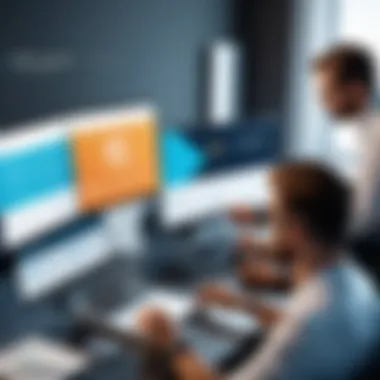

Common Challenges Faced
Despite its many advantages, Screenly users also face challenges in their operations. Understanding these common obstacles is equally valuable as it shades light on potential weaknesses. Users often report initial learning curves when adapting to Screenly’s interface. Although the software is generally user-friendly, significant features still require time to master. Additionally, there may be compatibility issues with older hardware, which can add to the overall implementation time.
Another challenge can include managing content across large networks. For companies with multiple locations, displaying different content simultaneously can become complex. Users have expressed concerns regarding synchronized updates and display failures.
"In our experience, coordinating updates across ten locations was harder than anticipated, leading to out-of-date messaging. However, once we figured out the system, it became much simpler to manage."
The need for ongoing support is also a frequent topic among testimonials. Users seek responsive customer service to address technical queries quickly. This highlights the importance of vendor support in maximizing the software’s effectiveness.
Pricing Models and Cost Considerations
Pricing models are crucial in understanding how Screenly Software fits into an organizational budget. Cost considerations often dictate the ultimate usability and integration of any software tool. The financial framework should be assessed not just for its immediate impact, but also for the long-term benefits it provides.
Aligning budgetary decisions with company goals is vital when it comes to choosing the right digital signage solution. Businesses must evaluate multiple aspects, including total cost of ownership and scalability, to ensure that the selected software aligns with their financial expectations.
Subscription Tiers
Screenly offers various subscription tiers, each tailored for different organizational needs. The tiers cater to diverse scales of operations, ensuring businesses can select one that fits their specific requirements without overcommitting financially. Here are some elements to consider:
- Basic Tier: Typically includes essential features for smaller businesses or those just starting with digital signage initiatives.
- Professional Tier: Adds advanced features such as more significant storage capacity or enhanced support options.
- Enterprise Tier: Designed for larger organizations needing extensive service agreements and high-level customer support.
Understanding these tiers is essential for a targeted investment. Organizations should weigh the features and the corresponding costs against their operational demands to select the most efficient option.
Return on Investment Analysis
Evaluating the return on investment (ROI) is one of the most significant aspects of cost considerations. The analysis should incorporate both tangible and intangible benefits. For instance, improved customer engagement through dynamic content can lead to increased sales, which in turn boosts revenue. The following factors are crucial for a comprehensive ROI analysis:
- Initial Costs: Include setup fees and hardware requisites.
- Operating Costs: Such as ongoing subscription payments, maintenance, and content creation costs.
- Potential Revenue Increase: Estimate how Screenly’s features can enhance marketing efforts, leading to conversion growth.
- Longevity: Consider the software's lifespan and its capacity for updates without necessitating additional investment.
"A thorough ROI reflection provides insight into the economic feasibility of sustaining Screenly as a support tool for digital signage."
Future Developments and Roadmap
The topic of Future Developments and Roadmap holds significant importance for understanding the long-term vision of Screenly software. In an era where digital signage is rapidly evolving, organizations must remain vigilant about technological advancements. Knowledge of upcoming features allows companies to strategize and align their investments accordingly. This section will outline key upcoming features and analyze market trends impacting digital signage.
Upcoming Features
Screenly is committed to enhancing user experience through a structured approach to development. Some of the anticipated features include:
- Advanced Analytics: Businesses will benefit from deeper insights into content performance. This feature will leverage data to optimize display effectiveness.
- AI-Driven Content Suggestions: The integration of artificial intelligence will provide users with recommendations for content based on audience engagement metrics.
- Enhanced Mobile Integration: Improvements in mobile accessibility will allow users to manage displays remotely with more ease, supporting a more flexible management style.
- Increased Multi-User Collaboration: Features that support collaborative workflows will be developed to facilitate better teamwork across different locations.
- Customization Options: The ability to further personalize the platform to meet specific user needs will also be a focus.
These enhancements aim to provide not just functional improvements, but also to foster a more intuitive and user-centric experience. As Screenly continues its growth trajectory, understanding these developments is vital for organizations wishing to leverage digital signage effectively.
Market Trends in Digital Signage
The digital signage landscape is shaped by continuous innovation and shifting consumer preferences. Key market trends include:
- Increased Demand for Interactive Displays: Organizations are integrating touch screens and interactive interfaces to engage customers more effectively. This trend reflects a shift toward experiences rather than static displays.
- Cloud-Based Solutions: The movement towards cloud computing enables organizations to manage their signage from anywhere, facilitating real-time updates and multi-location management.
- Focus on Sustainability: As companies look to reduce their carbon footprint, eco-friendly digital signage solutions are becoming a priority. This encompasses energy-efficient displays and materials.
- Integration of Augmented Reality (AR): Augmented reality is beginning to find its place in digital signage. This technology offers immersive experiences that can captivate audiences.
- AI and Machine Learning Utilization: There is a growing trend towards using AI to analyze consumer behavior and optimize content accordingly, which enhances customer interactions.
Understanding these trends will allow decision-makers to anticipate changes in the market and adjust their strategies. As Screenly advances, keeping an eye on these developments can provide valuable insights for competitive positioning.
Epilogue
The conclusion of this article holds significance as it distills the essence of what was discussed regarding Screenly software. This section summarizes key findings and draws attention to the critical elements that set Screenly apart in the digital signage arena. It encapsulates the main ideas presented thus far, reinforcing the takeaway messages for readers.
In digital signage, effective communication and visual engagement are paramount. Screenly software excels in this regard, providing intuitive user experiences and robust performance metrics. Its ability to integrate seamlessly with existing system frameworks enhances its appeal, especially for decision-makers and professionals involved in technology integration. The cost considerations further outline the software’s accessibility, making it a viable option for various industries.
An understanding of the barriers and challenges, as discussed in prior sections, equips stakeholders with knowledge to make informed decisions. As digital signage evolves, adhering to the trends pointed out in this article allows organizations to remain competitive. In summary, the conclusions drawn highlight the multiple facets of Screenly's offerings and their practical implications in real-world scenarios.
Summary of Key Takeaways
- Screenly software is a powerful tool for digital signage, allowing for efficient content management and scheduling.
- Usability across diverse sectors such as retail, corporate, education, and healthcare makes it a flexible solution.
- User experience and performance metrics indicate a high satisfaction rate among users, emphasizing reliability and speed.
- The software supports various media formats, which adds to its adaptability.
- Cost-effectiveness through well-defined subscription tiers can yield a solid return on investment.
Final Recommendations
For entities evaluating digital signage solutions, consider the following recommendations:
- Conduct a thorough needs assessment. Understand specific requirements related to content management and display goals.
- Explore trial options. Take advantage of any trial periods to gauge functionality and user compatibility before committing.
- Review integration capabilities. Ensure that Screenly can effectively interface with existing hardware or software solutions employed within your organization.
- Plan for scalability. As your signage needs grow, confirm that Screenly can adapt to larger deployments or enhanced content complexity without performance degradation.
- Stay informed about updates. Keep an eye on the future developments mentioned, as these can play a role in the longevity and relevance of the solution in a rapidly evolving market.
By adhering to these recommendations, businesses can maximize their investments in digital signage technologies and support effective communications via Screenly software.















