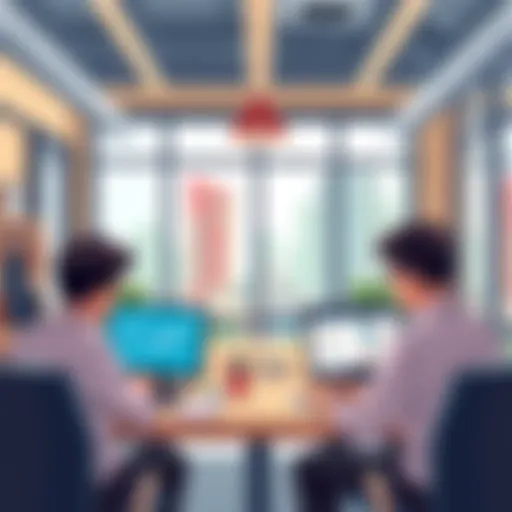Exploring Office Instant Messaging: Implications


Intro
Instant messaging has transformed the way we communicate in workplaces. It's not just a tool for sending quick messages; it is now pivotal to collaboration and productivity. This article explores the nuances of office instant messaging platforms, studying both their benefits and their drawbacks. The effect of these tools on workplace dynamics is profound, influencing how teams interact, share information, and manage tasks.
The rise of remote work has further heightened the relevance of instant messaging systems. Organizations are increasingly relying on them to maintain team cohesion and streamline communication efforts. This narrative aims to provide meaningful insights for decision-makers, IT professionals, and entrepreneurs, enabling them to navigate the complex landscape of workplace communication technologies effectively.
Key Features and Functionalities
Comprehensive Overview
Various office instant messaging platforms come with distinctive features that cater to different needs. Most tools include basic messaging options, but many also offer advanced functionalities. Features like file sharing, video calls, and integrations with other software enhance usability. Each platform varies in design and performance, so it's critical to assess them thoroughly.
The most notable features often include:
- Real-time messaging: Users can send and receive messages instantaneously, which aids in quicker decision-making.
- File sharing: Quick sharing of documents or images ensures that teams have access to required resources without lengthy email chains.
- Search functionality: An effective search feature helps retrieve important messages or files from past conversations.
- Integration capabilities: Many tools integrate with project management software and calendars, creating a more cohesive work environment.
Target Users
The ideal users of office instant messaging platforms are diverse. They attract various teams across industries, including:
- Corporate teams that require swift communication and collaboration for project success.
- Remote workers needing alternative communication methods in lieu of physical meetings.
- Customer support teams that rely on instant replies to address client inquiries efficiently.
Multiple user roles influence the choice of platform, impacting productivity and overall employee satisfaction.
"Effective communication is key to preventing misunderstandings and fostering collaboration among teams."
Pricing Models and Cost Analysis
Breakdown of Pricing Tiers
Understanding the financial implications of adopting an instant messaging platform is vital. Prices can vary significantly based on features offered. Many platforms adopt a subscription model, charging monthly or annually per user.
Common pricing tiers include:
- Free tier: Basic features available, suitable for small teams or startups.
- Pro tier: Enhanced features such as encryption and advanced integrations, typically targeted toward medium to large organizations.
- Enterprise tier: Custom solutions with dedicated support, ideal for large companies with diverse needs.
Additional Costs to Consider
While evaluating pricing models, one must also factor in additional costs that may arise. Some platforms might charge for extra storage, premium support services, or add-ons for enhanced security.
Scalability is another cost aspect. As organizations grow, their communication needs will evolve, and this could lead to higher expenditures on messaging platforms. It is important to forecast future requirements to make informed budgeting decisions.
Understanding Office Instant Messaging
Office instant messaging has become a key component of workplace communication. Its importance lies in its potential to enhance collaboration and streamline communication among teams. In the modern workplace, where remote and hybrid models are prevalent, these tools allow employees to connect instantly, making it easier to discuss ideas, resolve problems, and enhance collective productivity.
By utilizing instant messaging, companies can foster an environment that supports quick decision-making. This encourages open dialogue among colleagues and reduces the time spent waiting for email responses.
Here are some critical considerations associated with office instant messaging:
- Real-time Interaction: Providing immediate communication channels can break down barriers that traditional methods impose.
- Flexibility: Employees can communicate from any location, which is especially beneficial for remote teams.
- Cost-Effectiveness: Instant messaging often reduces costs associated with long meetings and physical communication.
Nevertheless, it is crucial to deploy these tools thoughtfully. Mismanagement can lead to information overload, distractions, and even security issues, which detract from their intended benefits.
Definition and Purpose
Office instant messaging refers to the use of software applications that facilitate real-time text communication between individuals or groups within an organization. Unlike emails, which can be asynchronous, instant messaging allows for a more fluid exchange of information, creating a dynamic environment conducive to immediate feedback and interaction.
The primary purpose of office instant messaging is to enhance communication efficiency. Teams can coordinate more effectively, share information quickly, and engage in discussions without the formalities associated with emails or meetings. This real-time aspect of communication fosters a more connected workplace, ultimately contributing to a more collaborative culture.
Historical Context
Instant messaging has evolved significantly since its inception. The early days of communication technology saw rudimentary platforms like Internet Relay Chat (IRC) in the 1980s, which allowed limited interaction between users.

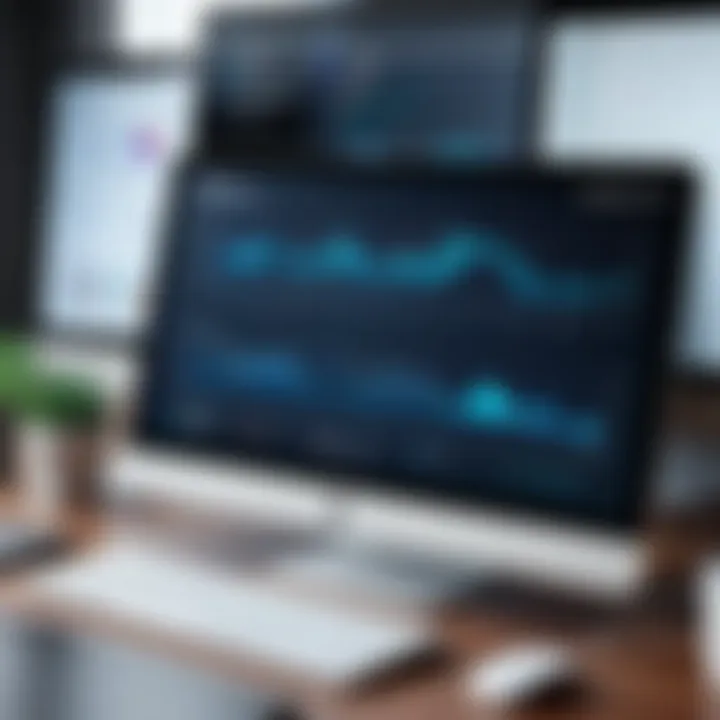
As the internet grew, companies began to recognize the need for tools that tailored to business communication. The late 1990s and early 2000s saw the emergence of platforms like AOL Instant Messenger and MSN Messenger.
With the rise of social networks and mobile communication, the landscape shifted again. Today, applications like Slack, Microsoft Teams, and Zoom Chat offer robust features designed for professional environments. This led to a more integrated approach, where messaging tools incorporate file sharing, video calling, and project management functionalities.
The development of these technologies reflects the changing needs of organizations to embrace more agile communication methodologies while adapting to contemporary workplace dynamics.
Key Features of Instant Messaging Tools
The realm of office instant messaging goes beyond simple text exchanges. A thorough understanding of the key features of these tools is essential for organizations aiming to maximize their benefits while navigating potential pitfalls. The effectiveness of communication in modern workplaces hinges significantly on these functionalities, shaping how teams interact, share ideas, and collaborate on projects.
Real-Time Communication
Real-time communication is fundamental in office instant messaging. It allows people to engage without delay, fostering immediate feedback that can enhance decision-making processes. In a fast-paced work environment, waiting hours or even minutes for a response can hinder productivity. Tools that enable instant connection facilitate a fluid exchange of information, crucial for collaborative efforts. Whether it's brainstorming, problem-solving, or quick queries, this immediacy can contribute significantly to workflow efficiency.
Additionally, real-time communication supports the concept of virtual presence. Team members feel more connected when they can communicate instantly, despite geographical distances. This connectivity is particularly valuable in hybrid work settings, where employees may work from various locations. More importantly, it reduces the barriers that might exist in traditional communication methods like emails or phone calls, where responsiveness can vary.
File Sharing Capabilities
Another critical feature of instant messaging tools is their file-sharing capabilities. The ability to share documents, spreadsheets, images, or other data formats directly within the communication platform streamlines workflows. Traditional methods of sending files via email can introduce delays, especially when multiple revisions are needed or when feedback is required from various stakeholders.
By utilizing instant messaging, teams can share files immediately, ask questions, and make necessary adjustments in real-time. Many platforms also include integration features that allow file storage directly within the application, giving ease of access to essential documents and reducing the time it takes to locate files. This capability not only enhances productivity but also promotes a culture of transparency and constant improvement among team members.
Integration with Other Tools
Integration with other software tools adds considerable value to instant messaging platforms. These tools often come bundled with or support links to project management, calendar systems, and customer relationship management applications. This feature allows teams to access multiple functions from a single interface, eliminating the need to switch between various applications.
For example, if a messaging tool integrates with Google Calendar, scheduling meetings becomes more efficient. Team members can check availability, set reminders, and add events quickly. Similarly, integration with project management tools allows users to convert messages or discussion points into tasks seamlessly. This interconnectedness not only enhances productivity but also creates a cohesive digital workplace environment.
Real-time communication, file sharing, and integration capabilities are vital in maximizing the effectiveness of office instant messaging tools.
In summary, key features of instant messaging tools significantly influence their effectiveness in office settings. Organizations that prioritize these functionalities can foster dynamic communication and streamline their workflow processes, answering the challenging demands of modern workspaces.
Benefits of Utilizing Instant Messaging in Offices
In recent years, many organizations have begun to recognize the significance of instant messaging as a communication tool within their offices. The benefits of utilizing instant messaging in offices are notable and multifaceted, encompassing improved collaboration, broader accessibility, and faster response times. These communication tools equip teams with the ability to connect in real-time, fostering an environment of efficient information exchange. Leadership, IT decision-makers, and entrepreneurs must understand these advantages to utilize instant messaging effectively and to augment workplace productivity.
Enhanced Collaboration
One significant benefit of instant messaging in offices is its capacity to enhance collaboration among team members. With tools such as Slack and Microsoft Teams, individuals can create dedicated channels or groups tailored to specific projects or topics. This functionality enables employees to share ideas and updates promptly, reducing the need for extensive email threads or formal meetings. Moreover, instant messaging fosters an inclusive environment by allowing input from all members, regardless of their locations.
Furthermore, instant messaging facilitates quick decision-making processes. When team members can reach out to one another instantly, they can discuss issues and resolve conflicts without delays. The exchange of files and links with minimal friction can dramatically enhance productivity.
"Effective communication leads to effective collaboration. Instant messaging brings teams together, breaking down barriers of time and distance."
Increased Accessibility
Another important aspect of instant messaging is increased accessibility. In a world where remote work is becoming more normative, having access to instant messaging tools ensures that employees can connect easily. Whether in an office, at home, or on the move, team members can communicate without restrictions, as long as they have internet connectivity.
These tools can integrate effectively with mobile applications, allowing employees to send and receive messages from their phones. This constant accessibility means critical conversations can occur outside traditional office hours. It also empowers team members to maintain visibility into ongoing projects and updates, contributing to a more cohesive team dynamic.
Improved Response Times
Improved response times are a crucial advantage of office instant messaging. Unlike emails, which can sometimes go unnoticed for hours, instant messages prompt immediate attention. The expectation of a quick reply encourages employees to engage with their colleagues actively. This real-time communication can often lead to the rapid resolution of queries and concerns that would otherwise delay progress.
Instant messaging allows for the quick exchange of thoughts and ideas, enabling swift adjustments to projects and objectives. The efficiency provided by these tools can significantly reduce the time required to finalize decisions. In highly responsive environments where time is of the essence, instant messaging becomes an invaluable asset.
In sum, the benefits of utilizing instant messaging in offices cannot be overstated. The advantages of enhanced collaboration, increased accessibility, and improved response times collectively create a more dynamic workplace. Organizations that embrace these tools strategically are more likely to witness not only productivity gains but also improvements in employee satisfaction and engagement.
Challenges Associated with Instant Messaging
In the realm of workplace communication, instant messaging tools present several challenges that can seriously affect productivity and employee well-being. Understanding these challenges is crucial for decision-makers, as they directly influence how effectively organizations can harness the benefits of these platforms while mitigating adverse effects.
Organizations adopting instant messaging must be aware of potential pitfalls. The nature of these tools can lead to significant information overload, create distractions that disrupt focus, and introduce various security concerns. By examining these issues closely, companies can implement more effective strategies for utilizing instant messaging in ways that enhance rather than hinder workplace dynamics.


Information Overload
Instant messaging applications often generate a staggering influx of messages, especially in large organizations. Employees may find themselves inundated with notifications that compete for their attention. This overload can lead to cognitive fatigue, as overwhelmed workers struggle to process multiple conversations simultaneously.
Some specific issues connected with information overload include:
- Difficulty Prioritizing Messages: With numerous ongoing chats, employees might miss critical communications.
- Mental Fatigue: Constantly switching between conversations can exhaust mental resources, reducing overall productivity.
- Diminished Engagement: Excessive information can lead to disengagement, where employees tune out and fail to participate actively in discussions.
Ultimately, it is important for organizations to create clear communication guidelines. Doing so helps alleviate the burdens of information overload and fosters more productive dialogue among team members.
Distractions and Focus Issues
While instant messaging tools enable quick communication, they can also serve as significant distractions. Notifications can disrupt deep work states, leading to diminished focus and attention span. Employees may find themselves frequently toggling between chat windows and their primary tasks, resulting in a fragmented work experience.
Typical distractions include:
- Frequent Notifications: Constant alerts can divert attention from essential tasks, leading to frequent task-switching.
- Casual Interactions: Off-topic conversations can derail productive discussions, diluting the work environment.
- Social Pressure: The expectation to respond quickly can contribute to stress, creating an atmosphere of urgency that can be counterproductive.
Establishing boundaries for instant messaging usage can help employees maintain focus. Encouraging employees to use "Do Not Disturb" modes during crucial work periods may also foster a healthier focus on significant tasks.
Security Concerns
Security remains a paramount concern with the adoption of instant messaging platforms in offices. The nature of these tools often involves sharing sensitive information rapidly, increasing exposure to potential security risks.
Several security issues surrounding instant messaging can be significant:
- Data Breaches: Poorly secured messaging tools can lead to unauthorized access and data leaks.
- Phishing Attacks: Instant messaging can be a conduit for cyber attacks, where malicious links are shared under the guise of legitimate communications.
- Inadequate Compliance: Organizations may struggle to ensure that messaging practices align with industry regulations, exposing them to further risk.
To address these concerns, companies must invest in robust cybersecurity measures and ensure comprehensive training for employees regarding best practices for secure messaging. This proactive approach can aid in safeguarding both company data and employee integrity.
Comparative Analysis of Popular Instant Messaging Tools
Understanding the landscape of office instant messaging tools is vital in ensuring effective communication within organizations. This section will analyze popular platforms that have grown to dominate the market. A comparative analysis not only highlights the strengths and weaknesses of these tools but also assists decision-makers in selecting the most suitable options for their specific needs. Given the increasing reliance on digital communication in workplaces, such analysis can impact productivity and collaboration significantly.
Slack
Slack is widely recognized for its user-friendly interface and extensive customization options. It allows team members to create channels for various projects or topics, facilitating focused discussions. Additionally, Slack’s integration capabilities with other apps and tools are robust. This means users can access various functionalities from a single platform, enhancing workflow efficiency. Notably, message search is fast, making it easier for users to retrieve past discussions and files.
Some shortcomings include potential information overload due to numerous messages and notifications. Without proper management, important messages can drown in the noise of constant chatter. Nevertheless, its extensive features benefit many organizations seeking effective collaboration tools.
Microsoft Teams
Microsoft Teams stands out for organizations already integrated into the Microsoft ecosystem. It seamlessly combines chat, video conferencing, and file storage in one application. Teams are designed with collaboration in mind, allowing users to work together on documents within the platform. Given its tight integration with Office 365, Teams enables users to leverage familiar tools like Word, Excel, and PowerPoint directly in their discussions.
However, the complexity of the interface might overwhelm new users. The depth of features can feel excessive for teams that only need basic messaging capabilities. Balancing the need for powerful tools with a straightforward user experience is a consideration for IT leaders.
Zoom Chat
Zoom Chat has gained traction as part of the larger Zoom platform, which is best known for its video conferencing capabilities. The chat feature allows teams to communicate in real-time during or between meetings. A notable benefit is its ability to transition from a chat conversation to a video call instantaneously, promoting an agile communication style.
However, Zoom Chat is less feature-rich than dedicated messaging tools. Its focus is primarily on chat aligned with video conferencing, which may not entirely satisfy users looking for extensive collaboration features. Companies need to assess whether Zoom Chat’s limited functionality meets their communication needs in the long term.
Google Chat
Google Chat benefits from its integration within Google Workspace. As organizations adopt cloud-based tools, the ability to connect easily with services like Gmail and Google Drive becomes essential. Google Chat shines in environments that already utilize Google-based products, enabling smooth collaboration.
While Google Chat is straightforward to use, it may lack some advanced features found in other tools. This simplicity can be beneficial, preventing users from feeling overwhelmed, but it may limit functionality for teams that require more structured communications or project management tools.
Best Practices for Implementing Instant Messaging
Instant messaging can significantly enhance communication and collaboration in the workplace. However, leveraging it effectively requires attention to certain best practices. This ensures that organizations harness the full potential of instant messaging while mitigating drawbacks. Key considerations include establishing clear communication guidelines, training employees adequately, and consistently evaluating the effectiveness of the chosen platform.
Establishing Communication Guidelines


Communication guidelines are essential to create a structured environment for using instant messaging tools. These guidelines should define appropriate use cases for the platform, such as the necessity of keeping messages professional, limiting personal conversations, and specifying response time expectations. Establishing these norms can help in fostering a culture of respect and efficiency.
Additionally, guidelines can address the acceptable hours of communication to respect employees' work-life balance. This could include stipulations around messaging during off-hours or during scheduled breaks. Clarity about what can and cannot be discussed can lead to more productive conversations. Ultimately, effective communication guidelines help align messaging practices with the organization’s goals and values.
Training Employees
Training is a critical component of successful instant messaging implementation. Employees should not only understand how to use the tools but also grasp the importance of effective communication. Training sessions can cover various topics, including:
- Platform Features: Detailed instructions on navigating the interface, initiating chats, and utilizing features like file sharing and video calls.
- Best Communication Practices: Emphasizing the need for clarity in messaging, and the importance of being concise and to the point.
- Etiquette Standards: This includes maintaining professionalism in written communication, avoiding slang, and recognizing the tone of text can be misinterpreted.
Moreover, regular refresher training helps reinforce these practices, especially as tools evolve or new features are added. Employees who are comfortable with the technology and processes will be more effective communicators.
Regularly Evaluating Effectiveness
To ensure that instant messaging tools continue to meet their intended purpose, organizations must conduct regular evaluations of their effectiveness. This process involves gathering feedback from employees about their experiences with the messaging platform. Key metrics to consider include:
- Usage Statistics: Assess how frequently the tool is used and whether users engage effectively with it.
- Feedback Analysis: Collect qualitative data through surveys or focus groups to determine employees' sentiments towards the tool’s impact on productivity and collaboration.
- Adaptation to Change: Monitor how welcome changes to workflows or integrations within the messaging tool have been adopted and if there are areas needing improvement.
Regular assessments equip organizations to adapt the instant messaging environment to meet evolving needs efficiently.
By implementing these best practices, companies can ensure that instant messaging serves as an asset, fostering an efficient communication ecosystem tailored to their specific needs.
Future Trends in Office Instant Messaging
Recent developments in technology continue to shape the world of office instant messaging. Understanding these trends is vital for organizations aiming to stay relevant and efficient in communication. Companies increasingly rely on instant messaging as part of their communication toolkit. Therefore, awareness of advancements can provide organizations with a competitive edge.
Artificial Intelligence Integration
The introduction of artificial intelligence in instant messaging tools has started to redefine user experience. AI can enhance messaging by automating routine tasks, such as scheduling meetings or managing reminders. It also enables smarter chatbots that can assist users in obtaining answers to common queries efficiently. For instance, companies like Slack and Microsoft Teams are integrating AI features for personalized support. This not only boosts productivity but also allows employees to focus on more complex activities requiring human intellect.
Moreover, AI can analyze communication patterns to provide insights into team dynamics. Organizations can use this data to improve collaboration. The predictability enabled by AI in communication can lead to stronger team performance and informed decision-making.
Enhanced User Interfaces
User interface design plays a crucial role in how instant messaging tools are received and utilized. Current trends emphasize simplicity and functionality. Companies are moving towards cleaner, more intuitive interfaces. This reduces the learning curve for new users and enhances overall user satisfaction. Tools are increasingly making use of iconography and straightforward navigation to facilitate seamless communication.
Moreover, innovations like dark mode, customizable themes, and gesture controls are becoming standard features. Such enhancements not only improve usability but also cater to individual preferences. Enhanced user interfaces contribute to a more engaging experience, ultimately driving increased usage rates among employees.
Increased Focus on Security and Compliance
Security and compliance have become paramount in the world of digital communication. Organizations are prioritizing these aspects due to increased risks associated with data breaches. Instant messaging, being a primary means of communication, holds significant amounts of sensitive information. Consequently, developers are focusing on encryption protocols, multi-factor authentication, and secure data management practices.
Furthermore, compliance with regulations, such as GDPR or HIPAA, is essential for organizations operating in diverse sectors. Instant messaging platforms are implementing features that help businesses manage compliance effectively. These include data retention policies, message archiving, and access controls. Companies that prioritize security and compliance build trust with their employees and clients, reinforcing their reputation in the industry.
According to a report, 60% of organizations view security as the top priority for their instant messaging tools.
The Role of Instant Messaging in Hybrid Work Environments
In today's evolving workplace, instant messaging serves as a critical tool, especially within hybrid environments. These setups allow employees to work both remotely and on-site, creating unique challenges in communication and collaboration. Office instant messaging platforms, therefore, become essential in bridging the gap between in-person and remote employees. They facilitate quick exchanges, enabling teams to interact seamlessly, no matter their location.
Using instant messaging tools promotes flexibility and assists in maintaining efficiency in hybrid models. Employees can engage in discussions, seek clarifications, and share updates in real-time. As businesses adapt to increasingly flexible work arrangements, instant messaging can be an effective solution to ensure that communication channels remain open. This adaptability contributes to reducing feelings of isolation that remote workers may experience, fostering a more inclusive workplace environment.
Adapting to Remote Work Dynamics
The shift to remote work has altered how teams communicate and collaborate. Instant messaging solutions help employees adjust to this new normal by allowing for faster and more direct conversations. Unlike emails, which can lead to delays, instant messaging provides immediacy, important for maintaining workflow.
Moreover, these tools often come with features such as status updates, allowing team members to indicate their availability. This functionality encourages a culture of responsiveness, where employees can efficiently connect with colleagues or superiors. Organizations may also implement channel-specific discussions for various projects, helping to organize conversations meaningfully and making it easier to find relevant information.
Adopting remote work dynamics also requires consideration of the tools used for instant messaging. Selecting user-friendly applications that integrate well with other productivity tools can enhance their effectiveness. For example, Slack or Microsoft Teams may combine messaging, file sharing, and project management, streamlining communication and improving collaboration.
Maintaining Team Cohesion
Maintaining team cohesion in a hybrid workplace is essential for fostering a positive culture and enhancing productivity. Instant messaging plays a vital role in this respect. By providing platforms for informal interactions, these tools encourage employees to engage, share ideas, and build relationships.
Regular team chats and group discussions in instant messaging platforms can contribute to a sense of belonging, even for remote workers. Scheduled virtual coffee breaks or casual catch-ups can be initiated via instant messaging to help teams connect on a social level.
Furthermore, collective channels can be an excellent way to share company news or celebrate team successes. Such practices strengthen team spirit and encourage collaboration, making team members feel valued irrespective of their working location.
"Effective communication is the backbone of a productive and cohesive team, especially in hybrid work environments."
Through these efforts, companies can ensure that instant messaging not only serves as a tool for task completion but also as a platform for developing and nurturing workplace relationships. This approach is vital as organizations look to cultivate a resilient workforce in a hybrid arrangement.