Exploring the KeepTruckin Admin App: A Comprehensive Guide
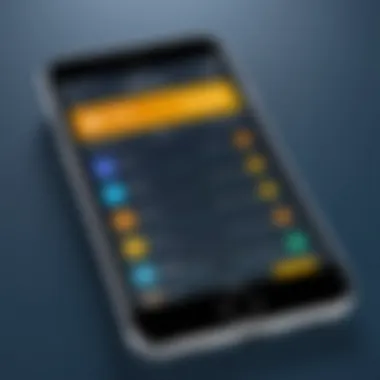

Intro
The KeepTruckin Admin App is designed to facilitate fleet management for the modern transportation industry. With the increasing reliance on technology, understanding how this app operates becomes essential for decision-makers. By examining its core features, pricing, and user base, professionals can make informed decisions regarding its implementation.
Key Features and Functionalities
Comprehensive Overview
The KeepTruckin Admin App offers a plethora of functionalities aimed at improving operational efficiency within fleets. The app includes features such as vehicle tracking, driver management, and electronic logging devices (ELDs). This combination enhances oversight and accountability.
One key aspect of the app is its ability to integrate with various software systems. It supports seamless data sharing, ensuring that users can view reports and metrics in real-time. Fleet managers can monitor vehicle health and performance, which aids in proactive maintenance. Additionally, route optimization is a principal feature that saves time and reduces costs.
Target Users
The app primarily serves fleet managers, transport operators, and compliance officers. For fleet managers, the app provides insights that facilitate better decision-making and operational strategies. Transport operators benefit from the automation of various tasks, allowing them to focus on other critical business areas. Lastly, compliance officers find value in the app's robust documentation and reporting features that help ensure adherence to regulations.
Pricing Models and Cost Analysis
Breakdown of Pricing Tiers
Understanding the pricing structure is crucial for any decision-maker considering software solutions. KeepTruckin offers multiple pricing tiers depending on the features required.
- Basic Plan: Suitable for small fleets, includes essential features like vehicle tracking and driver logs.
- Advanced Plan: For medium-sized fleets, this plan adds advanced reporting and maintenance management tools.
- Premium Plan: Ideal for larger fleets, this tier encompasses all features, including unlimited access and customer support.
Additional Costs to Consider
When budgeting for the KeepTruckin Admin App, it’s also important to factor in possible additional costs. Common additional expenses may include:
- Device Costs: If physical devices such as ELDs are needed, these can represent a significant upfront investment.
- Installation Fees: Some setups may require professional installation, which incurs extra charges.
- Maintenance Fees: Regular updates and software maintenance could also affect overall cost.
In summary, the KeepTruckin Admin App demonstrates a strong potential to enhance fleet management through its diverse features and pricing models. Industry professionals should weigh the benefits against their specific needs and budgetary constraints.
Understanding the KeepTruckin Admin App
The KeepTruckin Admin App has become an integral tool for organizations engaged in fleet management. Understanding this app is essential for decision-makers and IT professionals, as it directly impacts operational efficiency and regulatory compliance. Leaders must grasp how this app functions to effectively leverage its capabilities in managing their fleets.
Overview of KeepTruckin
KeepTruckin is a reputable platform specializing in fleet management and electronic logging devices (ELDs). Established in 2013, it rapidly gained attention for its innovative solutions tailored for the transportation sector. The platform simplifies logging, monitoring, and managing a fleet's operations through its comprehensive offerings.
The app provides features like GPS tracking, automated vehicle inspections, and compliance tools. Organizations utilizing KeepTruckin can manipulate data efficiently, making informed decisions based on real-time insights. For many companies, the app represents not only a means of streamlining operations but also a strategic investment in technology.
Purpose of the Admin App
The Admin App plays a pivotal role in enhancing the capabilities of fleet managers. Its primary purpose is to provide a centralized interface for monitoring activities across the fleet. This app facilitates tasks like real-time tracking of vehicles, managing driver performance, and ensuring compliance with regulations such as the Hours of Service (HOS) rules.
Moreover, the Admin App simplifies the communication process between managers and drivers. It allows managers to disseminate critical information quickly and gather feedback more effectively. This promotes a more collaborative environment, ultimately leading to better operational outcomes.
In essence, the KeepTruckin Admin App is designed to optimize fleet management through its array of tools and features that bolster decision-making processes on multiple fronts.
Key Features of the KeepTruckin Admin App
The KeepTruckin Admin App has garnered attention for its essential features that enable modern fleet managers to streamline operations. Understanding these key features allows decision-makers to assess how well the app meets their specific operational needs. Each aspect of the application plays a crucial role in enhancing overall productivity and compliance in fleet management. From intuitive dashboards to compliance tools, these features collectively contribute to more efficient business practices.
User-Friendly Dashboard
A standout element of the KeepTruckin Admin App is its user-friendly dashboard. The layout is designed with clarity in mind, allowing users to navigate easily without excessive training. Key metrics and data points are readily accessible, ensuring that fleet managers can make informed decisions quickly. The dashboard's customizability is also significant; users can personalize views to showcase the data most relevant to their operations. This ability enhances engagement and focus, which is critical for effective management.


Real-Time Fleet Monitoring
Real-time fleet monitoring is another pivotal feature that distinguishes the KeepTruckin Admin App. This functionality enables users to track vehicle locations instantaneously, providing significant advantages in both operational oversight and customer service. Companies can respond promptly to unforeseen changes, such as delays or route adjustments. Monitoring fuel usage and driver behavior in real time further aids in optimizing performance and reducing costs. Consequently, the app supports proactive fleet management.
Driver Performance Management
Driver performance management is integral to maintaining high standards in any fleet operation. The KeepTruckin Admin App provides tools that enable managers to assess driving habits and safety compliance comprehensively. Metrics such as speed, idle time, and braking patterns are analyzed to form a profile of each driver. These insights can foster improvement where necessary, thereby enhancing safety and efficiency on the road. With an ability to implement training based on specific data points, the app helps ensure that every driver is performing to their full potential.
Compliance and Safety Features
In an industry governed by stringent regulations, compliance and safety features are critical. The KeepTruckin Admin App addresses this need by offering tools that assist with both compliance documentation and safety protocols. For instance, the app can facilitate electronic logging of Hours of Service (HOS), which simplifies adherence to federal regulations. This automatic logging reduces the risk of human error and ensures that data is both timely and accurate. Additionally, features for vehicle inspections help maintain safety standards, thus protecting both drivers and the company’s assets.
"The KeepTruckin Admin App serves as a comprehensive tool to elevate fleet management standards, ensuring efficiency, compliance, and safety."
Integration Capabilities
The integration capabilities of the KeepTruckin Admin App are essential for a comprehensive fleet management solution. These features allow the app to seamlessly connect with existing systems and tools used by businesses. The significance of integration lies in the ability to centralize data and improve operational workflows. By integrating with various systems, such as fleet management solutions and third-party software, users can enhance data accuracy and streamline processes. The integration potential increases flexibility and fosters a more adaptive approach to fleet management.
Compatibility with Fleet Management Systems
The KeepTruckin Admin App offers compatibility with various fleet management systems, which is a key advantage for businesses looking to optimize their operations. This compatibility ensures that fundamental functionalities are preserved while leveraging the new capabilities presented by KeepTruckin. Users can sync data from existing systems into the app, allowing for a unified view of their fleet operations. This not only provides convenience but also enhances decision-making by providing real-time insights into vehicle performance, driver behavior, and compliance records.
Integrating with established fleet management systems may result in:
- Reduced Workload: Users do not have to duplicate efforts in entering data across different platforms.
- Data Accuracy: Synchronization minimizes the possibility of human error, ensuring reliable data analyses.
- Improved Visibility: Businesses gain comprehensive insights, facilitating more informed management decisions.
Third-Party Software Integrations
Another significant aspect of the KeepTruckin Admin App's integration capabilities is its ability to work with various third-party software solutions. This includes popular accounting, payroll, and reporting tools that businesses may already be using. These integrations expand the app's functionality, allowing businesses to leverage existing resources effectively.
Integrating third-party software can help businesses in several ways:
- Efficiency Gains: Automation of data transfer and reports can save valuable time for fleet managers.
- Holistic Insights: Users gain comprehensive overviews by connecting different aspects of fleet management, finance, and logistics under one platform.
- Customization: Businesses can tailor their tech stack, integrating applications that fit their unique operational needs.
"Every integration is an opportunity to streamline processes, enhance insights, and drive performance improvements."
All in all, the integration capabilities of the KeepTruckin Admin App stand as a cornerstone for modern fleet management. By ensuring compatibility with existing systems and allowing for third-party software integrations, businesses can boost their efficiency, cut costs, and position themselves favorably in a competitive landscape.
User Experience and Interface
User experience (UX) and interface design are critical components when evaluating the KeepTruckin Admin App. A well-structured interface enhances user engagement and satisfaction. This section will examine how these factors contribute to effective fleet management.
The simplicity of navigation is key. Users should find it intuitive to access various functionalities without excessive clicks or confusion. An engaging UX reduces the time needed to learn the system, allowing operators to focus on essential tasks. Therefore, it is crucial for decision-makers to consider how the app's design aligns with their operations.
Navigation and Accessibility
Effective navigation within the KeepTruckin Admin App is an essential feature. Users need quick access to fleet data, driver information, and compliance metrics to make informed decisions. An easy-to-use interface reduces frustration and increases productivity.
The layout is organized to present information clearly, ensuring that users can find what they need with minimal effort. This supports quick reporting and efficient fleet monitoring. Active elements such as buttons, links, and menu options are designed for logical flows, allowing users to complete tasks more effectively. Accessibility plays a similar role. All users, including those with disabilities, should have seamless access to the app. The app offers features to assist users in navigating its functionalities easily.
- Clear labels for tabs and sections
- Keyboard shortcuts for faster navigation
- Color contrasts to aid visibility
These considerations ensure that the KeepTruckin Admin App is friendly for everyone involved in fleet management.
Customization Options
Customization is another significant aspect of the user interface. The ability to tailor the app’s appearance and features enhances the overall experience. Companies have unique needs, and customization allows them to adapt the application to fit those specific requirements.


The KeepTruckin Admin App provides a range of adjustable features. Users can modify dashboards to prioritize the most relevant information, set alerts for critical metrics, and choose different presentation styles for data. This flexibility empowers fleet managers to prioritize areas that require immediate attention.
Benefits of Customization:
- Improved visibility of key performance indicators
- Increased efficiency by focusing on relevant data
- A more personalized user experience
Customizing the interface creates an environment where users feel in control. This leads to better adoption rates and higher satisfaction levels across varying business types.
"A tailored user interface can streamline workflows and foster an environment of productivity. Customization enhances the relevance of the application to a particular business context."
In summary, the user experience and interface of the KeepTruckin Admin App are fundamental in ensuring operational efficiencies. Decision-makers should weigh these elements heavily when considering the app’s potential impact on their fleet management operations.
Benefits of Using the KeepTruckin Admin App
The KeepTruckin Admin App is designed to optimize fleet operations. Understanding its benefits is essential for decision-makers and IT professionals looking to improve their management systems. By harnessing its capabilities, businesses can experience significant improvements in efficiency, cost management, and communication.
Enhanced Operational Efficiency
Operational efficiency is pivotal in fleet management. The KeepTruckin Admin App streamlines day-to-day operations, reducing the time spent on administrative tasks. Its user-friendly dashboard aggregates vital data in real-time, allowing users to make informed decisions quickly. Fleet managers can monitor vehicle locations, driver behaviors, and fuel consumption from a single interface. This centralization minimizes the need for multiple tools and systems, fostering a more cohesive approach to fleet management.
Moreover, the app automates various functions such as tracking mileage and vehicle maintenance schedules, which helps prevent delays and enhances productivity. As a result, businesses often report a noticeable increase in overall efficiency, allowing them to allocate resources more effectively.
Cost Management
Understanding costs is crucial in managing a fleet. The KeepTruckin Admin App provides tools that help track expenses and optimize budget allocation. By analyzing data related to fuel use, repairs, and driver performance, companies can identify areas where they can cut unnecessary costs. This kind of analysis enables businesses to make strategic decisions that directly impact their bottom line.
Additionally, features like geofencing allow for monitoring unauthorized vehicle use, thus preventing potential losses. The app empowers businesses to set budgets for each vehicle and driver, making it easier to ensure financial discipline across the organization. Users have reported significant savings thanks to these robust cost management tools.
Improved Communication Channels
Communication is a core component of effective fleet management. The KeepTruckin Admin App enhances communication among drivers, managers, and support staff. With real-time updates and alerts, stakeholders are informed about any changes or issues as they arise. This instant access to information minimizes misunderstandings and facilitates quicker problem resolution.
The app also includes messaging capabilities, allowing drivers and managers to communicate seamlessly. By creating a direct line of communication, businesses can ensure that their teams are aligned, leading to improved operational coordination. This level of connectivity becomes especially valuable in high-pressure situations where timely communication can mitigate risks.
In summary, the benefits of using the KeepTruckin Admin App extend beyond simple functionality. These capabilities actively contribute to more efficient operations, better cost management, and enhanced communication throughout an organization.
Through its multifaceted functionality, the KeepTruckin Admin App positions itself as a critical tool for modern fleet management.
Challenges and Considerations
In any software application, identifying potential challenges is crucial for successful implementation and long-term use. The KeepTruckin Admin App is no different in this regard. Understanding the challenges and considerations specific to this app will guide users, particularly decision-makers and IT professionals, in aligning software features with operational needs.
Learning Curve for New Users
Adopting a new technology can come with an inherent learning curve. For KeepTruckin Admin App users, this can initially be a barrier. New users often find themselves navigating a variety of features that may not be immediately intuitive. The interface, while user-friendly for experienced professionals, can become overwhelming for first-time users.
Training programs and tutorials provided by KeepTruckin can help to mitigate this challenge. It's advisable that organizations invest time in onboarding their staff. Familiarity with the dashboard, functionality, and reporting tools facilitates smoother day-to-day operations. Having dedicated training sessions can enhance overall adaptability to the system, ultimately leading to increased efficiency.
Technical Support and Resources
Another significant consideration for users is the availability of technical support and resources. Technical issues can arise at any moment, especially in a fast-paced transportation environment. Therefore, a reliable support system is vital. KeepTruckin offers customer support through various channels, including phone and email. However, users should be familiar with the resources provided, which include an extensive knowledge base, user manuals, and community forums.
Utilizing these resources can empower users to troubleshoot minor issues independently, conserving valuable time. Simultaneously, organizations should evaluate the response time and effectiveness of the support provided to ensure that critical issues are resolved promptly. Overall, ensuring robust support systems is key to maximizing the benefits of the KeepTruckin Admin App.
Case Studies of Successful Implementations
Understanding how the KeepTruckin Admin App has been effectively utilized in real-world scenarios is essential. Case studies illustrate the tangible benefits and potential challenges faced by users across various business types. They provide insight into practical applications of the app, highlighting its strengths and adaptability. By analyzing these case studies, decision-makers can evaluate its relevance and effectiveness for their own operational requirements.


Small Business Adoption
Small businesses often operate under tight budgets and resource constraints. Therefore, the adoption of the KeepTruckin Admin App can be particularly advantageous. One case study involves a small logistics company that struggled with scheduling and compliance management. By implementing the app, they streamlined their operations significantly.
The impact was not immediate; it required some time for staff to adapt. However, once the staff became familiar with the user-friendly interface, efficiency improved dramatically. Key benefits observed included:
- Enhanced visibility into driver schedules.
- Improved route optimization.
- Real-time access to compliance-related documents, reducing downtime during audits.
According to the owner, adopting KeepTruckin resulted in a 25% reduction in overdue compliance tasks. This kind of adoption demonstrates the app’s potential to be cost-effective and supportive of scalability, even for smaller enterprises.
Enterprise-Level Integration
On a different scale, enterprise-level clients provide a contrasting perspective of the KeepTruckin Admin App. A nationwide freight company integrated KeepTruckin to harmonize their diverse fleet management across multiple locations. Their main focus was improving data accuracy and reducing response times in fleet management decisions.
The integration process involved collaboration between the IT teams of both organizations. Key aspects of the enterprise adoption included:
- Seamless integration with existing corporate software.
- Customization to meet specific company compliance regulations.
- Centralized monitoring that allows executives to oversee fleet performance from a distance.
This case study highlights how large-scale operations leverage the app's features to enhance operational oversight. The company reported a 30% improvement in dispatch efficiency within three months of full implementation. Such results underline the KeepTruckin Admin App's capability to serve complex organizational needs effectively.
Comparative Analysis with Other Fleet Management Apps
Conducting a comparative analysis with other fleet management applications is essential for decision-makers in the transportation sector. This analysis not only highlights the specific features and benefits unique to the KeepTruckin Admin App but also situates it within the larger market context. Understanding how KeepTruckin stacks up against its competitors can inform purchasing decisions and overall strategy.
When organizations seek efficiency and compliance improvements, they weigh various factors like cost, ease of use, and feature sets. A thorough comparative analysis clarifies these elements and assists firms in making sound investments in technology.
Key Differentiators
KeepTruckin offers several key differentiators that set it apart from other fleet management software options. These include:
- User-Friendly Interface: Unlike some competitors, KeepTruckin is designed with simplicity in mind. New users can navigate the app easily, reducing the onboarding time significantly.
- Intelligent Routing Capabilities: KeepTruckin employs advanced algorithms for more efficient route planning. This leads to cost savings and improved delivery times.
- Real-Time Tracking: The app provides live updates on fleet locations, which enhances communication between drivers and dispatchers. Many similar apps do not offer this feature as comprehensively.
- Safety Features: KeepTruckin’s emphasis on safety, such as dashcam integration and proactive monitoring, addresses a pressing need for compliance with industry regulations.
- Customer Support: The availability of customer service and extensive resources enables users to resolve issues quickly. Not all competitors can match the level of support provided by KeepTruckin.
These attributes contribute to the app's appeal, making it a strong contender in a crowded marketplace.
Market Position
In terms of market position, KeepTruckin has established itself as a leading choice among fleet management solutions. The company has secured a strong reputation for innovation and reliability. According to industry analysts and user feedback, KeepTruckin is often recognized as a top player in integration capabilities with other software platforms.
The application frequently appears in discussions among businesses looking for scalable solutions tailored to various sizes. Larger fleets appreciate the integration of advanced data analytics, while smaller businesses benefit from the affordability and ease of use.
Furthermore, ongoing updates and feature enhancements affirm KeepTruckin’s commitment to staying relevant in a rapidly evolving technological landscape. This proactive approach contributes to its solid positioning against competitors like Samsara and Geotab.
"Recognizing the strengths and weaknesses of different applications helps businesses choose the right tools that meet their operational and compliance needs."
As companies continue to adapt to technological change, evaluating market position is crucial to ensure a suitable fit for their specific operational requirements. By leveraging insights gained from a comparative analysis, decision-makers are better equipped to enhance their fleet operations.
Final Thoughts on the KeepTruckin Admin App
The significance of the KeepTruckin Admin App is multilayered, requiring careful consideration for any organization involved in fleet management. Organizations must assess how this app aligns with their operational needs and overall business strategy. Key elements to consider include adaptability, cost-effectiveness, and the levels of support required for implementation and ongoing operations.
Suitability for Various Business Sizes
The versatility of the KeepTruckin Admin App is evident in its capacity to accommodate different business sizes. For small enterprises, the app presents an opportunity to simplify operations without overwhelming the user. With features catering to newcomers, small fleet managers can onboard easily. The app's intuitive interface minimizes the learning curve, essential for busy small business owners.
In contrast, larger organizations can capitalize on its more extensive capabilities. Scalability is a hallmark of the app, executing functions that manage vast fleets efficiently. Integration with third-party systems is also seamless, enhancing functionality. Therefore, both small and large businesses find significant value in adopting this app, albeit from different vantage points.
Long-Term Value Proposition
When evaluating the long-term value proposition of the KeepTruckin Admin App, decision-makers must think beyond immediate benefits. The app provides a robust infrastructure for compliance and safety, essential in an industry where regulations are pervasive. Its real-time monitoring enhances operational efficiency, translating into cost savings over time.
Moreover, as technology evolves, the KeepTruckin Admin App is likely to incorporate new features through updates, ensuring that businesses remain competitive. Investing in such a solution allows organizations to future-proof their operations. Firms can expect long-term returns on their investment as they leverage this application for continuous improvement in fleet management processes.
The KeepTruckin Admin App stands out as a compelling choice for organizations aiming to enhance their fleet management through technology while navigating the complexities of the transportation sector efficiently.
Consideration of these factors illustrates the profound implications of adopting the KeepTruckin Admin App—impacting efficiency, compliance, and the overall effectiveness of fleet operations.















