Exploring Insights Through Hotjar: A Comprehensive Guide
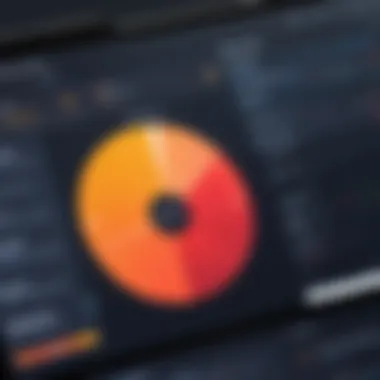

Intro
Understanding user behavior on a website is essential for any business aiming to enhance its online presence. In an era dominated by data, tools that facilitate the collection and analysis of user information have become pivotal. One such tool is Hotjar. It provides valuable insights that can greatly influence decision-making processes in web development and marketing strategies.
This guide will explore Hotjar's functionalities, advantages, and integration within a broader analytical framework. Through structured examination, you will learn how to use Hotjar effectively, optimizing your approach to user engagement and website performance.
Understanding Hotjar: An Overview
Hotjar serves as a bridge between website owners and their users. Its importance lies in enabling businesses to gain deep insights into user behavior, which can help enhance user experience. By employing Hotjar, organizations can gather behavioral data that is crucial for making informed decisions about web design and functionality. The insights that come from this analysis can lead to optimized performance and a more engaging user experience. Understanding Hotjar is not merely about using a tool; it's about integrating user insights into the core strategy of a business.
What is Hotjar?
Hotjar is a robust analytics tool designed to capture user interactions on websites. It provides a suite of features that include heatmaps, session recordings, feedback polls, and surveys. Each of these functions serves a specific purpose. Heatmaps visually represent clicks, taps, and scrolling behavior, allowing businesses to see which areas of a page attract attention. Session recordings provide a playback of user sessions on the site, giving insights into user journey and potential usability issues.
Furthermore, Hotjar's feedback tools allow users to express their thoughts on the website via surveys and polls. This multifaceted approach makes Hotjar an invaluable asset for understanding and optimizing user engagement.
The Need for User Insights
In the era of digital transformation, understanding user behavior is vital. Users today expect personalized experiences, and businesses must adapt accordingly. User insights allow companies to identify pain points in the customer journey. They also highlight areas that need improvement, from website navigation to content quality.
By leveraging this data, organizations can prioritize changes based on user feedback and behavior. This results in improved satisfaction and higher conversion rates. Ignoring user insights can lead to misguided decisions that do not resonate with end users, ultimately jeopardizing the success of a digital presence.
"User insights are not just data points; they represent the voice of the customer, guiding businesses toward meaningful changes."
Incorporating Hotjar into a company’s digital toolkit can transform how insights are gathered and utilized. By prioritizing user insights, businesses not only refine their web presence but also foster lasting relationships with their customers.
Core Features of Hotjar
Hotjar is a powerful tool that offers several core features designed to provide invaluable insights into user interactions on websites. Understanding these features is essential for organizations aiming to enhance their digital strategies. The insights gained can direct decisions that significantly improve website usability and user engagement. With Hotjar, one can filter through noise and focus on relevant data that drives real change. Here, we will discuss the core features of Hotjar, explaining their functionality, relevance, and how they contribute to effective analysis of user behavior.
Heatmaps
Heatmaps are a standout feature of Hotjar. They visually represent where site visitors click, move, and scroll on a webpage. This tool provides an intuitive overview of user engagement and highlights which areas attract the most attention.
Benefits of using heatmaps include:
- Visual Clarity: It is easy to spot the areas that gain traction, facilitating quicker decisions on webpage design.
- User Behavior Insight: Understanding where users focus their attention can help in adjusting content form and placement.
- Optimization Opportunities: If certain spots on the page are ignored, it might indicate areas for improvement or reorganization.
Overall, heatmaps provide essential data that assists in refining the user experience.
Session Recordings
Session recordings offer detailed video-like captures of user interactions. This feature enables website owners to observe exactly how users navigate their sites. By watching real users in real-time, stakeholders can gain insights into usability and design flaws.
Key advantages of session recordings include:
- Detailed Observations: Managers can track mouse movements, clicks, and scroll positions over the course of user interactions.
- Behavioral Patterns: Identifying trends can aid in unraveling why users leave or where they struggle.
- Enhanced Usability Testing: Actual recordings supplement traditional usability testing results, giving a fuller picture of user behavior.
To leverage session recordings effectively, it is advisable to focus on specific user groups or segments, as this can unveil targeted insights.
Surveys and Feedback Polls
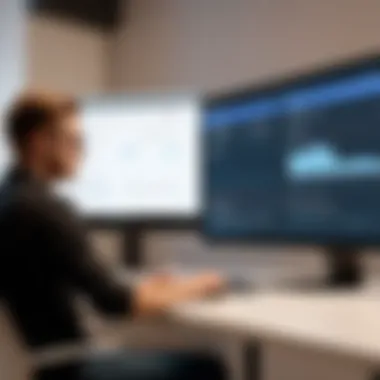

Surveys and feedback polls in Hotjar allow direct communication with users. Gathering user-generated feedback can pinpoint satisfaction levels and user experience challenges.
Implementing surveys can yield valuable returns such as:
- Real-Time Feedback: Quick surveys can catch user opinion while their experience is fresh.
- Targeted Insights: Tailoring questions to specific user segments can reveal more nuanced data.
- Actionable Recommendations: Users often provide clear suggestions for improvement, which can inform development efforts.
Surveys foster an environment of engagement, demonstrating that user opinions are valued and taken seriously.
Conversion Funnels
Conversion funnels within Hotjar enable analysis of user navigation paths leading up to key actions on a site. By mapping user behavior, businesses can dissect the effectiveness of their sales processes.
Notable features of conversion funnels include:
- Identifying Drop-off Points: Understanding where users abandon the process promotes opportunities for improvement.
- Enhanced Attribution: With better data on user flow, more accurate attribution models can be constructed.
- Streamlined Experiences: Insights can lead to refining the customer journey, ultimately increasing conversions.
Effectively utilizing conversion funnels can bridge gaps between different stages of a user journey, establishing a more coherent path towards conversion.
From heatmaps to session recordings, surveys to conversion funnels, each feature of Hotjar nedds a deliberate approach to maximize value in understanding user interactions. Together, these tools equip decision-makers with the data necessary to develop more refined strategies for user experience improvement.
Implementing Hotjar in Your Strategy
Utilizing Hotjar is not merely about deploying a tool; it requires a strategic approach to maximize its value. Implementing Hotjar in your strategy helps in understanding user interactions on your website, aligning insights with business goals, and enhancing the overall user experience. The effective integration of Hotjar's capabilities into your everyday processes can offer profound benefits, including increased engagement, reduced bounce rates, and improved conversion rates. Therefore, acknowledging this importance is crucial for decision-makers and IT professionals aiming for data-driven results.
Initial Setup and Configuration
The first step in implementing Hotjar involves its initial setup and configuration. To begin, you need to create a Hotjar account. Afterward, you will receive a tracking code, which is essential for data collection. Placing this code in the header of your website is critical; it ensures that every visitor's interaction is logged.
When setting up, you have the option to select which features of Hotjar you wish to activate. These include heatmaps, session recordings, and feedback tools. Identifying your primary objectives can shape the configuration process. For example, if you aim to understand navigation paths, activate session recordings. Alternatively, if you want feedback on specific pages, consider adding feedback polls.
Once the tracking code is in place and features have been selected, verifying that data is being collected accurately is vital. Monitoring the dashboard offers insights into whether the tracking code is functioning correctly. If discrepancies arise, review the installation guide on Hotjar's official site for troubleshooting steps.
Integrating Hotjar with Other Tools
To fully harness the capabilities of Hotjar, integrating it with other tools enhances its functionalities. There are various tools and platforms where integration can occur. For instance, linking Hotjar with Google Analytics can provide a more comprehensive view of user behavior. This combination enables deeper analysis by marrying quantitative data from Google Analytics with qualitative insights from Hotjar.
Other integrations worth considering include customer relationship management (CRM) platforms and content management systems (CMS). Tools like HubSpot or WordPress can complement Hotjar’s data by incorporating user behavior insights directly into your existing workflows.
Furthermore, Zapier can facilitate customized workflows. For example, automate tasks such as collecting survey responses in Google Sheets for easy analysis. This feature increases efficiency, allowing teams to focus more on strategic analysis rather than manual data handling.
Analyzing Data Collected by Hotjar
Analyzing data gathered by Hotjar is essential for understanding website user behavior. This section focuses on the methods and benefits of interpreting the data Hotjar collects. When one understands user interaction deeply, it becomes possible to make informed decisions about web design and content.
Hotjar provides several types of data, such as heatmaps and session recordings, which offer unique insights. The ability to visualize where users click, scroll, or abandon a process aids businesses in identifying areas for improvement. The data serves not just for analysis but also for actionable strategies. By focusing on hot spots, decision-makers can prioritize changes that enhance user experience and increase conversion rates.
Interpreting Heatmap Results
Heatmaps are visual representations of user activity on a webpage. They illustrate where visitors click, how far they scroll, and what parts of the page attract the most attention. Interpreting these results involves looking closely at patterns in user engagement.
- Identifying Trends: Heatmaps reveal trends by showing high and low engagement areas. When many users click on a specific area, it indicates that the content is either compelling or poorly positioned. Adjusting elements based on this information can improve usability.
- Optimizing Layout: By analyzing the areas users ignore, you can optimize webpage layout, ensuring that important content receives attention. Rearranging items or enhancing visibility can significantly improve user experience.
- Testing Hypotheses: Heatmaps help in testing hypotheses about user behaviors. If a change is made, observing the heatmap can confirm or refute expectations about how users will react.


This type of data can also illustrate whether users follow the intended path through a conversion funnel. If a significant number of users abandon the page at a certain point, it raises questions about that specific element.
Gleaning Insights from Session Recordings
Session recordings provide a real-time view of user interactions with a website. This tool captures user journeys and allows analysts to observe user behavior firsthand. Gleaning insights from these recordings can enhance understanding of user needs and preferences.
- Understanding Navigation Paths: By watching how users navigate, you can identify friction points. This is critical in recognizing obstacles that may push users away from completing desired actions.
- Recognizing Emotions: Session recordings can reveal frustration or confusion. For example, repeated clicks on a non-responsive button indicate user annoyance. Recognizing such emotions is crucial for making necessary adjustments.
- Identifying Content Engagement: By observing how long users dwell on specific parts of the webpage, insights into content effectiveness can be drawn. If users spend minimal time on vital content, it may need a reevaluation.
Navigating these insights effectively allows businesses to make data-driven changes that ultimately improve user satisfaction.
"Effective analysis of user data transforms understanding into actionable strategies."
In summary, analyzing data collected by Hotjar is not merely about collecting information. It is about interpreting that data to influence decisions and enhance Web performance. Understanding heatmap results and session recordings helps drive strategic adjustments tailored to actual user behavior.
Making Data-Driven Decisions
The essence of making data-driven decisions lies in leveraging analytical data to foster growth and improvements. Hotjar provides a rich foundation for this approach, offering tools that facilitate informed choices, decreasing reliance on guesswork. Using actual insights to guide your strategy increases the likelihood of success by aligning your actions with objective user behavior rather than subjective assumptions.
A significant benefit of making data-driven decisions is enhancing the user experience. When you understand how users interact with your site through Hotjar’s features, you can identify friction points in their journey. For example, if heatmaps reveal areas where users frequently click but fail to convert, this is an indication that adjustments are required. Such insights allow you to tailor your web design and content, ensuring that it meets user needs directly.
Another important aspect is improving overall business performance. By analyzing user feedback obtained through Hotjar surveys and session recordings, you pinpoint the strengths and weaknesses in your offerings. This clarity allows for prioritizing resources efficiently, focusing on areas that will yield the highest return on investment.
Making data-driven decisions also fosters a culture of continuous improvement within an organization. As teams become accustomed to incorporating user insights into their strategies, they naturally adapt and respond faster to changing market conditions. This adaptability enhances competitiveness, especially in fast-moving industries.
"Data is the new oil. Unless it is refined, it cannot really be used.” - Clive Humby
Through Hotjar, decision-makers gain access to the analytical raw material required to refine their strategies effectively.
A/B Testing with Hotjar Insights
A/B testing is an essential methodology supported by insights garnered from Hotjar. This testing involves contrasting two or more variants of a web page or function to gauge which performs better. By employing Hotjar’s heatmaps and session recordings, you can recognize user preferences and behaviors that might aid in structuring your tests.
When conducting an A/B test, it is crucial to define what success looks like. With Hotjar's feedback tools, you can collect qualitative insights to accompany your quantitative data. For instance, if you notice users are dropping off at a specific point in your funnel, user feedback can explain their behaviors. Commencing the test with these insights allows a more focused approach.
You should also consider the duration and specific metrics used in the tests. Collecting enough data is vital to achieving statistical significance. Focusing on that and understanding results will help you refine your strategies further. This practice leads to ongoing enhancements based on actual user behavior.
Utilizing Feedback for Improvements
User feedback is a treasure trove, often underutilized. In the context of Hotjar, collecting and implementing feedback serves as a catalyst for improvement. Hotjar’s surveys give you the opportunity to connect with users directly, drawing out insights that are richer than mere numerical data.
When reviewing feedback, distinguish between urgent issues and those that can be planned for later. Immediate complaints about usability should be prioritized, as they pose barriers to a smooth user experience. On the other hand, suggestions for additional features can be valuable but may take longer to develop. Filtering feedback into actionable items based on Hotjar insights allows for more organized improvement plans.
Emphasizing the importance of feedback also nurtures trust within your user base. When users see their input valued and integrated into the site's evolution, their loyalty and engagement typically increase. Moreover, it reinforces a culture where users feel empowered, fostering a positive cycle.
Limitations and Considerations
Understanding the limitations and considerations surrounding Hotjar is essential for maximizing its effectiveness. While Hotjar provides valuable insights into user behavior on websites, it does come with challenges that must be acknowledged. Addressing these limits ensures that businesses can make informed decisions based on the data collected.
Data Privacy Concerns
Data privacy has become a significant issue in recent years. Users are increasingly aware of how their information is used online. When utilizing Hotjar, organizations must navigate various legal frameworks, including the GDPR in Europe. Hotjar collects user interactions like clicks and movement, which can involve processing personal data. Therefore, it is crucial to clearly communicate data usage policies to users.
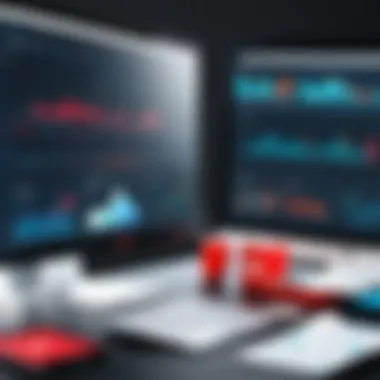

Some key considerations include:
- User Consent: Before Hotjar collects any data, obtaining user consent is necessary. This can be achieved by updating privacy policies to inform visitors.
- Anonymization: Data should be anonymized to protect personal information. Hotjar provides options to anonymize recording data to comply with regulations.
- Security Measures: Implementing security measures such as secure credentials for access to data can further safeguard user information.
When adequately managed, data privacy concerns can be addressed while still gaining profound insights from Hotjar.
Understanding User Behavior Over Time
Another essential consideration is the understanding of user behavior over time. While Hotjar provides snapshots of user interactions, they fail to offer historical insights unless paired with consistent usage. Analyzing user behavior over time involves recognizing patterns and trends that can inform long-term strategies.
Points to consider include:
- Session Overlap: Users may have different sessions across varied devices. Understanding if a user switches devices can present a fractured view of behavior.
- Behavioral Changes: The way users interact can change due to seasonality, marketing efforts, or UI updates. Continuous observation is necessary for accuracy.
- Data Comparison: Comparison of behavior against previous data is essential. Implementing A/B tests in conjunction with Hotjar insights can illustrate changes over time.
Case Studies and Examples
Analyzing case studies and real-world examples is essential for understanding the practical application and impact of Hotjar in various contexts. These insights allow decision-makers and professionals to grasp how Hotjar's features can enhance user experience and optimize digital platforms. By examining both successful implementations and failed strategies, one can glean valuable lessons that provide clarity on effective practices and potential pitfalls. Ultimately, case studies transform abstract concepts into concrete knowledge, applicable to various business scenarios.
Successful Implementation of Hotjar
An exemplary case of successful implementation can be seen in how Airbnb used Hotjar to refine its user interface. The company conducted heatmap analysis, highlighting areas on its website where users spent most of their time. This data drove pivotal decisions, such as redesigning specific pages to increase conversion rates. The integration of session recording allowed Airbnb's team to observe user interaction in real time, leading to actionable insights that enhanced the overall user experience.
Benefits of this approach included:
- Enhanced understanding of user behavior
- Improved conversion rates through targeted changes
- Ability to test user responses before full implementation
Including tools like Hotjar in their toolkit allowed companies like Airbnb to evolve their platforms based on solid evidence rather than intuition. Such case studies emphasize the importance of empirical data in digital strategies.
"The secret to sustainable growth in today's competitive market lies in understanding your users. Hotjar provides the insights necessary to achieve that."
Analysis of Failed Strategies
Conversely, examining failed strategies can be just as enlightening. Consider a retail e-commerce business that integrated Hotjar without a clear strategy. They deployed heatmaps and began collecting data, yet did not align their findings with marketing objectives. Instead of progressing, the team became overwhelmed with the breadth of data and made hasty decisions that lacked coherence.
This lack of direction resulted in:
- Ineffective resource allocation
- Confusion in team roles regarding data interpretation
- Minor website adjustments that did not contribute significantly to conversion
The business ultimately learned that gathering data without a strategic framework leads to chaos rather than clarity. They had to redefine their goals and train their team to utilize Hotjar effectively, highlighting the necessity for structured data analysis. This case reinforces that tools like Hotjar can be powerful only when integrated into an overarching strategy.
In summary, both successes and failures serve to illustrate the crucial role that user insights play in shaping digital experiences. Engaging with real-world applications sharpens understanding and showcases the diverse outcomes achievable when deploying tools like Hotjar.
End
In the realm of digital analytics, the conclusion drawn from our exploration of Hotjar reinforces its pivotal role in shaping user insights. Understanding the relevance and effectiveness of user behavior analysis is essential for informed decision-making. The topics discussed in this article highlight the multifaceted benefits of utilizing Hotjar in optimizing web experiences. By harnessing its robust features, businesses can achieve a more nuanced understanding of their users, which ultimately leads to higher engagement and improved conversion rates.
The Future of User Insights
The landscape of user insights is changing rapidly, influenced by advancements in technology and data analysis methodologies. As businesses continuously strive to create more personalized experiences, tools such as Hotjar will become increasingly essential. Features like heatmaps, session recordings, and user feedback mechanisms are indispensable for organizations aiming for deeper user understanding. The potential for machine learning and Artificial Intelligence applications in interpreting user data offers exciting possibilities. Companies can leverage these insights not only to enhance user experience but also to anticipate user behavior trends, ultimately leading to more proactive strategies.
Final Thoughts on Hotjar
Hotjar stands out as a valuable tool in the quest for comprehensive user insights. Its versatility in combining various data collection methods aids organizations in triangulating user behavior effectively. Implementing Hotjar can elevate a company's analytic capabilities, fostering a culture of data-driven decision-making. It is imperative that decision-makers consider the implications of the data collected and implement changes based on qualitative and quantitative findings. As we look to the future, the integration of Hotjar within broader analytical frameworks will play a critical role in shaping strategies that are responsive, relevant, and user-centric. As the digital space evolves, so too should our approach to understanding and engaging with users through thoughtful insights.
"The way forward is not merely to collect data but to turn it into actionable insights that inspire change."
By prioritizing insights derived from Hotjar, organizations can not only refine their web strategies but also enhance the overall user journey.















