An In-Depth Exploration of iMovie Features


Intro
Video editing has become an integral part of modern digital content creation. Whether for social media, corporate presentations, or personal projects, the demand for effective editing tools is considerable. In this context, Apple's iMovie stands out as a noteworthy option. This software has gained popularity due to its user-friendly interface and robust features. It caters to a wide range of users, from novices looking to produce home videos to seasoned professionals in need of efficient editing solutions.
In the following sections, we will dissect the various aspects of iMovie. We will cover its key features and functionalities, analyze pricing models, and assess its relevance in today's video editing landscape.
Key Features and Functionalities
Comprehensive Overview
iMovie offers a streamlined editing experience for macOS and iOS users. It integrates various functionalities that allow users to create polished videos without prior expertise. Some of the standout features include:
- User-Friendly Interface: The layout is intuitive, guiding users through the editing process effectively.
- Timeline Editing: This is where users can arrange clips, audio, and effects in a linear format. The timeline is responsive and supports various formats.
- Templates and Themes: iMovie provides a selection of pre-set themes and templates. This can significantly speed up the editing process.
- Advanced Editing Options: While designed for ease, iMovie also supports advanced features such as color correction, green screen editing, and audio enhancements.
- Integration with Other Apple Products: Users heavily embedded in the Apple ecosystem will appreciate how seamlessly iMovie connects with applications like Photos and GarageBand.
Target Users
iMovie is versatile and caters to different segments of users, including:
- Casual Users: Individuals creating content for personal use, like family videos or vlogs, will find its simplicity beneficial.
- Educators and Students: The straightforward editing process makes it accessible for educational purposes, enhancing learning through multimedia projects.
- Small Business Owners: Entrepreneurs can use iMovie to create promotional videos. The cost-effectiveness of iMovie appeals to those with limited budgets.
- Professional Videographers: While more established professionals might seek advanced tools, some utilize iMovie for quick edits or preliminary cuts.
iMovie’s flexibility allows it to function across multiple user levels, making it not just a tool for beginners but a viable option in various production environments.
Pricing Models and Cost Analysis
Breakdown of Pricing Tiers
iMovie is notable for being free for Apple users, included with the macOS and iOS platforms. This significantly impacts its accessibility and is a substantial advantage over many other software options that often require an upfront purchase or subscription. The absence of a cost barrier means users can explore its capabilities without financial commitment.
Additional Costs to Consider
While iMovie itself is free, there might be additional costs relating to:
- Hardware Requirements: Users should ensure their devices meet the specifications for optimal performance. This may lead to upgrades or new purchases.
- External Resources: Some iMovie users may opt to purchase stock footage or music to enhance their projects. These additional elements can incur costs.
- Training and Tutorials: Although there are many free resources available, some users may wish to invest in courses or tutorials to realize full potential in using iMovie.
Overall, iMovie presents an affordable video editing option with robust features that rival many paid software. It opens doors for all levels of creators, democratizing video production through its accessible model.
Preamble to iMovie
In the realm of video editing, iMovie stands out as a powerful yet user-friendly tool. It provides a unique blend of simplicity and sophistication that caters to a wide range of users. This section lays the groundwork for understanding iMovie's impact and relevance in today’s digital age. Knowing how iMovie has evolved over time and who its primary users are is integral to grasping its capabilities and applications.
Historical Context and Development
The journey of iMovie began with its release in 1999 as a pioneering video editing software for the Mac platform. With the aim of making video editing accessible to everyday users, Apple designed iMovie as an intuitive application. Over the years, it has undergone several updates and enhancements to keep pace with technological advancements and user demands. Notably, the integration of key features such as multicam editing and support for 4K content reflects Apple’s commitment to innovation. Each version has introduced new tools and functionalities, making iMovie a fundamental part of Apple's suite of content creation applications. Its significant updates have ensured that even casual users can produce quality videos efficiently, underscoring its importance in the Apple ecosystem.
Overview of iMovie's User Base
The user base of iMovie consists of a diverse group, from novice editors to seasoned video professionals. Its accessibility makes it particularly appealing to beginners who may feel overwhelmed by the complexity found in more advanced software. Students often utilize iMovie for educational projects, while hobbyists create personal videos. At the same time, professional editors appreciate its quick editing capabilities, especially for straightforward projects or as a secondary tool. This spectrum of users contributes to iMovie's sustained popularity and relevance.
"The simplicity of iMovie allows anyone to edit video without prior experience, making it an ideal starting point for aspiring filmmakers."
In summary, understanding the historical context and the varied user base provides crucial insight into why iMovie is a significant player in the realm of video editing software. This knowledge sets the stage for further exploration of its core features and practical applications.
Core Features of iMovie
The core features of iMovie are essential for understanding the overall impact and functionality of this video editing software. These features not only reflect the software’s design principles but also emphasize its practicality for both novice and experienced users. Each element has been tailored to facilitate a diverse range of video editing tasks, making iMovie a popular choice among various user demographics.
User Interface Design
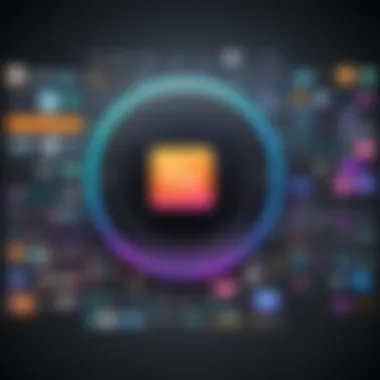

The user interface of iMovie is designed to be intuitive and user-friendly. It features a clean layout that encourages exploration. The main workspace is organized into sections, making it easy for users to navigate through their projects. Key functionalities are grouped logically, allowing users to focus on their editing tasks without feeling overwhelmed by complexity. Icons are clear, and tooltips provide helpful hints for new users. This design choice fosters a smooth editing experience, significantly reducing the learning curve for beginners.
Editing Tools and Capabilities
iMovie provides a robust set of editing tools that cater to different editing needs. Basic functionalities, such as trimming, cutting, and rearranging clips, are straightforward and executed with precision.
Additionally, iMovie supports advanced editing capabilities like multicam editing and precision editing. Users can work with HD and 4K video, ensuring high-quality results.
The timeline feature allows for easy layering and alignment of audio and video tracks. These tools combined allow users to create polished and professional-looking videos with relative ease.
Audio and Music Integration
Audio integration is a critical feature of iMovie. Users can add background music, sound effects, and voiceovers to enhance their videos. The software provides a library of royalty-free music that users can utilize in their projects. This integration supports various audio formats, ensuring flexibility in material choice.
Furthermore, iMovie allows users to adjust audio levels, apply audio effects, and sync audio with video seamlessly. These capabilities ensure that the audio complements the visual elements without overpowering them, creating a harmonious final product.
Special Effects and Transitions
The special effects and transitions available in iMovie allow for creative storytelling and engaging presentations. Users can apply a variety of filters to clips, providing distinct visual styles that enhance the narrative.
Transitions such as fades, cuts, and slides are easy to apply and can significantly improve the flow of the video. By using these effects judiciously, users can add a professional touch to their projects without requiring extensive editing experience.
Exporting and Sharing Options
Exporting projects from iMovie is straightforward, with options tailored to various platforms. Users can save their edited videos in different resolutions and formats suitable for web, HD, or 4K display.
Moreover, sharing options include direct uploading to platforms like YouTube and Facebook, streamlining the process of distribution.
This ease of sharing is particularly important in today’s digital landscape, where quick dissemination of content is often necessary for engagement.
"iMovie's lightweight design and features effectively bridge the gap between amateur use and professional quality."
Comparative Analysis with Other Video Editing Software
When reviewing iMovie, it is essential to compare it with other well-known video editing software. This comparative analysis uncovers key differences and similarities that may influence users' choices. Factors like functionality, user experience, and pricing play a significant role in this discussion. Understanding these elements helps users make informed decisions based on their needs, whether they are amateurs or professionals.
iMovie vs. Final Cut Pro
iMovie and Final Cut Pro are both developed by Apple but serve different target audiences. iMovie is designed for casual users seeking straightforward editing tools, whereas Final Cut Pro caters to experienced editors needing advanced capabilities.
- User Interface: iMovie features a simple layout, making it easy for beginners. Final Cut Pro, on the other hand, offers a more intricate interface with numerous customizable settings.
- Features: While iMovie provides basic editing functions like trimming and adding music, Final Cut Pro includes multi-camera editing, advanced color grading, and support for higher resolutions.
- Pricing: iMovie is free with macOS, while Final Cut Pro requires a one-time purchase, which may not suit all budgets.
Overall, while both applications share a common lineage, they serve distinct purposes within the video editing market.
iMovie vs. Adobe Premiere Pro
Adobe Premiere Pro is a leader in professional video editing, contrasting sharply with iMovie's more casual approach.
- Performance: Both programs offer fast processing, but Premiere Pro generally performs better with high-resolution files and complex projects.
- Customization: Premiere Pro is well-known for its extensive customization options. Users can create unique workflows that align with their specific needs. iMovie has limited customization, focusing on simplicity and ease of use.
- Collaboration Tools: Premiere Pro includes cloud collaboration features ideal for teams. Users can share projects and collaborate effortlessly. In contrast, iMovie lacks these advanced collaborative capabilities.
For those looking for serious video editing with a multitude of options, Premiere Pro stands as a robust competitor to iMovie.
iMovie vs. DaVinci Resolve
DaVinci Resolve is renowned for its advanced color correction and professional editing capabilities, putting it in a different league from iMovie.
- Color Grading: DaVinci Resolve leads in color grading tools, giving editors superior control over visual elements. iMovie, while capable, lacks the depth found in Resolve’s feature set.
- User Level: iMovie is suitable for beginners, providing an intuitive approach to video editing. In contrast, DaVinci Resolve has a steeper learning curve, more suited for those willing to invest time into mastering its features.
- Cost and Accessibility: iMovie remains free for macOS users. DaVinci Resolve has a free version, but its more advanced features are locked behind a paid version, impacting budget-conscious users.


In summary, while iMovie is an excellent starting point for novice editors, DaVinci Resolve can offer advanced users the tools they need to create professional-grade videos.
Practical Applications of iMovie
iMovie serves as a highly versatile tool for various user categories. Its practical applications span across personal, educational, and professional realms, making it a go-to option for many individuals and organizations. Understanding these applications provides insights into how iMovie can enhance video creation experiences.
Creating Personal Video Projects
Individuals frequently use iMovie to create personal video projects. This can include special events, such as weddings, birthdays, or vacations. The software's user-friendly interface simplifies the editing process, allowing users to focus on creativity rather than technical hurdles. Features like templates and themed transitions help make projects visually appealing.
Moreover, the option to utilize existing photos, videos, and audio further enriches personal projects. This allows users to capture and relive cherished memories. By organizing footage and utilizing music from the iTunes library or GarageBand, personal expressions become multi-dimensional. This kind of video storytelling encourages personal communication and connection with others through visual media.
Utilizing iMovie for Educational Purposes
Educators increasingly turn to iMovie for enhancing learning experiences. It allows students to engage with content creatively by creating video presentations, documentaries, or even short films. Assignments that involve video editing often lead to deeper understanding and retention of subject matter.
For example, students can produce educational videos that summarize topics or explain concepts. There is the added benefit of collaborative work; students can work in teams to develop stories, which fosters teamwork skills. By integrating technology in the classroom, educators contribute to promoting digital literacy. Additionally, by showcasing creativity and originality, students can communicate knowledge effectively.
Professional Use Cases
In the professional world, iMovie has its place as well. Small business owners and entrepreneurs often leverage the software to create promotional content or instructional videos. iMovie enables the production of high-quality videos without requiring extensive video editing knowledge.
Furthermore, filmmakers and content creators employ iMovie in various stages of production. Whether for rough cuts or final edits, the editing tools streamline the workflow. The software's capacity for introducing special effects and sound elements supports high production values. Even in crowded markets, professionals can distinguish themselves through compelling visual storytelling with iMovie.
"iMovie stands out for its accessibility and adequate features that suffice for many practical video applications."
Ultimately, whether for personal use or in a professional context, iMovie demonstrates considerable versatility.
Key Takeaways:
- Personal projects allow users to creatively express cherished moments.
- Educational applications enhance student engagement through video production.
- Professionals can utilize iMovie for marketing and production needs.
iMovie's adaptability across different scenarios illustrates its importance in the video editing landscape, providing users with necessary tools to realize their video creation dreams.
User Experience and Satisfaction
User experience and satisfaction are critical aspects when evaluating any software, including iMovie. These elements help determine how well users can navigate the program, complete their projects efficiently, and enjoy the editing process. iMovie's well-thought-out design focuses on intuitiveness and accessibility, which can lead to positive experiences. Satisfaction comes from the user’s ability to create videos that meet their expectations. By understanding these dynamics, we can better appreciate why iMovie has maintained a loyal user base.
Feedback from Amateur Users
Amateur users often emphasize the ease of use and user-friendly interface of iMovie. Many praise the simplicity of performing basic editing tasks such as cutting, trimming, and adding music. These tasks are straightforward, which allow users without advanced technical skills to engage in video editing. Feedback from these users usually highlights their ability to produce satisfactory videos quickly.
Moreover, newcomers often mention the availability of templates and themes. This feature helps amateur users to create visually appealing projects with minimal effort. Despite lacking the complexity found in high-end software, users feel empowered by iMovie's tools, allowing them to express their creativity in meaningful ways.
Additionally, supportive communities, such as forums on Reddit, offer valuable input and tips for iMovie users. This social interaction enhances learning and user satisfaction. While some amateurs desire more advanced features, most agree that iMovie serves their basic needs well.
Insights from Professional Editors
Professional editors approach iMovie with a different perspective. Some see it as a valuable tool for simple projects and quick edits. They appreciate its capability to organize footage and create a first draft rapidly. However, many professionals express a need for more advanced features, particularly when working on complex projects.
Key insights from professional users include:
- Performance: While professionals appreciate the speed of basic editing functions, they note performance can lag when handling larger files or advanced effects. This limitation is a significant consideration for those editing high-resolution videos.
- Integration: Some professionals seek better integration with other software. iMovie can export projects, but not all formats and tools are compatible, making workflows less efficient.
- Feature Set: The lack of advanced editing features, such as multi-camera editing or more sophisticated color correction, prompts professionals to turn to software like Final Cut Pro.
"iMovie is a great tool for quick edits or low-budget projects, but for serious film-making, we often need to switch to more robust software."
- Feedback from experienced video editors
In summary, while amateur users find satisfaction and enjoyment in using iMovie, professionals view it as a starting point that may lack depth for more intricate tasks. These contrasting experiences inform how iMovie is perceived in the video editing landscape. Understanding user experience and satisfaction at both levels is essential as it shapes the future development of iMovie, ensuring it caters to both casual creators and dedicated professionals.


Challenges and Limitations of iMovie
Understanding the challenges and limitations of iMovie is essential for any user considering this software. Despite its user-friendly nature and flexibility, it is not without drawbacks. These limitations can impact user experience, especially for those seeking to create complex projects or requiring advanced functionalities. This section explores two primary aspects: technical limitations and performance issues.
Technical Limitations
iMovie has several technical constraints that users must be aware of. For instance, one notable limitation is the lack of support for high-end formats such as 4K video outside of certain parameters. This can restrict users who aim to work with modern, high-resolution footage. Furthermore, iMovie does not offer granular control over settings such as bitrate or codecs, which can be a disadvantage for professionals.
Also, there is a relatively limited set of video effects and transitions compared to more advanced software like Final Cut Pro or Adobe Premiere Pro. While iMovie includes many basic effects, those who need sophisticated editing tools may find it insufficient.
Another technical hurdle involves the inability to work with multiple libraries efficiently. Users might find it cumbersome to manage and organize various projects, which can lead to confusion and inefficiencies over time. This limitation can be particularly problematic for those who handle numerous projects concurrently.
Performance Issues
Performance can also be a concern when using iMovie, particularly on lower-end hardware. Users may experience lagging or stuttering playback during editing, especially with higher resolution footage. This can make the editing process frustrating and can potentially impact the final output quality.
Moreover, iMovie’s rendering time can be significant, especially for projects with complex timelines or timelines with many effects. Users accustomed to faster rendering times in more advanced software may find this to be a deterring factor.
Compatibility with certain external devices can also present challenges. For example, users have reported issues with various camcorders and recording devices that do not integrate seamlessly with iMovie, leading to additional steps for file transfer and organization. This can create interruptions in workflow and overall productivity.
"While iMovie provides a solid entry point for novice video editors, those with higher demands may find these challenges limiting their creative potential."
In summary, while iMovie remains an accessible and useful tool for video editing, it does come with limitations that can impact versatility and performance. It is crucial for users to weigh these challenges against their specific editing needs to make informed decisions.
Future Developments and Innovations
The landscape of video editing continues to evolve at a rapid pace. Understanding the future developments and innovations in software like iMovie is essential for users to adapt and harness these advancements effectively. As technology progresses, users expect more powerful tools that enhance creativity and efficiency. iMovie must keep pace with these changing demands to remain relevant.
Trends in Video Editing Software
Video editing software trends often reflect broader technological advancements and changing consumer needs. Currently, there are several trends affecting video editing:
- AI Integration: High-level automation tools are becoming more prevalent. These tools assist users in tasks ranging from basic editing to advanced visual effects, making video production faster and more accessible.
- Cloud Collaboration: More video editing platforms are allowing collaborative work in real time. This shift caters to remote teams and enhances workflow efficiency.
- Mobile Editing: The rise of mobile technology signifies a demand for editing tools on smartphones and tablets. Users are increasingly producing content on-the-go, necessitating mobile-friendly software.
- Cross-Platform Compatibility: As users switch between devices and operating systems, software that allows seamless transitions and sharing across platforms is gaining traction.
These trends highlight not just where video editing is today, but also where it is headed. iMovie needs to embrace these trends to meet the expectations of both amateur and professional users.
Anticipated Features in Upcoming Releases
Looking forward, several features are anticipated in future iMovie releases that could enhance user experience. These features may include:
- Enhanced AI Features: Users may expect smarter tools that offer automatic editing suggestions, smart color correction, and even audio enhancement.
- Improved Collaboration Tools: With the rise of remote work, improved features for collaborative editing are crucial. This may include capabilities like video commenting and live editing.
- Advanced Effects and Filters: Users are likely to appreciate a broader range of effects and transitions, with more customizable options to fit various styles and preferences.
- Integration with Other Apple Products: Enhanced integration with tools like Final Cut Pro and other Apple services could provide users with a more cohesive experience across devices.
These anticipated features, alongside ongoing improvements, are critical for iMovie to meet the evolving needs of its user base. iMovie's ability to innovate and adapt will ultimately determine its position in the competitive video editing software market.
"The evolution of video editing software like iMovie directly reflects the innovative spirit of technological progress. Users will look for tools that not only meet their current needs but also anticipate future demands."
With ongoing research and development, the future of iMovie hinges on listening to user feedback and keeping an eye on industry developments. Thus, those looking to utilize this tool must stay informed about its upcoming features to maximize their video editing work.
Culmination
The conclusion of this article serves not only as a wrap-up of the extensive exploration of iMovie but also as a reflection on its significance in the current video editing landscape. Here, we emphasize critical aspects that have been discussed, summarizing the key insights that illuminate iMovie's functionality, usability, and relevance in various applications.
Summary of Key Points
In recapping the main elements addressed in this article, we can delineate the following:
- Historical Context and Development: Understanding the evolution of iMovie reveals how it has shaped user experience over time.
- Core Features: Its user-friendly interface, an array of robust editing tools, audio integration, and impressive special effects contribute to making iMovie accessible to both amateurs and professionals alike.
- Comparative Analysis: iMovie's standing against other software like Final Cut Pro, Adobe Premiere Pro, and DaVinci Resolve demonstrates both its strengths and limitations.
- Practical Applications: From personal projects to educational uses and professional video production, iMovie has proven versatile and effective.
- User Experience: Insights gathered from various user feedback reveal a generally favorable reception, although certain critiques highlight areas for improvement.
- Challenges and Future Developments: Acknowledging the technical limitations and anticipated trends paves the way for understanding where iMovie may head in future iterations.
Final Thoughts on iMovie's Position in the Software Landscape
Ultimately, iMovie occupies a distinctive niche within the realm of video editing software. It appeals to a broad audience, ranging from novice users to skilled editors. As technology evolves, so too does the demand for easily accessible yet powerful editing tools. iMovie's ongoing development aligns with these trends, signaling its importance for Apple's user base.
Moreover, as digital media continues to expand across platforms, iMovie is well-positioned to adapt and integrate new technologies and features. The software not only supports creative expression but also enables practical applications in education and professional settings, thereby enhancing its relevance.















