Exploring IFS Construction Software: Features and Insights


Intro
In the contemporary landscape of construction management, utilizing the right software is akin to having the right toolbox on a job site. Poor choices can lead to inefficiencies and miscommunication, while effective tools can streamline processes and enhance productivity. IFS construction software emerges as a significant player in this realm, but what makes it stand out? This article takes a closer look at its features and functionalities, alongside a well-rounded understanding of its cost structures and market positioning, allowing industry leaders to make informed decisions.
Key Features and Functionalities
Comprehensive Overview
IFS construction software is designed to bring the complexities of construction processes into manageable systems. It offers a suite of tools aimed at facilitating various tasks from project management to resource allocation. One of its primary strengths lies in its ability to integrate multiple functionalities under one umbrella. Users can access modules for project planning, financial management, and supply chain operations all from the same platform. This integration typically leads to better data consistency and real-time insights, which are vital for making fast decisions.
A notable feature is its adaptability to various types of construction projects. Whether it's residential, commercial, or infrastructure construction, IFS provides the requisite tools tailor-made for each sector. It’s noteworthy that IFS also integrates well with customer relationship management (CRM) systems and enterprise resource planning (ERP) tools, enabling smoother workflows across different business units.
Moreover, the software is supported by cloud technology, which enhances collaboration through shared access to key project documents and plans. This connectivity is crucial for teams scattered across multiple locations, facilitating easy communication and transparency.
Target Users
The target users of IFS construction software are as varied as the projects they manage. From IT professionals, project managers, to business owners, each group finds unique value in its offerings. For example:
- Project Managers: They benefit from precise scheduling and resource allocation features, improving project timelines significantly.
- IT Professionals: They can exploit the software's robust integration capabilities to connect with existing IT infrastructure, ensuring seamless data flow.
- Entrepreneurs: For business leaders in the construction realm, it provides insights into project financials and helps in strategic planning, enabling informed decision-making.
Each of these stakeholders requires a solution that not only serves their immediate needs but also prepares them for future developments in the industry.
Pricing Models and Cost Analysis
Breakdown of Pricing Tiers
Understanding the cost implications is essential when selecting a construction management software. IFS offers a variety of pricing models designed to cater to different organizational sizes and needs. Generally, the pricing tiers range from basic packages, intended for smaller firms, to more comprehensive solutions tailored for corporations managing large-scale projects.
Prices often fluctuate based on variables such as:
- Number of Users: More users usually mean higher costs, but bulk purchases might yield discounts.
- Features Included: Specialized modules for project management or financial oversight may come as add-ons.
- Support Levels: Higher service levels, including 24/7 support, typically incur additional fees.
Additional Costs to Consider
Beyond the basic price of the software, potential users must also weigh several additional costs:
- Training Expenses: Implementing a new system necessitates thorough training for staff. This can involve hiring consultants or dedicating internal resources.
- Maintenance Fees: Regular updates or troubleshooting might require ongoing fees.
- Data Migration Costs: Transitioning existing data into the new system can be a resource-intensive process.
Investing in IFS construction software requires a nuanced understanding of these costs. While the initial outlay might seem steep, the long-term savings through improved efficiency and reduced errors can far outweigh the early investment.
The right software is more than just a tool; it’s a critical partner in ensuring project success.
Understanding IFS Construction Software
In the fast-paced world of construction, where every second counts, understanding how different software tools can streamline processes is crucial. IFS construction software has emerged as a key player in this arena, offering functionalities tailored to meet the diverse needs of construction firms. The significance of comprehending this software lies not only in grasping its functionalities but also in recognizing the advantages it can provide to organizations seeking efficiency and growth.
The impact of IFS construction software spans various aspects, including project management, accounting, and resource allocation. With construction projects often involving multiple stakeholders, clear visibility into every aspect of a project becomes essential. This leads to the improved coordination of tasks, adherence to timelines, and effective budget management. By embracing such software, firms can mitigate risks and seize opportunities, ensuring they remain competitive in a crowded marketplace.
Historical Context and Development
To appreciate where IFS construction software stands today, one must take a step back in time. IFS, founded in 1983, initially laid roots in enterprise resource planning (ERP) systems, aiming to address the operational demands of businesses. Over the years, it expanded its offerings to include specialized solutions for the construction industry. The journey of IFS construction software is marked by continuous adaptation and technological evolution, aligning itself with industry trends and user demands.
The evolution from generic ERP systems to targeted construction solutions illustrates the industry's growing need for tailored applications. Early iterations of IFS software focused primarily on administrative tasks and financial reporting. However, as the industry progressed towards project-based management, so did the software's functionality, enabling real-time collaboration and enhanced decision-making capabilities. This shift provided companies with tools to increase transparency and facilitate better project tracking across various phases, from planning to execution.
Key Features and Functionalities
Delving into the specific features of IFS construction software reveals the depth of its capabilities:
- Project Management: The software supports comprehensive project planning and execution, offering tools to manage timelines, allocate resources, and monitor progress effectively.
- Financial Management: Integrated financial management features help in budgeting, forecasting, and managing cash flow, critical for project profitability.
- Document Management: By offering an organized repository for project documents, IFS facilitates easy access to blueprints, contracts, and legal papers, which can be invaluable during audits or project revisions.
- Collaboration Tools: Real-time communication channels keep teams informed and aligned, thus reducing the chances of miscommunication and errors.
- Analytics and Reporting: The software delivers insightful data analytics, empowering decision-makers to analyze performance trends, assess risks, and enhance strategic plans.
The structure of IFS construction software is not just about individual features but also how these components work together harmoniously. This integration is what truly sets IFS apart in the marketplace.
Market Positioning of IFS Construction


Positioning in the market is a critical aspect for any software, and it's especially true for IFS Construction Software, given the complexity and competition in the construction sector. The ability to effectively address industry-specific needs sets IFS apart from its rivals. As organizations look for ways to streamline their operations and enhance productivity, understanding how IFS fits into the larger ecosystem becomes paramount.
Comparative Analysis with Competitors
When pitting IFS Construction Software against its competitors, there’s quite a bit to unravel. While platforms like Procore, Oracle Construction, and Autodesk’s BIM 360 have carved out their niches, IFS has made some significant inroads. One noteworthy feature is its integration capabilities.
- Procore offers exceptional project management tools but lacks the same level of ERP integration which IFS provides. This creates a gap for companies looking for holistic control across various departments.
- On the other hand, Oracle Construction excels in data analytics but often requires skilled personnel to leverage these features, which can be a hurdle for smaller firms.
- Autodesk has produced robust design and modeling tools; however, when it comes to full-spectrum project management, IFS shines through with its focus on cost control and real-time reporting.
Ultimately, the distinct advantage IFS has lies in its ability to blend different functionalities into a single platform, emphasizing usability without compromising depth.
Target Industry Segments
IFS Construction Software is not a one-size-fits-all solution. Instead, it strategically caters to varied industries within the construction domain:
- Commercial Construction: Here, project complexity requires meticulous tracking of costs, schedules, and resources. IFS provides tailored solutions that can effectively handle large-scale projects, helping firms stay on budget and on time.
- Infrastructure Projects: For those involved in public works or large infrastructure builds, IFS offers specialized tools for handling fund management and regulatory compliance, which are critical in this space.
- Residential Development: With a focus on customizable project workflows, IFS allows residential developers to adapt the software to their specific workflow processes, helping them better manage timelines and costs.
By identifying these target segments, IFS not only positions itself strategically in the market but also ensures that its offerings are closely aligned with the unique challenges these industries face. This understanding can help decision-makers in construction firms choose IFS as a worthwhile partner for their operational needs.
User Experience and Interface
The user experience (UX) and interface design of IFS construction software are paramount. They play a significant role in ensuring that construction professionals can navigate the complexities of project management smoothly. A well-designed user interface not only enhances productivity and efficiency but also minimizes the learning curve for new users. In a field that often grapples with tight deadlines and intricate operations, having intuitive tools can make all the difference.
Design Philosophy and Navigation
The design philosophy behind IFS construction software is grounded in user-centric principles. This approach focuses on tailoring the software to meet the nuanced demands of construction professionals. In practice, it means that menus are not cluttered, and essential tools are readily accessible.
The navigation system is carefully structured. Users can shift from one task to another without feeling lost in a sea of buttons and options. Each module—be it for project scheduling, resource management, or financial tracking—is logically connected. Users can easily find their way to crucial information without having to sift through unnecessary screens.
- Logical Workflow: Tasks are sequenced in a way that mirrors real-world processes in construction. This alignment provides a sense of familiarity.
- Consistent Terminology: By adopting industry-standard language throughout the interface, IFS reduces confusion and streamlines communication among teams.
- Visual Clarity: Important notifications or updates are prominently displayed, ensuring that users stay informed without being overloaded.
"A clean interface is like a well-organized construction site; it allows for smooth operation and reduces the risk of costly errors."
Customization and Configuration Options
Customizability is another strength of IFS construction software. Recognizing that no two construction firms operate identically, the software allows users to adjust and configure the system to fit their specific needs.
The flexibility in setting up dashboards, reports, and workflows can hugely impact productivity. Users can choose what information is prioritized based on their roles, which fosters a more effective work environment.
- Tailored Dashboards: Users can create dashboards that display metrics relevant to their specific functions, such as project timelines, budget tracking, or workforce allocation. This level of customization ensures quick access to vital data.
- Configurable Workflows: Teams can design workflows that suit their operations, whether they want to follow traditional methodologies or adopt agile practices. This adaptability leads to better adherence to best practices across various teams.
- User Permissions: By configuring user permissions, firms can ensure that team members access only the information pertinent to their roles, thus enhancing data security.
Ultimately, the thoughtful integration of user experience elements and customization options not only makes IFS construction software accessible but also maximizes its potential as a comprehensive tool for construction management.
Implementation Challenges in Construction Firms
Implementing software like IFS in construction firms presents both exciting opportunities and significant challenges. Recognizing these hurdles is crucial for professionals involved in decision-making processes. Each step in the implementation journey must be approached with care, as the stakes are high—success can lead to increased efficiency and improved project outcomes, while failure may hinder progress and lead to wasted resources. This section explores the common challenges firms face during deployment and outlines strategies to ensure a smooth rollout.
Common Hurdles During Deployment
There’s no sugarcoating it; deploying IFS construction software can be like navigating treacherous waters. Many construction firms find themselves grappling with a range of challenges, often stemming from a mix of technical and human factors. Here are some frequent hurdles:
- Resistance to Change: Employees may be accustomed to legacy systems. Change management becomes essential, as any reluctance to adapt can stall the adoption process.
- Data Migration Issues: Migrating data from old systems to the new IFS platform often raises concerns over data integrity. Corrupted or incomplete data can lead to significant operational disruptions.
- Integration Challenges: Compatibility with existing software systems can create bottlenecks. Firms must ensure that IFS integrates seamlessly with other enterprise applications.
- Training Gaps: A lack of sufficient training can plague the rollout. A workforce unprepared to navigate the new software can result in confusion and frustration.
- Resource Allocation: Many firms underestimate the amount of time and resources required during the implementation phase. Without adequate support, projects can fall behind schedule.
Strategies for a Successful Rollout
The good news is that with careful planning and well-defined strategies, many of these challenges can be overcome. Here’s how construction firms can smooth the path to successful implementation:
- Engage Stakeholders Early: Involve key stakeholders right from the start. This includes not just IT professionals but also end-users who will rely on the software. By getting their input, firms can align the software functionalities with real-world needs.
- Plan for Data Migration: Develop a detailed data migration strategy. Auditing existing data ensures that only accurate, relevant information makes its way into the new system, minimizing errors.
- Conduct Integration Testing: Before going live, conduct thorough testing of all integrations. This helps in identifying compatibility issues with existing systems, allowing teams to address them proactively.
- Prioritize Employee Training: Tailor training sessions to different user groups. Providing hands-on training can increase confidence and reduce resistance to the new software.
- Monitor and Adapt: After launching the software, closely monitor its performance and solicit user feedback. This step is critical for continuously improving the system and addressing challenges that arise.
"Anticipating challenges and taking proactive steps are key to smooth implementation and user buy-in."
In summary, while the implementation of IFS construction software can present significant challenges, understanding these obstacles allows firms to form robust strategies. By addressing common hurdles head-on, the potential for a successful rollout increases significantly, paving the way for enhanced operational efficiency and better project management.
Integration with Other Software Solutions
The ability to integrate software solutions is often the make-or-break factor for organizations in today's fast-paced construction environment. Companies rely on a constellation of tools to manage various aspects of their operations, from project management and financial tracking to human resources and compliance. As such, the integration capabilities of IFS Construction Software cannot be overstated. When it comes to choosing construction management software, decision-makers need to prioritize seamless compatibility to maximize efficiency.
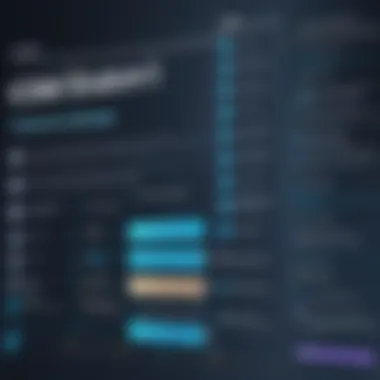

Compatibility with Existing Systems
Many construction firms already utilize various systems that have been employed over years. This is where compatibility becomes crucial. Transitioning to IFS without understanding how it will fit with pre-existing systems can lead to a tangled mess that hinders rather than helps. For example, a firm might already be using a specialized accounting software like Sage 300 Construction and Real Estate. If IFS doesn't play nice with this, they could find themselves stuck with duplicate data entry or worse, data silos that can lead to misinformation.
In practical terms, ensuring compatibility means assessing:
- Software Architectures: Can IFS adapt to the existing infrastructure?
- Data Formats: Are the data types interchangeable?
- User Interfaces: How intuitive is the transition for users accustomed to other tools?
Establishing these compatibility checkpoints can help mitigate risks associated with integration. Decision-makers must consult with integrators and conduct proof of concept tests before fully committing.
APIs and Third-Party Integrations
APIs, or Application Programming Interfaces, are the unsung heroes of modern software integration. The effectiveness of IFS Construction Software largely hinges on its APIs and the ease of third-party integrations. These APIs are designed to open channels of communication between IFS and other applications, allowing for a seamless flow of information.
To put it simply, if IFS Construction Software seamlessly talks to other software, you not only boost productivity but also ensure data consistency across platforms. For instance, integrating project management tools like Asana or Trello with IFS allows for real-time updates, ensuring that every team member is on the same page.
Some benefits of robust API and third-party integration include:
- Real-Time Data Sync: Immediate updates prevent miscommunication.
- Enhanced Analytical Insights: Pulling data from multiple sources can provide a more holistic view of operations.
- Customized Workflows: Tailoring functions to meet specific departmental needs becomes simpler.
Moreover, integrating IFS with platforms like Microsoft Power BI or even customer relationship management systems can significantly uplift overall project management. As the construction industry increasingly adopts a mix of specialized software solutions, understanding how to leverage these APIs becomes vital.
The future of construction project management is clearly leaning towards an interconnected ecosystem where data flows freely and insight is gleaned efficiently. Organizations must recognize the value of IFS Construction Software in enhancing this connectivity, ultimately driving more meaningful outcomes.
Scalability of IFS Construction Software
The topic of scalability is essential when evaluating any construction software, especially in an industry marked by fluctuation and varying project demands. For IFS construction software, scalability refers to its ability to efficiently manage and adapt to the changing needs of a business, whether it’s through growth in project volume, operational complexity, or shifting market conditions. This element not only enhances the software’s value but also plays a crucial role in long-term strategic planning for organizations. A truly scalable solution ensures that a company can expand its operations without facing prohibitive software limitations that might stifle growth or require expensive overhauls.
Adapting to Business Growth
As businesses expand, their operational requirements often become more intricate. IFS construction software is designed with this adaptability in mind. Organizations often start with smaller projects but may grow to handle much larger endeavours. The flexibility of IFS allows it to comfortably adjust to this transition. Whether a construction firm decides to branch out into new markets or diversify its offerings, scalable software can accommodate varying workflows, additional users, and new functionalities that are required to manage growth seamlessly.
- Scalable architecture: The underlying architecture of IFS construction software facilitates easy upgrades and modifications based on business needs.
- User capacity management: It allows organizations to increase user licenses without major disruptions, making it easier to onboard new staff.
- Module flexibility: Users can add new modules according to the projects undertaken, ensuring that they have the necessary tools to manage diverse operations.
Investing in scalable software today may save firms future costs associated with switching platforms as they grow.
Supporting Diverse Project Sizes
Another significant aspect of scalability in IFS construction software is its capability to handle projects of varying sizes. In the construction realm, projects can range from small, straightforward tasks to extensive, multi-million dollar developments. IFS addresses this need by offering features that cater to both ends of the project spectrum, promoting efficiency and reducing friction.
- Customizable dashboards: Users can tailor their dashboards based on project size, ensuring that relevant data is easily accessible.
- Resource distribution: If a project is large, the software can dynamically allocate resources across various teams to optimize efficiency.
- Financial management tools: For smaller projects, IFS allows for simplified financial management, keeping budget oversight manageable without the overwhelming complexity that larger projects may need.
This level of adaptability ensures that whether a company is managing a single small project or a series of extensive contracts, the software remains efficient, user-friendly, and capable of providing the necessary insights for successful project execution.
Cost Analysis and Licensing Models
Cost analysis and licensing models are crucial components when evaluating IFS construction software, providing decision-makers with pathways to gauge their investment's potential returns and overall value. Understanding these aspects will enable firms to navigate through varying pricing options and make well-informed choices that align with their operational budgets and strategic goals.
Understanding Pricing Structures
When it comes to business software, pricing structures are often as complex as the software itself. IFS construction software typically employs a tiered pricing model, which might include various factors such as the number of users, access to specific functionalities, or the level of customer support included. On the more granular side, potential customers should be on the lookout for the following elements:
- Licensing models: These include conventional seat licensing or more flexible subscription models. Decisions often revolve around long-term commitments versus pay-as-you-go schemes.
- Additional fees: Beyond the base licensing costs, it’s common to encounter expenses related to implementation, training, and ongoing support. These can tip the scales of your overall investment so it's wise to factor these in early on.
- Discounts and incentives: Many vendors offer discounts for larger purchases or long-term agreements. Exploring these options can yield significant savings.
Transparent pricing not only assists in budgetary planning but also fosters clearer conversations regarding ROI among stakeholders. A smooth budget estimation process sets a strong foundation for evaluating IFS software amidst the landscape of available tools.
Long-term Value Assessment
Looking beyond the initial cost, the long-term value of IFS construction software cannot be overlooked. A thorough evaluation must prioritize aspects such as durability, upgrade paths, and overall compatibility as the construction field continues to evolve.
- Return on Investment (ROI): To put it plainly, assessing potential ROI is vital. Decision-makers should analyze how the software can enhance productivity, streamline processes, and ultimately contribute to the firm’s bottom line. Metrics like reduced project timelines or minimized errors can provide tangible indicators of success.
- Continual improvement: One of the advantages of a robust software solution like IFS is its continuous updates which can lead to improvements in efficiency and expansion of functionalities over time. Assessing these aspects may provide leverage in negotiations and future upgrades.
- Support and community: The level of ongoing support and community engagement is crucial—an active user base can foster a culture of knowledge-sharing, leading to enhanced use and adoption.
"Taking the plunge with the right software is often less about the cost and more about the value it brings over time."
Case Studies and User Feedback


Case studies and user feedback play a crucial role when assessing the effectiveness of IFS construction software. They provide real-world examples and perspectives that can yield invaluable insights beyond mere specifications and feature lists. By examining practical applications of this software in various scenarios, decision-makers can gain a clearer understanding of what works, what doesn’t, and what can be expected in their unique contexts.
One of the primary benefits of analyzing case studies is that they demonstrate the software’s versatility across different sectors. Construction isn’t a one-size-fits-all operation; various sectors have distinct requirements and workflows. A detailed case study reveals how specific functionalities helped companies achieve their goals, thus offering a roadmap for potential users to achieve similar success. Additionally, user feedback highlights the strengths and weaknesses of the software—information that can be integral to making a well-informed decision before committing to it.
Moreover, user experiences often shed light on the integration of the software within existing systems in real-world settings. Information about onboarding processes, user training, and ongoing support can assist potential users in understanding the challenges they may face and how to strategically navigate them. The feedback can also guide improvements and updates in software, reflecting the dynamic nature of user needs and technological advancements.
"Real-world experiences offer insights one simply can't get from brochures or technical specifications. Nothing beats learning about how a software truly performs in the dust and grit of daily operations."
Success Stories from Various Industries
Success stories offer a powerful testament to the practical application of IFS construction software in diverse industries. For instance, in the commercial construction sector, a major general contractor utilized IFS to streamline project management and enhance collaboration among teams. As a result, the contractor reported a 15% increase in project efficiency, attributed to better resource allocation and improved communication pathways facilitated by the software.
Similarly, in the civil engineering field, a municipal government agency adopted IFS for managing public works projects. The implementation led to significant time savings in reporting and compliance processes, with some projects being completed up to two months ahead of schedule. This not only demonstrated the software’s ability to meet stringent regulatory deadlines but also enhanced the agency's reputation with constituents.
Furthermore, service-oriented firms within construction, such as those providing maintenance and repair, have leveraged IFS to optimize scheduling and invoicing processes. This has translated into reduced operational costs and shorter response times for service requests, underscoring the software's flexibility across project types and operational focuses.
These success stories serve as beacons for other companies, showcasing how tailored solutions can deliver positive results tailored to specific industry needs.
Challenges Reported by Users
While many have reported favorable outcomes, it’s equally important to consider the challenges voiced by users of IFS construction software. One notable concern revolves around the steep learning curve. Users new to the software often encounter difficulties navigating its expansive features. Feedback from various users emphasizes the need for more robust training programs and accessible resource materials. When teams struggle with software navigation, it can lead to frustration and inefficiencies.
Another common issue pertains to the integration of IFS with legacy systems. Several users have reported data transfer problems that resulted in discrepancies in project metrics. The compatibility challenges highlight the necessity for thorough pre-implementation assessments to identify potential pitfalls before rolling out the new software.
Beyond technicalities, there are also comments on customer support. Some users feel that response times to inquiries could improve, citing delays when issues arise. This feedback suggests a need for a more responsive approach from the support team to enhance user experience.
Future Trends in IFS Construction Software
As the construction industry continues to evolve, understanding future trends in IFS construction software is not just crucial; it's essential. The construction sector has faced numerous challenges, from labor shortages to budget overruns. With the advent of new technologies and methodologies, the implementation of innovative software solutions holds the potential to address these issues head-on. Acknowledging these shifts allows decision-makers to align their operational strategies with the technologies that can optimize efficiency and enhance project management.
Emerging Technologies in Construction Software
Emerging technologies are reshaping the landscape of construction management. A few noteworthy advancements in this realm include:
- Artificial Intelligence and Machine Learning: These technologies are starting to make inroads into construction software, offering predictive capabilities. For instance, AI can analyze data from past projects to predict timelines and potential issues, which can be invaluable in preemptively addressing delays.
- Building Information Modeling (BIM): Enhanced BIM features are becoming more prevalent in IFS software, providing a 3D visual representation of projects. This is a game-changer for collaboration among stakeholders, making it easier to visualize outcomes and manage resources effectively.
- Mobile Technology: With the growing reliance on mobile devices, construction software is also embracing mobile-friendly interfaces. This allows for real-time updates in the field, where instant communication can mean the difference between meeting a deadline or falling behind.
- Internet of Things (IoT): IoT integration offers the ability to harness data from various sensors across job sites, enabling better monitoring of equipment and workforce productivity. When applied effectively, it significantly cuts down on waste and improves overall efficiency.
Predictions for Market Evolution
Looking ahead, several predictions can be made for how the market will evolve concerning IFS construction software:
- Increased Demand for Integration: As companies adopt more software solutions, the need for systems that can seamlessly integrate with one another will grow. Decision-makers will prioritize solutions that offer robust APIs for flexibility and adaptability.
- Rise of Subscription Models: Traditional licensing structures may see a shift towards subscription-based models. This change can enhance cash flow management for firms, providing them access to the latest updates and features without hefty upfront investment.
- Focus on Sustainability: As the focus on sustainability within the construction industry grows, software solutions that help track and manage environmental impacts will become more desired. Features that assist organizations in meeting green building certifications might soon become standard rather than optional.
- Greater Emphasis on Cybersecurity: In an era where data breaches are increasingly common, construction firms will prioritize software that offers enhanced security features, protecting sensitive project data from malicious attacks.
"For construction firms, the future isn't just about adopting technology; it's about strategically leveraging it to remain competitive."
Understanding these future trends can be advantageous for decision-makers. Keeping a pulse on emerging technologies and market predictions ensures your organization is not just keeping up with the industry but leading the charge into a digitally-enhanced future.
Guidelines for Decision-makers
Navigating the complex landscape of construction management software can be like trying to decipher a labyrinth without a map. Decision-makers, whether they are managers or industry experts, need to arm themselves with clear guidelines to ensure the selection of the right tools for their organizations. In this section, we focus on why it is crucial to establish a set of guidelines, what aspects should be emphasized, and the potential benefits they offer.
First and foremost, a well-structured approach to decision-making ensures that the chosen software aligns with the specific goals of an organization. Different companies have distinct processes, project types, and objectives, making it vital to assess these requirements thoroughly. The guidelines outlined here serve as a framework to evaluate how IFS construction software can fit into the broader operational picture.
Assessing Organizational Needs
Assessing organizational needs entails a meticulous examination of a company’s current operations, objectives, and pain points. This step is not to be taken lightly, as it could mean the difference between success and failure in software implementation.
- Identify Current Challenges: Start by listing the hurdles currently faced. Whether it's project delays, communication issues among teams, or inefficient resource allocation, pinning these down gives clarity.
- Understand Desired Outcomes: What does the organization hope to achieve with the new system? This can involve increased productivity, streamlined communication, or enhanced data analytics capabilities.
- Involve Stakeholders: Engaging with various departments ensures that the needs of all users are taken into account. For instance, project managers may have different requirements than finance teams.
- Conduct a SWOT Analysis: Assess the strengths, weaknesses, opportunities, and threats relating to the current systems. This provides insights into what must change and how the new software can play a role.
Asking these questions can uncork new ideas or highlight potential pitfalls that any new implementations might bring.
Evaluating Software Options
Selecting the right software goes beyond just understanding internal needs; it involves closely examining potential solutions against those needs. Here, we emphasize a systematic evaluation of IFS construction software and similar offerings.
- Feature Comparison: Compare the specific functionalities of IFS construction software against competitors. Do they offer modules for field reporting, budget tracking, or compliance management? Ensure that essential features are included in your checklist.
- User Reviews and Case Studies: Look for testimonials or case studies related to similar businesses. Insights from user experiences can also mitigate potential risks.
- Integration Capabilities: Investigate how well the software integrates with existing systems. This includes checking compatibility with tools already in use—be it accounting, project management, or supply chain software.
- Vendor Support and Training: Assess the quality of vendor support services, drumming up questions about training resources they provide. A vendor’s willingness to assist during the transition can significantly impact long-term success.
- Cost vs. Value: Don’t be hoodwinked by pricing alone. Evaluate long-term value by considering hidden costs or essential features requiring additional investment.
In essence, evaluating software options equips decision-makers with a bird's-eye view of potential solutions available. Instead of succumbing to FOMO or shiny object syndrome, a clear lens is provided to focus on what genuinely benefits the organization.
In summary, guidelines for decision-makers in choosing IFS construction software are not mere suggestions but essential steps that help navigate intricate challenges in construction management. When adhered to, these strategies can significantly enhance operational efficiency and project outcomes.
By working through these two critical components—assessing needs and evaluating options—decision-makers can fortify their position and initiate systems that not only meet current challenges but also position the organization for future growth.















