Exploring GoToMyPC Subscription: A Comprehensive Overview


Intro
The demand for robust remote access solutions has become more pronounced in our ever-evolving digital landscape. Decisions surrounding software selection are critical for businesses and individuals alike. One tool that emerges in this domain is GoToMyPC. This article focuses on the GoToMyPC subscription service, exploring its offerings and providing insights tailored specifically for decision-makers and IT professionals.
Understanding the capabilities of GoToMyPC is crucial for those evaluating remote access software. This overview examines its features, pricing models, and user experiences while facilitating informed choices for potential buyers.
Key Features and Functionalities
Comprehensive Overview
GoToMyPC stands out in the remote access software sector. It provides users with the ability to access their computers from virtually anywhere, creating a seamless working experience. The software is designed to be user-friendly, catering to users with varying levels of technical expertise. Key features include secure remote access, file transfer capabilities, and multi-monitor support. Users can easily manage their remote sessions, making it an attractive option for professionals who need flexibility and reliability in their work.
Target Users
GoToMyPC primarily attracts a diverse range of users. Here are some common groups who benefit from this service:
- IT professionals who require easy access to their workstations for troubleshooting and maintenance.
- Remote workers needing reliable connections to access files and applications when away from the office.
- Small business owners who want to monitor team performance and offer support efficiently.
- Entrepreneurs who require constant access to crucial data for ongoing projects.
Understanding who uses GoToMyPC helps illuminate its relevance in various work environments.
Pricing Models and Cost Analysis
Breakdown of Pricing Tiers
GoToMyPC offers several subscription tiers tailored to different user needs. Although specifics can vary, here’s an overview of the commonly available options:
- Personal Plans: Designed for individual users who need basic remote access without advanced features.
- Business Plans: Aimed at teams, allowing multiple users access with enhanced features like dedicated support and file transfer.
Pricing typically includes a monthly subscription without long-term contracts, catering to those looking for flexibility in their software arrangements.
Additional Costs to Consider
While the subscription has its base price, users should be aware of potential additional costs such as:
- Additional user fees for business plans where team expansion is necessary.
- Optional add-ons that may enhance functionality, such as extended storage solutions.
At the end of the day, conducting a careful analysis of GoToMyPC’s pricing relative to your needs is vital for making an informed decision.
"Selecting the right remote access software is pivotal, especially in the context of flexible work practices. GoToMyPC presents a compelling option for many users and organizations."
End
In summary, GoToMyPC embodies a practical solution for individuals and organizations navigating the complexities of remote work. Through its features, pricing, and targeted user base, it provides a convincing argument for adoption. As the remote work culture continues to evolve, evaluating such tools becomes increasingly essential for achieving operational efficiency.
Prologue to GoToMyPC
Understanding the functionalities and benefits of GoToMyPC is critical in today’s digital workspace. Remote access technologies are pivotal for many organizations. They allow users to connect to their work computers from various locations, which enhances productivity. Being able to access files and applications remotely is now essential for collaboration and flexibility.
Overview and Purpose
GoToMyPC offers a robust solution for those needing remote access capabilities. It caters to individuals and businesses alike, enabling seamless interactions with distant systems. The ease of setup and usage makes it attractive. Users can quickly establish a connection to their desktop or office computer from anywhere. This makes remote work feasible, allowing for greater work-life balance. Features like file sharing, data security, and multi-platform support further its appeal.
The purpose of exploring GoToMyPC in detail lies in equipping decision-makers with the information they need. Organizations must understand how this service can be integrated within their existing operations. Moreover, the insights provided will help assess the effectiveness of remote access technologies in enhancing productivity.
Understanding Remote Access Technologies
Remote access technologies have evolved significantly over the years. Their core function is to allow users to connect to computers remotely. GoToMyPC employs this technology effectively by using various protocols to ensure connections are secure and reliable. For IT professionals, understanding these technologies is crucial. It helps them in managing systems effectively.
The implications of these technologies are vast. Businesses can function with a distributed workforce. Employees can work from home or while traveling without losing access to essential resources. This flexibility contributes to job satisfaction and productivity. Thus, grasping how remote access services, like GoToMyPC, manage connectivity and security is fundamental for organizations striving to keep pace with modern demands.
"The ability to access computing resources from anywhere is no longer a luxury; it is a requirement for business continuity and disaster recovery."
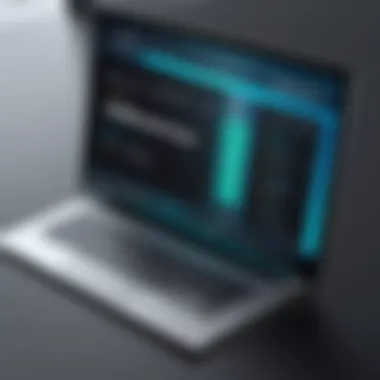

Features of GoToMyPC Subscription
Understanding the features of GoToMyPC is essential for users who want to leverage this tool effectively. The capabilities directly impact how businesses operate, enabling remote work and flexibility. Each feature not only enhances usability but also contributes to the overall user satisfaction and productivity. Here, we will examine key features that make GoToMyPC a notable choice in the remote access software landscape.
User Interface and Experience
The user interface of GoToMyPC plays a critical role in its overall user experience. A clean and intuitive layout ensures that users can navigate the application without extensive training. This simplicity can lead to increased efficiency, especially for teams with varying levels of technical expertise. Users can quickly access all crucial functions, such as connecting to remote desktops and managing files. Additionally, feedback from users often highlights the smooth operation and responsiveness of the interface, making it a convenient option for busy professionals. Good UI design impacts not just satisfaction but also reduces frustration, which is essential when dealing with remote tasks.
Security Protocols in Place
Security is paramount for any remote access software, and GoToMyPC takes this aspect seriously. The application employs robust security protocols that protect sensitive information from unauthorized access. Data encryption during sessions ensures that any activity remains confidential. Moreover, the software utilizes two-factor authentication, adding an extra layer of security for users. This proactive approach to security gives organizations confidence in managing and accessing their data remotely. Understanding these measures can be a deciding factor for IT professionals who are responsible for data protection within their companies.
File Transfer Capabilities
File transfer capabilities are a crucial feature in GoToMyPC. This function allows users to move documents and files between their local and remote devices effortlessly. It supports various file types, which makes it versatile for different professional needs. The ability to transfer files directly during a session can save valuable time for users who need to share information quickly. Furthermore, the drag-and-drop functionality simplifies the process, making it user-friendly. Organizations can significantly improve workflow efficiency through these seamless file transfers, which is an aspect often highlighted by enterprises using this service.
Multi-Platform Support
GoToMyPC’s multi-platform support ensures that users can access their systems from various devices, including Windows, Mac, and mobile devices. This flexibility is highly beneficial in today's work environment, where employees often switch between devices. Users can stay connected to their work regardless of their location. Compatibility with both operating systems also means that teams can collaborate without facing technical barriers, promoting a fluid work schedule. Such multi-platform availability is a key factor in adopting remote access solutions, ofering valuable options for businesses aiming for adaptation and growth in a competitive landscape.
Pricing Structure of GoToMyPC
Understanding the pricing structure of GoToMyPC is crucial for potential users. The costs associated with any subscription service can greatly impact decision-making. In the context of remote access solutions, a clear grasp of pricing tiers, value versus cost, and available discounts allows organizations to align their budget while meeting their operational goals.
The pricing model of GoToMyPC not only reflects the balance between features offered and financial investment but also influences long-term user satisfaction. Therefore, exploring this topic thoroughly will provide insights into how well GoToMyPC fits within different organizational frameworks.
Subscription Tiers Explained
GoToMyPC operates primarily through a tiered subscription system. This structure provides users with options based on their specific needs and usage frequency. There are typically three main tiers to consider:
- Personal Plan: Aimed at individual users, this plan offers essential remote access features without extensive capabilities.
- Pro Plan: This plan is suitable for small teams. It usually includes upgrades like increased file transfer capabilities and enhanced session controls.
- Team Plan: Designed for larger organizations, this tier tends to provide extensive functionalities, allowing multiple users to access sessions seamlessly.
Each of these tiers comes with its own pricing, making it essential for buyers to evaluate their requirements thoroughly.
Cost-Benefit Analysis
Assessing the cost relative to the benefits of GoToMyPC is essential for potential users. While it may be tempting to go for the most affordable option, evaluating functionality and support is key in making a wise choice.
- Productivity Features: The value of functionalities like file transfers and advanced security protocols must be measured against subscription cost.
- User Support: Access to customer support should be factored in the pricing evaluation. Higher tiers often provide priority support, which can be invaluable during critical operations.
- Scalability: Organizations should think about how easily they can upgrade their plan as their needs change. A more expensive plan may offer better scalability options.
Overall, an accurate cost-benefit analysis is vital for guiding users toward choosing the right plan that balances their needs and budget constraints.
Discounts and Promotions
GoToMyPC frequently offers discounts and promotional offers to attract new users as well as to retain existing ones. Recognizing these opportunities can lead to significant savings.
- Trial Periods: Often, a free trial period is offered, allowing users to test features without initial investment.
- Seasonal Discounts: Special promotions may occur during sales events or holidays.
- Referral Programs: Current users may benefit from discounts for referring new users.
It would be prudent to keep an eye on these offers to maximize the available value from the subscription. Thus, making a pricing analysis more favorable for future investments.
"A well-informed decision on the subscription plan can significantly enhance both the experience and utility of remote access software in an organization."
By understanding GoToMyPC's pricing structure, users can navigate their options more easily and select a plan that best aligns with their needs.
User Experiences and Testimonials
Understanding user experiences and testimonials is essential when evaluating the effectiveness of GoToMyPC. This section sheds light on collective user insights that can aid in decision-making for potential buyers. User experiences act as first-hand accounts of the product's advantages, challenges, and overall functionality. Such testimonials hold significant weight, especially for decision-makers and IT professionals, as they provide practical insights that can guide investment choices.
Positive User Feedback
Many users appreciate GoToMyPC for its ease of use and straightforward setup process. They often highlight how quickly they can connect to their systems from remote locations, which supports productivity in dynamic work environments. Users mention the intuitive interface, which allows even those with minimal technical expertise to operate the service effectively.


Another common point of praise is the reliability of the software. Users report consistent performance without frequent disconnections, which is crucial for uninterrupted work. The ability to access files and applications remotely is frequently cited as a major benefit, particularly for professionals who require mobility while maintaining efficiency.
Additionally, users tend to commend the security measures implemented by GoToMyPC. High-end encryption and secure connections help users feel safe about accessing their work remotely. This aspect builds trust, as many IT professionals prioritize security when selecting remote access solutions.
Common Criticisms
Despite positive feedback, some users express concerns about GoToMyPC. The most prevalent criticism revolves around pricing. Certain users find the subscription model to be on the higher end compared to alternative options in the market. They argue that with a plethora of remote access tools available, a more competitive pricing strategy could attract wider adoption.
Another noted issue is related to customer support. Users have reported challenges in promptly addressing technical issues, particularly during peak hours. The responsiveness and effectiveness of support can significantly influence user satisfaction and is an important factor for organizations relying on these services.
Furthermore, some users highlight the dependency on stable internet connectivity. In areas with unreliable internet, the performance of GoToMyPC can suffer, resulting in frustration and productivity loss. This underscores the need for potential users to evaluate their network reliability before committing to a subscription.
Overall, user experiences provide crucial insights into how GoToMyPC performs in real-world scenarios. Understanding both the positives and negatives helps prospective users make more informed choices about this remote access solution.
Comparative Analysis with Alternatives
A comparative analysis of GoToMyPC with its alternatives is essential in understanding its position in the market. This evaluation offers insights into the strengths and weaknesses of GoToMyPC compared to similar remote access tools. For decision-makers and IT professionals, choosing the right software hinges on awareness of what competitors offer.
This analysis leads to informed choices and ensures that investments meet organizational needs. The remote access landscape has numerous options, ranging from established players to niche solutions. Analyzing these competitors can highlight not just feature sets but also potential user experiences and costs.
Top Competitors Overview
- TeamViewer: A well-known remote access tool. It offers a comprehensive suite for personal and business use, with cross-platform support.
- LogMeIn: Provides a range of remote access solutions. It includes remote desktop sharing and focused features for businesses.
- AnyDesk: Offers lightweight and efficient connections. It’s aimed at users looking for speed and lower resource usage.
- Chrome Remote Desktop: A free tool that enables easy access to remote machines, suitable for those on a budget.
These tools represent a cross-section of what is available in the market. Each provides distinct features that might be more aligned with specific organization needs.
Strengths and Weaknesses
Strengths
- User-Friendly Interface: Compared to other tools, GoToMyPC is often praised for its simplicity. The intuitive design helps new users adapt quickly.
- Secure Connections: GoToMyPC employs solid security protocols. This aspect is critical for users concerned about data safety.
- File Transfer Options: The software provides easy file transfer functionalities, which enhance productivity during remote sessions.
Weaknesses
- Subscription Costs: Pricing for GoToMyPC can be higher compared to some competitors, particularly for small businesses on budget constraints.
- Internet Dependency: Being dependent on internet quality can affect performance. Users in areas with unreliable connectivity may experience challenges.
- Limited Customization: Some users note that GoToMyPC lacks certain advanced customization options that competitors offer.
"Understanding the strengths and weaknesses of software can only enhance the decision-making process in an organization."
Implementing GoToMyPC in an Organization
Implementing GoToMyPC within an organization is a strategic decision that carries significant implications. With the rise of remote work and the trend towards flexible office environments, understanding how to effectively integrate this remote access solution is crucial for decision-makers and IT professionals. Organizations can leverage GoToMyPC to enhance workflow, increase productivity, and enable employees to connect seamlessly to their workstations from various locations.
Integration with Existing Systems
When considering GoToMyPC, its ability to integrate with current systems is paramount. The software is designed to synchronize effortlessly with a range of operating systems and applications commonly used in business environments. This means that companies can expect minimal disruption when deploying the service.
Key considerations for integration include:
- Compatibility: GoToMyPC works with Windows and macOS, making it suitable for a variety of setups.
- Network Configuration: Organizations need to ensure their network can facilitate remote access without compromising security. Firewalls and router settings may need adjustments for optimal performance.
- User Management: Setting up user permissions and access levels can help manage who connects to which systems, providing control over sensitive company data.
- Cloud Compatibility: Many businesses utilize cloud services. GoToMyPC can complement these services, allowing employees to access their cloud files directly from their desks.
By addressing these integration aspects, organizations can ensure a smoother transition and maximize the benefits of using GoToMyPC.
Training Employees on Usage
After the successful deployment of GoToMyPC, it is imperative to focus on training employees. Familiarity with the software can lead to increased efficiency and user satisfaction. A well-designed training program can enhance overall productivity.
Important components of employee training include:
- User Onboarding: Introducing the software to new users with detailed onboarding sessions can significantly reduce the learning curve.
- Interactive Workshops: These can provide hands-on experience, allowing workers to familiarize themselves with the interface and features.
- Support Resources: Offering guides, tutorials, and FAQ documents can assist users in troubleshooting common issues independently.
- Feedback Mechanisms: Establishing a channel for employees to provide feedback on their user experience can help identify areas where additional help may be needed.
Investing time in training employees not only improves their comfort with GoToMyPC but also encourages consistent usage. As the nature of work continues to evolve, ensuring that teams are equipped with the right skills and knowledge is essential for successful remote access implementation.


"Effective training is as important as the technology itself. Proper usage leads to success in remote operations."
By prioritizing these elements, organizations can maximize the benefits of GoToMyPC, ensuring that the technology serves to enhance productivity and support the objectives of a modern workplace.
Potential Limitations of GoToMyPC
Understanding the potential limitations of GoToMyPC is essential for users and organizations considering this remote access solution. While the product offers many advantages, recognizing its weaknesses allows decision-makers to assess whether it aligns with their specific needs. This section focuses on two primary concerns: internet dependency and performance issues. Both factors can significantly affect user experience and overall productivity.
Internet Dependency Issues
Remote access solutions, including GoToMyPC, hinge on stable internet connectivity. This dependency presents several challenges. First, in locations where internet service is unreliable, accessing remote desktops may become erratic. Users might face interruptions and delayed responses, which can hinder efficiencies in work processes.
Moreover, heavy internet traffic can degrade performance. For businesses operating in environments where multiple users depend on the same network, this congestion could mean slow or inconsistent access. It's crucial that organizations review their network infrastructure to ensure it can support the consistent demands of remote access software.
- Key considerations include:
- Evaluating the bandwidth of the internet connection.
- Understanding peak usage times that may affect performance.
- Implementing backup connections to enhance reliability.
Performance Concerns
Beyond internet dependency, performance issues are another area of concern with GoToMyPC. Although the service is designed to provide seamless remote access, real-world scenarios may reveal shortcomings. Factors such as the hardware specifications of the host and remote devices play a significant role in the overall performance. If either system is outdated or underpowered, it can lead to slow processing times or lag.
Additionally, latency can occur when remote sessions experience delays in data transmission. This latency depends largely on the user's location relative to the host computer. Users situated far from their remote systems may encounter frustrating delays, affecting tasks that demand real-time interactions.
- Points to note about performance issues:
- The impact of device specifications on usability.
- The geographical distance between host and user affects responsiveness.
- Maintenance of both systems can mitigate some performance risks.
"Organizations must weigh these potential limitations against the potential benefits that GoToMyPC provides in terms of flexibility and remote accessibility."
Conclusively, while GoToMyPC offers solid remote access features, its potential limitations should not be dismissed. Users should perform due diligence to understand how these factors may affect their specific use cases, ensuring informed decision-making.
Future Trends in Remote Access Software
The landscape of remote access software is continually changing. Understanding the current trends is critical for organizations and individuals seeking effective solutions. These trends highlight the necessary adaptations to new user demands and technological advancements in the field.
Evolving User Needs
User requirements for remote access software are shifting. The rise of remote work has created a demand for tools that cater to flexibility and adaptability. Nowadays, many professionals need seamless access to their workstations from various locations. Features such as multi-device compatibility and easy usability are increasingly essential.
Organizations must prioritize user experience in their choice of software. As employees seek tools that enhance productivity, remote access solutions must evolve to meet their expectations. Some users may prefer intuitive interfaces that resemble familiar applications. Others may value comprehensive security features.
It is also important to recognize that collaboration is now a key aspect of many workflows. Tools that facilitate teamwork, such as integrated communication features, are gaining traction. Remote access software must also adapt by offering capabilities that support real-time collaboration among team members. This might include functions like screen sharing and remote desktop control.
Technological Innovations
Technological advancements are shaping the future of remote access software. Innovations in cloud computing play a significant role in redefining how users connect to their devices. Cloud-based solutions allow for greater scalability and flexibility. They also enable users to access their files and applications from any location with an internet connection.
Another critical trend involves enhancements in security measures. As cyber threats continue to rise, software developers are incorporating advanced security features. Techniques such as end-to-end encryption, two-factor authentication, and real-time monitoring are becoming standard. These innovations aim to protect sensitive data and foster trust among users.
Moreover, integration with artificial intelligence is expected to grow. AI can streamline processes and automate routine tasks, making remote access more efficient. For example, predictive analytics could help anticipate connectivity issues before they disrupt user experience.
"The continual development of remote access software is essential for keeping pace with ever-changing user expectations and threats."
In summary, understanding the unfolding trends in remote access software is vital. It guides decision-makers in selecting solutions that align with contemporary requirements. Evolving user needs and technological innovations are reshaping this landscape, making it imperative for organizations to stay informed.
Culmination
The conclusion is a vital part of this article, summing up the value and insights gained from exploring GoToMyPC subscriptions. It emphasizes key findings, addresses the importance of selecting the right remote access solution, and speaks to the distinct advantages that GoToMyPC offers. With an increasing trend toward remote work, understanding the tools available is imperative for both individuals and organizations looking to enhance productivity and connectivity.
Final Thoughts on GoToMyPC Subscription
In summary, GoToMyPC emerges as a significant player in the remote access landscape. Its user-centric design and robust functionality make it a trustworthy option for various needs. The platform provides seamless access to desktop environments, which is essential for professionals who require consistent access to their work. The strong emphasis on security also addresses common concerns in digital environments, ensuring that data is protected during transmissions. By evaluating user experiences, potential users can appreciate both the platform's strengths and areas for improvement. The balance between user-friendly features and strong security measures positions GoToMyPC as a valuable tool for modern work environments.
Recommendations for Prospective Users
For potential subscribers considering GoToMyPC, several strategies can help in making an informed decision. First, it is advisable to assess specific needs; whether for personal use or organizational deployment, defining requirements will guide the selection process. Secondly, taking advantage of any trial periods will provide a direct experience of the platform's functionality and user interface. Additionally, compare the offerings in terms of features and pricing with alternatives to ensure you make a well-rounded choice. Finally, stay updated with promotions or discounts that GoToMyPC periodically offers, as these can provide added value to any subscription plan.
Remember, investing time in understanding the tools available is essential for adapting to the evolving work landscape. Each tool offers unique benefits that can significantly impact productivity.















