Exploring Google Search Console: Features for Buyers


Intro
In today’s rapidly evolving digital landscape, navigating the realms of web management and optimization is complex. Google Search Console emerges as a pivotal tool designed for decision-makers and IT professionals alike. This platform not only aids in monitoring website performance but also empowers software buyers with essential insights. Understanding the capabilities of Google Search Console can significantly enhance the decision-making process. It offers vital data and functionalities that can influence a company's online presence and overall digital strategy.
Key Features and Functionalities
Comprehensive Overview
Google Search Console provides various features aimed at optimizing a site's visibility on Google Search. It enables users to view metrics on search traffic and performance, making the tool indispensable for anyone looking to enhance their digital presence. Some of its notable features include:
- Performance Monitoring: Users can analyze search traffic data, including clicks, impressions, and average position. This helps in understanding which queries lead users to the website.
- Indexing Status: The tool allows users to check if their pages are indexed and highlights issues that prevent proper indexing.
- Mobile Usability: With mobile-friendliness being a ranking factor, Google Search Console provides insights into how well a site performs on mobile devices.
- Security Issues Overview: It alerts users about potential security breaches, ensuring that websites remain safe and trustworthy.
In essence, these features equip software buyers with real-time data to make informed choices about their online strategies.
Target Users
The primary users of Google Search Console include:
- Digital Marketers: They utilize the data to create targeted campaigns based on understanding customer behavior and preferences.
- Website Administrators: These users need to ensure that their sites function correctly, with optimized performance on search engines.
- Developers: They can utilize insights from Google Search Console to improve website structure and fix issues affecting user experience.
By engaging with this tool, these target users can streamline operations, leading to enhanced insight-driven decisions.
Pricing Models and Cost Analysis
Breakdown of Pricing Tiers
Google Search Console is primarily offered as a free service, which is one of its most attractive features. The absence of financial cost allows software buyers of all scales to leverage its functionalities without the burden of additional expenses. However, while GSC itself is free, users may face costs related to other services needed for effective implementation of insights gained from the console.
Additional Costs to Consider
While Google Search Console is free, it’s prudent to consider potential expenses that accompany its use:
- SEO Tools: Additional paid tools may be necessary for deeper analytics and enhanced functionality, such as SEMrush or Moz.
- Consultancy Fees: Engaging professionals to interpret the data could be beneficial, especially for companies lacking in-house expertise.
- Development Costs: There may be need for ongoing site improvements or adjustments based on insights gathered from the console.
It is important for software buyers to be mindful of these associated costs to properly budget and plan for their digital strategies.
"Understanding the cost-effectiveness of a tool like Google Search Console can shift the dynamics of web management for many businesses."
Prelims to Google Search Console
Google Search Console is a fundamental tool in the arsenal of modern software buyers. In an era where digital presence is crucial, understanding how to use this platform can greatly enhance the decision-making process regarding software selection. This section explores the purpose and core features of Google Search Console while highlighting its significance for software buyers.
Purpose and Core Features
Google Search Console primarily aids webmasters and digital marketers in monitoring and maintaining their site’s presence in Google search results. It provides crucial insights about your website’s performance, covering aspects like search traffic, indexing status, and more.
Some key features include:
- Performance Reports: Users can see how their website is performing in search results and identify which queries bring users to their site.
- Index Coverage: This feature allows users to check which pages are indexed and troubleshoot any issues that may prevent pages from being indexed.
- Mobile Usability: With the mobile index increasingly determining rankings, Google Search Console assesses mobile usability issues, ensuring that the site is accessible to mobile users.
- Security Issues: The tool alerts users about any security threats, offering peace of mind and helping to protect sensitive data.
With its collection of features, Google Search Console acts as a critical resource for ensuring that websites operate efficiently and relevantly within search ecosystems.
Importance for Software Buyers
For software buyers, Google Search Console is not just a technical tool but a key component in strategic planning. By leveraging the data provided by Google Search Console, decision-makers can refine their digital strategies and improve their site’s visibility.
- Data-Driven Decisions: Buyers can analyze performance data to make informed decisions about software needs, guiding them towards tools that will enhance ongoing processes.
- Monitoring Competitors: Understanding how one’s website ranks compared to competitors can influence purchasing decisions, ensuring that investments are aligned with market dynamics.
- Optimizing Resources: With clear insights into which areas need improvement, software buyers can focus their resources effectively, making smarter investments in technology that drives success.
In summary, the relevance of Google Search Console in the decision-making process cannot be overstated. Its comprehensive features equip software buyers with the data they need to make educated choices, thus optimizing their digital presence and maintaining competitive advantage.
Navigating the Google Search Console Interface
Navigating the Google Search Console Interface is crucial for maximizing the capabilities of this powerful tool. It provides insights that help software buyers make informed decisions. Understanding the layout and features within this interface can significantly influence how effectively one utilizes this platform to enhance digital strategies.
Dashboard Overview
The Dashboard serves as the main entry point after logging into Google Search Console. It offers a snapshot of your website's performance, providing vital metrics at a glance. You will see key data points such as total clicks, impressions, average click-through rates, and average position in search results. These statistics are essential for understanding how well your site is performing in Google searches.
Each card on the dashboard presents different metrics related to performance and indexing. The information helps identify which areas require immediate attention or improvement. This overview can quickly indicate trends over time, allowing users to adjust their SEO strategies accordingly.
Additionally, users can access alerts for any issues affecting their website. Highlighting critical errors ensures compliance with SEO best practices. Having an up-to-date view helps reinforce the importance of monitoring these metrics regularly.
Understanding Key Sections
Google Search Console comprises various sections, each designed to provide deeper insights into specific aspects of website performance. Understanding these key sections enables better utilization of the tool.
- Performance: This section allows users to analyze search traffic. Here, you can find detailed reports on queries that bring visitors to your site. Analyzing this data can uncover new keywords to target or reveal performance gaps.
- Coverage: It provides information on indexing status, detailing which pages are indexed successfully and identifying any issues with crawled pages. Recognizing coverage issues promptly can result in better crawl efficiency.
- Enhancements: This area focuses on improving user experience through metrics such as mobile usability and Core Web Vitals. Understanding what enhancements your site requires can improve engagement and lead to better user retention.
- Links: This section outlines inbound and outgoing links. Knowing how other sites link to your content can improve SEO and reveal partnerships or competitive landscapes.


By comprehensively navigating these areas, users can uncover actionable insights and enhance their overall web presence.
Setting Up Google Search Console
Setting up Google Search Console (GSC) is a foundational step for any software buyer looking to optimize their online presence. Understanding its importance can greatly enhance decision-making processes. The setup allows users to access vital metrics and insights that would otherwise be unavailable. Establishing a GSC account is relatively straightforward, yet it's integral to leverage the tool effectively.
Account Creation Process
Creating an account in Google Search Console is the first action one must undertake. To begin, a Google account is necessary. If you do not already have one, visit the Google account creation page to set this up.
Once you have an account, go to the Google Search Console website. Here, you'll find a prompt to add a property. Properties represent the websites you want to monitor. You can add multiple properties if necessary. You will need to select between two options: Domain and URL prefix. The domain option covers all subdomains and protocols, while URL prefix focuses on a specific subdomain.
- Select the appropriate option:
- Enter the property name: Type in the URL of your website as instructed.
- Complete verification: The final step in the account creation process is verifying ownership of the website. This ensures that only authorized individuals can access sensitive metrics and data related to the site.
- Domain: Choose this for comprehensive coverage across all variations.
- URL prefix: Best for targeting a specific version of your site.
Verifying Your Website
Verification within GSC is critical for credibility and usability. You want to demonstrate ownership of the site, which is essential for gaining full access to the tool's features. Google offers several methods for verification, enhancing flexibility for users with different capacities.
- HTML file upload: Download a verification HTML file and upload it to the root directory of your website.
- HTML tag: Add a specific meta tag to the section of your website's homepage.
- Google Analytics: If you already use Google Analytics, verify your site by selecting the Analytics account tied to it.
- Google Tag Manager: Verify ownership using a Google Tag Manager container that is already set up on your website.
Choosing the correct method depends largely on your technical skill level and accessibility to the website's backend. After verification completes, GSC will offer insights about indexing, search traffic, and various optimizations that you can apply going forward.
Setting up Google Search Console effectively enables continuous tracking of your online performance and SEO strategies. Utilizing its features at the start lays a strong groundwork for successful website management.
Using Performance Reports
Performance reports provided by Google Search Console are cornerstone elements for software buyers looking to enhance their online presence. By leveraging these reports, users can gain meaningful insights into how their websites perform in search results. Understanding these metrics allows decision-makers to improve their strategic direction and ultimately drive more effective outcomes.
Analyzing Search Traffic
Analyzing search traffic is a fundamental aspect of using performance reports. This practice allows users to identify how many visitors are arriving at their website from organic search results. The data reveals crucial information such as the number of clicks, impressions, and click-through rates (CTR). With these metrics, software buyers can discern the effectiveness of their current SEO strategies.
When analyzing search traffic, consider the following:
- Click-Through Rate (CTR): A high CTR indicates that the search results are appealing to users. Improving your headlines and meta descriptions can enhance this number.
- Average Position: This indicates where your webpage ranks for specific queries. Higher positions attract more visitors.
- Common Sources of Traffic: Recognize which search engines or platforms generated the most visits and optimize accordingly.
Employing tools like filters and date comparisons allows for deeper analysis. For instance, assess trends over time to uncover seasonal patterns in search traffic. This data-driven approach informs marketing strategies and resource allocation.
Identifying Keywords and Queries
Identifying keywords and queries is another vital function of performance reports. Keywords are the lifeblood of any SEO strategy. Understanding which terms are driving traffic helps in refining content relevance. Through Google Search Console, software buyers can view search queries that led users to their page. This insight allows businesses to focus on optimal keywords and potentially uncover new opportunities.
It's important to emphasize:
- Top Queries: These are the terms that yield the most impressions and clicks to your site. Targeting these can improve content alignment with user intent.
- Search Queries and Pages: Seeing which queries are linked to specific pages helps identify which content is performing well and which needs refinement.
- Long-Tail Keywords: These specific phrases often offer higher conversion rates as they draw users with defined intentions.
By consistently analyzing these keywords, businesses can adjust their content strategies in real-time, leading to improved search engine outcomes.
"With the right insights from performance reports, optimizing your website and content becomes a more structured, informed process.”
Integrating findings from performance reports into the broader SEO strategy is essential. Such analysis not only aids in keyword selection but also informs content creation and marketing approaches. By understanding user behavior through performance reports, software buyers can achieve a more substantial return on investment.
Indexing and Crawling Insights
Understanding how indexing and crawling work is vital for any website owner. Google Search Console provides insights into these processes, enabling users to optimize their site for better visibility. This section investigates the nuances of indexing status and common crawl errors, both crucial for maintaining a functional and user-friendly site.
Understanding Website Index Status
Website index status refers to whether or not a webpage is included in Google's search index. This status determines how web pages are discovered and displayed in search results. A properly indexed page can lead to increased visibility and higher traffic.
Using Google Search Console, users can check which pages on their site are indexed. This tool shows how many pages are indexed and which are not. Key elements like last crawl date and indexability issues are reported as well. It is essential to address any issues found.
For example, a common problem is the presence of a "noindex" directive. This often prevents important pages from being indexed. The remedy can involve removing this directive or updating the page to be more accessible for indexing. Additionally, users can monitor the index status of their new content. Prompt analysis helps ensure new pages are indexed quickly, maximizing their potential.
Crawl Errors and Solutions
Crawl errors occur when Google's bots cannot access a webpage. These errors can harm a site’s visibility. Common crawl errors include 404 errors (not found), server errors, and redirects leading to dead pages. Identifying and rectifying these issues is crucial for maintaining a healthy site.
Google Search Console provides a specific section for crawl errors, which alerts users to any issues detected during Google's site crawls. It is often necessary to address these errors promptly. Here are some approaches:
- 404 Errors: Implement 301 redirects to guide users to relevant content.
- Server Errors: Check server settings and ensure it is functional.
- Blocked Resources: Review directives in robots.txt to confirm that proper resources are accessible for crawling.
Regular checks for these errors can significantly improve a site’s SEO performance. By analyzing their crawl errors, users can create strategies to prevent recurrences, thus bolstering their site's overall health.
"Regular monitoring of indexing and crawl statuses prevents issues before they escalate, preserving your site's authority in search engine results."


In summary, understanding both indexing status and crawl errors plays a crucial role in effective website management. Tools provided by Google Search Console allow users to enhance their sites and ensure good practice in SEO.
Enhancing User Experience with Google Search Console
Enhancing user experience is a critical aspect of digital strategy, and Google Search Console provides valuable tools to evaluate and improve it. In a landscape where user engagement directly impacts business success, having access to performance metrics is invaluable. This section highlights how Google Search Console aids in optimizing user experience by providing essential insights into site performance and usability.
Core Web Vitals Assessment
Core Web Vitals are a set of metrics set by Google to measure real-world user experience on websites. These metrics include loading performance, interactivity, and visual stability. Understanding these components helps in identifying areas that may need improvement.
Using Google Search Console, webmasters can access the Core Web Vitals report. This feature provides a clear overview of how the pages perform against the defined metrics:
- Largest Contentful Paint (LCP): Measures loading performance. A fast LCP ensures that the main content of a page loads quickly.
- First Input Delay (FID): Measures interactivity. This metric gauges how quickly the page responds to user interactions.
- Cumulative Layout Shift (CLS): Measures visual stability. A low CLS score indicates that page elements load without unexpected shifts.
Regularly monitoring these metrics can reveal how changes to a website's code or content impact user experience. For example, if LCP times are long, webmasters may need to optimize images, streamline CSS, or consider leveraging server-side rendering. This proactive approach is essential to maintaining an effective online presence.
"Monitoring Core Web Vitals is not just about meeting metrics; it's about understanding how users interact with your site."
Mobile Usability Analysis
With the growing reliance on mobile devices for web access, mobile usability has become even more crucial. Google Search Console offers a specific report for assessing mobile usability, helping identify issues that could hinder the experience of mobile users. The report highlights common problems such as:
- Text too small: Users may struggle to read content if text is not adequately sized/padded.
- Clickable elements too close together: Overlapping buttons or links can cause frustration.
- Content wider than screen: If a page requires horizontal scrolling, this often leads to a poor experience.
Addressing these issues identified by Google Search Console is critical. Moreover, improving mobile usability often benefits the overall site performance, leading to gains in search engine rankings and user satisfaction.
Integrating Google Search Console with Other Tools
Integrating Google Search Console with other tools can significantly enhance its functionality and usability, providing a more robust analysis for software buyers. Many businesses today rely on a multitude of digital tools to manage their online presence. Google Search Console stands out as a key component in this suite of tools that helps in monitoring and optimizing websites. By linking it with other platforms, users can gain holistic insights into their digital strategy.
Linking to Google Analytics
Linking Google Search Console to Google Analytics is a crucial step for comprehensive web analysis. By doing so, you can track traffic sources and user behavior more effectively. Google Analytics provides deeper insights into user interactions that Google Search Console alone fails to capture.
Benefits of Linking:
- Unified Data Tracking: You can observe metrics such as organic traffic and click-through rates in one place.
- Enhanced Keyword Analysis: You will be able to see which keywords are driving traffic and how users engage with your site after arriving from search results.
- Improved Goal Tracking: Setting up goals in Google Analytics can be more effective when you have the search insights from Google Search Console.
Using with Google Ads
When using Google Search Console in conjunction with Google Ads, you can align your search strategy with your advertising efforts. Understanding how organic and paid traffic interact can inform budget allocation and content strategy.
Key Considerations:
- Keyword Performance Comparison: Compare the performance of organic keywords with those you are targeting in Google Ads. This may highlight potential areas for optimizing ad campaigns.
- Strategy Improvement: Analyzing search performance can drive better ad placements based on what is working effectively on the organic side.
- Unified Insights: You gain a uniform view of how various digital channels influence one another, allowing for smarter decision-making.
Integrating Google Search Console with other tools provides a comprehensive view, essential for informed decision-making.
Best Practices for Utilizing Google Search Console
Google Search Console is a powerful tool designed to help users manage their web presence effectively. Utilizing its capabilities to the fullest requires understanding several best practices. These practices can significantly improve performance, enhance visibility, and streamline the user experience.
Regular Monitoring and Reporting
Regular monitoring of your website’s performance is critical. Google Search Console offers various reports that provide insights into how your website is performing in search results. Monitoring these metrics helps in identifying trends over time. By checking your performance and indexing reports regularly, you can discover issues before they escalate. For example, if you notice a sudden drop in traffic, it may indicate technical or content-related problems that need immediate attention.
- Frequent Checks: Set up a schedule for monitoring different aspects. Monthly reviews are a minimal standard, but weekly checks are preferable for active sites.
- Reporting Tools: Use the built-in reporting features to generate insights. Custom reports can help focus on the most relevant metrics.
- Stay Updated: Google Search Console updates its features regularly. Being aware of these changes allows you to use new tools effectively.
"Regular monitoring can significantly reduce the severity of site issues and enhance user experience."
Actionable Insights Implementation
The data obtained from Google Search Console can be a goldmine for making informed decisions. However, the value lies not just in gathering data, but in interpreting and applying it. To maximize the potential of the insights gained:
- Prioritize Findings: Identify the most influential data points concerning your goals. Whether it’s improving keyword rankings or fixing crawl errors, focus on the areas that will have a tangible impact.
- Experiment and Adapt: Implement changes based on your insights, then monitor the results. A/B testing strategies for certain keywords or meta descriptions can lead to better performance.
- Documentation: Keep a record of the changes made and their outcomes. This practice allows you to refine your approach continually.
Using these best practices, software buyers and webmasters can unlock the full potential of Google Search Console. It not only helps in understanding the current state of your website, but it also aids in making strategic decisions that contribute to long-term success.
Limitations of Google Search Console
Google Search Console is a powerful tool, yet it is crucial to recognize its limitations. Understanding these limits can help software buyers set realistic expectations and make informed decisions regarding their web optimization strategies. This section highlights specific elements that showcase the constraints of Google Search Console alongside the relative benefits that one should consider.
Understanding the Scope of Data
Google Search Console provides valuable data about a website's performance in search results. However, the scope of this data is not all-encompassing. It primarily focuses on search traffic and indexing issues related to Google.
- Data Coverage: The console does not include data from other search engines like Bing or Yahoo. This can be a significant drawback for businesses that rely on a multi-channel approach to drive traffic.
- Sampling Issues: When analyzing performance reports, particularly for larger sites, Google may provide sampled data. This means the metrics shown could be approximate rather than exact, potentially leading to misinterpretations.
- Time Delays: Data in Google Search Console can also have reporting delays of up to a few days. For businesses trying to react quickly to performance changes, this can hinder timely decision-making.
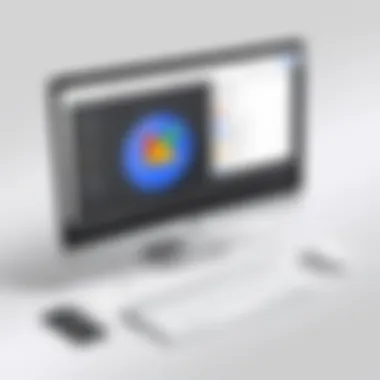

In summary, while Google Search Console is helpful in providing insights into search engine interactions, users should be aware that it mainly reflects a portion of the web ecosystem, potentially limiting its applicability in wider digital strategies.
Dependence on Other SEO Tools
Another limitation of Google Search Console is its dependence on additional SEO tools to create a comprehensive marketing or content strategy. Here’s a breakdown of some specific areas where reliance on other tools becomes necessary:
- Competitive Analysis: Google Search Console lacks features to analyze competitors directly. Tools like SEMrush or Ahrefs can provide insights into competitor strategies, keyword rankings, and market positioning that Google Search Console simply does not offer.
- Content Optimization: While you can gather data on how your pages perform, tools such as SurferSEO or Clearscope help in optimizing content based on keyword competitiveness and relevance. Relying solely on Google’s data might leave content creators under-informed.
- Social Media Monitoring: Understanding how social shares impact traffic is crucial. However, Google Search Console does not provide this functionality. Social media analytics tools are necessary to fill this gap.
Google Search Console serves as a complementary tool rather than a standalone solution for SEO strategies. To maximize effectiveness, integrate it with specialized SEO platforms.
Case Studies of Successful Implementations
Exploring the practical applications of Google Search Console through case studies is vital. These real-world examples shed light on the tool’s capabilities and provide strong evidence of its value to diverse organizations. By examining how different businesses leverage Google Search Console, software buyers can better appreciate its potential benefits, allowing for informed decisions.
Small Business Perspective
In today’s digital world, small businesses often face unique challenges. Limited budgets and resources can hinder their online visibility. For them, Google Search Console acts as a game changer.
Consider a local bakery that used Google Search Console to track website performance. Before implementation, the bakery struggled with few visitors and minimal online engagement. After setting up their account and analyzing performance reports, they identified low-ranking keywords related to fresh pastries, which were often searched in their area.
Key Actions Taken:
- Keyword Adjustment: The bakery tailored its content to target specific, local keywords.
- Content Creation: They began producing blog posts about baking tips and recipes, improving engagement.
- Monitoring Traffic: Using performance reports helped them remain agile, ready to tweak their strategy based on the traffic data.
Within a few months, the bakery saw a significant increase in website visitors and foot traffic. Notably, they reported a 30% rise in sales from online orders. This case illustrates how even small businesses can harness the power of Google Search Console to boost their online presence and improve profitability.
Enterprise-Level Application
Larger organizations also benefit from Google Search Console, though their needs differ. Managing a corporate website often involves multiple stakeholders, various departments, and comprehensive SEO strategies. For instance, a multinational corporation utilized Google Search Console to streamline their vast digital operations.
Strategic Approaches:
- Data Integration: The enterprise linked Google Search Console with Google Analytics to gather more comprehensive insights.
- Website Health Monitoring: Regular crawl errors and indexing issues prompted proactive fixes to maintain site rankings.
- Global SEO Strategy: The corporation used Search Console to analyze performance across different regions. This data informed their marketing strategies tailored to local audiences.
As a result, the enterprise reported improved website health with enhanced organic search visibility. Monitoring data consistently allowed them to adapt their strategies and secure higher rankings in different markets. Insights drawn from this implementation illustrate how Google Search Console equips large businesses with the tools to adapt and thrive in dynamic environments.
“Understanding the specific needs of your audience, whether a small business or a multinational corporation, is crucial in leveraging Google Search Console effectively.”
Implementing insights from case studies equips software buyers with the knowledge to select tools that fit their organizational goals and challenges. Whether for a local bakery or a large enterprise, the versatility of Google Search Console can significantly enhance online performance.
The Future of Google Search Console
As we look ahead, the trajectory of Google Search Console reflects significant developments in how websites interact with search engines. The future of this tool is not just about keeping pace with technology but also about enhancing its usability for software buyers. Given the rapid evolution of SEO practices and digital marketing strategies, understanding the anticipated features and the tool's adaptability to these changes becomes crucial for decision-makers and entrepreneurs.
Anticipated Features and Updates
In the coming years, we can expect Google Search Console to roll out features that focus on greater analytics capabilities and enhanced user experiences. Some potential updates may include the following:
- Improved Data Visualization: More intuitive interfaces that provide deeper insights without overwhelming users.
- Predictive Analytics: Integrating machine learning algorithms to forecast trends and changes in web traffic patterns.
- Enhanced Mobile Features: As mobile indexing becomes the norm, improvements will target mobile usability and performance metrics.
- Expanded API Functionalities: Allowing developers to harness Search Console data more effectively for custom applications.
These improvements would cater to the evolving needs of software buyers and digital marketers, offering them tools that are not just reactive but proactive in managing their websites' visibility and effectiveness.
Adapting to Changing SEO Landscapes
As search engine optimization becomes increasingly complex, Google Search Console will need to adapt to provide relevant insights. Key areas of focus will likely include:
- Semantic Search Capabilities: Enhancements that address user intent, supporting features that analyze how well a site's content aligns with what users are querying.
- Voice Search Optimization: As voice search grows, so does the need for data that helps optimize web content for an auditory format.
- Enhanced Integration Paths: Favoring compatibility with new tools and technologies, particularly in data analytics and CRM systems.
Google has consistently updated Search Console to respond to changes in their algorithms and user behavior. The strategic direction suggests a commitment not only to maintaining relevance but also to pioneering advancements that shape the future of search.
In summary, the future of Google Search Console appears to have significant potential for increased utility and innovative features. Software buyers should keep abreast of these developments to maximize the benefits of this essential tool, ensuring that their web properties remain competitive in an ever-changing digital landscape.
"Staying informed about the potential trajectory of tools like Google Search Console is essential for maintaining a competitive edge in your industry."
By recognizing these trends, users can better prepare their strategies and implementation, thereby enhancing their software selection processes and overall web presence.
Culmination
In the context of this article, the conclusion serves as a pivotal element. It synthesizes the key insights discussed throughout and reinforces the significance of Google Search Console for modern software buyers. Understanding how to leverage its features facilitates informed decisions.
Recapitulating Key Insights
Several critical points emerge from exploring Google Search Console. First, its core functionality provides essential data on website performance. Access to performance reports allows users to analyze search traffic, which becomes crucial in identifying successful keywords and optimizing content strategies. The tool also assists in addressing indexing issues and crawl errors, ultimately ensuring that a site maintains its visibility in search results.
Moreover, Google Search Console emphasizes user experience through components like Core Web Vitals and mobile usability metrics. Such metrics are not merely technical; they reflect the overall quality of engagement a website provides.
To sum up, software buyers stand to gain considerable advantages by utilizing Google Search Console. It equips them with the relevant insights needed to enhance the performance of their websites and tailor their digital marketing strategies effectively.
Final Thoughts on Software Selection
When it comes to software selection, a structured approach is essential. Google Search Console proves to be an invaluable asset in this regard. As buyers assess software solutions, integrating web analytics tools stands out as a requirement.
This tool not only offers metrics and insights but also highlights areas needing improvement. It acts as a bridge connecting various facets of a digital strategy—from SEO to user experience. Effective software solutions must align with this comprehensive approach.
In closing, as the digital landscape evolves, embracing technologies like Google Search Console aids in navigating this complexity. Making informed choices based on well-analyzed data positions businesses for success in an increasingly competitive environment.















